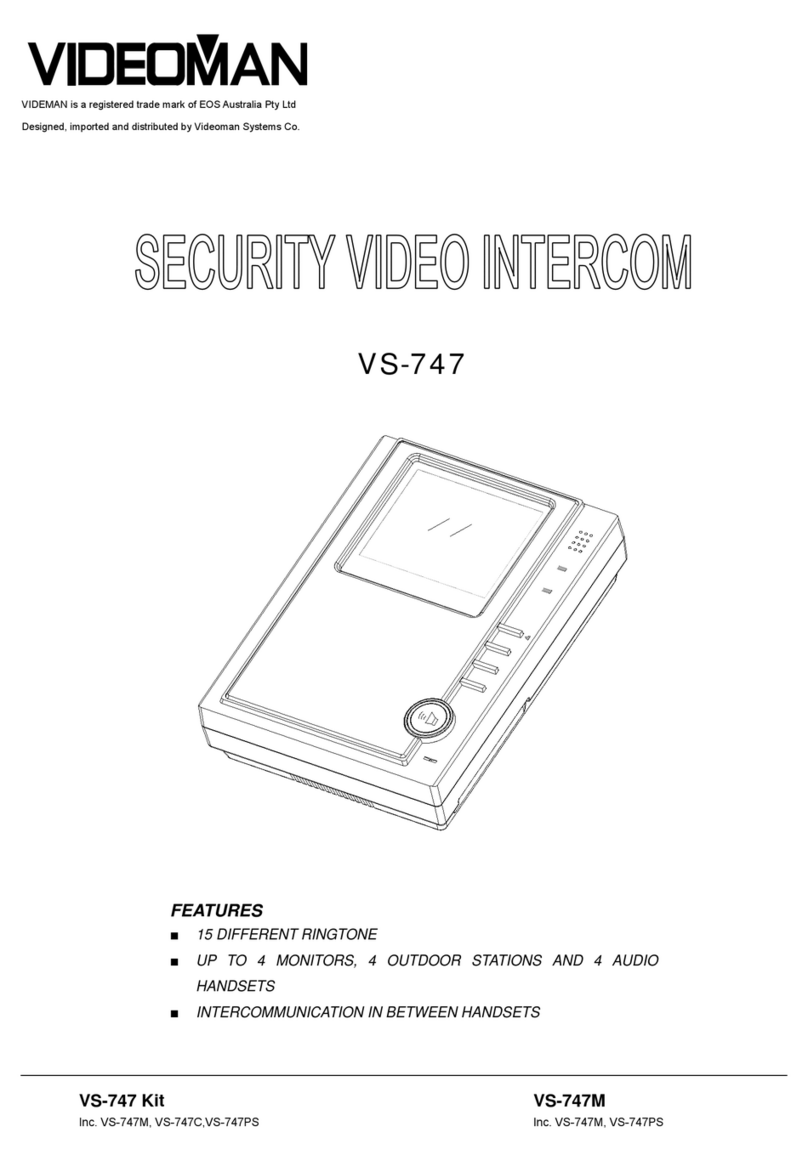Descriptions of Monitor
16VDC Model (Ref.VS-902M B&W, Ref.VS-952M Colour)
240VAC Model (Ref.VS-902PM B&W, Ref.VS-952PM Colour)
10
1
3
4
5
2
9
7
8
6
11
15
14
13
16
19
20
18
12
17
Dimension:220(H)x190(W)x55(D) Fig.7
JP-VD
JP-LK
JS-AP
JS-VP
To Audio Handset
VS-902H
Fig.8
19
15
14
13
21
12
20
1. Screen
2. Power Indicator
3. “MONITOR” button (Refer to Page8)
Press to turn on monitor or switch the second camera if the
second camera is installed with a switcher (Ref:VS-2Way)
4. “UNLOCK” button (Refer to Page8)
5. “INTERCOM” call & Ring tone selection button
(Refer to Page8)
6. Handset
7. Loudspeaker for ring tone
8. Brightness adjustment
9. Contrast (Ref VS-902M/PM) or Colour(Ref.VS952M/PM) adjust
10.Craddle and Hook switch
11. Ringing volume adjust
12. JS-VP 4 pin port to Bracket Board(Ref VS-210W, VS-2Way)
13. JS-AP 3 pin port for Handset (Ref.VS-902H)
This connector is supplied with Ref VS-902H.
14. JP-VD Video impedance setting (Refer to Page5 Note2)
With Jumper : 75 Ωfor the furthest monitor
(factory default is with Jumper)
Without Jumper : High impedance for other monitor(s)
15. JP-LK Unlock operation type setting
(Refer to Note Page4 #7, Page5 Note1,2,3)
With Jumper : Dry contact output from Camera’s
LB terminal (factory default)
Additional power supply is required for door latch with
this type of door latch operation.
Without Jumper : 12VDC Max.500mA output
to door latch from Camera’s LB terminal.
NOTE 1 : During unlock operation the screen will be
off if this mode is selected.
NOTE 2 : Do not use any electric door latch bigger
than 6W with this type of door latch operation.
16. DC input socket (Ref. VS-902M & Ref.VS-952M)
17. AC input cord (Ref. VS-902PM & Ref.VS-952PM)
18. Wall mounting bracket
(Single camera : Ref. VS-210W; Standard )
(With second camera : Ref. VS-2Way , Optional extra)
19. JW-VP wiring terminal to camera(s) & slave monitor(s)
20. JS-VP monitor terminal
21. 4 core connector with plugs (Ref. VS-4P)
Page3