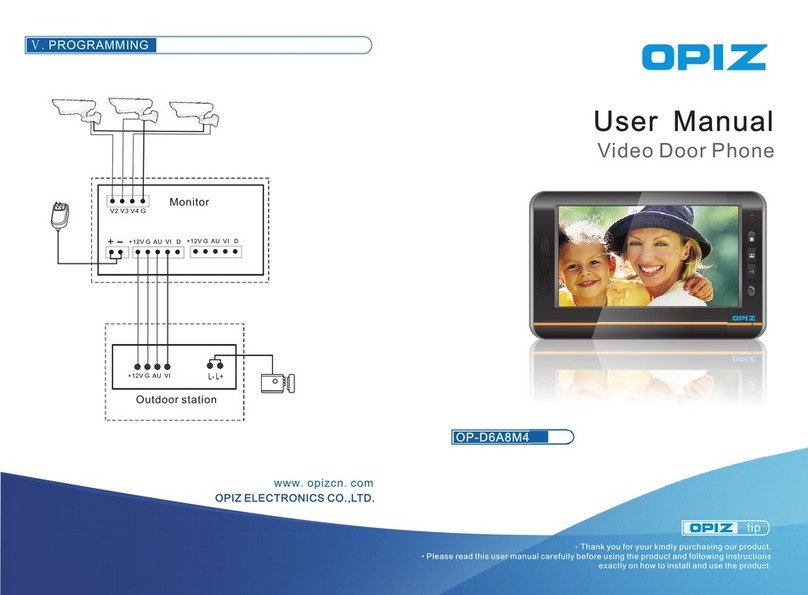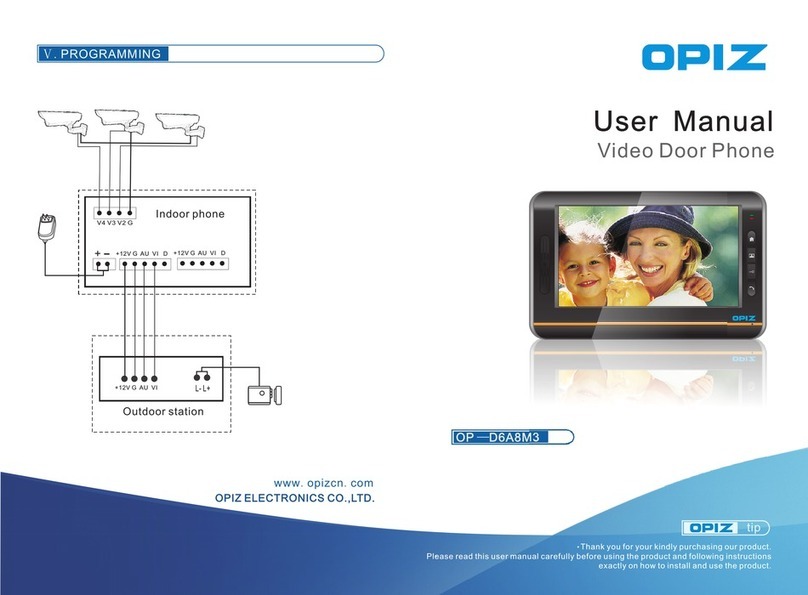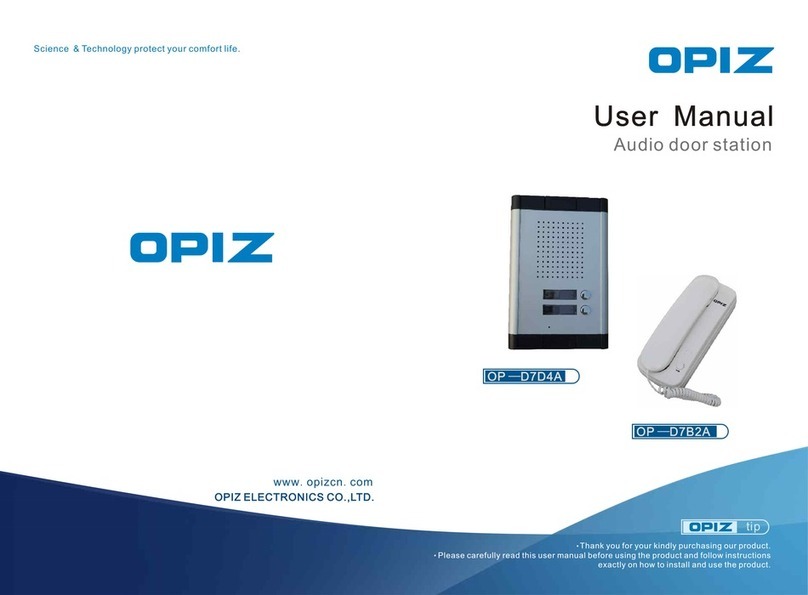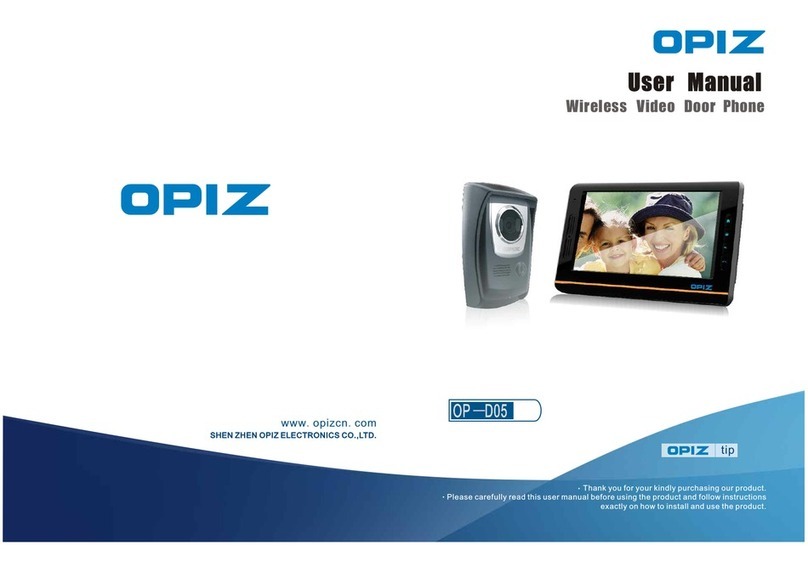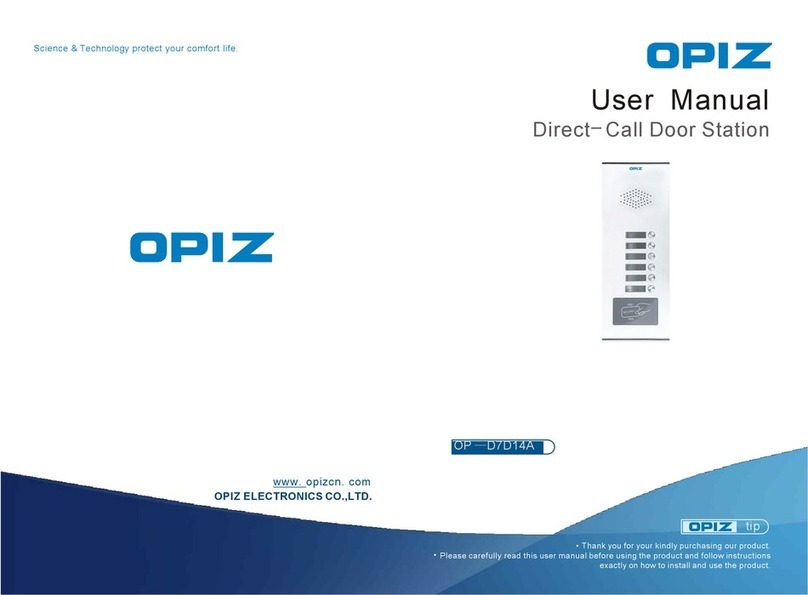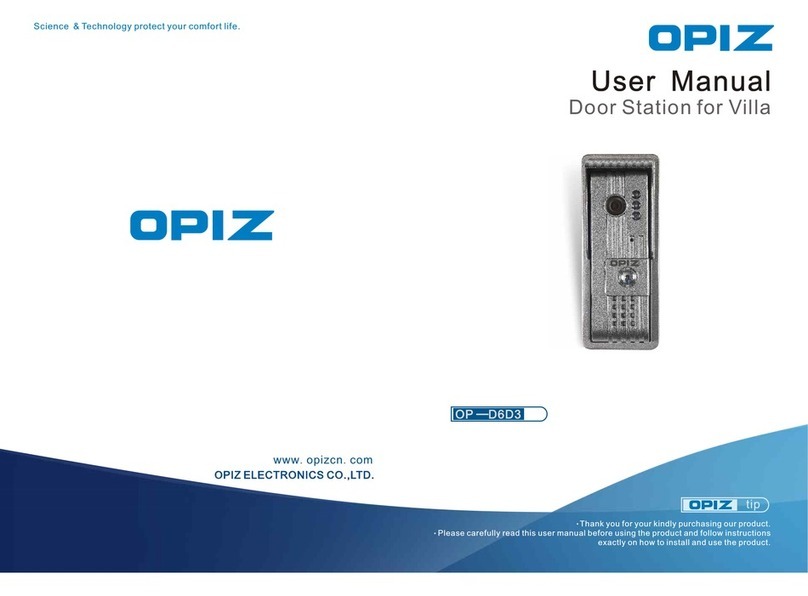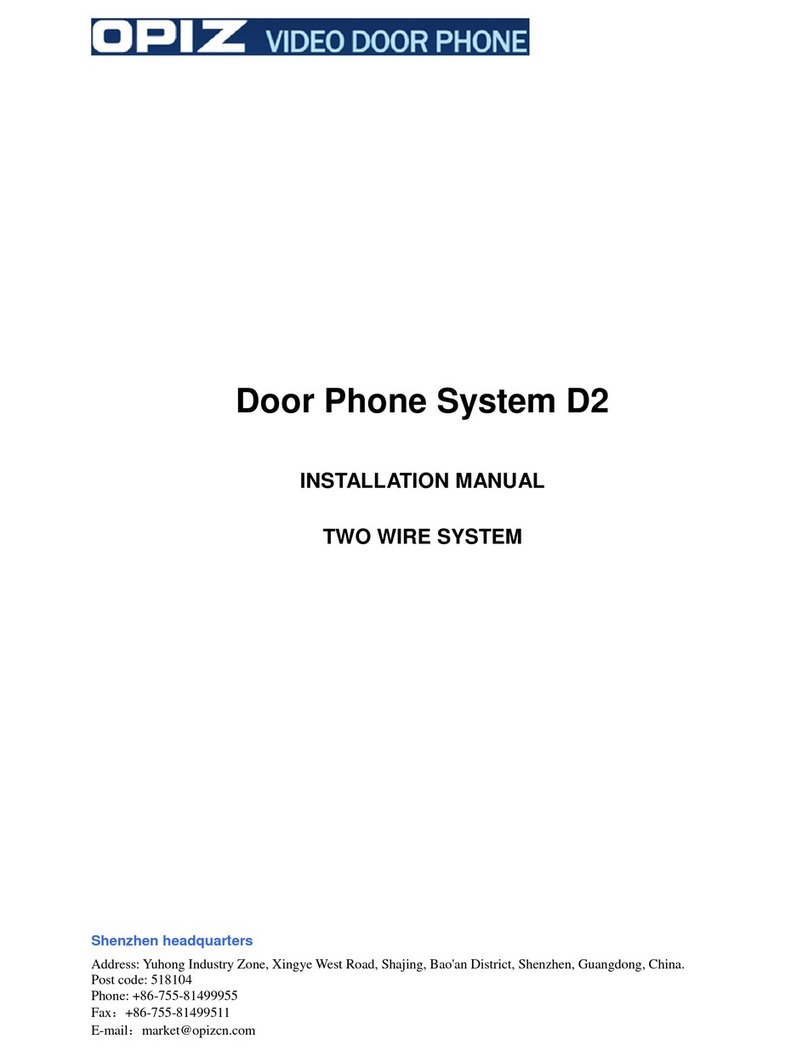- 1 - - 2 -
VIEW
FUNCTIONS
OPERATION
SPECIFICATIONS
PROGRAMMING
Ⅱ.
Ⅲ.
Ⅳ.
Ⅴ.
2. Rear view
1. Front view
① Camera
② Speaker
③ Call button 1
④ Call button 2
⑤ Call button 3
⑥ Logo
⑦ Name card
⑧ MIC
Terminals 1 connect with
call button 1
Terminals 2 connect with
call button 2
Terminals 3 connect with
call button 3
Connect with lock, high
level is effective
Vi Video line connect with indoor phone Vi
AU AU talking, calling and unlock line, connect with indoor phone AU
G A common line, connect with indoor phone G
12V Power supply of door unit, connect with indoor phone 12V
L+ Connects with lock. This line can be the signal line if it's not used for the lock, high
level is for unlocking.
L- Connect with lock. This line can be the common line if it's not used for the lock.
1. Two way communication
2. Unlock
3. One button call one individual room number
4. Transmit video image
5. Power indicator
6. IR camera
①
②
③
④
⑤
⑥
⑦
⑧
Calling: press “Call” button to call the indoor phone and talk with the
householder of the indoor phone. The householder can unlock the door by
pressing “Unlock” button
12V G AU Vi 12V G AU Vi 12V G AU Vi
L- L+
12V G AU Vi 12V G AU Vi 12V G AU Vi
L- L+
Temperature: -40 ℃ ~ 70 ℃
Relative humidity: 45% ~ 95%
Atmospheric pressure: 86Kpa ~ 108Kpa
Fire endurance rating: IP33
Working voltage: DC12V
Static current: 0.07mA
Working current: 166mA
Camera: Color 420L; B/W 480L
Dimension: 180*90*35mm
Installation: 70*70*8mm
Net weight: 440g
12V G AU Vi 12V G AU Vi 12V G AU Vi
L- L+
15V
-
12V
G
AU
Vi
D
12V
G
AU
Vi
D
15V
-
12V
G
AU
Vi
D
12V
G
AU
Vi
D
15V
-
12V
G
AU
Vi
D
12V
G
AU
Vi
D
Door station
Indoor Phone
Indoor Phone
Indoor Phone