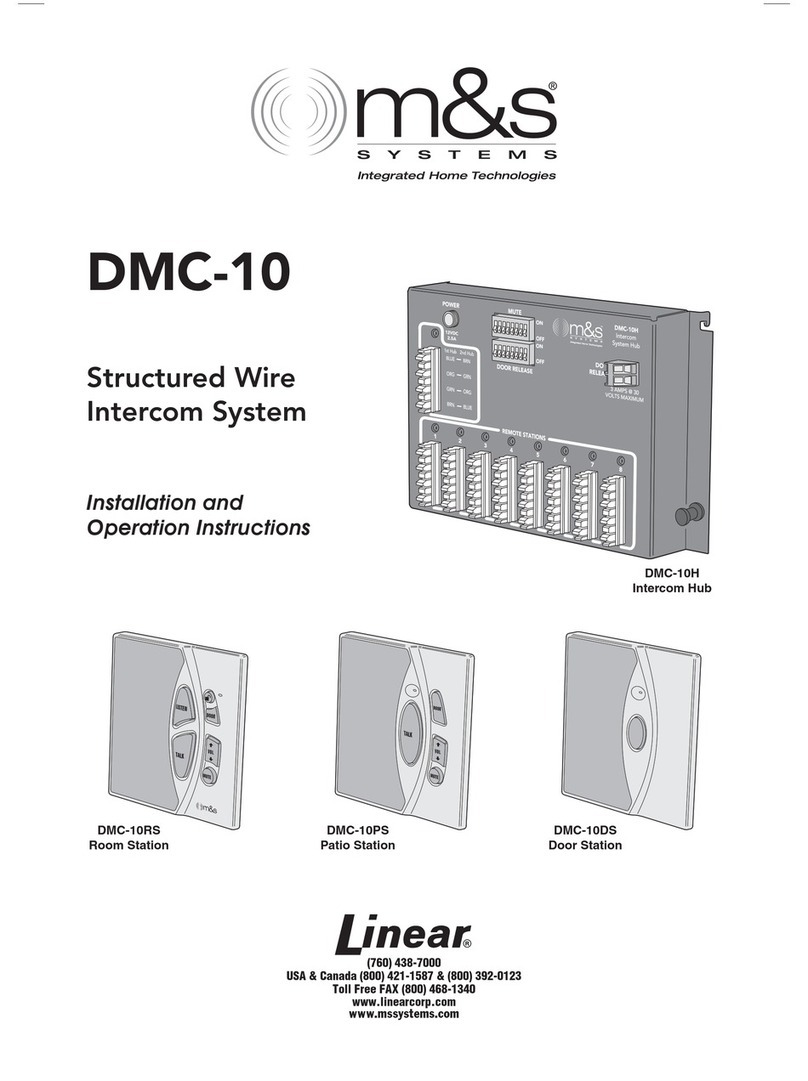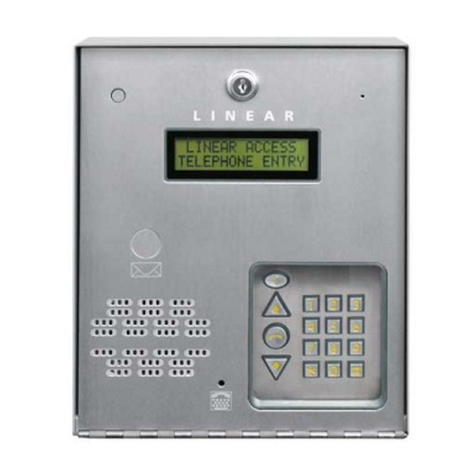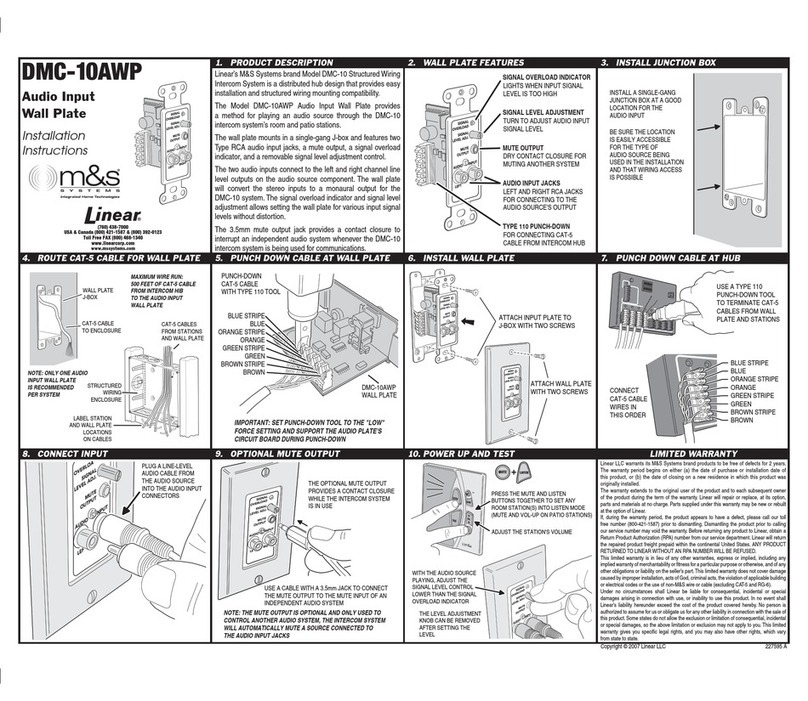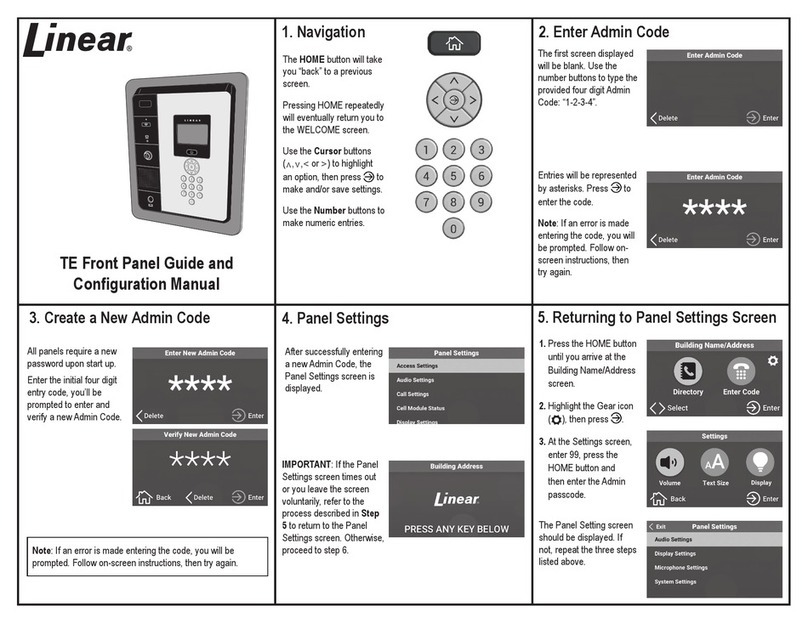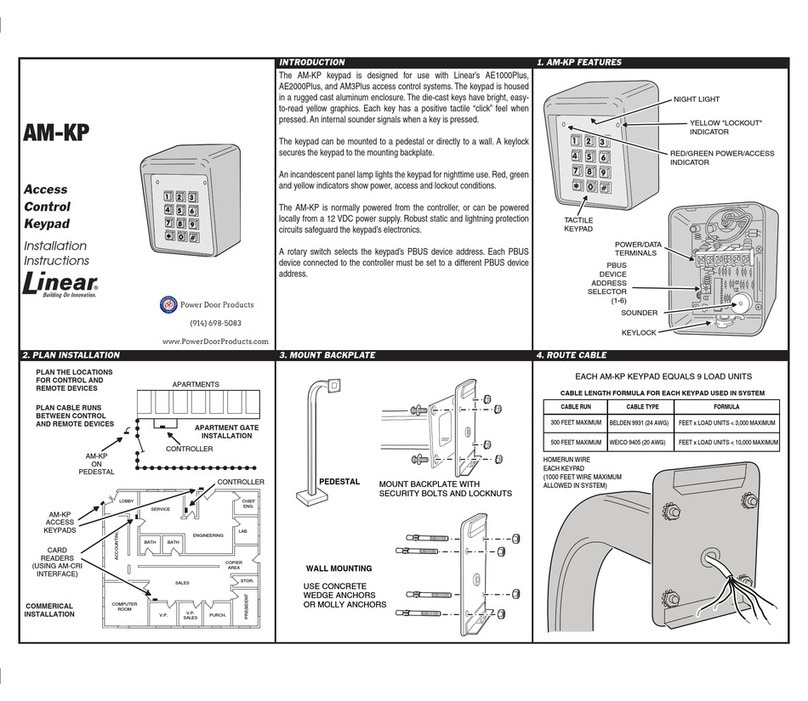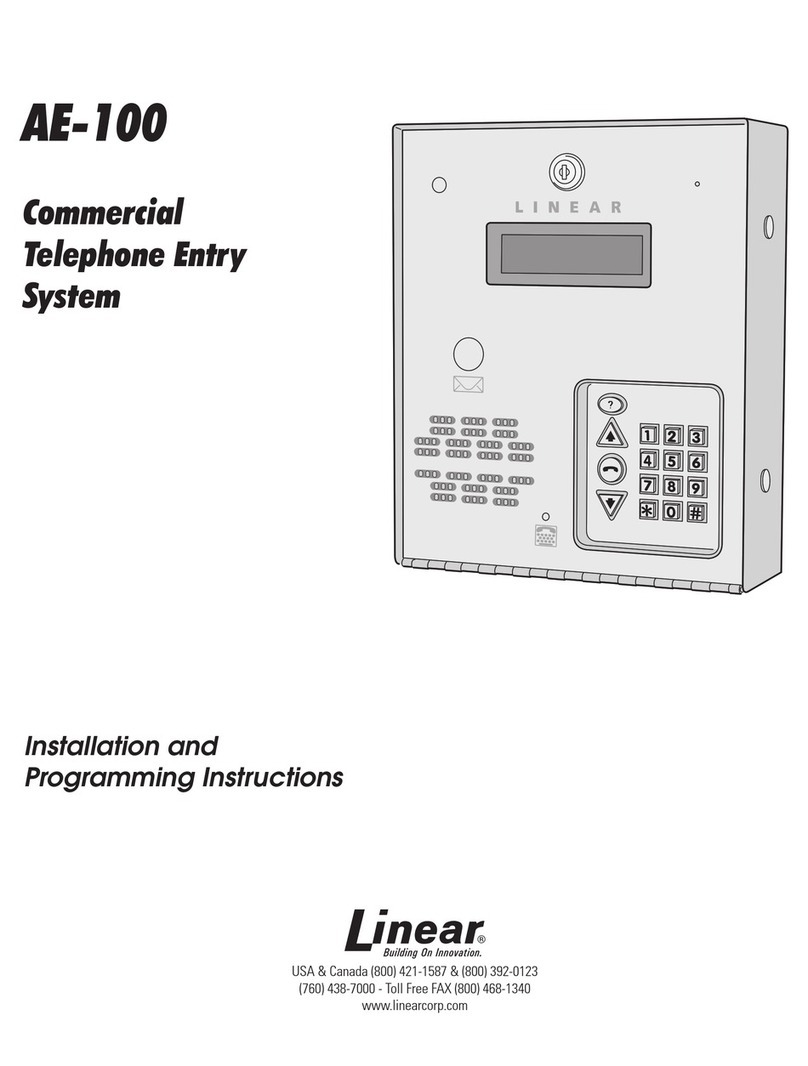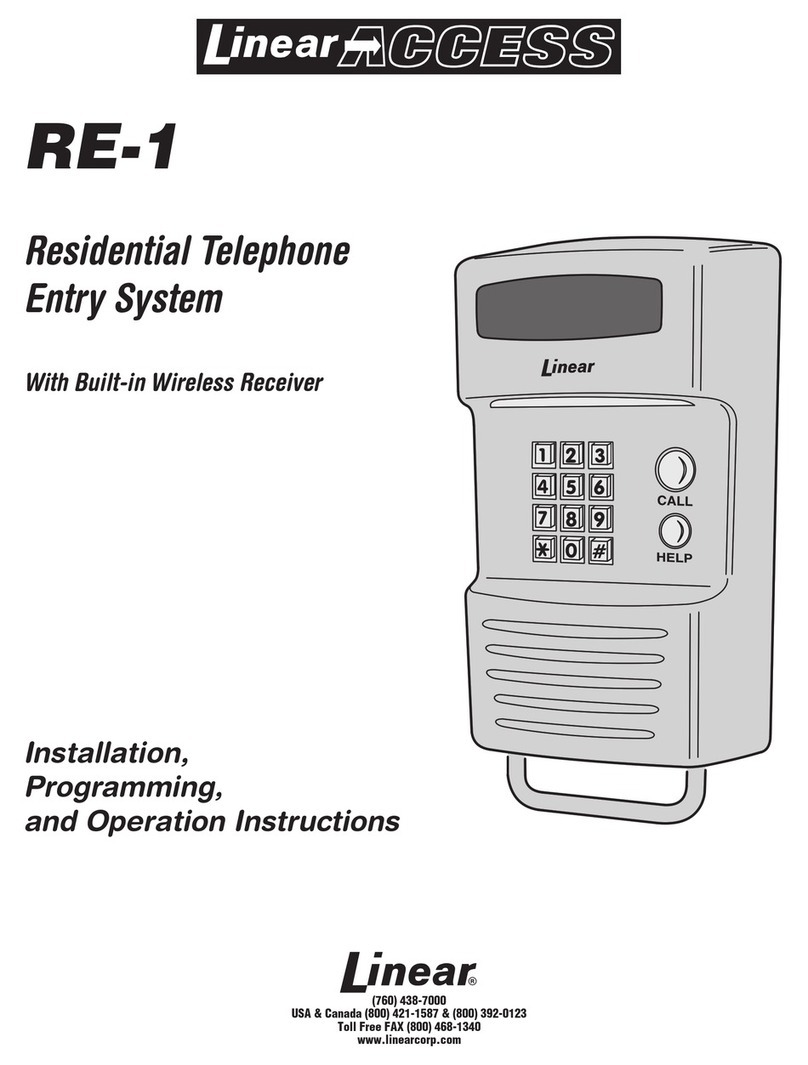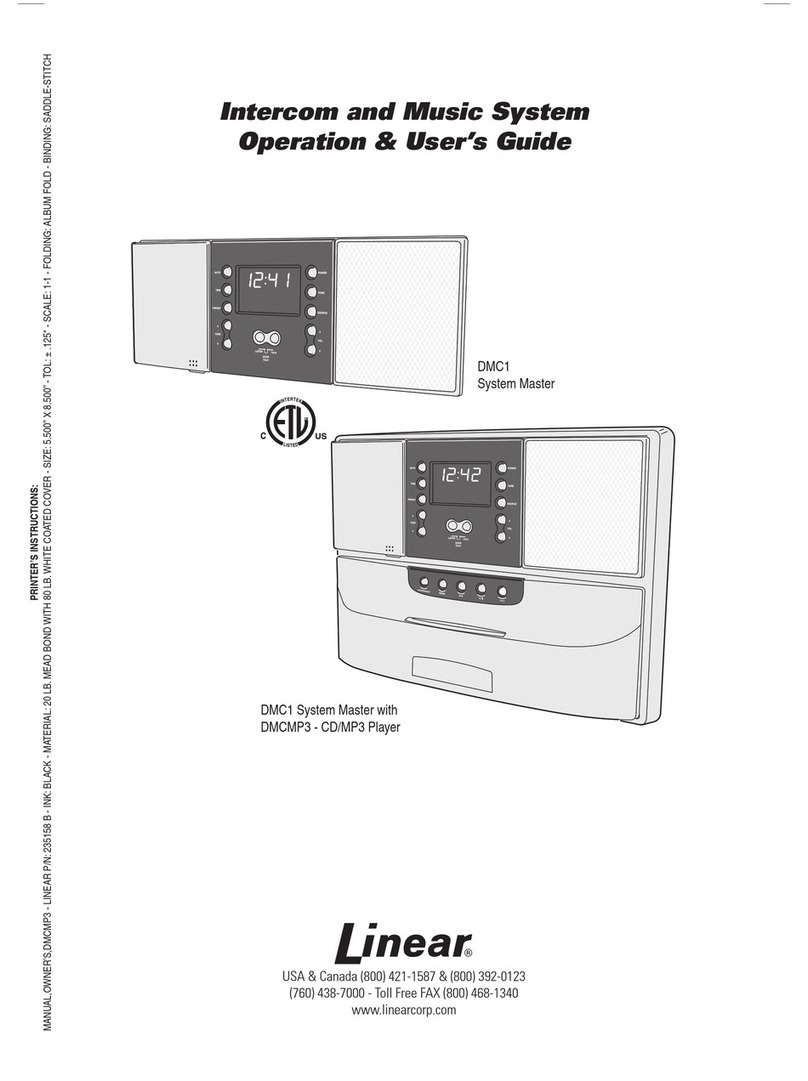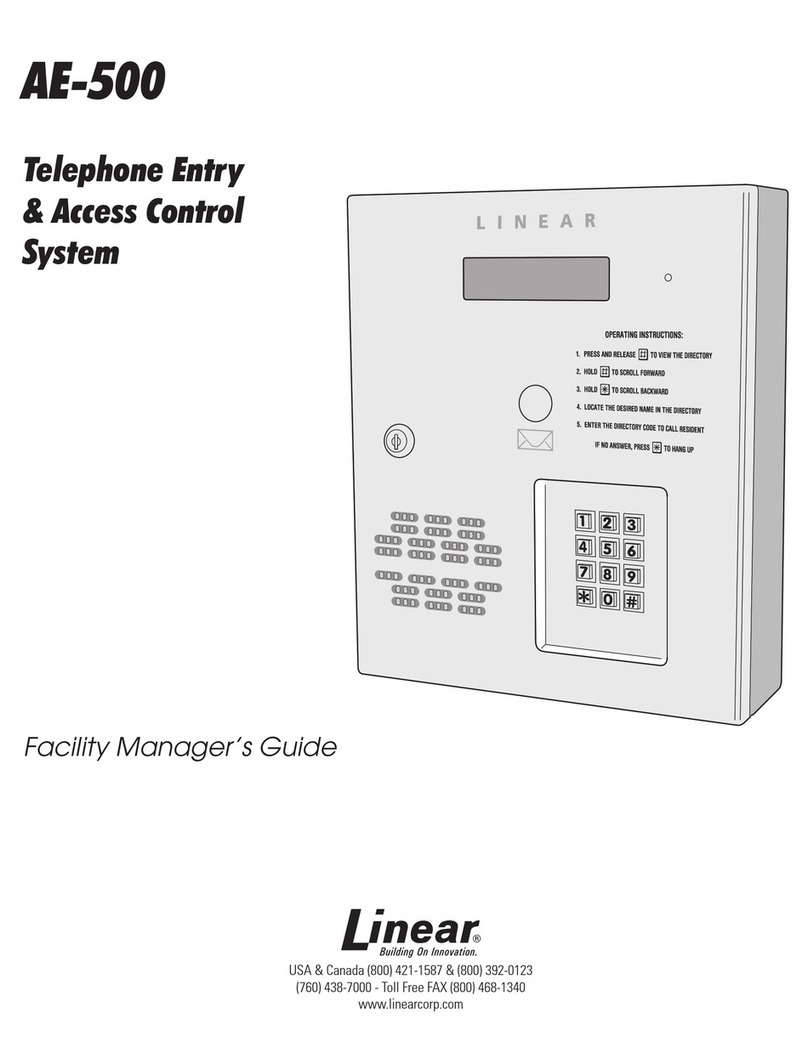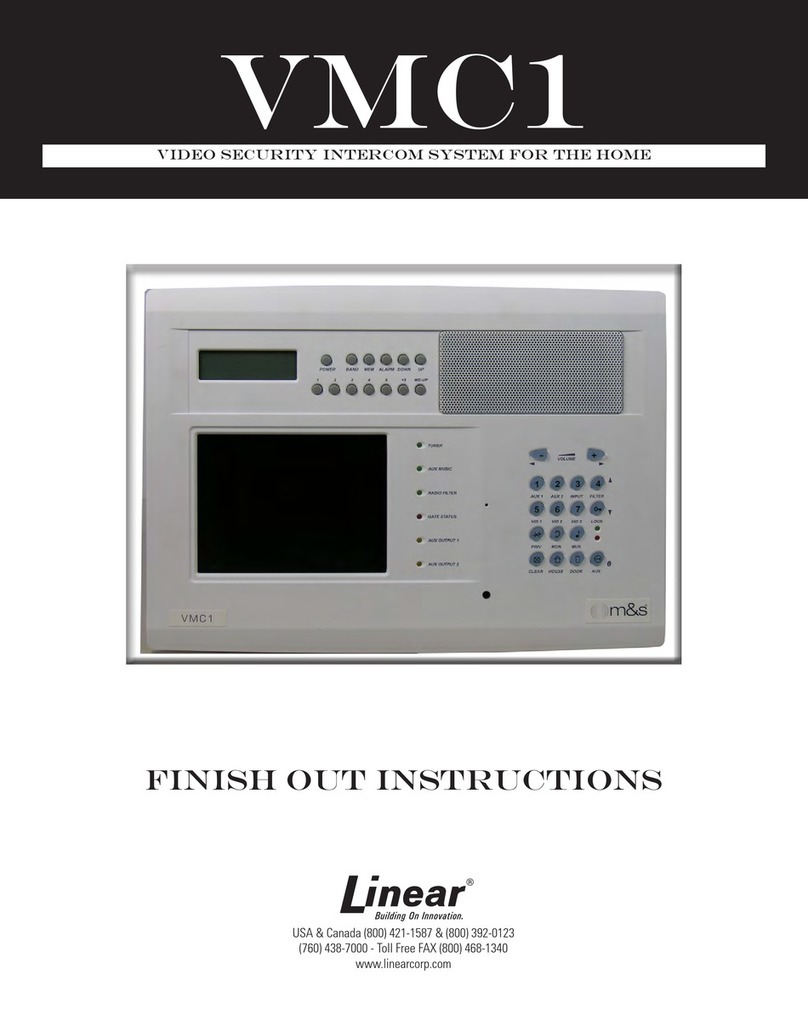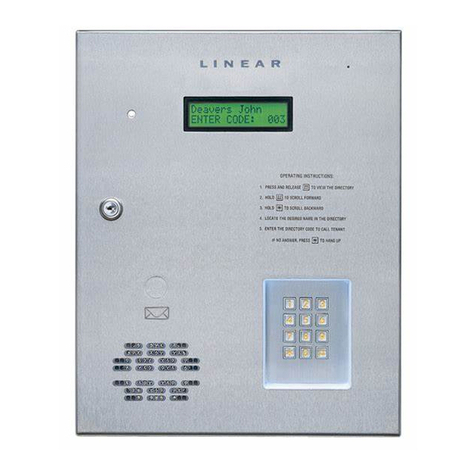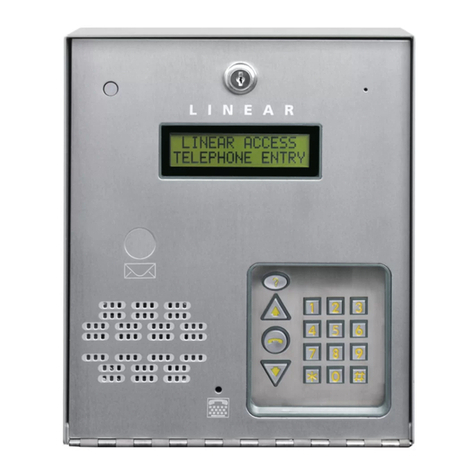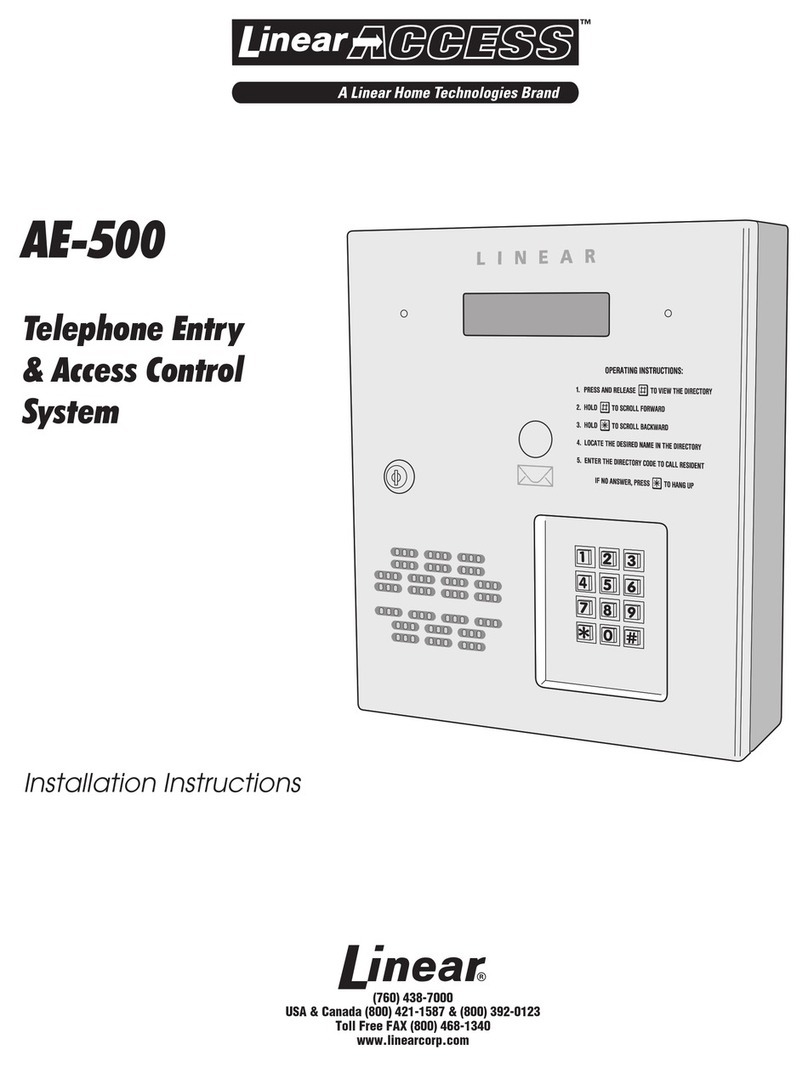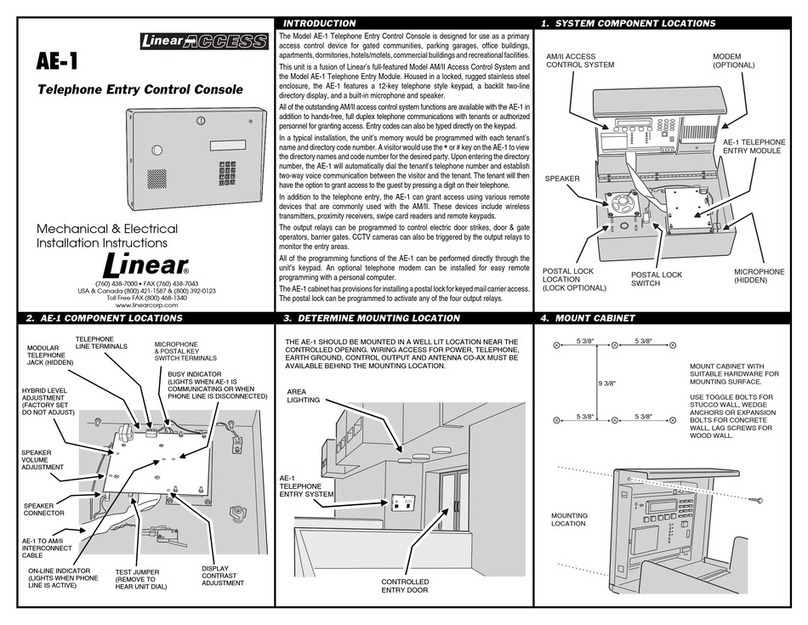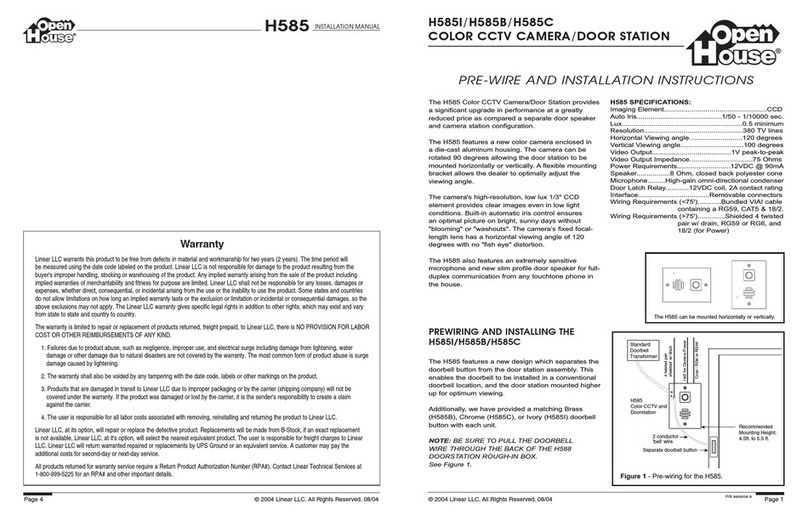Page 6 of 11
beltpacks in the party line unless it has been suppressed by beltpack-setup.
Your own call light will also be illuminated for the duration of the call.
3.3.2 Receiving a call light signal
If the beltpack receives a call light signal from the party line, the call
light will be illuminated. If the Talk function of the beltpack is not
active, the channel LED indicator flashes.
3.3.3 Buzzer
By programming the beltpack, you can switch in an acoustic signal in addition
to the call light signal. This causes a buzzer in the beltpack to sound if a
call light signal is received. The buzzer is not activated in the factory
default setting. If the buzzer is activated and the beltpack receives a call
light signal, you can mute the buzzer by pressing the S-CALL key. The buzzer
will sound again with the next call light signal received. Pressing the S-
CALL button during a call light to mute the buzzer does not trigger an S-
CALL, but only deactivates the buzzer. It is only if the S-CALL key is
pressed yet again that an S-CALL is sent to the activated channel.
3.4 S-CALL key “S”
You can only send an S-CALL to a channel where the Talk function has been
activated. If the channel is switched to “Talk”, the corresponding LED
indicator lights up. By pressing the S-CALL key marked “S”, a “Special Call”
is generated and sent to the intercom line. It switches a relay in the MS-
2004 master station and in the IF-2004 2/4-wire interface for the duration of
the key-press.
By using the appropriate relay in the MS-2004 master station or IF-2004 4-
wire interface, you can, for example, key the transmitter of a radio base
station to talk to radio users or switch to a paging system for an
announcement, turn on a cue-light etc.
3.5 Sidetone trimmers
On the back of the unit are two sidetone trimmers, one above the other. The
top trimmer is responsible for setting the talk-back (sidetone) for Channel
I. The trimmer underneath is not used with the BP-2001.
You can adjust the talk-back from the user’s own microphone to the headset
earpieces to suit the requirements of the user using the sidetone trimmer.
To avoid malfunction please make sure that the control is not right up to the
left-hand stop.
3.6 Mic Kill
The beltpack detects the Mic Kill signal (sent from a master station) to turn
off the active Talk function. In this way it is possible to switch off all
open microphones on the particular channel from the master stations.