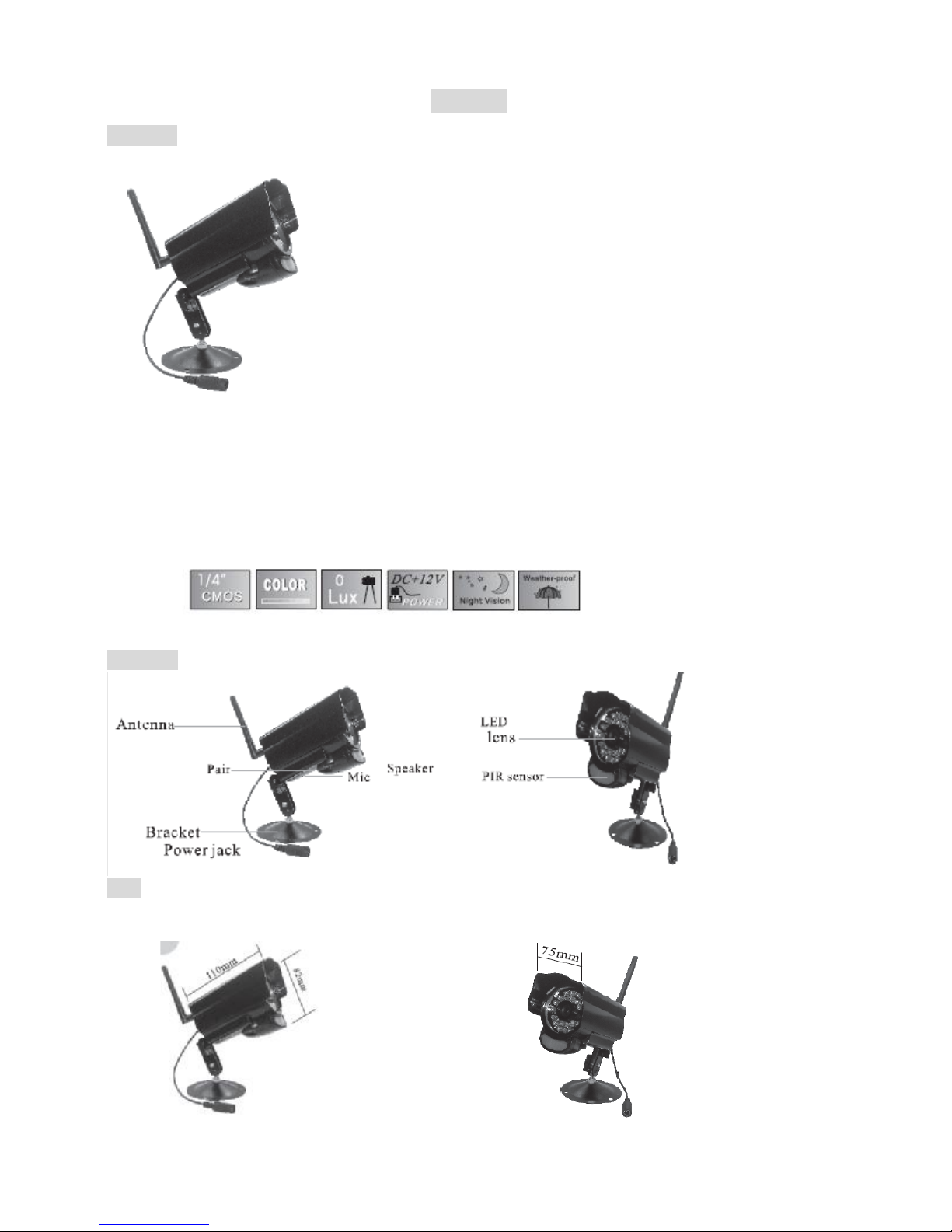Foreword
CongratulationsonbuyingourwirelesshomeDVRcameraseries.Theseriesofproducts
aresuitableforthe custodyofchildrenandelders,monitoring ofresidence,office,store,
factoryandsoon.ItmeetsFCC,CEAuthenticationstandards,andcanofferyou asafe,
long-lasting,reliableand high-performanceservice.
Ourdigital2.4GHzwirelesscameraserieswordat ISMband.
Itmaycauseinterferencewording withotherwirelessequipments.Pleaseturnoffthesaid
equipmentstoeliminatethe interference.
Ourdigital2.4GHzwirelesscameraserieswillemitelectromagneticwave,justlikeother
wirelessproducts. But theoutput powerof ourproductsislessthanmobilephones.
Thedigital2.4GHzwireless cameraseriesmeetwirelessfrequencysecuritystandardsand
indexes.Thestandardsand indexesarecertificatedbyacademic organizationand
representthecogitativeresearchofthescientificorganizationandrepresentthe cogitative
researchofthescientificworkerswho continuously exploreandannotatetheinvolvedfields.
Soourproductsaresafeforyou.
Statement
1.Pleaseread the manualindetailbeforeusing theproduct.The manualwillpresent lotsof
significantinformationand notesofusingtheproduct.Pleasekeepitwellforfuture
convenience,Wehopewehavesatisfiedyourrequirements,and hope itcan serveyou
effectivelyand foralongtime.
2.Underanycircumstance,no mattercivilinfringement, contractorotherreasons,we
shouldnotberesponsibleforanyaccidents,indirectorspecialdamagescausedbythe
manualorotherinformation.
3.The guidanceanddescriptioninthemanualareprecisefordigital2.4GHzseries
productsatthemoment whenit isprinted.
Liability Limit
lWewillnotbe responsibleforanysuddenoccurrencescausedbyearthquake,
theunderbolt, fire,oranythirdpartybehavioursthatexceed the dutiesand capabilities;
includingcustomer sintentionalorunintentionalmistakes,misusesandusesunder
improperconditions.
lWewill notbe responsibleforanyoccasionalloss(lossofcommercialprofitand
businessinterruption), whicharecausedbyincapabilityof usingtheproduct.
lWewillnotberesponsibleforanylossordamageduetothenonperformanceofthe
descriptionsinthe manual.
lWewillnotberesponsibleforanylossordamagecausedbyusinganythirdpartys
product.
Operating Restrictions
lDONOT puttheproducttooclosetomedicalequipments.