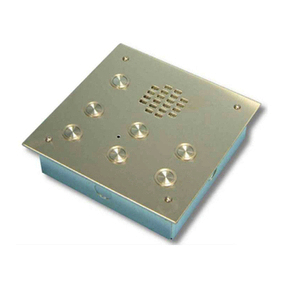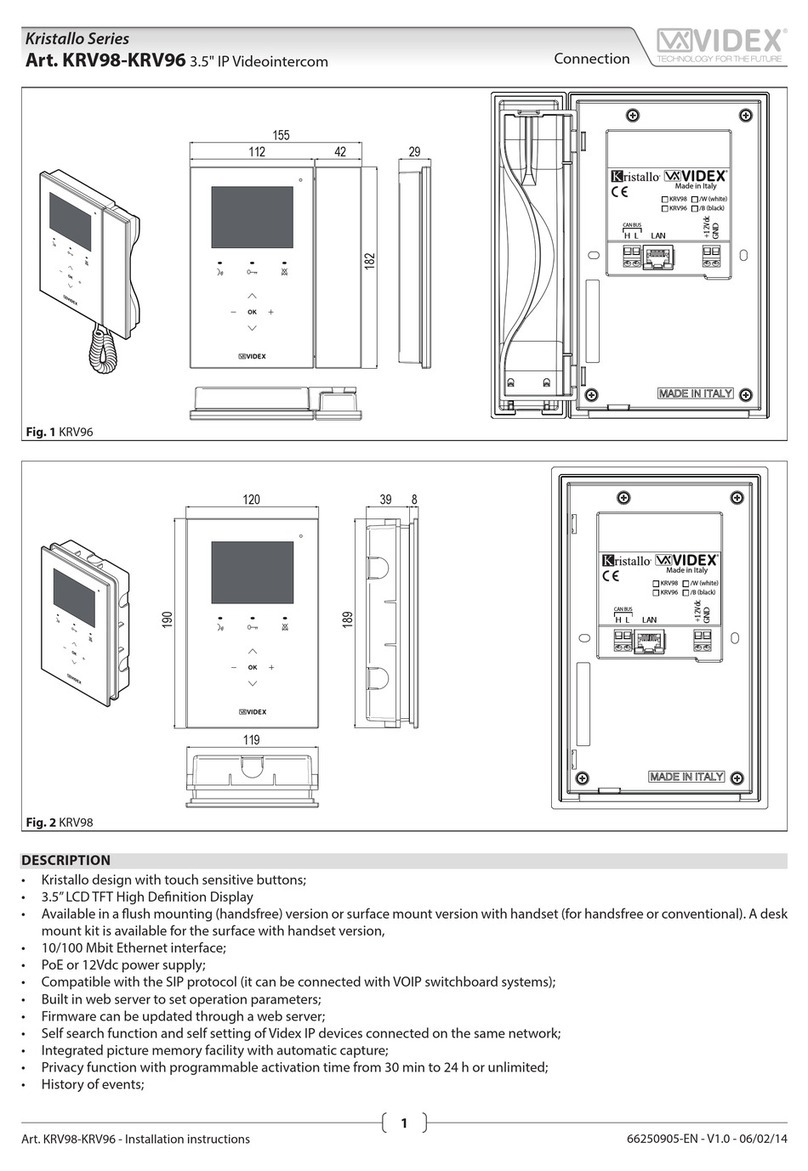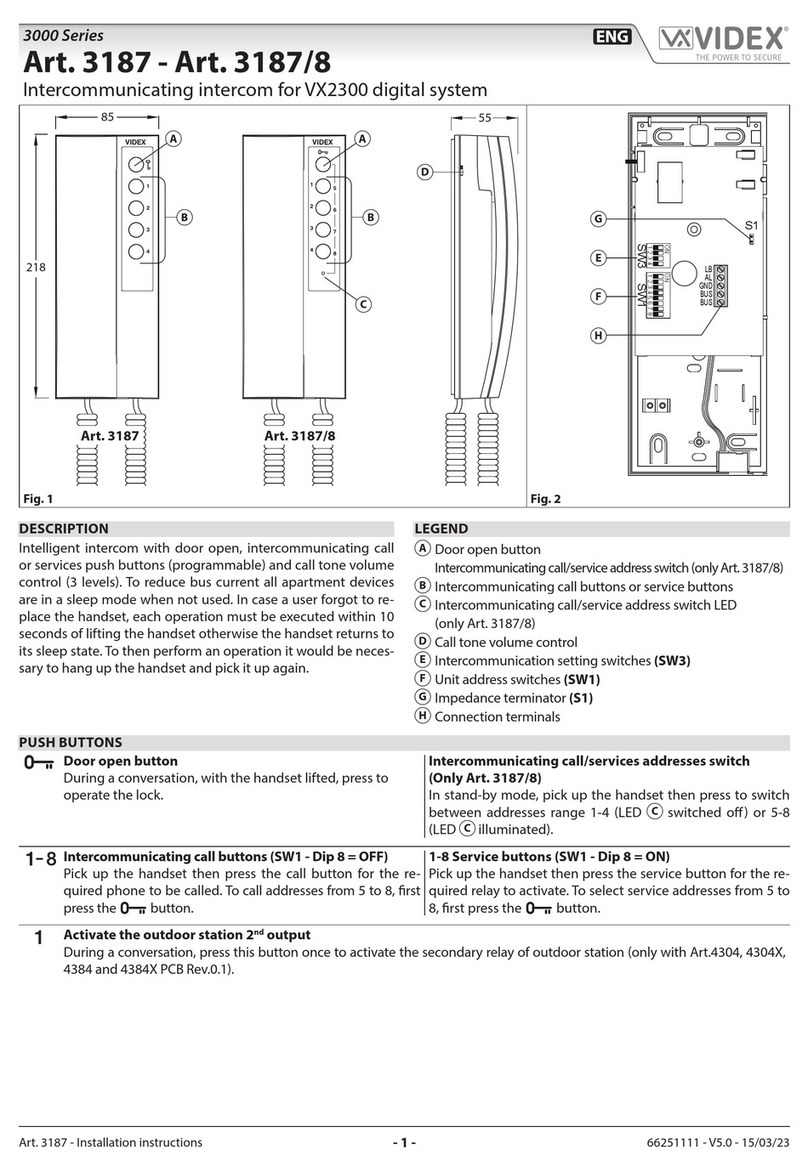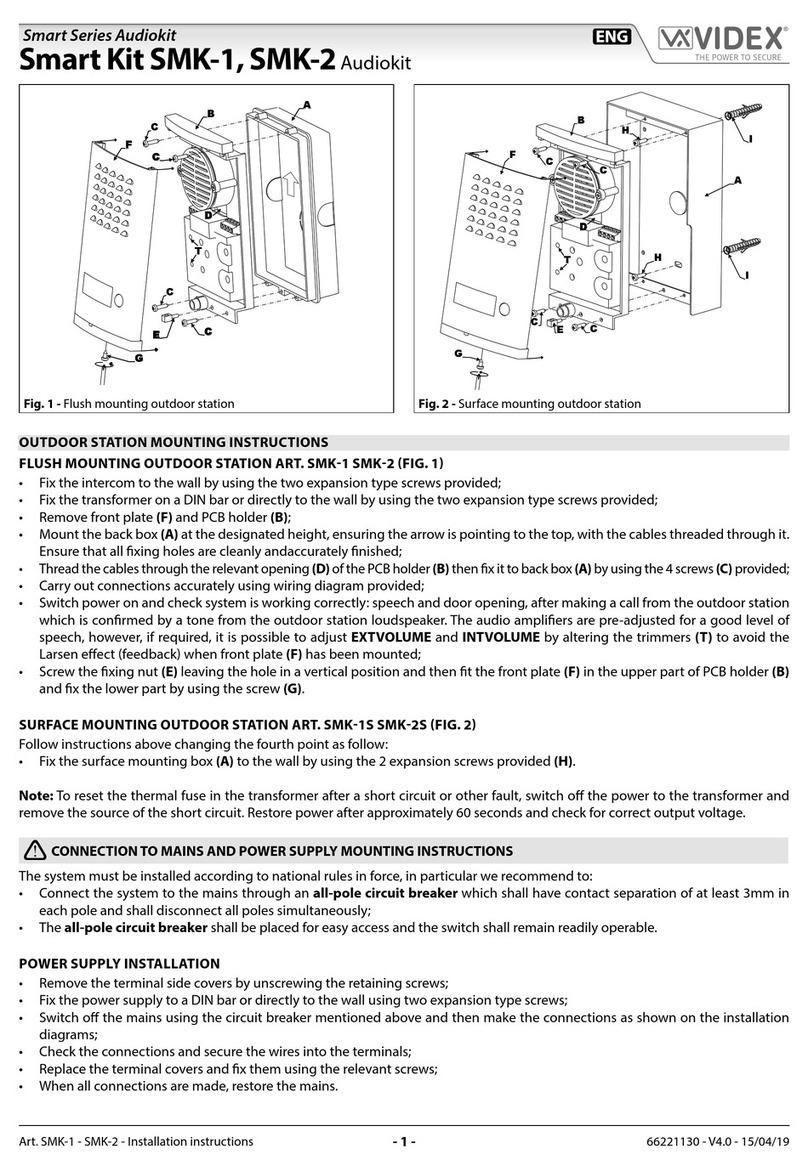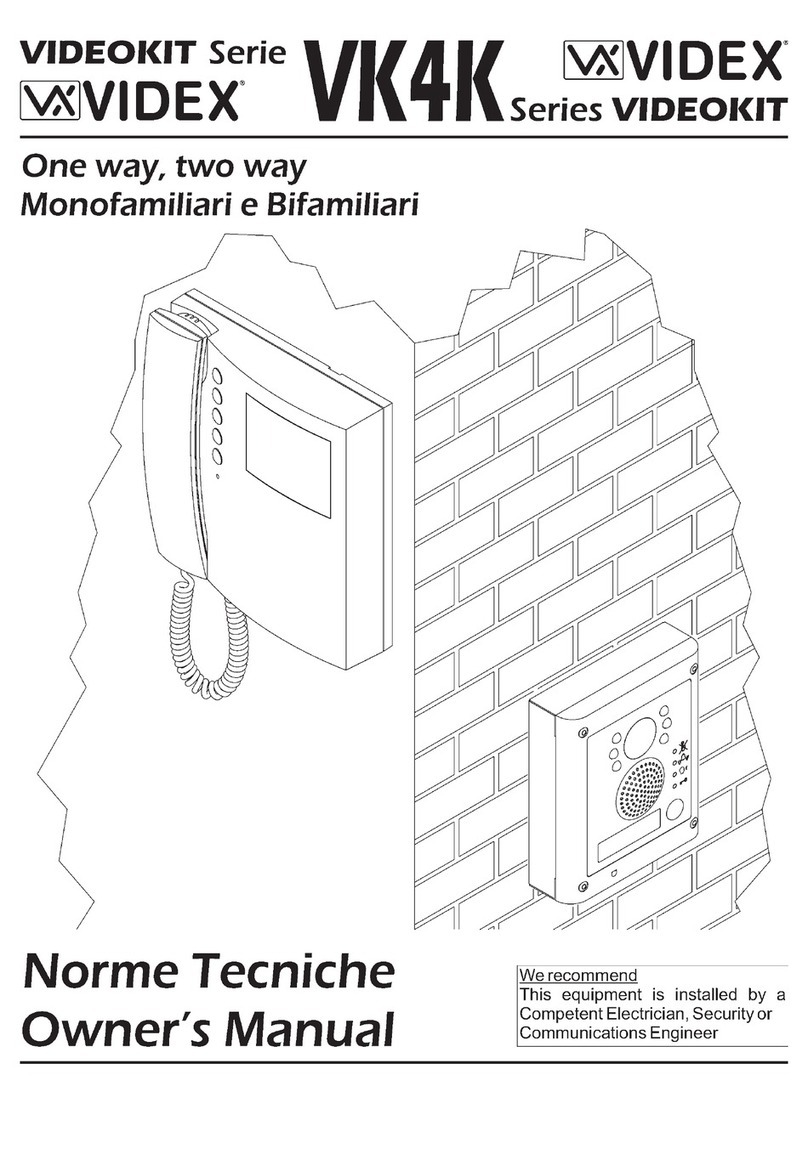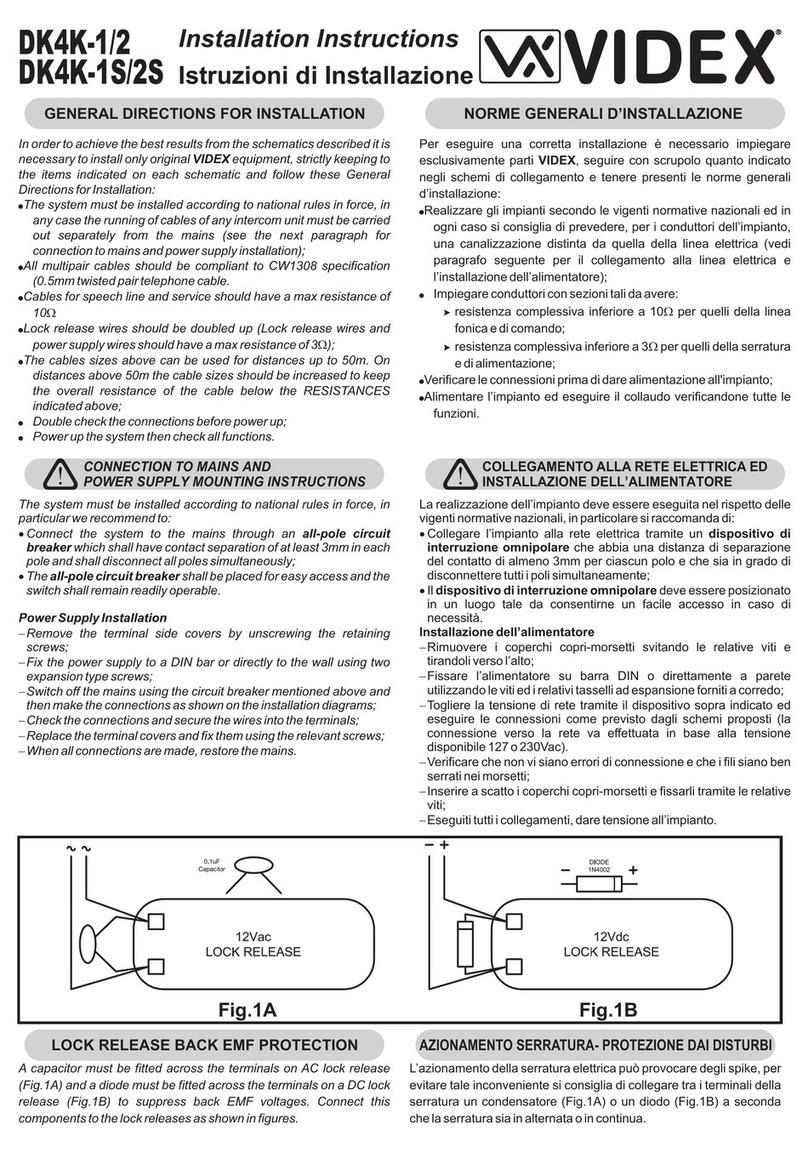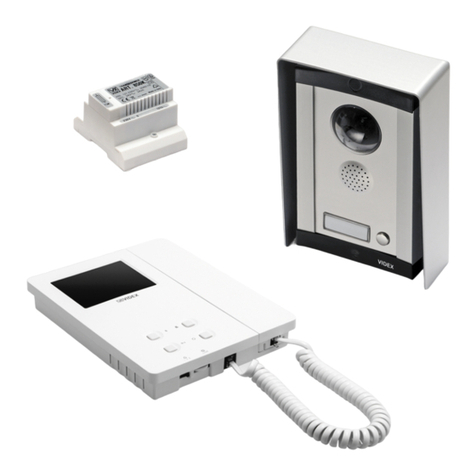66550032-EN - V5.0 - 31/10/19
- 6 -
ESVK/6286 Series “2 wire Bus” videokit
ESVK/6286 Series - Installation handbook
General directions for installation
CABLE TYPES AND CROSS SECTIONAL AREAS
The VX2300 digital system can use several types of cables but depending on their specication will allow dierent distances up to
400 meters maximum. We do not recommend the use of shielded cables because of the high eddy capacitance. It is also not advised
to double up on cables as this will also increase the capacitance. The following table species values of resistance, capacitance and
maximum distances achievable for several types of cables (capacitance and resistance values are referring to 100 metres of cable).
Cable Type** Wires Section (mm2)Resistance (Ohm) per
100 metres
Capacitance (nF) per
100 metres
*Maximum Distance
(metres)
VIDEX CM2 0.50 3.2 8 200m
CAT5 UTP/CW1308 0.22 8 4.9 70m
Std Telephone Cable 0.28 6.5 5.5 100m
Standard wire 0.8 / 1 2 6.5 70m
* The maximum distance represents the maximum distance from power supply. i.e. the cable length between the outdoor sta-
tion and the power supply or between the power supply and the videophone.
There are two important characteristics to consider when calculating cable, the resistance and the capacitance.The resistance
of the cable from power supply to end point must be less than 10 Ohms and can be calculated from point to point.The capac-
itance of the cable must not exceed 40nF and is an accumulation of all lengths and branches of the cable. For example: Videx
CM2 cable can be used for a maximum distance of 200m from door station to power supply and another 200m from power
supply to videophone (400 meters) but this distance may be reduced if the maximum capacitance is reached rst.
When using the block exchanger art. 2306 it is possible to exceed the limit of 400m. The 2306 breaks the system into
smaller systems or blocks, each block can then achieve the 400m.
For example: in a system with two block exchangers:
• Using 100m to reach the rst block, you can then use up to 300m cable in the block;
• Assuming you are using another 50 meters cable to get from the rst to the second block, in the second you can use
(400-100-50) = 250m.
** It is important that the video intercom system cables do not run with mains or other high power cables. Noise from such
cables (electromagnetic interference) may cause noises on audio/video and lost functionality. In cases where this advice
can not be followed or when existing cables are to be used it will be necessary to carry out tests to assess the quality and
functionality of the installation.
In case of use of cables not in conformity with above specication it is possible to experience deterioration of digital and video signals.
We suggest to use twisted cables with maximum resistance of 10 Ohm (between the furthest door station and the furthest video-
phone) and maximum capacitance of 40nF (this value must be calculated considering all the cables used in the system; the capac-
itance/metres value is normally specied on the cable package or directly on the cable).
BUS DEVICE SETUP AND VIDEO DISTRIBUTION
• When changing dip switch settings, disconnect the device from the bus for a minimum of 1 minute to allow the unit to fully discharge.
• When you have more than one device in the same apartment, all the devices must be connected to the same video distributor (Art.317N):
this means that you cannot use two video distributors Art.318 for one apartment where you have 3 or 4 videophones/intercoms.
• After completing the installation proceed to testing. The video level gain can be adjusted at several points including distributors,
entrance exchanger and bus boosters.
HOW TO CONNECT A LOCAL POWER SUPPLY
The drawing below shows how to connect a local power supply when required (i.e. when you have 4 videophones with the same
address that must be switched on at the same time). In both cases switch 4 of SW3 must be set to the ON position.
NOTE! OBSERVE CONNECTION POLARITIES AS SHOWN IN THE DIAGRAM BELOW.
0V
230V
+
_
BUS
Art.2321
Videophone:
Extension N.
1
1
ART.6286
0V
230V
+
_
BUS
Art.2321
5
4
3 8
7
6
ON
21 4
3
ON
21
Videophone:
Extension N.
BUS1
BUS2
GND
+12VM
GND
+DOL
AL-LB GND
LB
AL
-DOL
+VAUX
C
NO
JP1
1
1
ART.6388