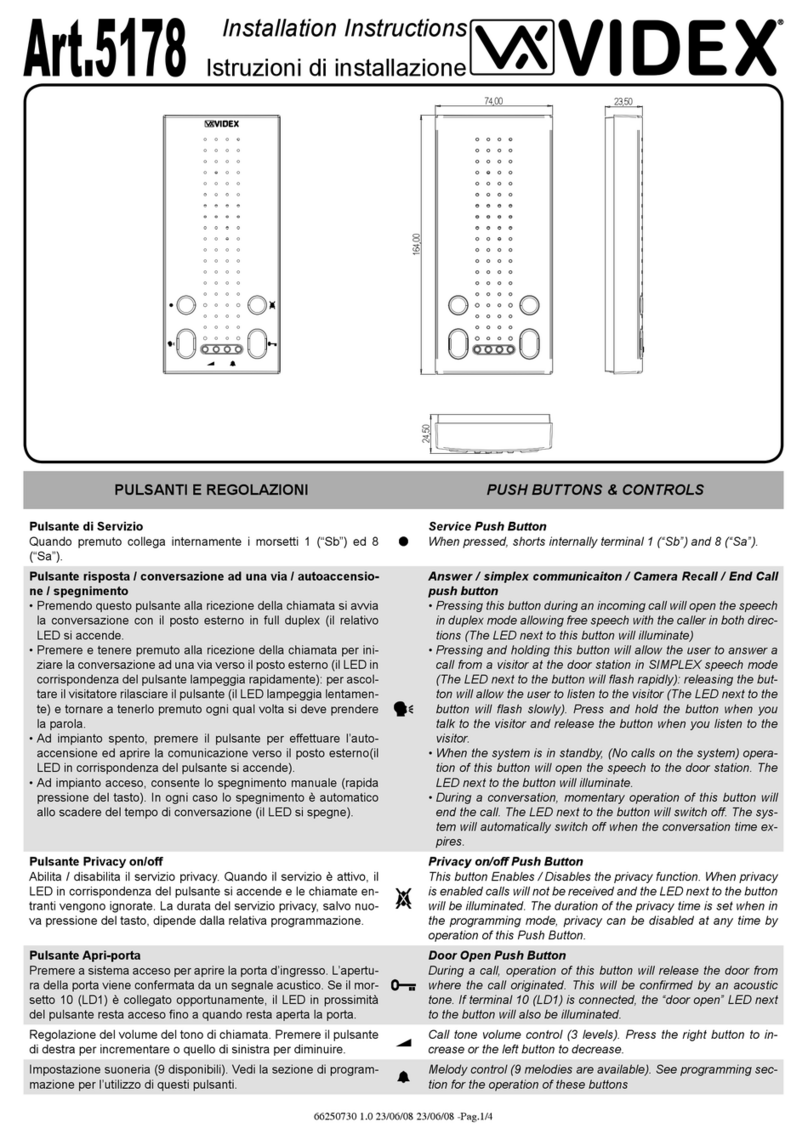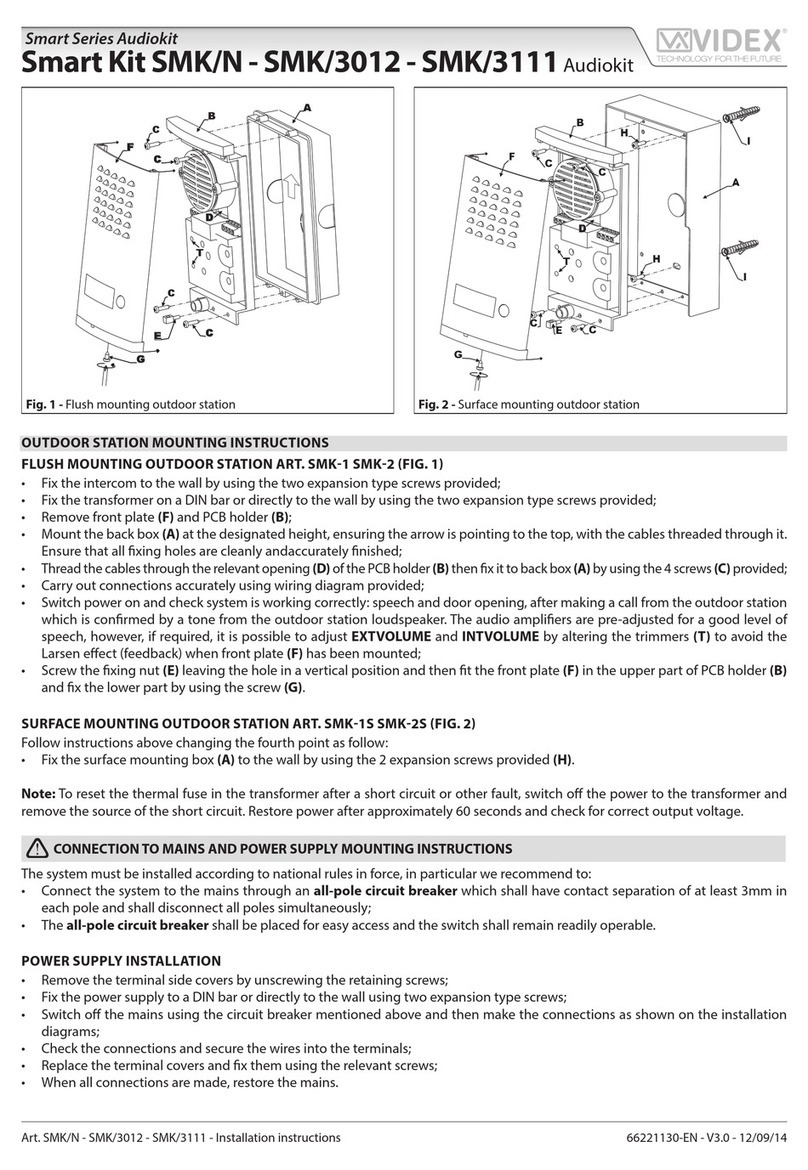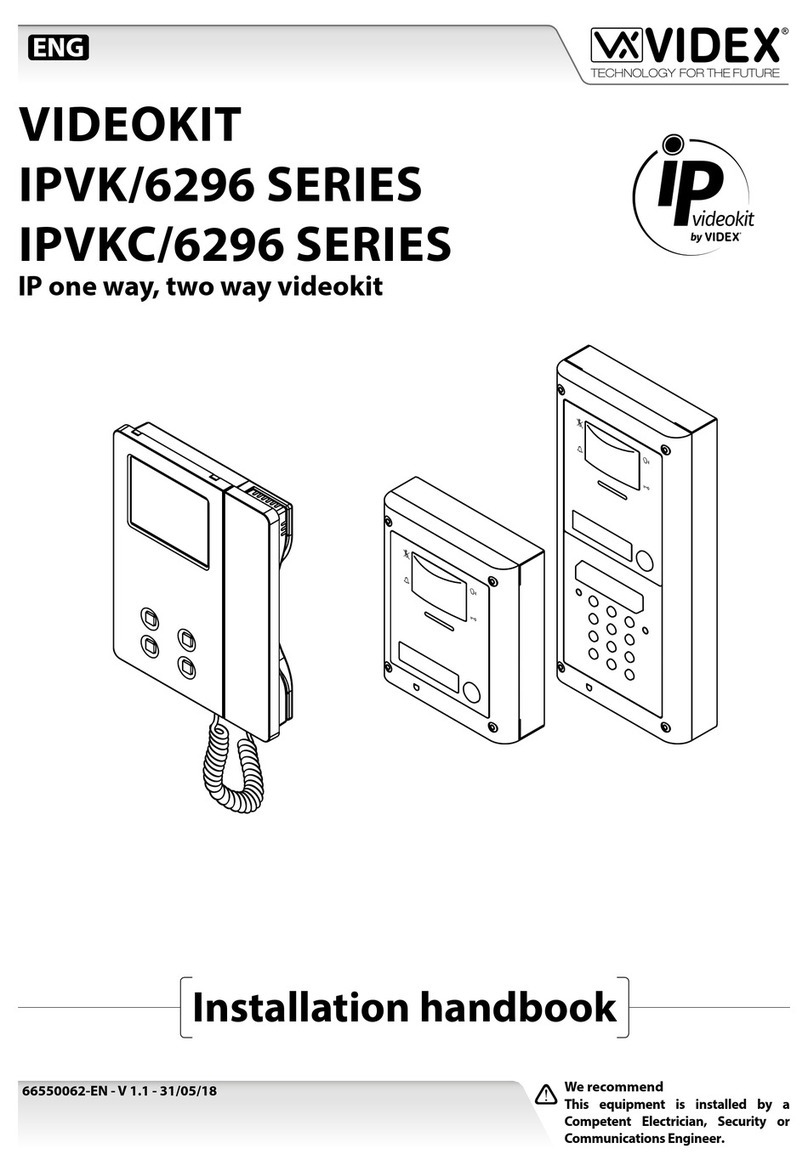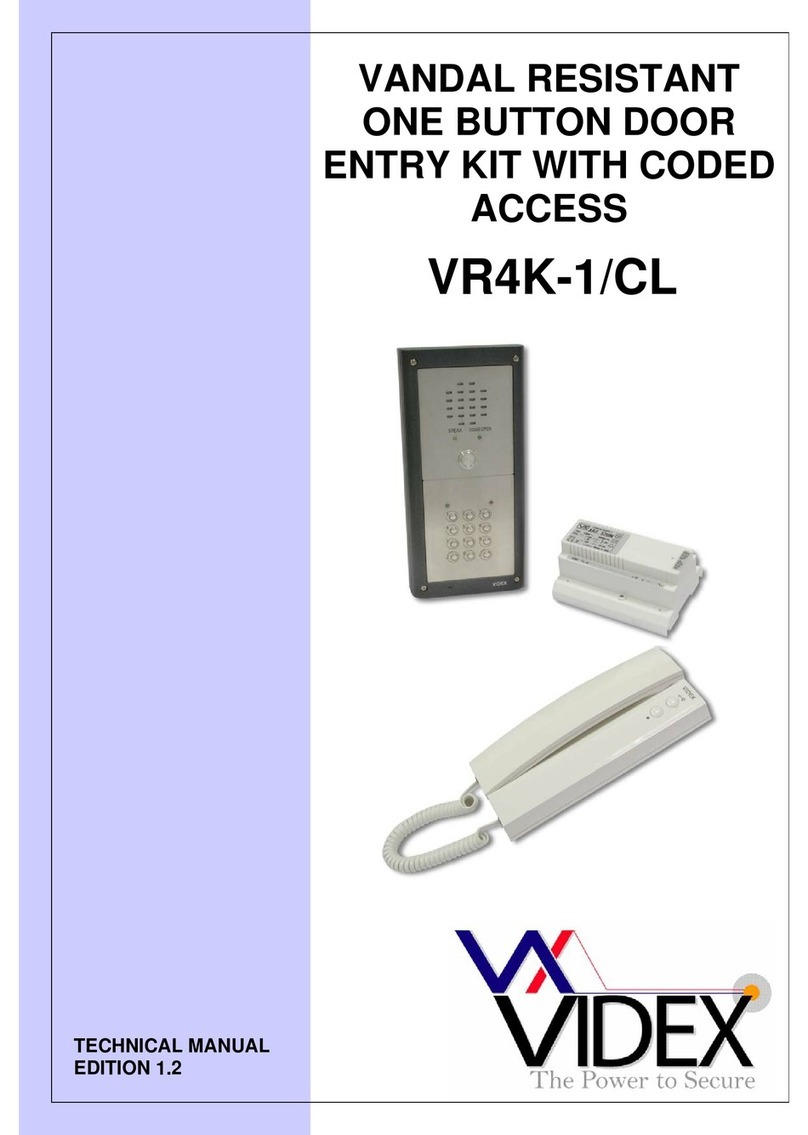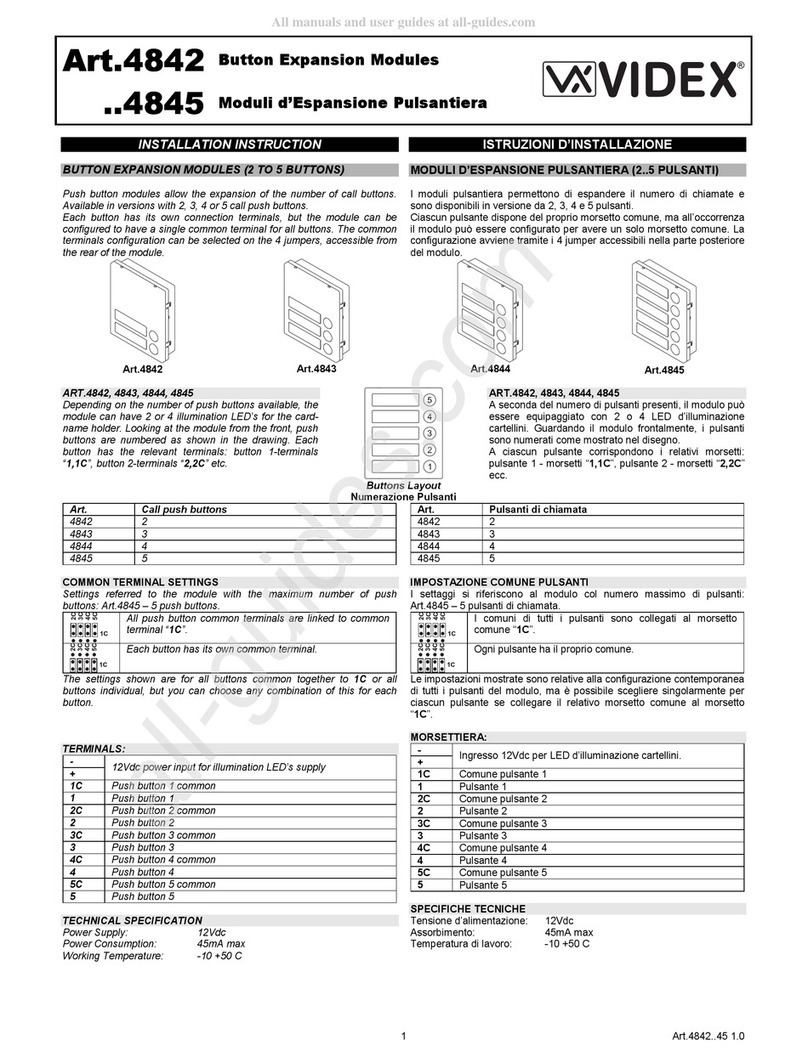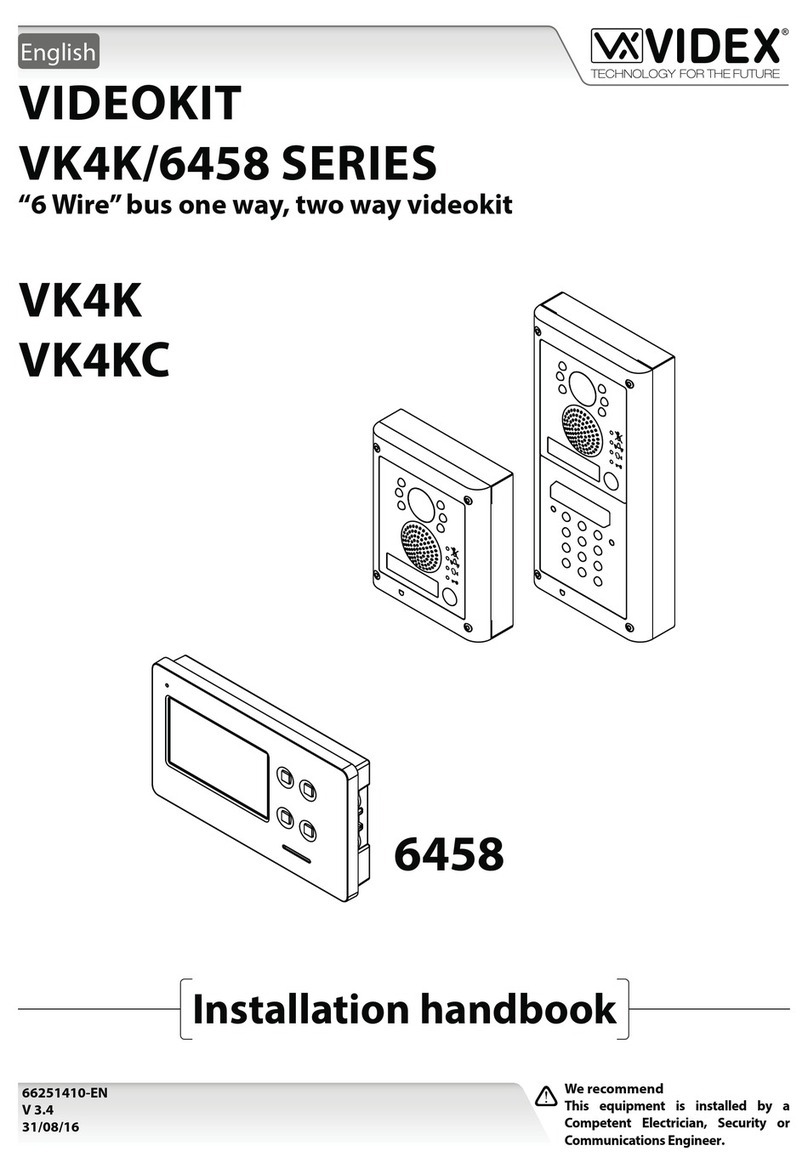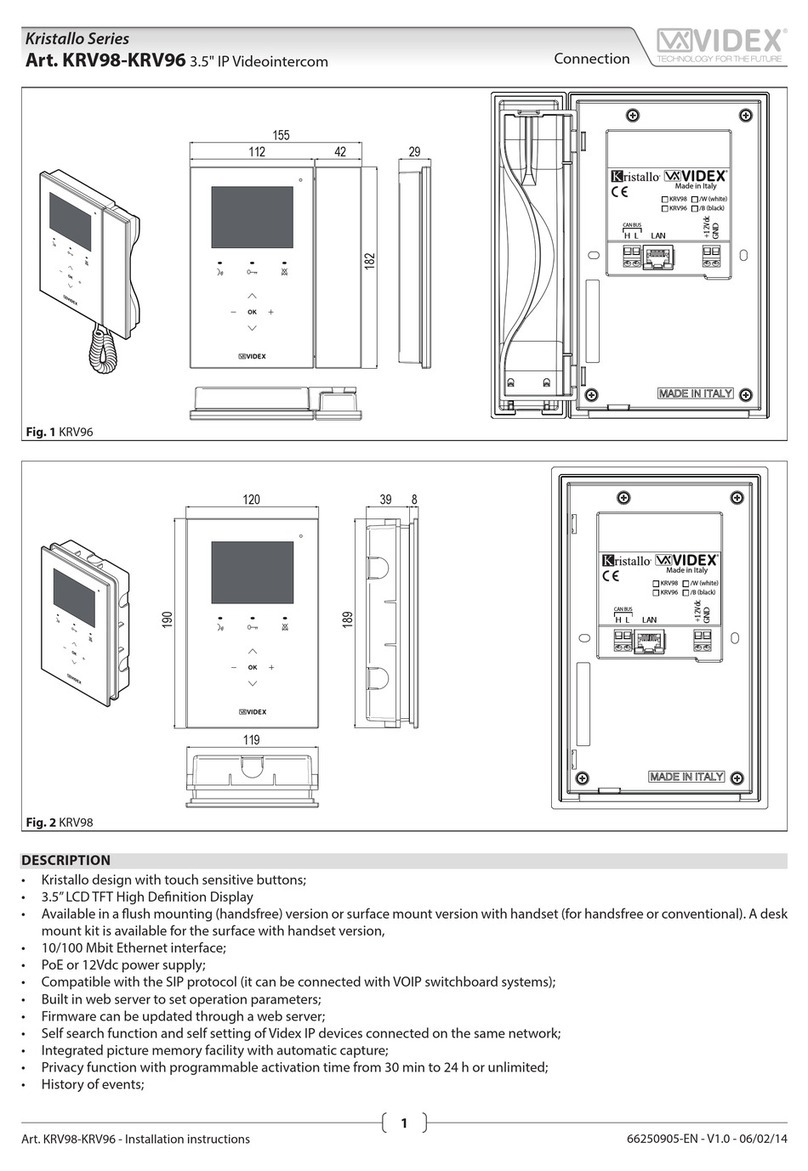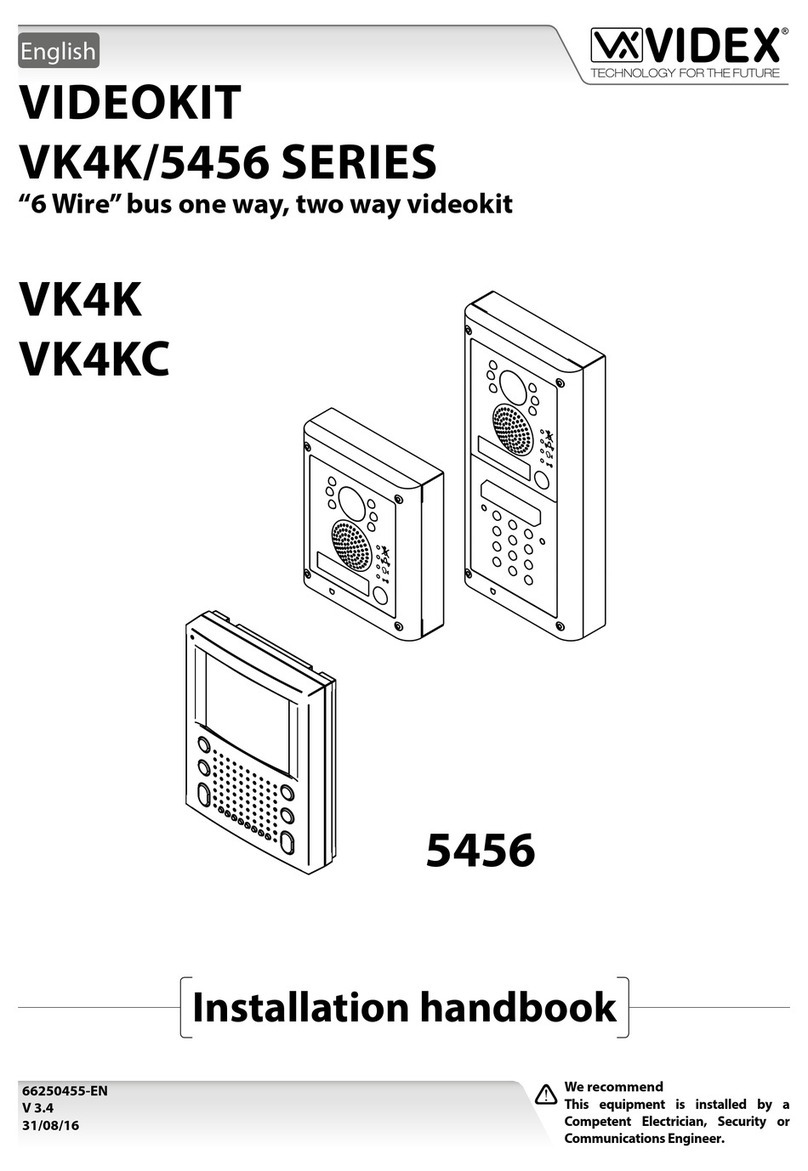66250930 - V4.0 - 15/05/19
- 3 -
Kristallo Series
Art.KRA78-KRA76 - Installation instructions
PROGRAMMING
Before connecting the intercom to the system, it is important to set the intercom address by the 8 way dip-switch on the back of the
unit. All other programming must be made with the intercom connected, powered and in stand-by.
INTERCOM ADDRESS SETUP SW1 PHONE ID
Each device must be addressed in binary (PHONE ID) using the 8 way dipswitches located on the rear of the unit. Each switch cor-
respond to one bit which can have a value 0 (OFF) or 1 (ON). Each bit corresponds to a decimal weight depending on the position:
Switch 1 = decimal 1, 2=2, 3=4, 4=8, 5=16, 6=32, 7=64, 8=128. I.E. to set the address 37, put switches 1, 3 and 6 on (1+4+32=37).
SWITCHES DECIMAL WEIGHT ADDRESS
8 7 6 5 4 3 2 1 128 64 32 16 8 4 2 1
OFF OFF OFF OFF OFF OFF OFF ON 0 0 0 0 0 0 0 1 1
OFF OFF OFF OFF OFF OFF ON OFF 0 0 0 0 0 0 1 0 2
OFF OFF OFF OFF OFF OFF ON ON 0 0 0 0 0 0 1 1 3
OFF OFF OFF OFF OFF ON OFF OFF 0 0 0 0 0 1 0 0 4
OFF OFF ON OFF OFF ON OFF ON 0 0 1 0 0 1 0 1 37
ON OFF ON ON OFF ON OFF OFF 1 0 1 1 0 1 0 0 180
TO SET THE MELODY 9 AVAILABLE
• Keep pressed the button (loudspeaker minus ) until the service LED illuminates: the intercom play the current melody fol-
lowed by a beep at the end;
• To listen and select another melody, press again the same button (a beep signals the end of play);
• When the required melody is reached, wait for the exit from melody programming to store the selected melody: the unit emits a
double beep and the LED switches o.
TO SET THE NUMBER OF RINGS FROM 1 TO 9
• Keep pressed the button (loudspeaker plus ) until the service LED illuminates and the intercom emits a beep;
• Press the button as many times as the number of rings to be set (each time the button is pressed the unit emits a beep);
• Once the required number is reached, wait for the exit from programming to store the new value: the unit emits a double beep
and the LED switches o.
TO SET PRIVACY DURATION FROM 30 MINUTES TO 20 HOURS OR NEVER ENDING
• Keep pressed the button until the related LED illuminates and the intercom emits a beep;
• To set never ending, wait the exit from programming without pressing any button otherwise press one or more times the but-
ton to set the required time (from 30 minutes to 20 hours) considering that each time the duration increases of 30 minutes (i.e. to
set 2 hours press 4 times the button);
• Once set the required number of rings, wait the exit from programming to store the new value set: the unit emits a double beep
and the LED switches o.
TO SET AUXILIARY SERVICE DURATION
1. Press and keep pressed button for 5 seconds to enter auxiliary service duration programming mode (the time during which
the SB output remains active): the LED turns on and the unit emits a “beep“;
2. Press button as many seconds as required for the activation: the unit emits a“beep“ every time the button is pressed. I.E.: press
30 times for 30 seconds. Default value: 2 seconds. Max value 99 seconds;
3. Wait for some seconds: the LED turns o and the unit emits a double “beep“ that conrms the new setting is properly stored;
4. The unit returns to stand-by mode.
Art.KRA78-KRA76 Handsfree intercom