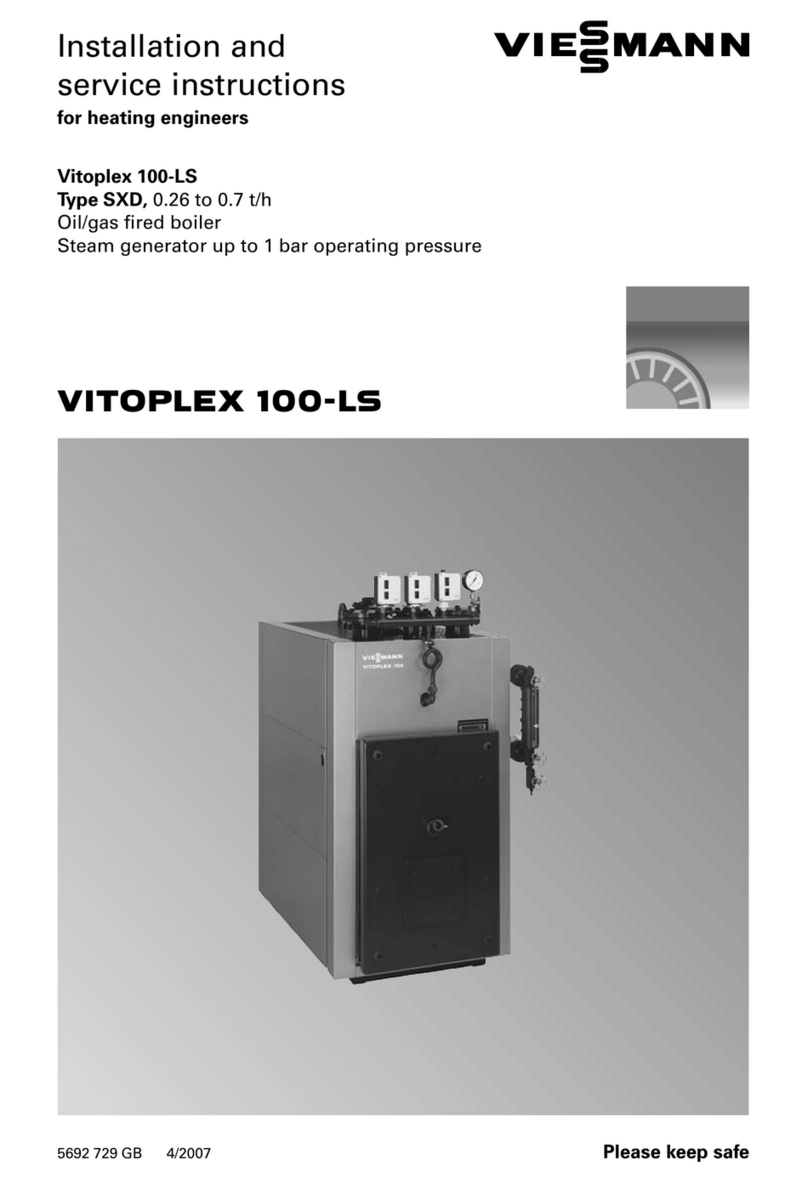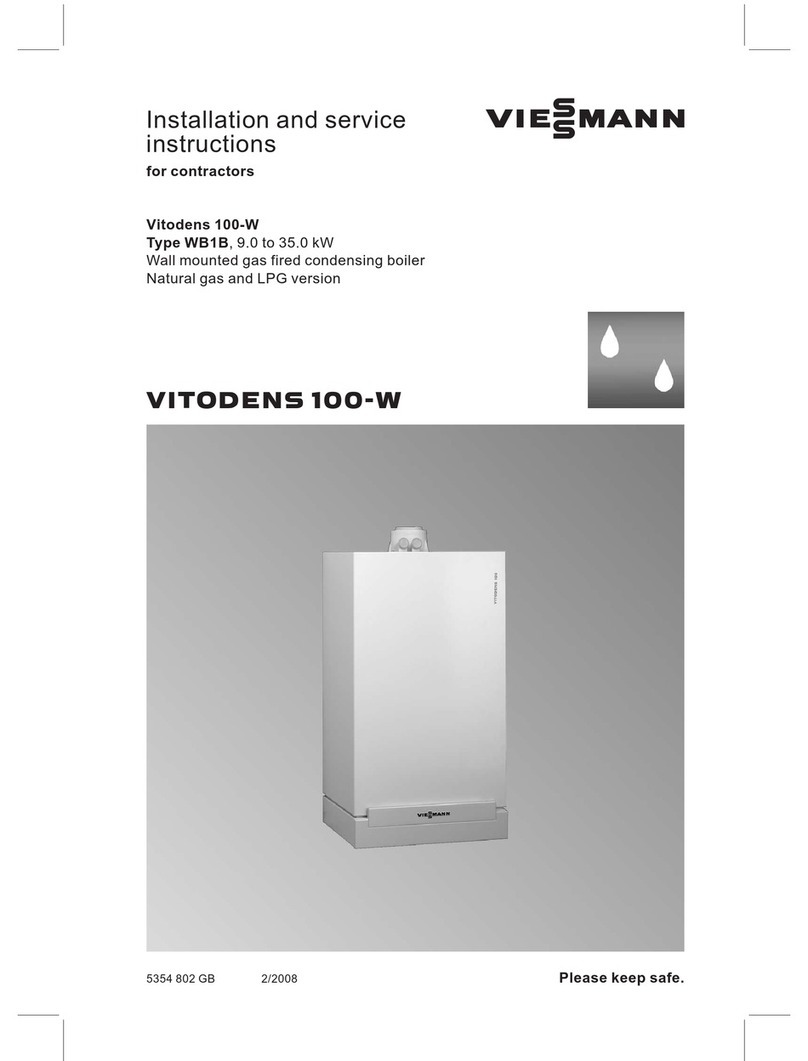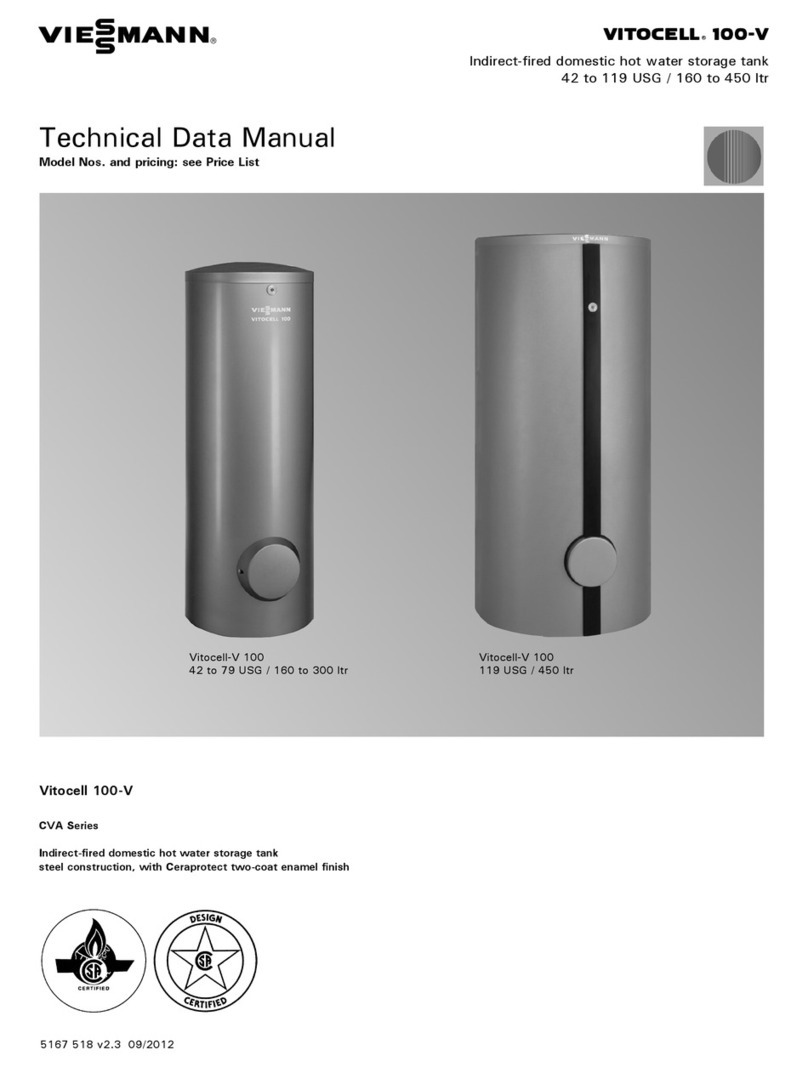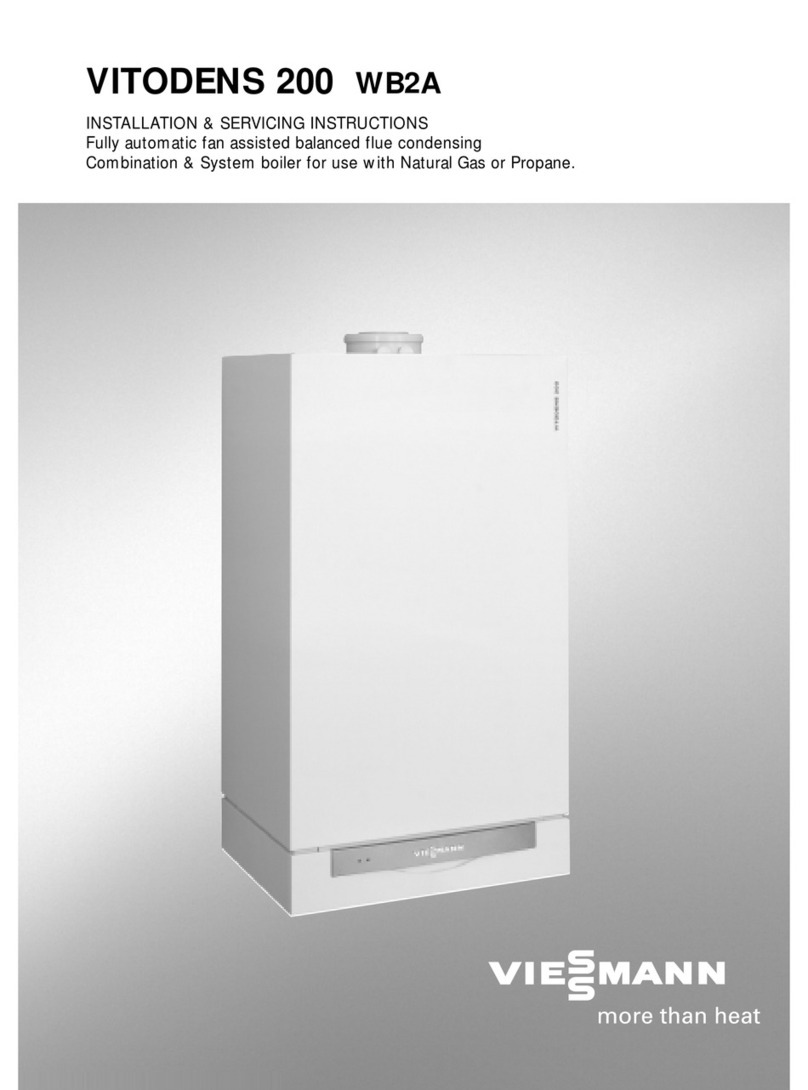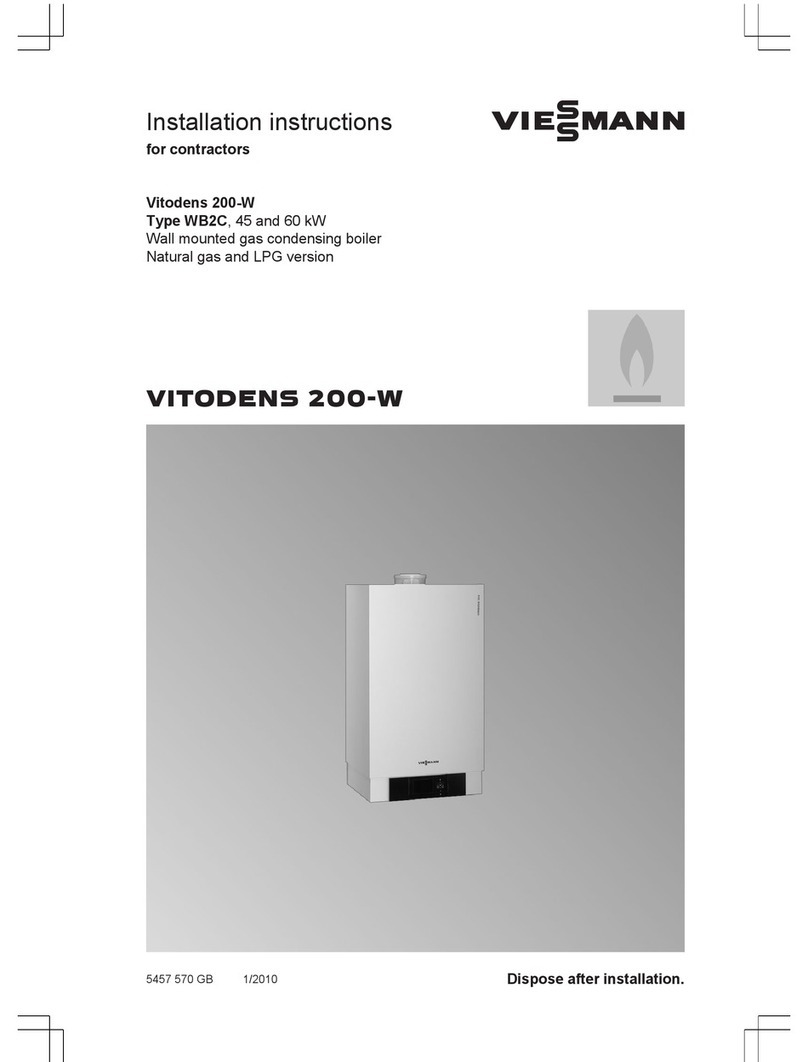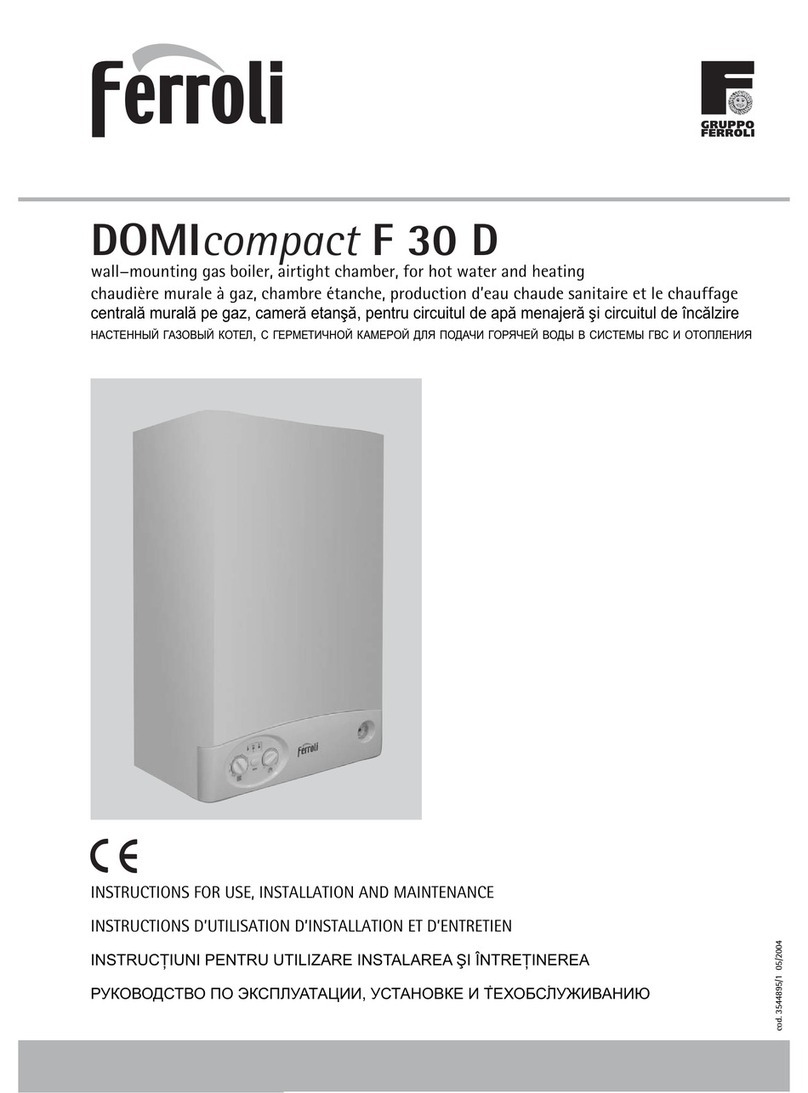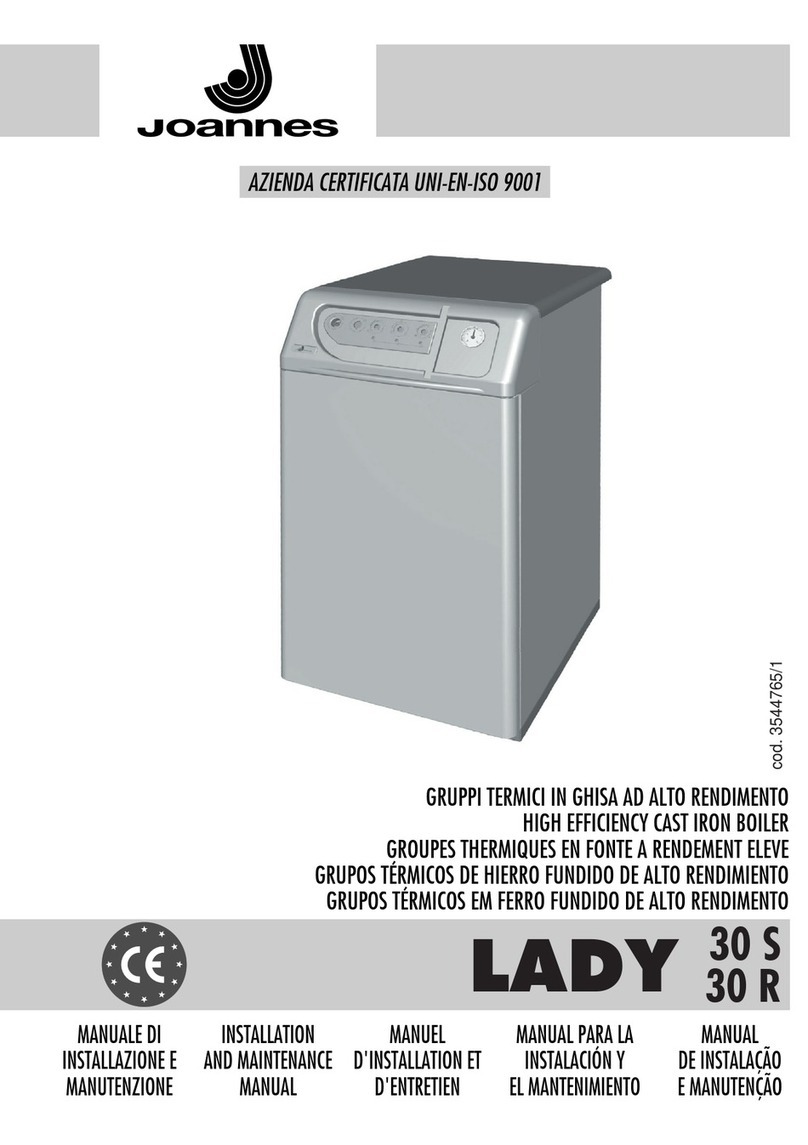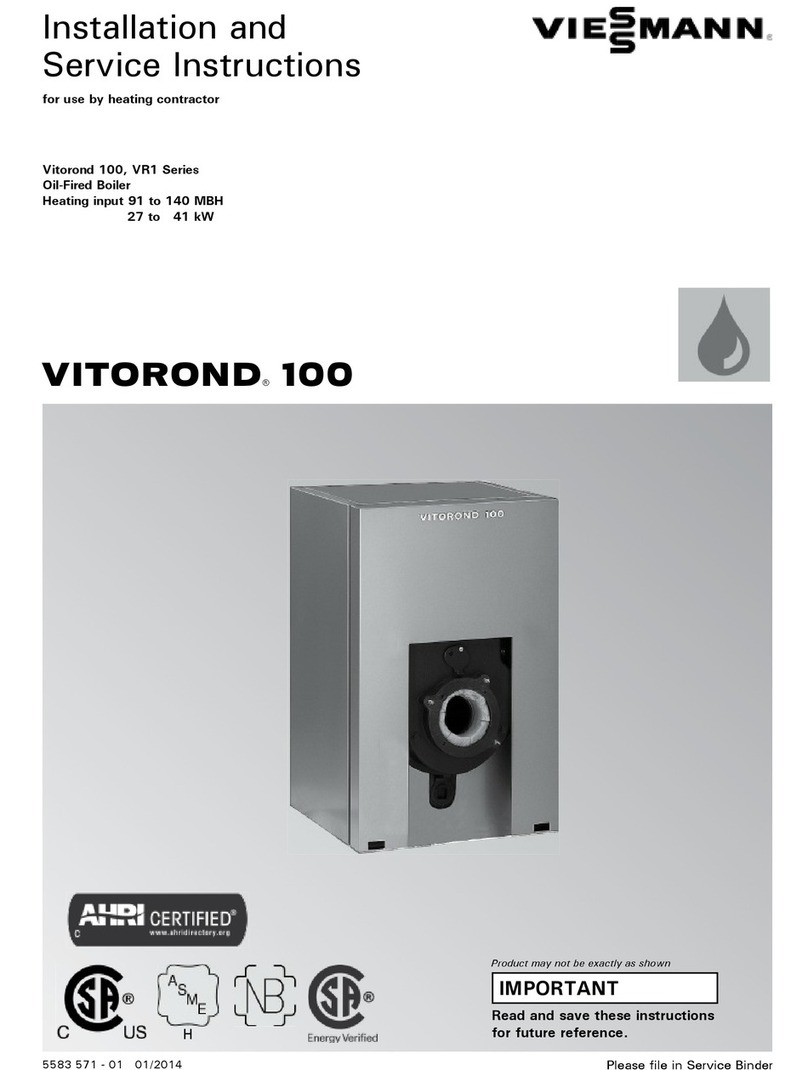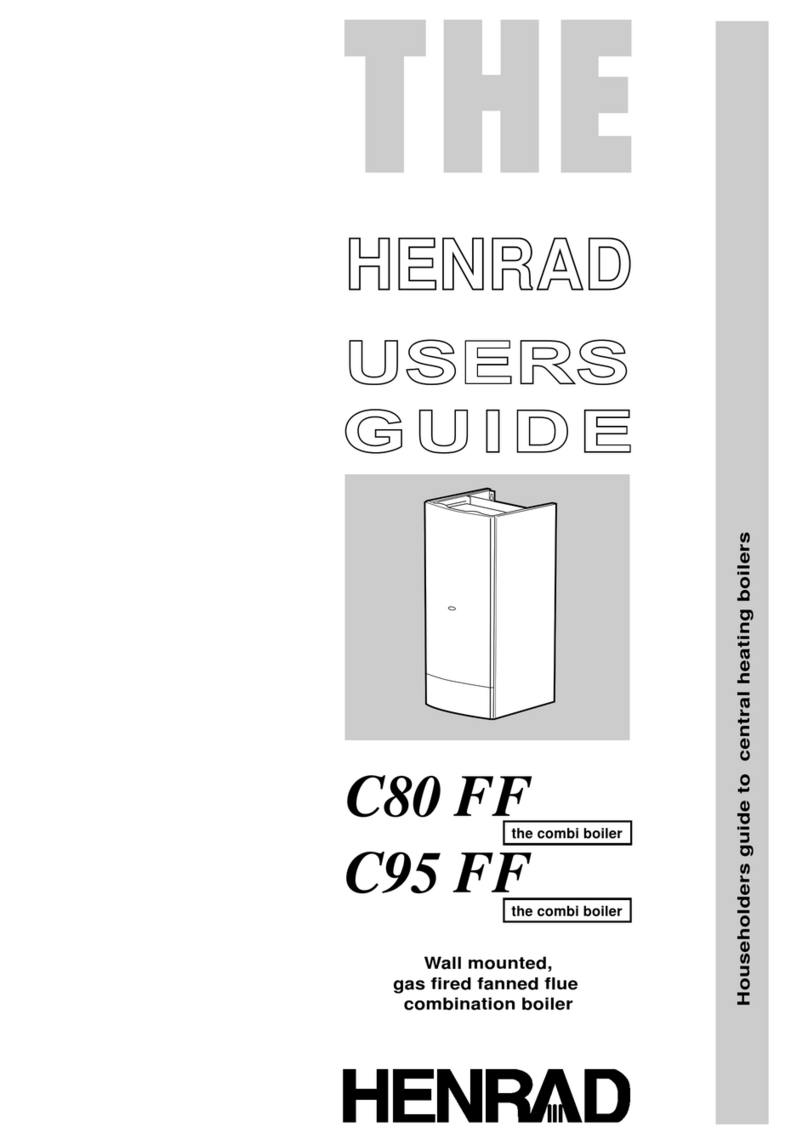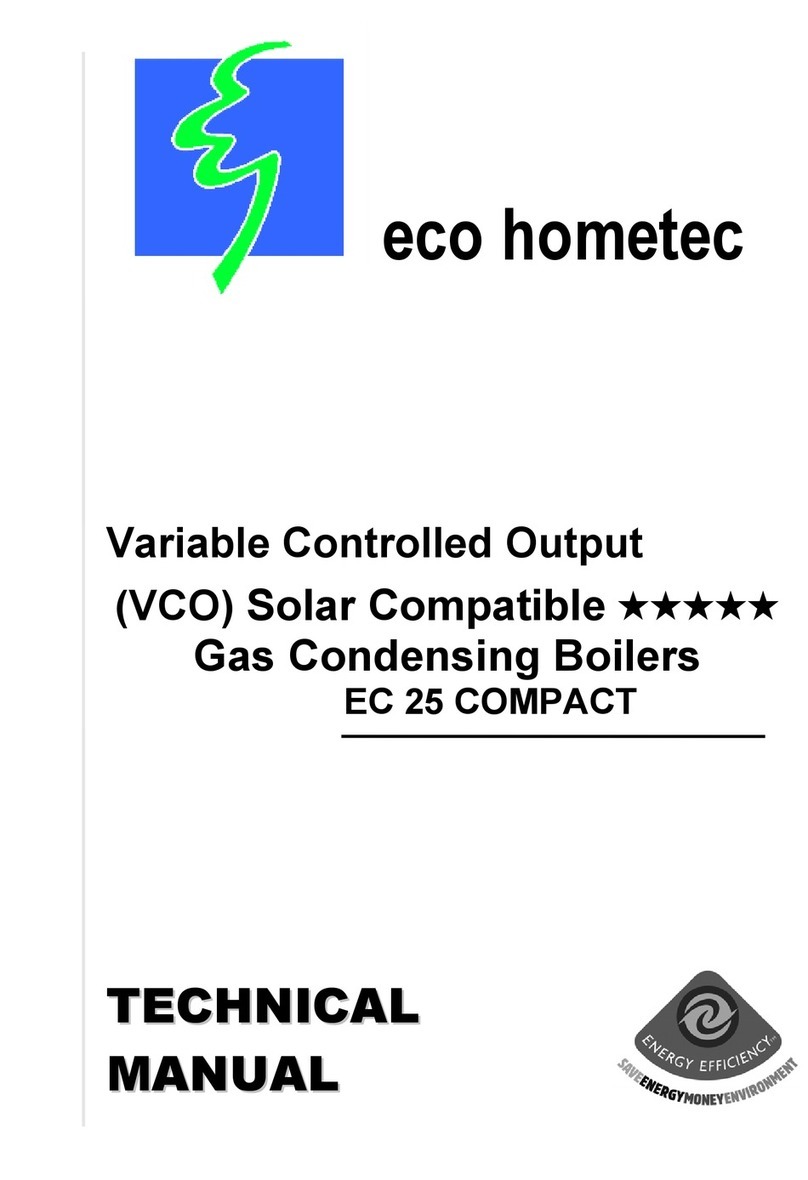4
1. Introductory information Symbols ................................................................................................. 6
Intended use .......................................................................................... 6
Appliance description ............................................................................. 7
Operating phases .................................................................................. 9
Commissioning ...................................................................................... 9
2. On operation Programming unit .................................................................................. 10
Default display ....................................................................................... 10
■Buttons and symbols in header A ..................................................... 11
■Buttons and symbols in operating and display area B ...................... 11
■Buttons and symbols in footer C ....................................................... 11
Display of subsection pages .................................................................. 11
■Subsection pages for the boiler .......................................................... 12
■Subsection pages for auxiliary systems ............................................. 12
■Subsection pages for heat distribution ............................................... 12
■Mode ................................................................................................... 12
Parameters ............................................................................................ 12
Overview of the menu ............................................................................ 13
3. Start-up/shutdown Information on starting up/shutting down ............................................... 14
Starting up ............................................................................................. 14
■Ignition monitoring .............................................................................. 14
■Silo filling ............................................................................................ 14
Shutting down ........................................................................................ 15
4. Settings Parameter level ...................................................................................... 16
Heat distribution settings ....................................................................... 16
■DHW ................................................................................................... 16
■Heating circuit ..................................................................................... 17
5. Further settings Settings in the "Panel" ........................................................................... 18
■Cleaning the touchscreen ................................................................... 18
■Setting the language ........................................................................... 18
■Setting the backlighting ...................................................................... 18
■Designating heating circuits ................................................................ 18
User administration ................................................................................ 18
■Creating users .................................................................................... 19
■Changing a user or password ............................................................. 19
Graphs ................................................................................................... 19
Mode ...................................................................................................... 20
6. Checks Operating data ....................................................................................... 21
I/O modules ........................................................................................... 21
Service ................................................................................................... 21
Checking fault messages and maintenance messages ........................ 21
■Current fault messages ...................................................................... 21
■All fault messages .............................................................................. 22
■Checking maintenance messages ...................................................... 22
■Resetting the service/maintenance .................................................... 22
7. What to do if... "Fault" is displayed ................................................................................ 23
"Warning" is displayed ........................................................................... 26
Adjusting the fuel supply and air supply ................................................ 28
Adjusting the ash removal ..................................................................... 28
Visual inspection of combustion ............................................................ 29
Unjamming the ash removal screw conveyor ........................................ 29
8. Further checks and man-
ual mode
Checks ................................................................................................... 30
Manual mode ......................................................................................... 30
■Buttons and symbols for manual mode .............................................. 30
Index
Index
5784512