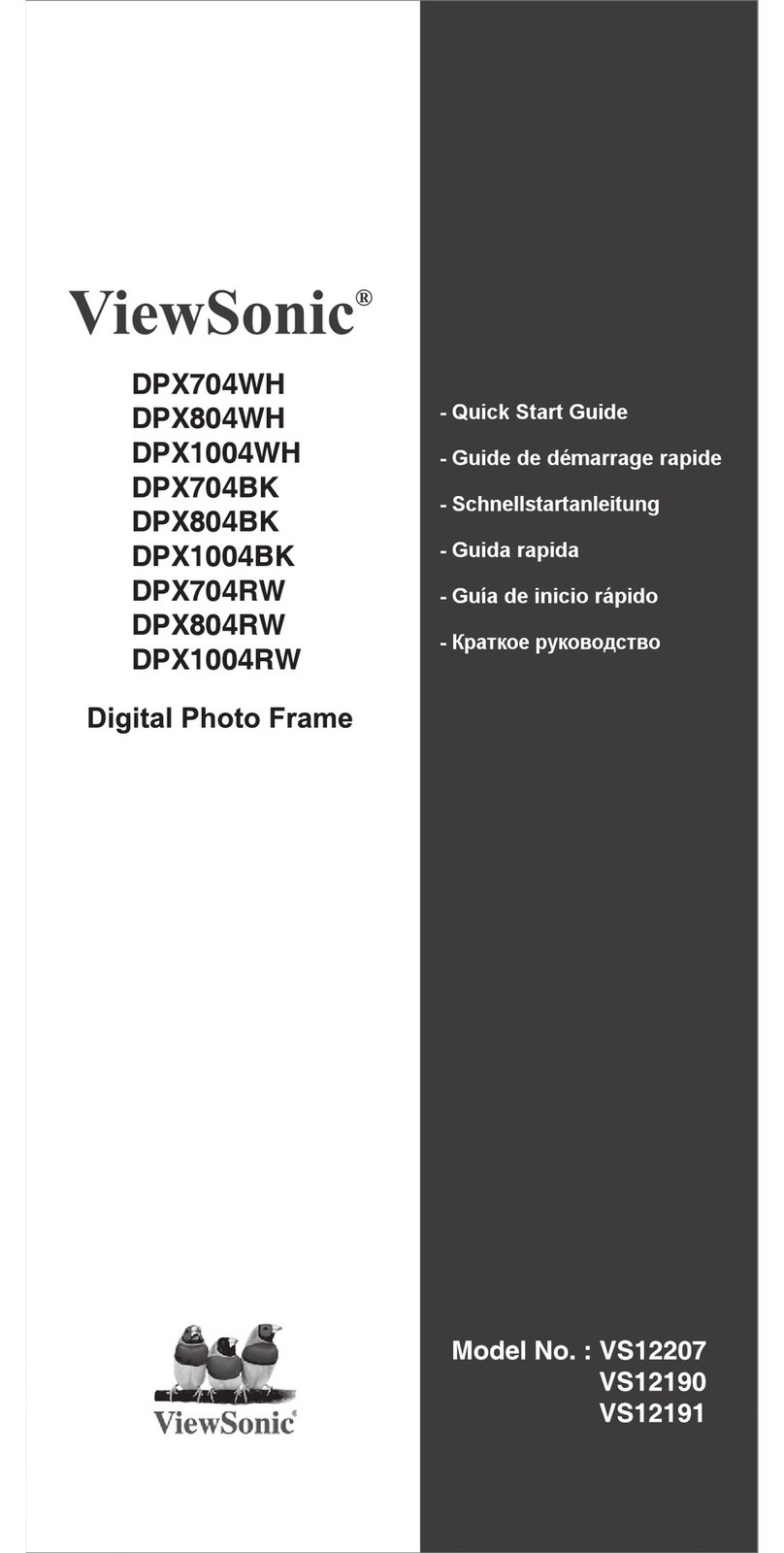ViewSonic VFA720w-10 User manual
Other ViewSonic Digital Photo Frame manuals
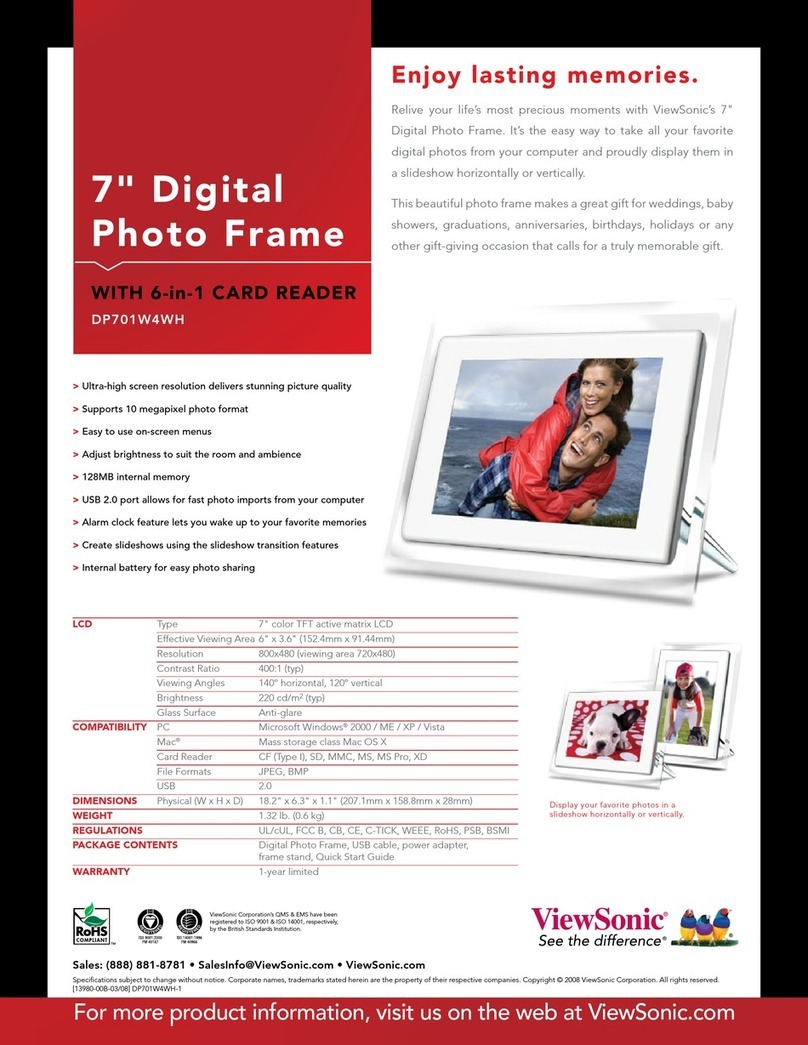
ViewSonic
ViewSonic DP701W4WH User manual

ViewSonic
ViewSonic DP701W4WH User manual

ViewSonic
ViewSonic VFD1024w-51 User manual

ViewSonic
ViewSonic VFD1078W-11E User manual

ViewSonic
ViewSonic VS12289-1W User manual

ViewSonic
ViewSonic DPD308BK User manual
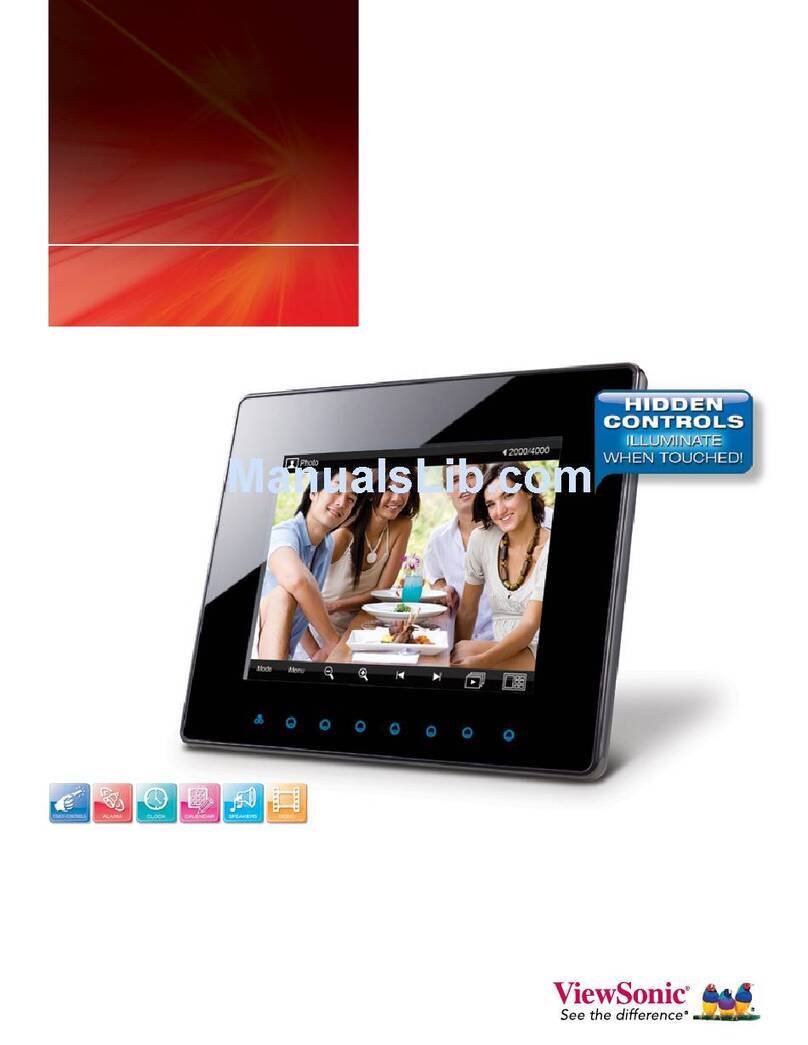
ViewSonic
ViewSonic DPG801BK User manual

ViewSonic
ViewSonic VFM820-50 User manual

ViewSonic
ViewSonic VFM886-50E User manual
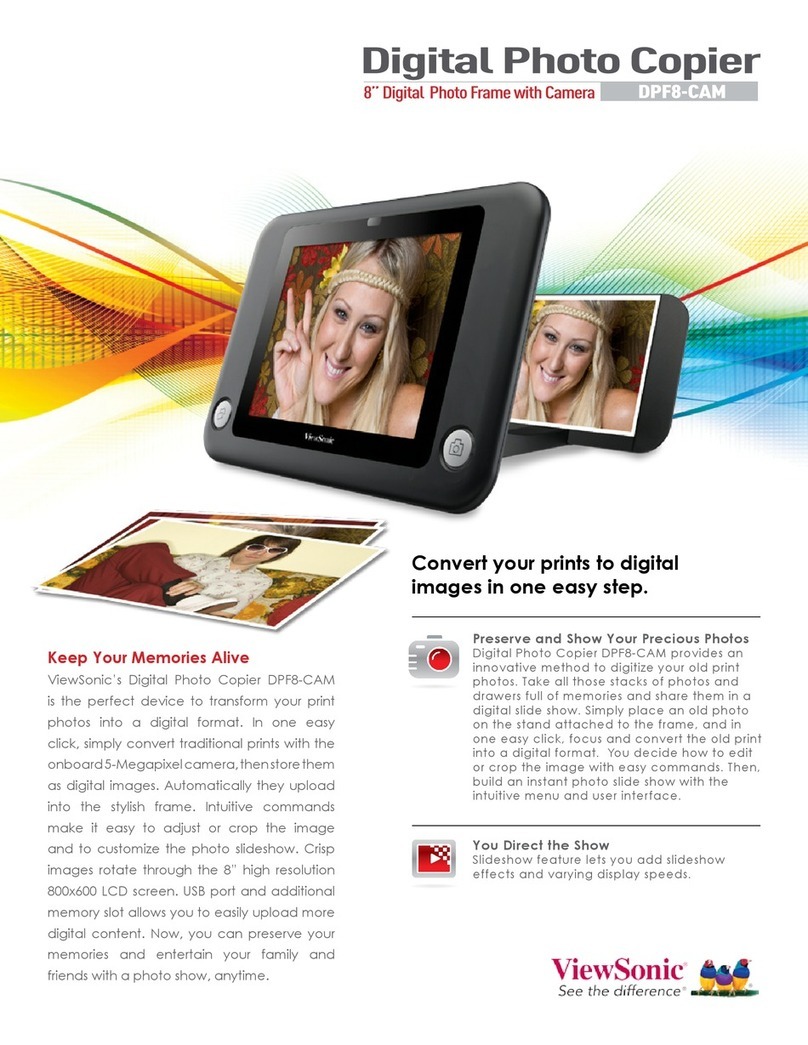
ViewSonic
ViewSonic DPF8-CAM User manual
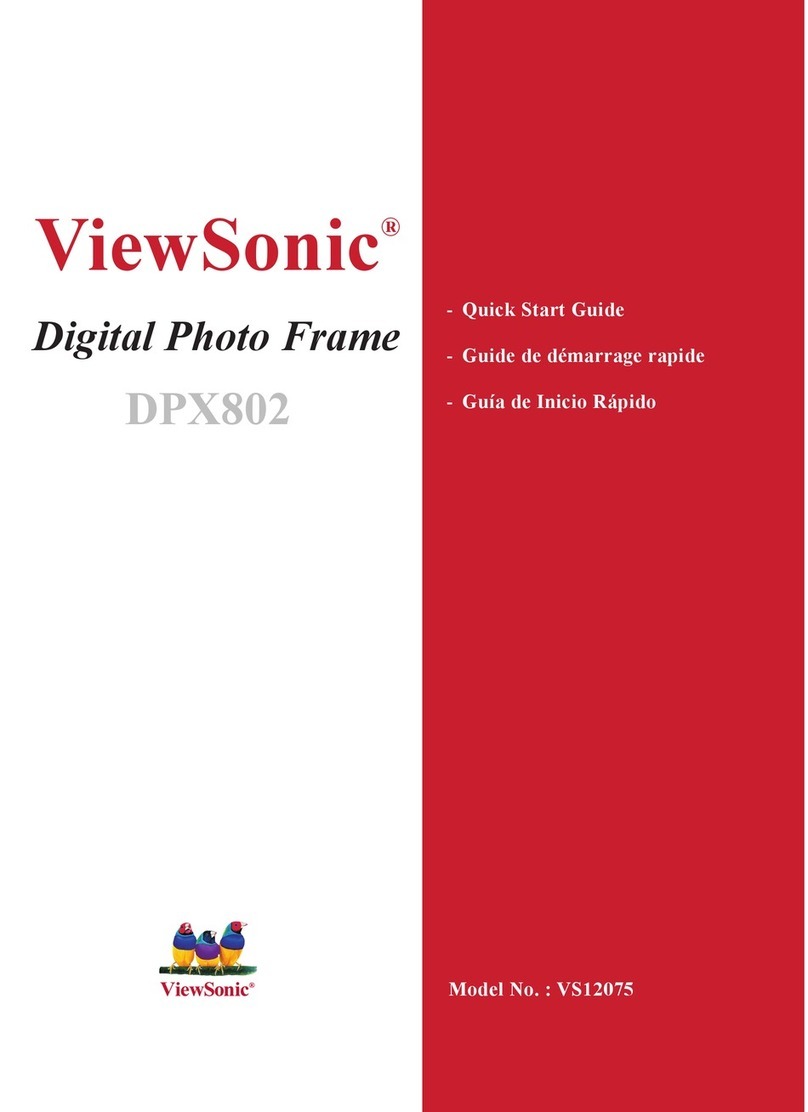
ViewSonic
ViewSonic VS12075 User manual
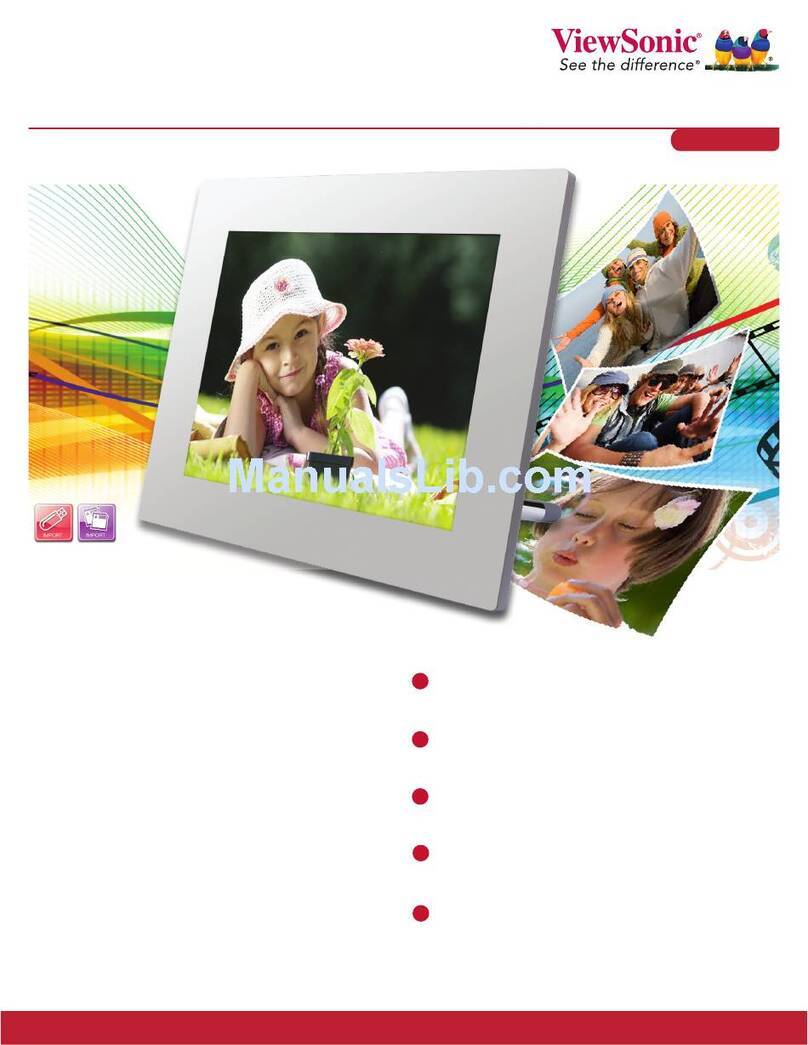
ViewSonic
ViewSonic VFD826-70 User manual
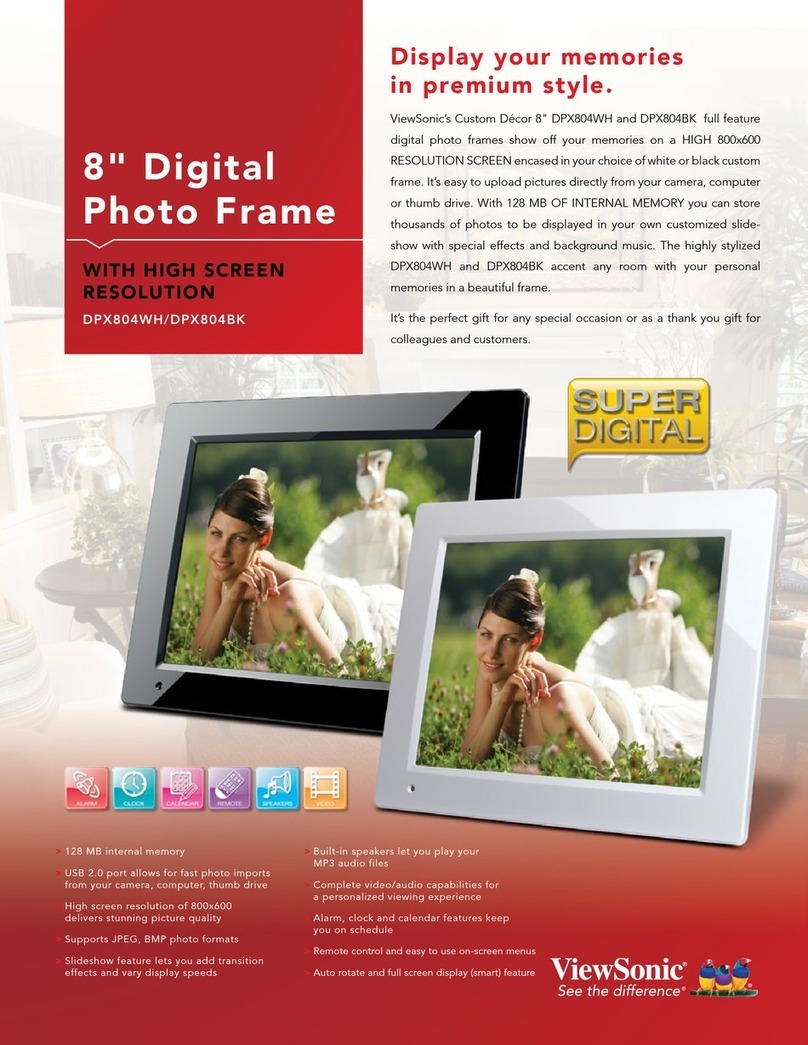
ViewSonic
ViewSonic DPX804BK User manual
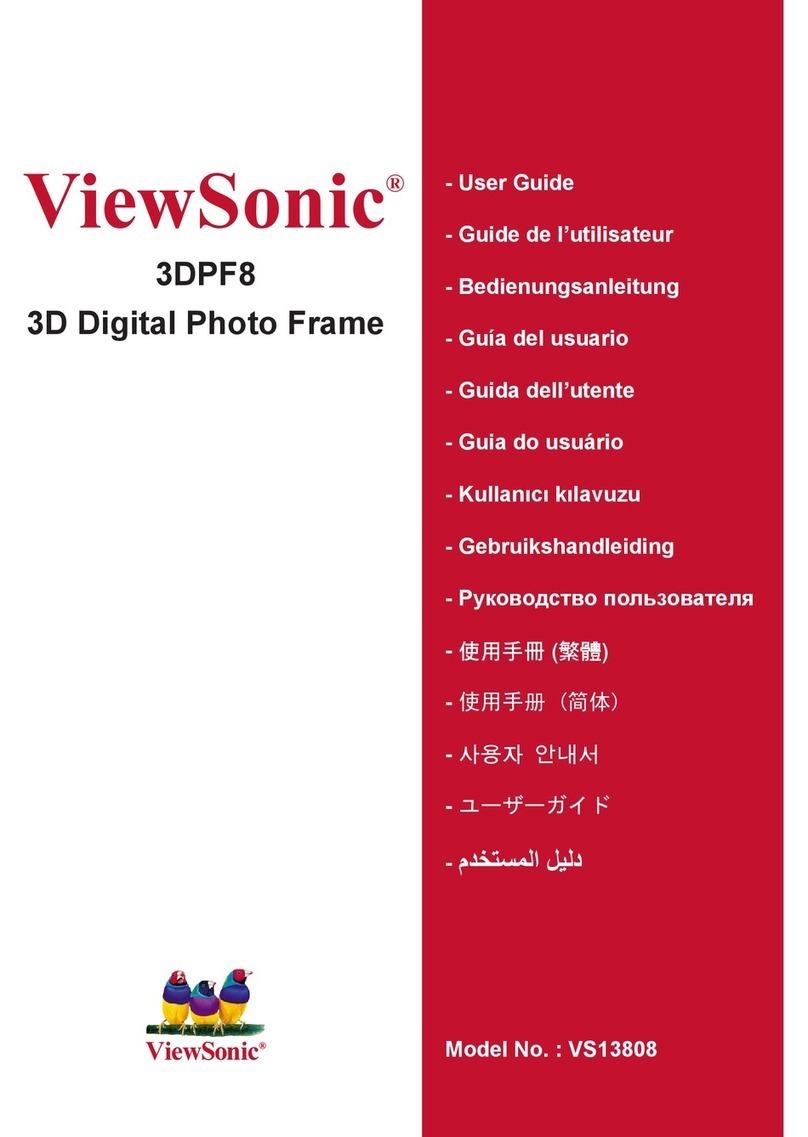
ViewSonic
ViewSonic VS13808 User manual
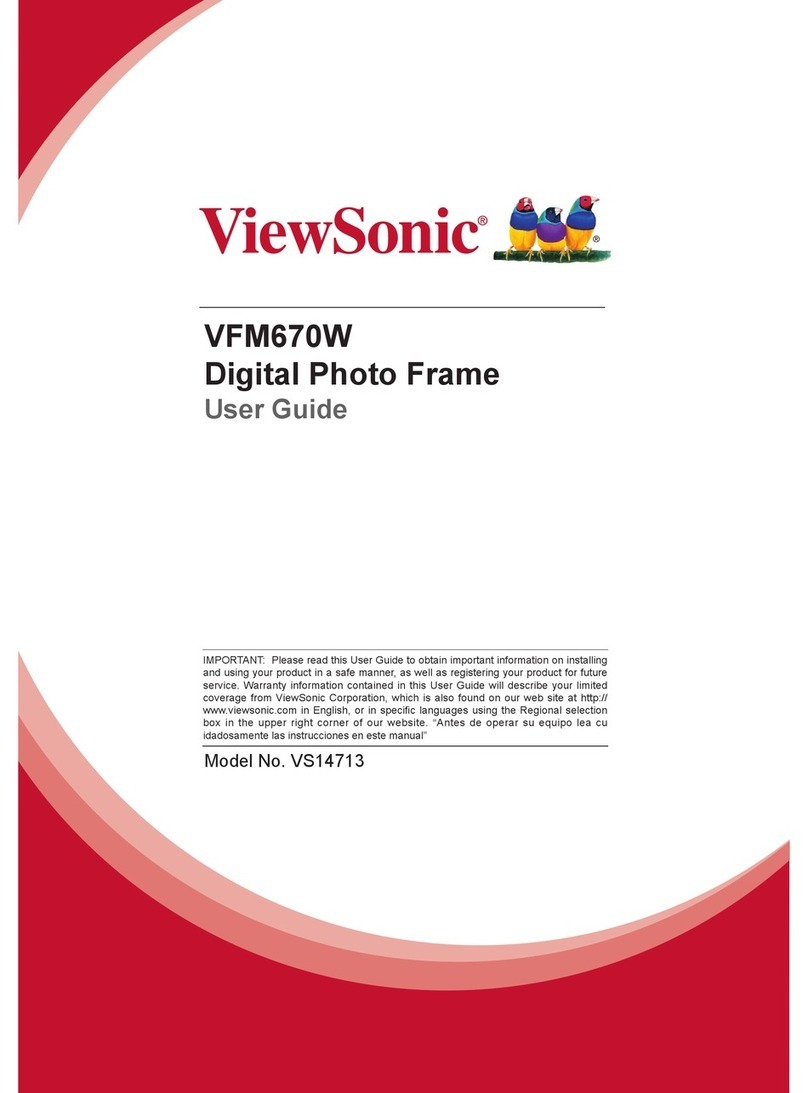
ViewSonic
ViewSonic VFM670w-50E User manual

ViewSonic
ViewSonic VFM820-70 User manual

ViewSonic
ViewSonic VFM620w-70 User manual
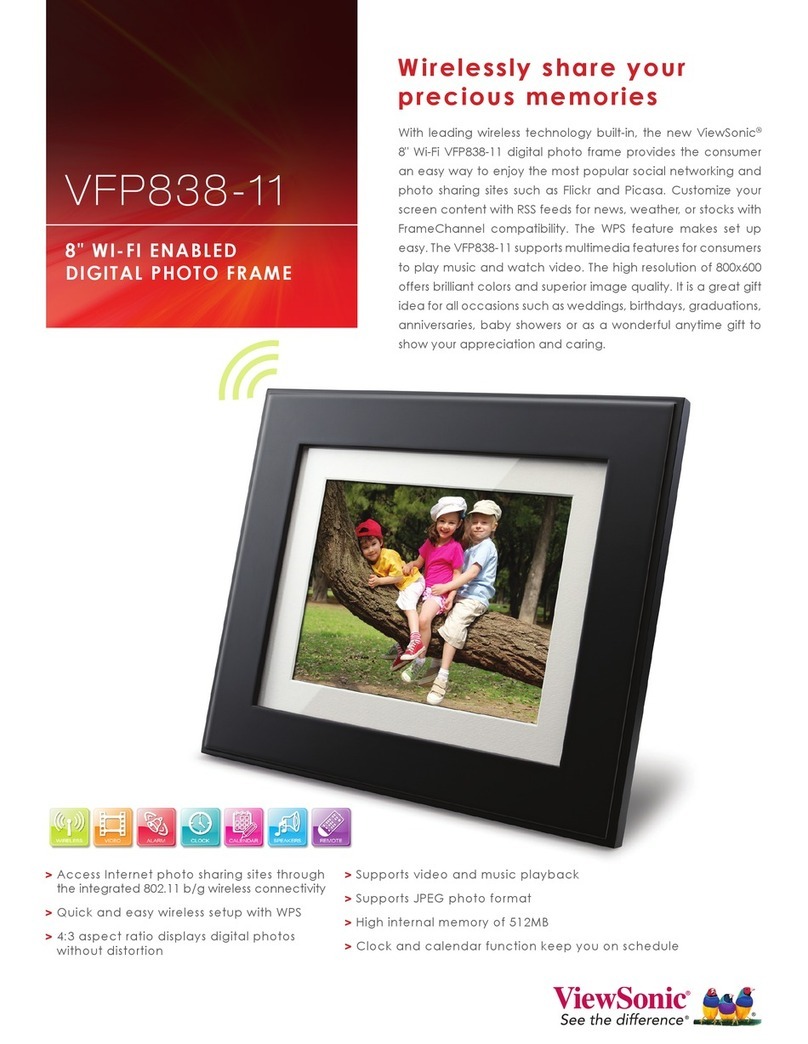
ViewSonic
ViewSonic VFP838-11 User manual

ViewSonic
ViewSonic VFM836-54 User manual

ViewSonic
ViewSonic DPX1002WD User manual