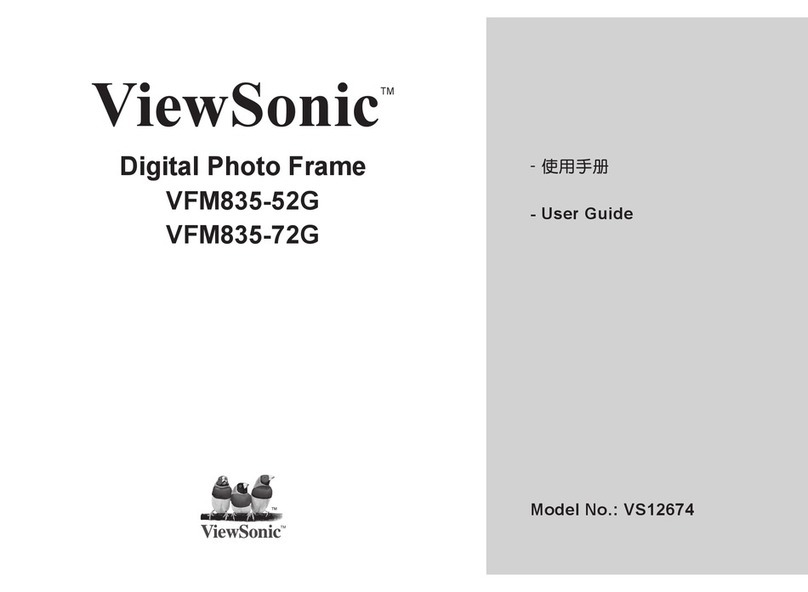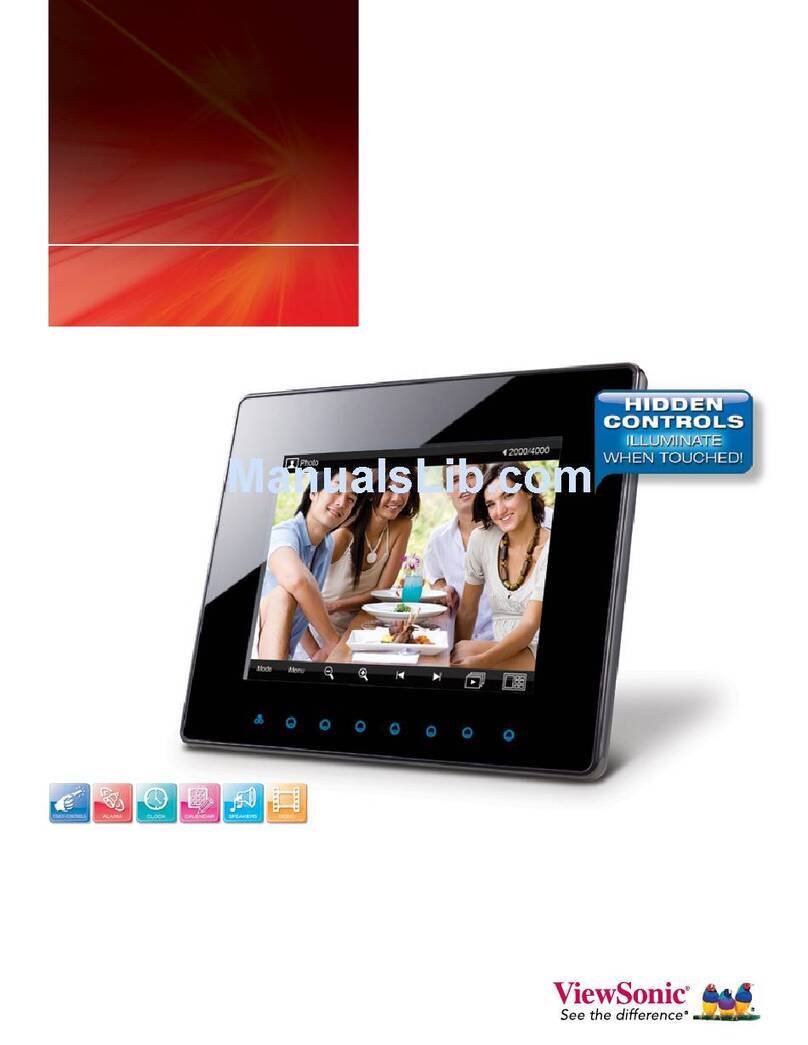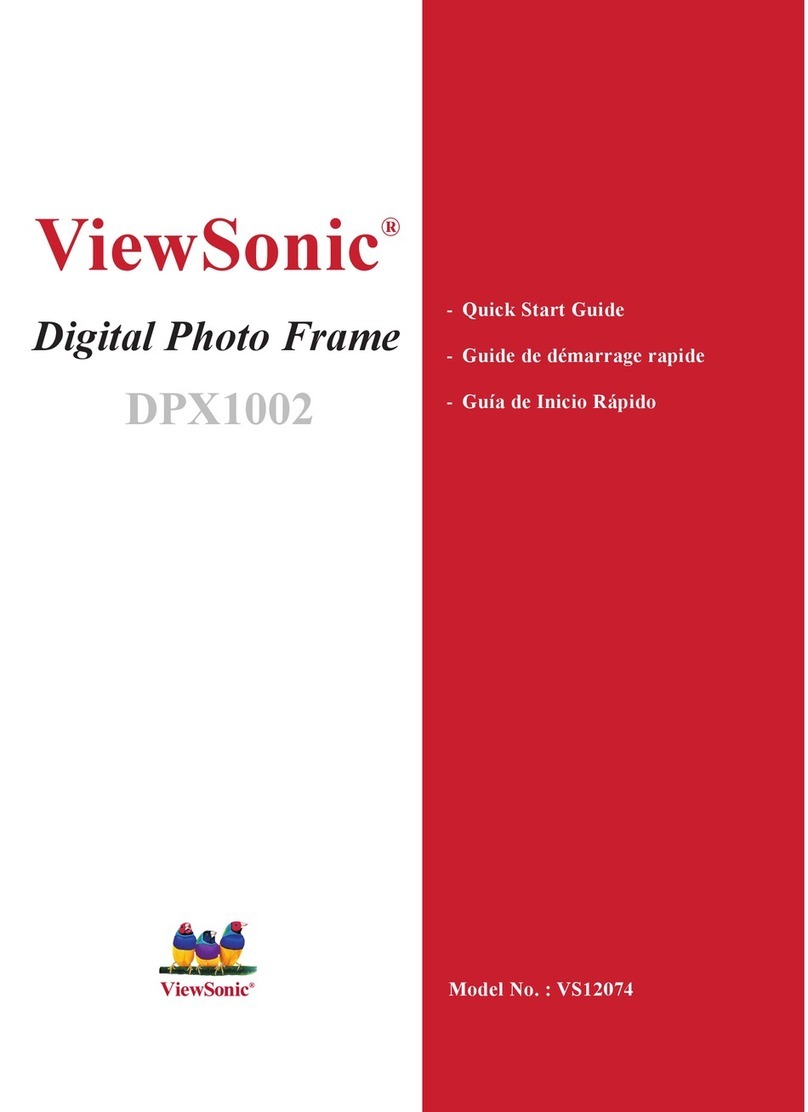ViewSonic VFD724w-11 User manual
Other ViewSonic Digital Photo Frame manuals
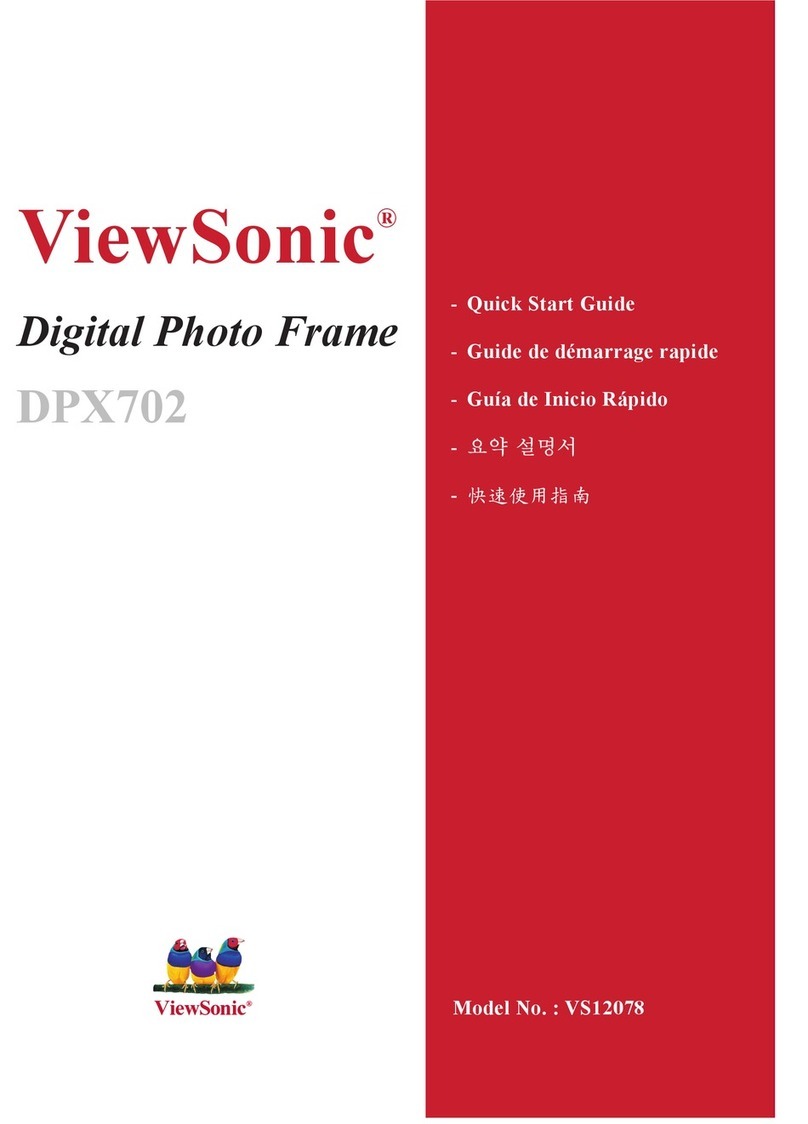
ViewSonic
ViewSonic DPX702 User manual

ViewSonic
ViewSonic DF88W User manual

ViewSonic
ViewSonic VFM1024w-11 Quick start guide
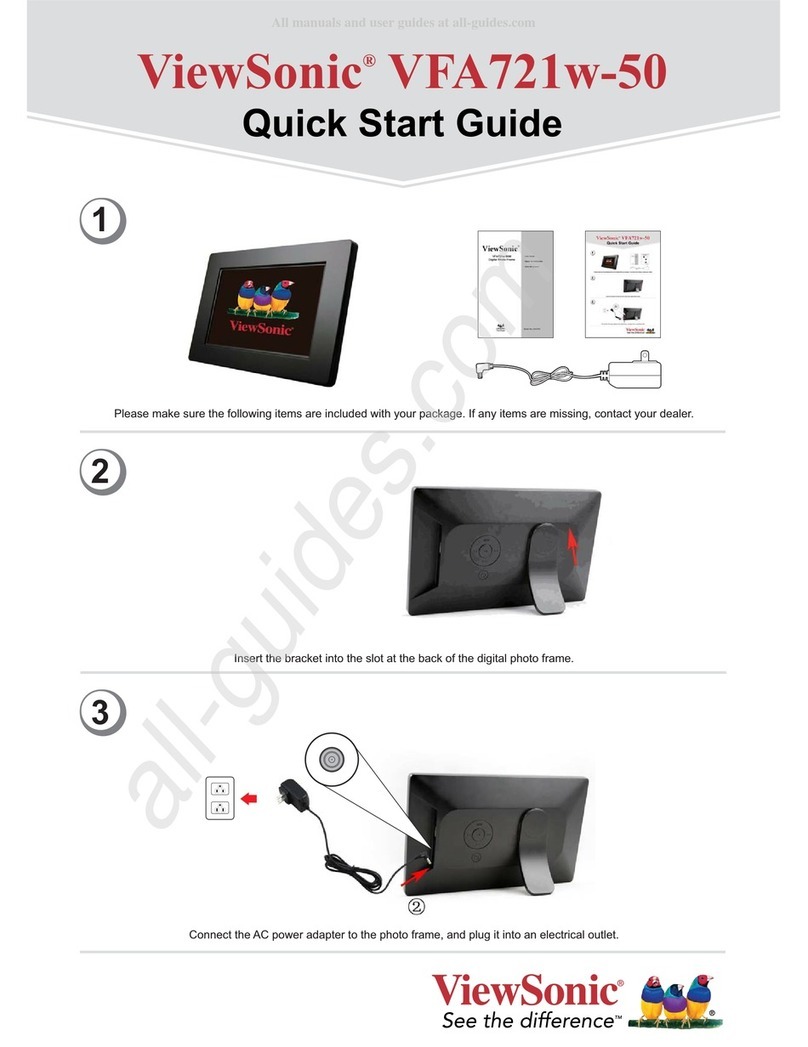
ViewSonic
ViewSonic VFA721w-50 User manual

ViewSonic
ViewSonic VFM1035-52 User manual

ViewSonic
ViewSonic VFD621w-70 User manual

ViewSonic
ViewSonic VFD820-70 User manual

ViewSonic
ViewSonic VFM886-50E User manual

ViewSonic
ViewSonic VFA713W-10 User manual
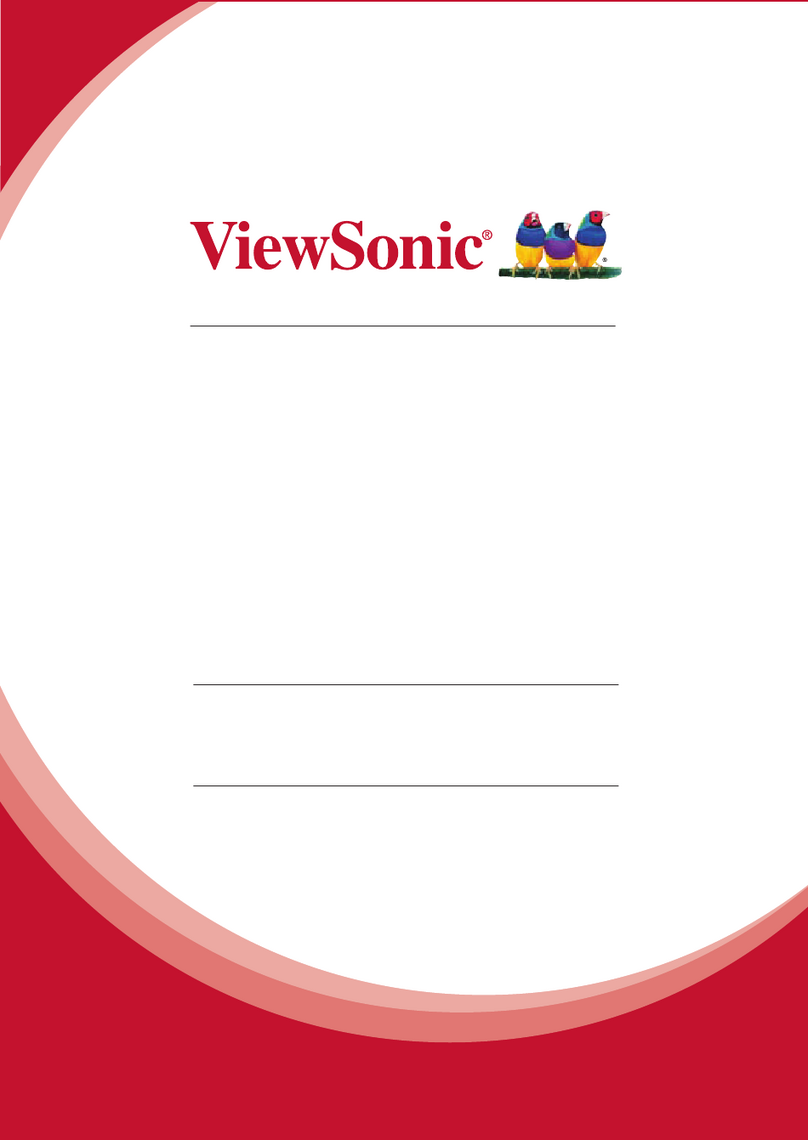
ViewSonic
ViewSonic VFD875 User manual

ViewSonic
ViewSonic DPX704WH User manual
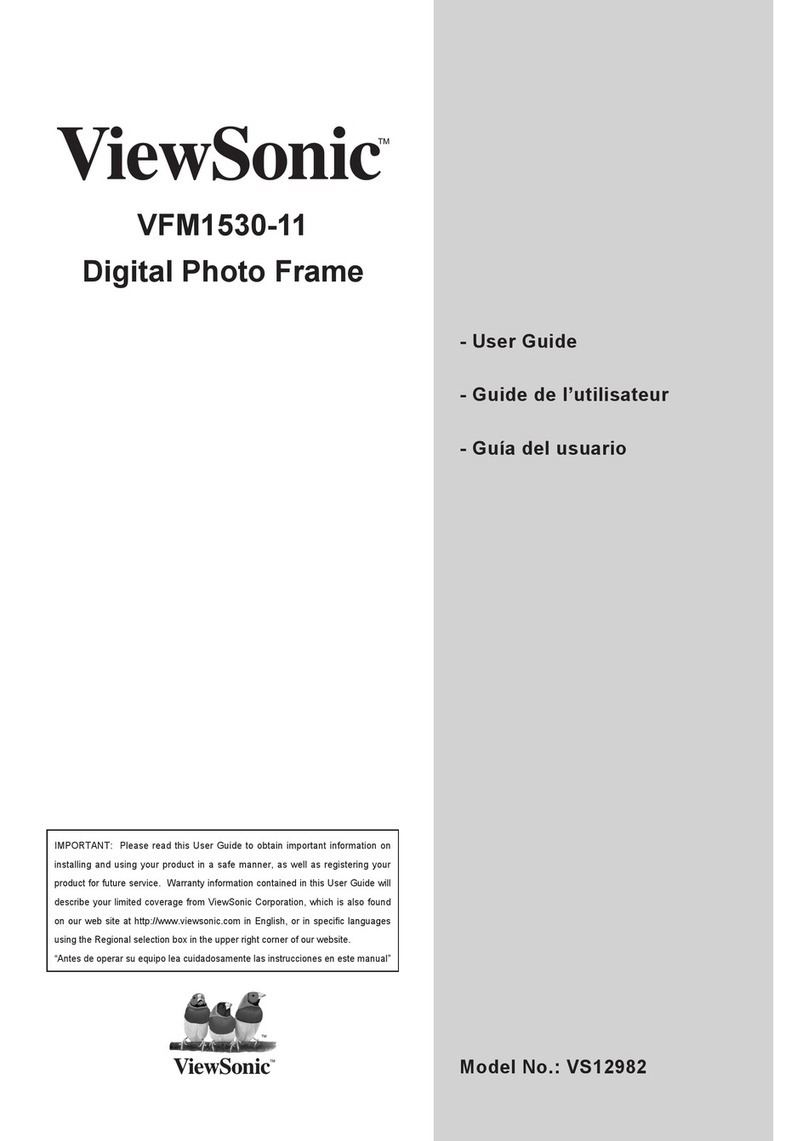
ViewSonic
ViewSonic VS12982 User manual
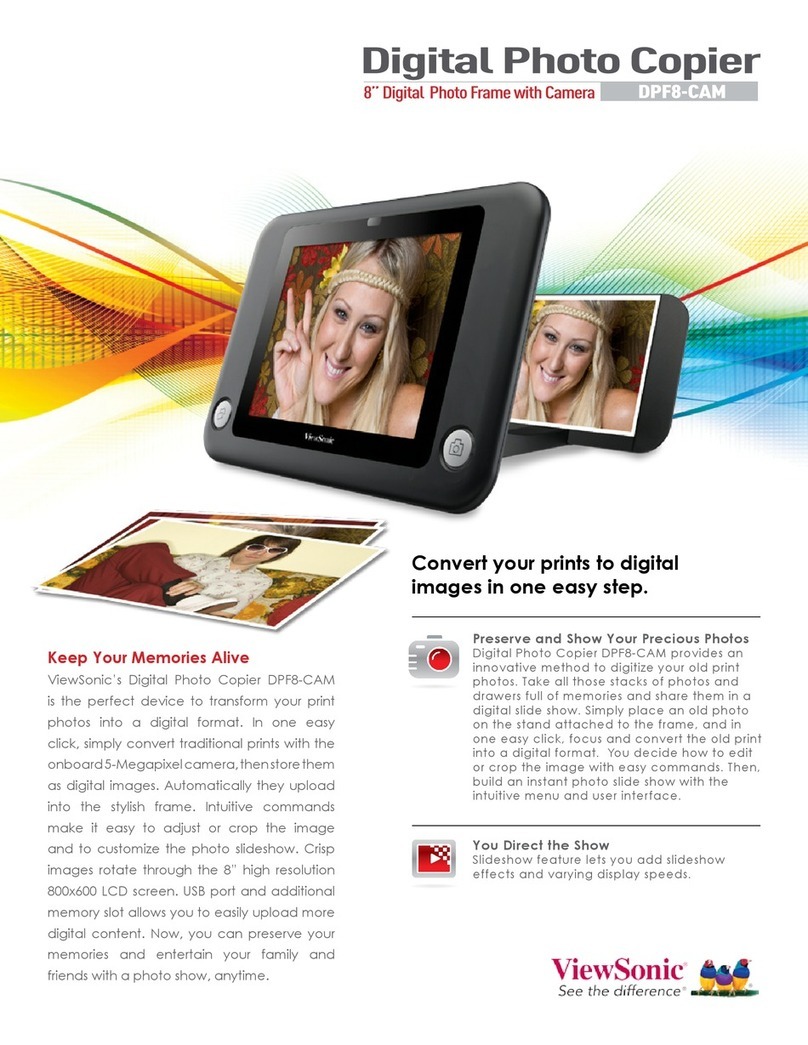
ViewSonic
ViewSonic DPF8-CAM User manual

ViewSonic
ViewSonic VFA720w-10 User manual
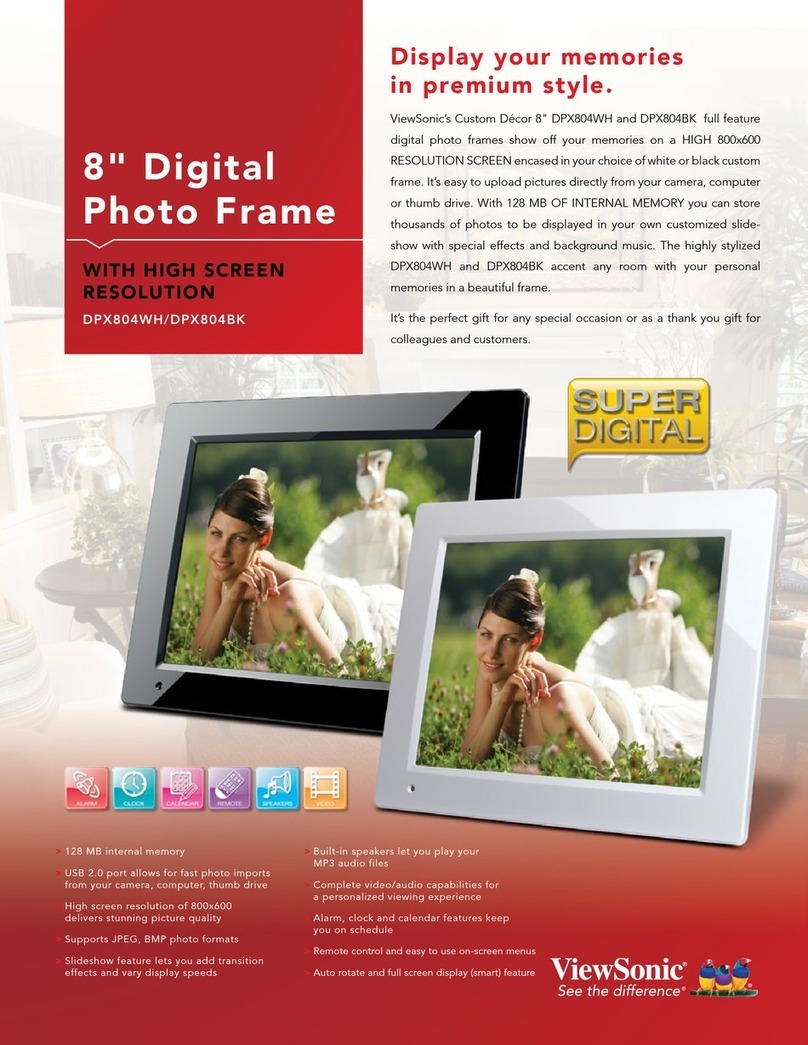
ViewSonic
ViewSonic DPX804BK User manual

ViewSonic
ViewSonic VFD870-50E User manual

ViewSonic
ViewSonic VFD810-50 User manual

ViewSonic
ViewSonic VS12978 User manual

ViewSonic
ViewSonic VFD820-70 User manual

ViewSonic
ViewSonic VFM1034W User manual