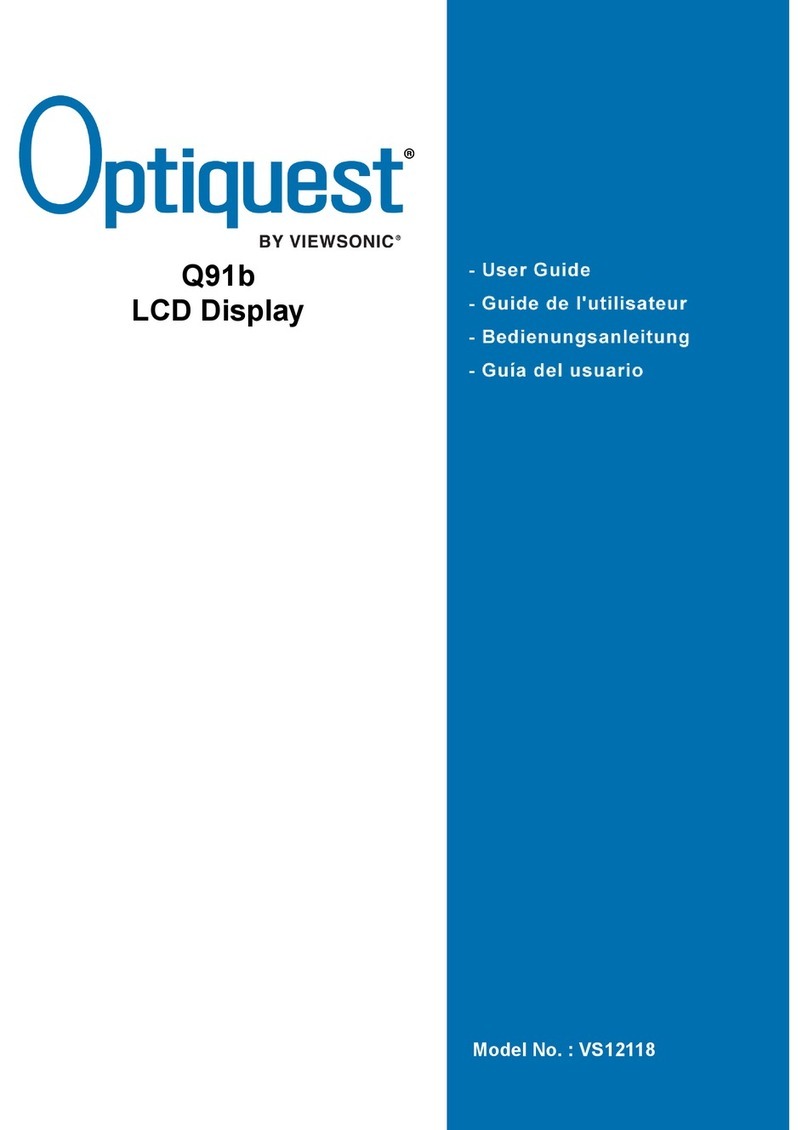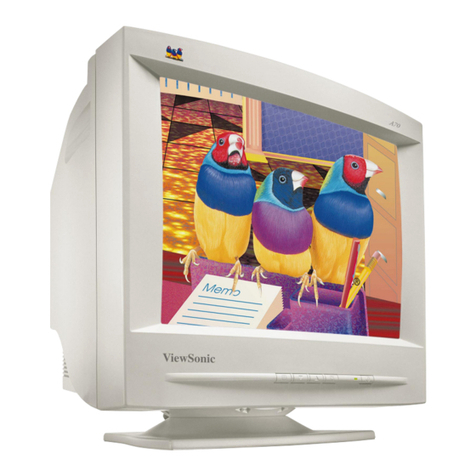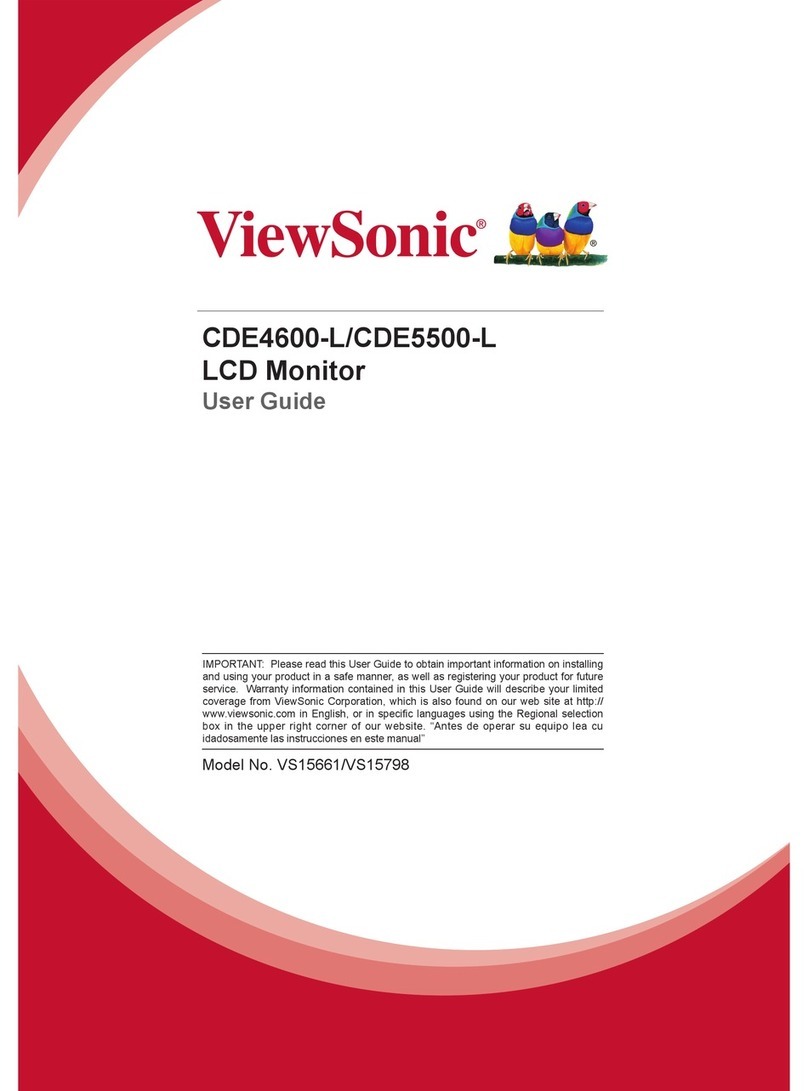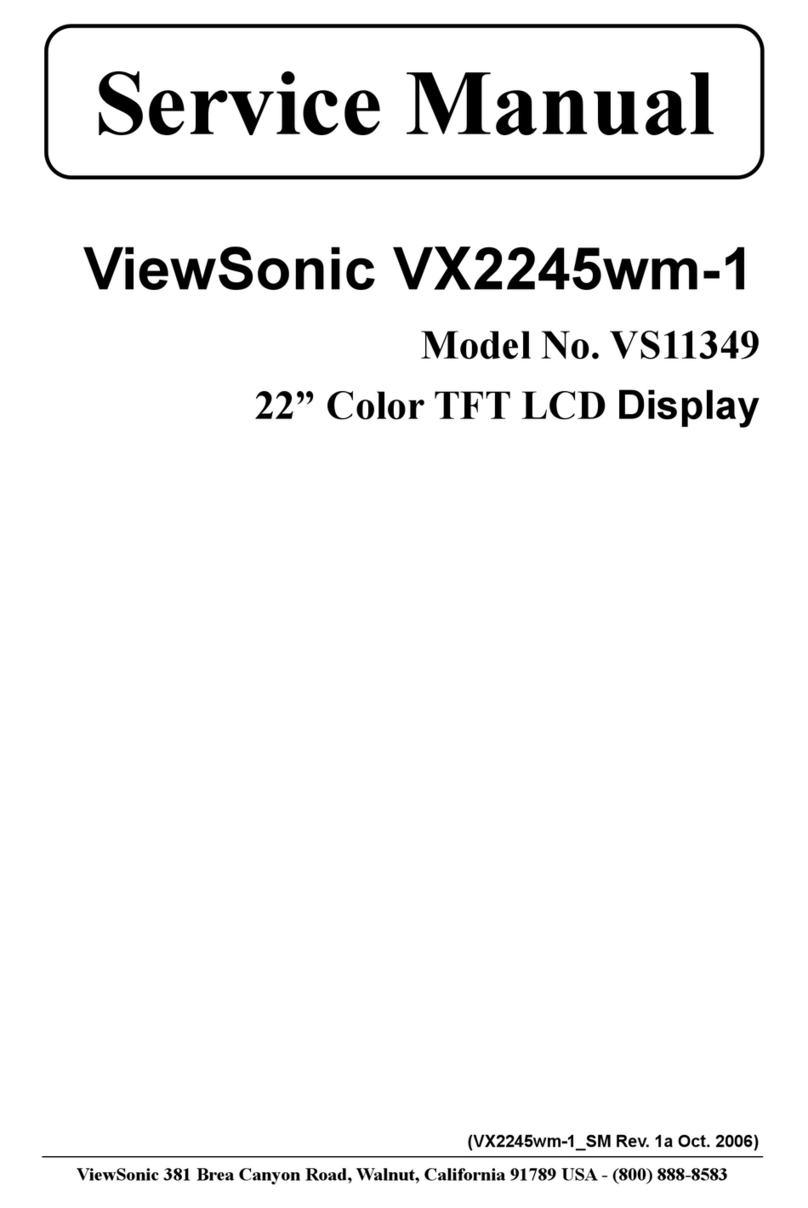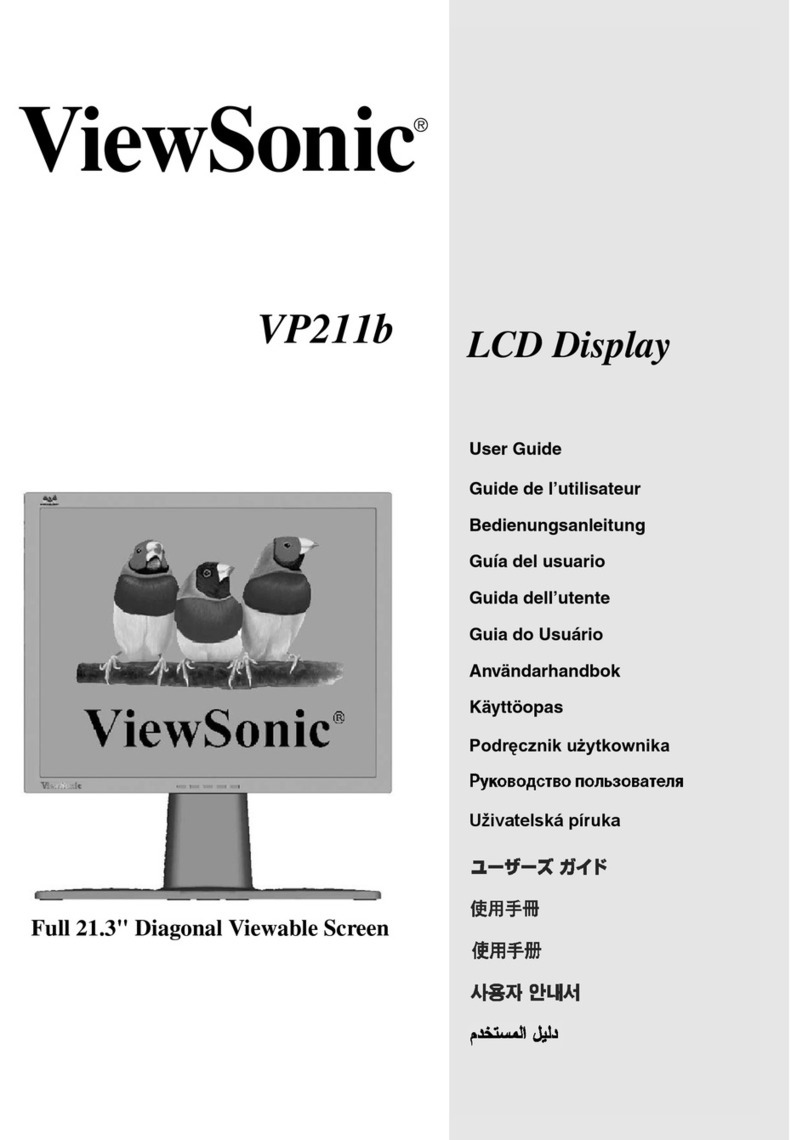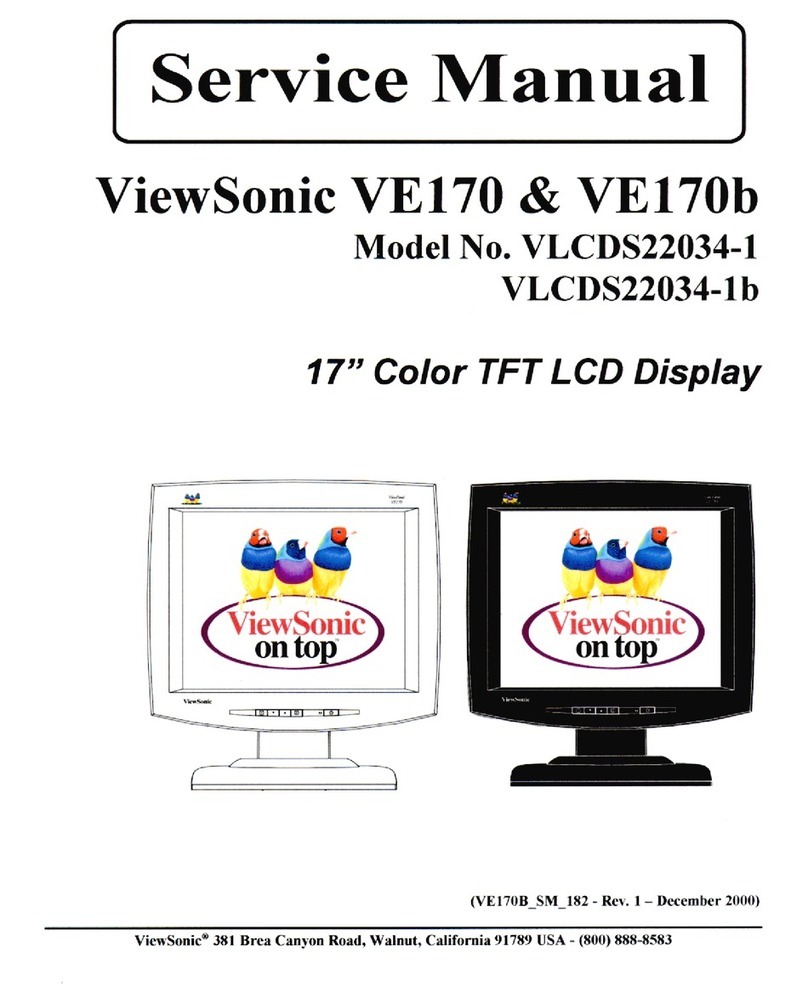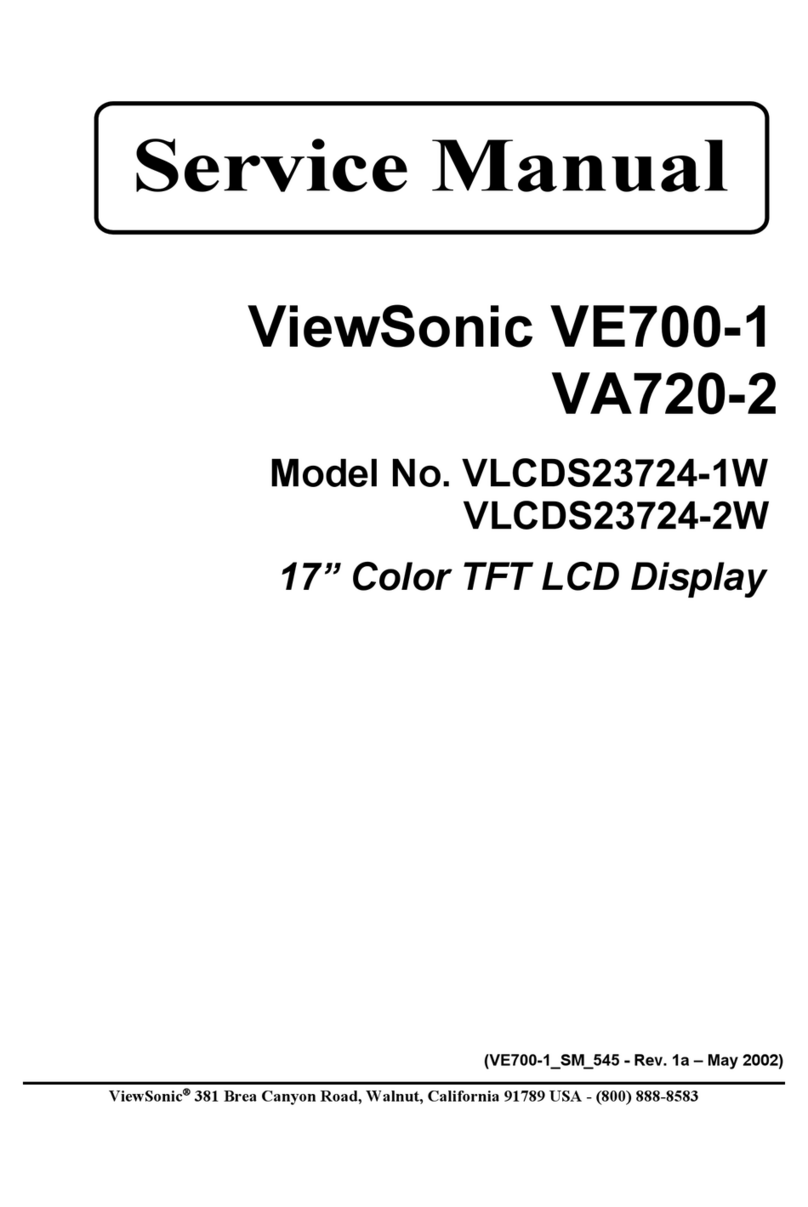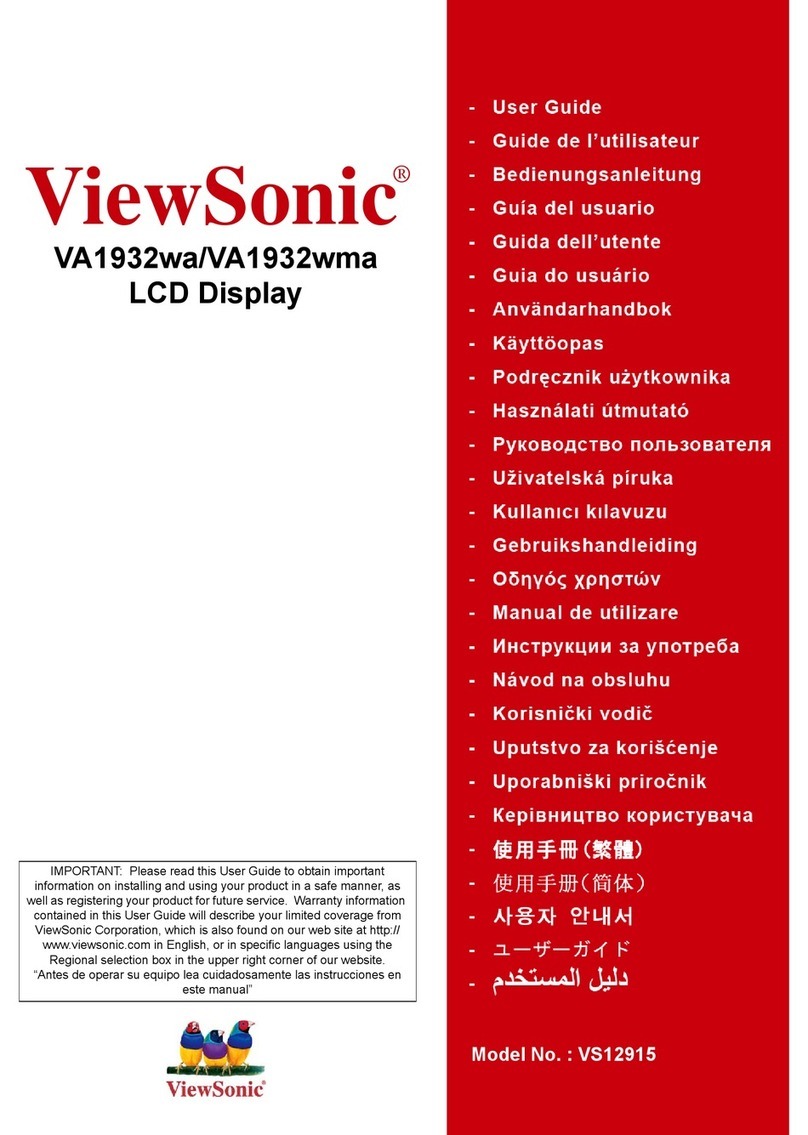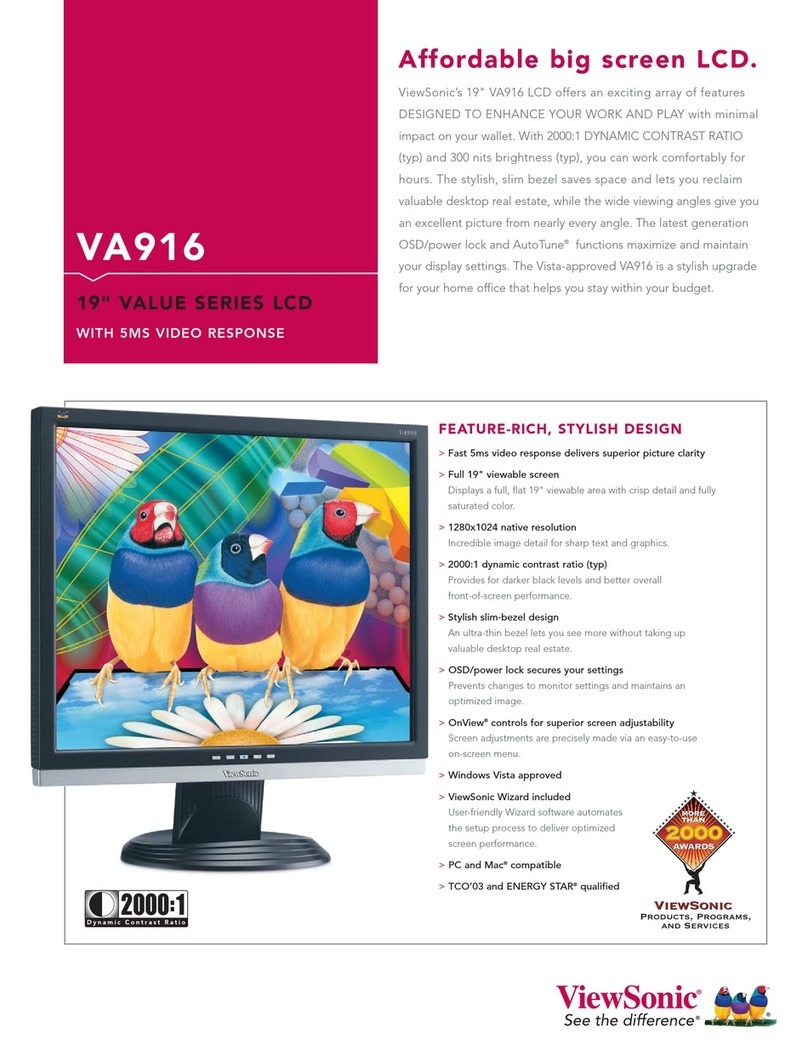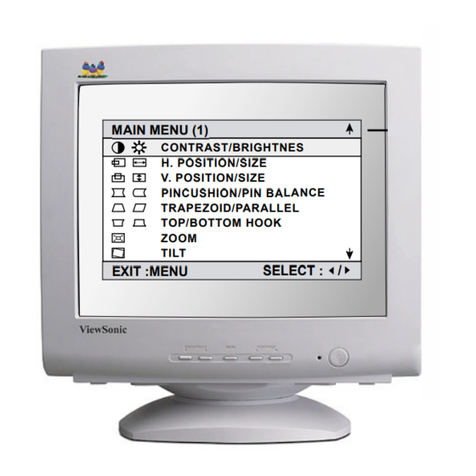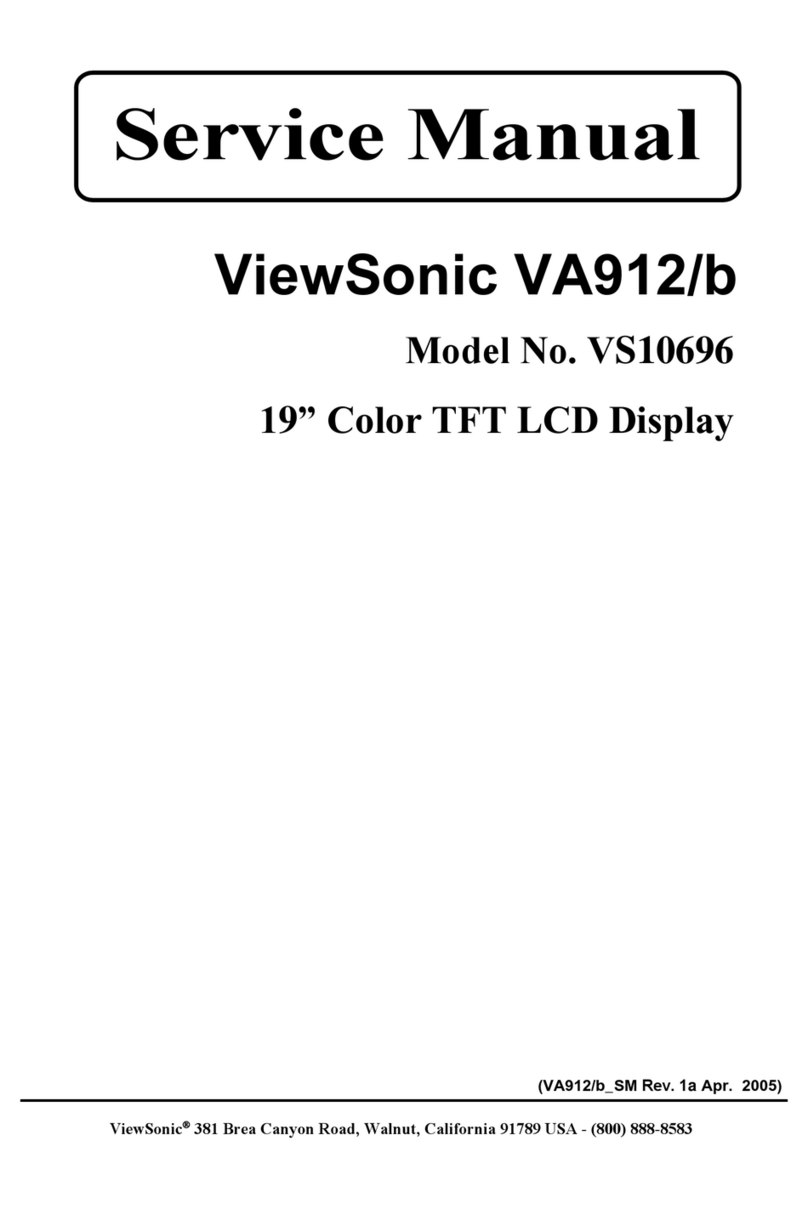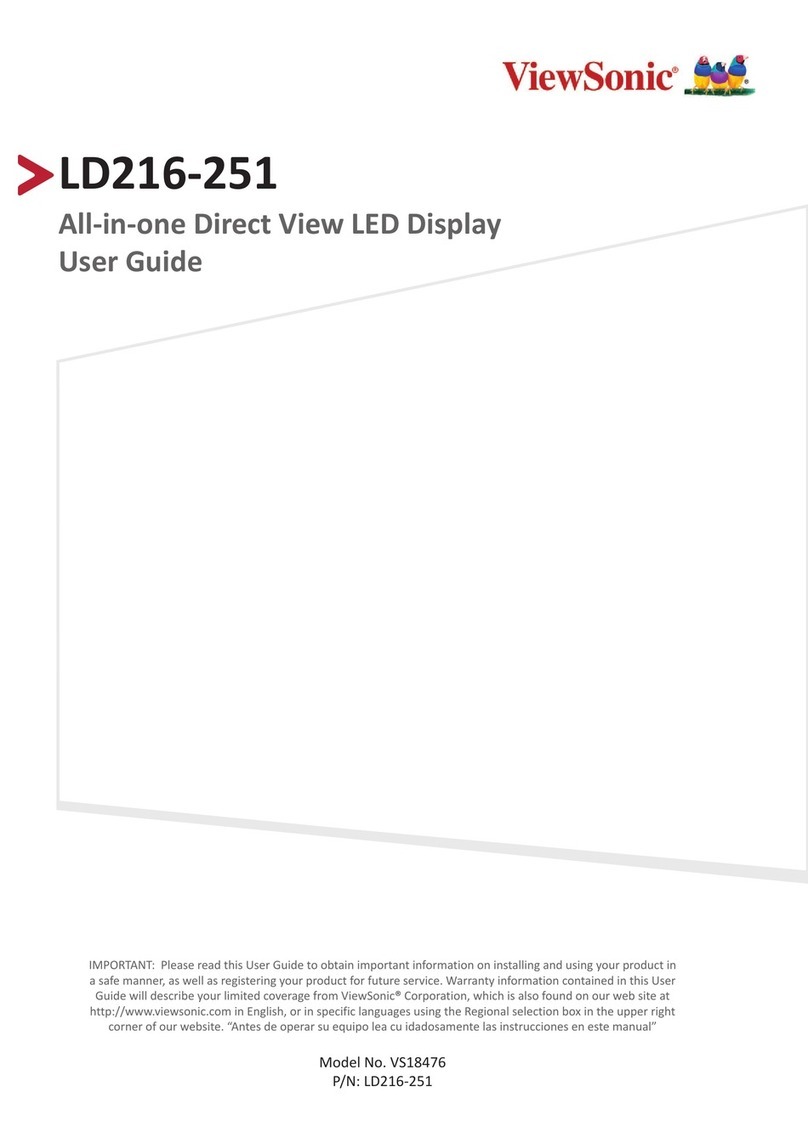LCD Type 42" color TFT active matrix, wide LCD
Display Area 36.6" horizontal x 20.5" vertical; 42" diagonal
Native Resolution 1366x768
Contrast Ratio 1200:1 (typ)
Viewing Angles 178° horizontal, 178° vertical
Response Time 8ms
Light Source Long life, 50,000 hrs. (typ)
Brightness 500 cd/m2 (typ)
Aspect Ratio 16:9
Glass Surface Anti-glare, hard coating (3H)
INPUT PC RGB analog (75 ohms, 0.7 Vp-p), RS232 (control), USB (FW update)
TV 2x composite (RCA), 2x component YPbPr/YCbCr, 2x S-video
Audio 3.5mm mini stereo audio in/out and RCA (left/right) audio in,
Digital HDMI (with HDCP and audio support)
Tuner None
AUDIO OUPUT Speakers 2x10-watt SRS TruSurround (optional)
INPUT SIGNAL TV/Video Comp. 480i, 480p, 720p, 1080i
CONNECTOR Analog 15-pin mini D-sub (VGA)
Digital HDMI
Power 3-pin plug
POWER Voltage AC 100–240V (universal), 50/60Hz
Consumption 300W (typ)
CONTROLS Basic Power, channel +/-, volume +/-, menu, source, exit/arc
PC Mode Auto sync, contrast, brightness, H. position, V. position, color
tempurature, ARC, OSD language, reset all, treble, balance
AV Mode Brightness, contrast, color, hue, sharpness, color temperature,
sound (volume, bass, treble, balance), ARC, OSD language,
reset all
OPERATING Temperature 32–104°F (0–40°C)
CONDITIONS Humidity 10–85% (non-condensing)
DIMENSIONS Physical without stand 42.0" x 26.7" x 4.3"
(W x H x D) (1067mm x 768mm x 108mm)
WEIGHT Net without stand 63.5 lb. (28.8 kg)
Gross without stand 72.8 lb. (33.0 kg)
VESA MOUNT 310mm x 638mm
REGULATIONS UL/cUL, FCC, NOM
PACKAGE CONTENTS LCD display, power cable, remote control with batteries,
Quick Start Guide, User Guide
WARRANTY One-year limited warranty on parts and backlight
CD4200
42" COMMERCIAL LCD DISPLAY
For more product information, visit us on the web at ViewSonic.com
ViewSonic Corporation’s QMS & EMS have been registered to
ISO 9001 & ISO 14001, respectively, by the British Standards Institution.
ViewSonic Corporation • 381 Brea Canyon Road, Walnut, CA 91789
Customer
Service
and
T
echnical
Support:
(800)
688-6688
•
Sales:
(888)
881-8781
•
[email protected] •
ViewSonic.com
*HDTV cable or satellite provider and set-top box required. **Adapter may be required. Analog adapter available from ViewSonic. Specifications subject to change without notice. Selection, offers and programs may vary by
country; see your ViewSonic representative for complete details. Corporate names, trademarks stated herein are the property of their respective companies. Copyright © 2007 ViewSonic Corporation. All rights reserved.
[13495-02B-11/07] CD4200-1
Complete Your Digital
Signage Solution
Add a ViewSonic®NMP-530
Network Media Player
Choose a scheduling software
Recommended for 1–25 display installations.
Visit BestWave.com for more details.
Optional Accessories
• Speaker and stand. . . . . . . . . . SPK-006
• Stand. . . . . . . . . . . . . . . . . . . . . STND-007
• Wall mount kit . . . . . . . . . . . . . WMK-014