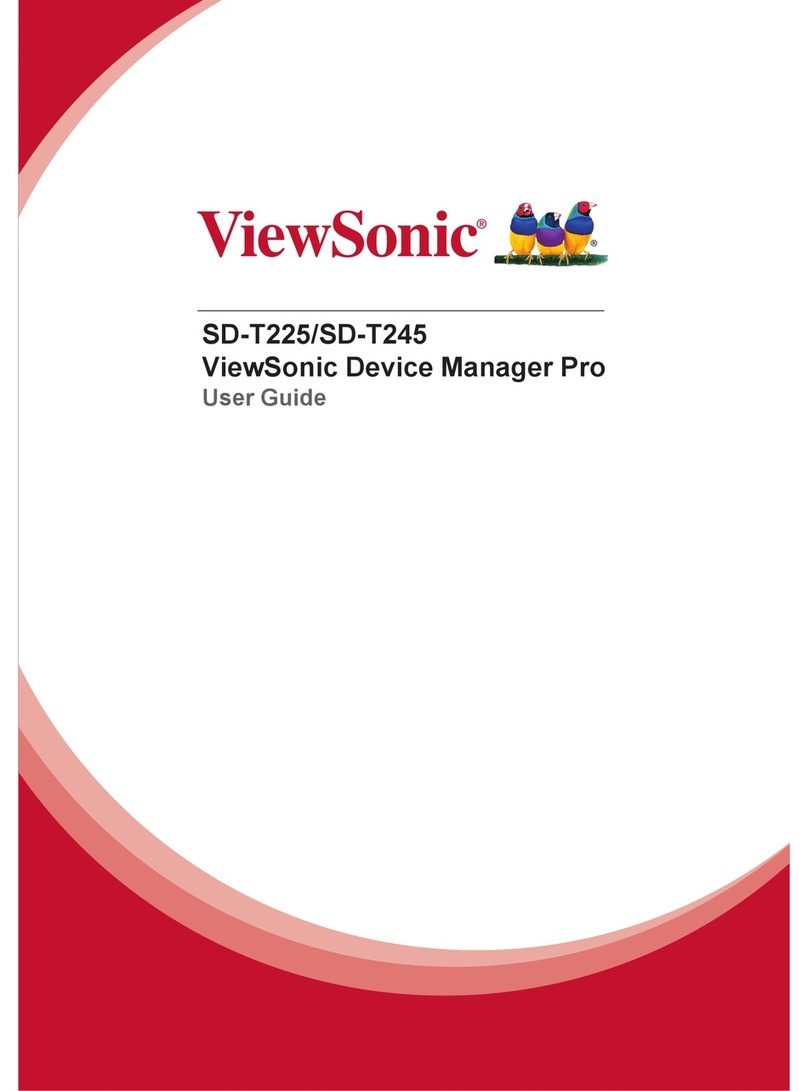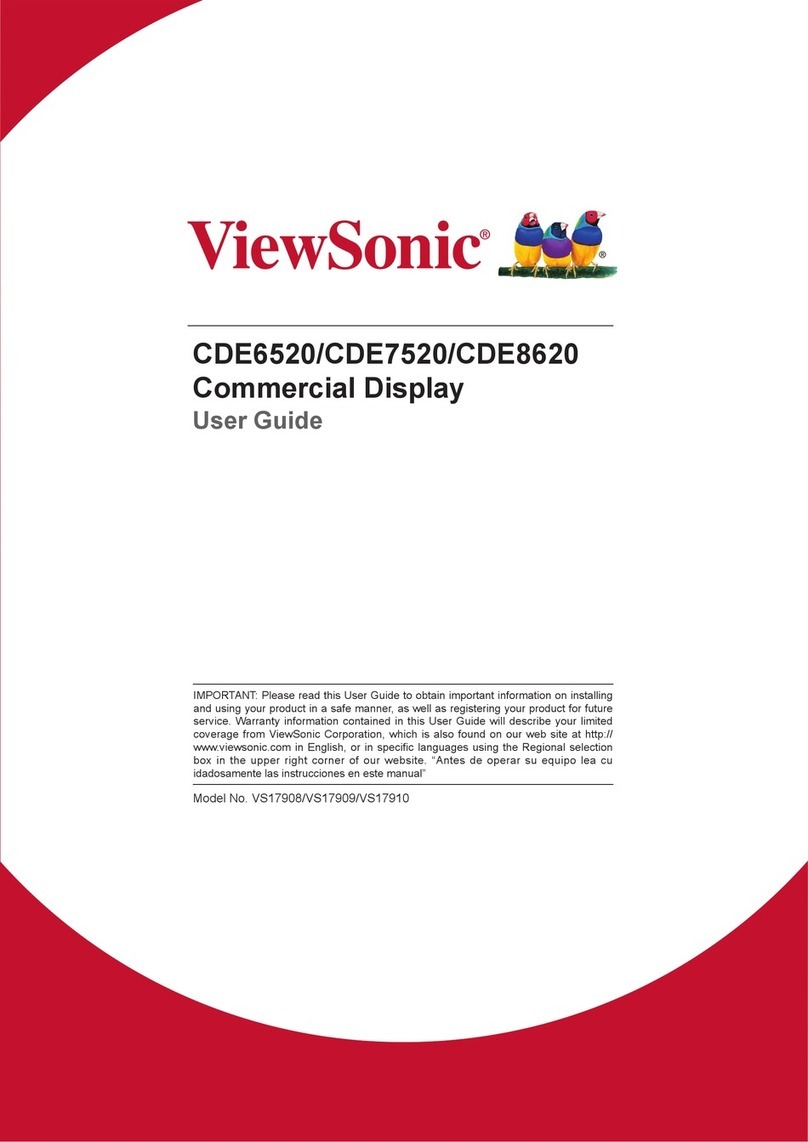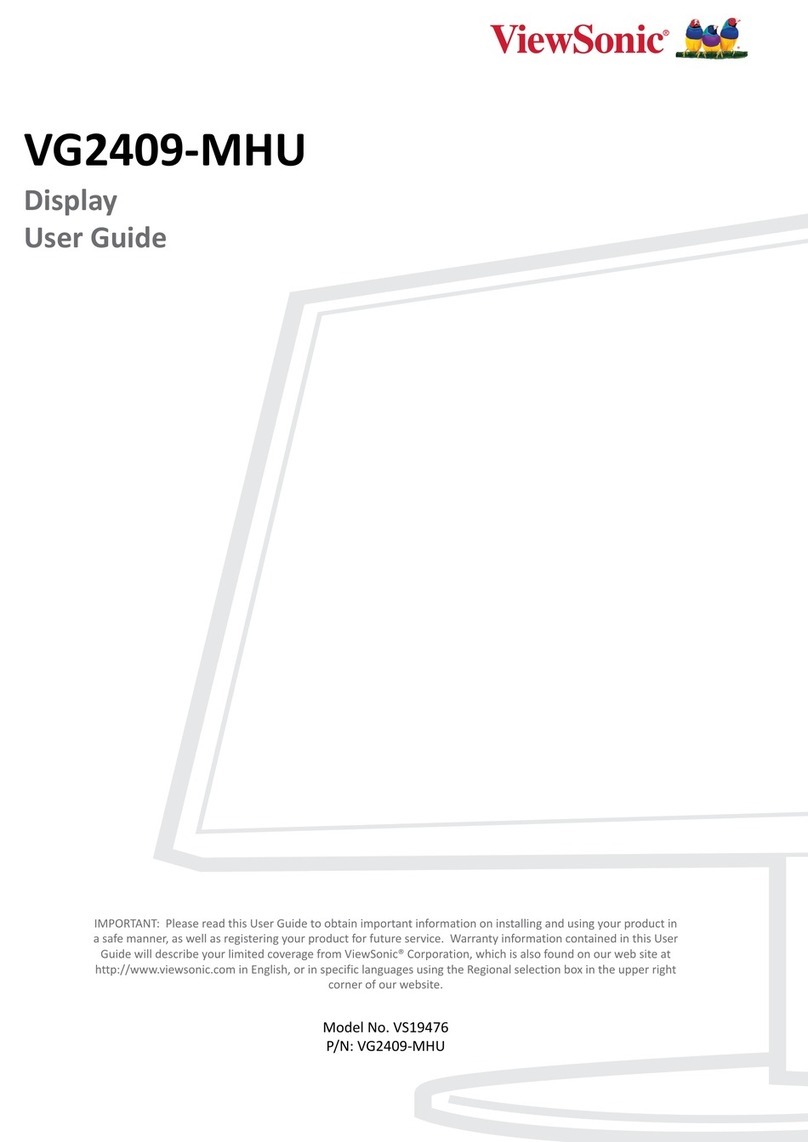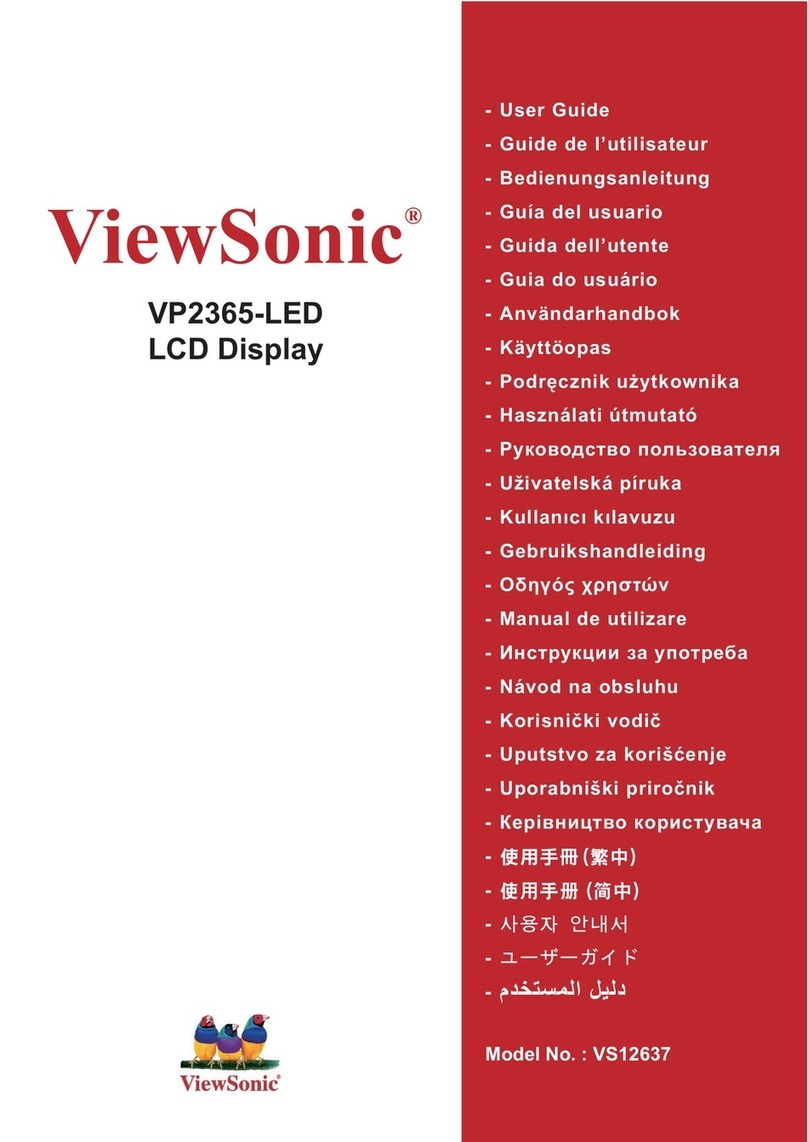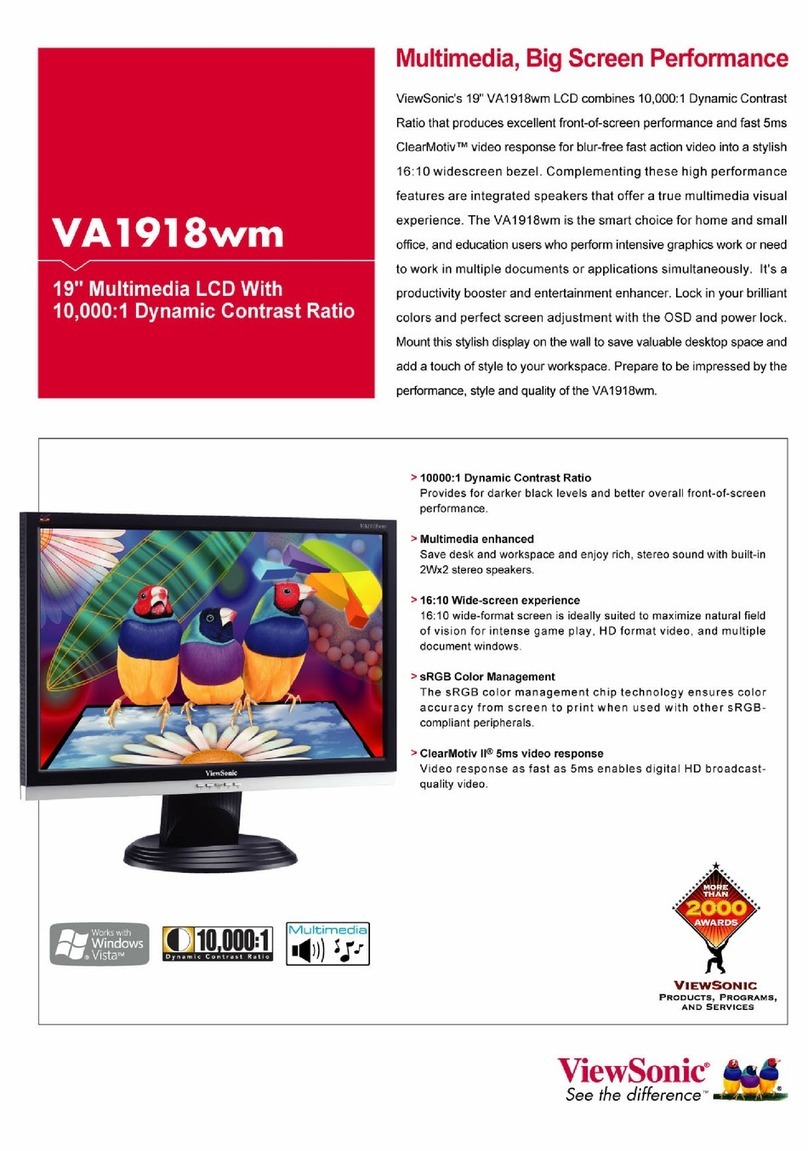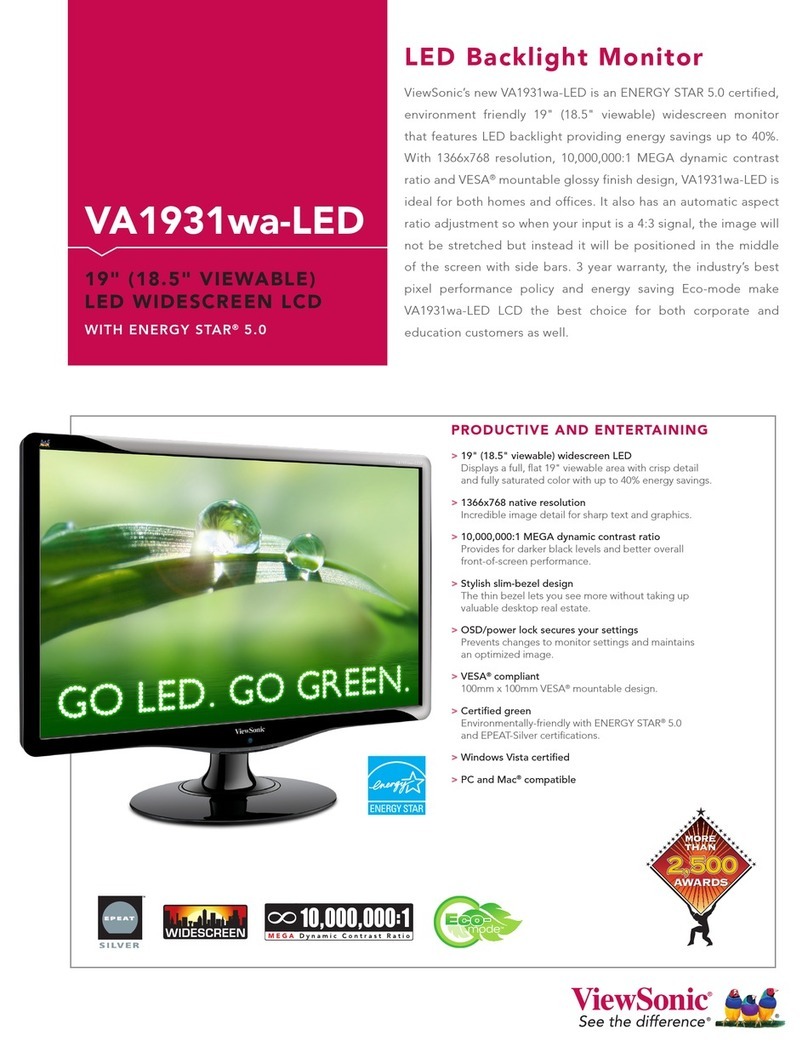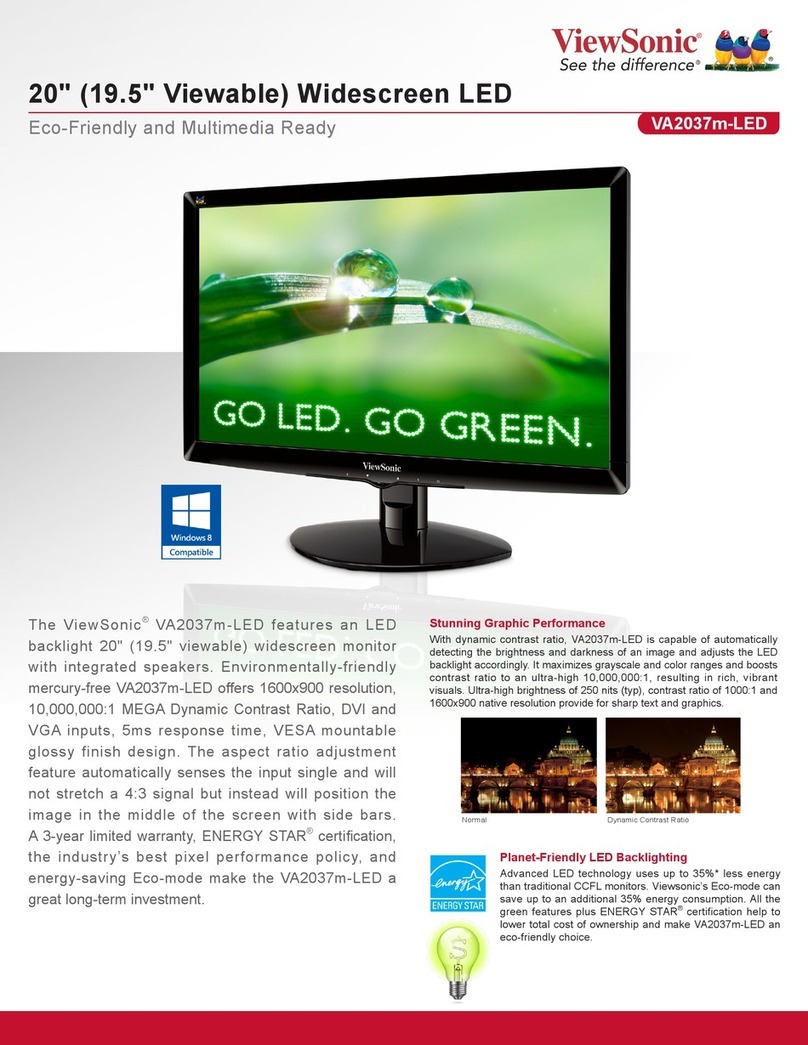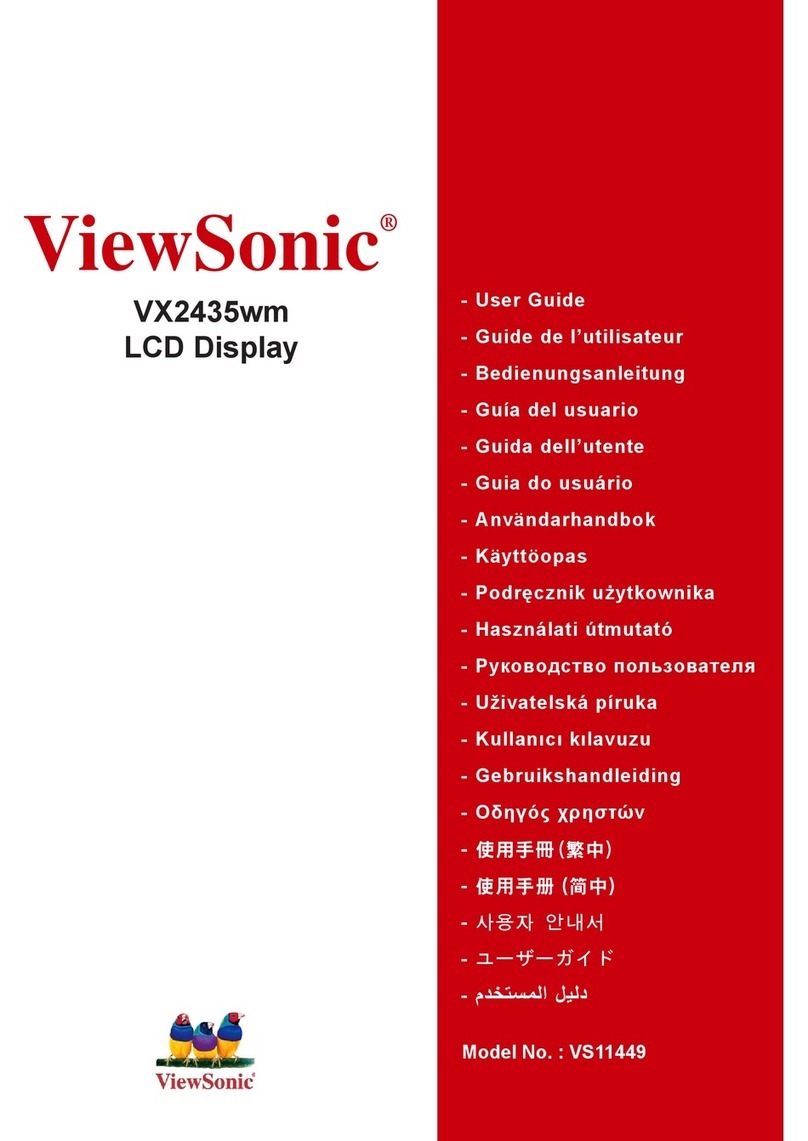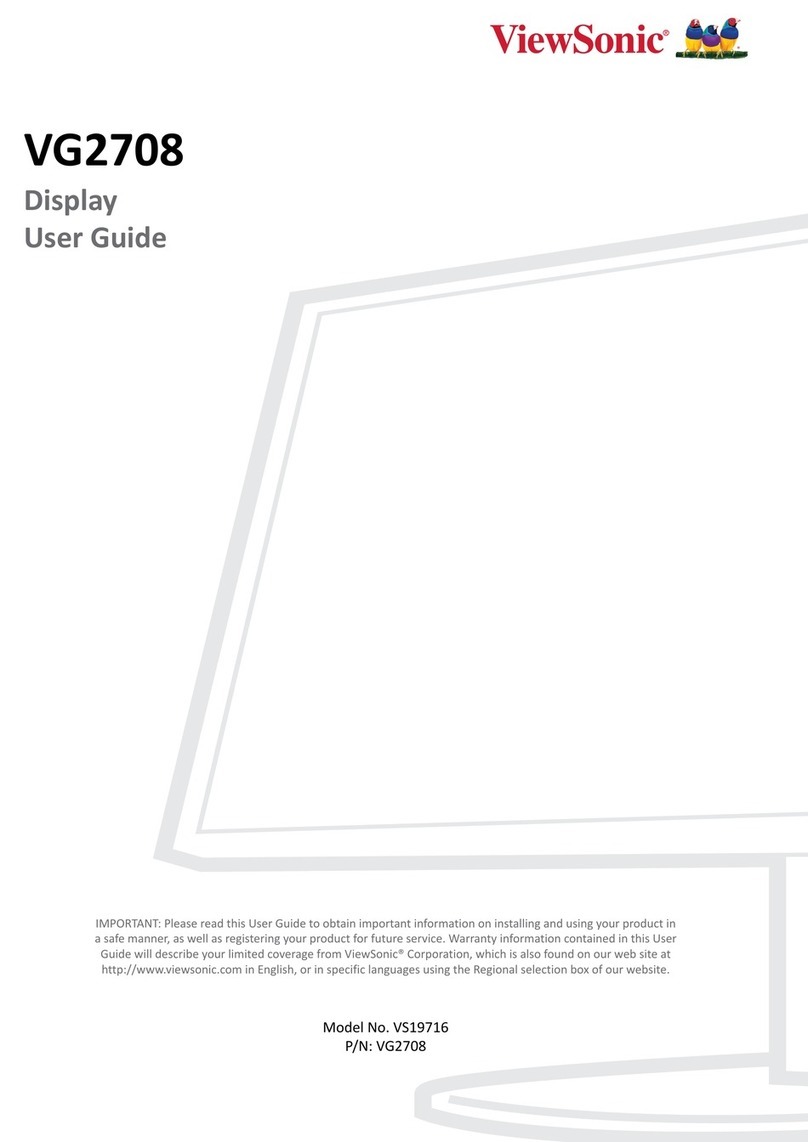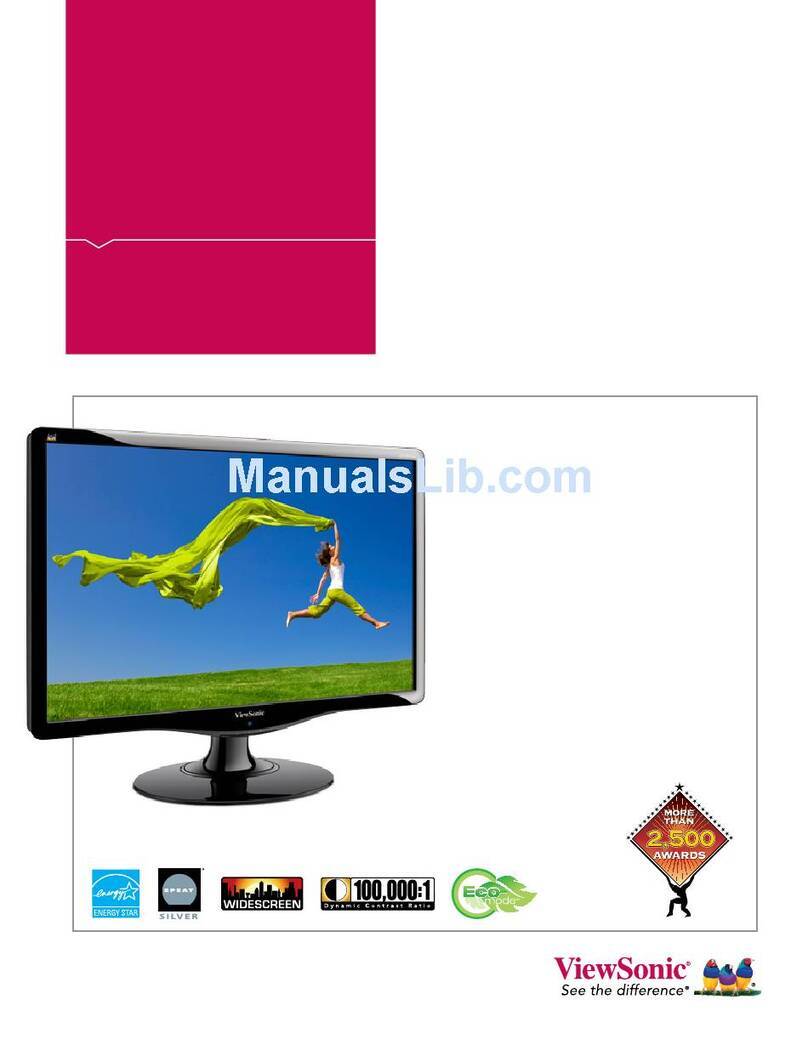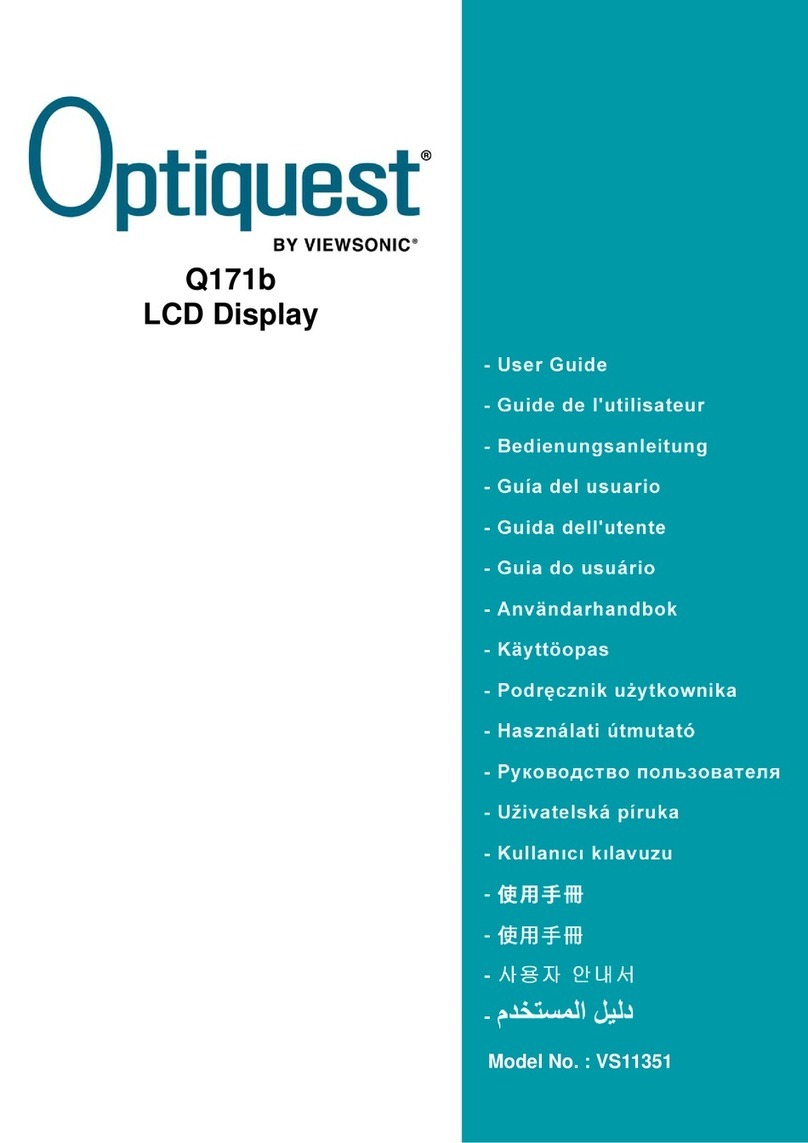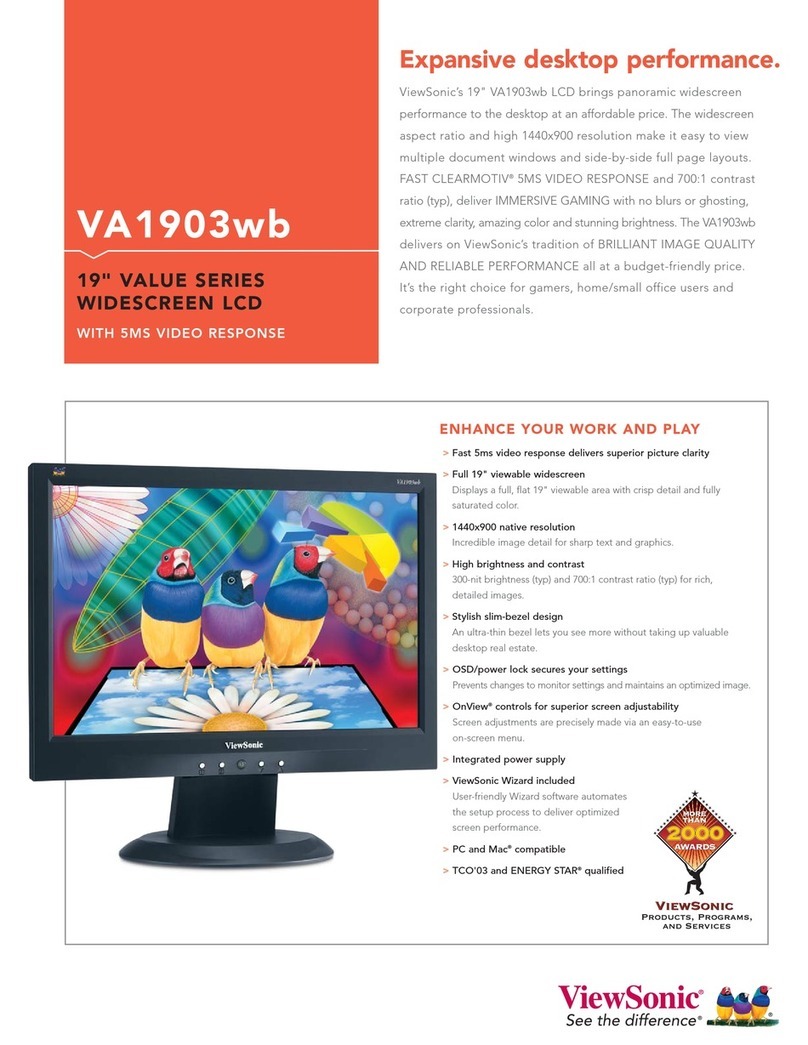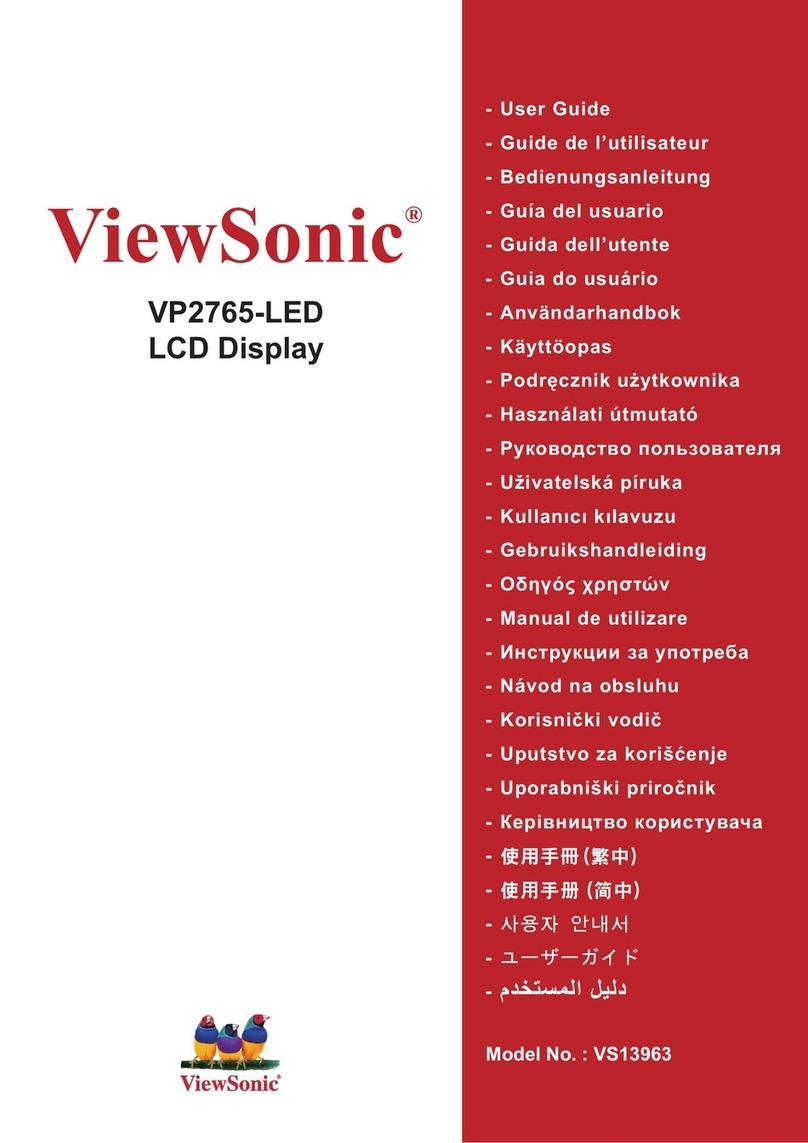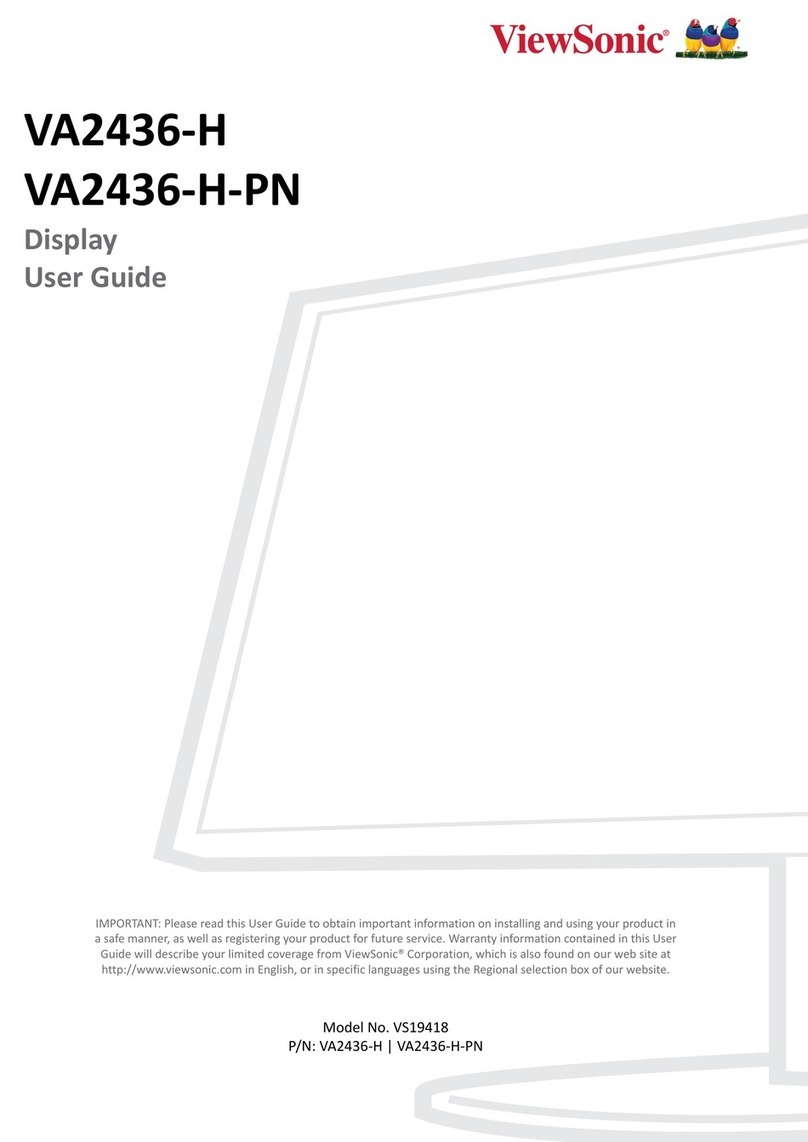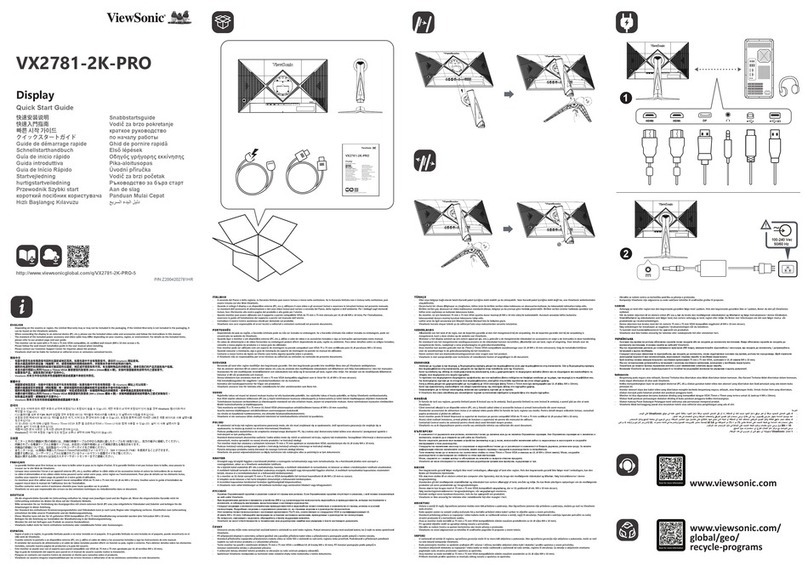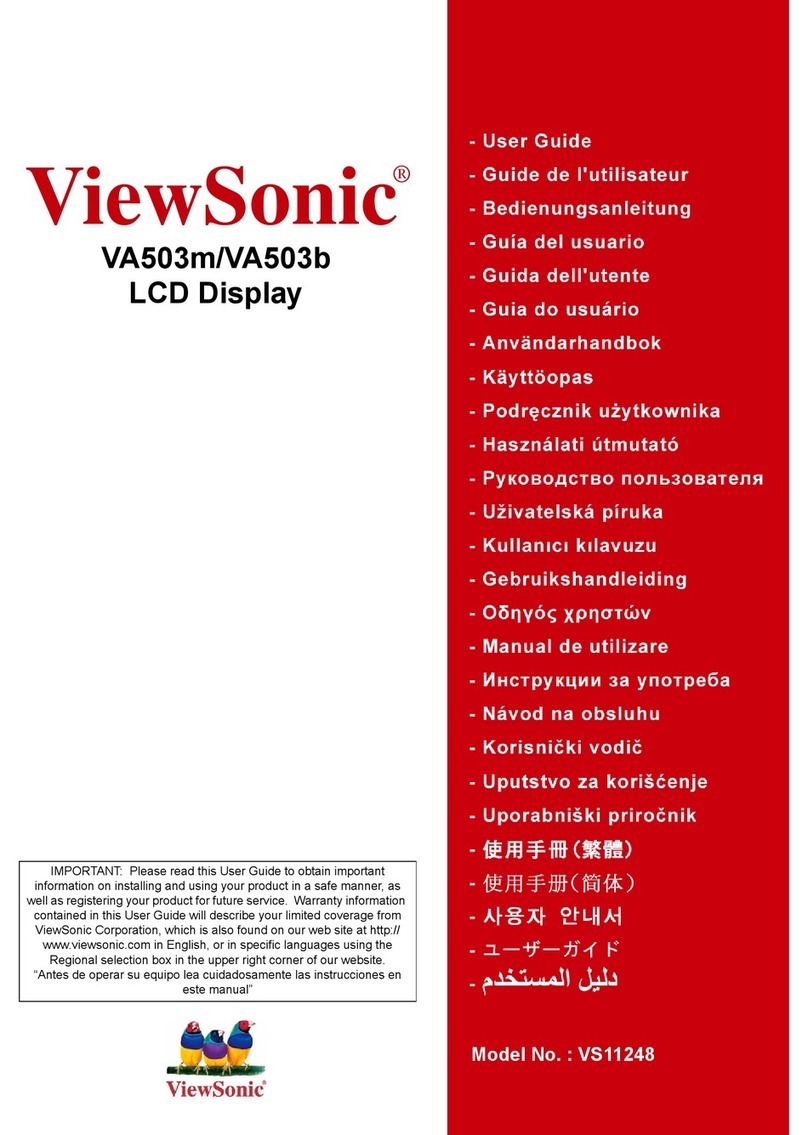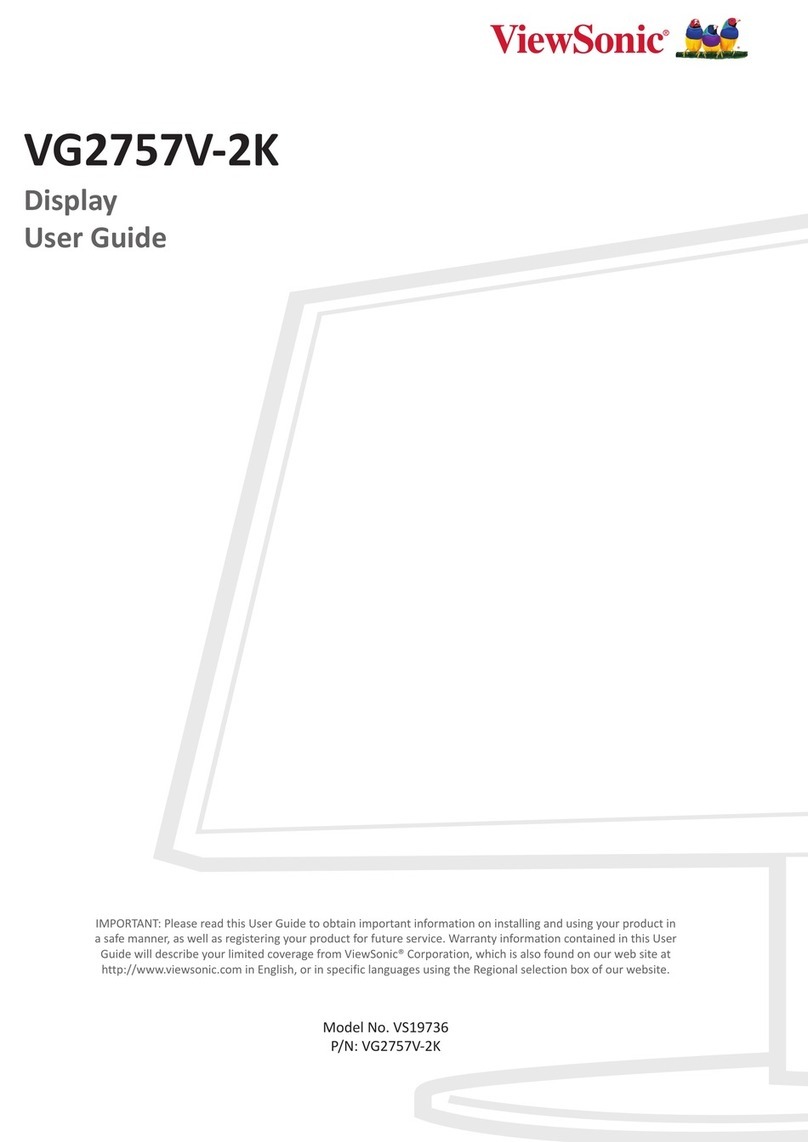•Anti-static, anti-glare screen
This treatment cuts reflection and glare while
maintaining the highest image quality.
•
Fully supports Microsoft®Windows®auto-
installation standard for easy, trouble-free
configuration and set-up.
•PC and Mac®compatible
•Three-year limited warranty
24/7 free technical and customer support.**
•Give your desktop a signature look
ViewSonic has a wide variety of accessories
for your CRT, including stylish multifunctional
keyboards and video solutions. For
a complete accessories list,
visit ViewSonic.com.
ViewSonic
®
E220 CRT Monitor
*Adapter may be required. Analog adapter available from ViewSonic. **Excludes major U.S. holidays. Corporate names and trademarks stated herein are the property of their respective companies. Specifications subject to
change without notice. Copyright © 2002, Viewsonic Corporation. All rights reserved. [10197-02B-06/02_0M] E220-2
ViewSonic Corporation's QMS\ EMS has been registered
to ISO 9001 & ISO 14001 by the British Standards Institution.
381 Brea Canyon Road, Walnut, CA 91789 • Phone (800) 888-8583 or (909) 444-8888 • Fax (909) 839-7922 • E-mail: SalesInfo@ViewSonic.com • ViewSonic.com
21" (20" VIEWABLE) COLOR CRT MONITOR
CRT Type 21" (20" viewable) FST CRT. 90 degree deflection
Dot Pitch
0.21mm (horizontal), 0.14mm (vertical); 0.25mm diagonal
Phosphor RGB medium-short persistence
Glass Surface
TM-48.6%, anti-static, anti-glare, anti-reflection coating
INPUT SIGNAL Video RGB Analog (75 ohms, 0.7/1.0 Vp-p)
Sync H/V Separated (TTL), composite
Frequency Fh:30-97kHz; Fv:50-180Hz
COMPATIBILITY PC PC compatible from VGA up to 2048x1536
Mac®*Power Mac™compatible from 640x480 up to
1600x1200
CONNECTOR Signal 15-pin mini D-sub
Power 3-pin plug (CEE22)
POWER Voltage AC 100-240VAC (auto switch) 50/60 Hz
Consumption 110W (typ)
CONTROLS Basic Power, "1", left, right, "2"
OnView®Contrast, brightness, H/V size, H/V position, zoom,
pincushion, pin balance, trapezoid, parallelogram, top
hook, bottom hook, tilt, degauss, H. moiré, V. moiré,
input level, ViewMatch®Color (9300K, 6500K,
5000K, User), language, OSD position, ViewMeter®,
and memory recall
VIDEO INPUT Bandwidth 200MHz
MISCONVERGENCE 0.3mm (max) at center
0.4mm (max) at corner
DISPLAY AREA Factory Setting 390mm(H) x 290mm(V)
Maximum Scan
400mm(H) x 300mm(V) (dependent upon signal timing used)
OPERATING Temperature 32-104ºF (0-40ºC)
CONDITIONS Humidity 5-95% (non-condensation)
DIMENSIONS Physical 19.7" x 20.0" x 19.2"
(W x H x D)
WEIGHT Net 50.7 lbs. (23.0 kgs.)
Gross 55.1 lbs. (25.0 kgs.)
REGULATIONS UL/cUL, DHHS, FCC-B, CSA, DOC-B, CB, MPR-II, PTB,
CCEE, CCIB, BSMI, NOM, VCCI, C-Tick, PSB, E
NERGY
STAR®
POWER MANAGEMENT Meets MPR II and
E
NERGY
STAR®standards
WARRANTY Three-year limited warranty on CRT, parts and labor.
Keyboard sold separately.
Also available in two-tone beige.