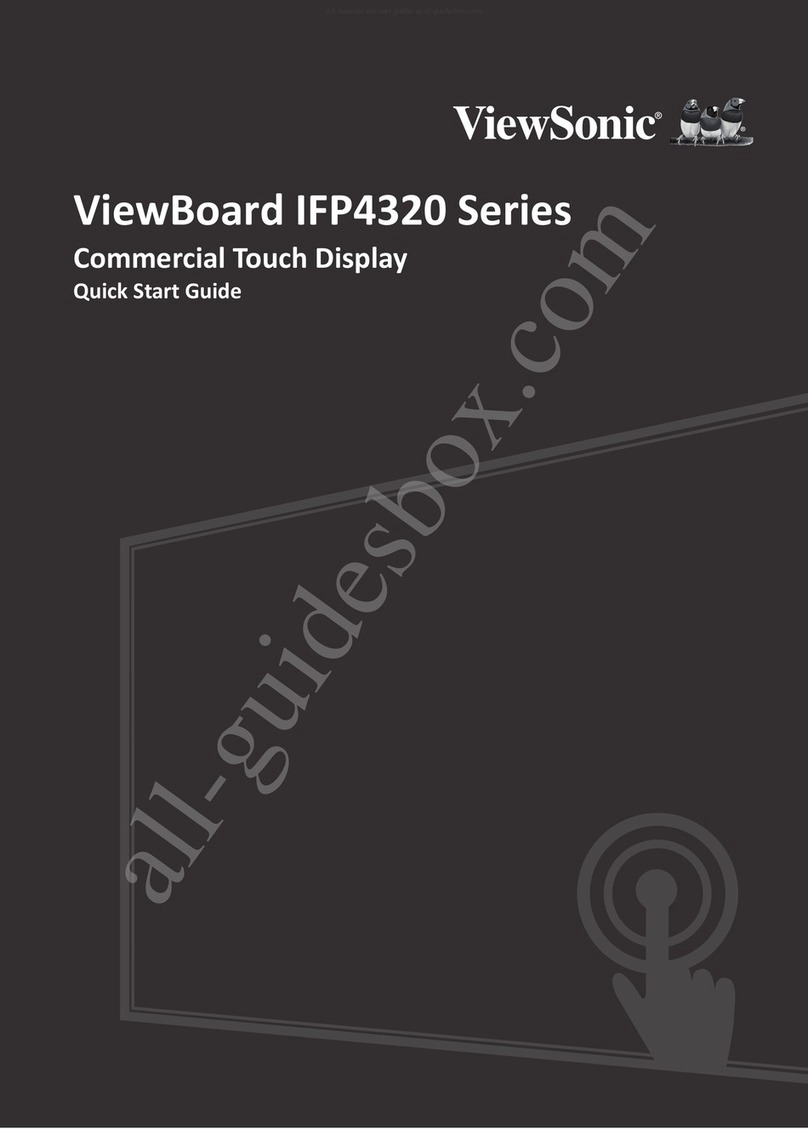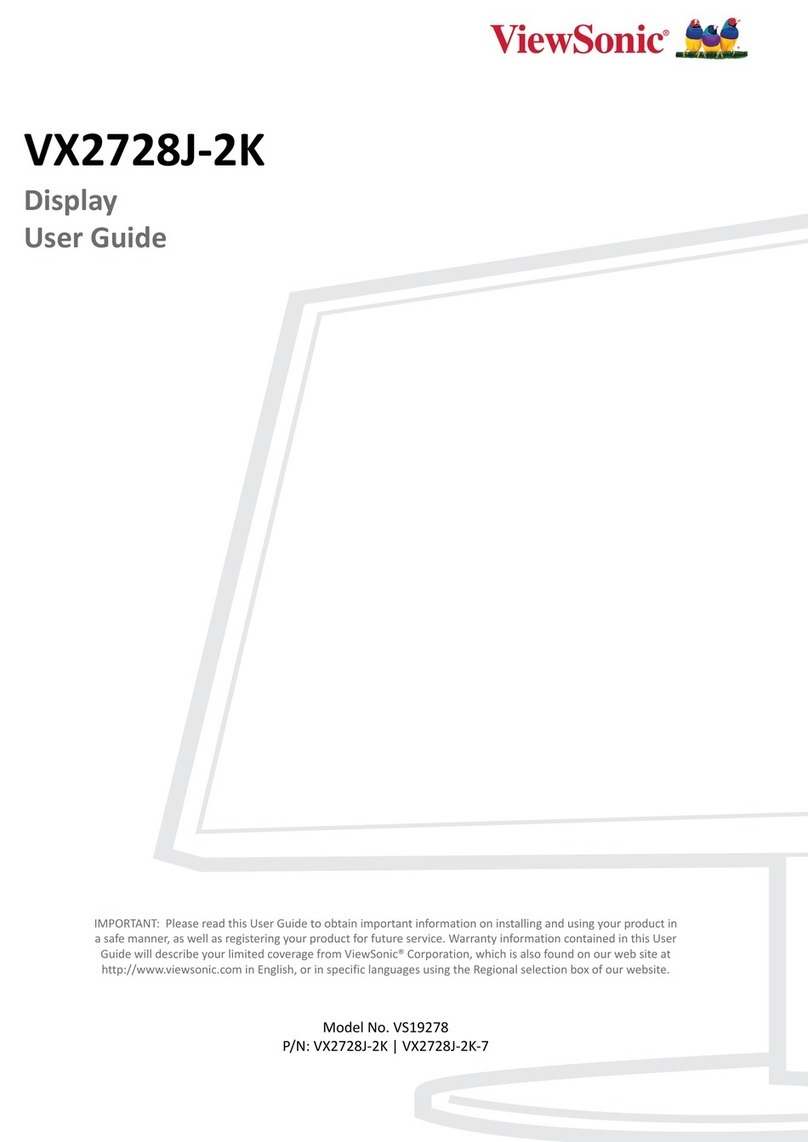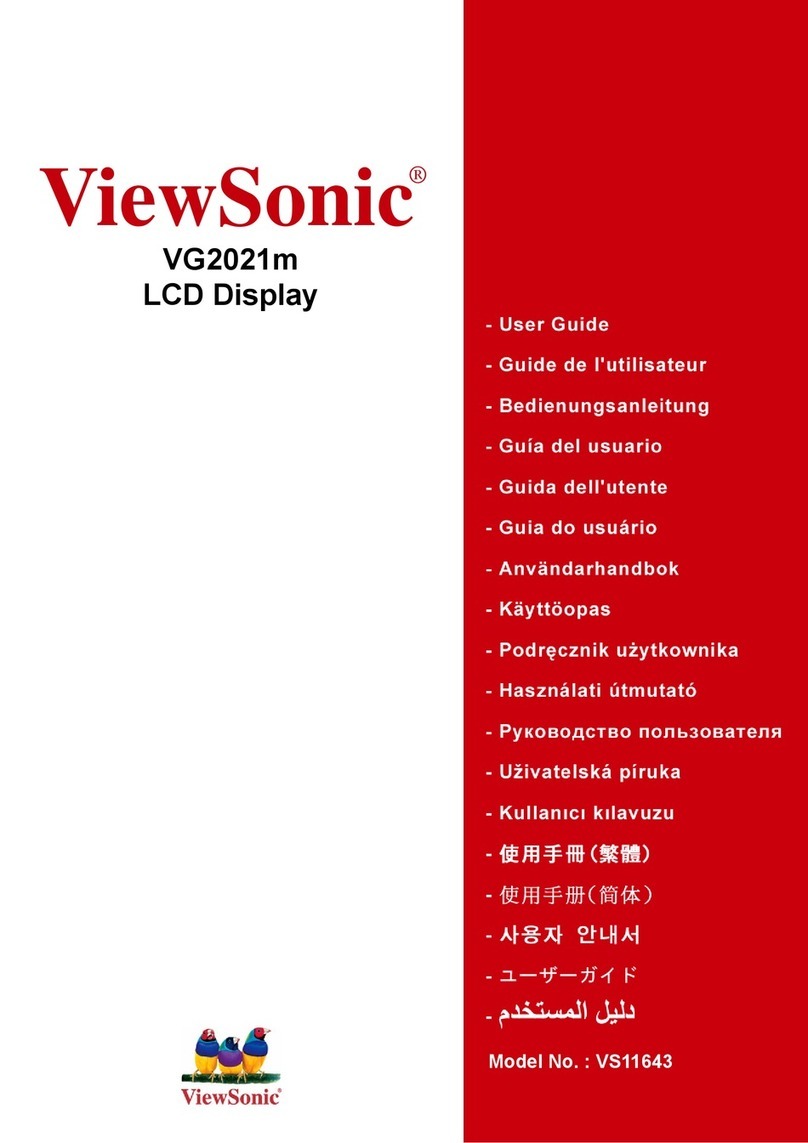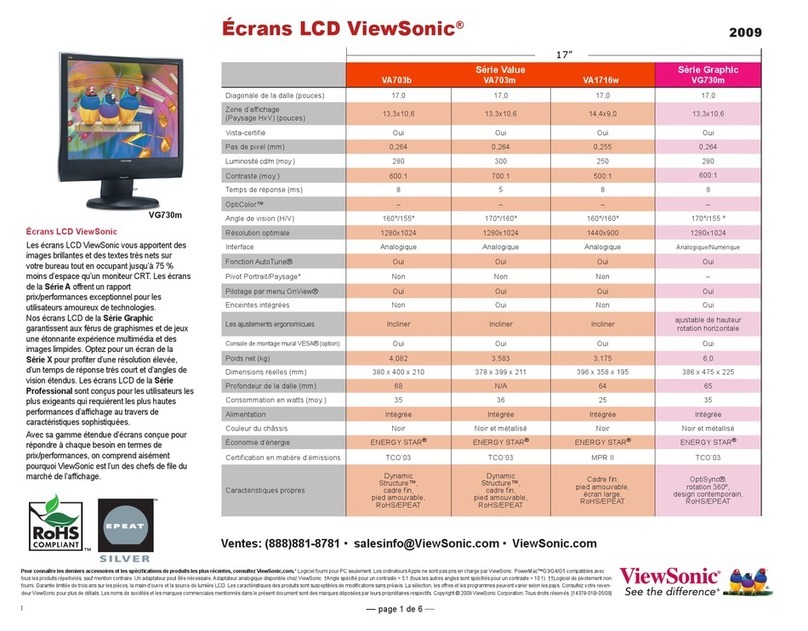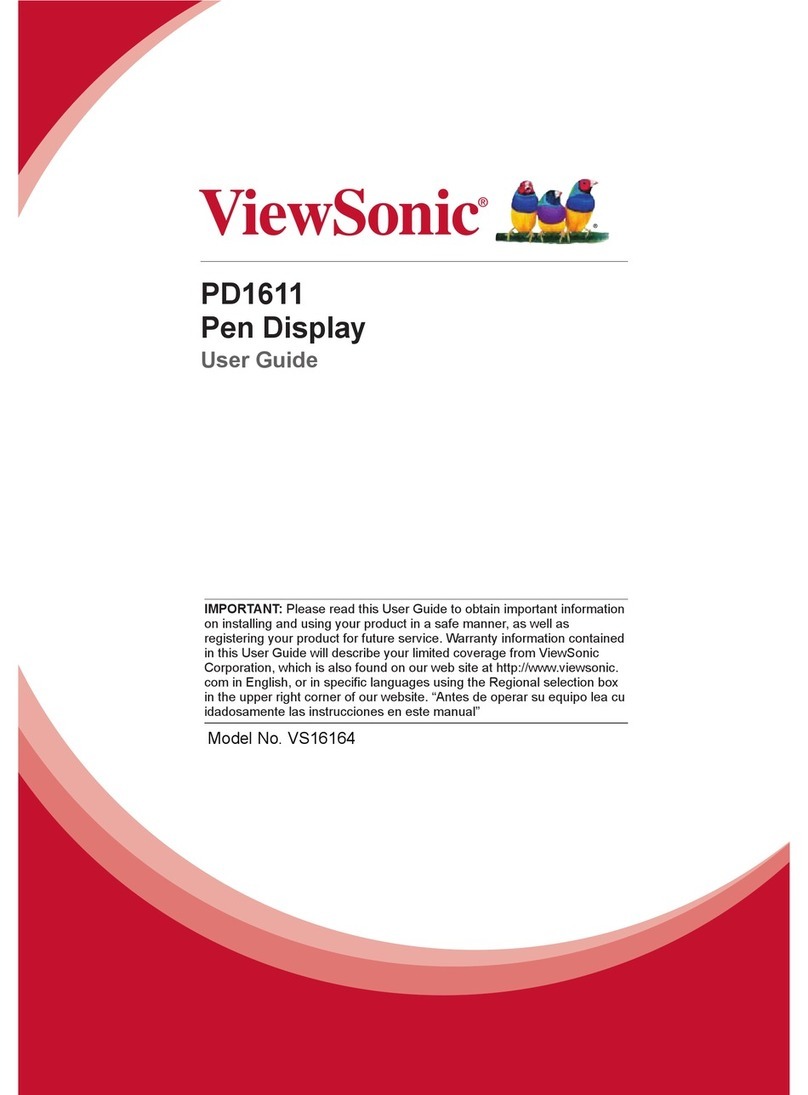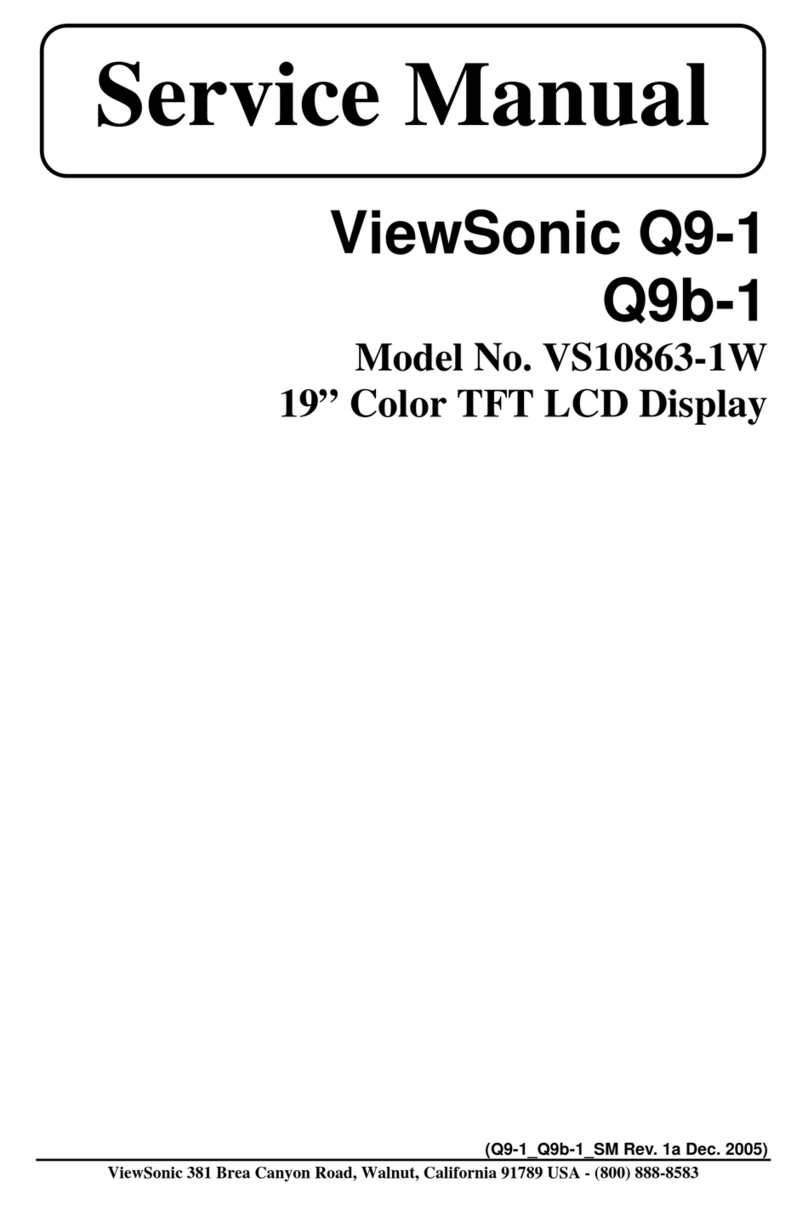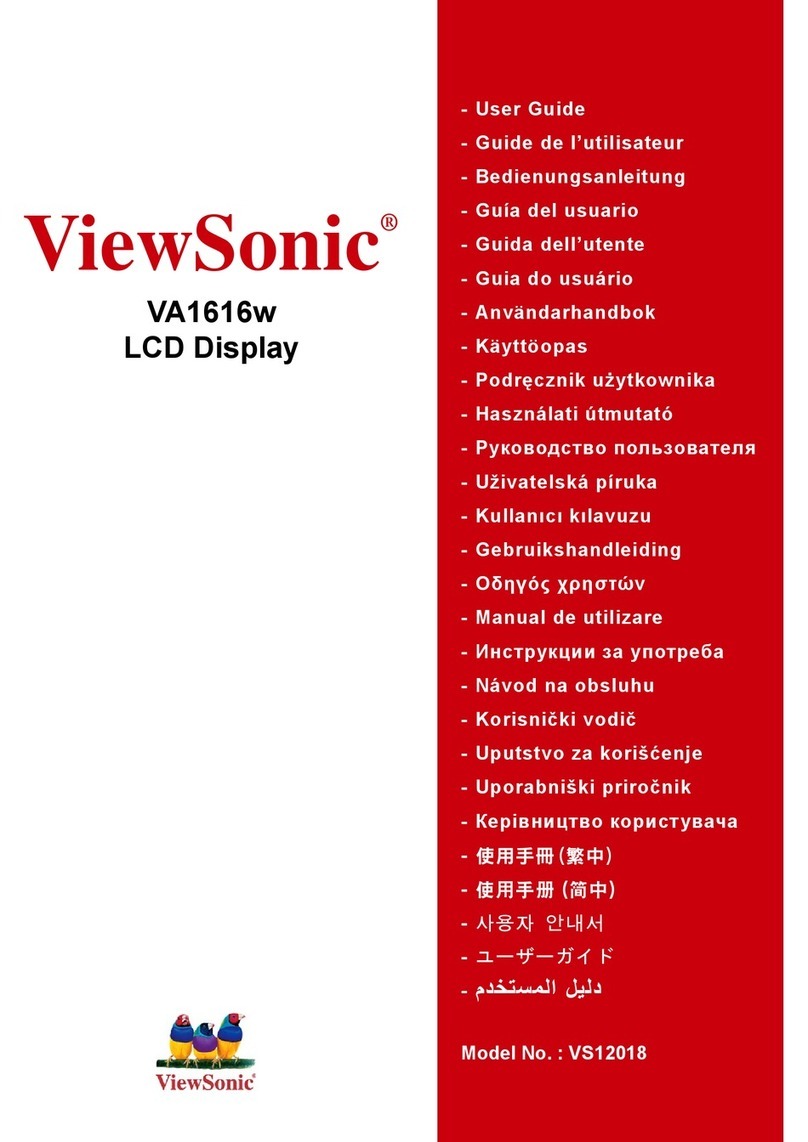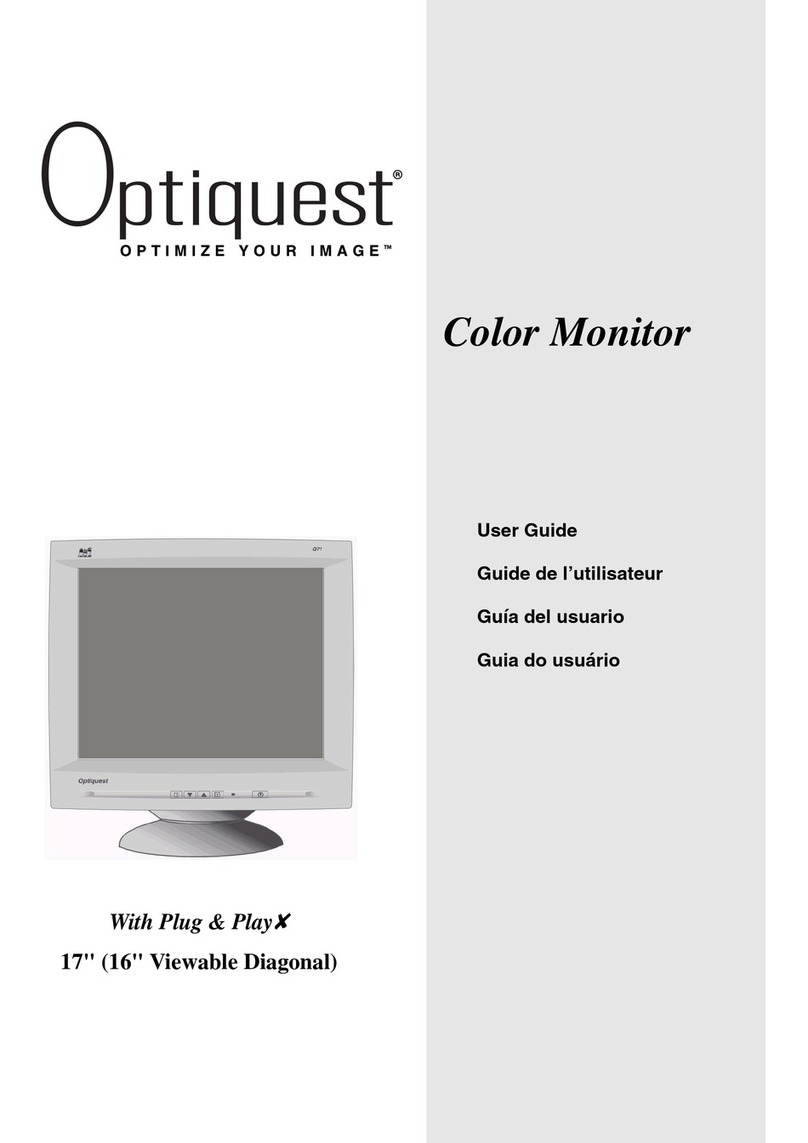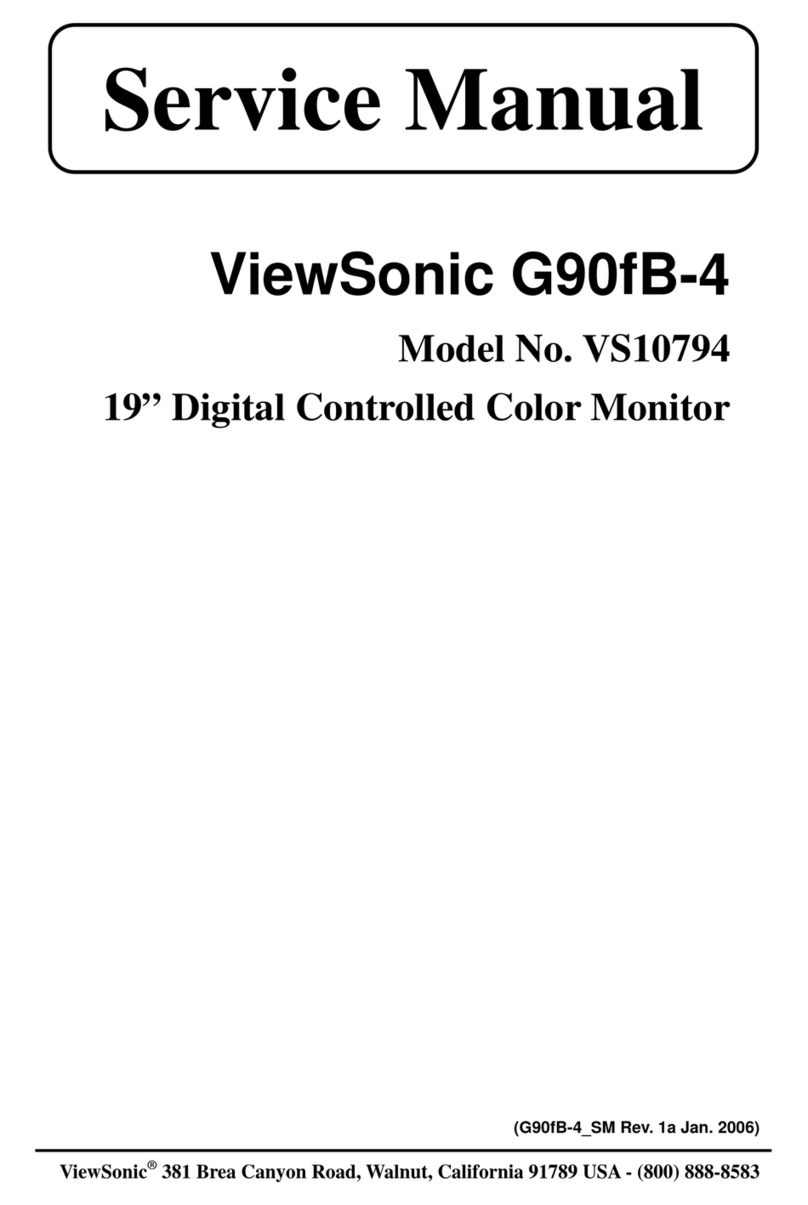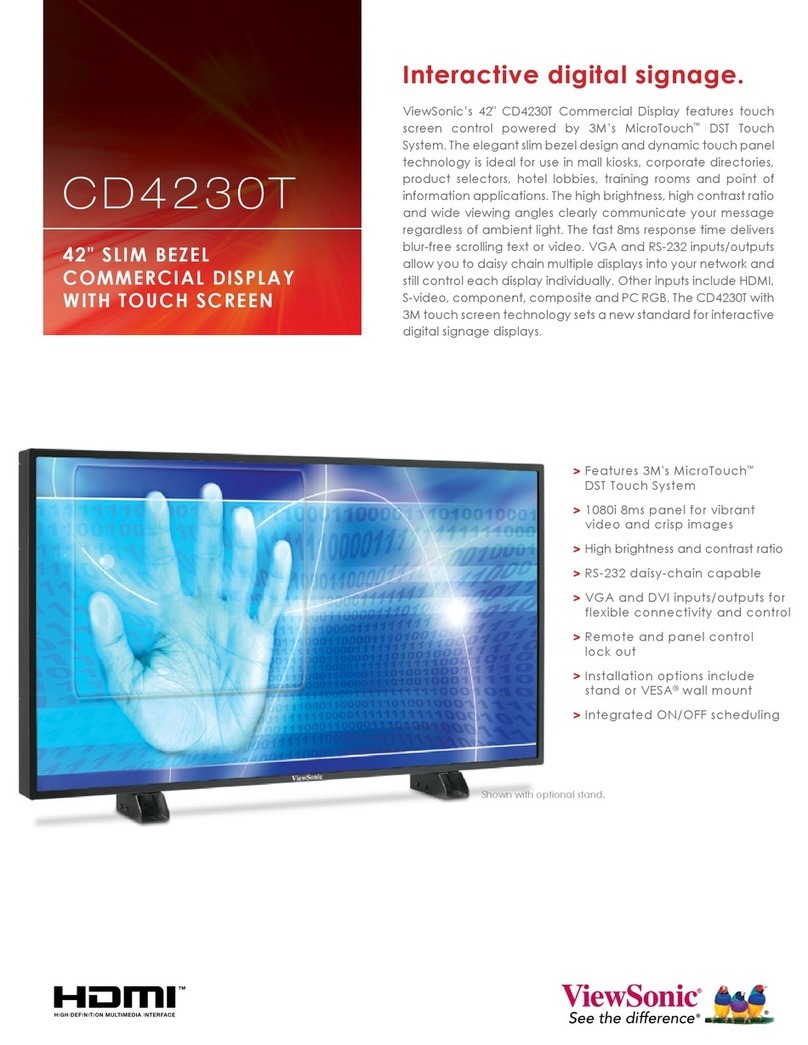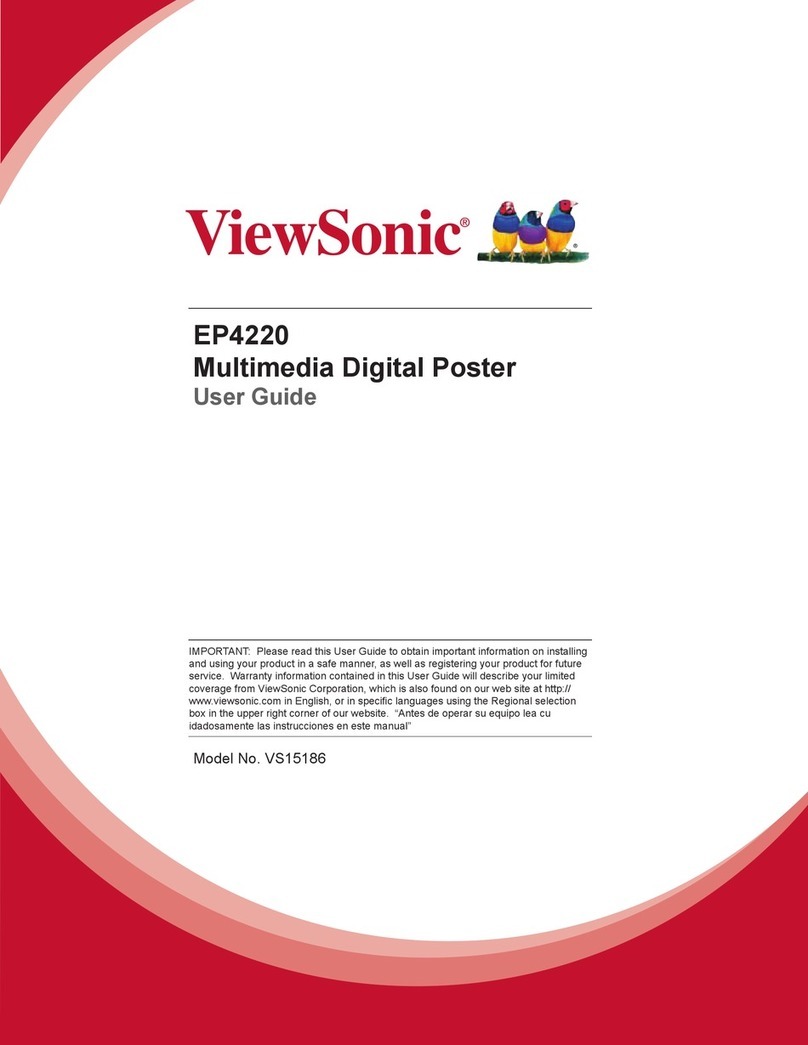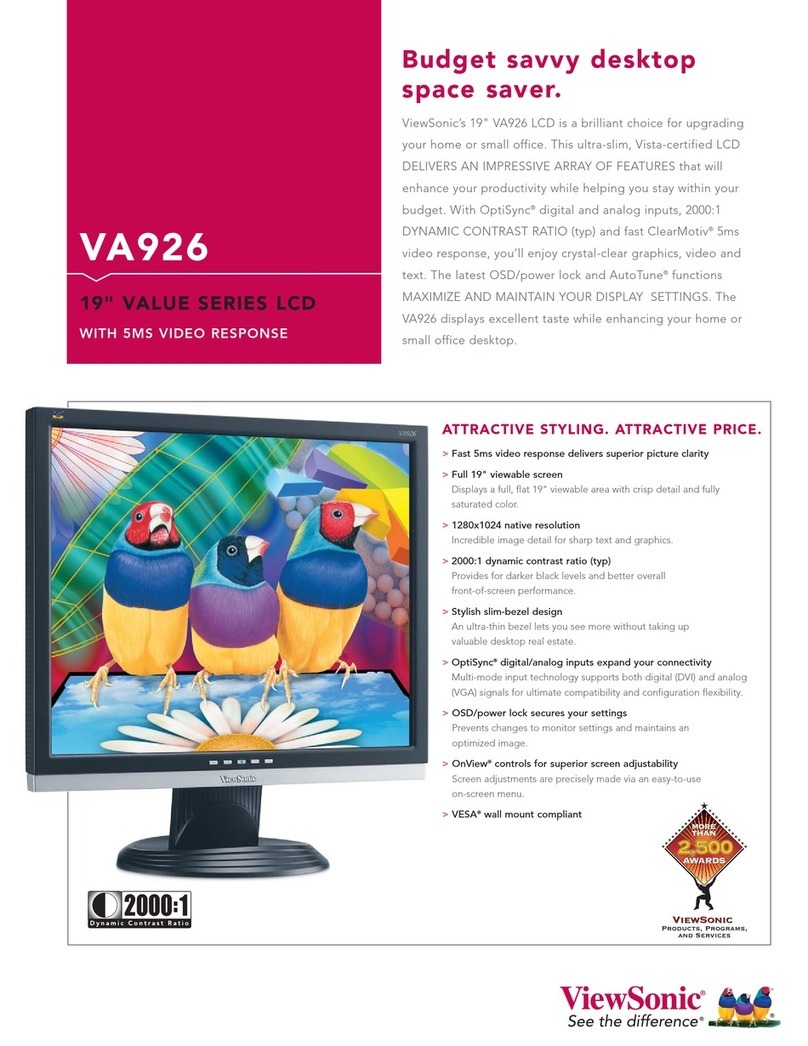Specications
Sales: (888) 881-8781 or
[email protected] • More product information: www
.ViewSonic.com
*Energy savings may vary based on cost, actual usage and other factors. Specications and availability are subject to change without notice. Selection, offers and programs may vary by country; see your
ViewSonic representative for complete details. Microsoft, Windows and Windows 8 are trademarks or registered trademarks of Microsoft Corporation in the United States and/or other countries. Corporate names,
trademarks stated herein are the property of their respective companies. Corporate names, trademarks stated herein are the property of their respective companies. Copyright © 2012 ViewSonic Corporation. All rights
reserved. [16370-00B-09/12] VA2037m-LED
ViewSonic Corporation’s QMS & EMS
have been registered to ISO 9001 & ISO
14001, respectively, by TUV NORD.
LCD PANEL Type 20" (19.5" viewable) Wide Color TFT Active Matrix LCD
Display Area 17.0" horizontal x 9.4" vertical; 19.5" diagonal
Optimum Resolution 1600x900
Brightness 250 cd/m2(typ.)
Contrast Ratio 1000:1 (typ.)
Dynamic Contrast Ratio 10,000,000:1
Viewing Angles 170º horizontal, 160º vertical
Response Time 5ms (typ)
Backlight White-light LED
Backlight Life 30,000 hours (min.)
Panel Surface Anti-glare, hard-coating (3H)
VIDEO INPUT Analog RGB analog (0.7 / 1.0 Vp-p, 75 ohms)
Digital DVI-D (TMDS, 100 ohms)
Frequency Fh: 24~82kHz, Fv: 50~75Hz
Sync Separate Sync
AUDIO Speakers 2-watt (x2)
COMPATIBILITY PC PC compatibles (VGA up to 1600x900 non-interlaced)
Mac®Up to 1600x900
CONNECTOR Video Analog 15-pin mini D-sub (VGA)
Video Digital DVI-D (V1.3 with HDCP)
Audio In 3.5 mm mini jack
Power Internal Power Board, 3-pin plub (CEE22)
POWER Voltage AC 100–240V (universal), 50 / 60Hz
Consumption 18W (typ.)
Optimize 16W (typ.)
Conserve 12W (typ.)
CONTROLS Front Panel Buttons Power, 1, up, down, 2
OSD Auto Image Adjust, Contrast/Brightness, Input Select
(D-SUB, DVI), Audio Adjust (Volume, Mute), Color Adjust
(sRGB, Bluish, Cool, Native, Warm, User Color [R,G,B]),
Information, Manual Image Adjust (H/V Position, Horizontal
Size, Fine Tune, Sharpness, Dynamic Contrast, Aspect
Ratio, Eco-mode), Setup Menu (Language Select,
Resolution Notice, OSD Position, OSD Timeout, OSD
Background, Auto Power Off, Power Indicator),
Memory Recall
ERGONOMICS Tilt Forward 5º, Back 20º
OPERATING Temperature 32–104º F (0–40º C)
CONDITIONS Humidity 10–90% (non-condensing)
DIMENSIONS Physical with Stand 18.6 x 14.0 x 7.1 in. / 472.8 x 355.7 x 179.8 mm
(W x H x D) Physical without Stand 18.6 x 11.7 x 2.0 in. / 472.8 x 297.2 x 50.9 mm
Packaging 21.1 x 4.9 x 14.5 in. / 537 x 124 x 368 mm
WEIGHT Net with Stand 6.2 lb. / 2.8 kg
Net without Stand 5.8 lb. / 2.6 kg
Gross 8.7 lb. / 3.9 kg
WALL MOUNT VESA®100x100 mm
REGULATIONS CE,CB, UL, cUL, FCC-B / ICES-003B, WEEE, RoHS,
ENERGY STAR®, REACH SVHC List, TCO
RECYCLE / DISPOSAL Please dispose of in accordance with local, state
or federal laws.
POWER MANAGEMENT ENERGY STAR®standards
WARRANTY Three-year limited warranty on parts, labor and backlight.
VA2037m-LED display, power cable, VGA cable, audio cable, Quick Start Guide, ViewSonic Wizard CD
(available in some countries only)
What's in the box?
Kensington®
Lock Slot
Tilt
Forward 5º / Back 20º
VESA Wall Mount
(100x100mm) Integrated SpeakersIntegrated Speakers
DVI-DAudio In
VGAAC In
20" (19.5" Viewable) Widescreen LED
VA2037m-LED
VESA® Mountable and Kensington®Security Lock Slot
The VA2037m-LED features a 100mmx100mm VESA mountable design
that allows you to mount it on a monitor stand or on a wall, depending on
your specic needs, and the built-in Kensington®security lock slot ensures
physical security for public environments.
The VA2037m-LED is Perfect for:
• Small Ofce / Home Ofce
• Government / Education
• Corporations
• Web Surng
Menu Controls
sRGB Color Correction Denes
the Truest Color
With built-in sRGB color correction
technology, the VA2037m-LED can
reproduce 100% sRGB rich color
performance and capture the
original and true colors from
screen to print.