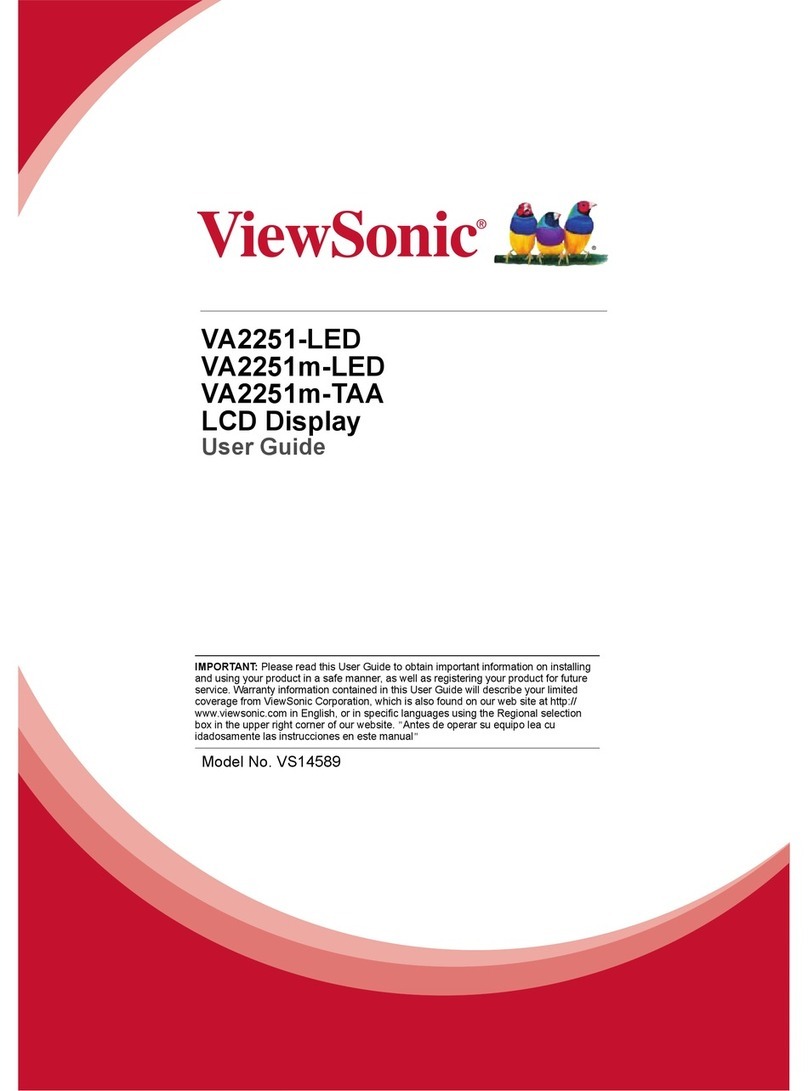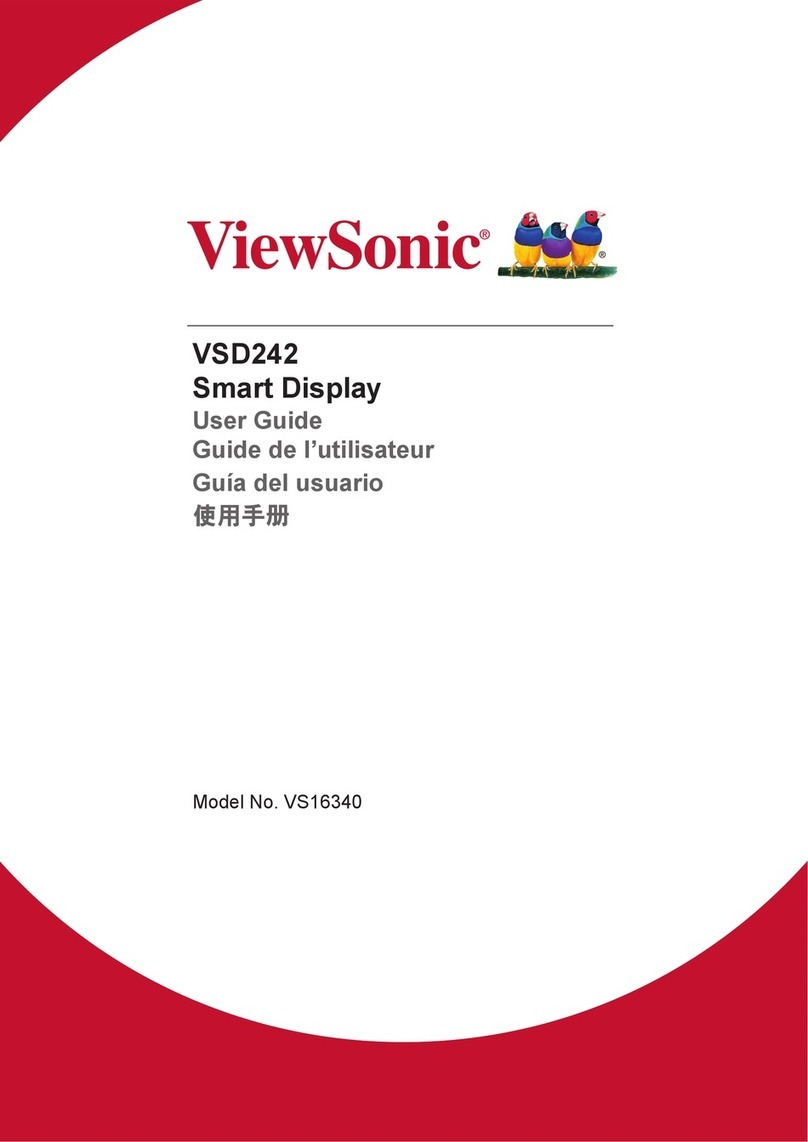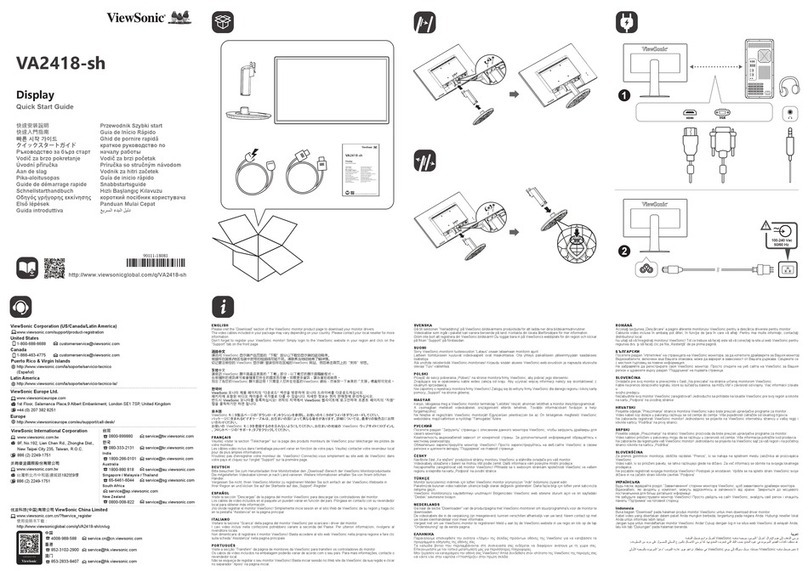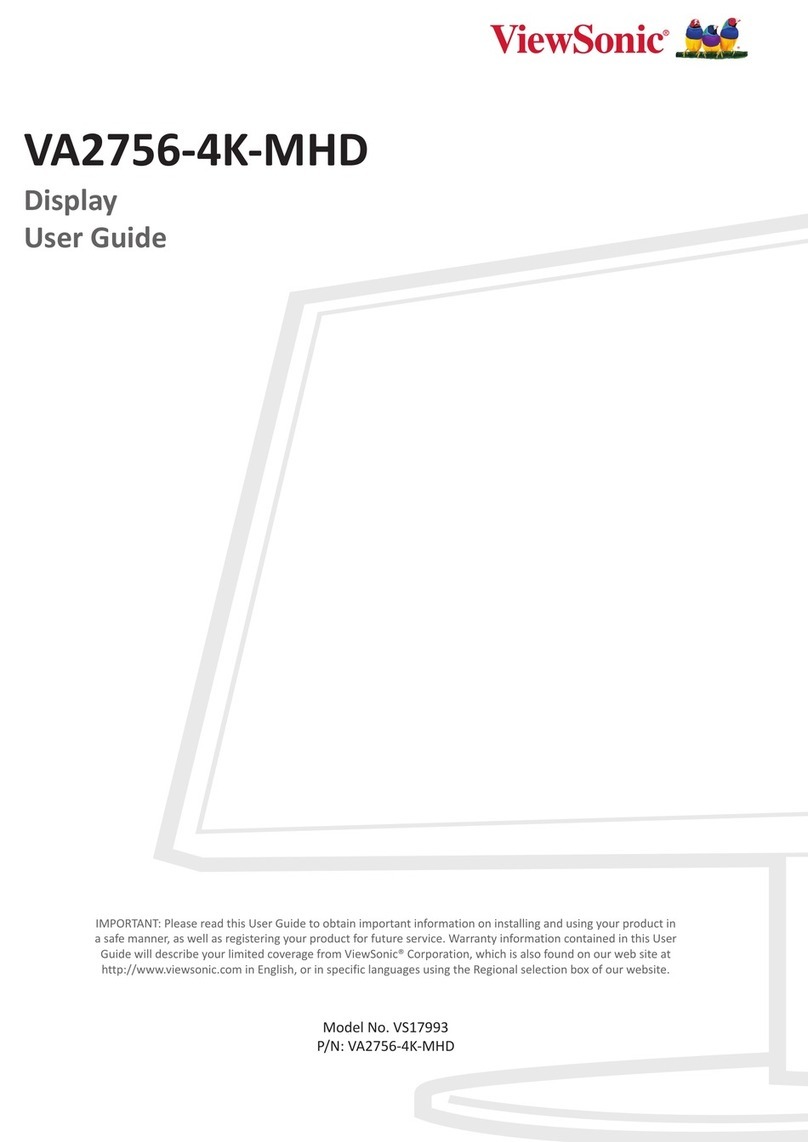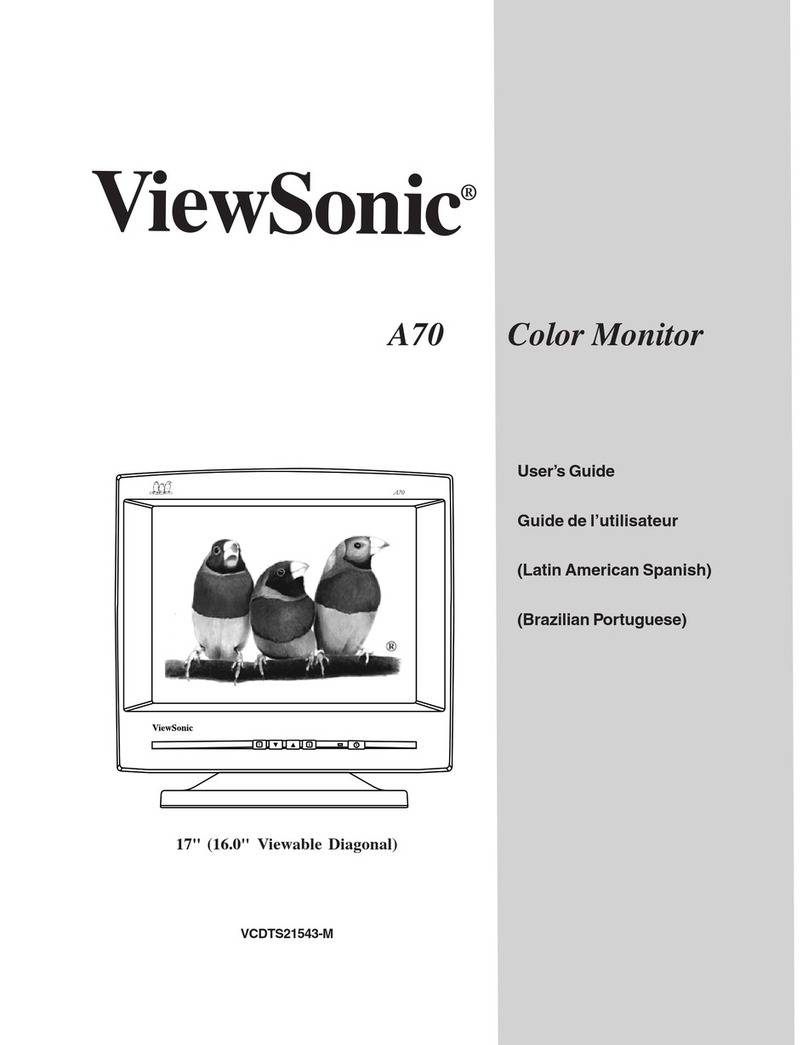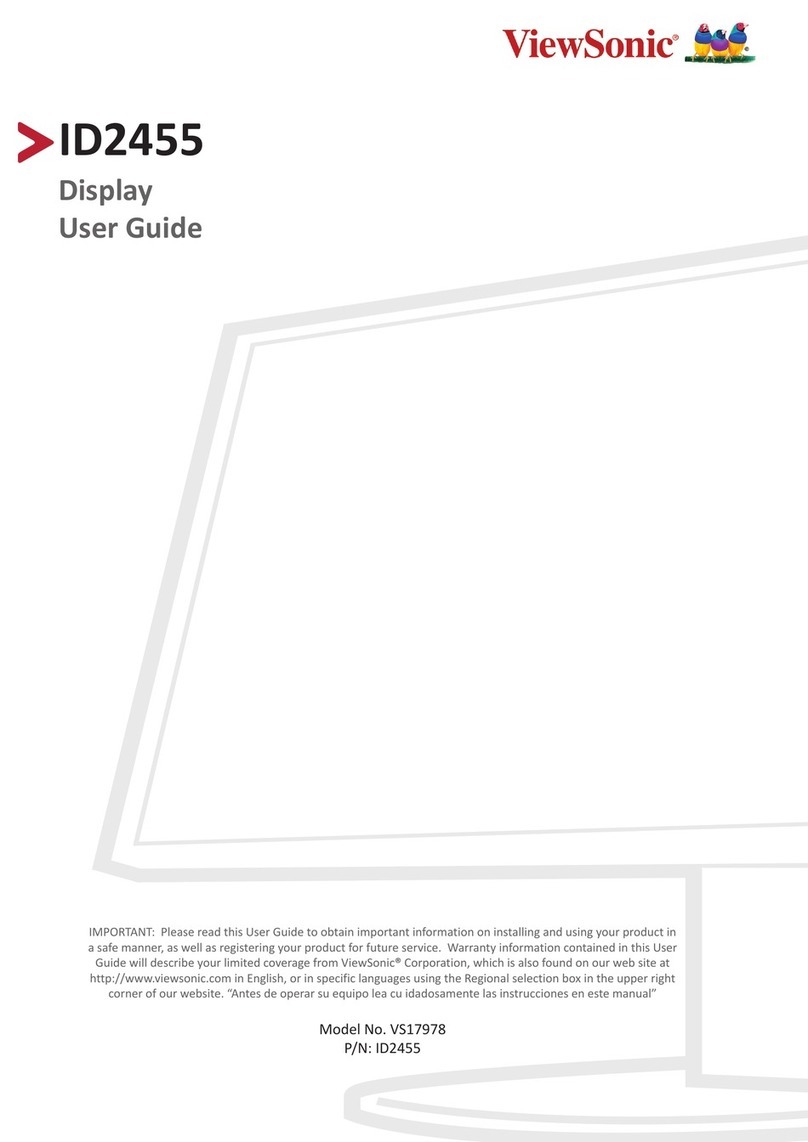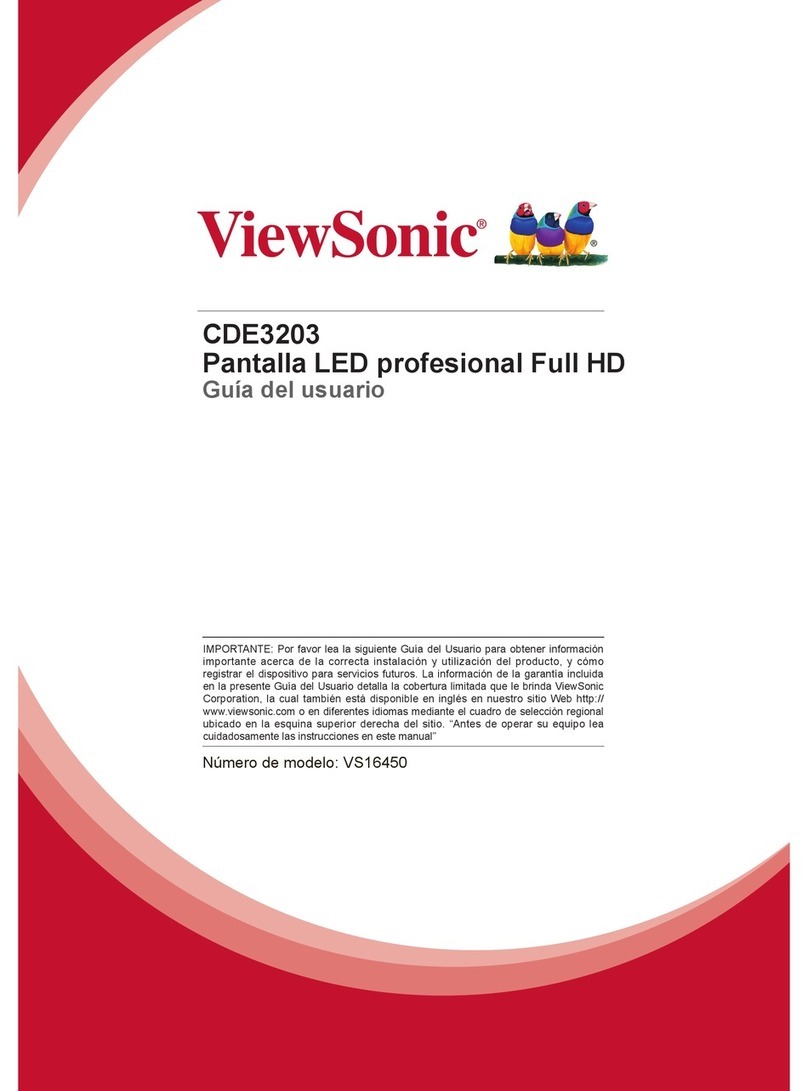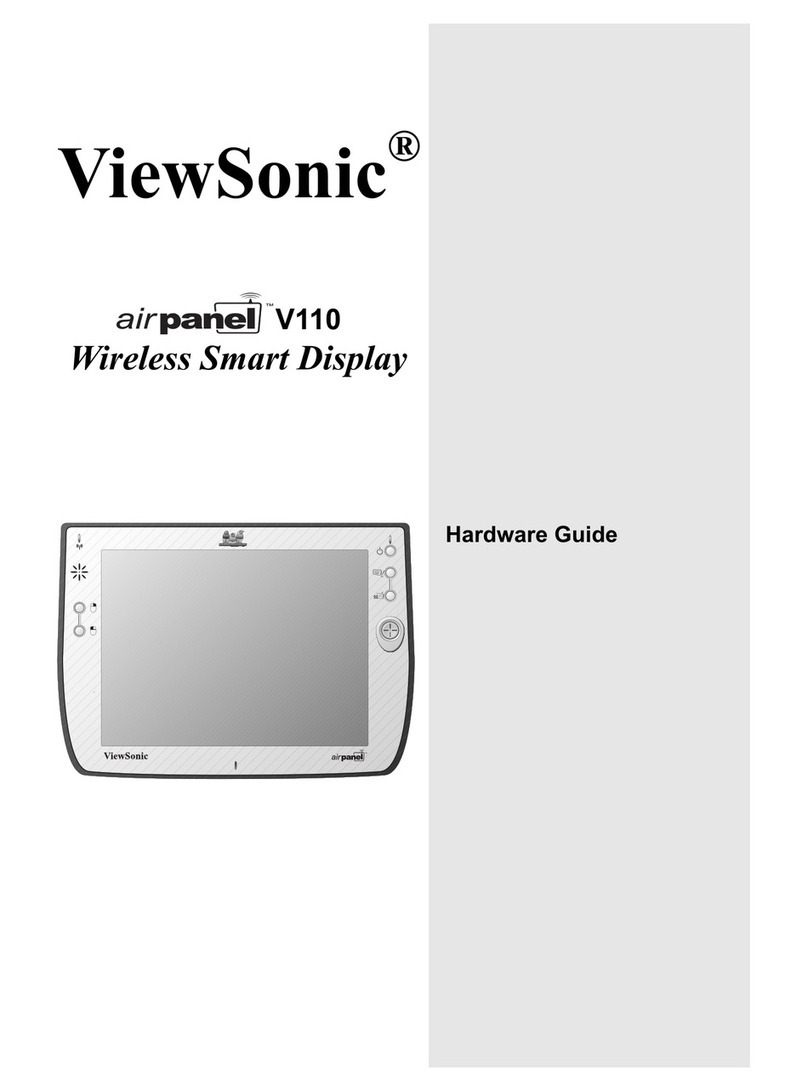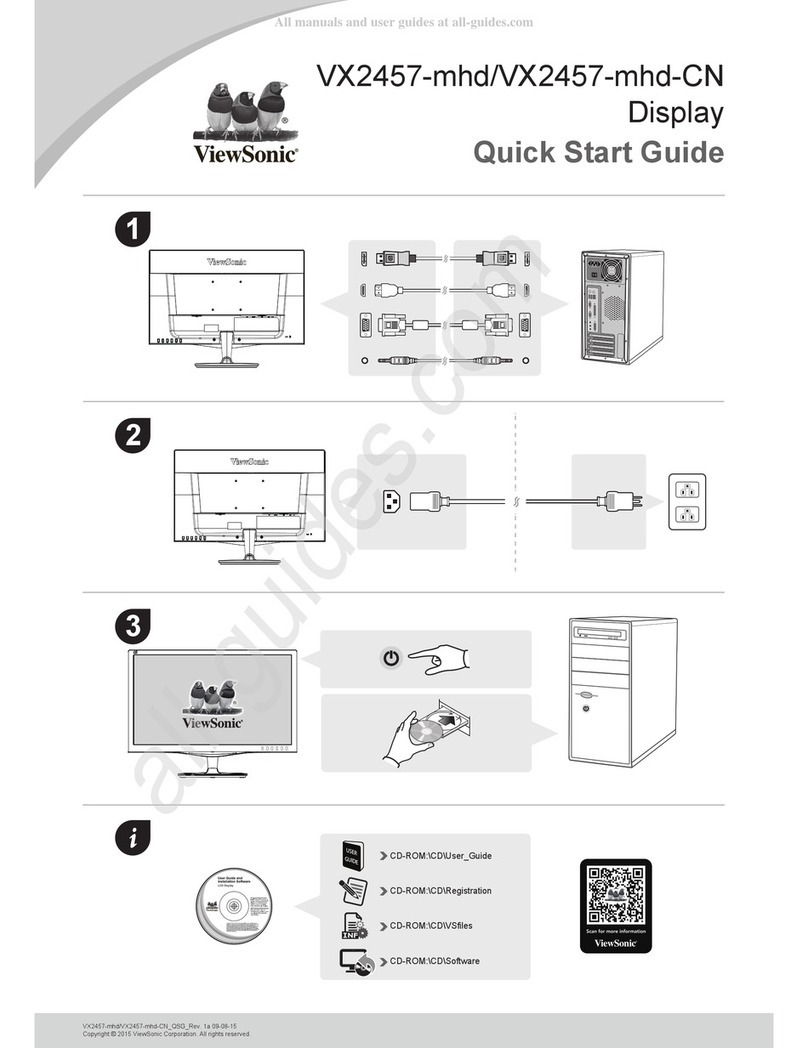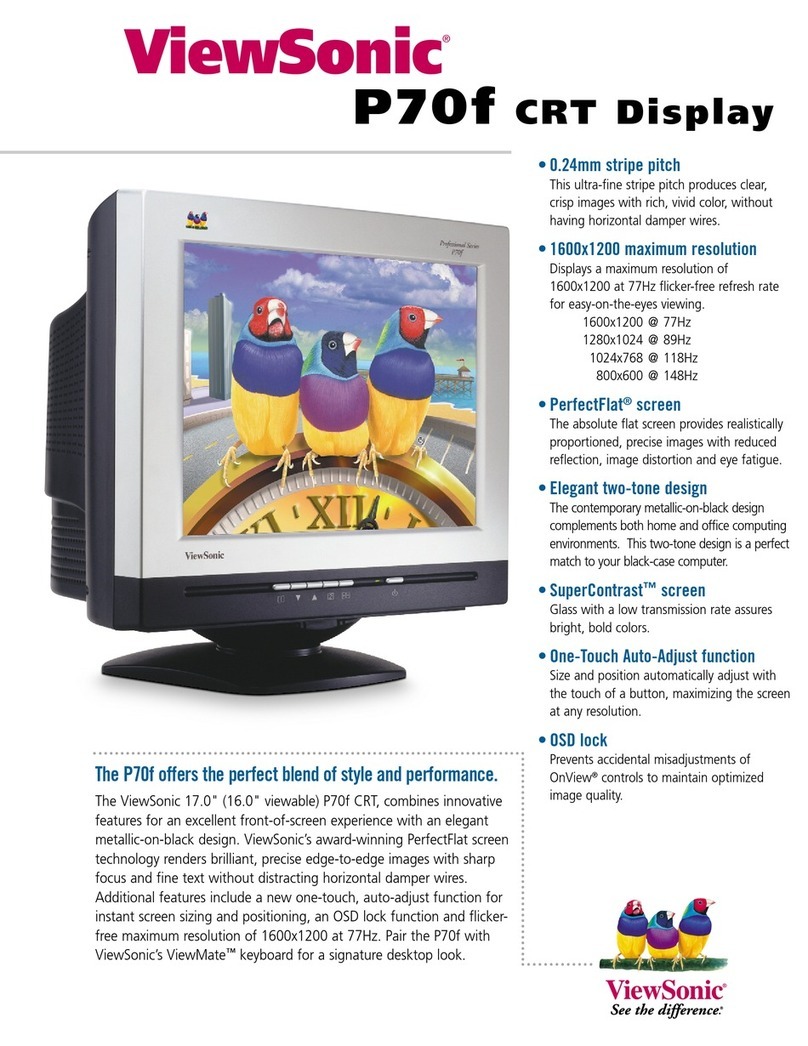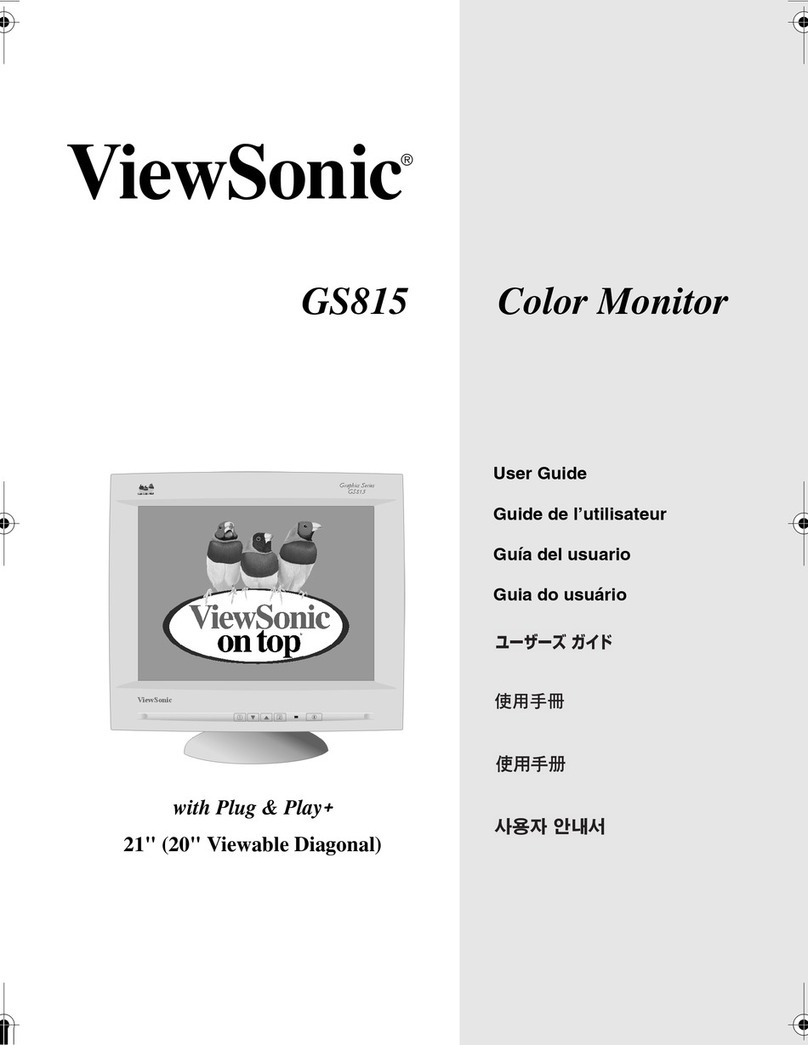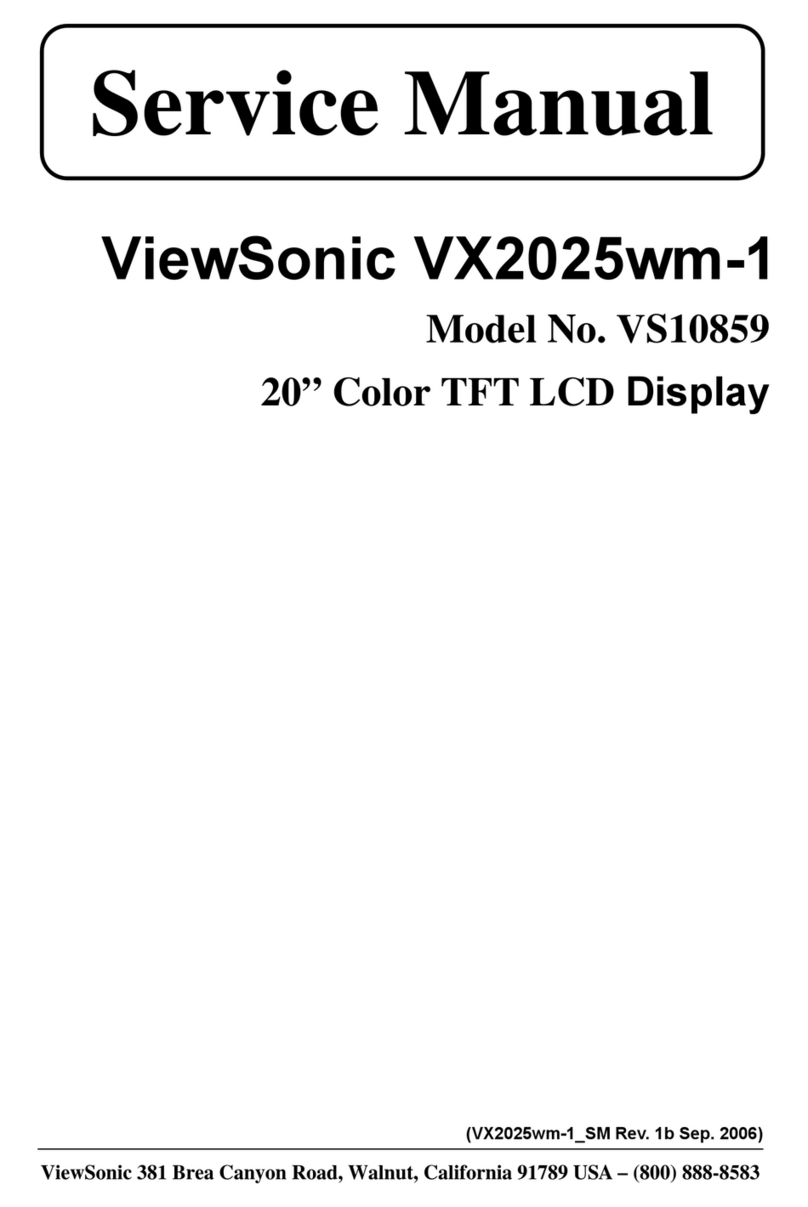E96f+SB 19" CRT Display
E96f+SB 19" CRT - The Best Choice of PC Gamers
19" (18.0" viewable) Graphic Series CRT
The Idea for More Entertainment.
Big Screen
The 19" (18.0" viewable) ViewSonic E96f+ SB monitor is an exceptional
value for those who demand the precise images and minimal glare provided
by ViewSonic PerfectFlat® screen technology. This monitor offers a
maximum resolution of 1792×1344 and boasts an ultra-fine 0.21mm
Horizontal (0.25mm Diagonal) dot pitch for a superior, sharp focus. Press
the UltraBriteTM hot key and boost brightness levels for intense, vivid colors
with video, DVD, graphics and gaming applications. Toggle back to normal
brightness for text and everyday applications you've got the optimum
brightness level at the tip of your fingers. Offering a multitude of upgrades at
an affordable price, the ViewSonic E96f+SB PerfectFlat® display fit in
ViewPS(Power Saver)
technology and only
5 5 w i n G a m e a n d
Graphic mode is ideal
for PC gamers, home
o f f i c e , g e n e r a l
business and Internet
surfing.
1792×1344 Maximum Resolution
Displays a maximum resolution of 1792 x 1344 at 62Hz flicker-free
refresh rate for easy-on-the-eyes viewing.
1600×1200@69Hz 1280×1024@80Hz 1024×768@105Hz
800×600@132Hz 640×480@163Hz
UltraBrite technology
UltraBriteTM technology enables optimized viewing of video and
graphics applications. Games, TV and DVDs come alive with rich,
saturated color and vivid contrast. Precise definition and
photorealistic image quality boost 3-D video and professional
graphics performance.
OnView® controls including
ViewMatch® technology
Screen adjustments are made via an on-screen menu using simple
controls. This user-friendly control system easily adjusts image
quality, size, position and geometry for optimal viewing. The
ViewMatch®feature allows the user to adjust color temperature and
individual color intensity to screen-to-print matching.
OSD/Power Lock Function
When activated, the user-controlled OSD/Power lock function
prevents changes to monitor settings, maintaining an optimized
image.
0.21mm Horizontal Dot Pitch
ViewCare new-generation CRT technology
ViewSonic's exclusive ViewCare new-generation CRT technology
can produce healthy anion and far infrared ray with“Vital C/T”and
“Pure C/T”coating treatments, purify and deodorize the air with
the photocatalyst layer on the screen and, of course, display vibrant
high-resolution images. As a cutting-edge ecological technology,
ViewCare brings a clean and healthy working space to its users.
ViewPS - The Advanced Energy-Saving
CRT Technology
ViewPS technology can reduce power consumption for 13.4 to
19.2 watts depending on usages like word processing, gaming or
entertainments, saving almost 20% on electricity bills; which
translates into thousands of dollars for businesses using
considerable amounts of monitors.
UltraBriteTM Hot Key - Easy for Settcug
Toggle through 3 brightness modes with a touch of a button.
●Normal: 130nits, Text Mode
●Ultrabrite 3×: 300nits, Graphic / Game Mode
●Ultrabrite 5×: 450nits, Video / Movie / DVD Mode