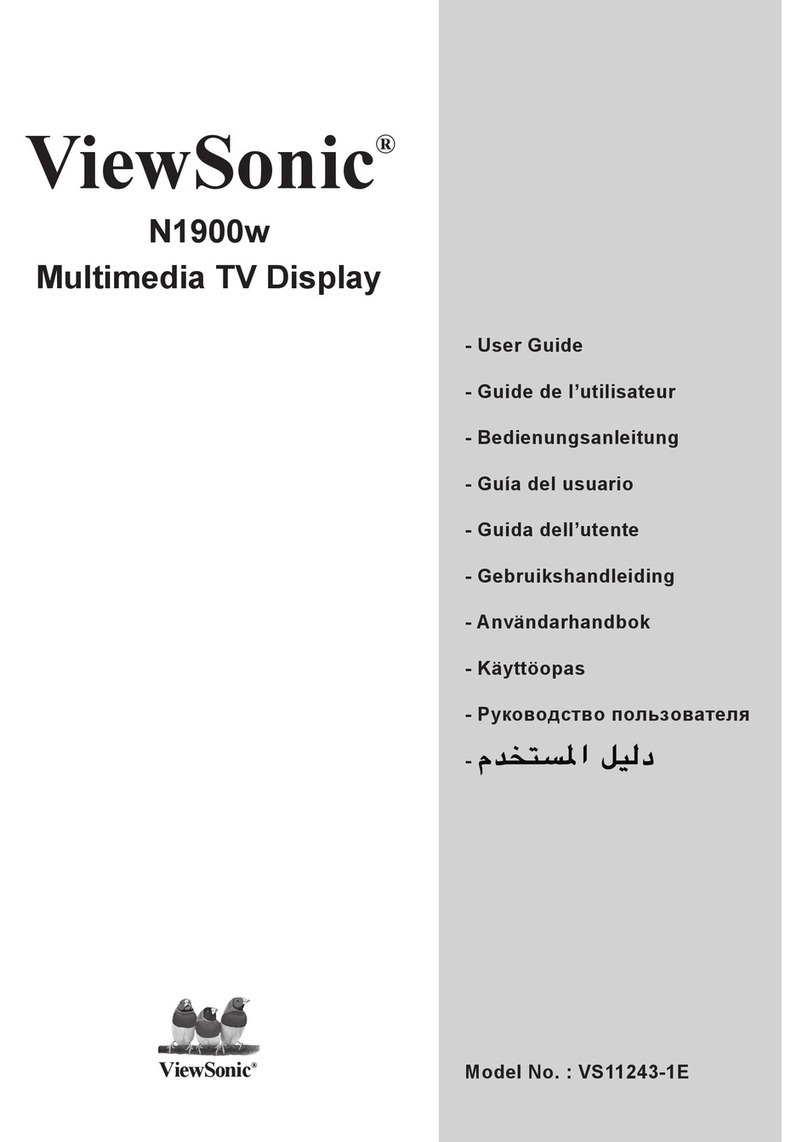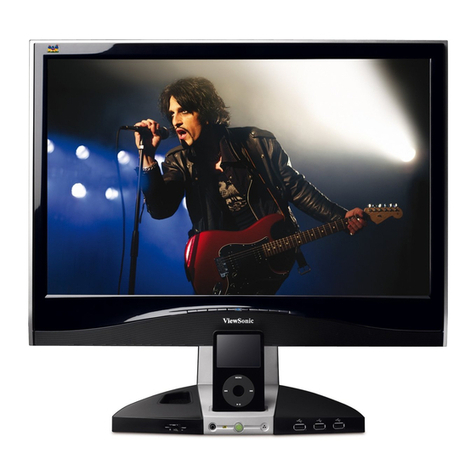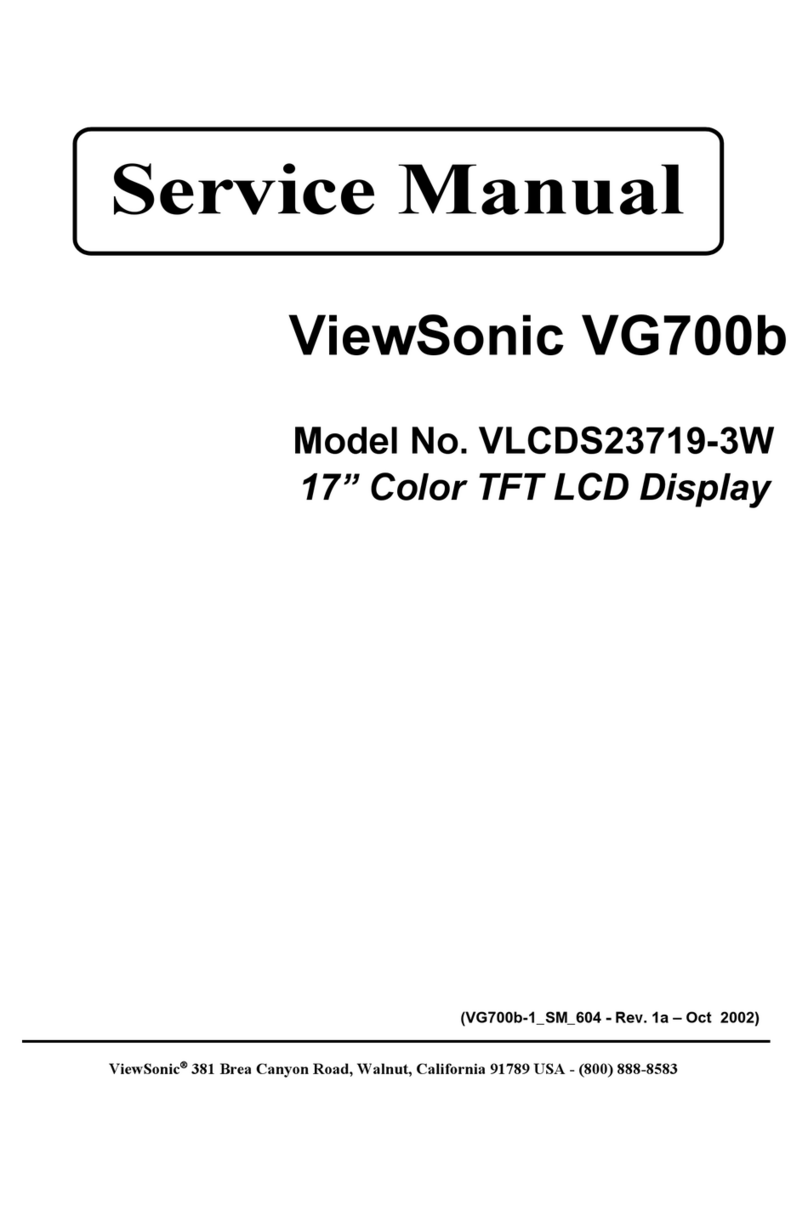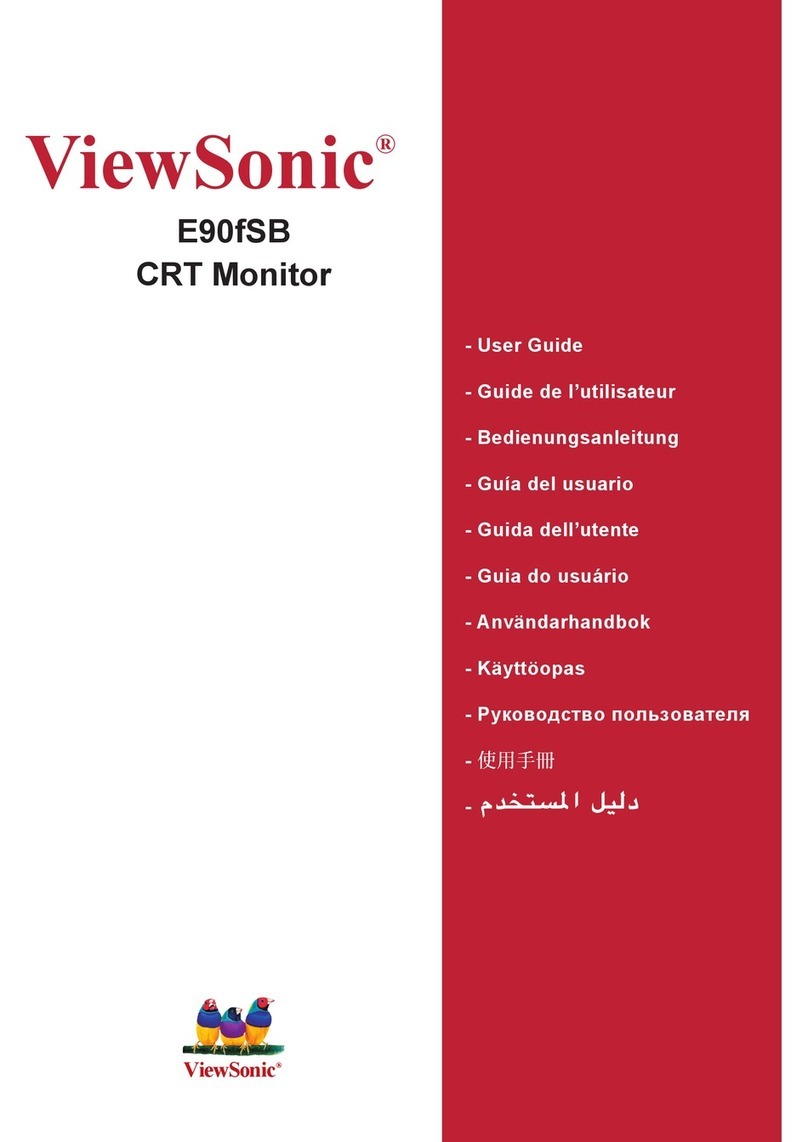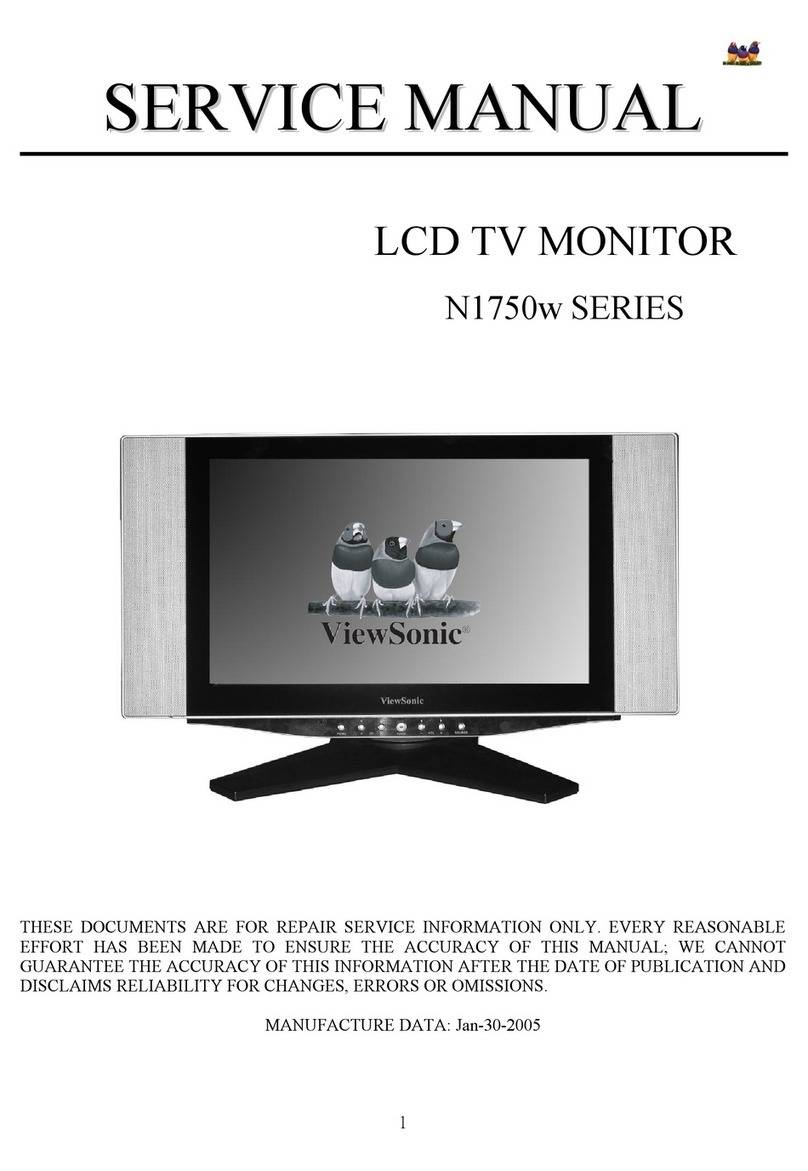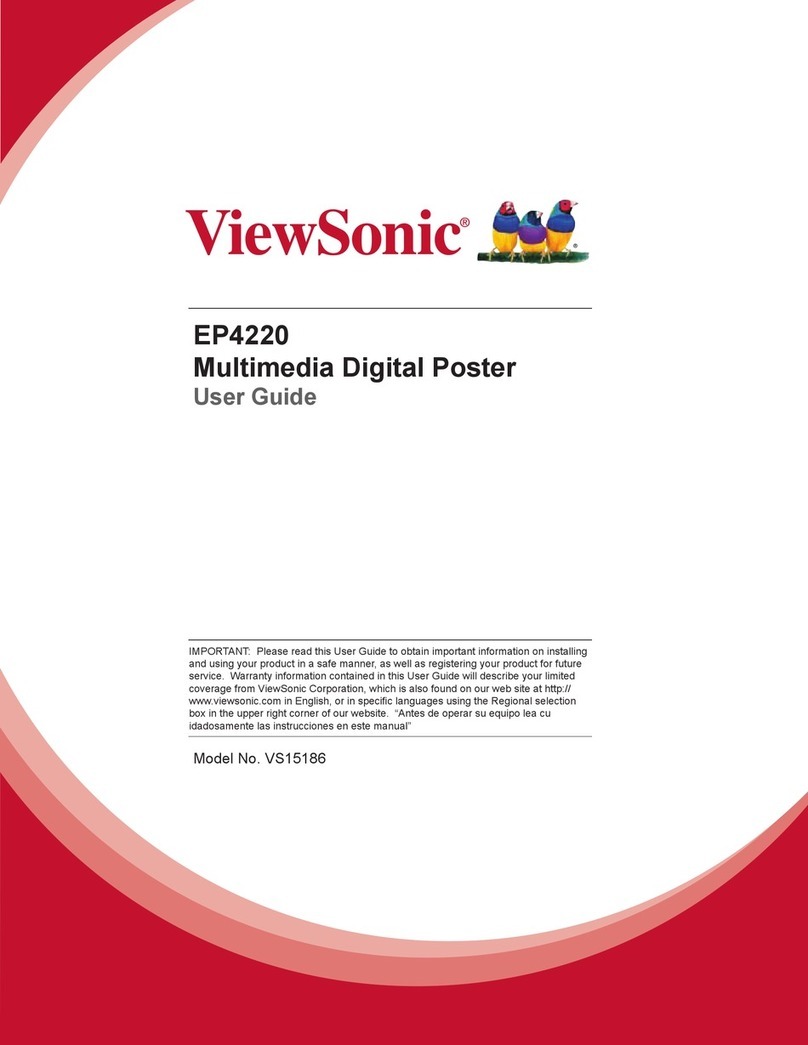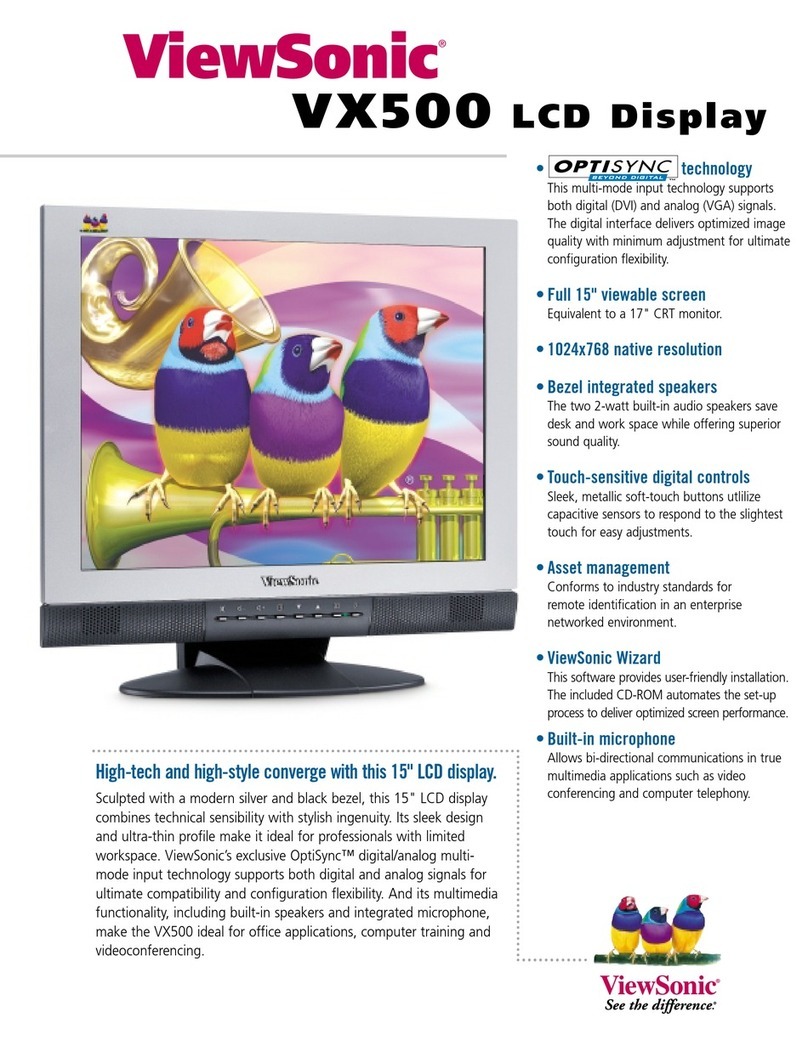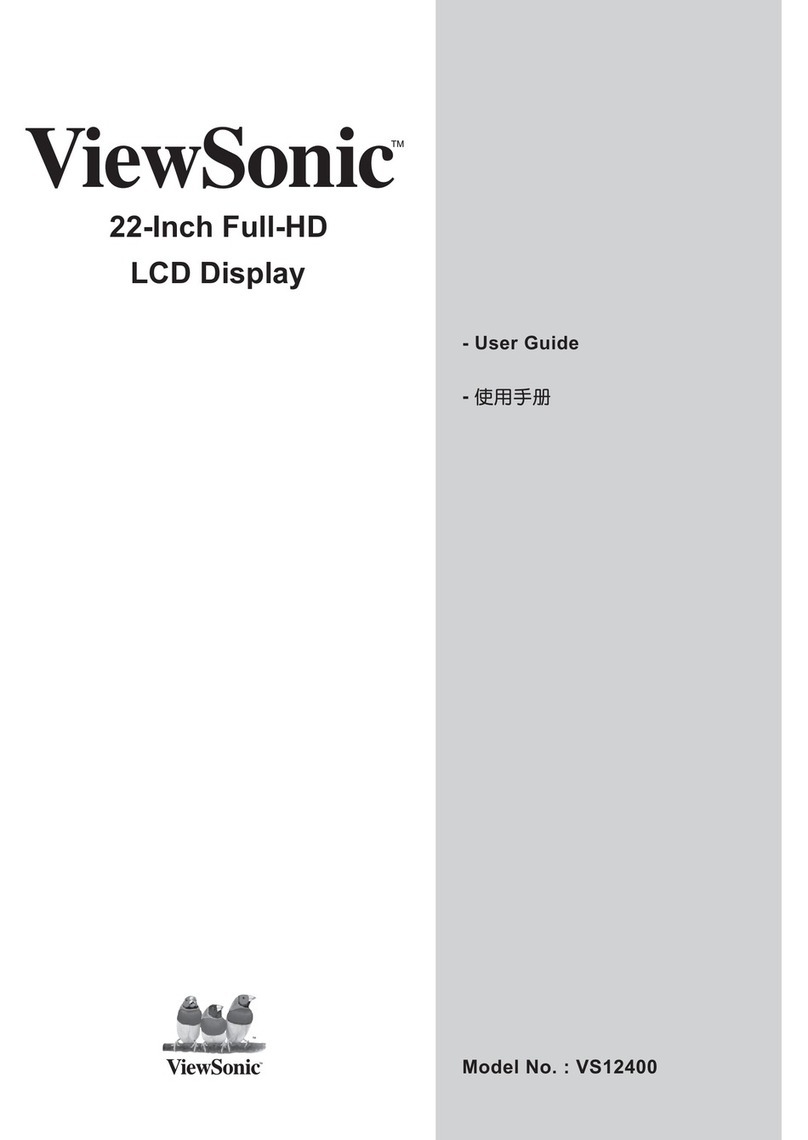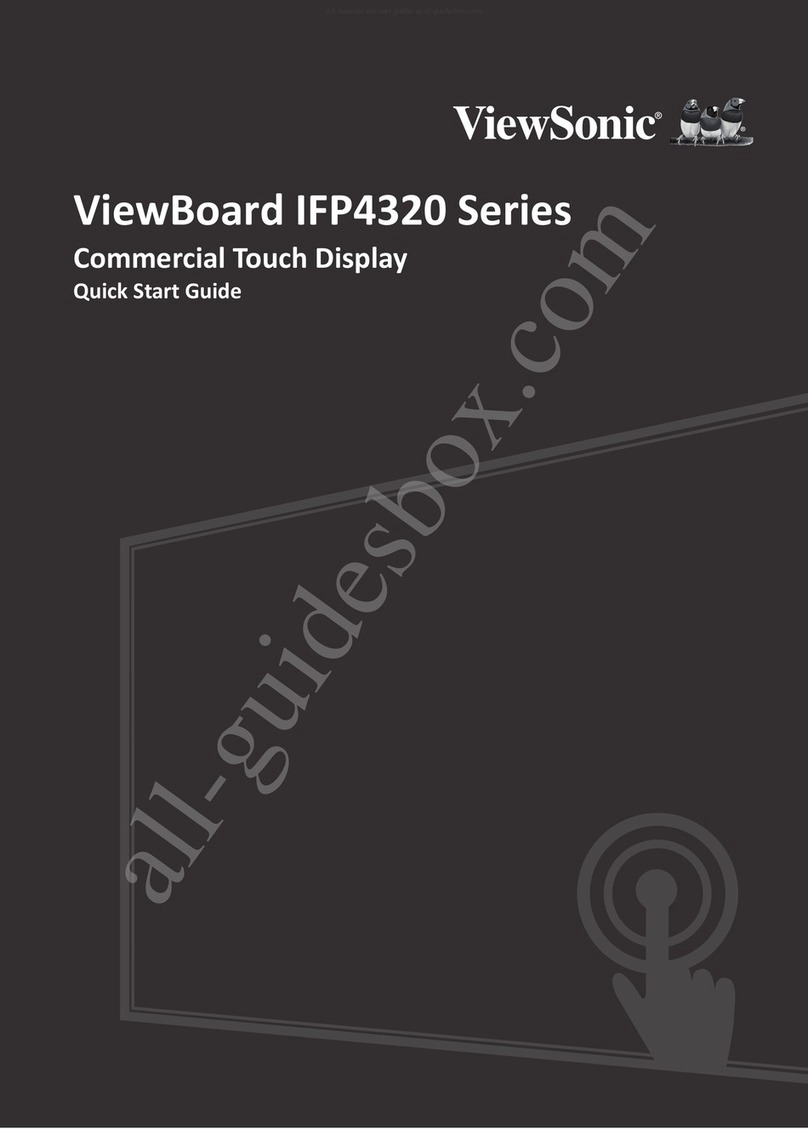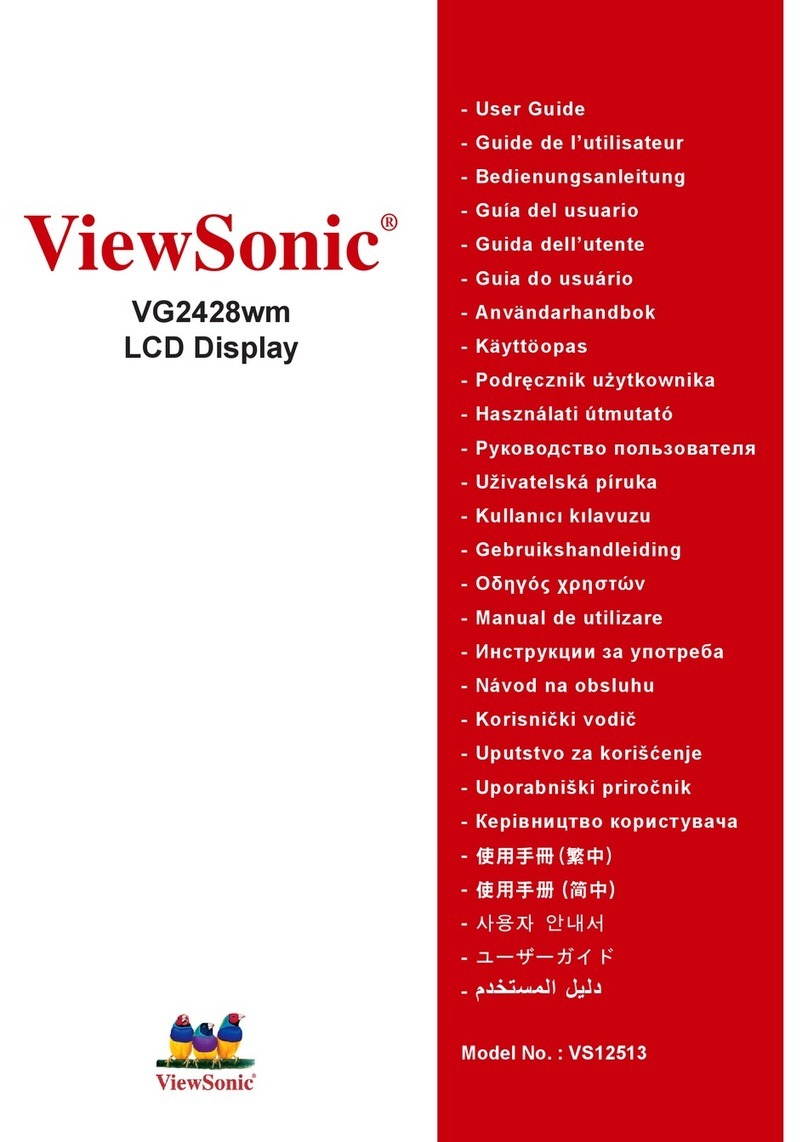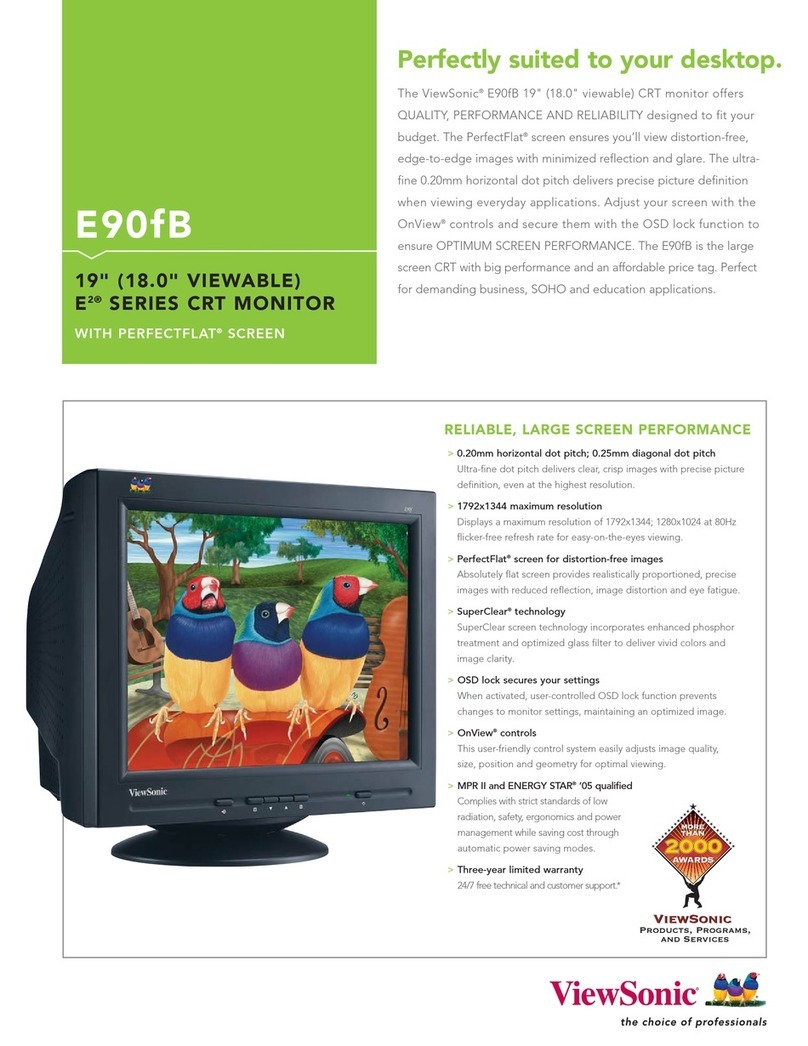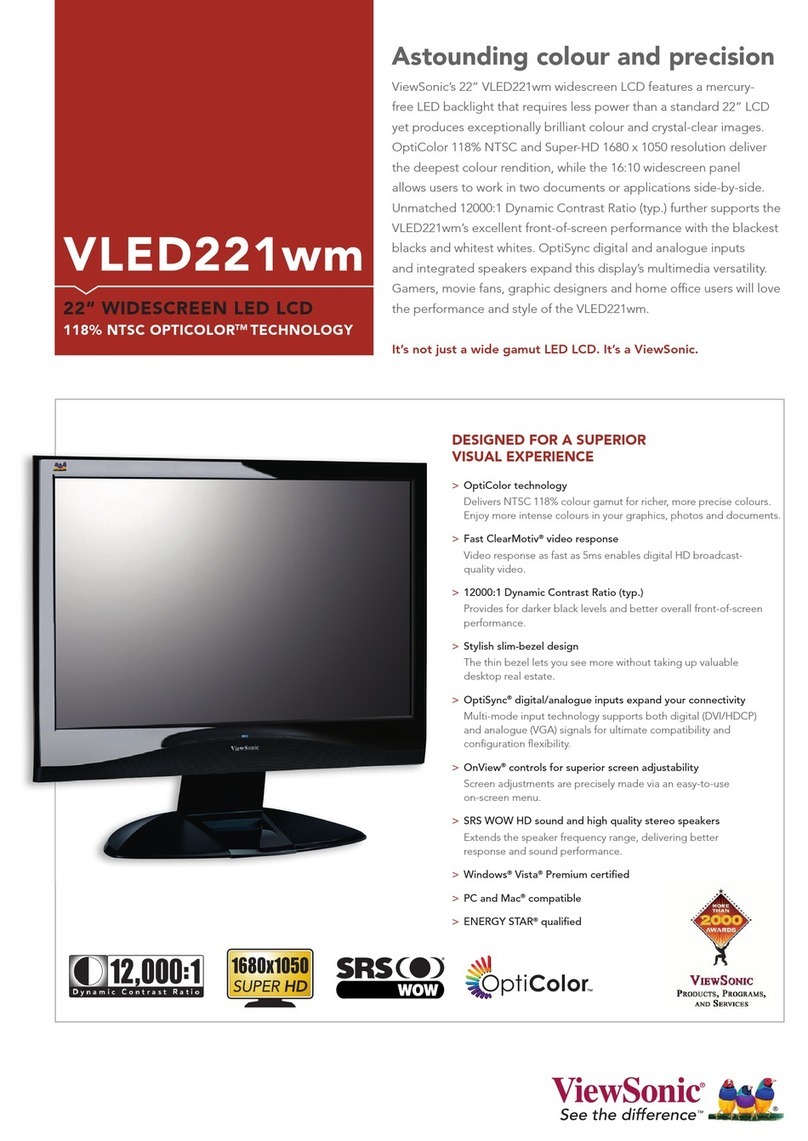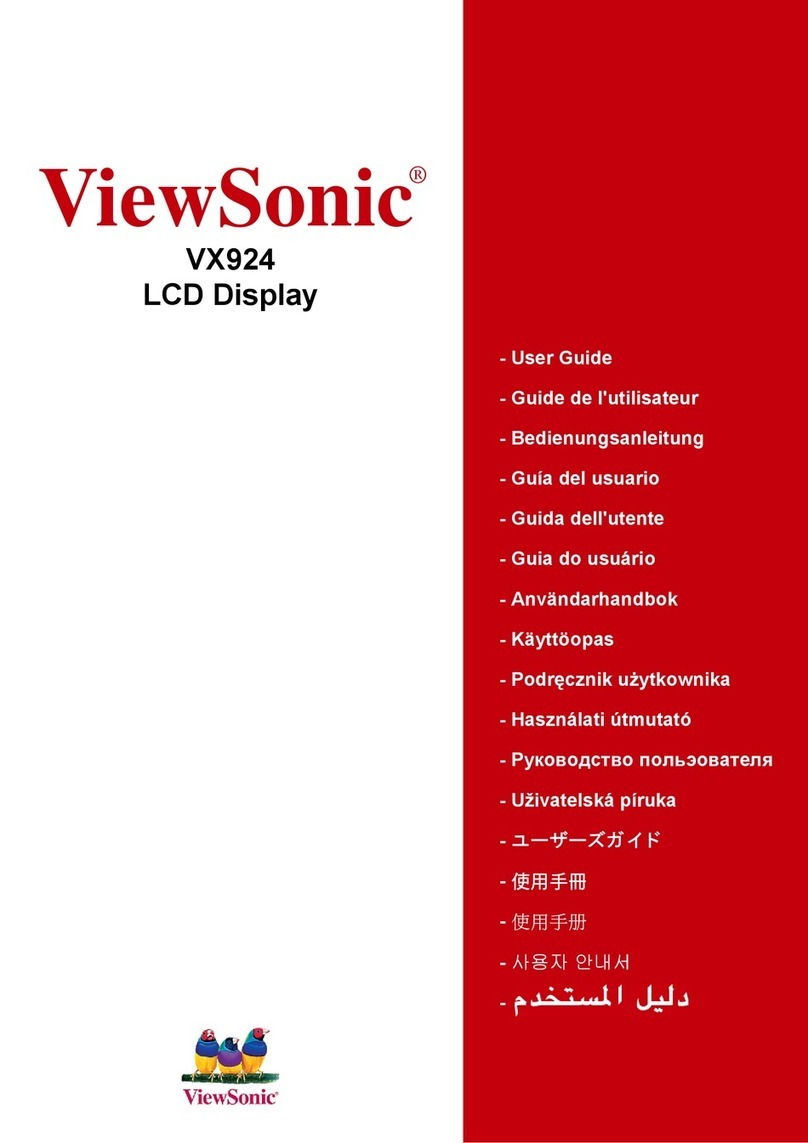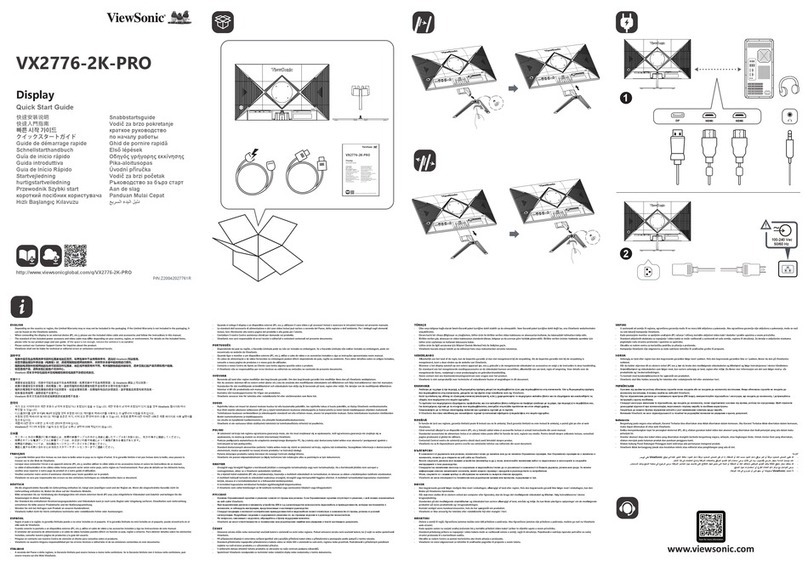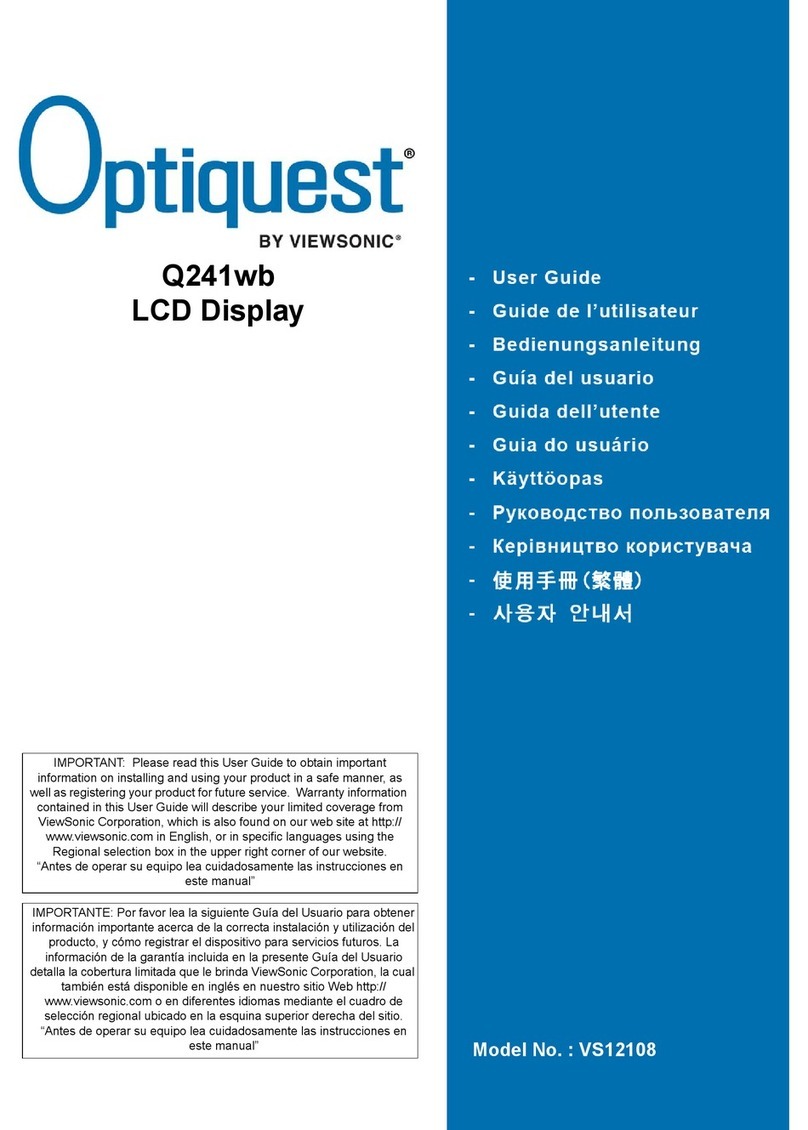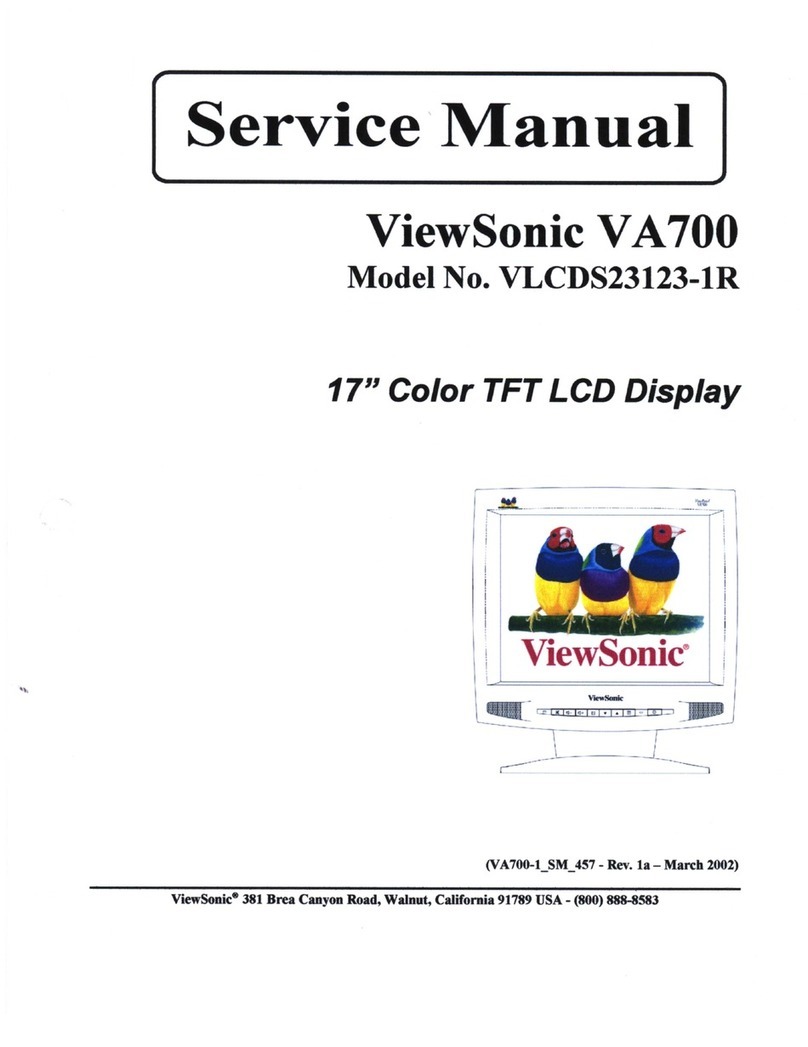E96f+SB
19” (18” VIEWABLE) PERFECTFLAT CRT COLOUR MONITOR
CRT Type 19” (18” viewable) CRT, 90° deflection, PerfectFlat
Dot Pitch 0.20mm horizontal x 0.14mm vertical, 0.25mm diagonal
Phosphor RGB P22 (Cd free)
Glass Surface Tint: (TM ~ 53.6%), anti-reflection, anti-static
INPUT SIGNAL Video RGB analogue (0.7 Vp-p, 75 ohms)
Frequency Fh: 30 - 86kHz, Fv: 50 - 160Hz
Sync H/V separated (TTL)
COMPATIBILITY PC PC and compatible (from VGA up to 1792 x 1344)
Mac®1 Power Mac™ G3/G4 (from 640 x 480 up to 1152 x 864)
CONNECTORS Signal 15-pin mini D-sub
Power 3-pin plug (IEC320)
POWER Voltage AC 100 - 240V, 50/60Hz (+/-3Hz) (auto-switch)
Consumption 55 watts (typ.)
USER CONTROLS Physical Power on/off, menu, up, down, select, UltraBrite
OSD Contrast, brightness, zoom, H/V size, H/V position, pincushion,
pin balance, trapezoid, parallelogram, tilt, moiré reduction,
degauss, ViewMatch®colour (9300k, 6500k, 5000k user), ViewMeter,
OSD position, language, OSD lock, Memory recall
VIDEO INPUT Bandwidth 210MHz (typ.)
MISCONVERGENCE 0.25mm (max.) at centre
0.35mm (max.) at corner
PROGRAMMABLE Factory 10
MODES User 12
DISPLAY AREA Factory Setting 352mm (H) x 264mm (V) (typ.)
Maximum Scan 360mm (H) x 270mm (V) (depending on signal timing used)
OPERATING Temperature 0°C to 40°C
CONDITIONS Humidity 5% to 95% (non condensation)
DIMENSIONS Physical 445mm (W) x 424mm (H) x 465mm (D)
WEIGHT Net 18.0kg
PLUG & PLAY DDC1, DDC2B
REGULATIONS CCC, MPR II, SASO, CB
POWER MANAGEMENT Meets MPR II
WARRANTY Please see:
www.viewsoniceurope.com/UK/Support/warranty.htm
For more product information, visit us on the web at www.ViewSonicEurope.com
1 May require optional Mac adapter
Specifications subject to change without notice. Selection, offers and programs may vary by country; see your ViewSonic representative for complete details. Corporate names, trademarks stated
herein are the property of their respective companies. Copyright © 2005 ViewSonic Corporation. All rights reserved. VS-E96f+SB 11/05-UK
ViewSonic Europe Limited/UK
ViewSonic House
Fleming Way, Crawley
West Sussex, RH10 9GA
United Kingdom
Tel: +44 (0) 12 93 64 39 00
Fax: +44 (0) 12 93 64 39 10
ViewSonic France
Parc des Barbanniers
1 allée des Bas Tilliers
92230 Gennevilliers
France
Tel: +33 (0) 1 41 47 49 00
Fax: +33 (0) 1 41 47 49 10
ViewSonic Germany
Hanns-Martin-Schleyer-Straße 18A
47877 Willich
Germany
Tel: +49 (0) 21 54 91 88 0
Fax: +49 (0) 21 54 91 88 10
ViewSonic Benelux Tel: +32 056/85 26 27
ViewSonic Denmark Tel: +45 70 22 11 71
ViewSonic Finland Tel: +358 (0)9 54 06 40 70
ViewSonic Italy Tel: +34 (0) 91 63 05 339
ViewSonic MEA Tel: +971 (0) 4 88 11 871
ViewSonic Norway Tel: +47 (0) 22 88 17 60
ViewSonic Spain Tel: +34 (0) 91 63 05 339
ViewSonic Sweden Tel: +46 (0) 8 50 71 30 00
ViewSonic Corporation
381 Brea Canyon Road
Walnut
California 91789-0708
USA
Tel: +1 909 869 7976
Fax: +1 909 869 7958