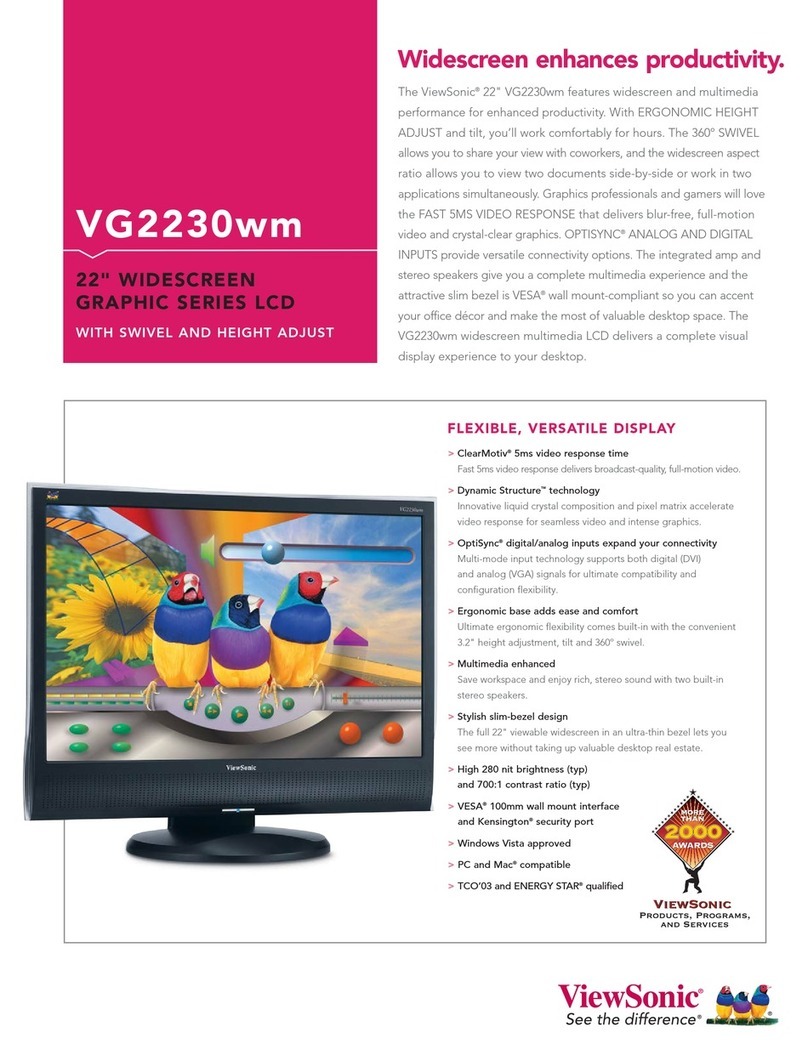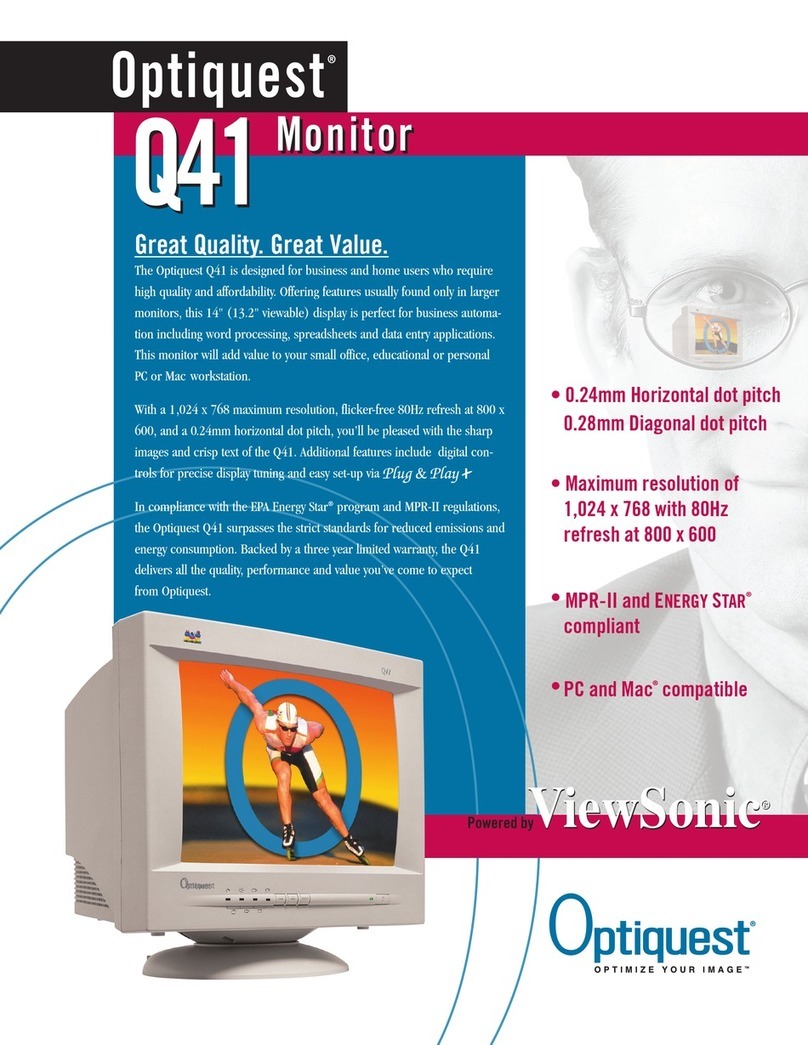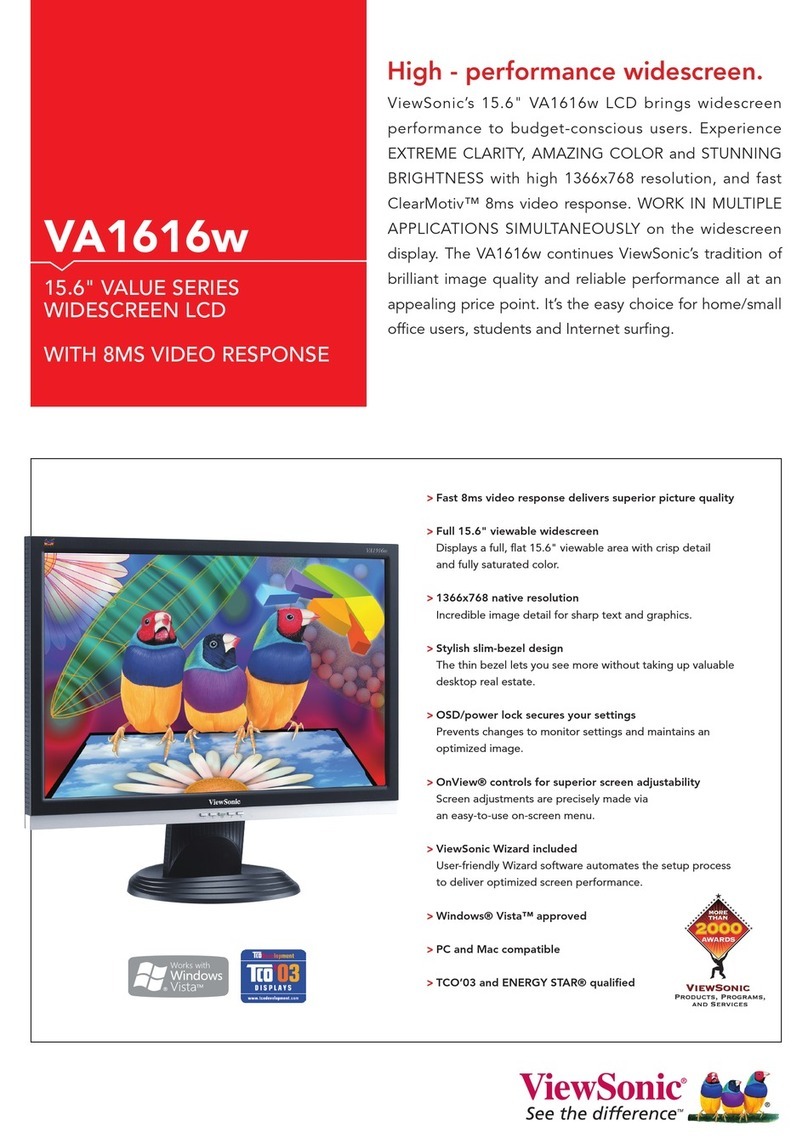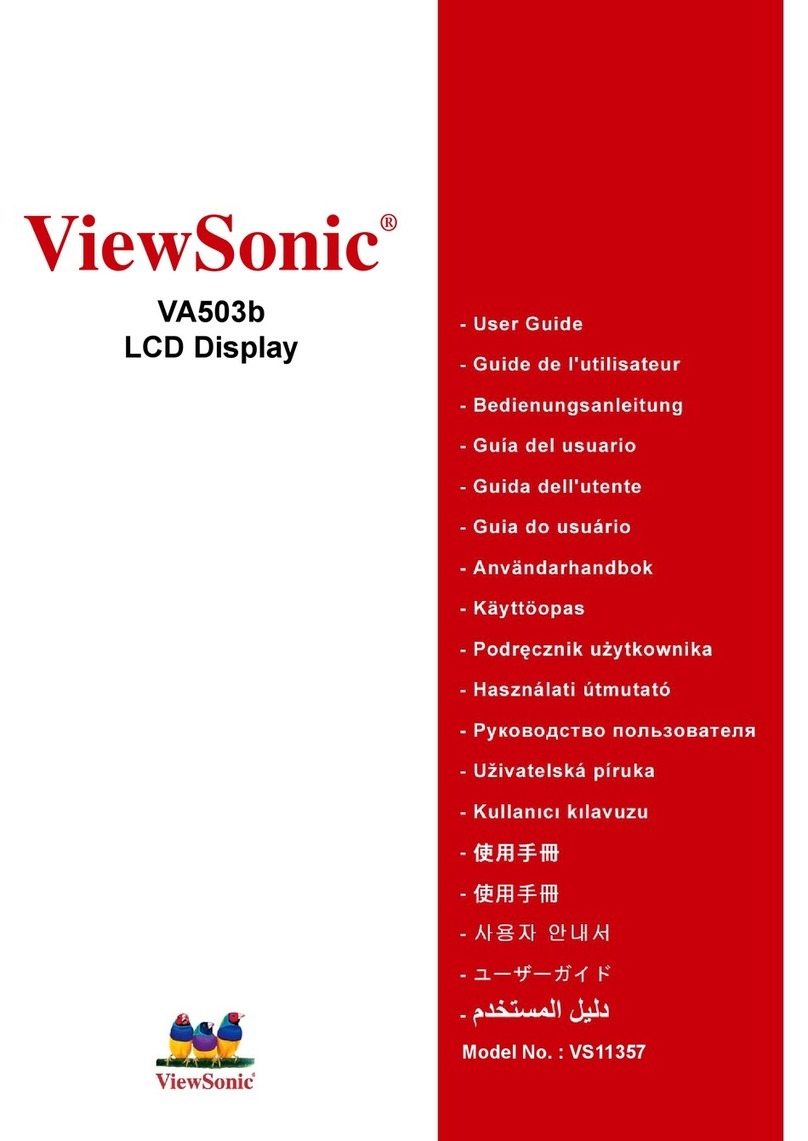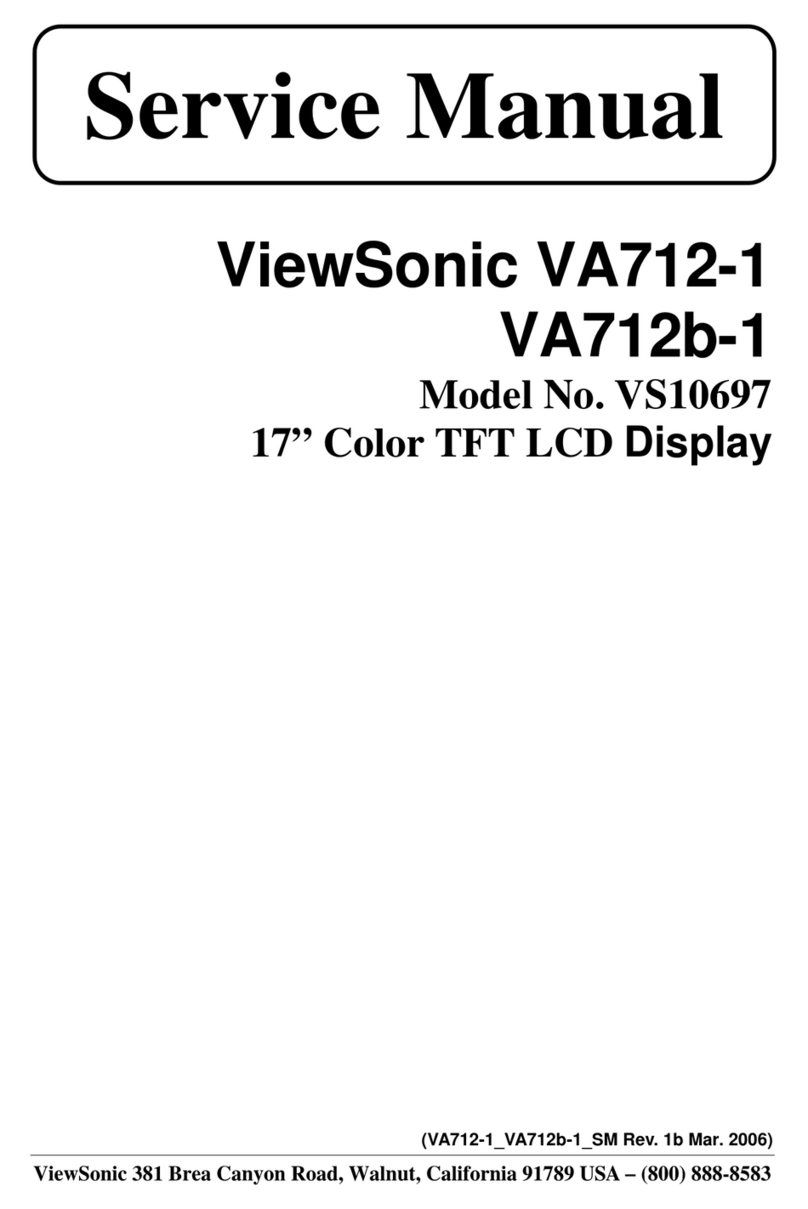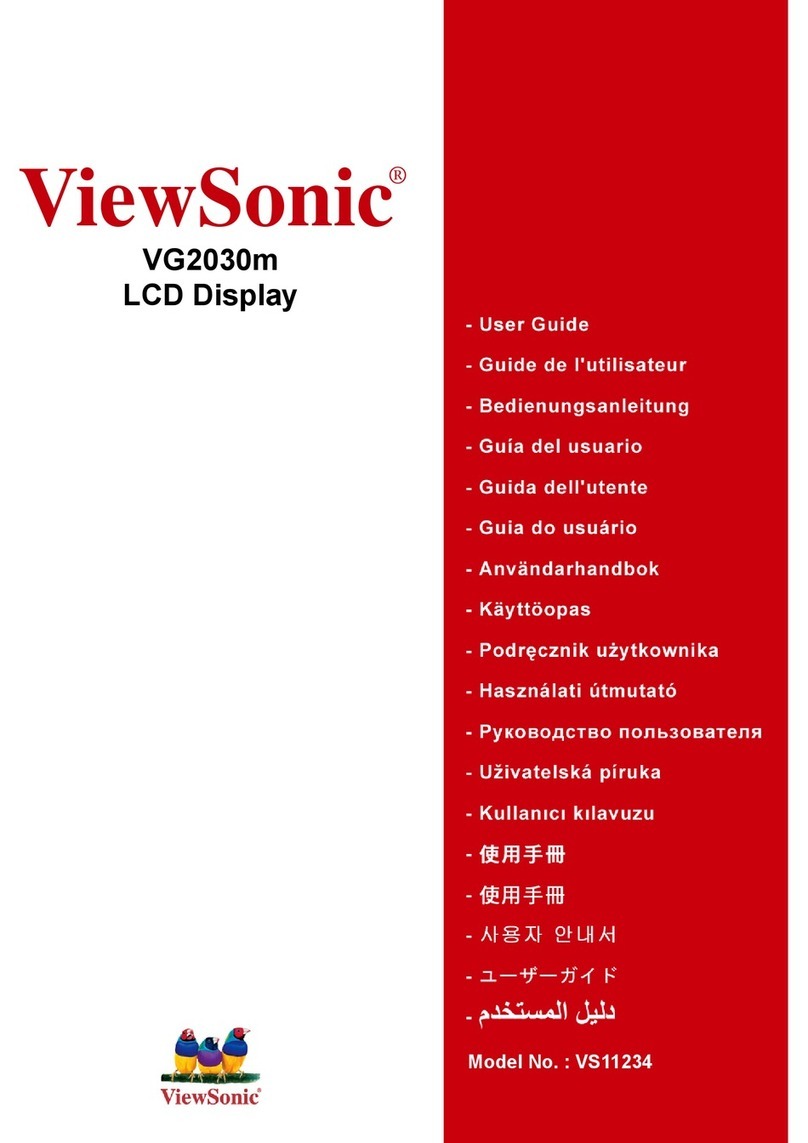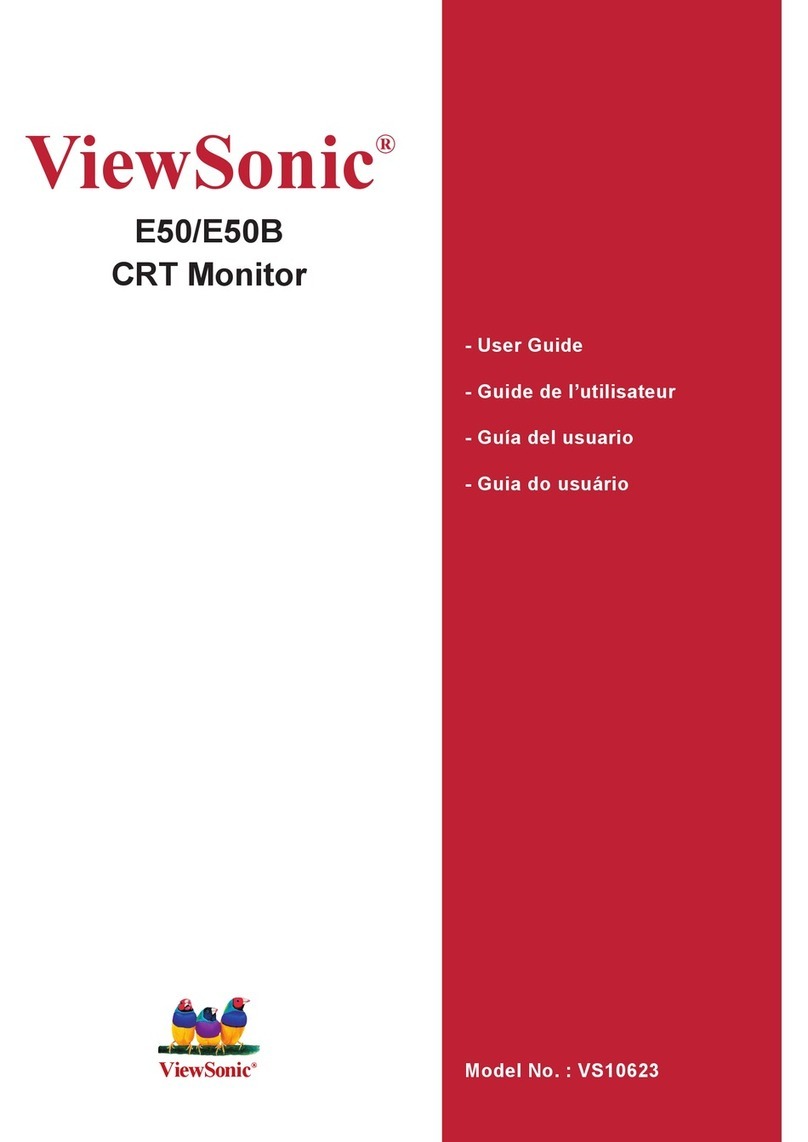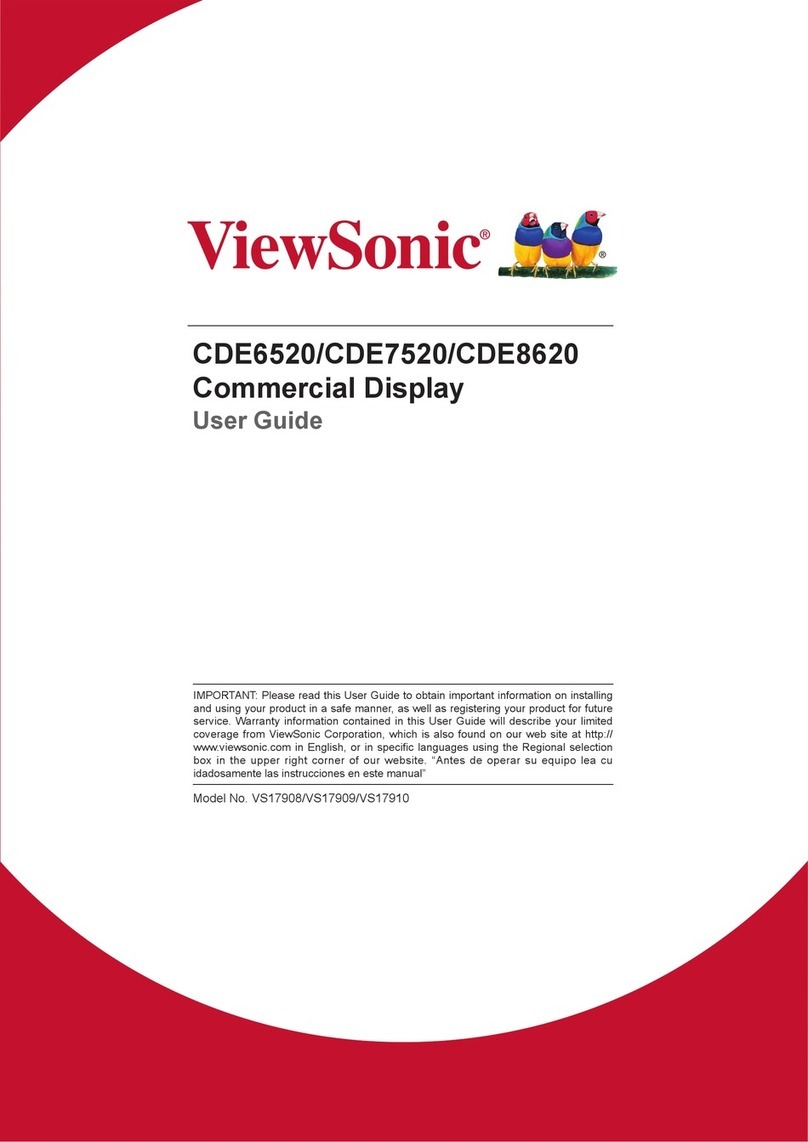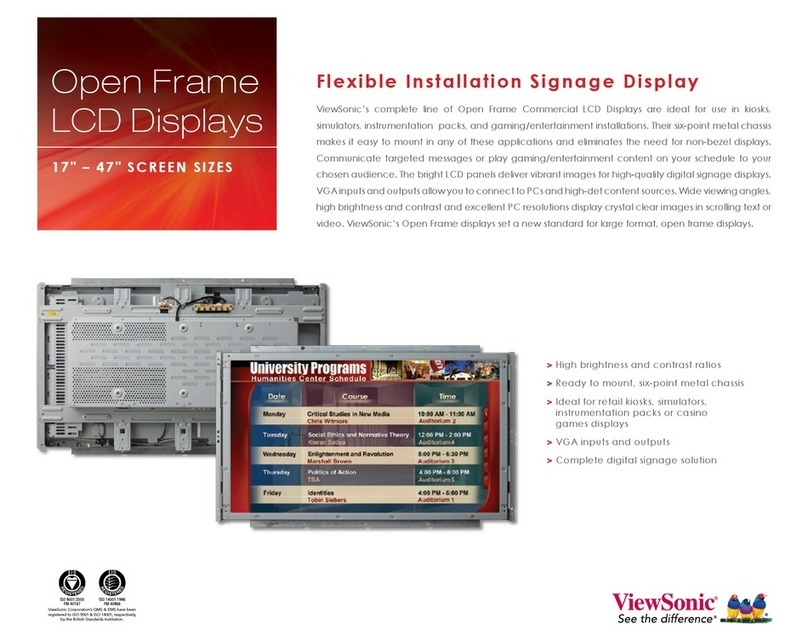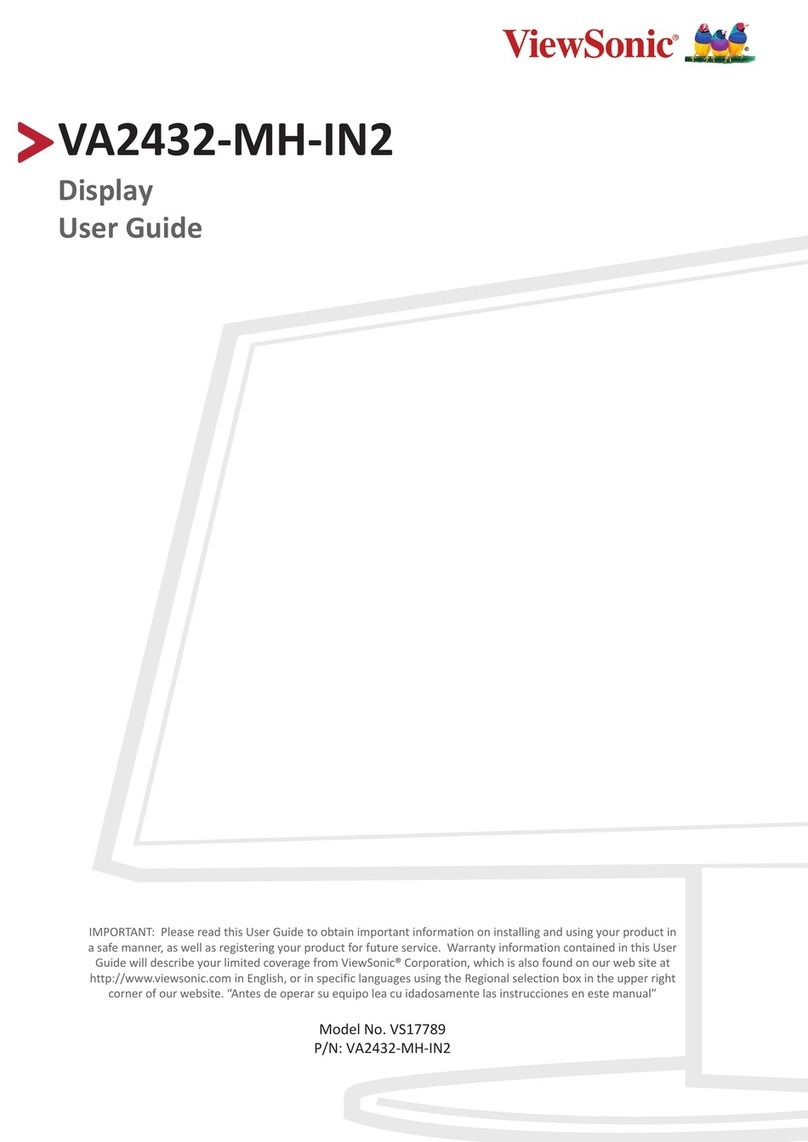Sales:
(888)
881-8781
or
[email protected] •
More
product
information:
www
.ViewSonic.com
*Energy savings may vary based on actual usage and other factors. Program, specications and availability are subject to change without notice. Selection, offers and programs may vary by country; see your ViewSonic
representative for complete details. Corporate names, trademarks stated herein are the property of their respective companies. Copyright © 2013 ViewSonic Corporation. All rights reserved. [16706-00B-05/13]
ViewSonic Corporation’s QMS & EMS
have been registered to ISO 9001 & ISO
14001, respectively, by TUV NORD.
LCD PANEL Type 27" Wide Color TFT Active Matrix VA LED
Display Area 23.5" horizontal x 13.2" vertical; 27.0" diagonal
Optimum Resolution 1920x1080
Brightness 260 cd/m2(typ.)
Contrast Ratio 3000:1 (typ.)
Dynamic Contrast Ratio 20,000,000:1
Viewing Angles 178º horizontal, 178º vertical
Response Time 12ms (typ.)
Backlight White-light LED
Backlight Life 30,000 hours (min.)
Panel Surface 7H Scratch Resistant Surface Hardness
VIDEO INPUT Analog RGB analog (0.7 / 1.0 Vp-p, 75 ohms)
Digital HDMI (TMDS, 100 ohms) / DisplayPort (PCI-E)
Frequency Fh: 24~82kHz, Fv: 50~75Hz
Sync Separate Sync
AUDIO OUTPUT Speakers 2-watt (x2)
COMPATIBILITY PC PC compatibles (VGA up to 1920 x 1080 Non-Interlaced)
CONNECTOR Video Analog 15-pin mini D-sub (VGA)
Video Digital HDMI (v1.4), DisplayPort, MHL (shared with HDMI port)
USB USB 2.0 x2
Audio Audio In (3.5mm mini-jack)
Earphone Out (3.5mm mini-jack)
Power Internal power board, 3-pin plug (CEE22)
WEBCAM Hardware 1MP
POWER Voltage AC 100–240V (universal), 50 / 60Hz
Consumption w/o audio 39W (typ.) / w/ audio 52W (typ.)
Optimize 33.5W (typ.)
Conserve 28W (typ.)
CONTROLS Front Panel Buttons 1, 2, Down, Up, Power
OSD Auto Image Adjust, Contrast/Brightness, Input Select, Audio
Adjust, Color Adjust, Information, Manual Image Adjust,
Setup Menu, Memory Recall (See user guide for complete
OSD functionality)
ERGONOMICS Tilt 15º – 70º, lay at
OPERATING Temperature 32–104º F (0–40º C)
CONDITIONS Humidity 20–90% (non-condensing)
DIMENSIONS Physical with Stand 26.5 x 16.5 x 2.0 in. / 672.6 x 418.9 x 49.9 mm
(W x H x D) Packaging 29.1 x 20.1 x 5.0 in. / 739 x 510 x 127 mm
WEIGHT Net with Stand 19.4 lb. / 8.8 kg
Gross 23.1 lb. / 10.5 kg
WALL MOUNT VESA® 100mm x 100mm
REGULATIONS WEEE, RoHS, CE, CB, Window 8, FCC-B w/ ICES003,
US NRTL w/ CA, cULus/cTUVus, cETLus/cBVus,
Mexico, Mexico Energy
RECYCLE / DISPOSAL Please dispose of in accordance with local, state
or federal laws.
WARRANTY Three-year limited warranty on parts, labor and backlight.
TD2740 display, power cable, audio cable, VGA cable, HDMI cable, USB cable, Quick Start Guide,
ViewSonic Wizard CD (available in some countries only)
What's in the box?
Specications
TD2740
27" Multi-Touch
Full HD 1080p Monitor
Wall Mountable
Integrated Speaker Integrated Speaker
Kensington®
Lock Slot
Touch Sensitive
Controls
10-Point Projected Capacitive
Touch Technology
7H Scratch-Resistant
Surface Hardness
Headphone Jack
DisplayPort
AC-In Power
VGA
Audio In
HDMI / MHL
USB (Type A x2,
Type B x1)
VA Panel with Full HD 1080p Resolution
SuperClear™ VA technology provides viewers with a 178°/
178° wide-viewing angle and consistent color performance.
The TD2740 also features 1920 x 1080 native resolution,
and a 20M:1 MEGA Dynamic Contrast Ratio to deliver
stunning, crisp, and sharp images every time – no matter
which high-denition multimedia application you choose.
Webcam
Stable Bookstand Base with Ergonomic Tilt Adjustment
The TD2740 has a stable, integrated bookstand design that makes it
easy to adjust the angle of the display for a better user experience.
The ergonomic tilt can be adjusted from between 15 to 70 degrees,
or the display can be laid completely at on a tabletop so that you
can create a more comfortable work environment. The TD2740’s
advanced ergonomic technology is designed to provide
an excellent touch experience with maximum
comfort and productivity.
HDMI (MHL) and DisplayPort Inputs for
Multimedia Devices
The TD2740 is equipped with HDMI (MHL) and DisplayPort
inputs that let you connect to a wide range of high-
definition digital devices, including PS3/Xbox360 and Blu-
ray DVD players. In addition, MHL-enabled devices such as
smartphones and tablets can be plugged into the TD2740. This
allows you to enjoy HD content from your mobile devices within
the large screen format of the TD2740.
Adjustable
Bookstand
Lay Flat 70º 15º
VA