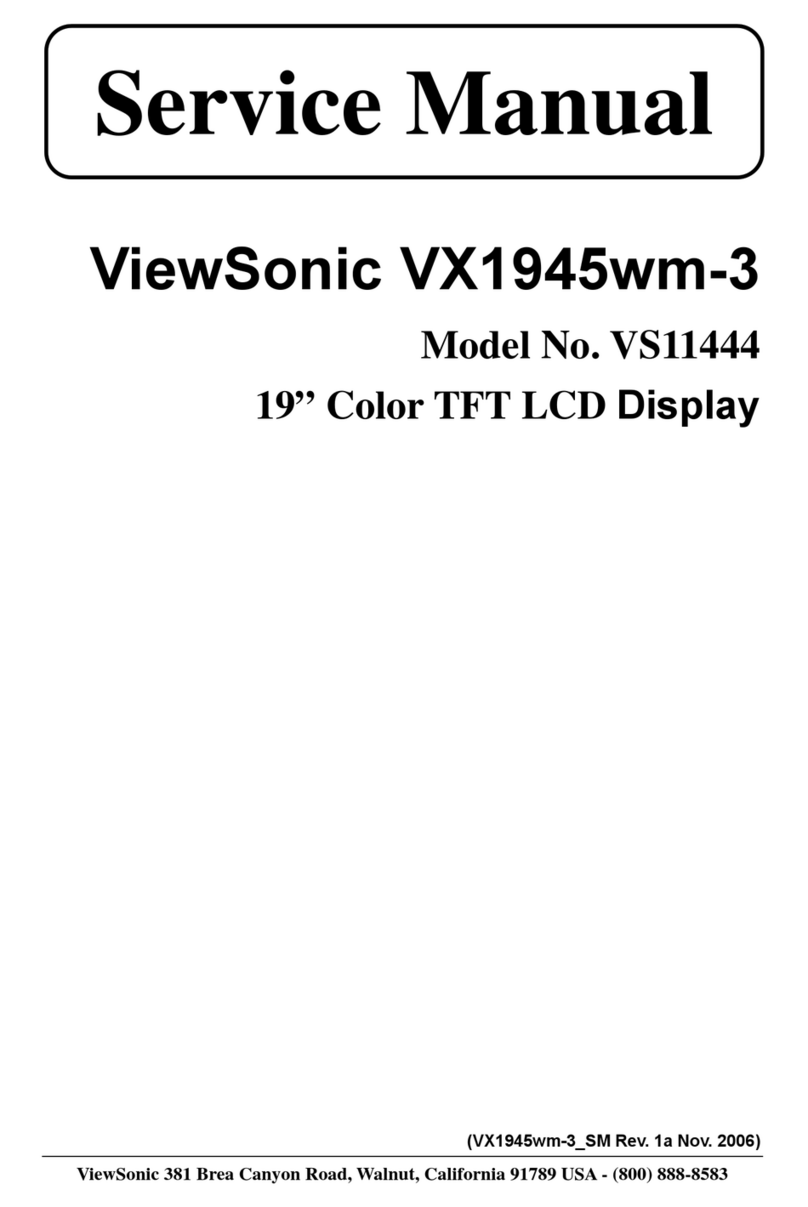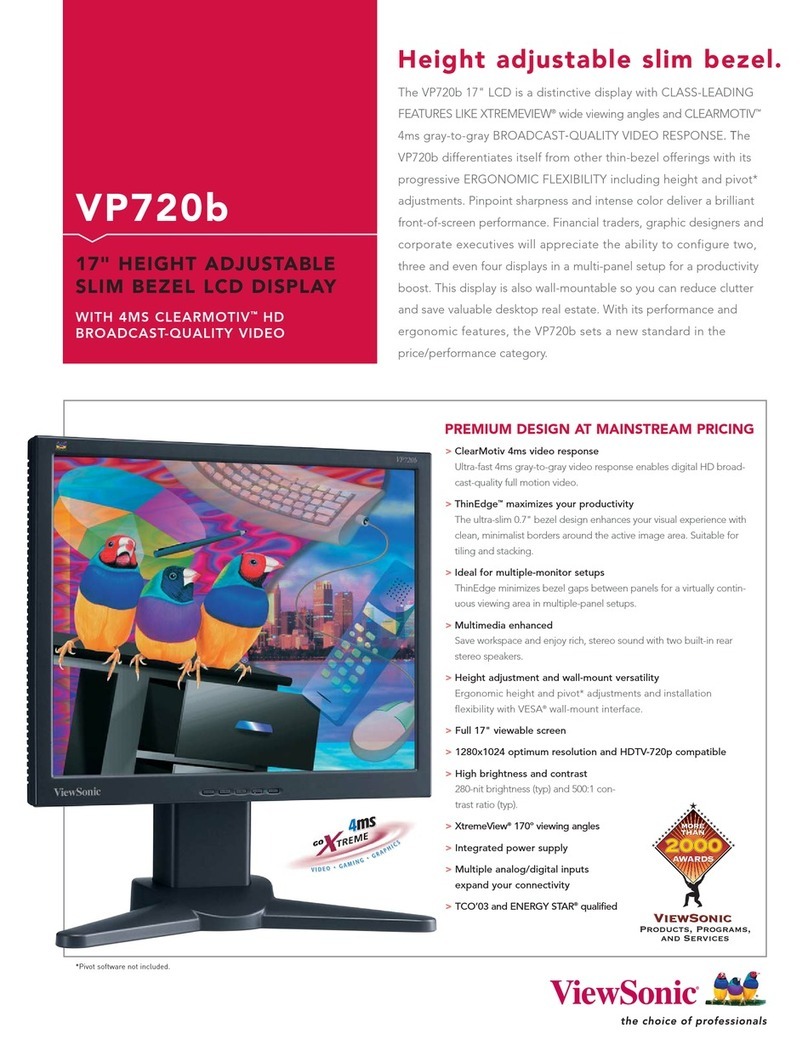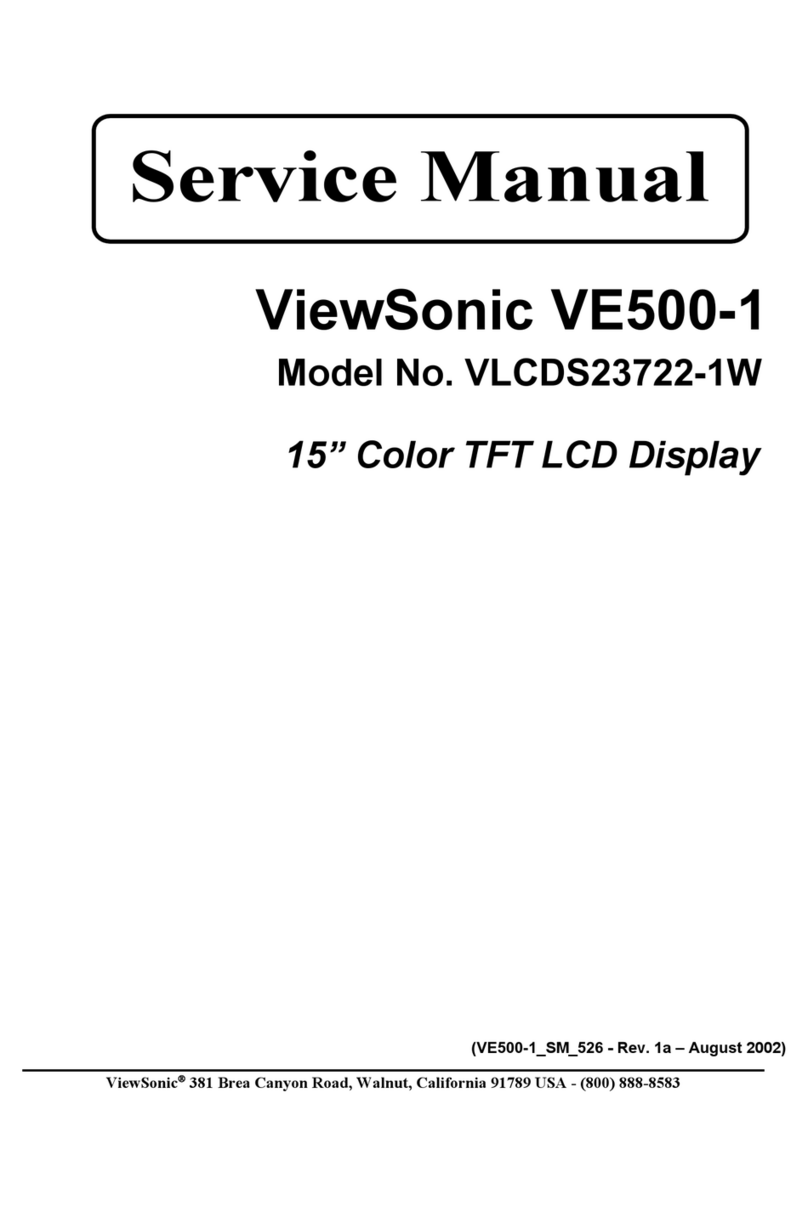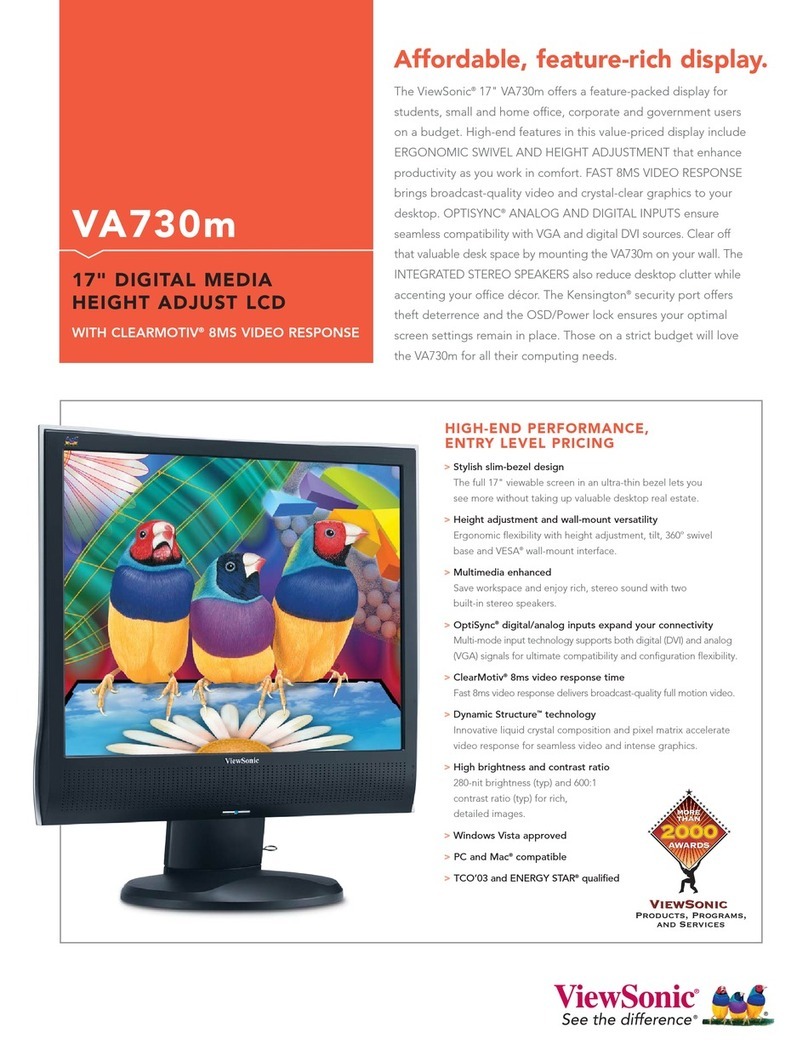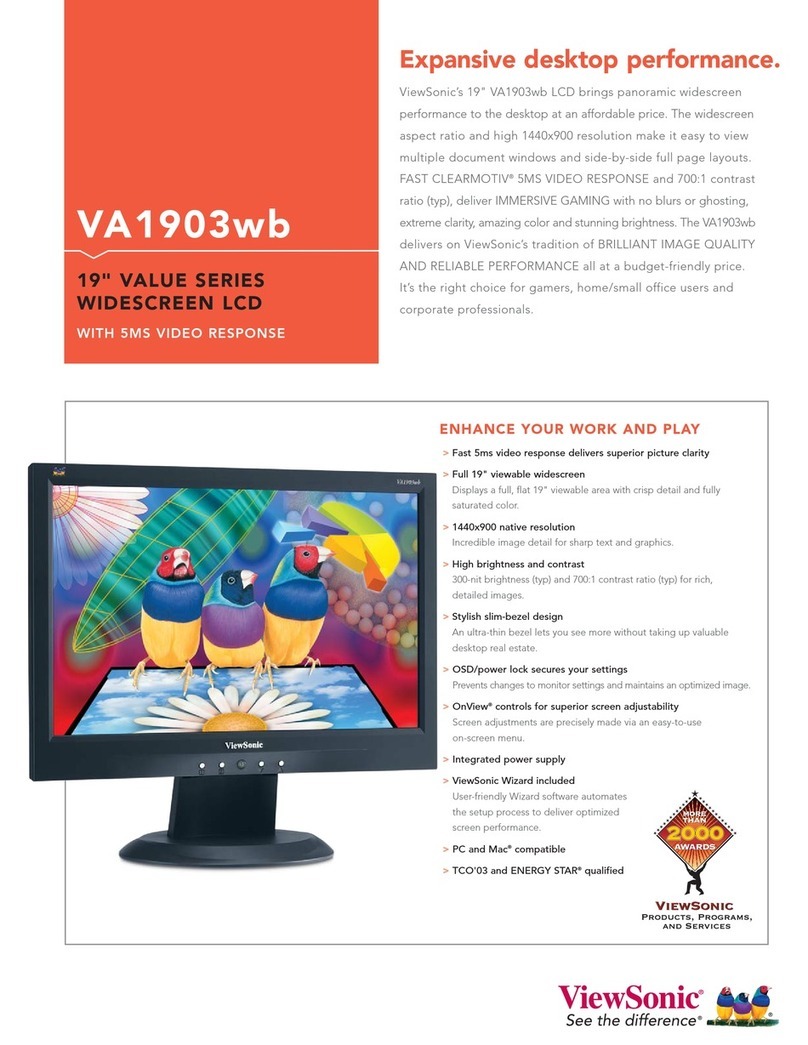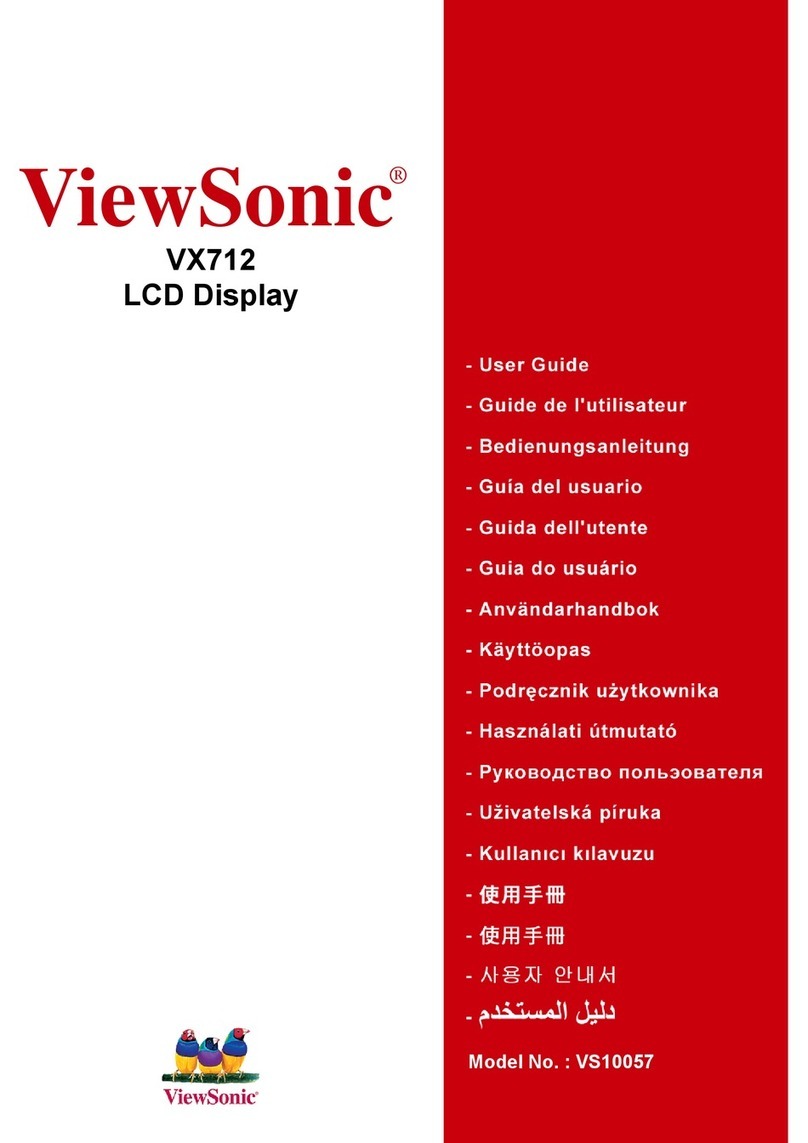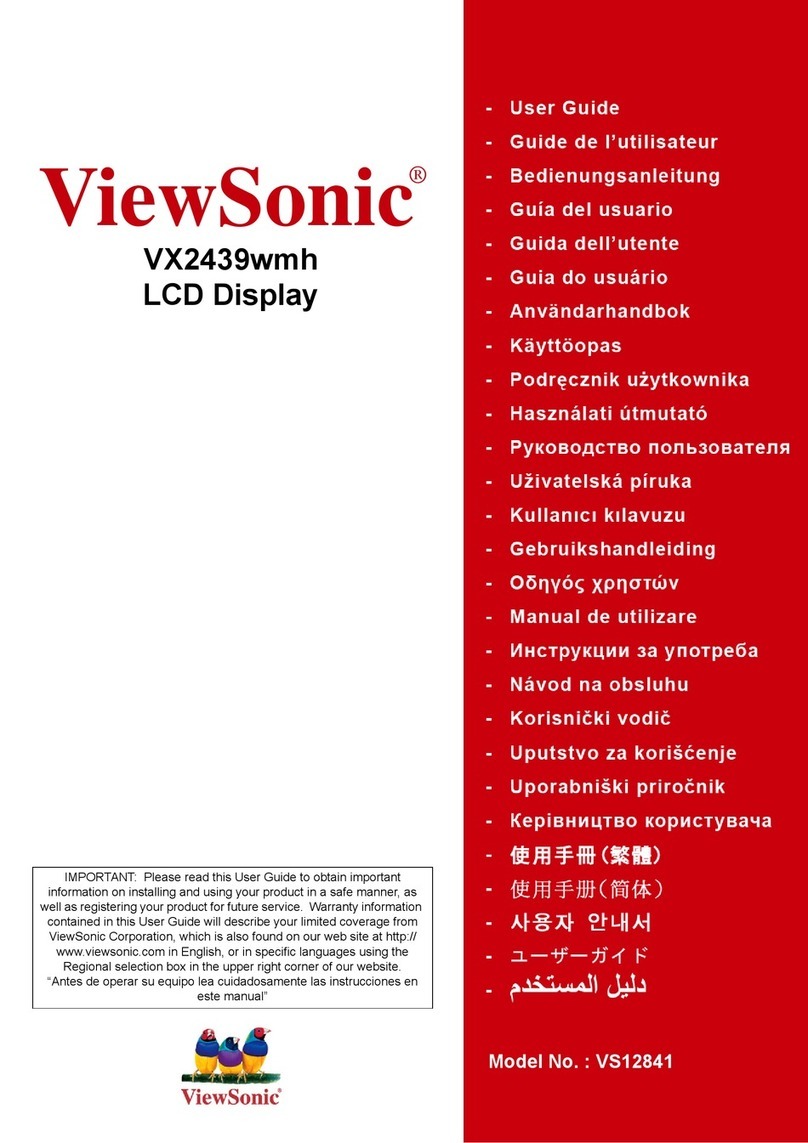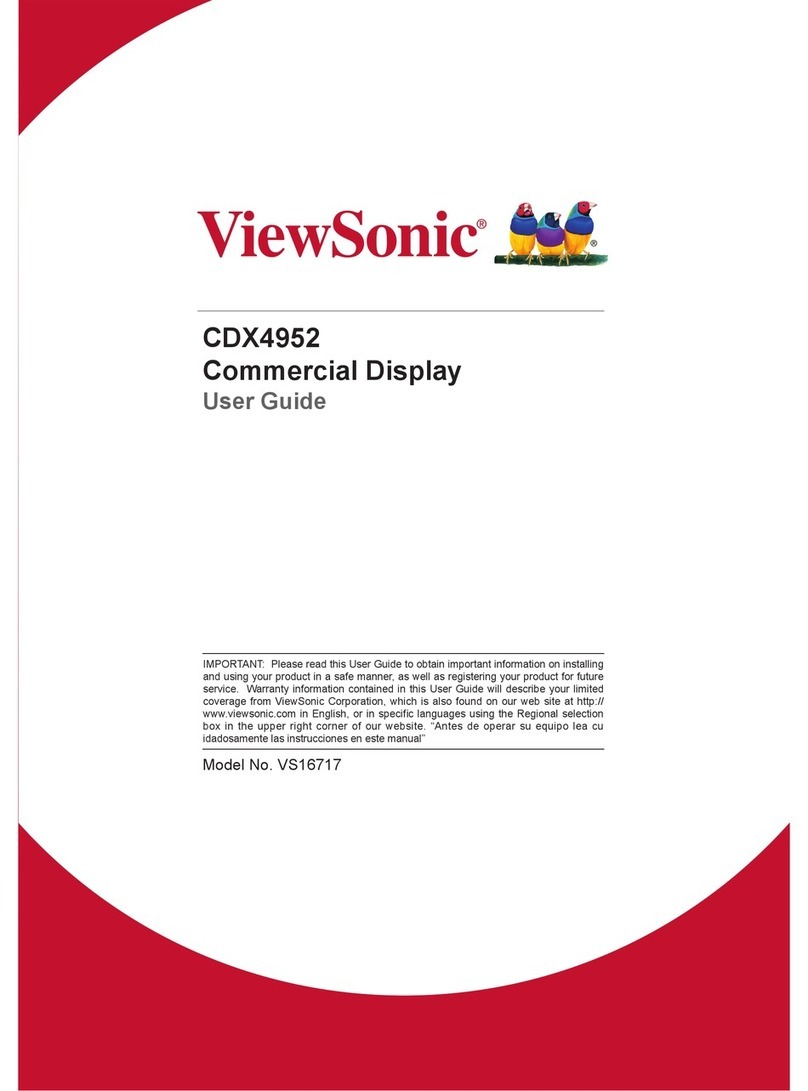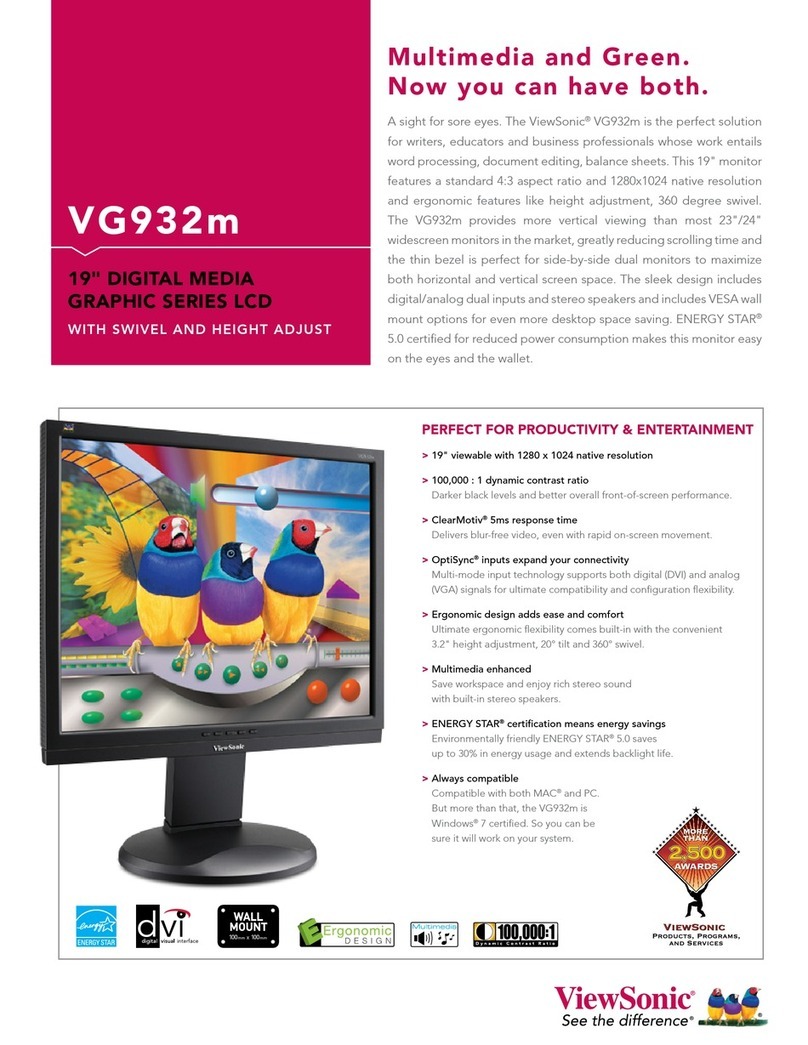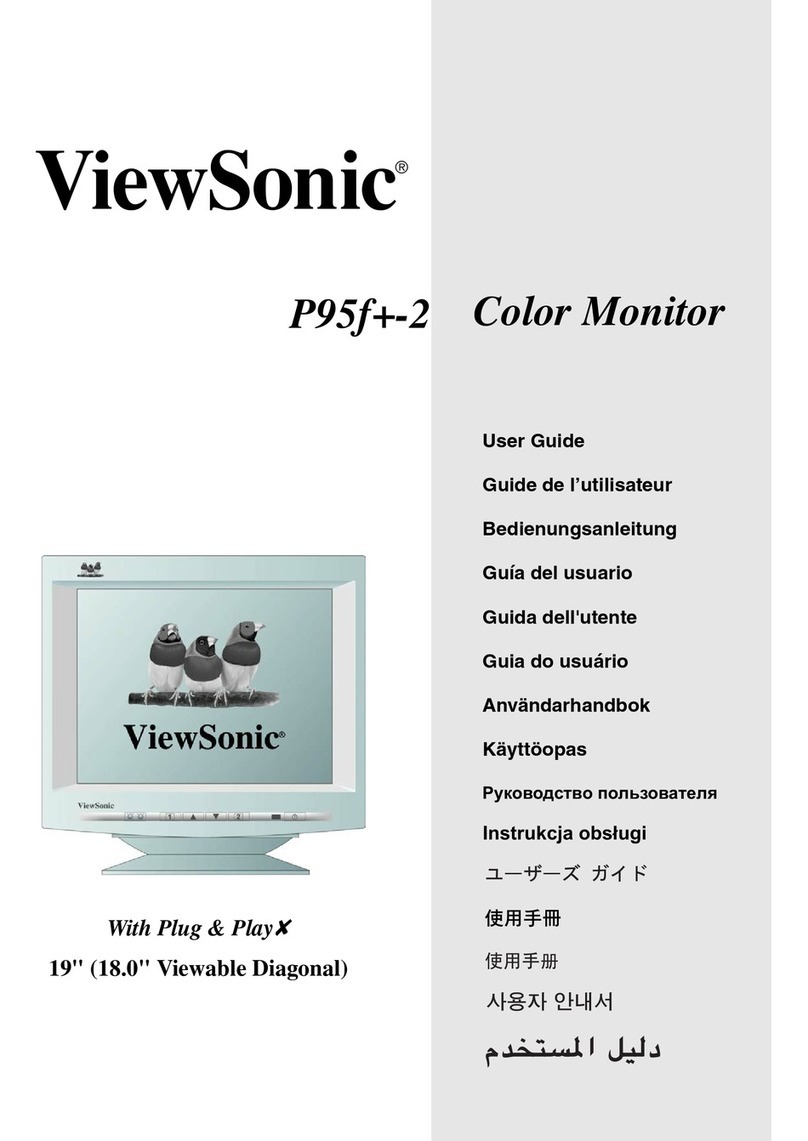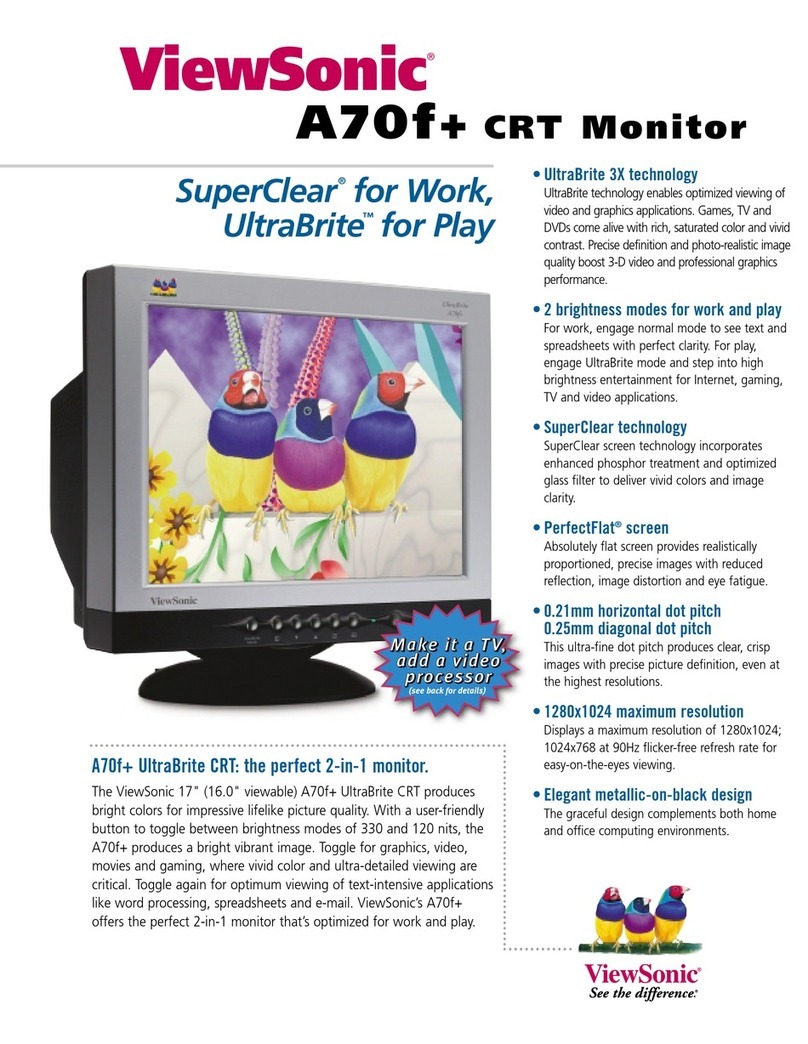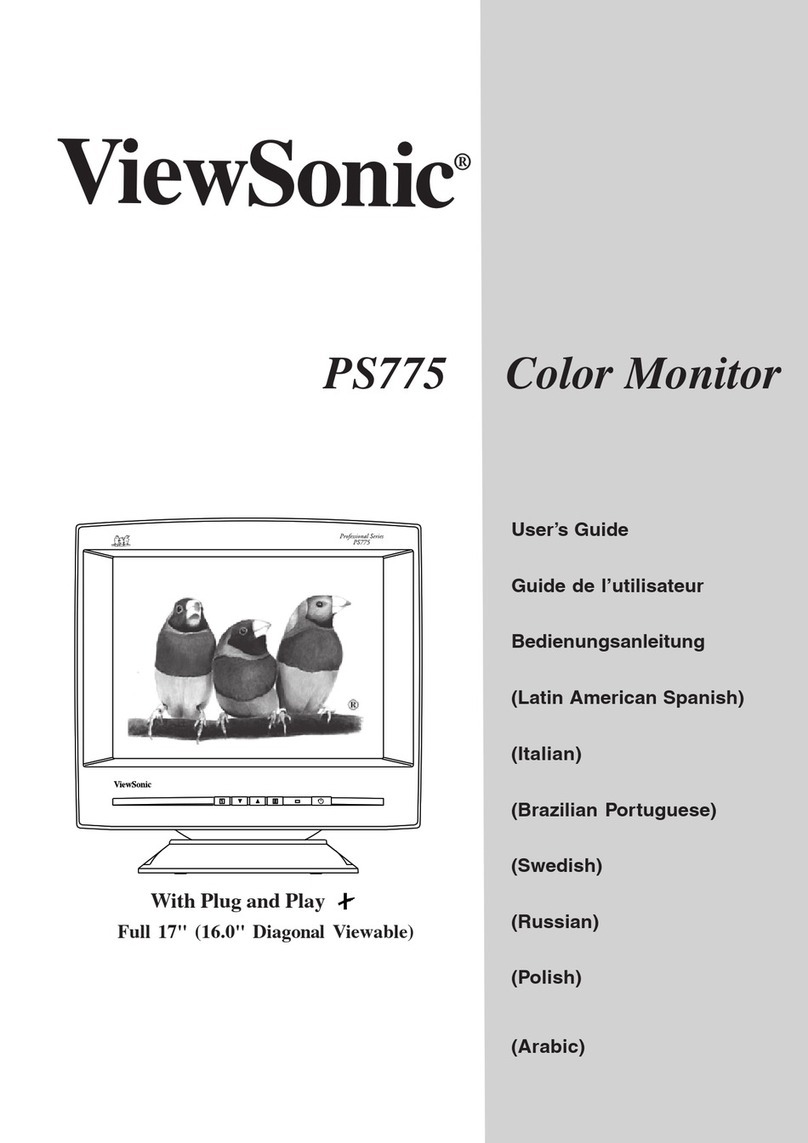V3D245
The New 24” 3D LED Display Provides the Ultimate 3D Experience
ViewSonic’s 24”V3D245 3D LED
display features a high 120Hz frame
rate and Full HD 1080p resolution.
It supports HDMI 1.4 and Stereo 3D
technology so users can enjoy stun-
ning stereoscopic visuals using active
shutter glasses. With exclusive
ClearMotiv® II imaging technology,
videos are presented clearly and
distinctively without blur. Smart
Dynamic Contrast Ratio technology
automatically detects screen content
and adjusts the backlight brightness,
creating deeper black levels and
effectively minimizing external light
interference. In addition, integrated
speakers powered by SRS® Premium
Sound produces incredible audio
effects, making the V3D245 more
than just an LED display, but the
ultimate audiovisual entertainment
system.
1Superfast 120Hz frame rate produces incredible effects
The 120 Hz frame rate refreshes images at twice the speed of standard 60 Hz LCDs to
eliminate blur and bring lifelike reality to 3D games and videos.
2 HDMI 1.4 support enables 3D images without delay
The V3D245 supports the latest HDMI 1.4 format, allowing you to freely connect any 3D
imaging device and transmit high definition video and audio files. HDMI 1.4 supports
several stereoscopic 3D formats so you can watch stunning images with perfect performance
every time.
3 24”display with 1920 x 1080 resolution delivers refined images
The V3D245 features a 24”screen and Full HD 1920 x 1080 resolution for clear, crisp
images and vivid colors.
4 ClearMotiv® II 2ms ultrafast response time creates blur-free action
The latest-generation ClearMotiv® II imaging technology enables an ultrafast 2ms liquid
crystal response time for digital broadcast-quality and full-motion video. ClearMotiv® II
generates perfectly colorful images with exquisite clarity and refinement.
5 Powerful integrated speakers with SRS® Premium Sound bring the home theater to you
Dual 2W stereo speakers with SRS® Premium Sound provide a high-sensory audio experience
and eliminate the inconvenience of finding external speakers. Take an all-immersive journey
while listening to music, watching videos and playing games with the V3D245.
6 20,000,000 : 1 Dynamic Contrast Ratio brilliantly adjusts images
Incredible 20,000,000 : 1 Dynamic Contrast Ratio automatically detects input brightness
and adjusts the backlight accordingly. It provides the most accurate color performance and
creates deeper black levels that result in superior overall image quality. Auto-adjustment of
contrast corresponds to the environment, saving energy while presenting remarkable images.