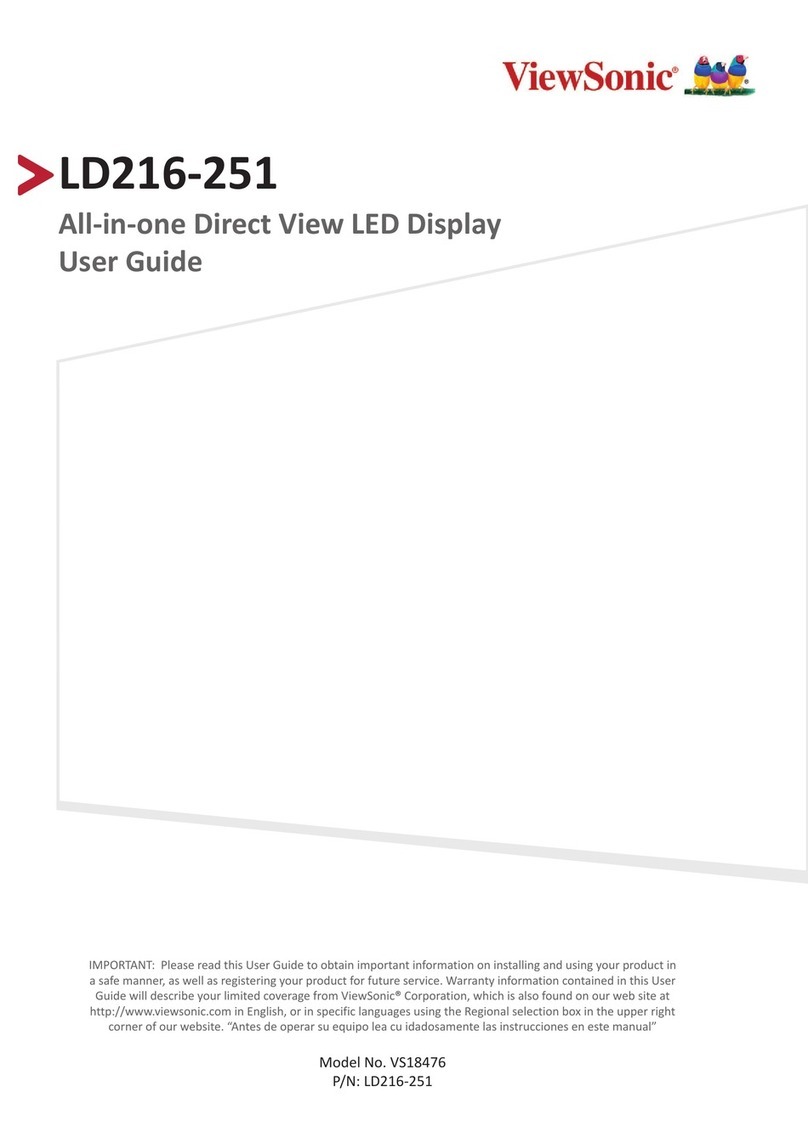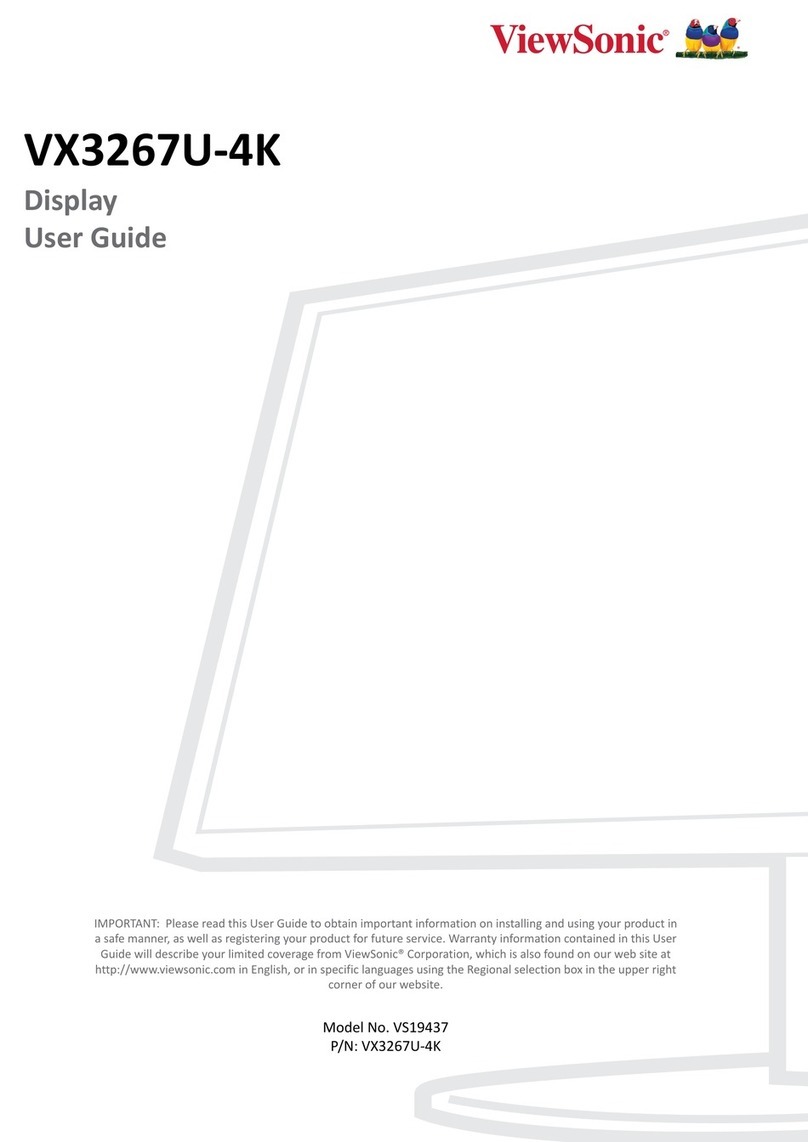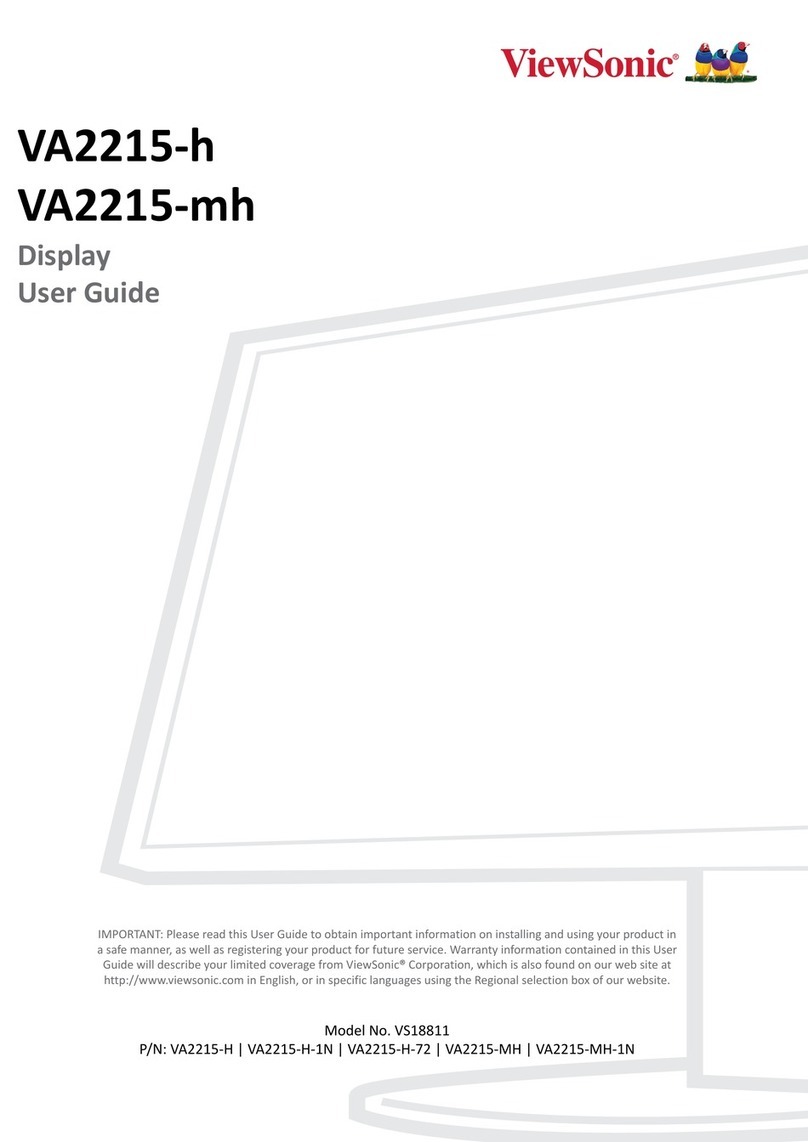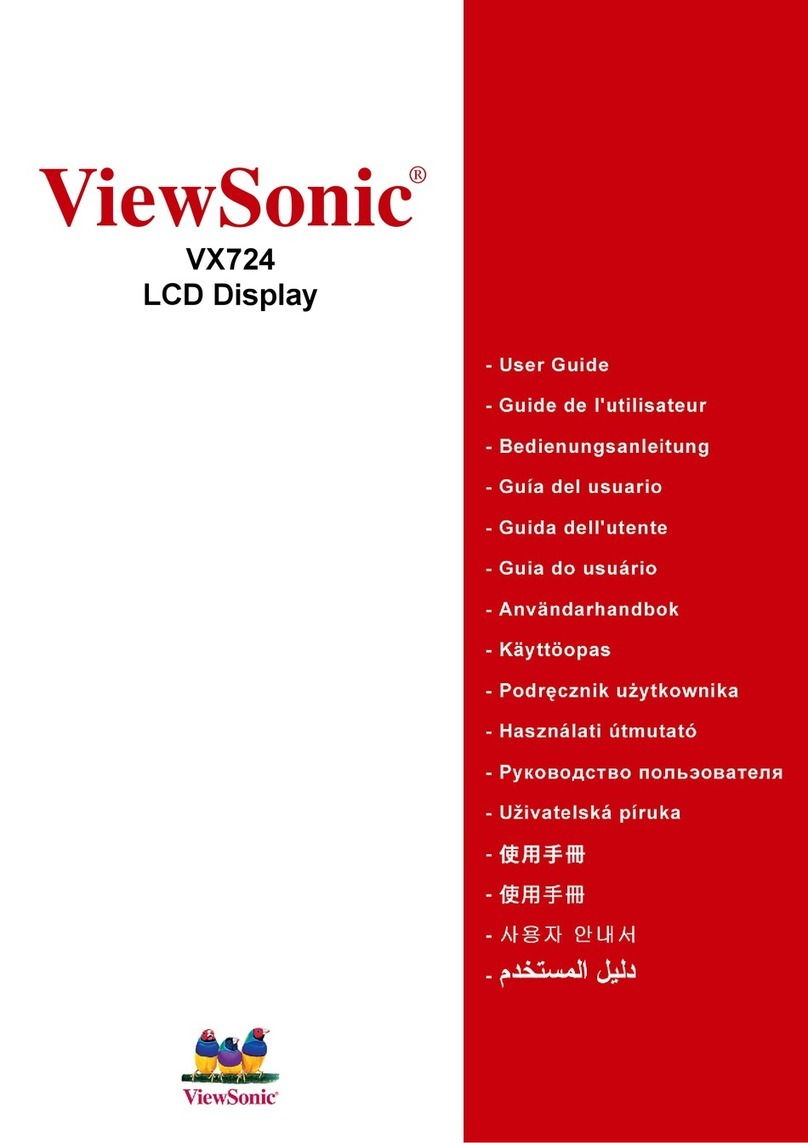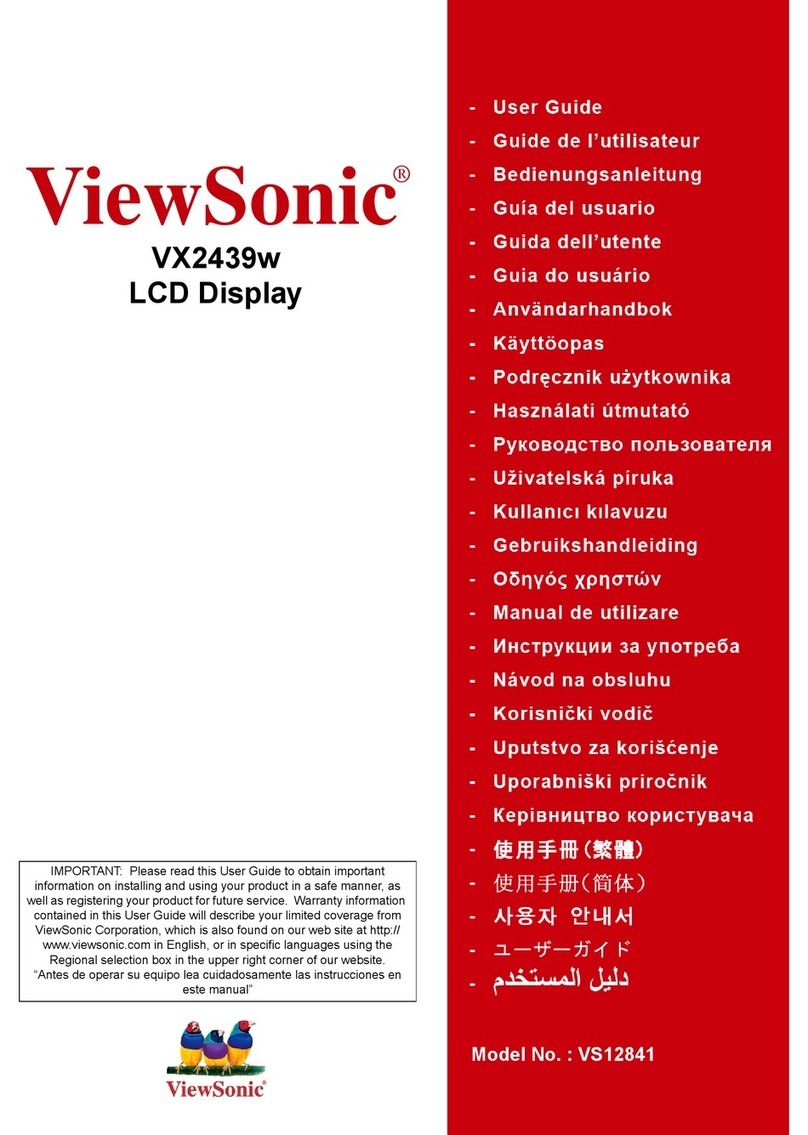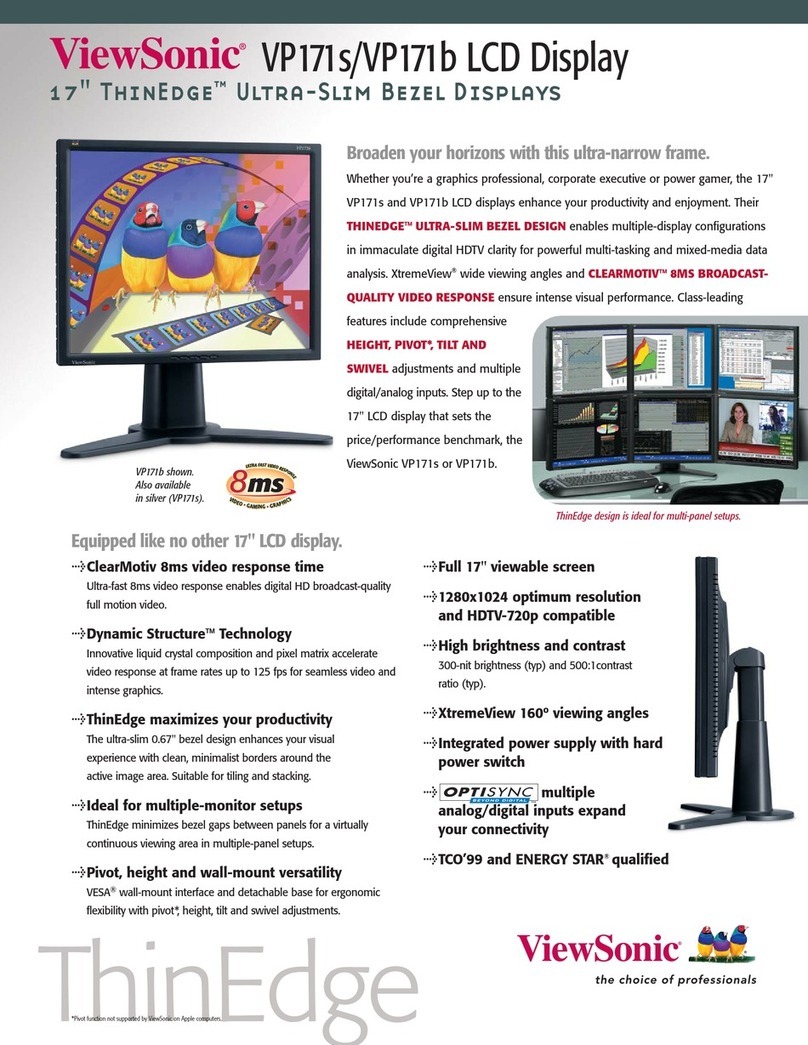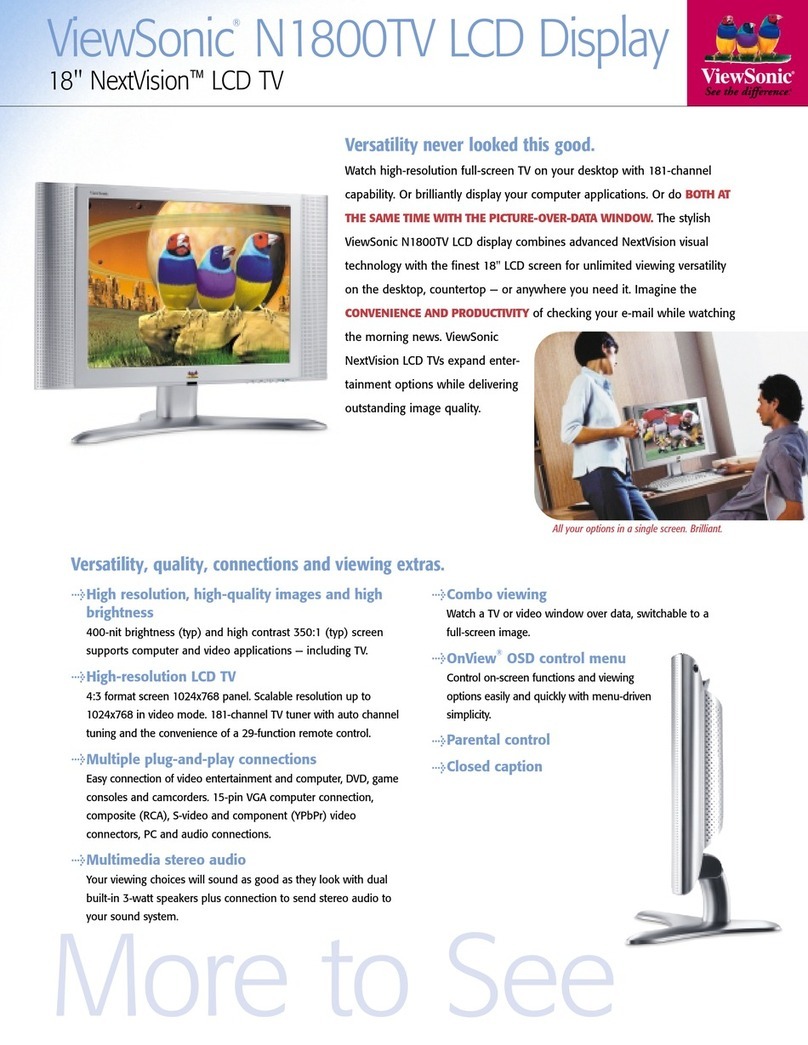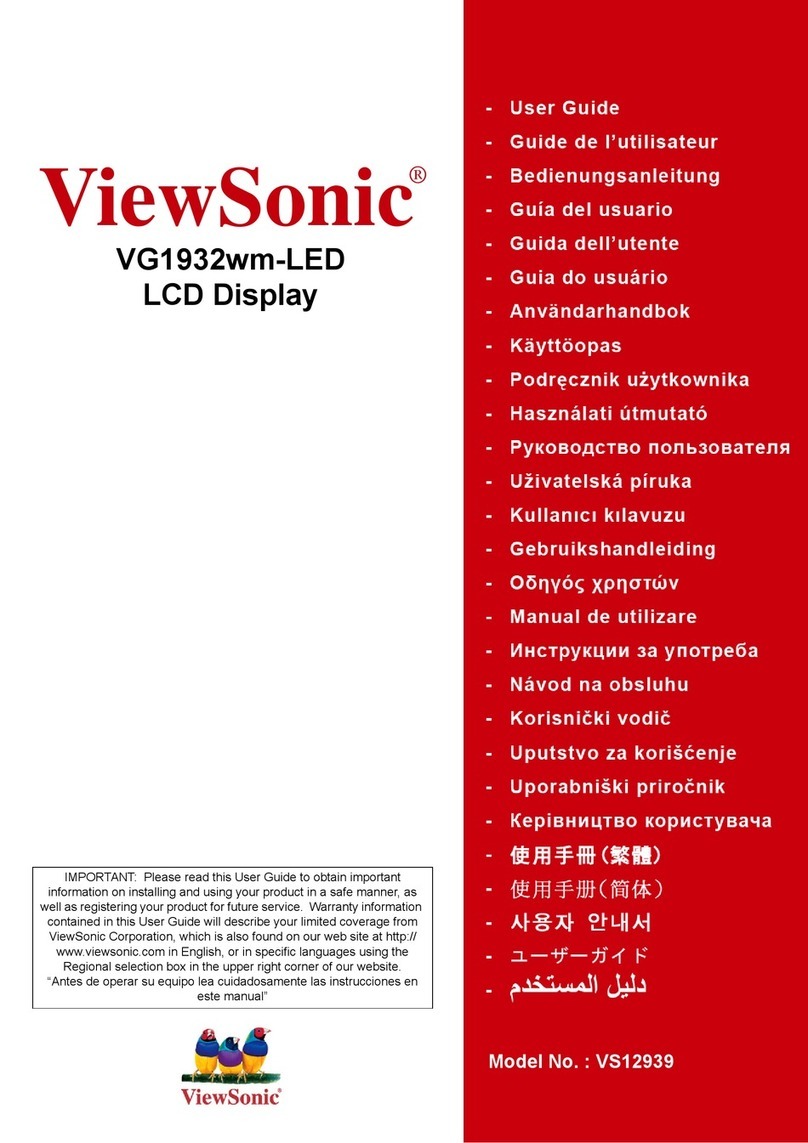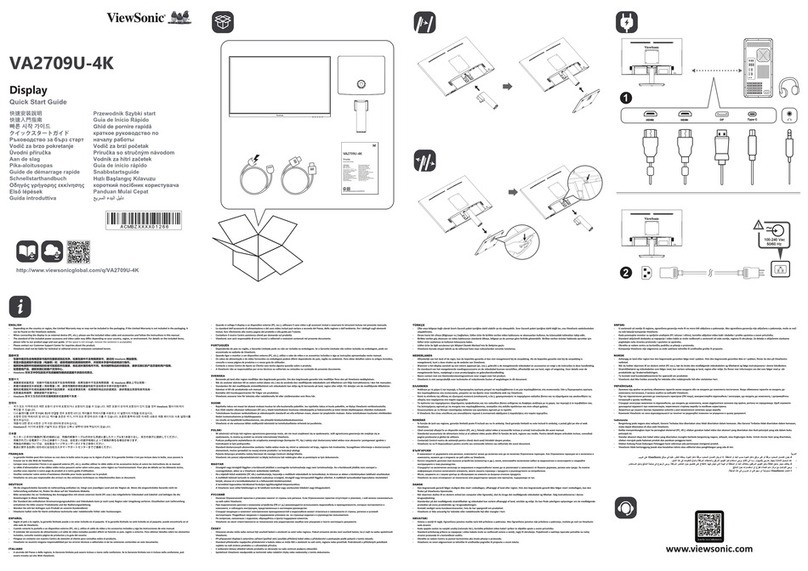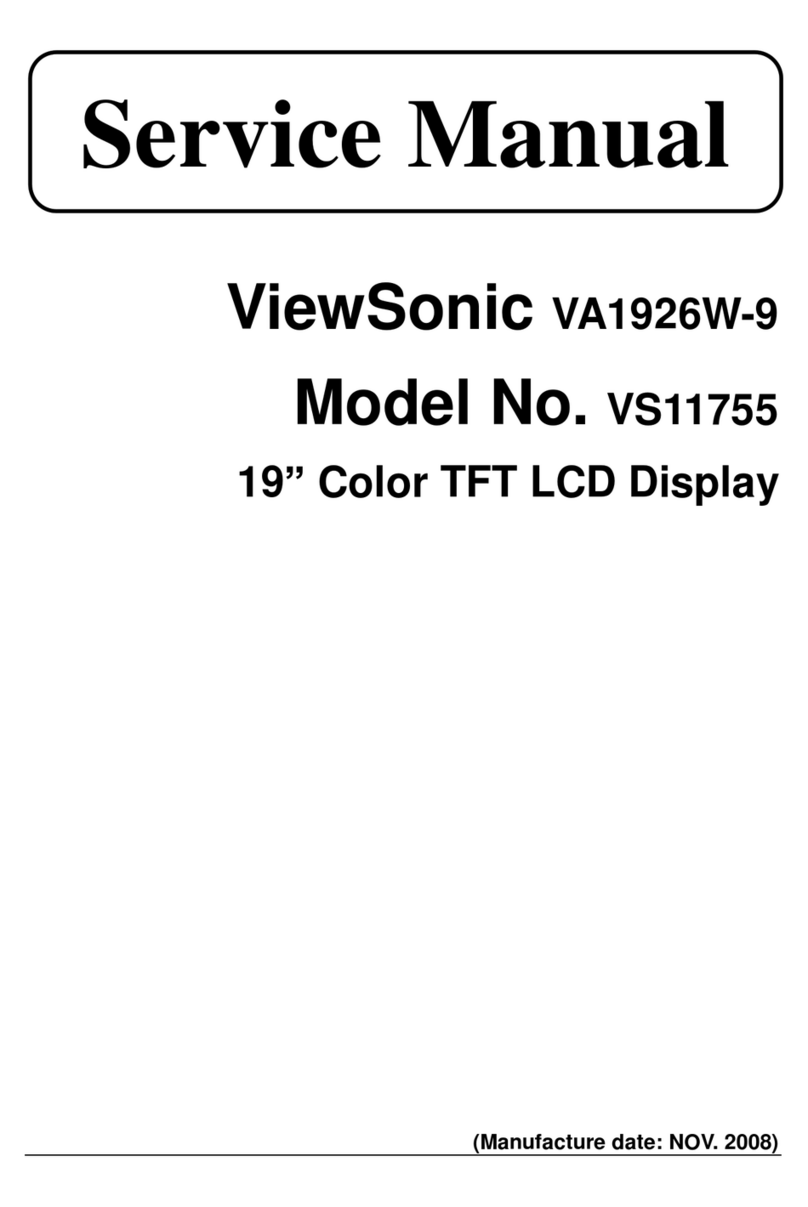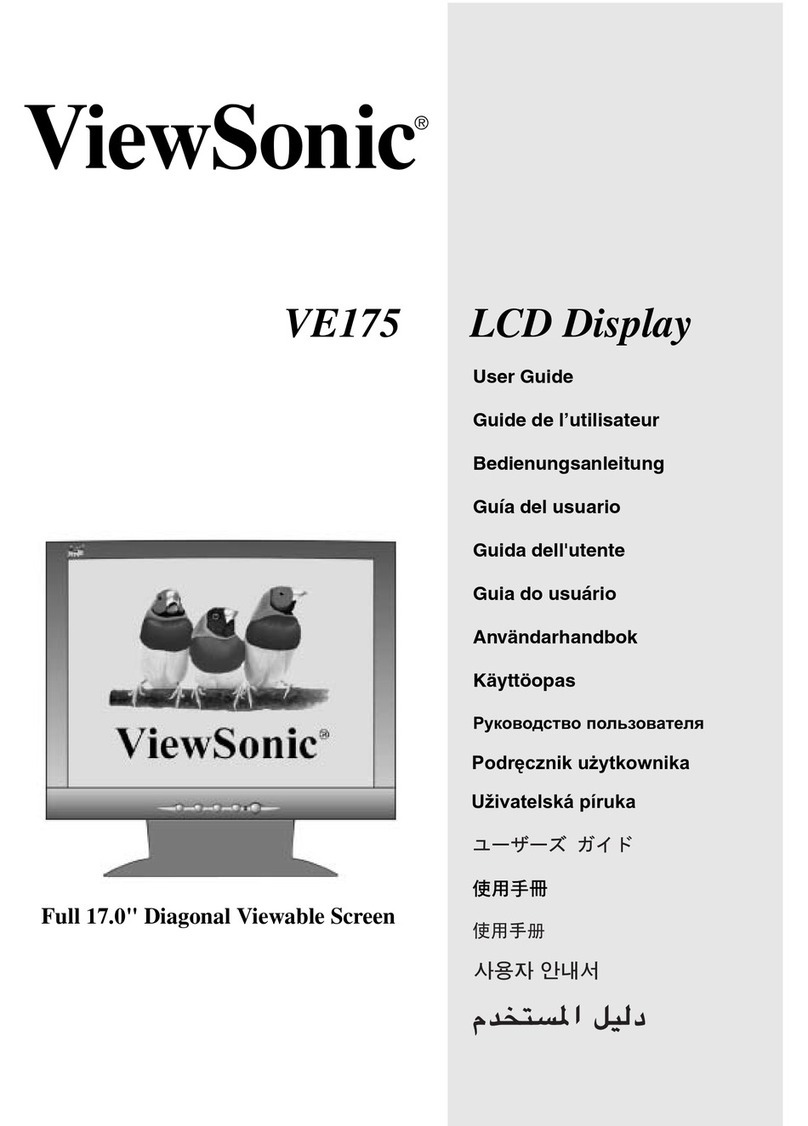Specications
Sales: (888) 881-8781 or
[email protected] • More product information: www
.ViewSonic.com
*Webcam function is not available when used as a display. Specications and availability are subject to change without notice. Selection, offers and programs may vary by country; see your ViewSonic representative for
complete details. The Innovations Design and Engineering Award is based upon descriptive materials submitted to the judges. CEA did not verify the accuracy of any submission or of any claims made and did not test the item
to which the award was given. Premium Sound and the SRS Logo are trademarks or registered trademarks of SRS Labs. Corporate names, trademarks stated herein are the property of their respective companies. Copyright
© 2012 ViewSonic Corporation. All rights reserved. [16341-03B-11/12] VSD220-1
ViewSonic Corporation’s QMS & EMS have been registered
to ISO 9001 & ISO 14001, respectively, by TUV NORD.
SYSTEM CPU Processor TI OMAP 4430, Dual-Core ARM®Cortex-A9, 1GHz
Operating System Android 4.0 Ice Cream Sandwich
System Memory LPDDR2 1GB
Storage Memory 8GB (eMMC4.4)
Internal MIC Echo cancelling
DISPLAY Type 22" (21.5" viewable) Wide Color TFT Active Matrix LED
Display Area 18.8" horizontal x 10.6" vertical; 21.5" diagonal
Optimum Resolution 1920x1080
Brightness 250 cd/m2(typ.)
Contrast Ratio 1000:1 (typ.)
Viewing Angles 170º horizontal, 160º vertical
Response Time 5ms (typ.)
Backlight White-light LED
Backlight Life 30,000 hours (min.)
Touch Panel Optical touch type, with glass 8H
Touch Controller Dual touch with pinch and zoom
INPUT/OUTPUT USB Type A (x2) and micro USB (x1)
HDMI micro HDMI
Card Reader micro SD card
LAN/Ethernet RJ45, Wi-Fi 802.11 b/g/n, Bluetooth V2.1
Audio Headphone jack
Power DC-In jack (ID 1.7mm, OD4.0mm)
Speakers 1.5-watt (x2) with SRS 3D Technology
Front Camera 1.3MP – HD 720p
COMPATIBILITY PC PC compatibles (from VGA up to 1920x1080 non-interlaced)
Mac®n/a
POWER Voltage AC-DC power (Input: 100V~240V / Output: DC 19V , 2.1 A)
Consumption 40W (typ.)
ERGONOMICS Tilt 15º – 70º
OPERATING Temperature 32–104º F (0–40º C)
CONDITIONS Humidity 20–90% (non-condensing)
DIMENSIONS Physical 20.19 x 13.9 x 0.86 in. / 512.8 x 353 x 21.9 mm
(W x H x D) Packaging 23.7 x 17.1 x 5.0 in. / 602 x 435 x 127 mm
WEIGHT Net 10.57 lb. / 4.8 kg
Gross 12.78 lb. / 5.8 kg
WALL MOUNT VESA®100 x 100 mm
REGULATIONS UL/cUL, CE, CB, FCC-B(including ICES003), CCC,
Gost-R/Hygienic, China Energy, RoHS
RECYCLE / DISPOSAL Please dispose of in accordance with local, state
or federal laws.
WARRANTY Three-year limited warranty on parts, labor and backlight.
Integrated
Speakers
Side Connectors
(2 USB Ports)
Side Connectors
(Micro USB Port & Audio Port)
Adjustable/Removable Stand
Rear Connectors
(Micro SD Card Slot, Micro HDMI Port, LAN/Ethernet Port, DC-In Port)
Power
Button
Optical Dual
Touch Screen
8H Surface Hardness /
Scratch Resistent Screen
VSD220
22" (21.5" viewable)
1080p LED Smart Display
Connecting Made Easy
The VSD220 smart display offers a great variety of connectivity options
including micro HDMI, 3 USB ports (2 Type A and 1 micro USB) and micro
SD card to accommodate different video and storage needs. The VSD220
also has integrated Bluetooth, Wi-Fi and LAN (RJ45) for connection to the
Internet and the cloud.
The Tradition Continues
After all, the VSD220 is from Viewsonic, and you will see the
superior display heritage in the smart display. VSD220 also
has outstanding performance as a standalone display monitor.
With HDMI and USB connectivity, you can also utilize the
smart display as a 22" (21.5" viewable) full HD touch display*
to connect to your existing PCs, laptops or tablets.
Webcam
Mic
Wall Mountable
Kensington®
Lock Slot
Multimedia Ready
With 1920x1080 Full HD resolution, 5ms
response rate, integrated 1.3 megapixel
webcam, microphone and speakers with SRS
3D Technology, the VSD220 smart display
is an excellent choice for media and home
entertainment use. It is also VESA mount ready
so you can put the VSD220 smart display any
place that you need.
VSD220 smart display, power cord and adapter, micro HDMI to HDMI cable, micro USB to USB cable,
Quick Start Guide
What's in the box?