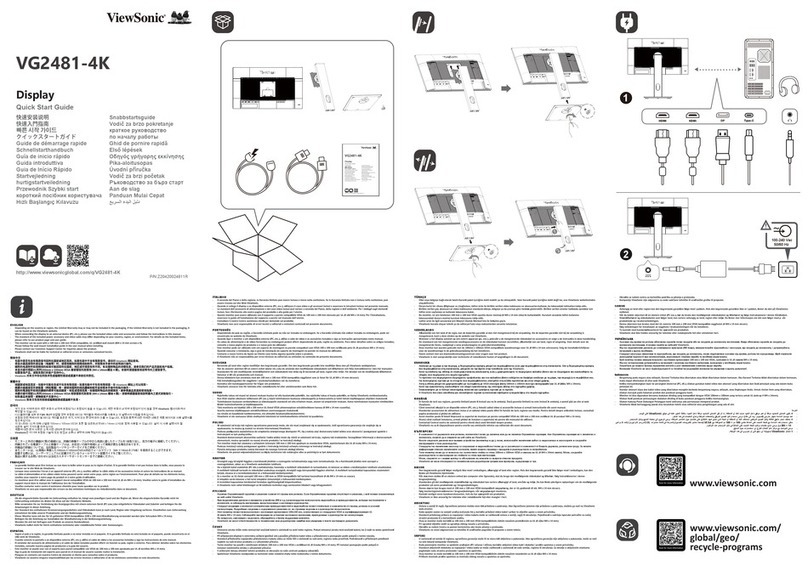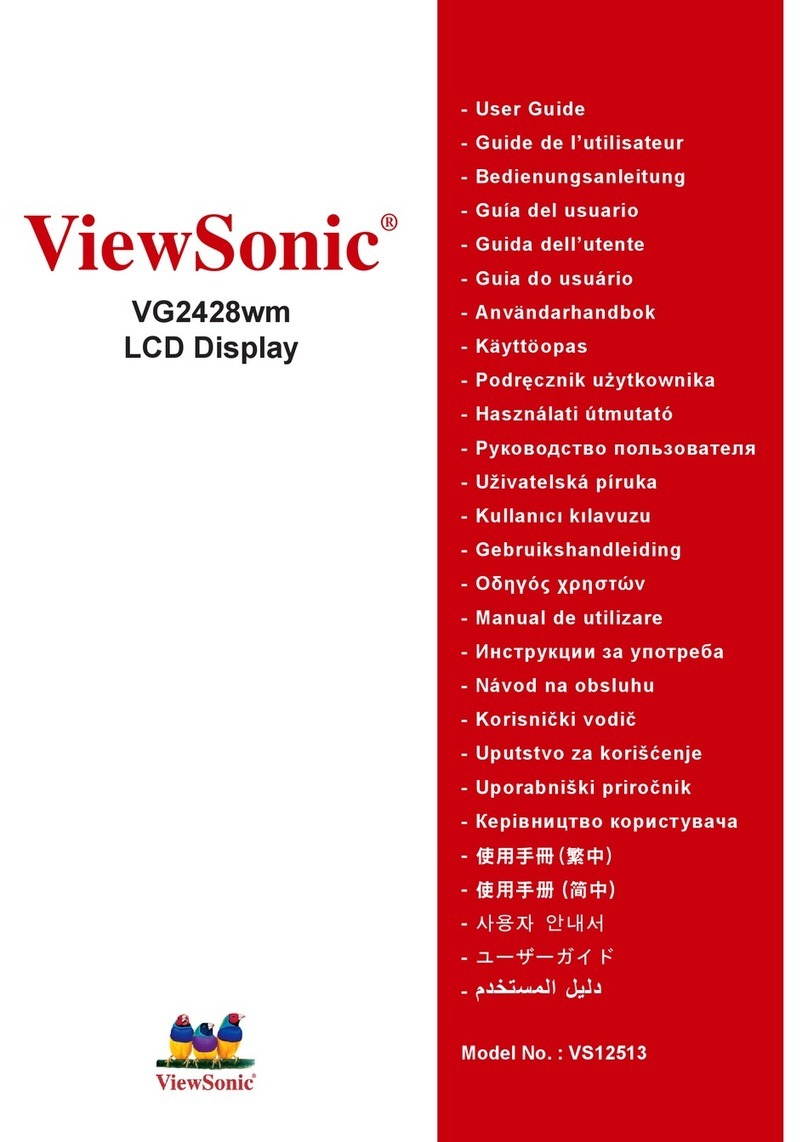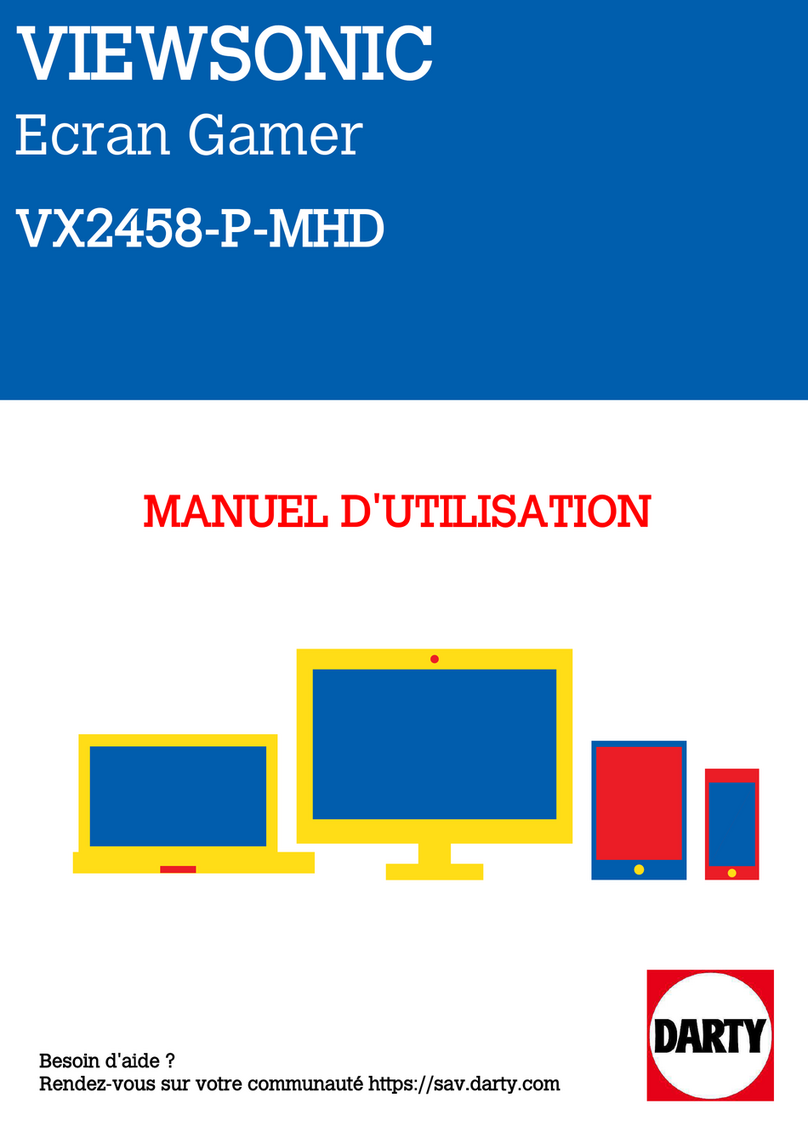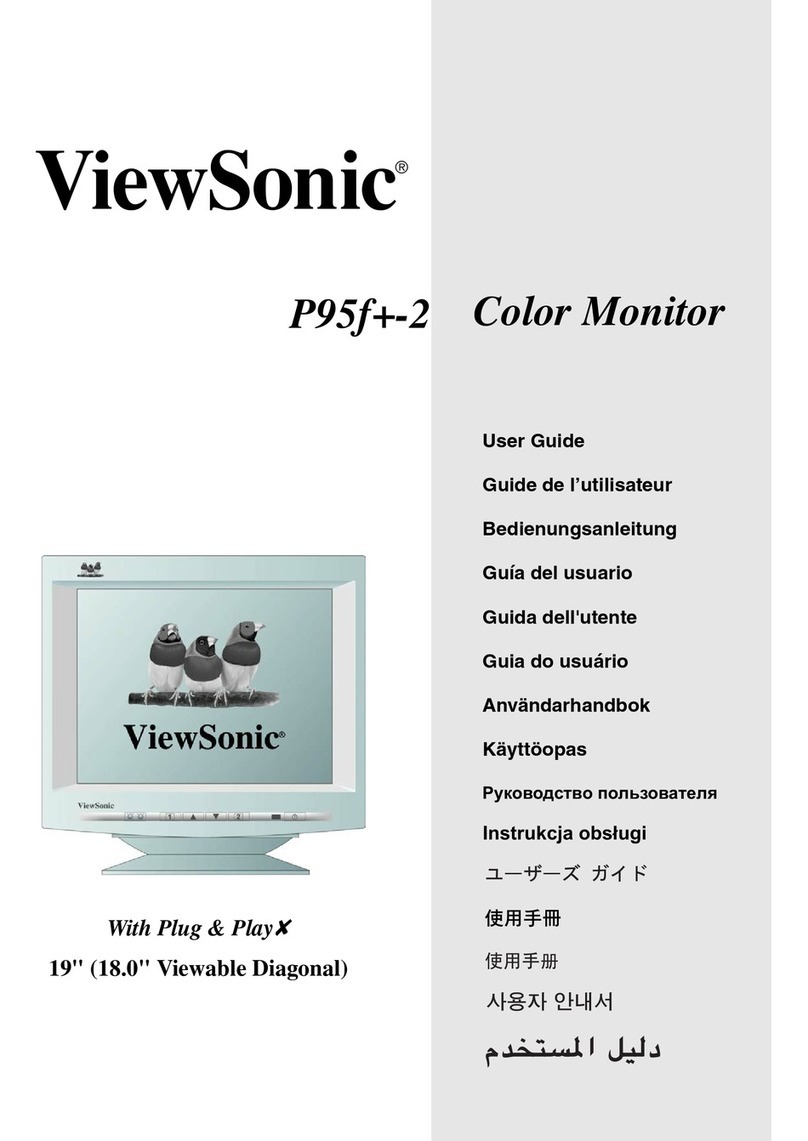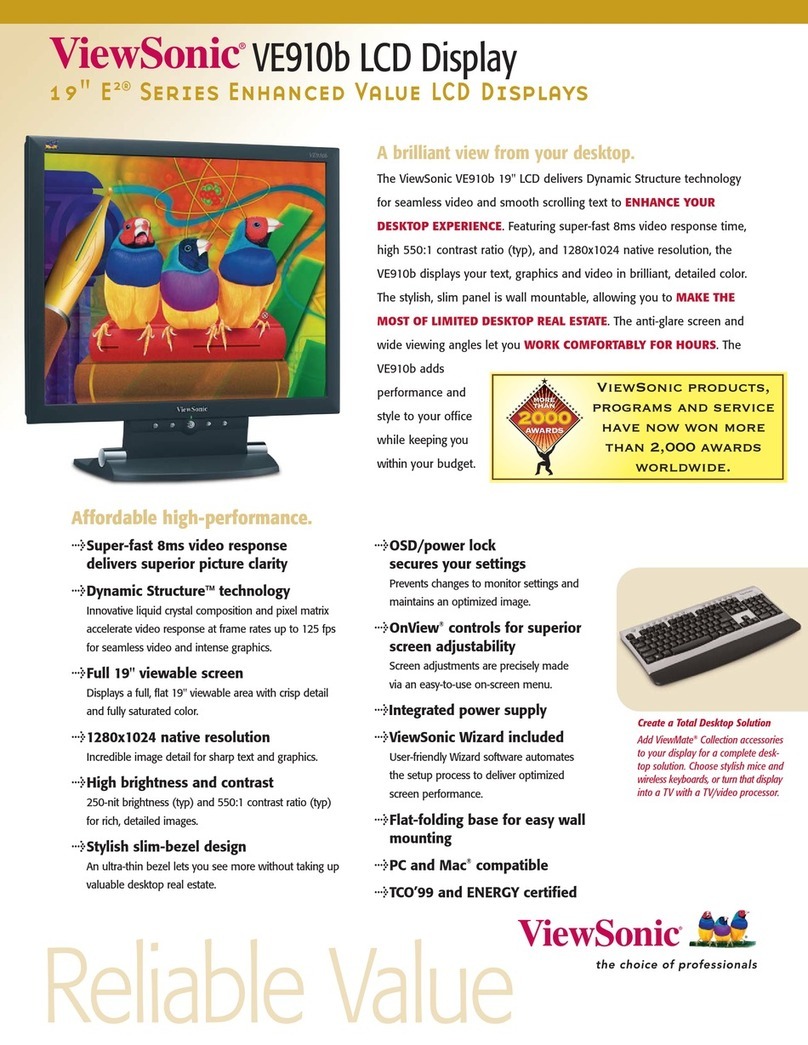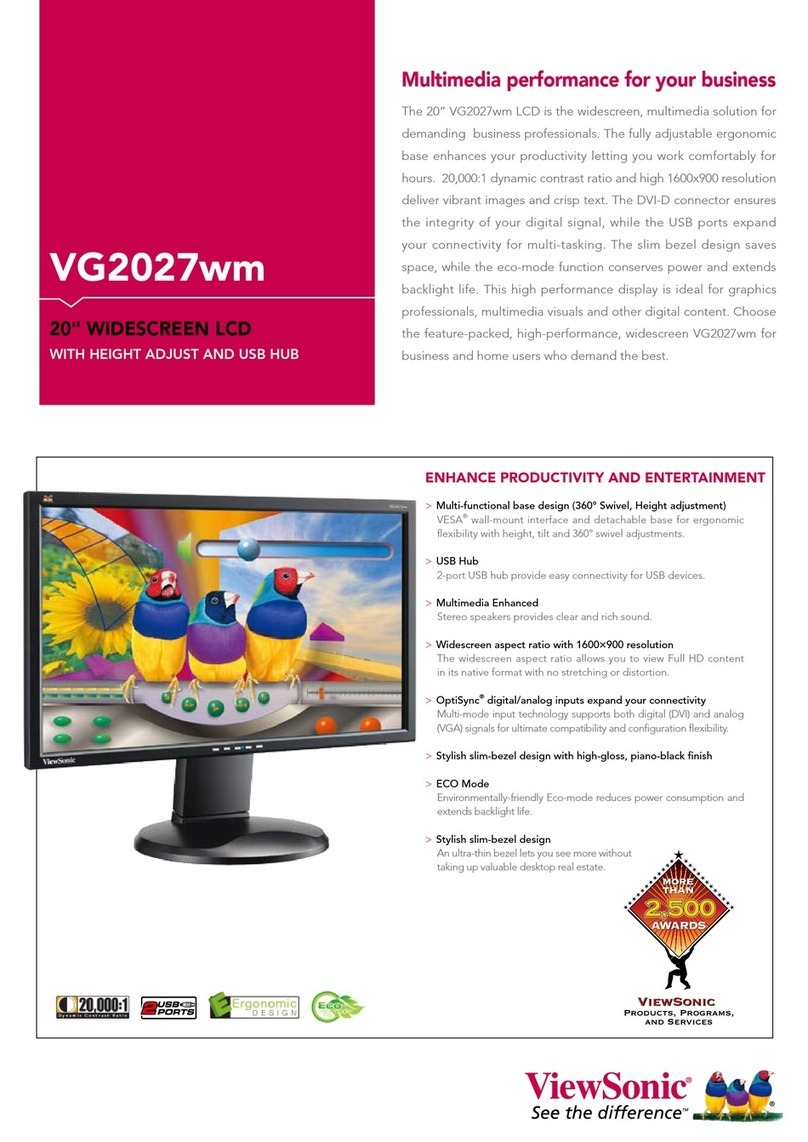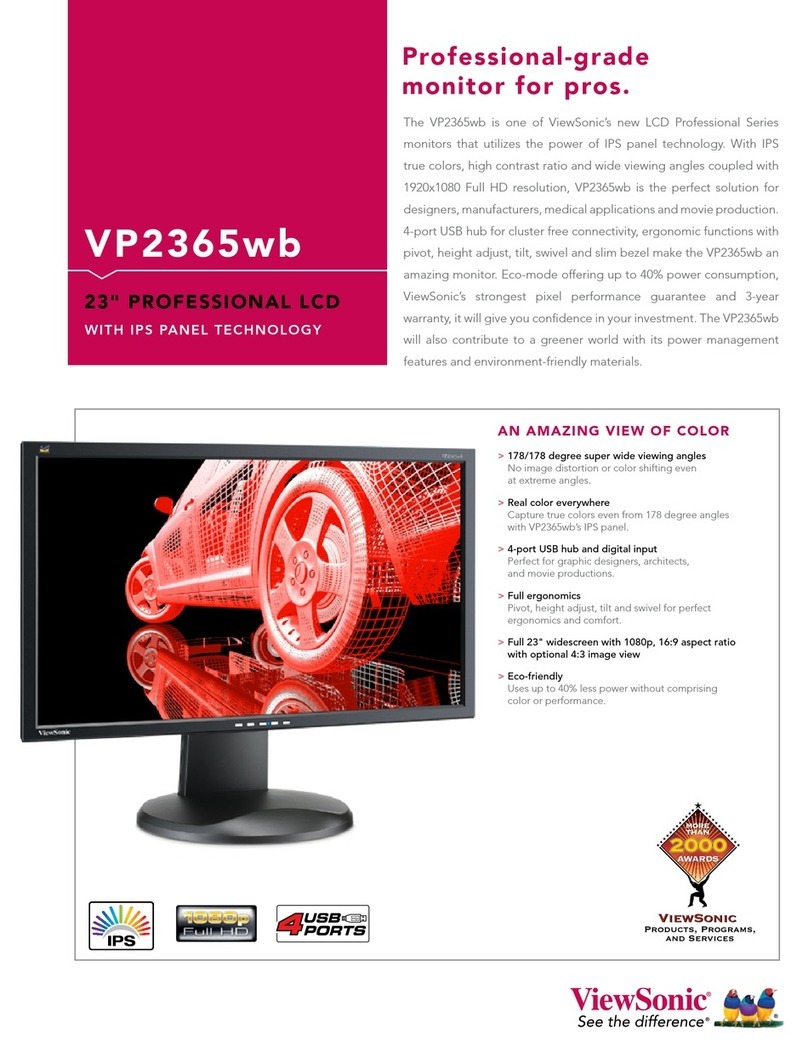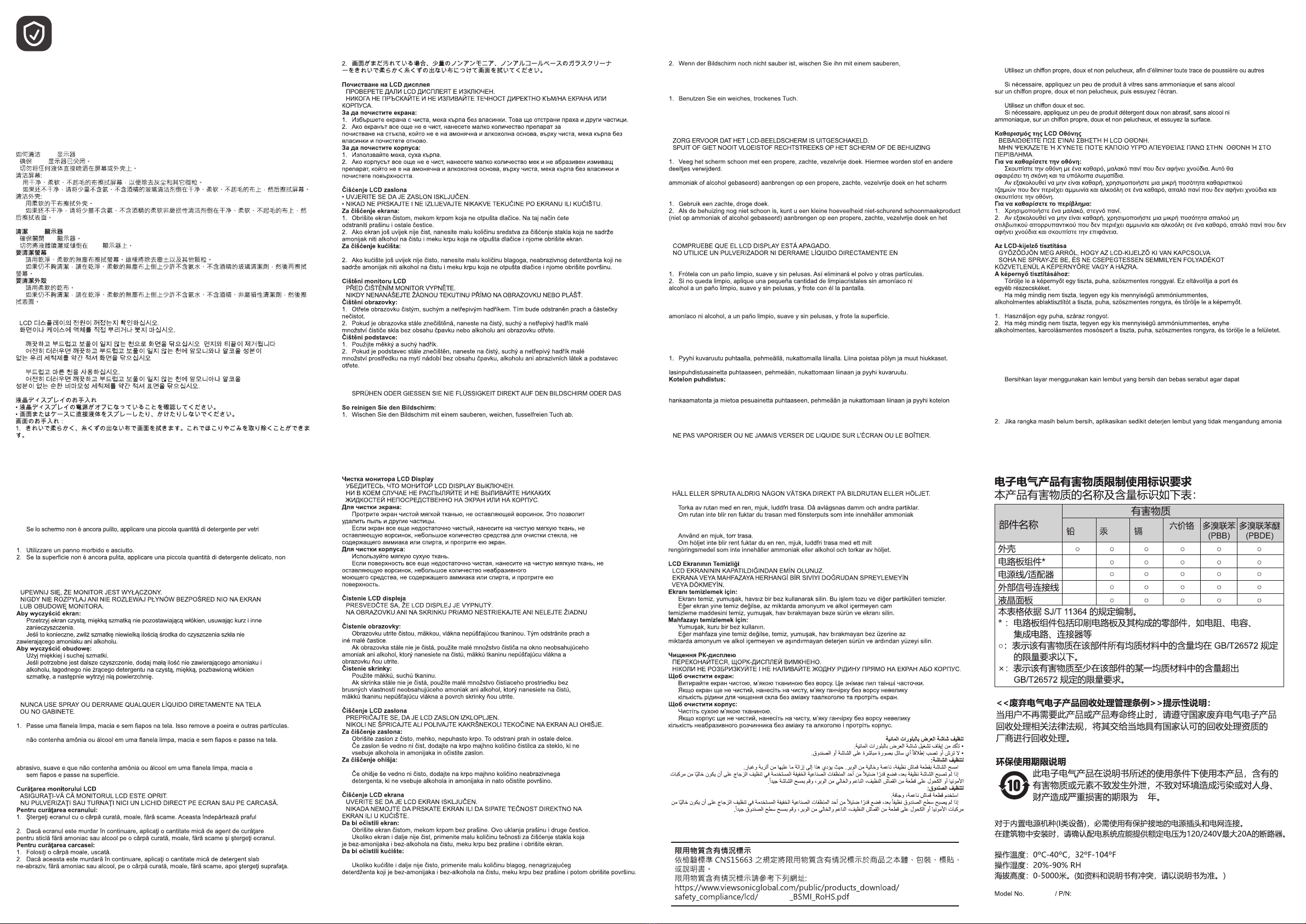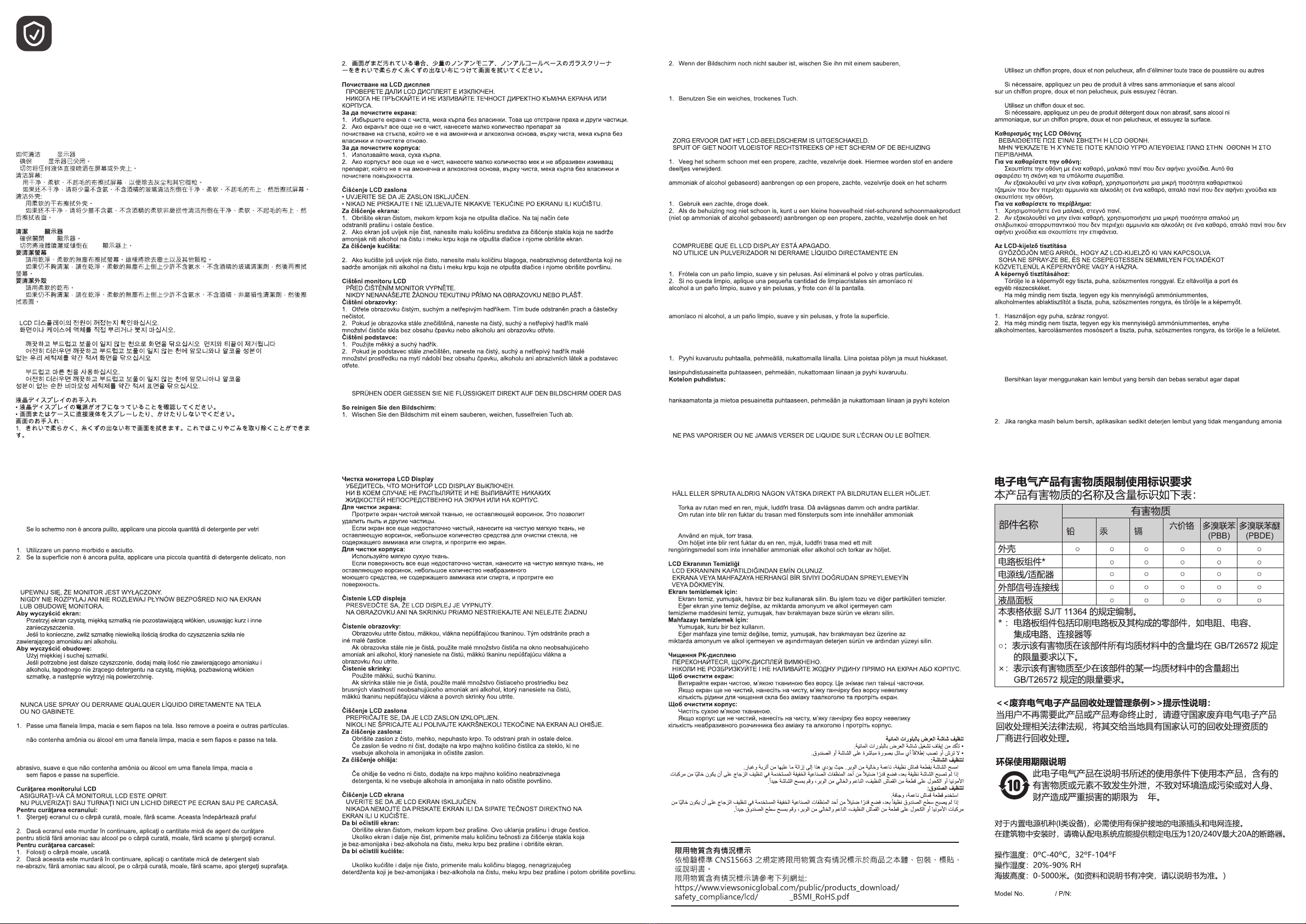
Copyright © 2023 ViewSonic Corporation. All rights reserved. VA2762-4K-HD_QSG_1a_20230425
VS18253
Cleaning the LCD Display
• MAKE SURE THE LCD DISPLAY IS TURNED OFF.
• NEVER SPRAY OR POUR ANY LIQUID DIRECTLY ONTO THE SCREEN OR CASE.
To clean the screen:
1. Wipe the screen with a clean, soft, lint-free cloth. This removes dust and other
particles.
2. If the screen still not clean, apply a small amount of non-ammonia, non-alcohol based
glass cleaner onto a clean, soft, lint-free cloth, and wipe the screen.
To clean the case:
1. Use a soft, dry cloth.
2. If the case still not clean, apply a small amount of a non-ammonia, non-alcohol based,
mild non-abrasive detergent onto a clean, soft, lint-free cloth, then wipe the surface.
LCD
• LCD
•
1.
2.
1.
2.
LCD
• LCD
• LCD
1.
2.
1.
2.
LCD 디스플레이 청소
•
•
화면을 청소하려면:
1. . .
2.
.
케이스를 청소하려면:
1.
2.
•
•
1. Koristite meku i suhu krpu.
•
•
Reinigung des LCD Display
1. STELLEN SIE SICHER, DASS DER LCD DISPLAY AUSGESCHALTETIST.
2.
GEHÄUSE.
Dadurch werden Staub und andere Partikel entfernt.
weichen, fusselfreien Tuch ab, auf das Sie eine kleine Menge eines ammoniakfreien und keinen Alkohol
enthaltenden Glasreinigers gegeben haben.
So reinigen Sie das Gehäuse:
2. Wenn das Gehäuse noch nicht sauber ist, wischen Sie es mit einem sauberen,
weichen, fusselfreien Tuch ab, auf das Sie eine kleine Menge eines nicht
scheuernden, ammoniakfreien und keinen Alkohol enthaltenden Reinigungsmittels gegeben haben.
Het LCD-beeldscherm Reinigen
•
• .
Het scherm reinigen:
2. Als het scherm nog niet schoon is, kunt u een kleine hoeveelheid glasreiniger (niet op
schoonvegen.
De behuizing reinigen:
oppervlak schoonvegen.
Limpieza del LCD Display
•
•
NINGUNA PARTE DE LA PANTALLA O EL MONITOR.
Para limpiar la pantalla:
Para limpiar el resto del monitor:
1. Utilice un paño seco y suave.
2. Si no queda limpio, aplique una pequeña cantidad de detergente no abrasivo, sin
LCD Display-näytön puhdistus
• VARMISTA, ETTÄ LCD DISPLAY-NÄYTTÖ ON KYTKETTY POIS PÄÄLTÄ.
• ÄLÄ KOSKAAN SUIHKUTA TAI KAADA NESTETTÄ SUORAAN KUVARUUDULLE TAI KOTELOON.
Näytön puhdistus:
2. Jos kuvaruutu ei puhdistu, laita pieni määrä ei-ammoniakkipitoista, alkoholitonta
1. Käytä pehmeää, kuivaa liinaa.
2. Jos kuvaruutu ei puhdistu, laita pieni määrä ei-ammoniakkipitoista, alkoholitonta,
pinta.
Nettoyage de l’écran LCD
• ASSUREZ-VOUS QUE L’ÉCRAN LCD EST HORS TENSION.
•
Pour nettoyer l’écran :
1.
particules.
2.
Pour nettoyer la boîtier :
1.
2.
•
•
1.
2.
•
•
1.
2.
A ház tisztításához:
Membersihkan Layar
• PASTIKAN LAYAR TELAH DIMATIKAN.
• JANGAN SEMPROTKAN ATAU TUANG CAIRAN APAPUN SECARA LANGSUNG KE
LAYAR ATAU RANGKA.
Untuk membersihkan layar:
1.
menghilangkan debu dan partikel lainnya.
2. Jika layar masih belum bersih, aplikasikan sedikit pembersih kaca yang tidak
mengandung amonia dan alkohol pada kain lembut yang bersih dan bebas serabut, lalu seka layar.
Untuk membersihkan rangka:
1. Gunakan kain lembut yang kering.
maupun alkohol dan non-abrasif pada kain lembut yang bersih dan bebas serabut, lalu seka
permukaannya.
Pulizia di LCD
• ACCERTARSI CHE LCD SIA SPENTO.
• NON SPRUZZARE O VERSARE LIQUIDI DIRETTAMENTE SULLO SCHERMO O SULLA SUPERFICIE
ESTERNA DEL MONITOR.
Per pulire lo schermo:
1. Passare sullo schermo un panno pulito, morbido, che non lasci lanugine. In modo da
rimuovere polvere e altre particelle.
2.
non contenente ammoniaca o alcol su un panno pulito, morbido, che non lasci lanugine e pulire lo schermo.
Per pulire la superficie esterna del monitor:
abrasivo, non contenente ammoniaca o alcol su un panno morbido, asciutto e che non lasci lanugine,
quindi passarlo sulla superficie.
Czyszczenie monitora LCD Display
•
•
1.
2.
1.
2.
Limpeza do LCD Display
• CERTIFIQUE-SE DE QUE O LCD DISPLAY ESTEJA DESLIGADO.
•
Para limpar a tela:
2. Se isso não for suficiente, aplique uma pequena quantidade de um limpavidros que
Para limpar o gabinete:
1. Use uma flanela seca e macia.
2. Se isso não for suficiente, aplique uma pequena quantidade de detergente não
•
•
sau alte particule.
•
•
1.
2.
1.
2.
•
•
TEKUTINU.
1.
2.
1.
2.
•
•
1.
2.
1. Uporabite mehko in suho krpo.
2.
•
•
1.
2.
1. Upotrebite maku, suvu krpu.
2.
Rengöring av LCD Display-skärmen
• KONTROLLERA ATTLCD DISPLAY-SKÄRMEN ÄR AVSTÄNGD.
•
Rengöring av bildrutan:
1.
2.
eller alkohol och torkar av rutan.
Rengöring av höljet:
1.
2.
•
•
1.
2.
1.
2.
•
•
1.
2.
1.
2.
1
2
1
2
(Pb) (Cd) (Cr (VI))
(Hg)
×
×
×
×
10
VA2762-4K-HD
VS18253