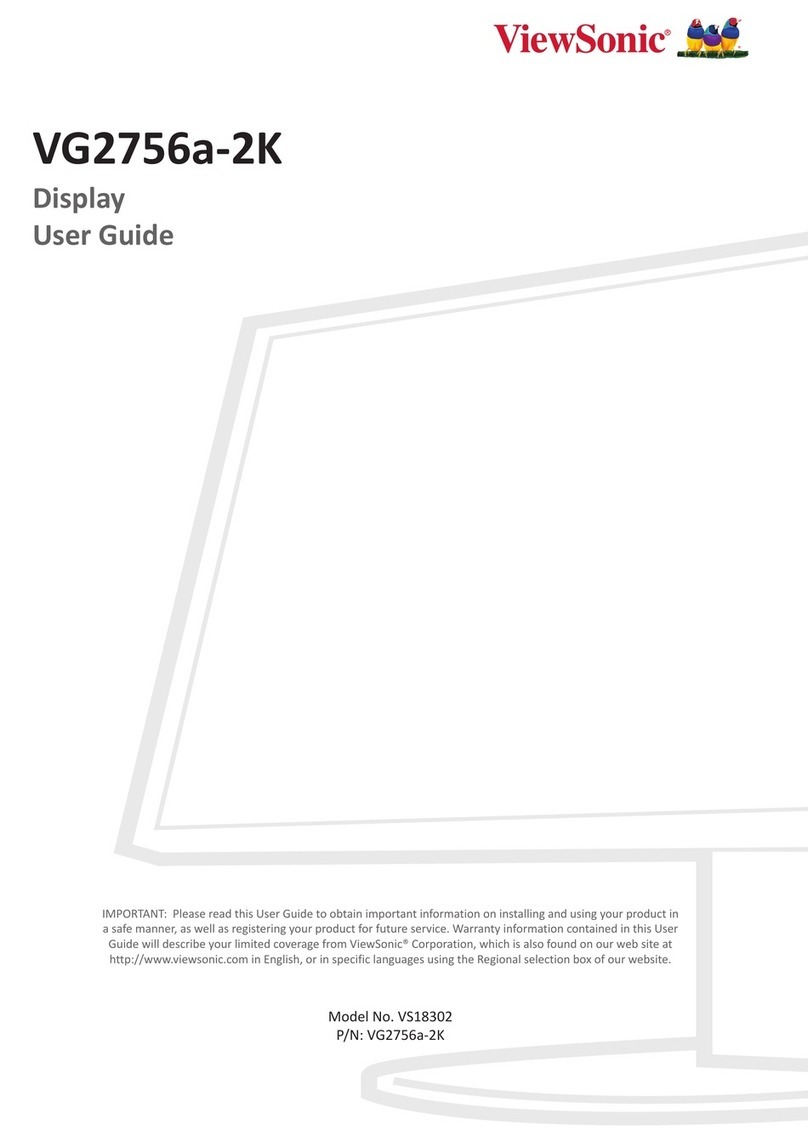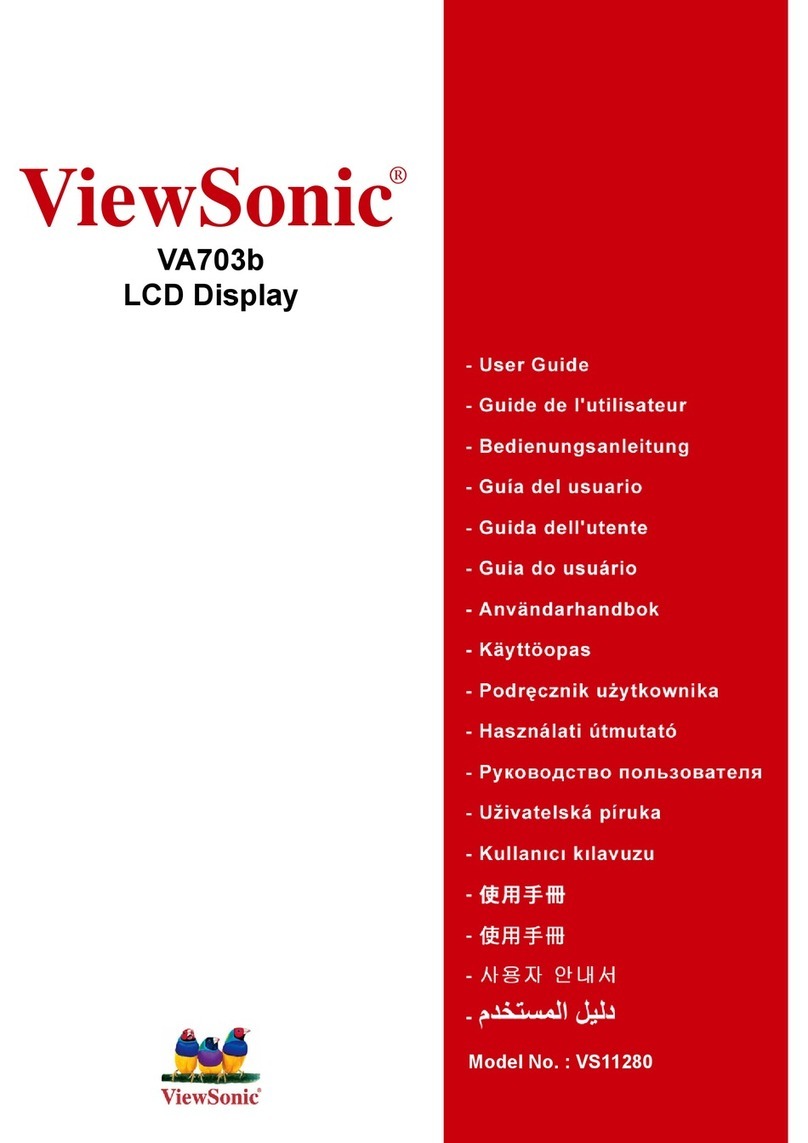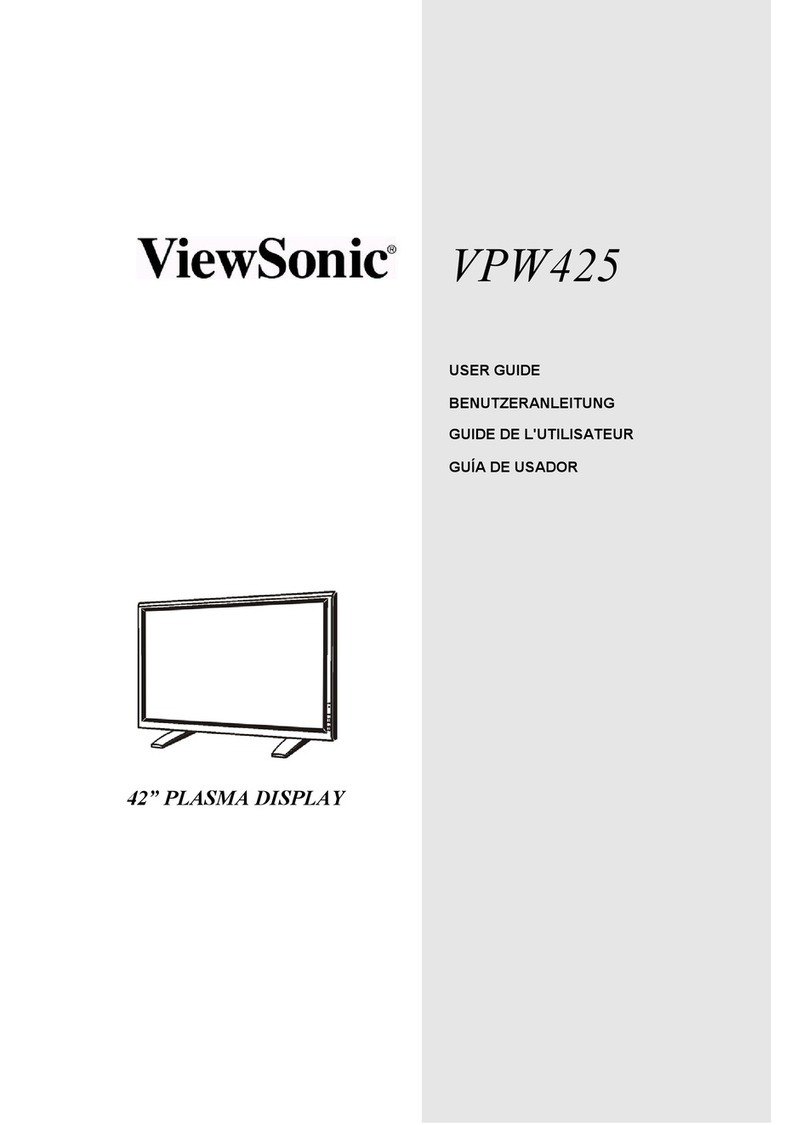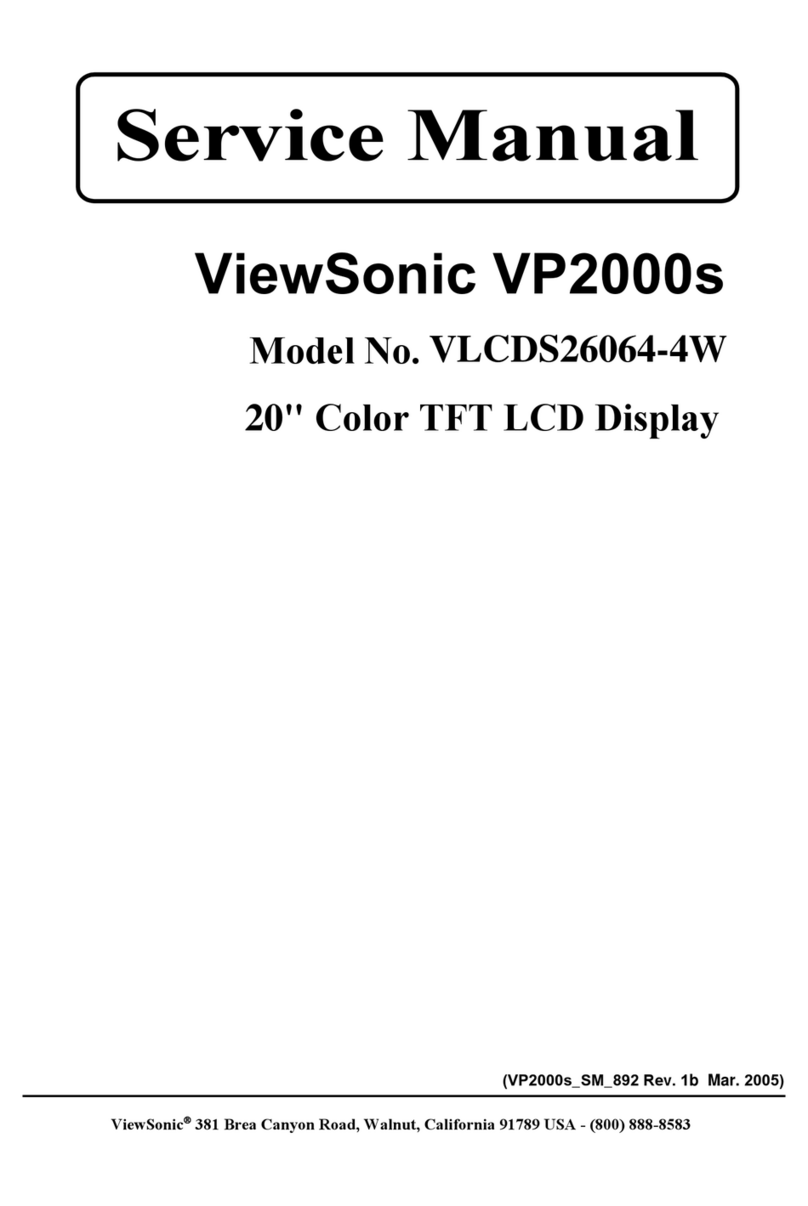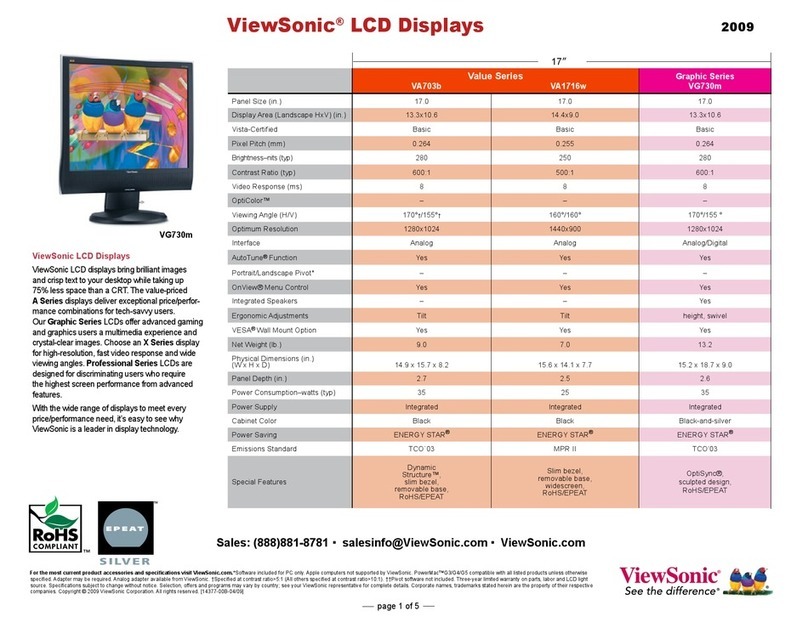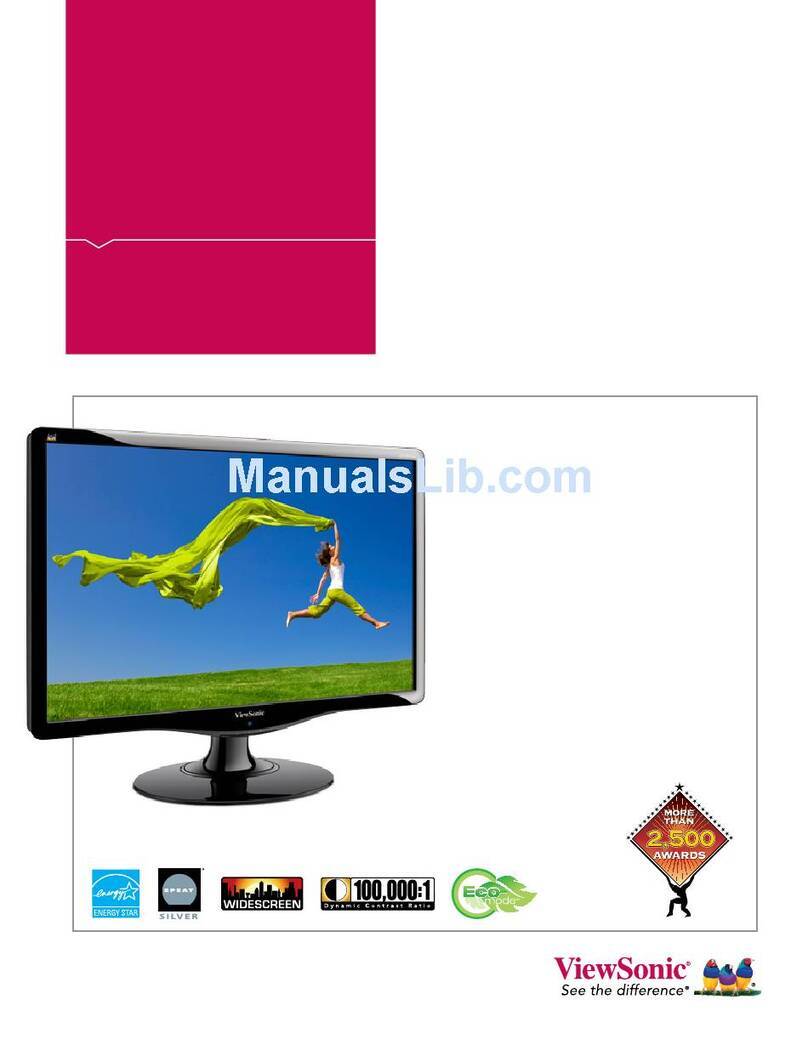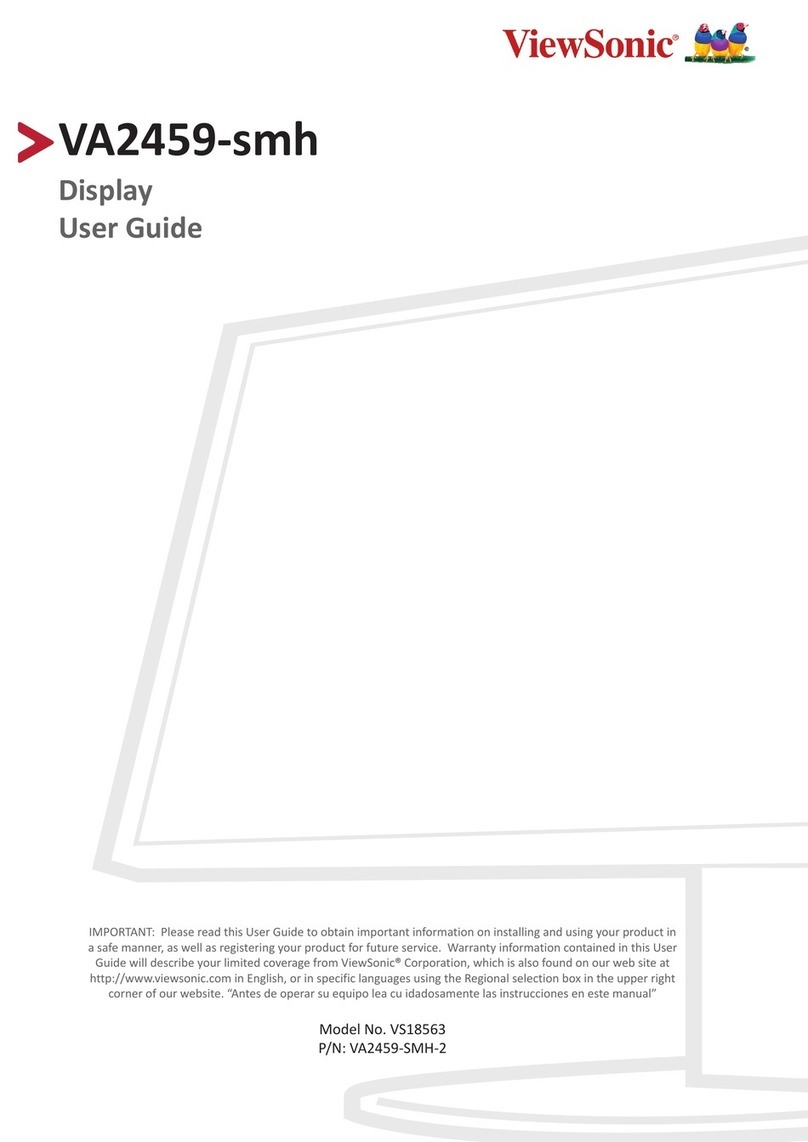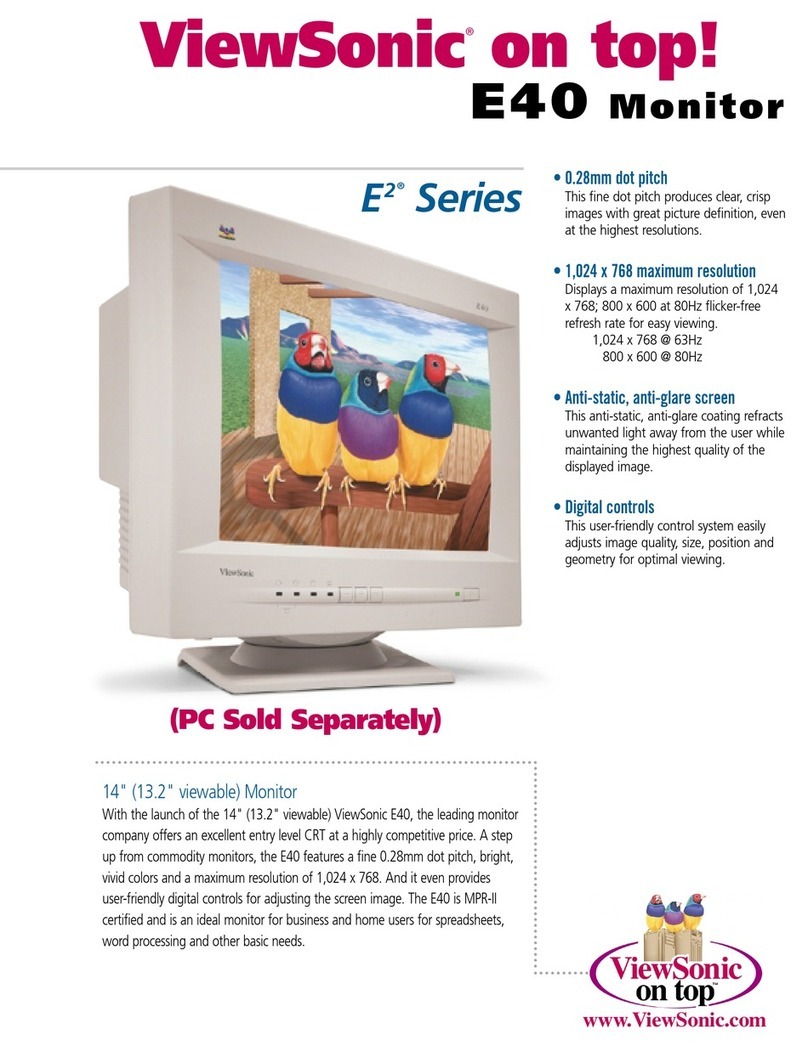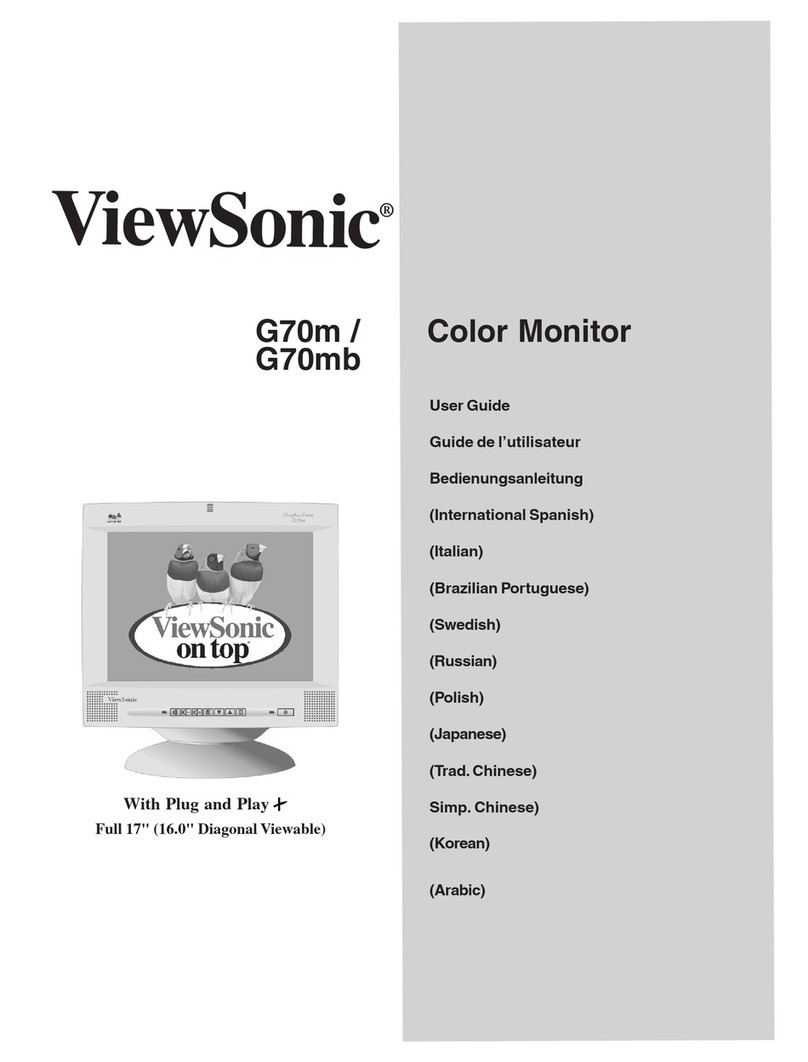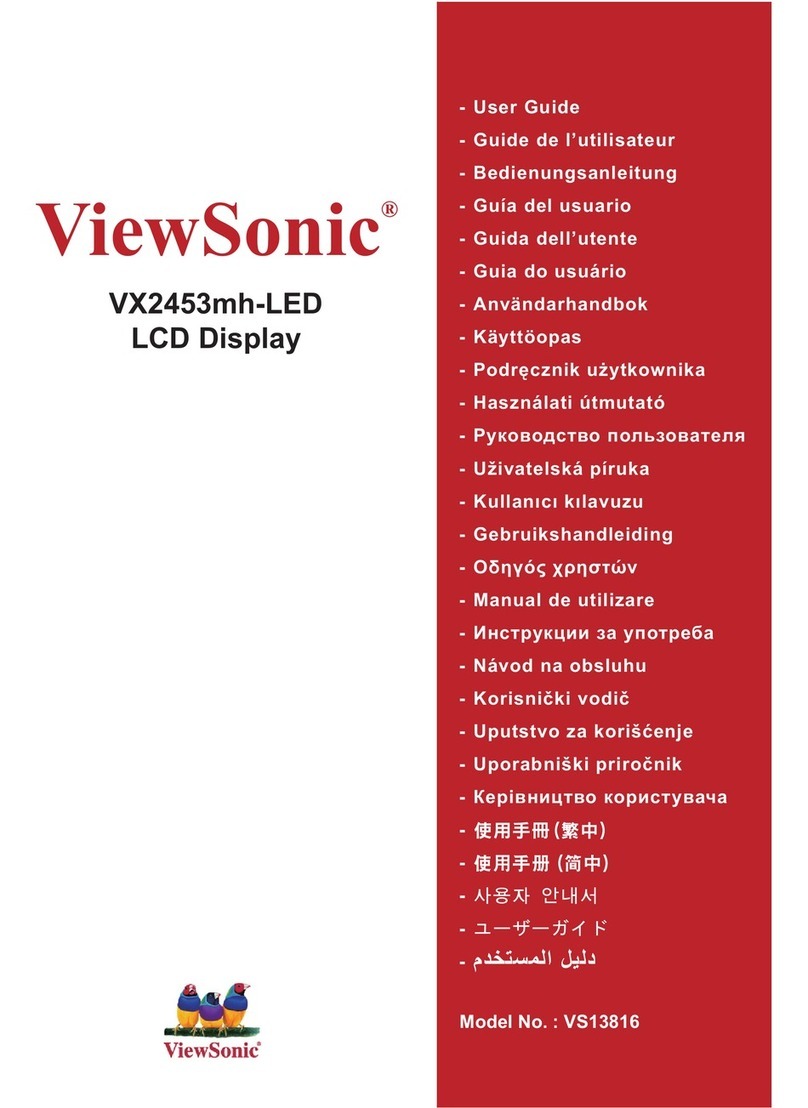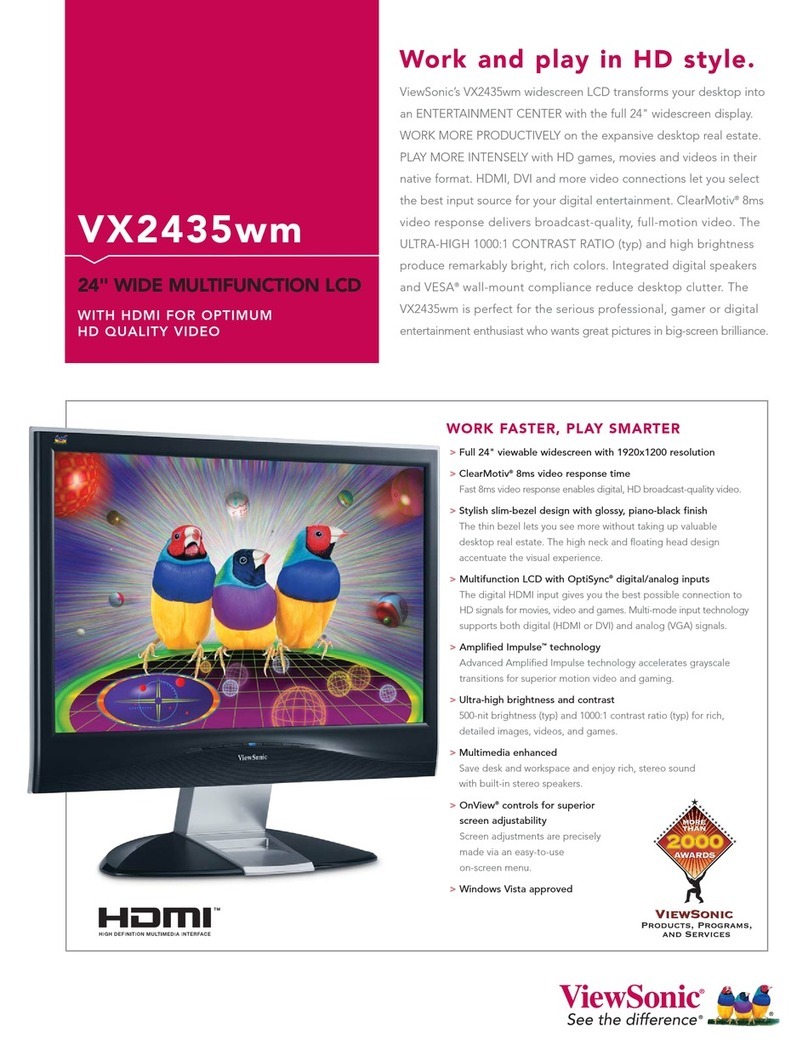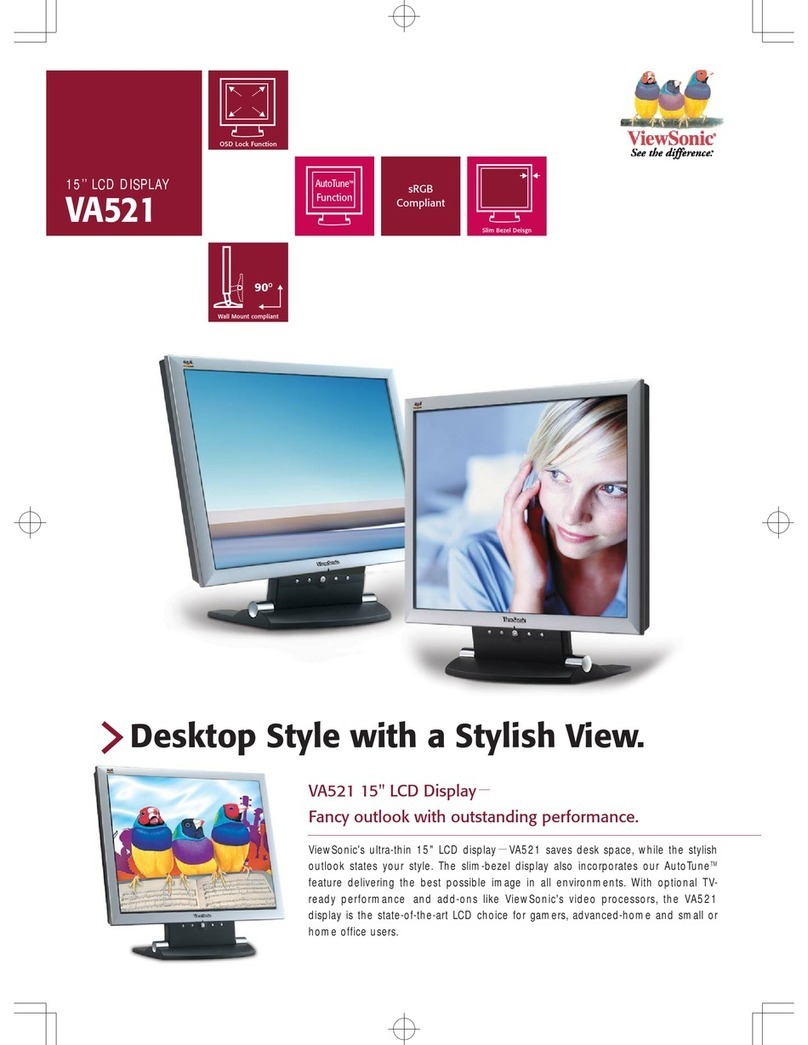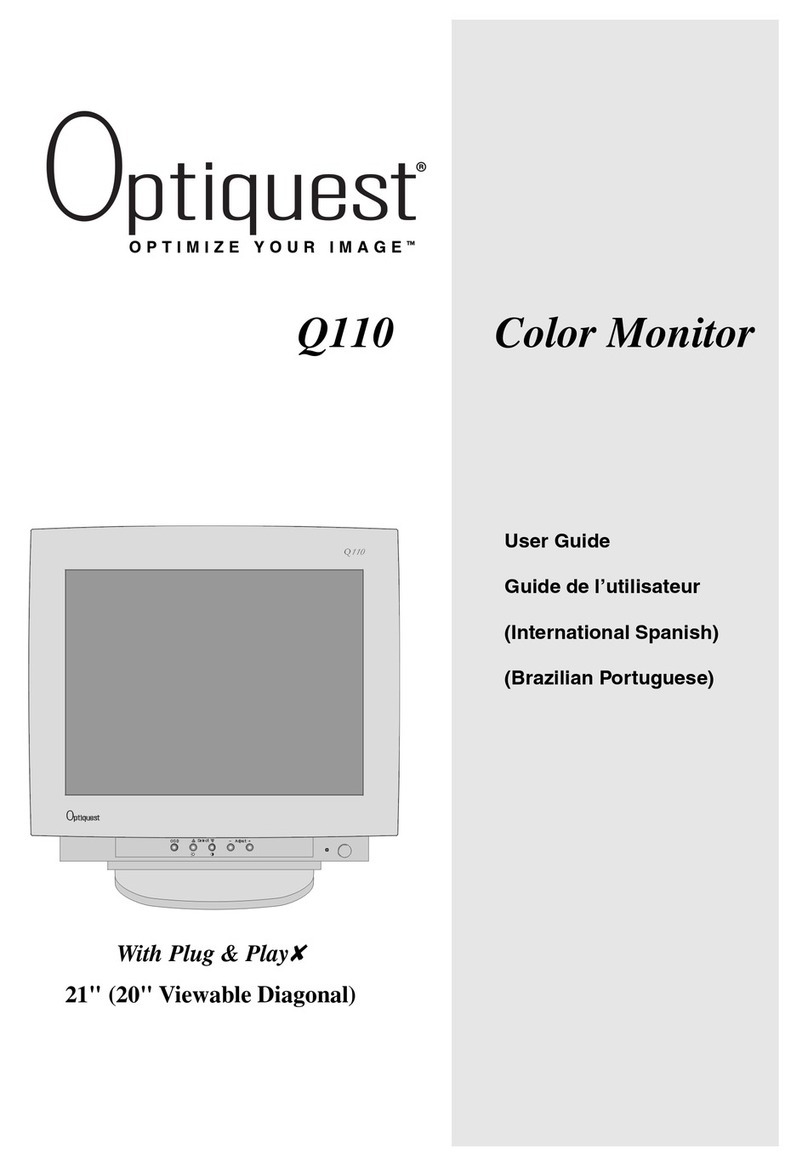s
ecifications
VE910b LCD Display
19" E2®Series Enhanced Value LCD Displays
For more product information, visit us on the web at ViewSonic.com
*Adapter may be required. Analog adapter available from ViewSonic. Specifications subject to change without notice. Selection, offers and programs may vary by country; see your ViewSonic representative for complete details. Corporate names, trademarks stated herein are the property of their respective
companies. Copyright © 2005 ViewSonic Corporation. All rights reserved. [12408-00B-04/05] VE910b-1
ViewSonic Corporation • 381 Brea Canyon Road, Walnut, CA 91789
Phone
(800)
888-8583
or
(909)
444-8888
•
In
Canada
(866)
2
62-1
967
•
F
ax
(909)
839-7
922
•
[email protected] •
V
iewSonic.com
1. One-touch buttons control all major functions
2. Slim bezel with a 90-degree fold-up base
3. Space-saving design is only 2.4" thick
4. Ultra compact, attractive design
3
1
4
19.0" TFT LCD DISPLAY WITH ONVIEW®CONTROLS
LCD PANEL Type 19" color TFT active matrix SXGA LCD
Display Area 14.0" (horizontal) x 11.9" (vertical); 19.0" diagonal
Optimum Resolution
1280x1024
Contrast Ratio 550:1 (typ)
Viewing Angles 160° horizontal, 160° vertical @ contrast ratio > 5:1
Response Time 8ms (typ)
Light Source Long life, 50,000 hrs. (typ)
Brightness 250 cd/m2 (typ)
Panel Surface Anti-glare
VIDEO INPUT Analog RGB Analog (75 ohms, 0.7Vp-p)
Frequency Fh: 30~82kHz, Fv: 50~85Hz
Sync H/V separated (TTL)
COMPATIBILITY PC VGA up to 1280x1024 non-interlaced
Mac®*Power Mac™ G3/G4/G5 up to 1280x1024
CONNECTOR Analog 15-pin mini D-sub attached cable
Power 3-pin AC plug (CEE22)
POWER Voltage AC 100–240V, 50–60Hz (auto switch)
Consumption 35W (typ)
CONTROLS Basic Power, 1, down, up, 2
OnView®Auto image adjust, contrast, brightness, ViewMatch®color adjust (sRGB,
9300K, 6500K – default, 5400K, User Color, RGB), information (resolution,
H. frequency, V. frequency, pixel, clock, model number, serial number, web
site), manual image adjust (H. size, H. position, V. position, fine tune, sharp-
ness), setup menu (language, resolution notice, OSD position, OSD timeout,
OSD background), memory recall
OPERATING Temperature 32–104°F (0–40°C)
CONDITION Humidity 10–90% (non-condensing)
DIMENSIONS Physical 414mm x 407mm x 219mm
(W x H x D) (16.3" x 16.0" x 8.6")
WEIGHT Net 11.9 lb. (5.4 kg)
Gross 15.0 lb. (6.8 kg)
REGULATIONS UL, cUL, FCC-B, CB report, CE, IC–B, EPA, NOM, TUV/Ergo, TUV/GS, (covers
ISO13406-2), TCO‘99, PCT, TUV-S, VCCI, BSMI, CCC, ENERGY STAR®, PSB,
C-TICK, ENERGY, Taiwan Green Mark
POWER MANAGEMENT Meets TCO’99 and ENERGY standards
PACKAGE CONTENTS VE910b LCD, power cord, ViewSonic Wizard CD and quick start guide
WARRANTY Three-year limited warranty on parts, labor and backlight
2
Available colors:
Black (VE910b)
ViewSonic Corporation’s QMS & EMS have been registered to
ISO 9001 & ISO 14001, respectively, by the British Standards Institution.