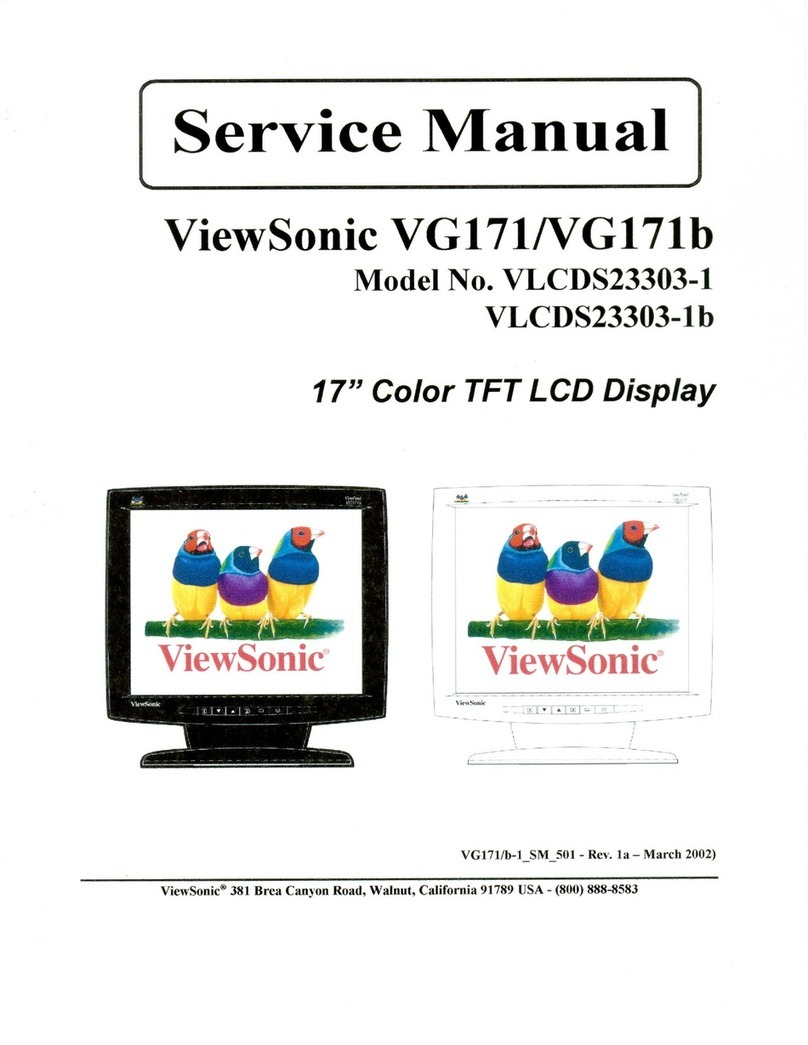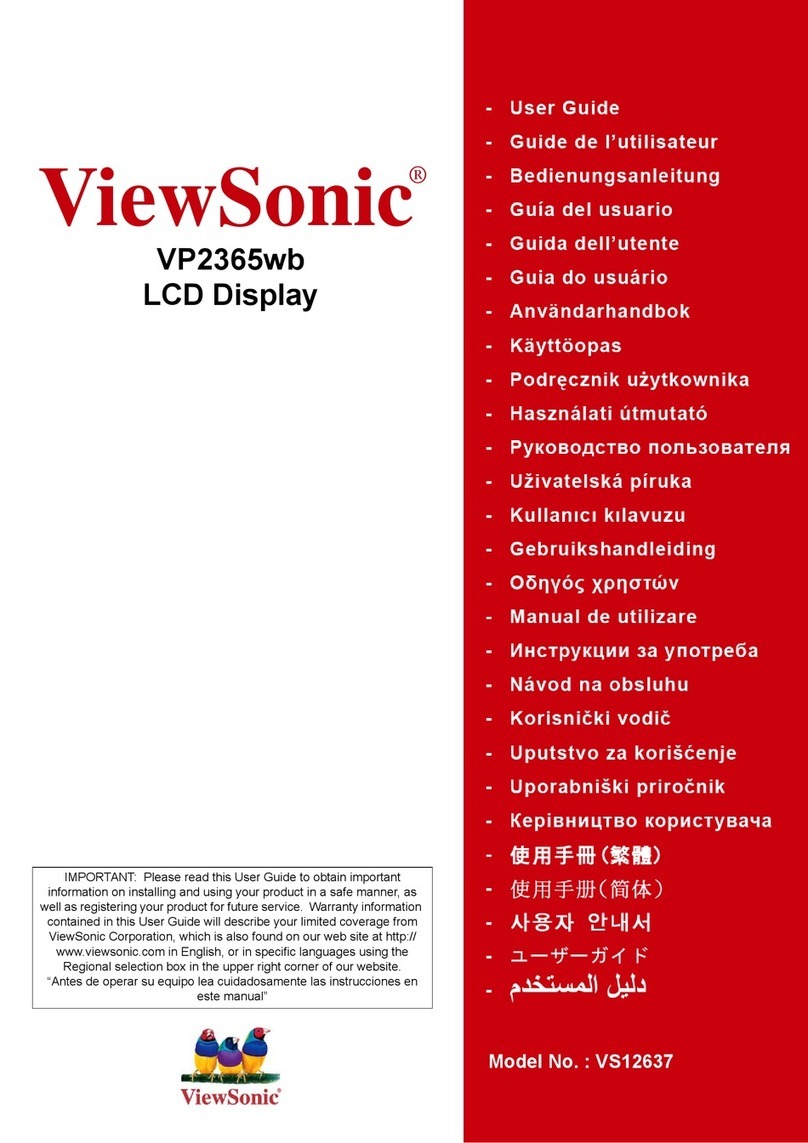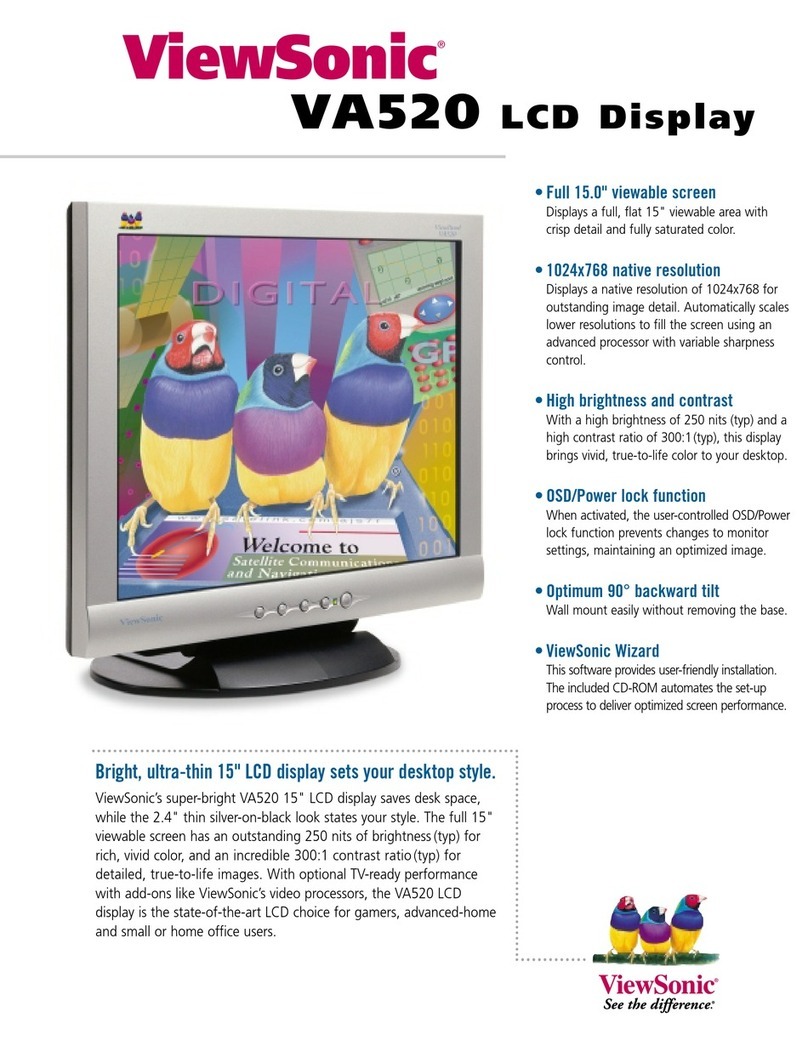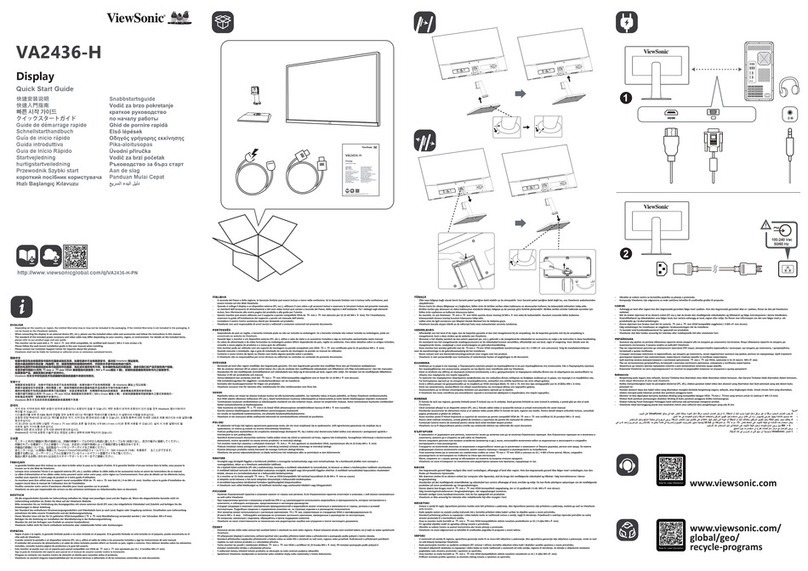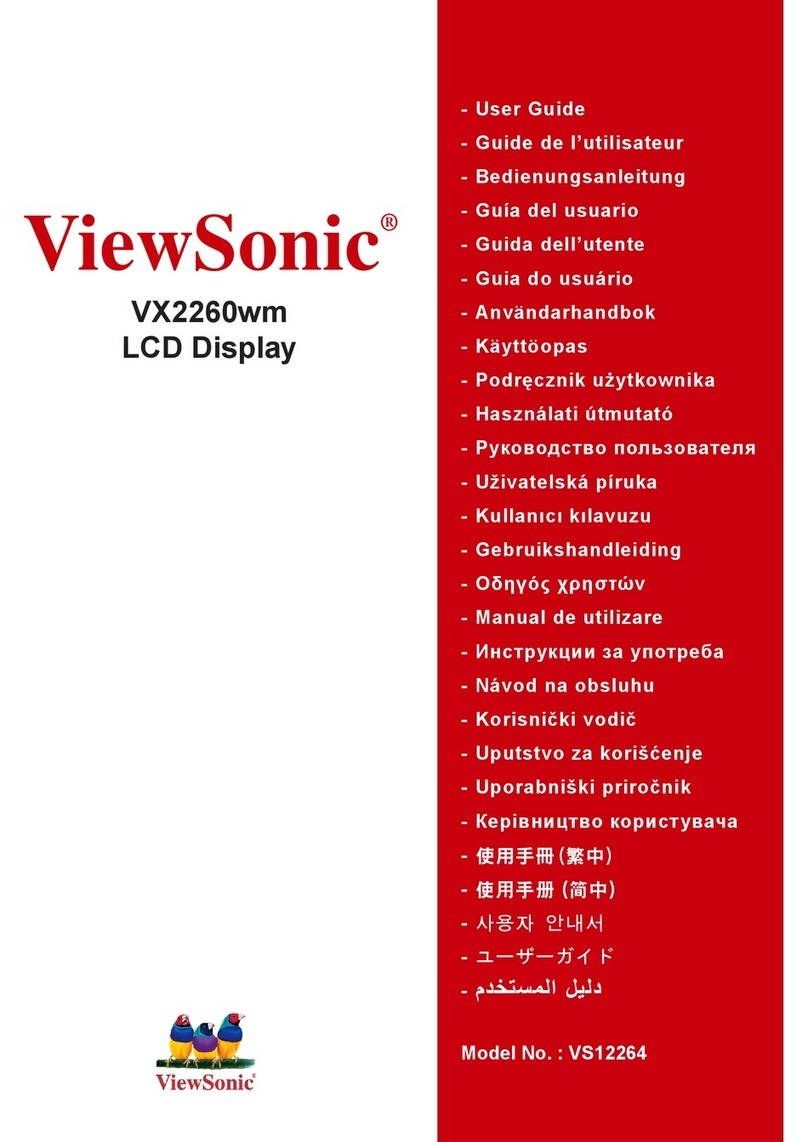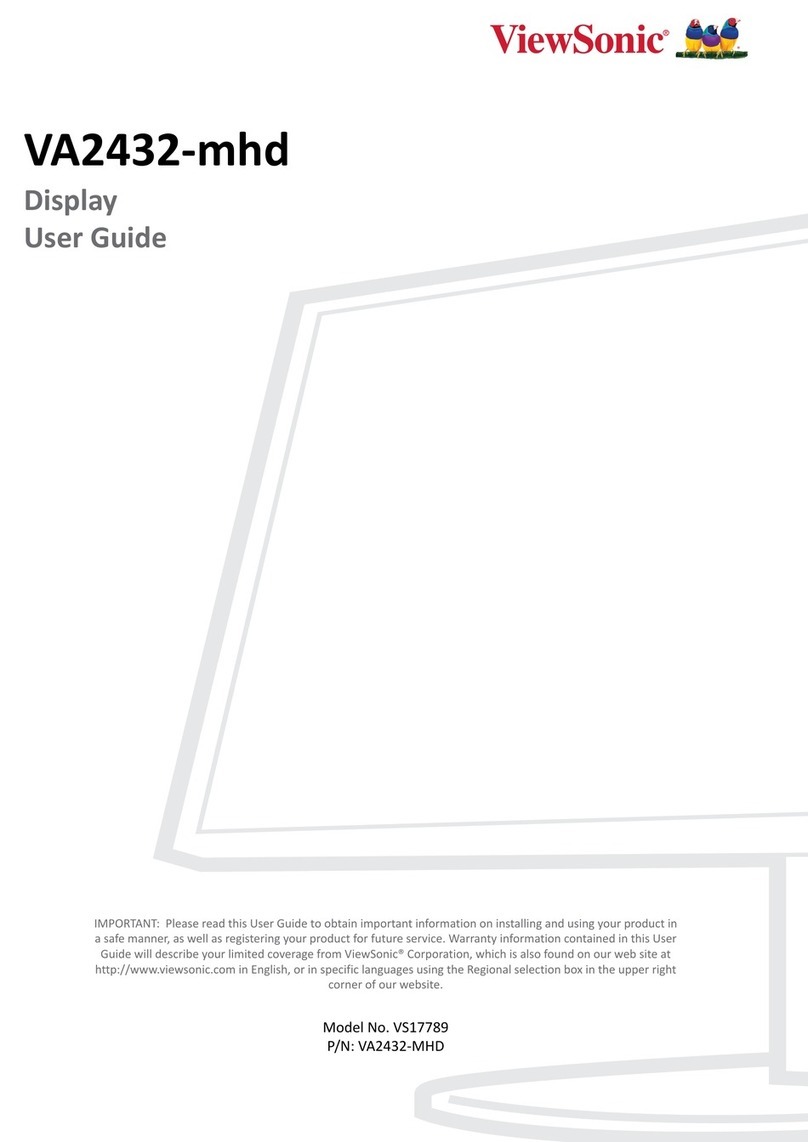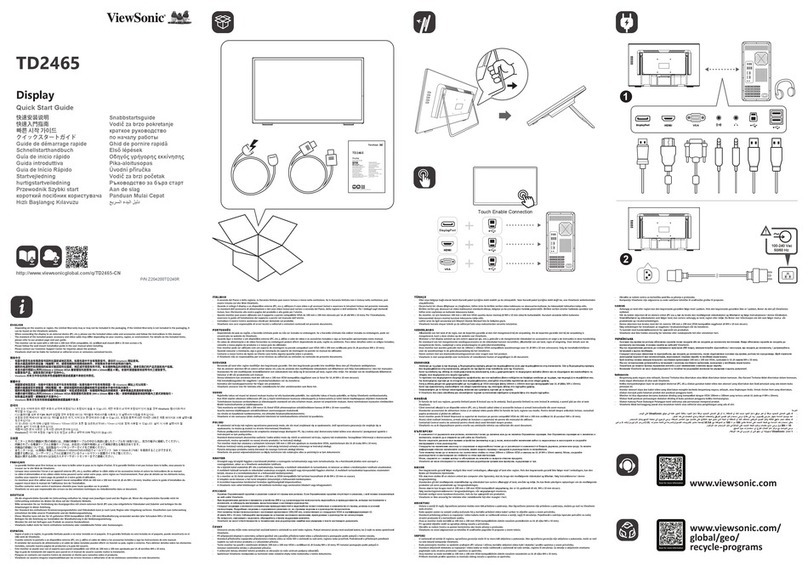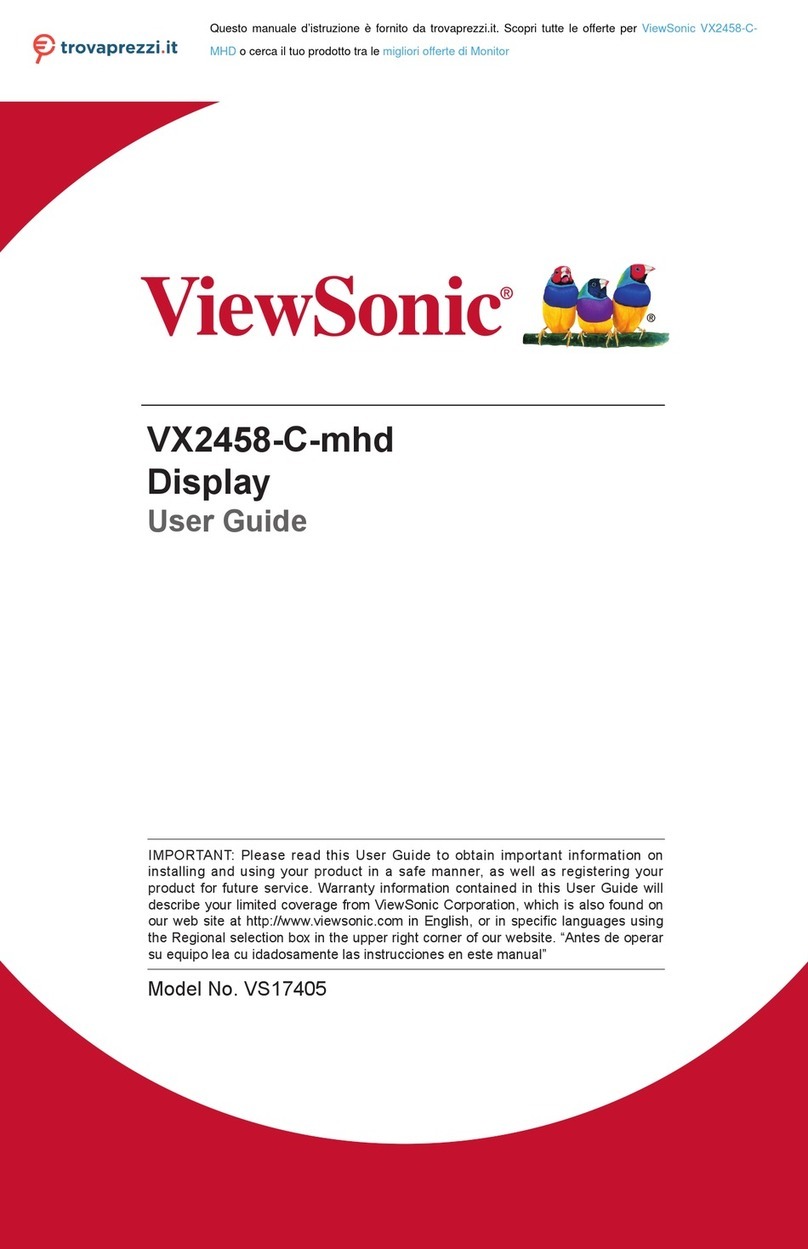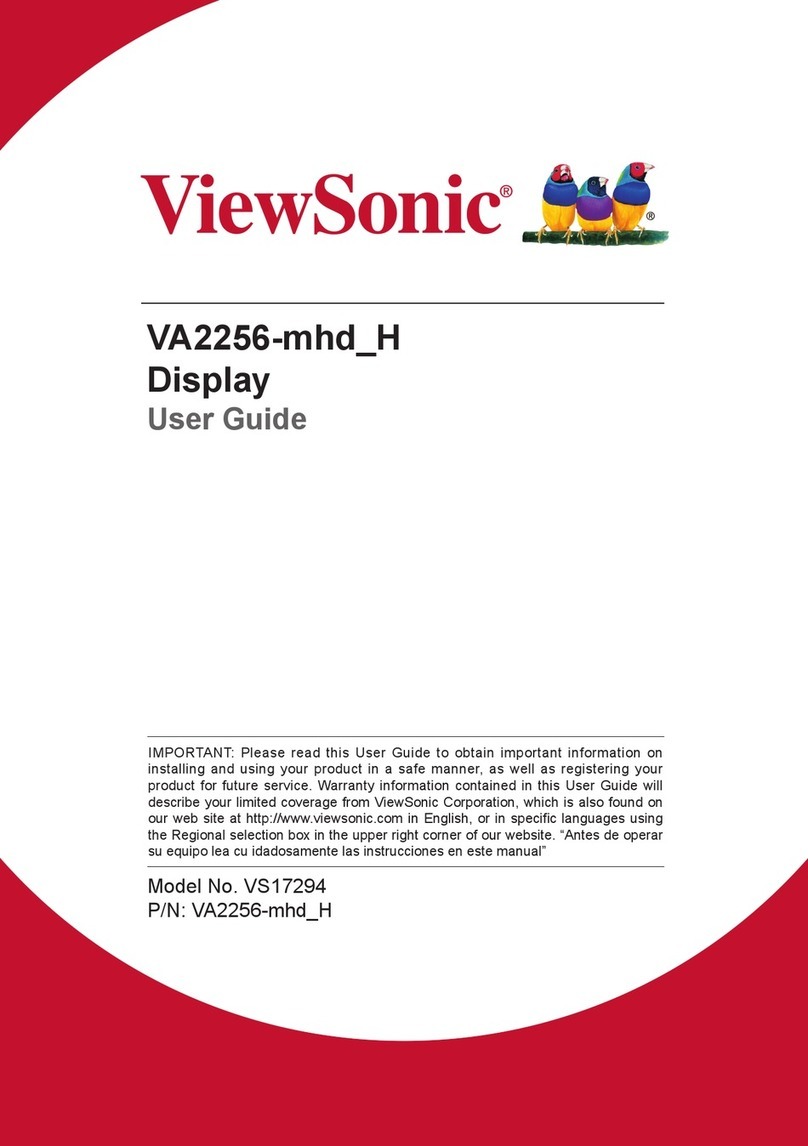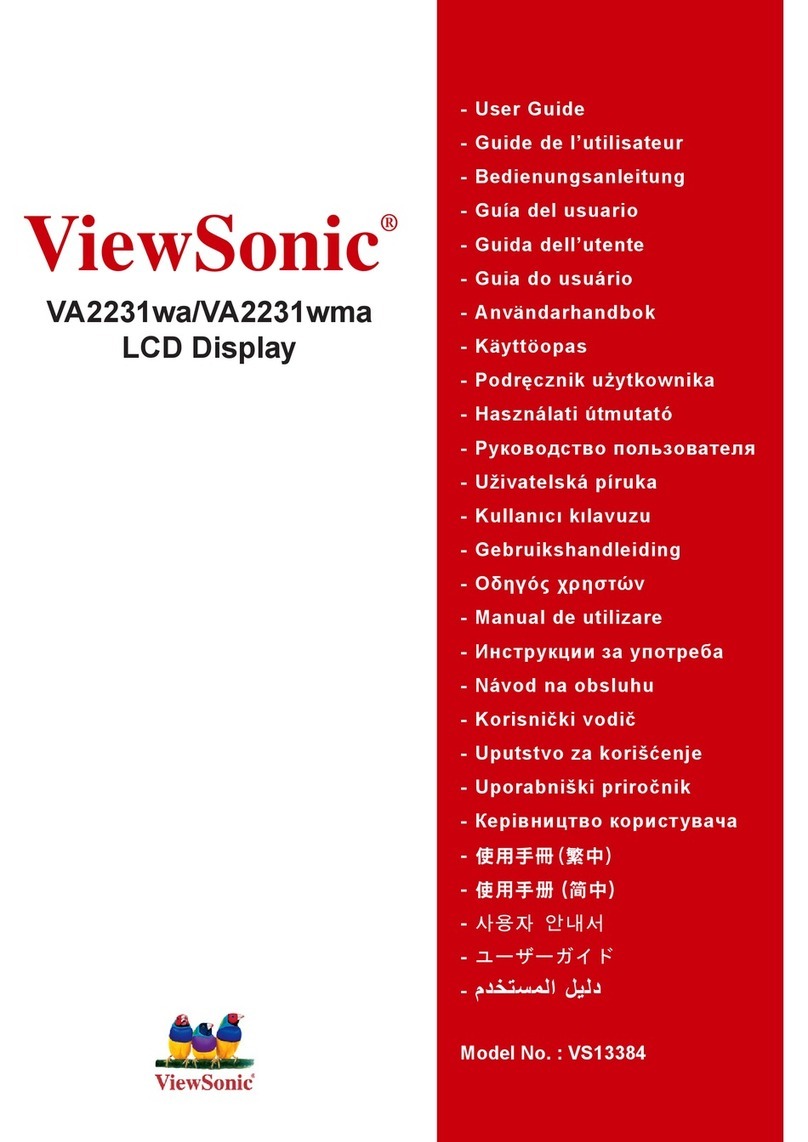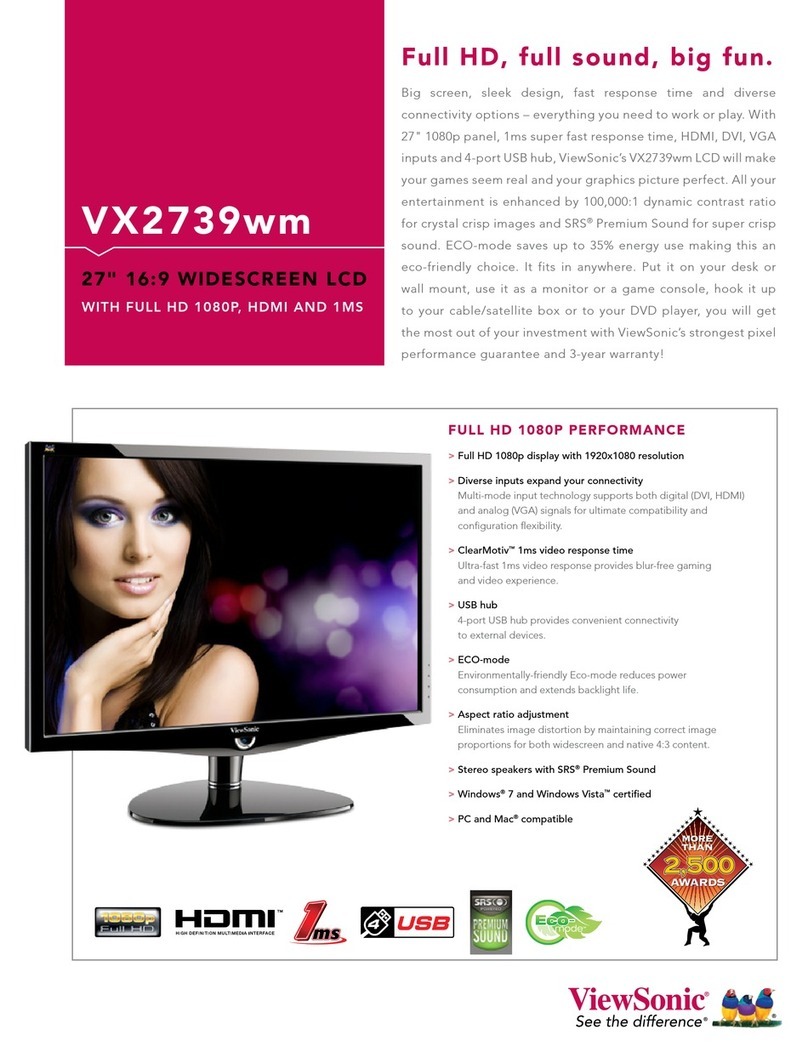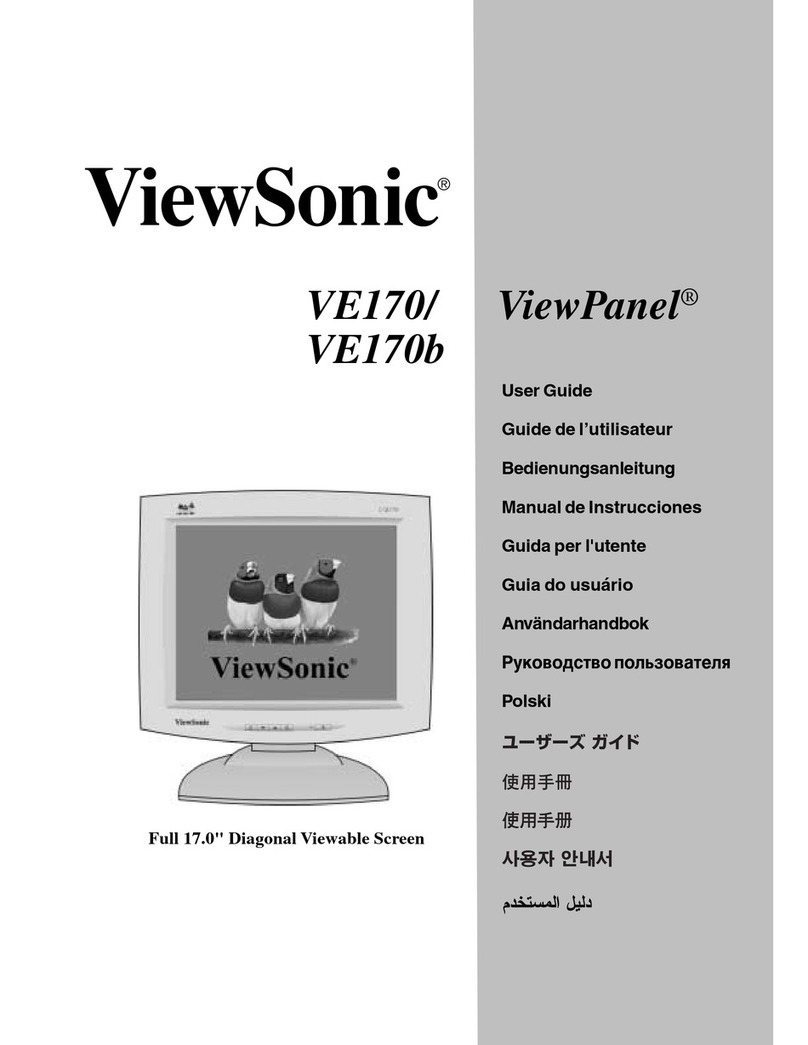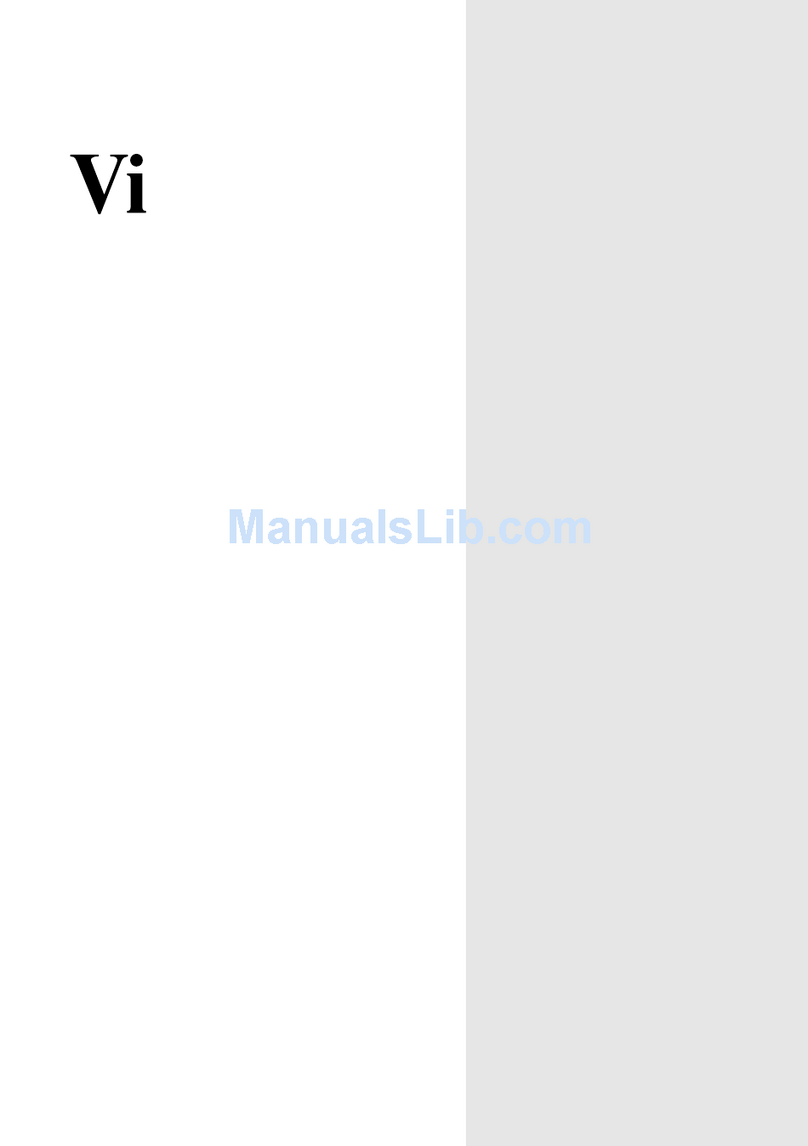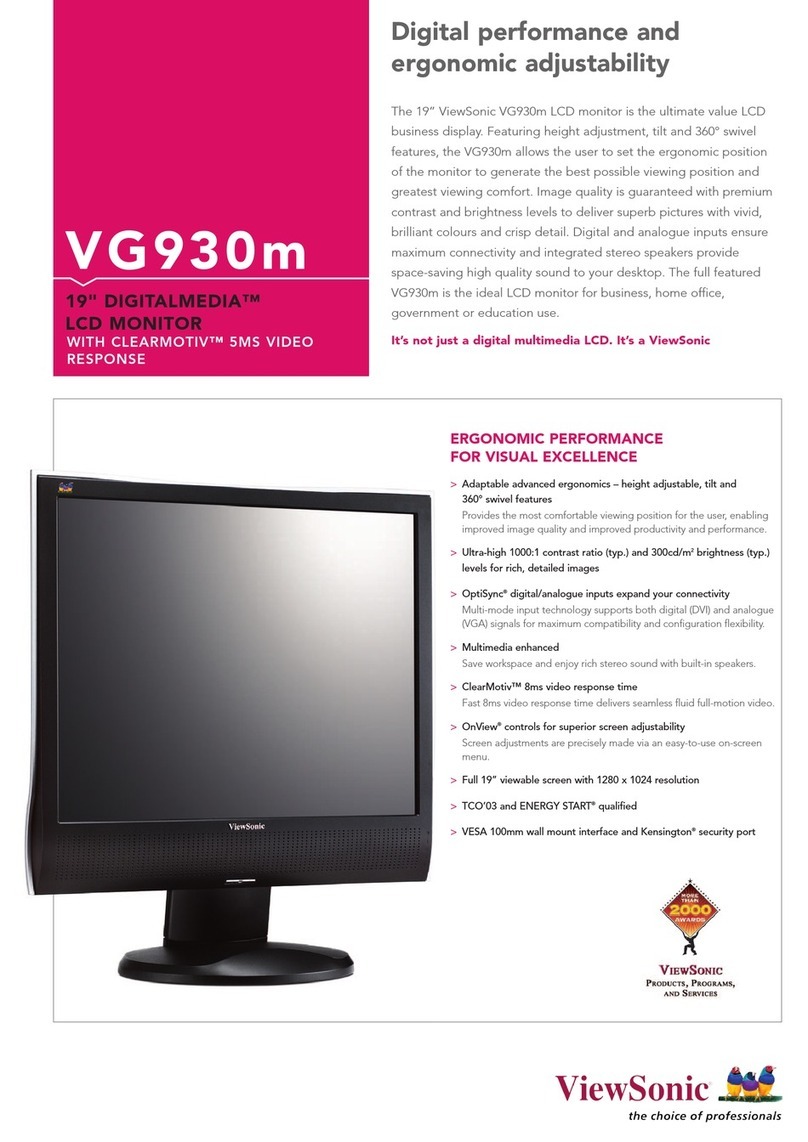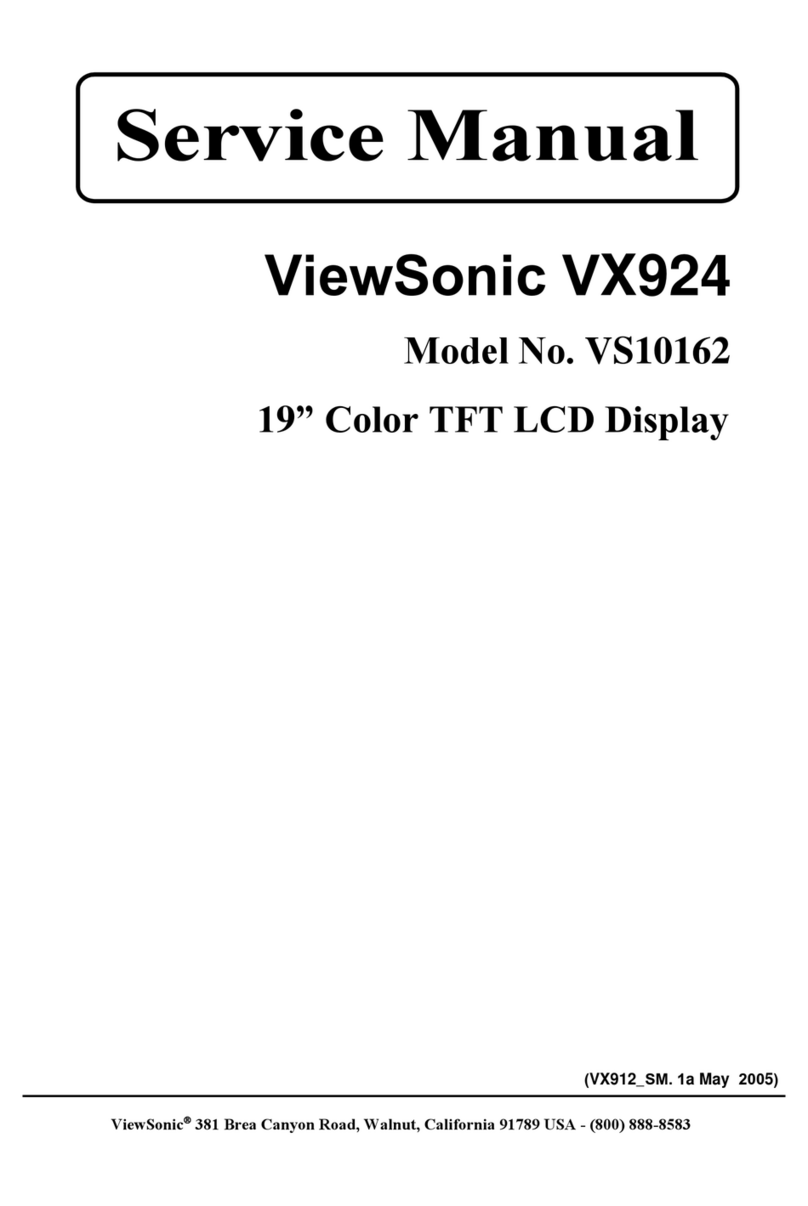For more product information, visit us at ap.viewsonic.com
LCD
INPUT
COMPATIBILITY
CONNECTOR
SPEAKER
POWER
CONTROLS
OPERATING CONDITIONS
DIMENSIONS (WxHxD)
WEIGHT
REGULATIONS
WALL MOUNT (mm)
Size
Optimum Resolution
Brightness (cd/m²)
Contrast Ratio (typical)
Dynamic Contrast Ratio
Viewing Angle
Response Time (ms)
Pixel Pitch (H×V)
Panel Surface
Light Source (Hours)
Color Support
Analogue
Sync
Frequency (Fh / Fv)
PC
Mac
Analogue
Digital
Audio
USB
Power
Speaker
Voltage
Consumption (W)
Save mode (W)
ECO mode
Basic
OnView / OSD
Temperature
Humidity (Non condensed)
Physical (w/ stand)
Net (w/ stand)
VESA®Mount Complliant
20" wide Color TFT Active Matrix LCD
1600 x 900
300 cd/m² (typical)
1000:1 static (typical)
100,000:1
170o(H), 160o(V) @ 10:1 contrast ratio
5ms (typical)
0.277mm (H) x 0.277mm (V)
Anti-Glare
Long life, 50,000 hrs. (typical)
16.7 M
RGB Analogue (75 ohms, 0.7/1.0 Vp-p)
H/V Separated
Fh: 24-82kHz, Fv: 50-75Hz
VGA up to 1600 x 900 non-interlaced
Power Mac™ up to 1600 x 900
1 x 15-pin mini D-sub
1 x DVI-D
1 x 3.5 mm audio in
2 x down stream, 1 x up stream
Built-in power adapter, 3-Pin plug
2 x 2-watt
AC 100–240V (Universal); 50/60Hz(Switch)
27 (typical)
≦1W
25W (Optimize)/ 18W (Conserve)
Power, Mute, [1], Up [▲], Down [▼], [2]
Auto Image Adjust, Contrast/Brightness, Audio adjust: Volume mute,
Color Adjust: sRGB, 9300K, 7500K, 6500K, 5000K, User Color [R, G,
B], Information, Manual Image Adjust: Horizontal size, H/V position,
fine tune, sharpness, dynamic contrast, aspect ratio, Eco mode, Setup
Menu: Language select, resolution notice, OSD position, OSD time out,
OSD background, Memory recall
41° F - 95° F (5°C–35° C)
20 - 80% (non-condensing)
481.2mm (W) x 393.4mm (H) x 230mm (D)
10.56 lb. (4.8 kg)
CB, TCO03, WEEE, ROHS, ERGO,CE, Ukraine GOST-R+Hygienic ,SASO, BSMI, PSB,
C-TICK, MIC (or KCC), Green Mark
VESA 100mm x 100mm
VG2028wm
Multimedia performance for your business
ENHANCE PRODUCTIVITY AND ENTERTAINMENT
Multi-functional base design (360º swivel, height adjusment)
VESA compliant wall-mount interface and detachable base for
ergonomic flexibility with 3.1 height, tilt and 360° swivel adjustments.
USB hub
2-port USB hub provides easy connectivity for USB devices.
Multimedia enhanced
Stereo speakers provide clear and rich sound.
Widescreen aspect ratio with 1600 x 900 resolution
The widescreen aspect ratio allows you to view Full HD content in its
native format with no stretching or distortion.
OptiSync®digital/analogue inputs expand your connectivity
Multi-mode input technology supports both digital (DVI) and
analogue (VGA) signals for ultimate compatibility and configuration
flexibility.
Eco-mode
Environmentally-friendly Eco-mode reduces power consumption and
extends backlight life.
Stylish slim-bezel design
An ultra-thin bezel lets you see more without taking up valuable
desktop real estate.
>
>
>
>
>
>
>