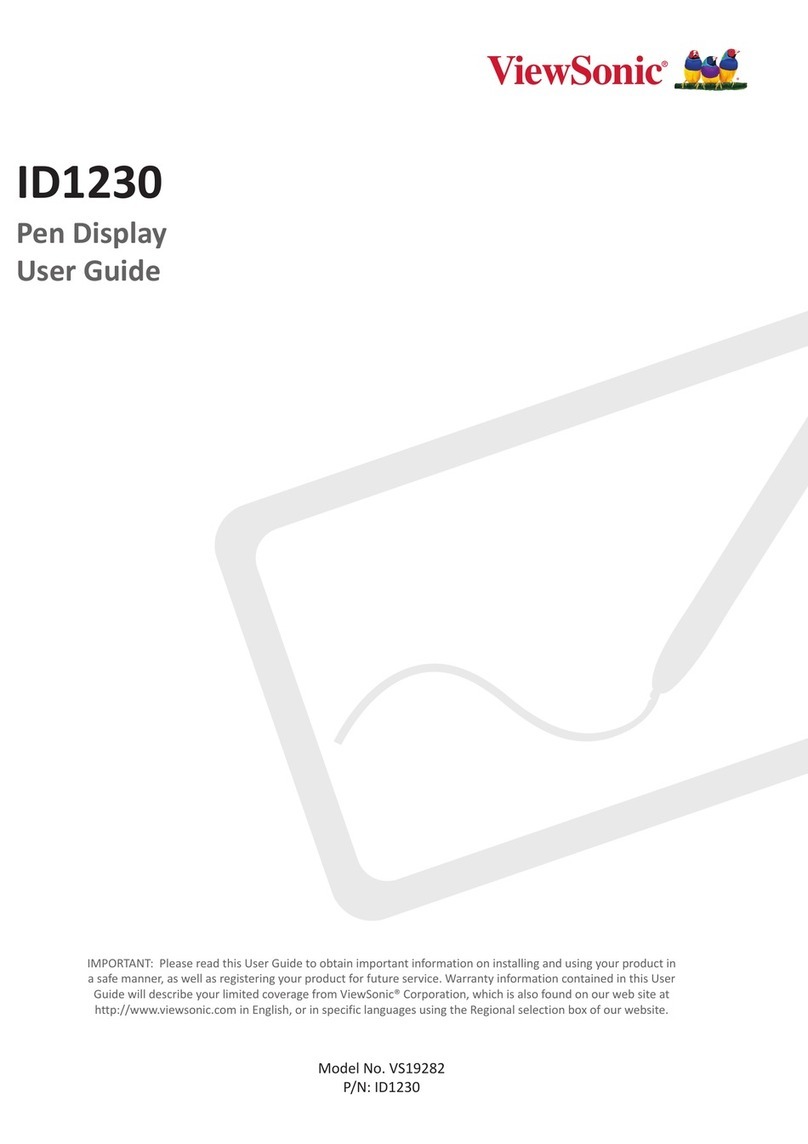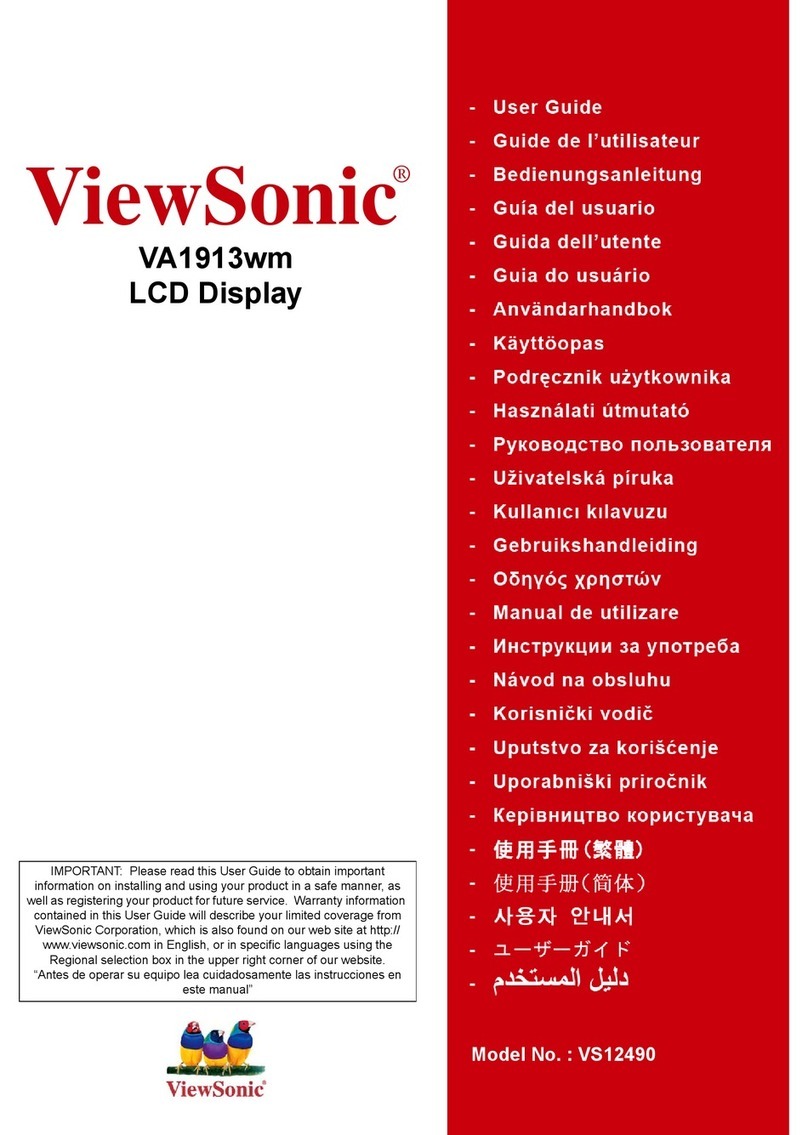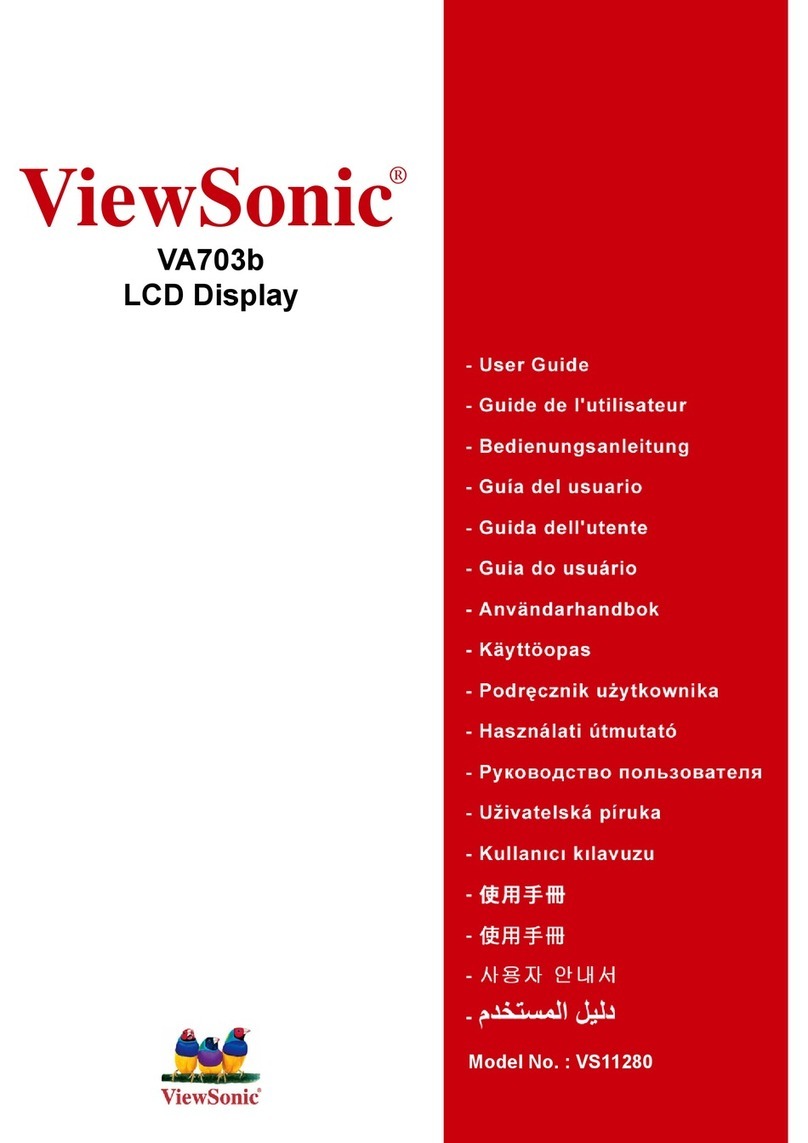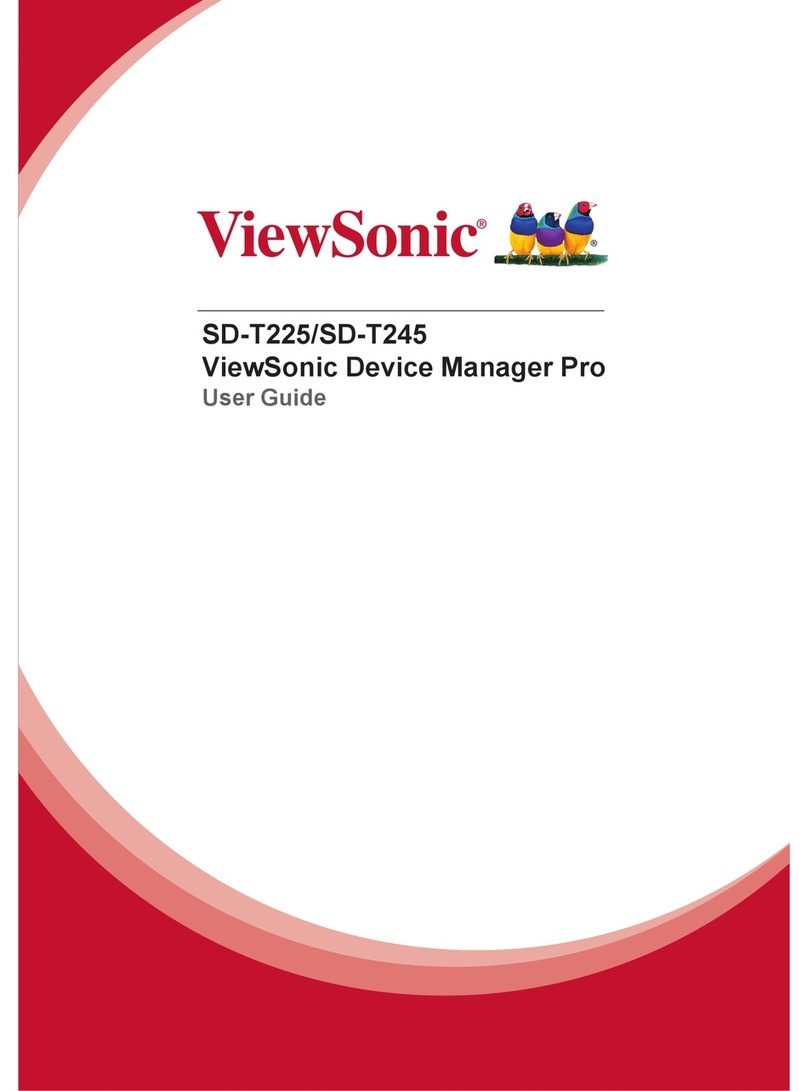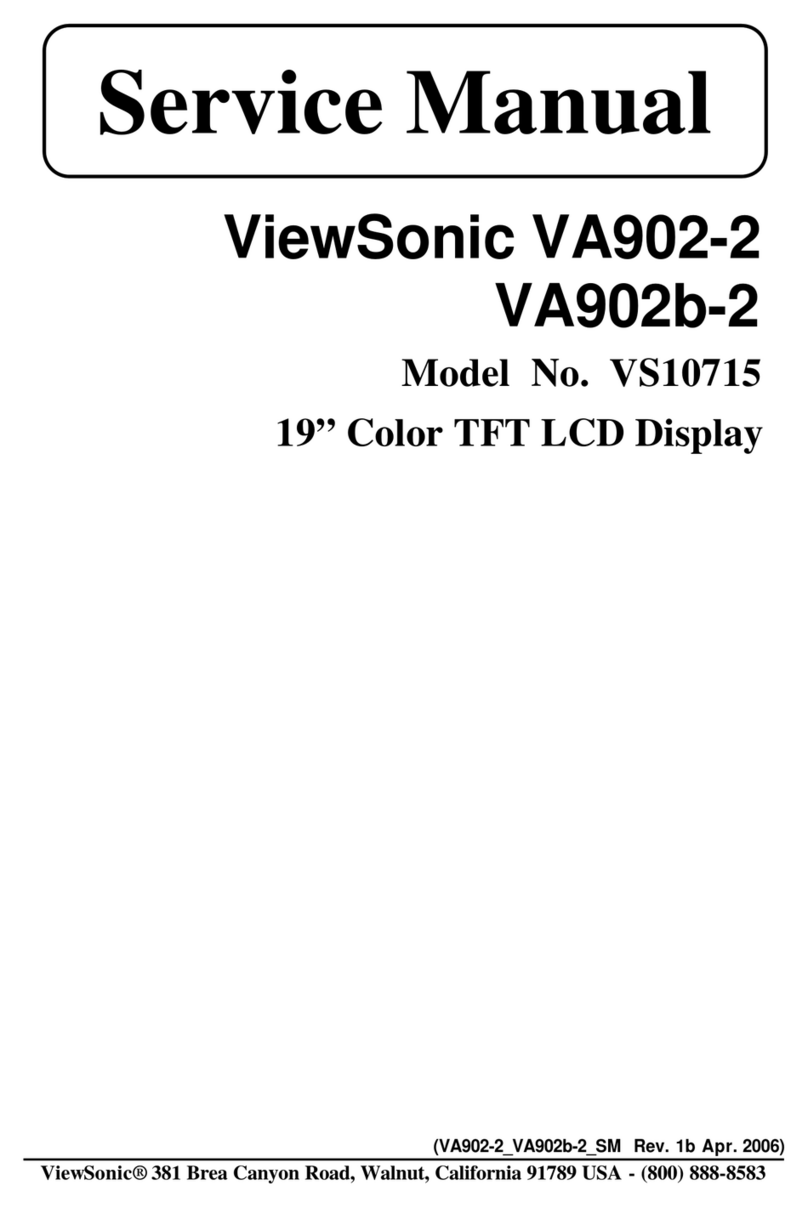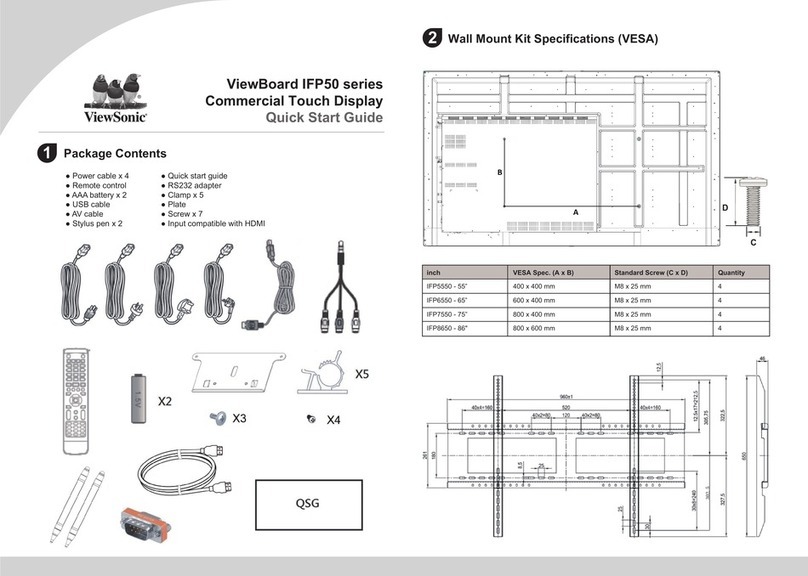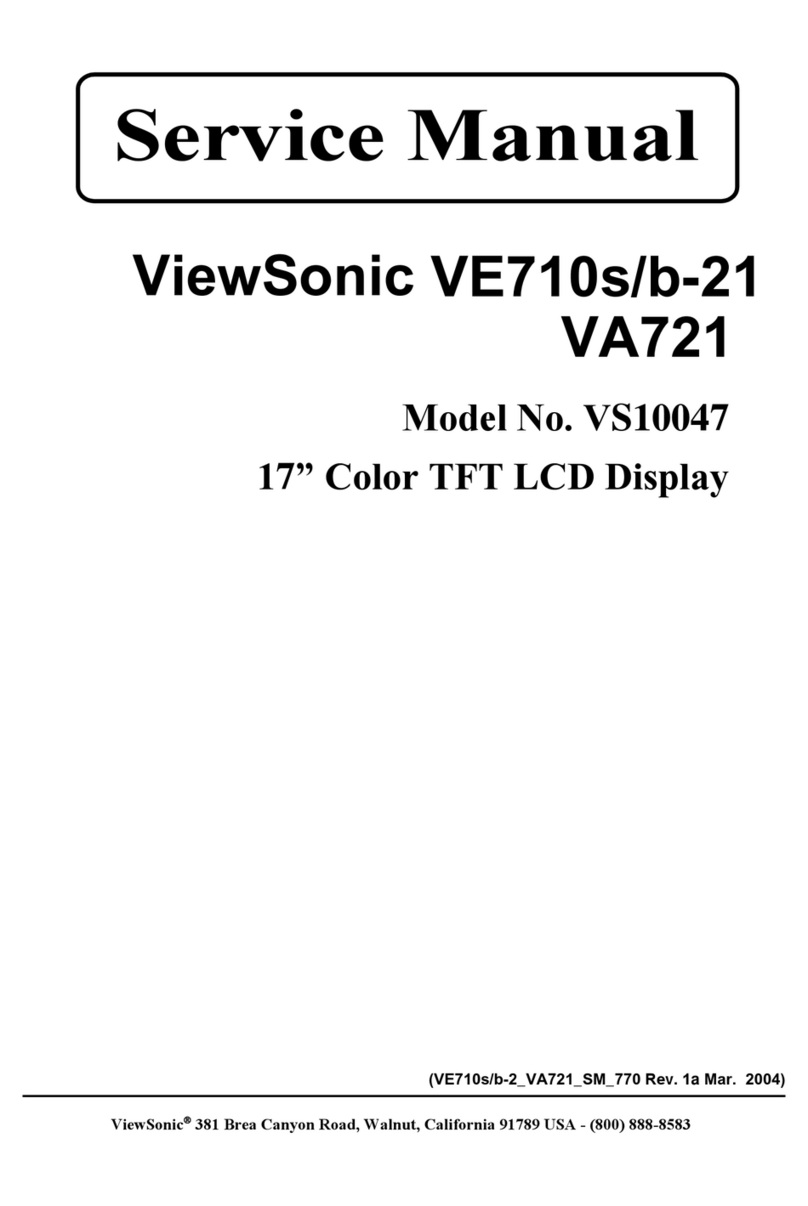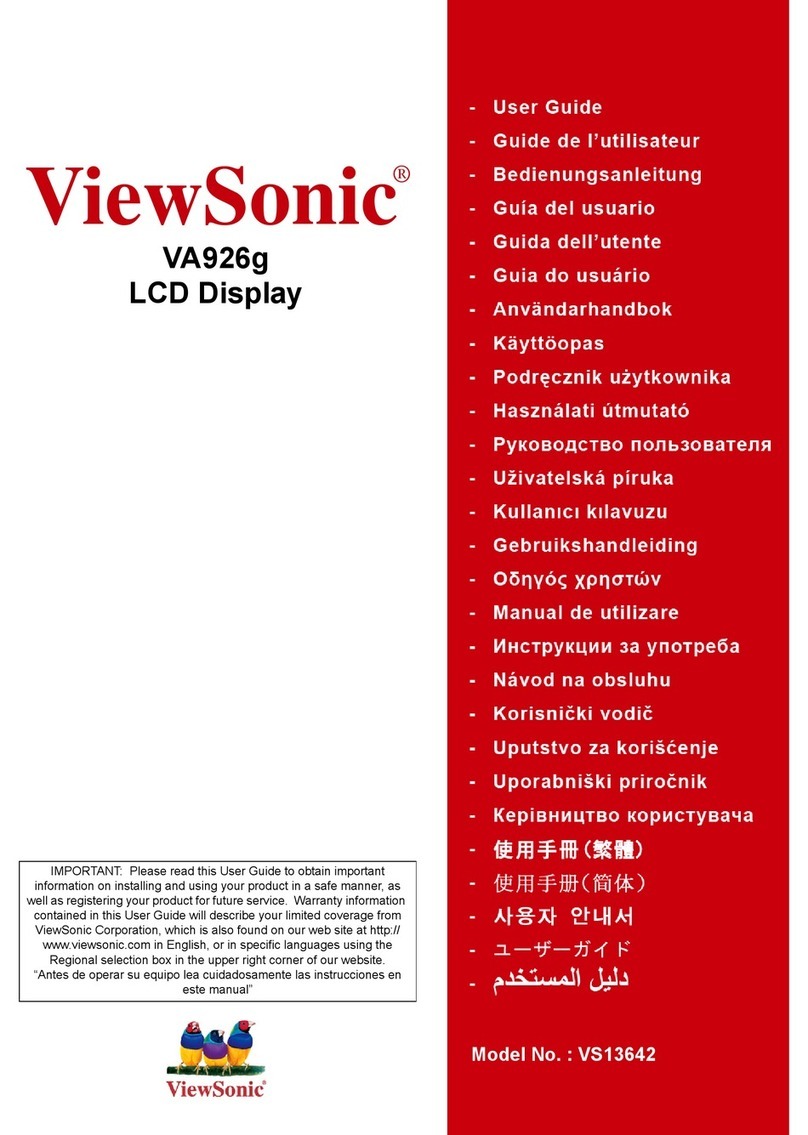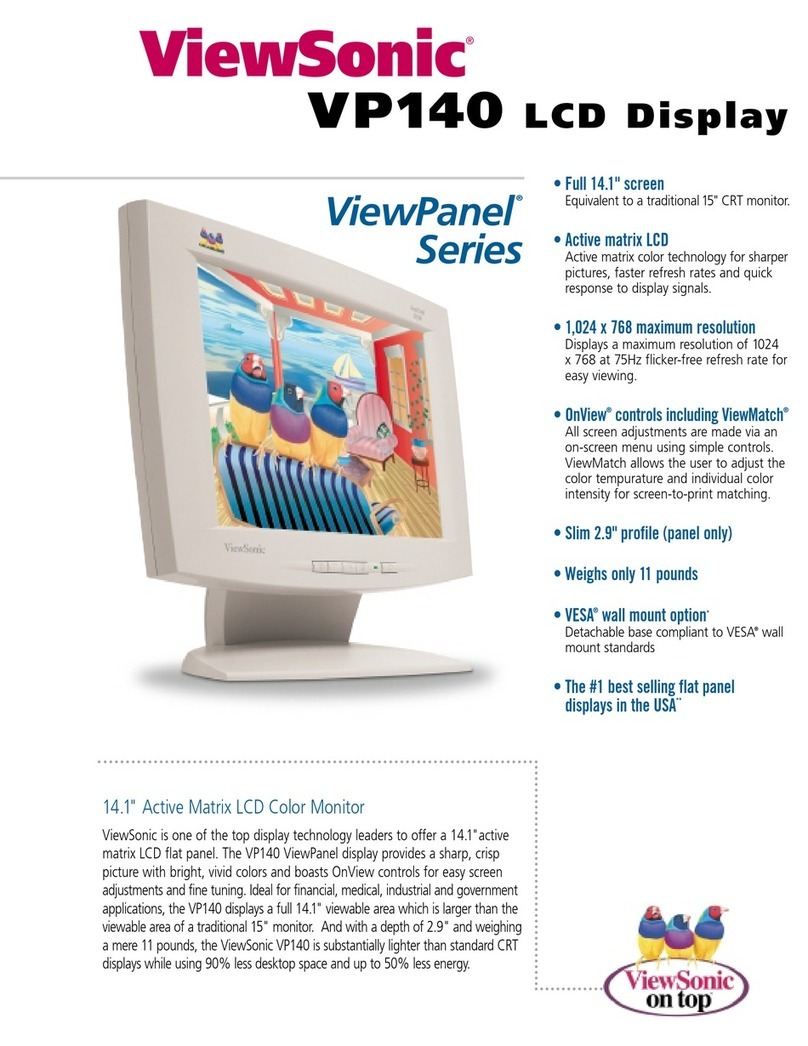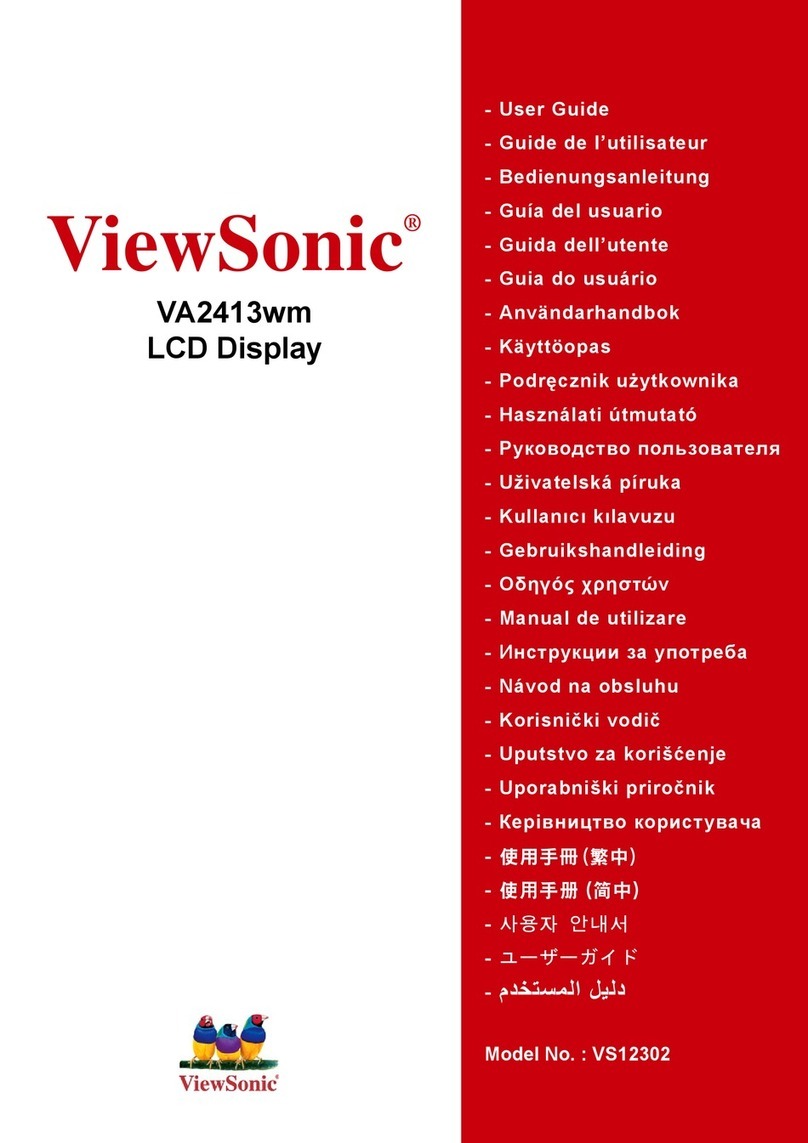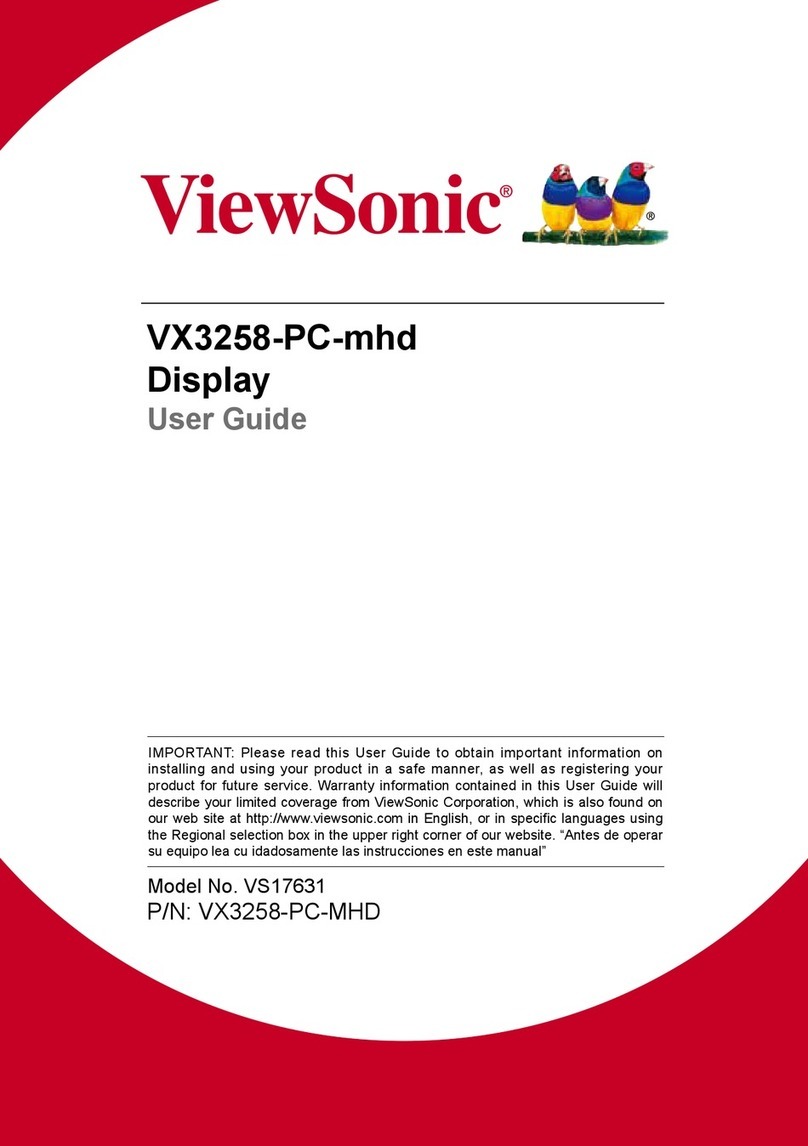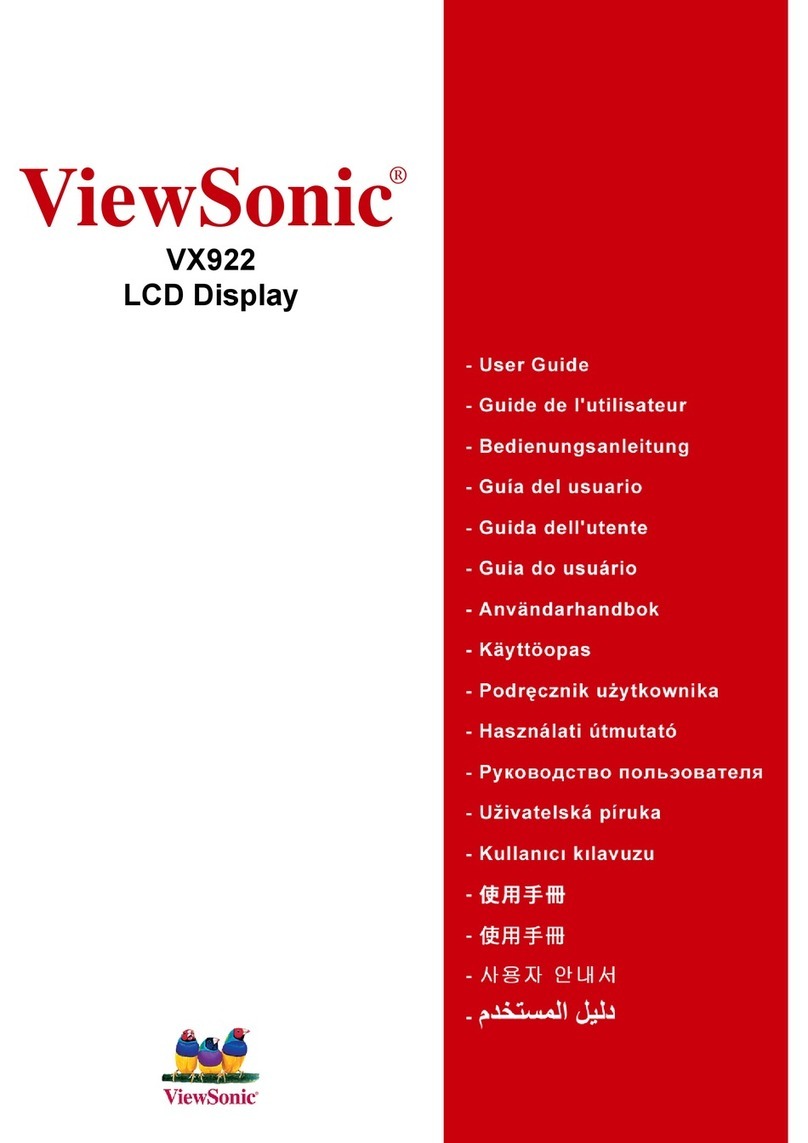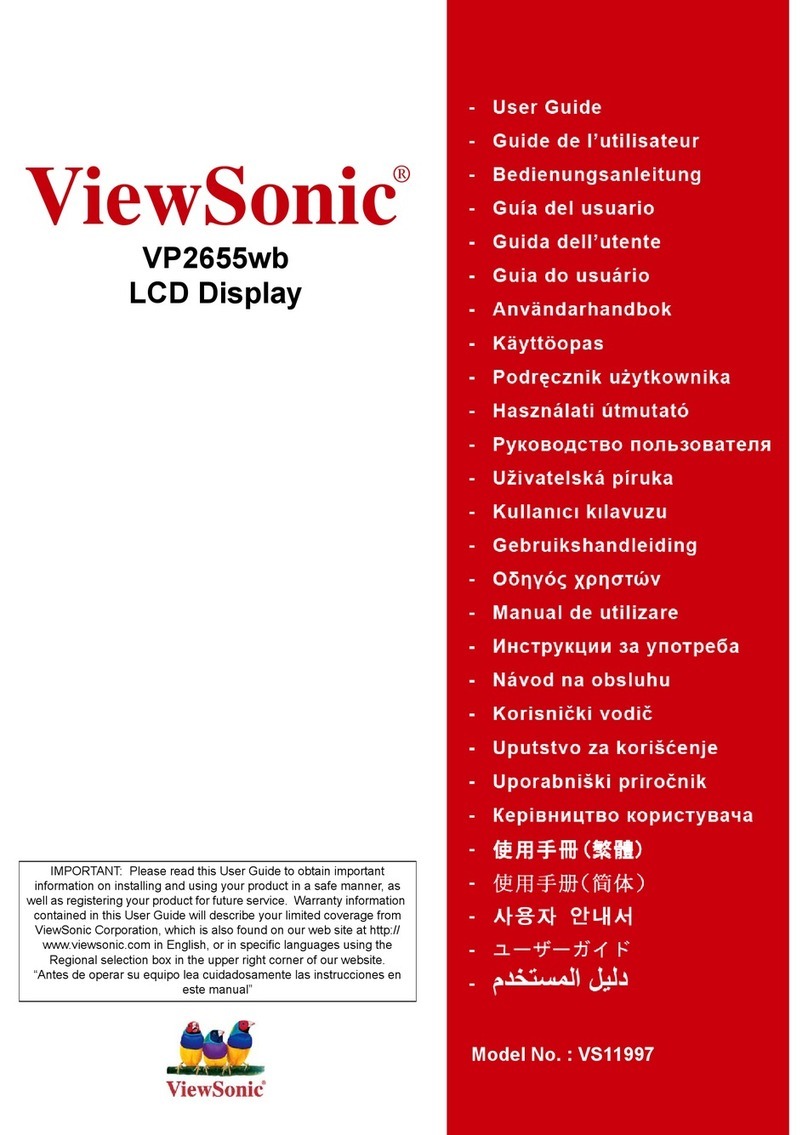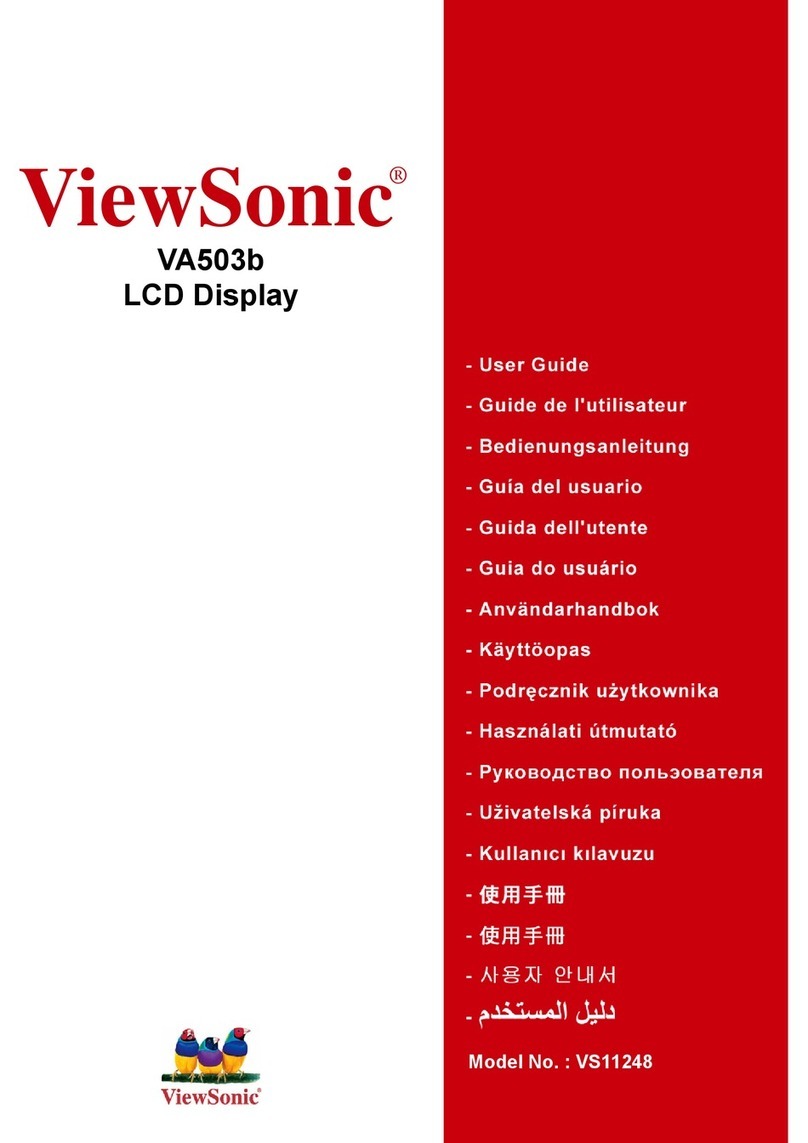5
Contents
Safety Precautions ....................................................... 3
Introduction ................................................................ 7
Package Contents ...................................................................................................7
Product Overview ...................................................................................................8
Initial Setup ................................................................. 9
Installing the Stand .................................................................................................9
Wall Mounting ......................................................................................................12
Using the Security Slot ..........................................................................................14
Making Connections .................................................. 15
Connecting to Power ............................................................................................15
................................................................................16
.................................................................................................. 16
......................................................................................... 17
VGA Connection .................................................................................................... 18
USB Connection ..................................................................................................... 19
Using the Monitor ..................................................... 20
.................................................................................20
................................................................................................ 20
............................................................................................ 21
................................................... 21
....................................................................................... 23
...................................................................................24
Using the Control Panel Keys ................................................................................25
Quick Menu ........................................................................................................... 25
Hot Keys ................................................................................................................ 27
Configuring the Settings .......................................................................................29
General Operations ............................................................................................... 29
.................................................................... 32
Menu Options ....................................................................................................... 36