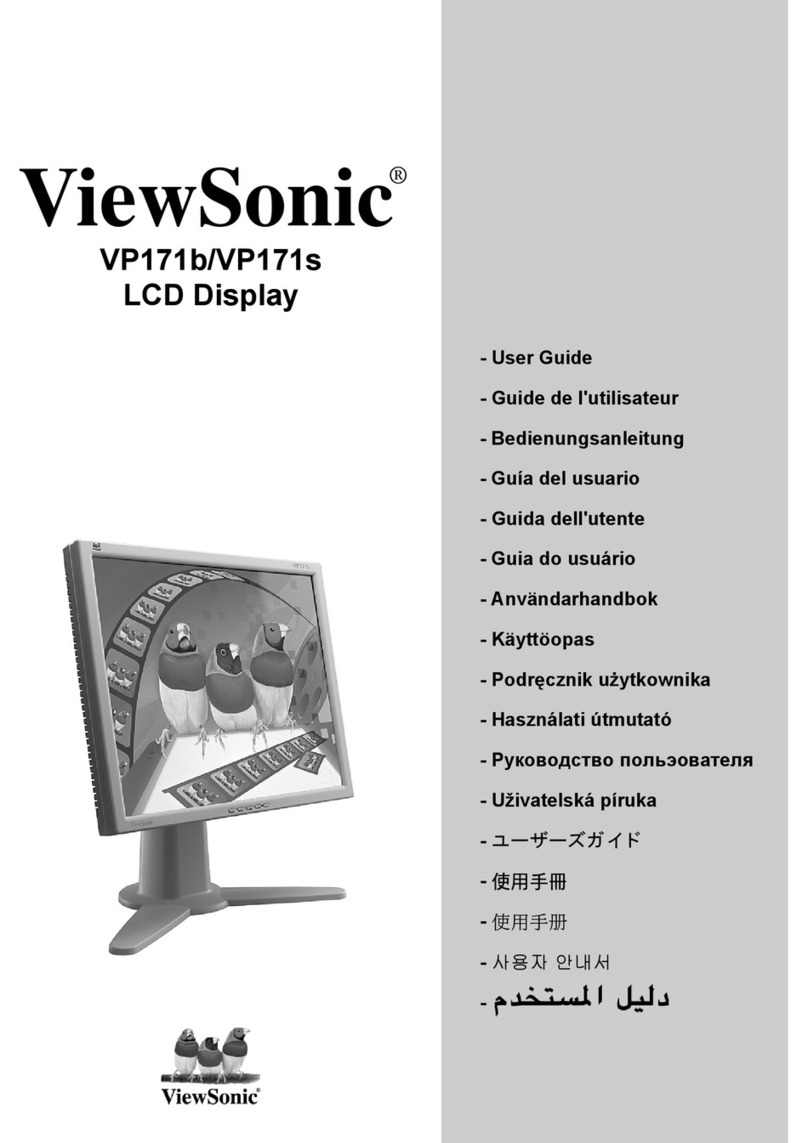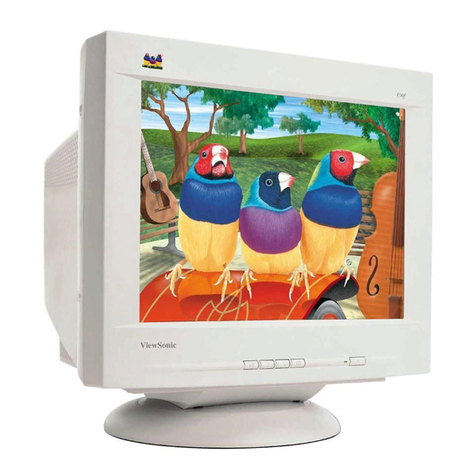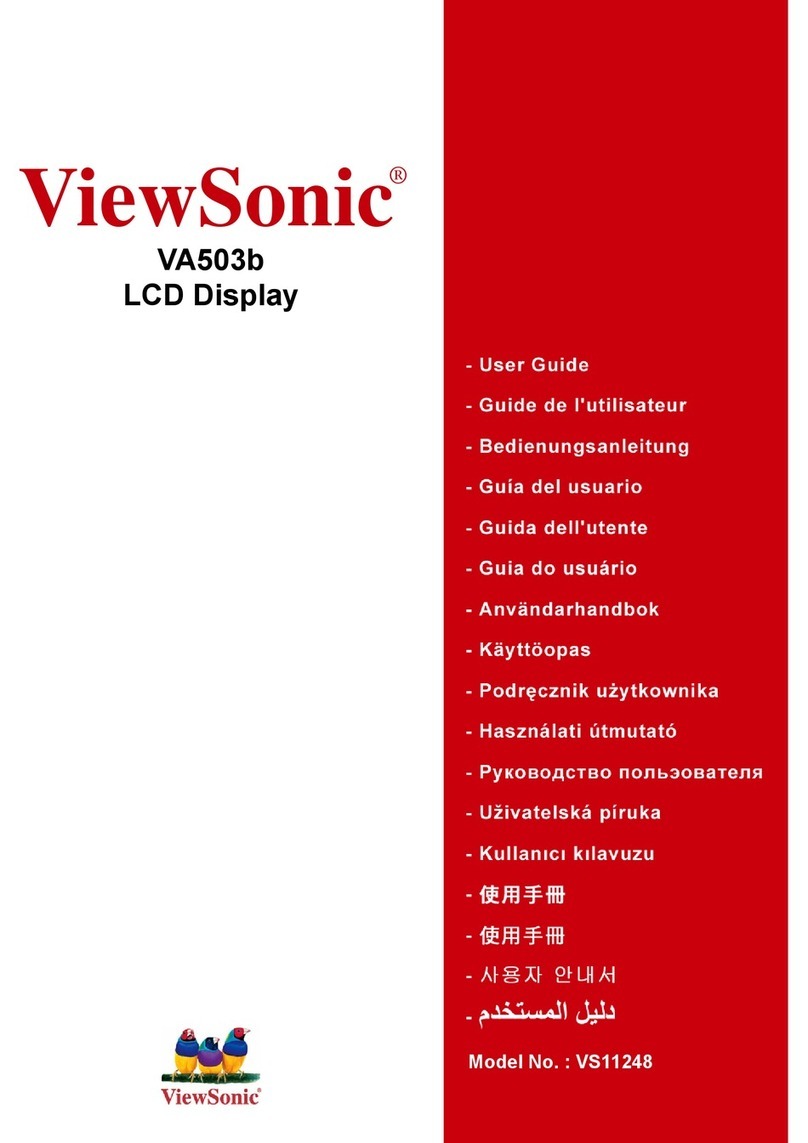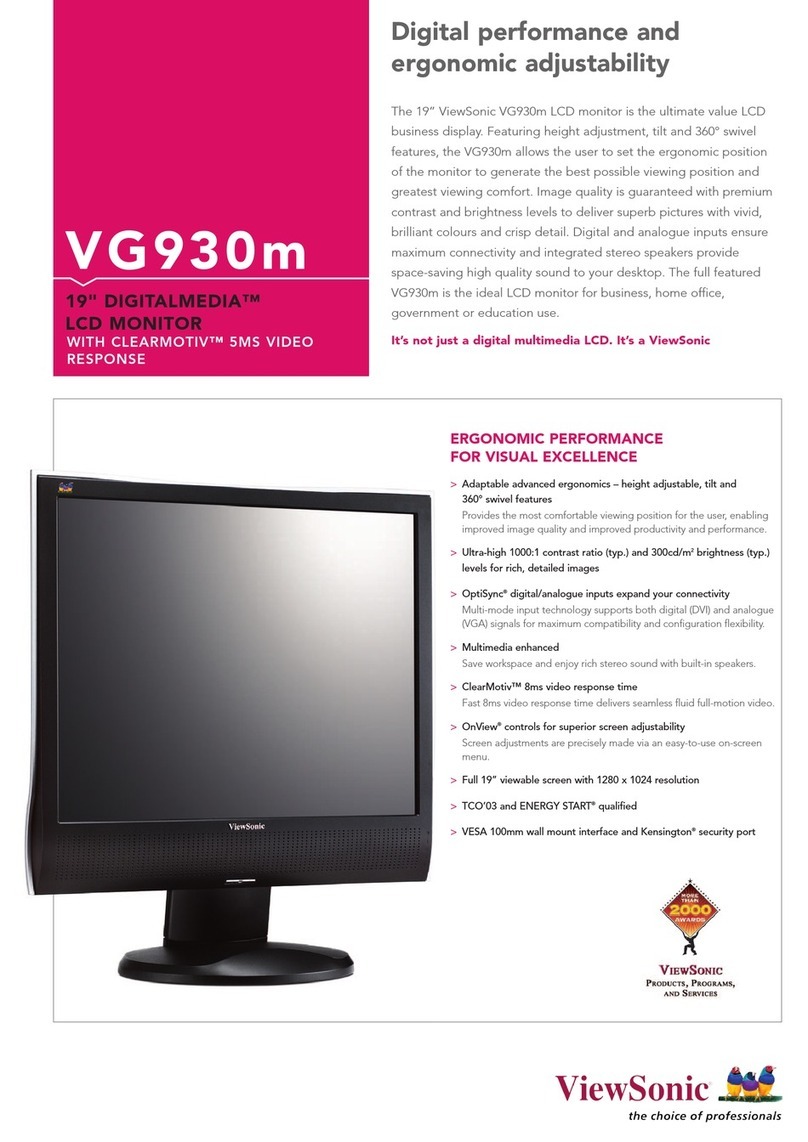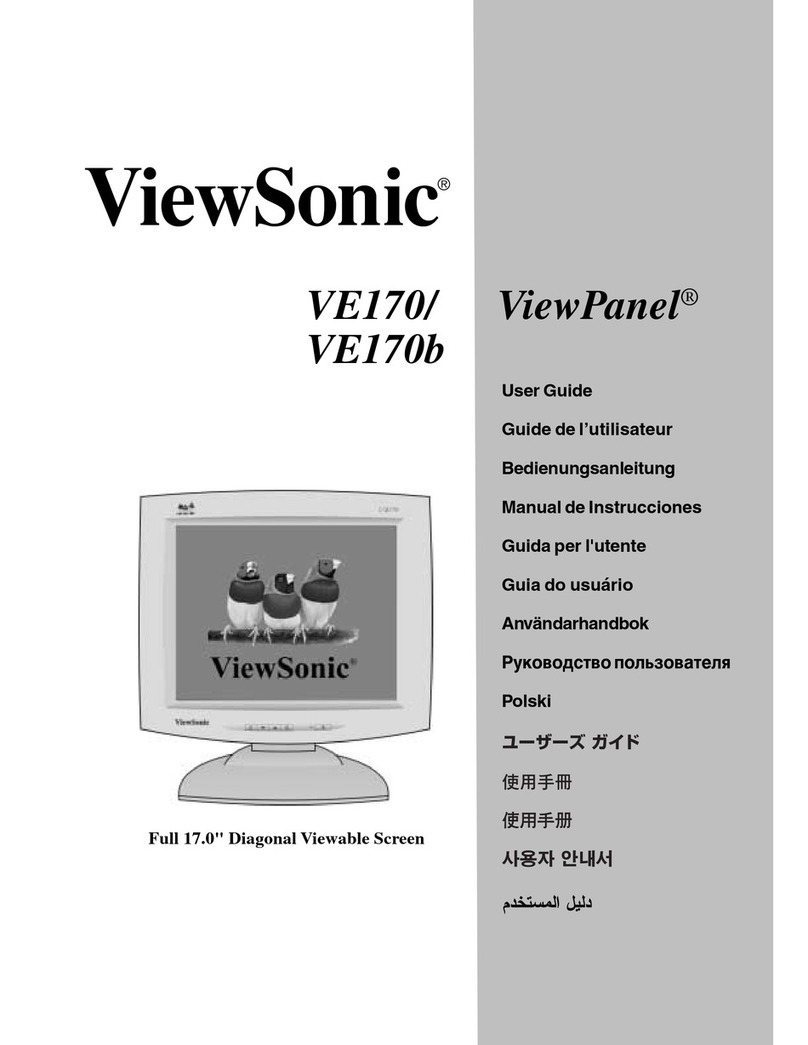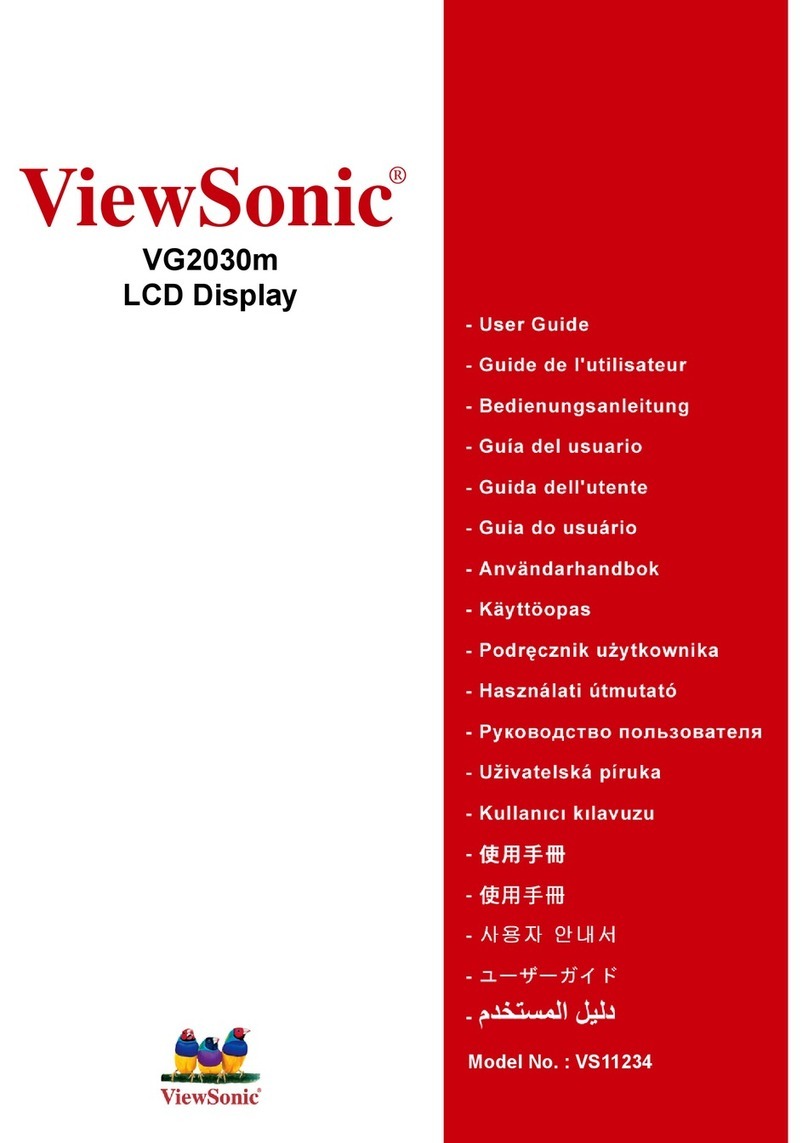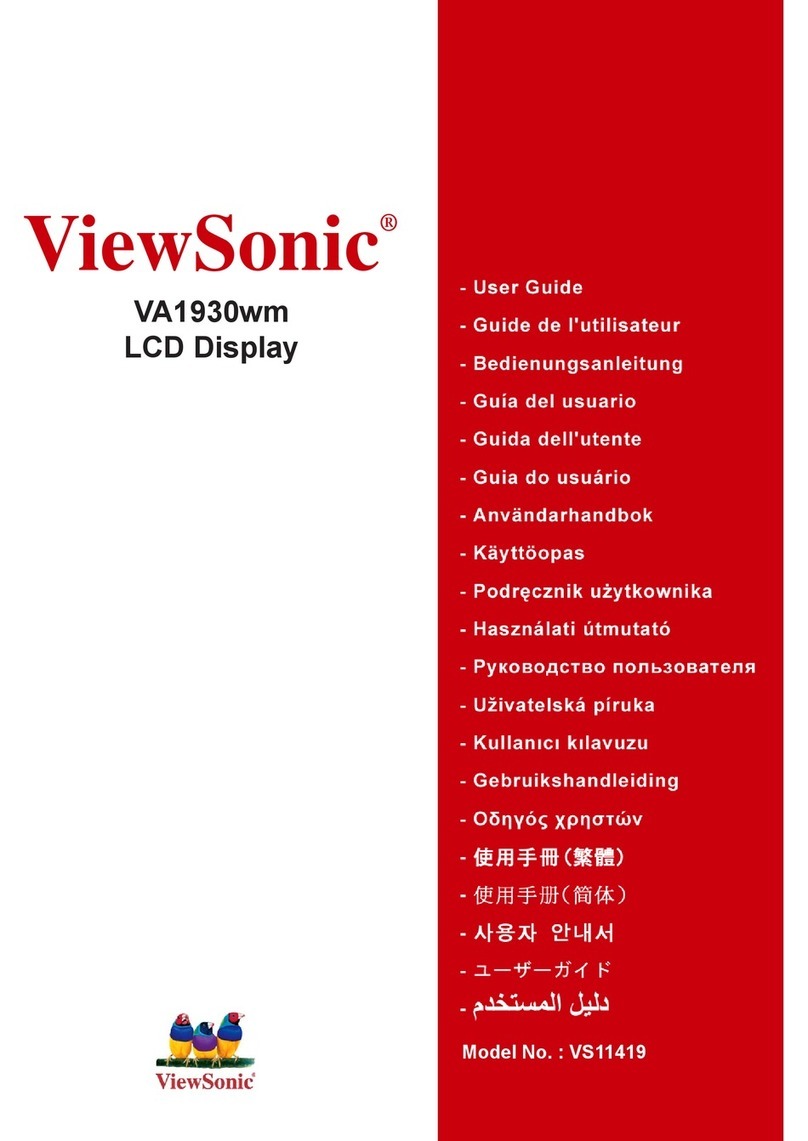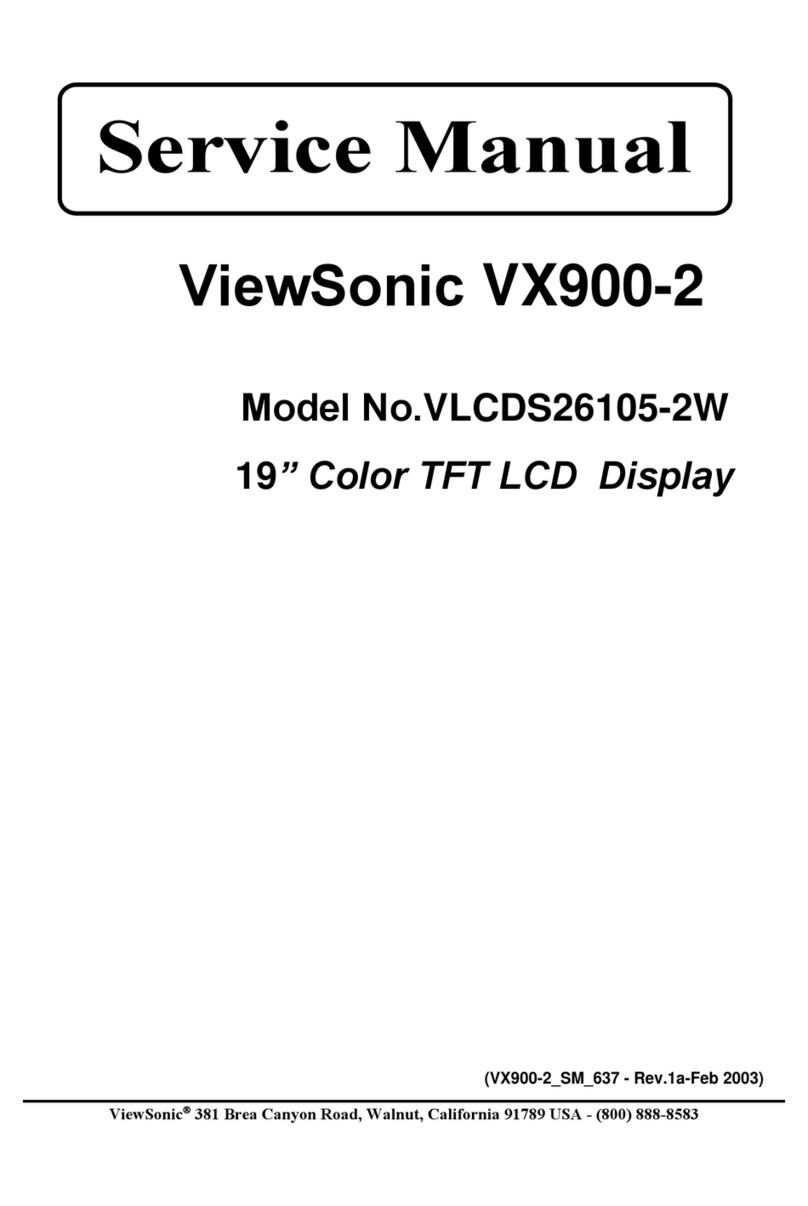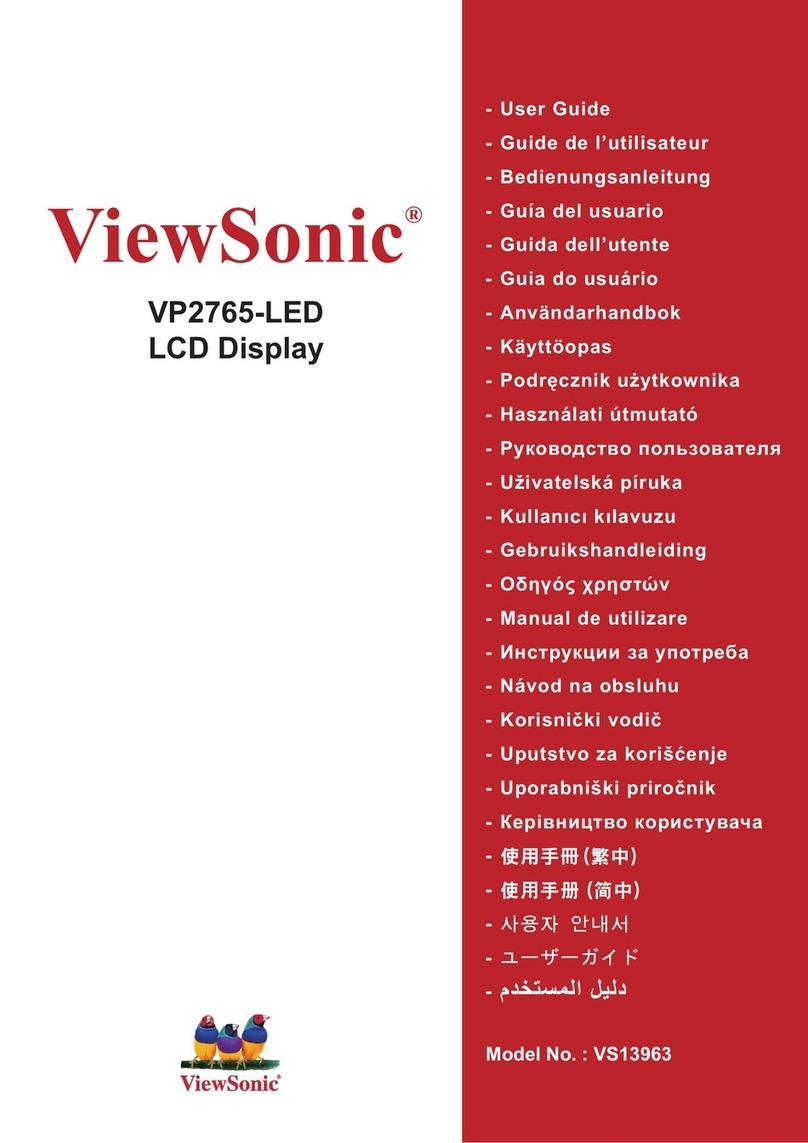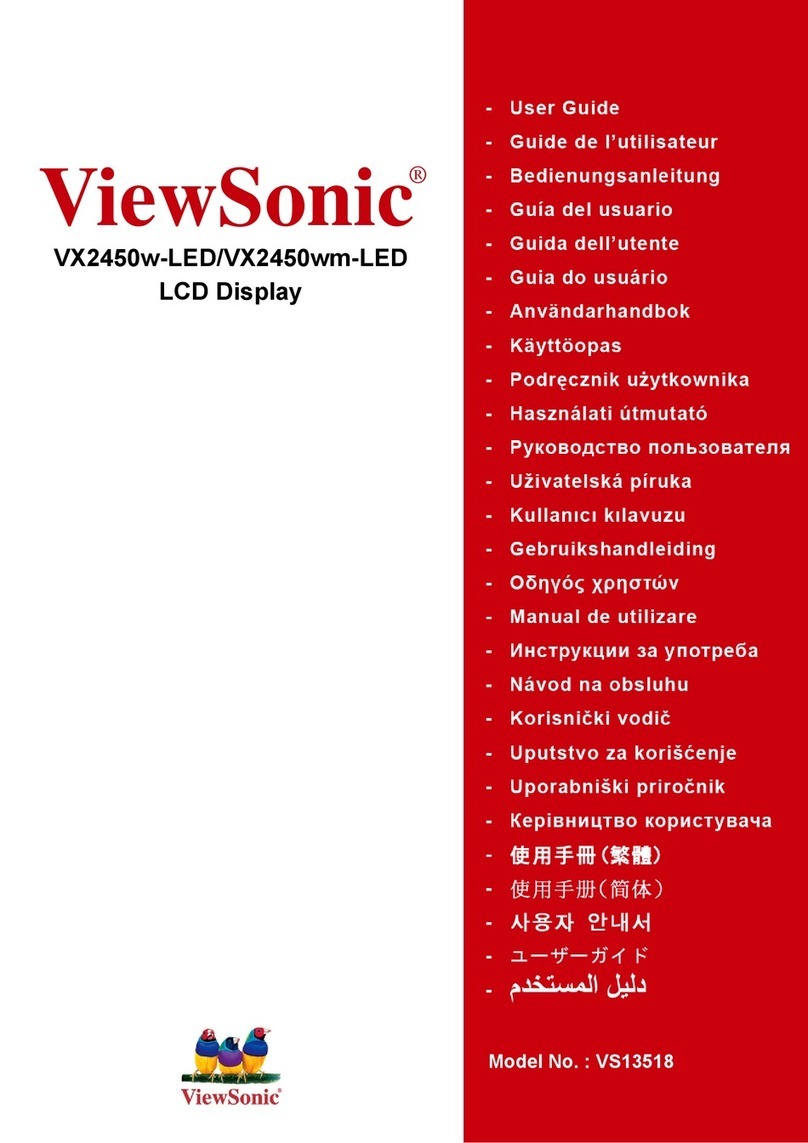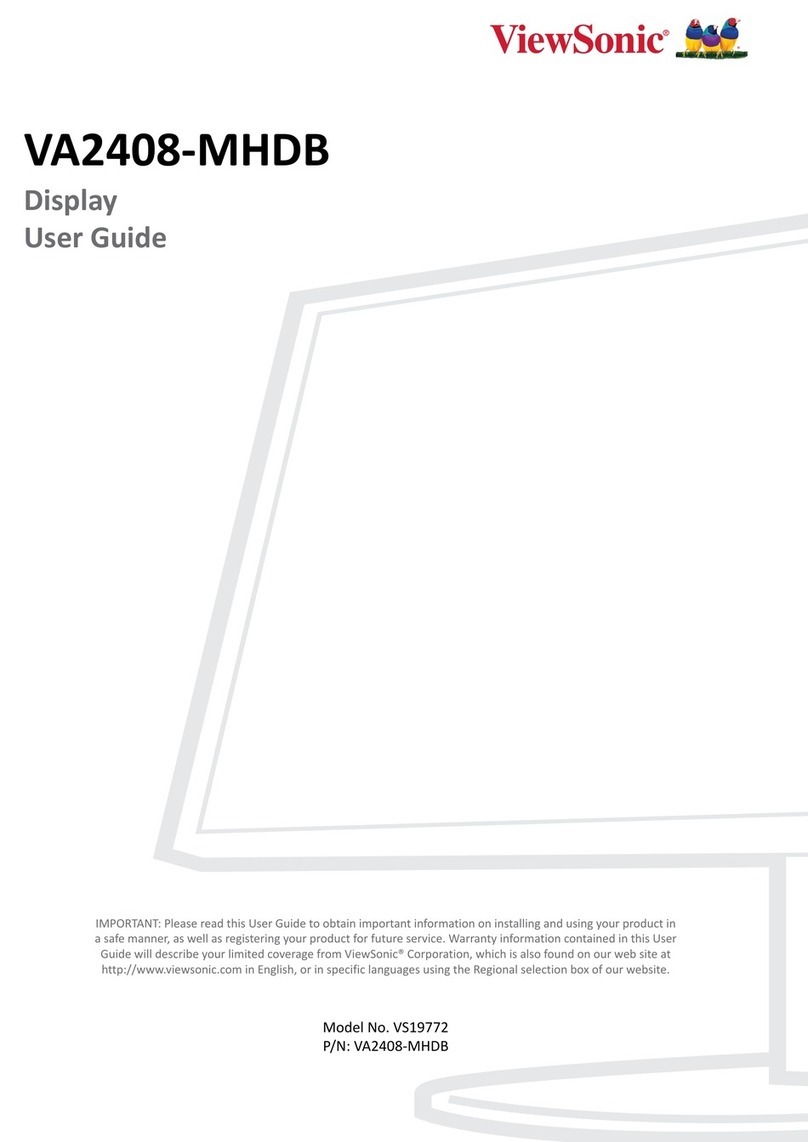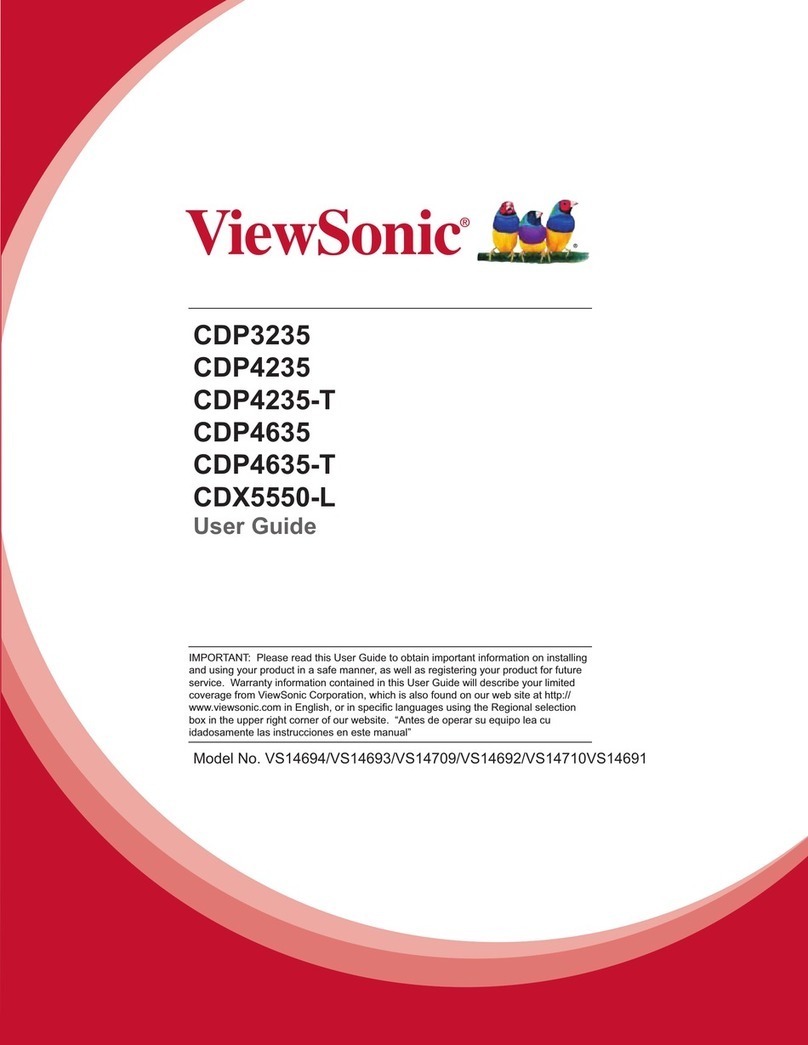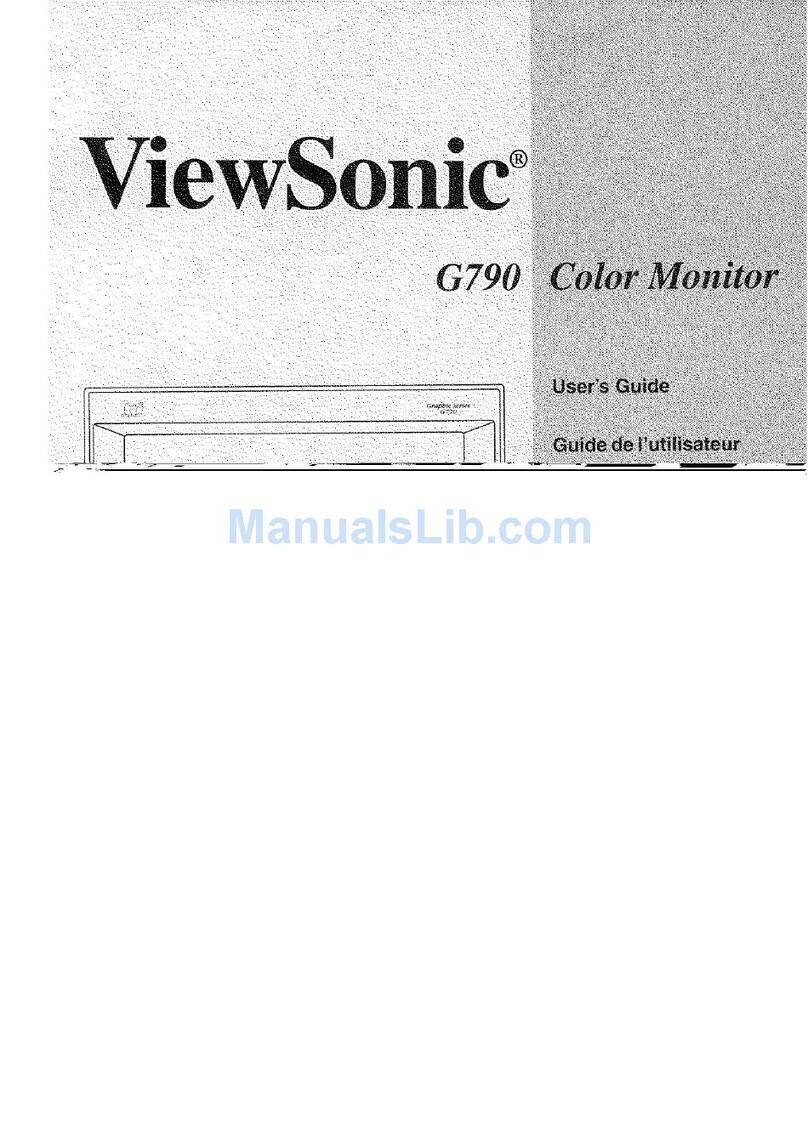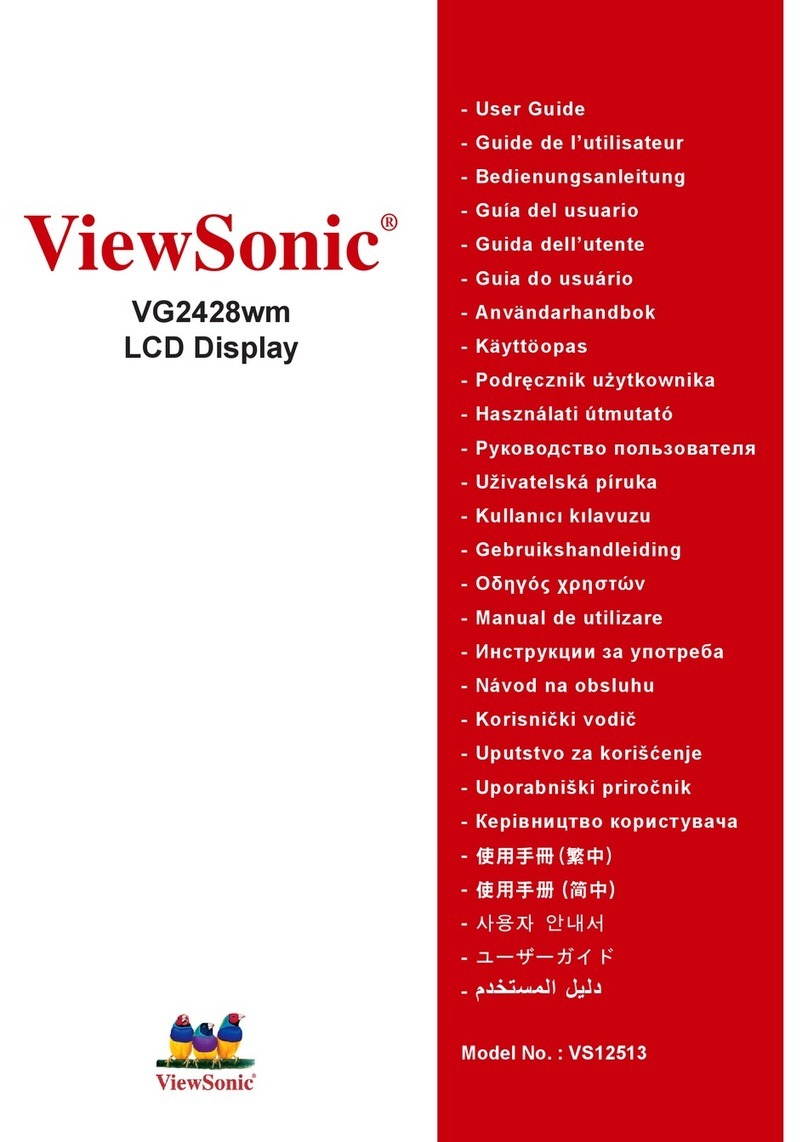5
Contents
Safety Precauons...........................................................................3
Introducon ...................................................................................7
Package Contents...........................................................................................................7
Product Overview ..........................................................................................................8
Inial Setup.....................................................................................9
Installing the Stand ........................................................................................................9
Wall Mounng .............................................................................................................11
Using the Security Slot.................................................................................................13
Making Connecons......................................................................14
Connecng to Power....................................................................................................14
Connecng External Devices........................................................................................15
HDMI Connecon .................................................................................................. 15
DisplayPort Connecon ......................................................................................... 16
USB Connecon.....................................................................................................17
VGA Connecon ....................................................................................................18
Using the Monitor .........................................................................19
Adjusng the Viewing Angle........................................................................................19
Height Adjustment ................................................................................................ 19
Tilt Angle Adjustment............................................................................................ 20
Screen Orientaon Adjustment (Monitor Pivot) ...................................................20
Swivel Angle Adjustment.......................................................................................22
Turning the Device On/O ...........................................................................................23
Using the Control Panel Keys .......................................................................................24
Quick Menu ........................................................................................................... 24
Hot Keys................................................................................................................. 26
Conguring the Sengs...............................................................................................29
General Operaons ...............................................................................................29
On-Screen Display (OSD) Menu Tree .....................................................................32
Menu Opons........................................................................................................ 38
Advanced Features and Sengs ....................................................49
Colorbraon.................................................................................................................49
Auto Pivot ....................................................................................................................50
Firmware Update .........................................................................................................51