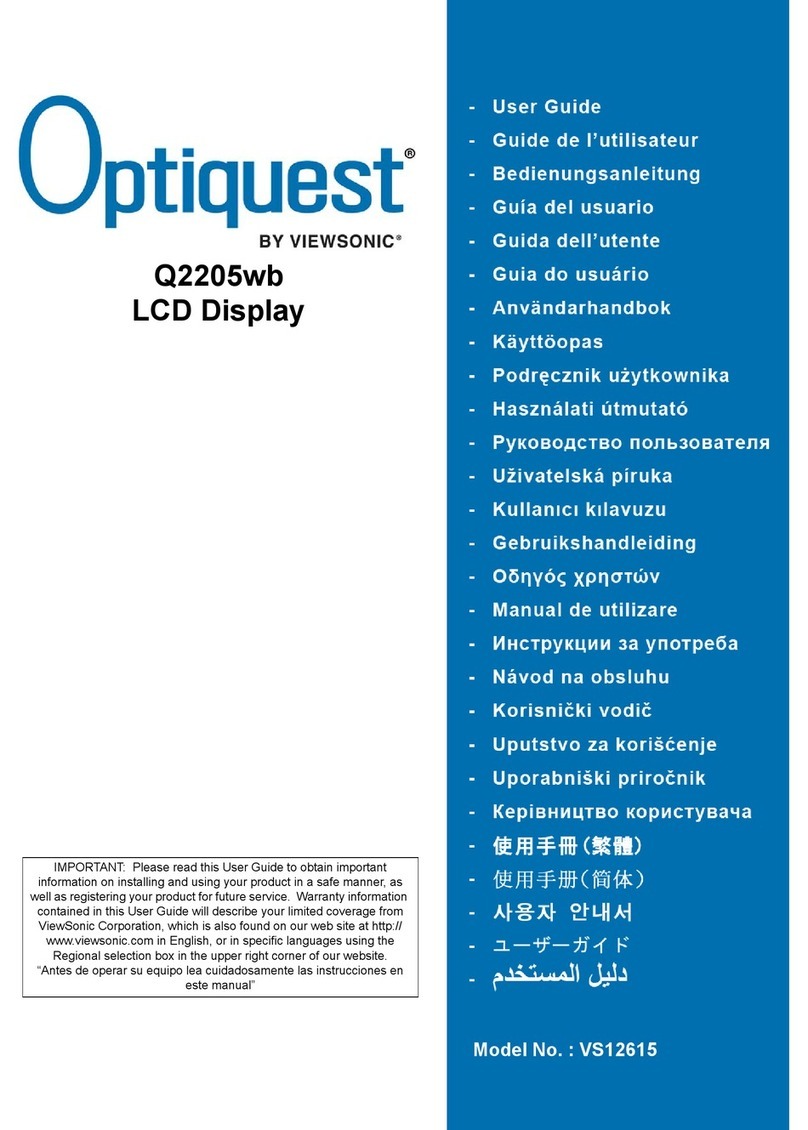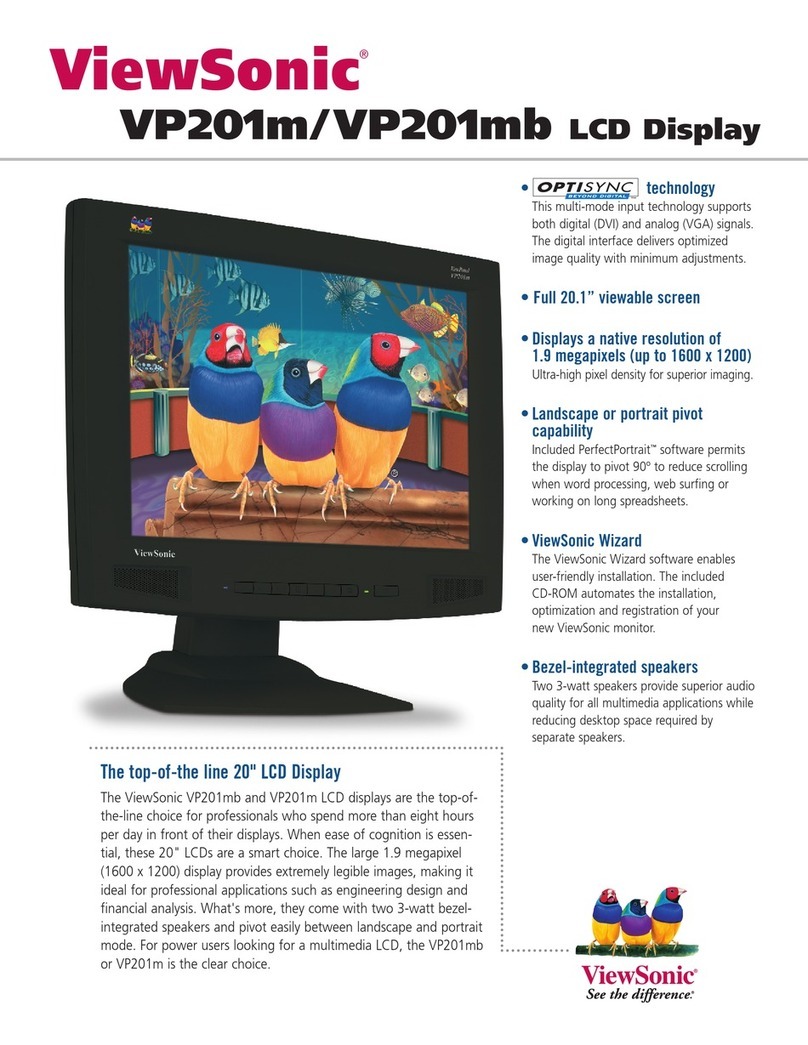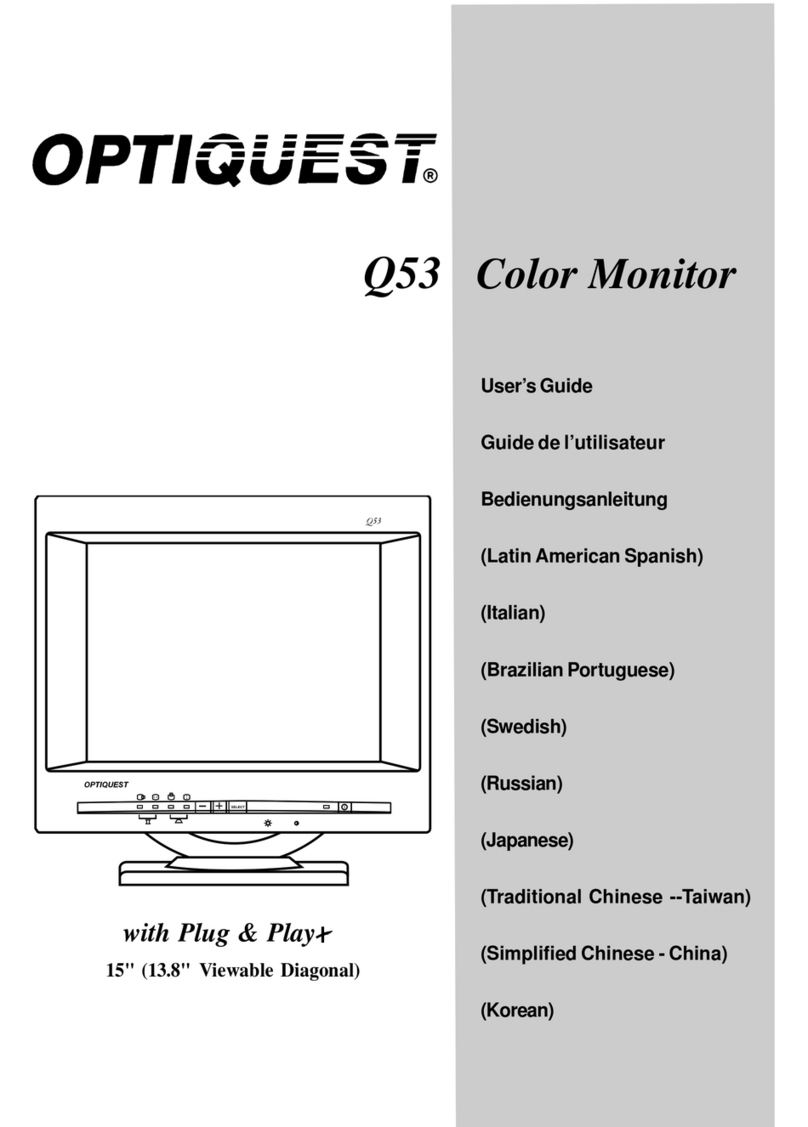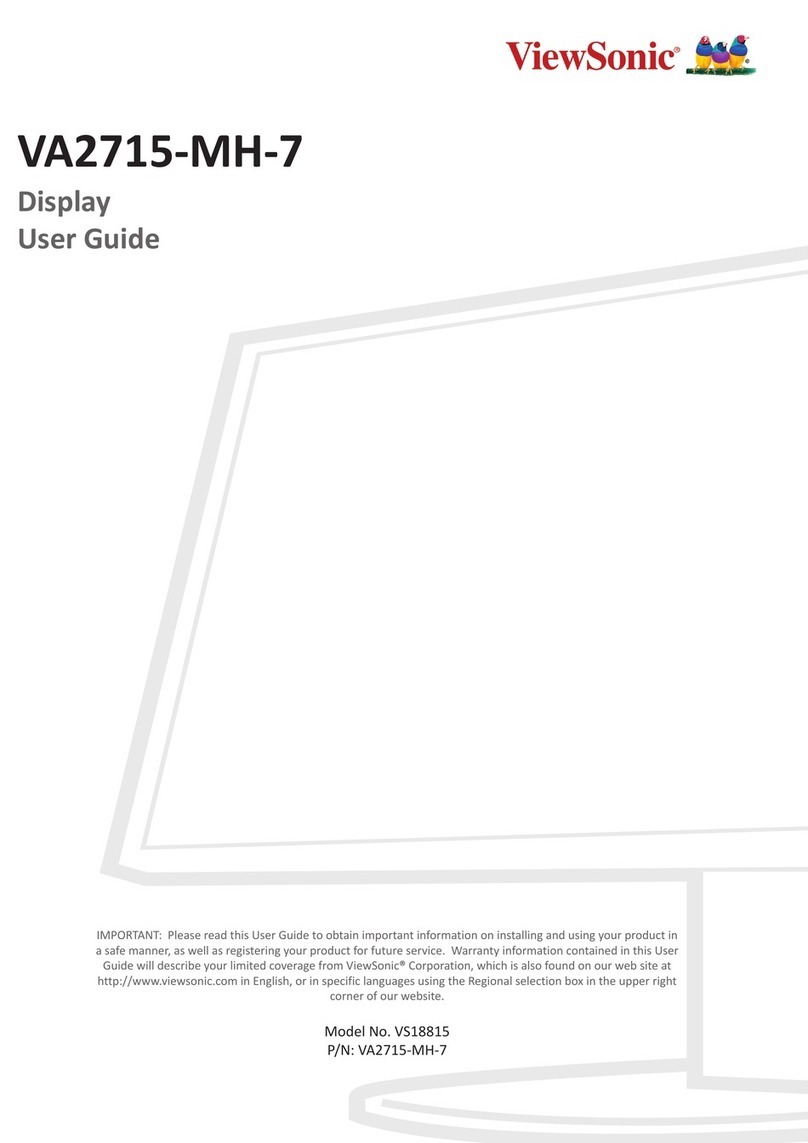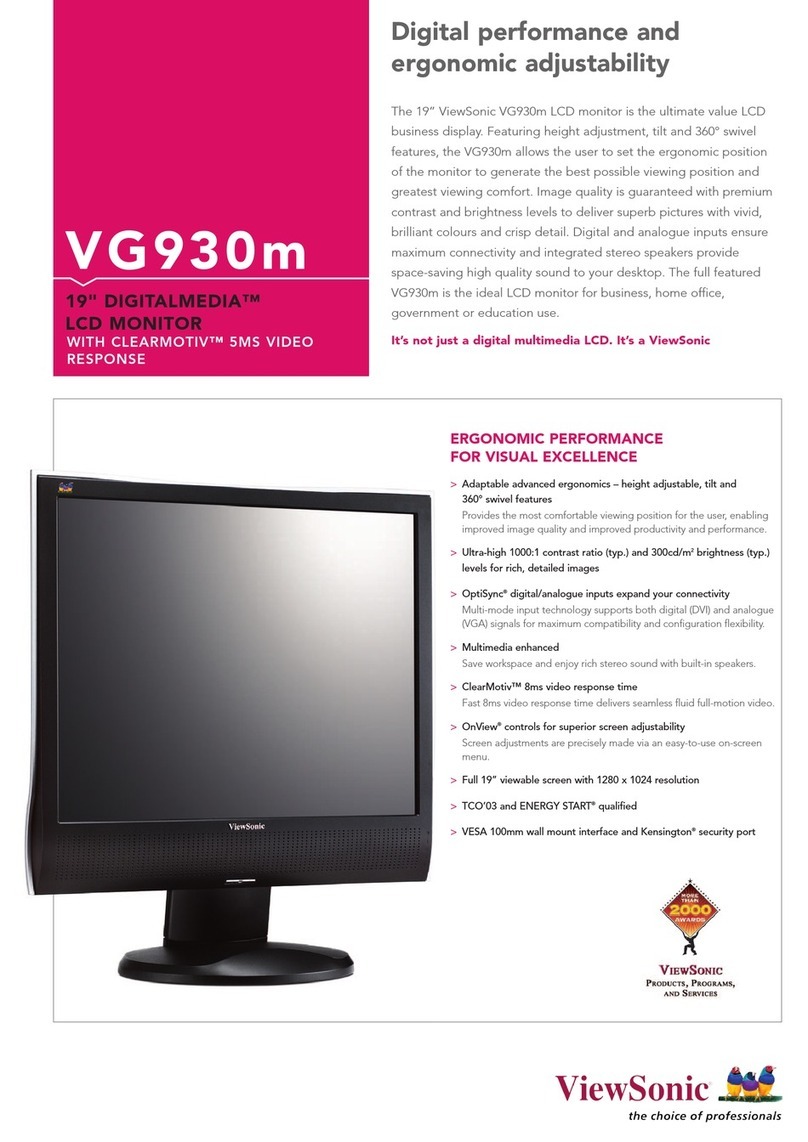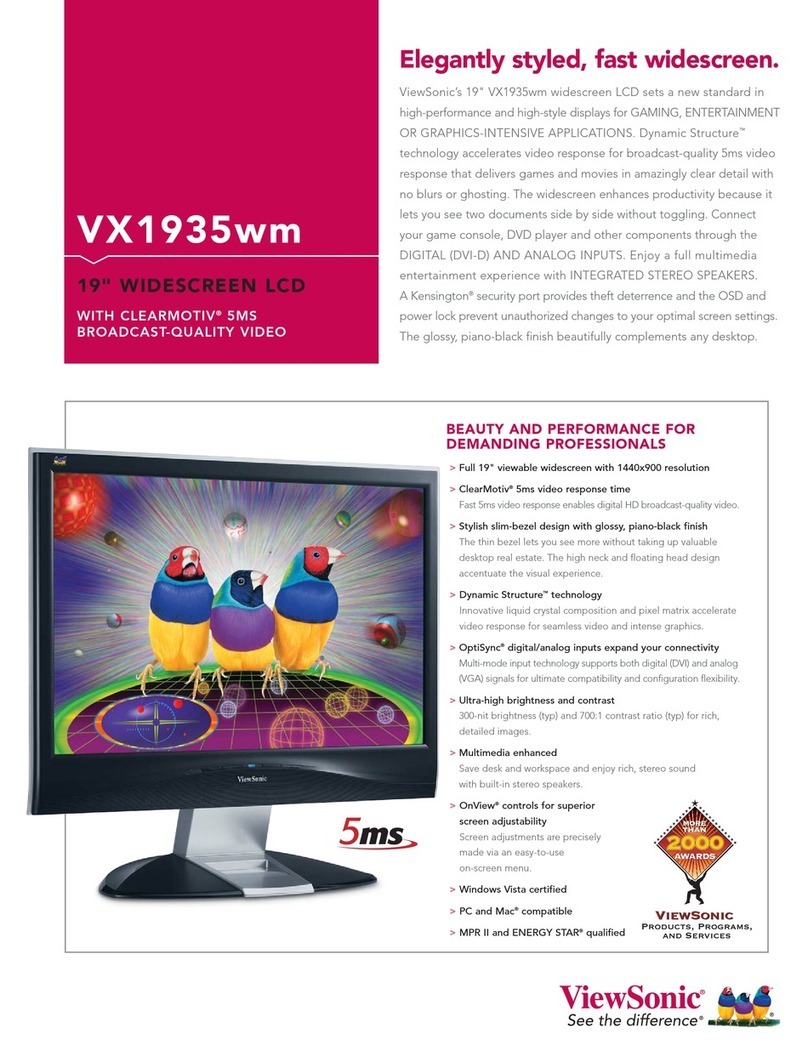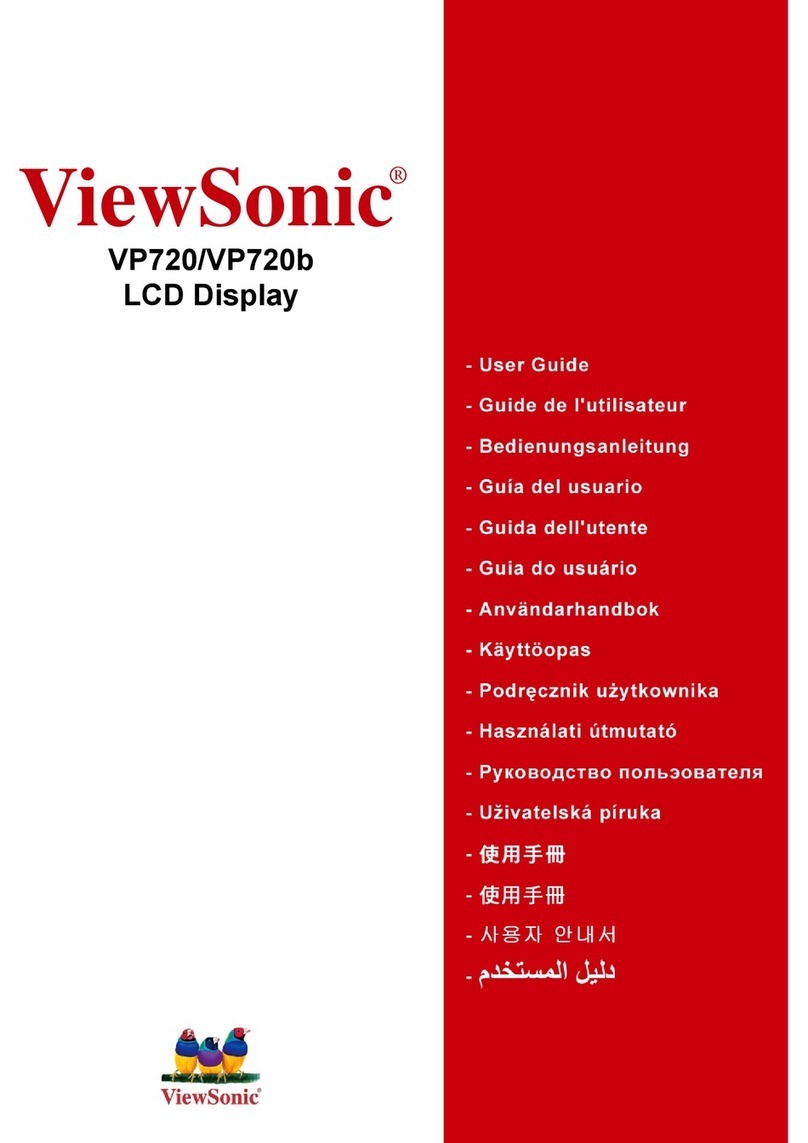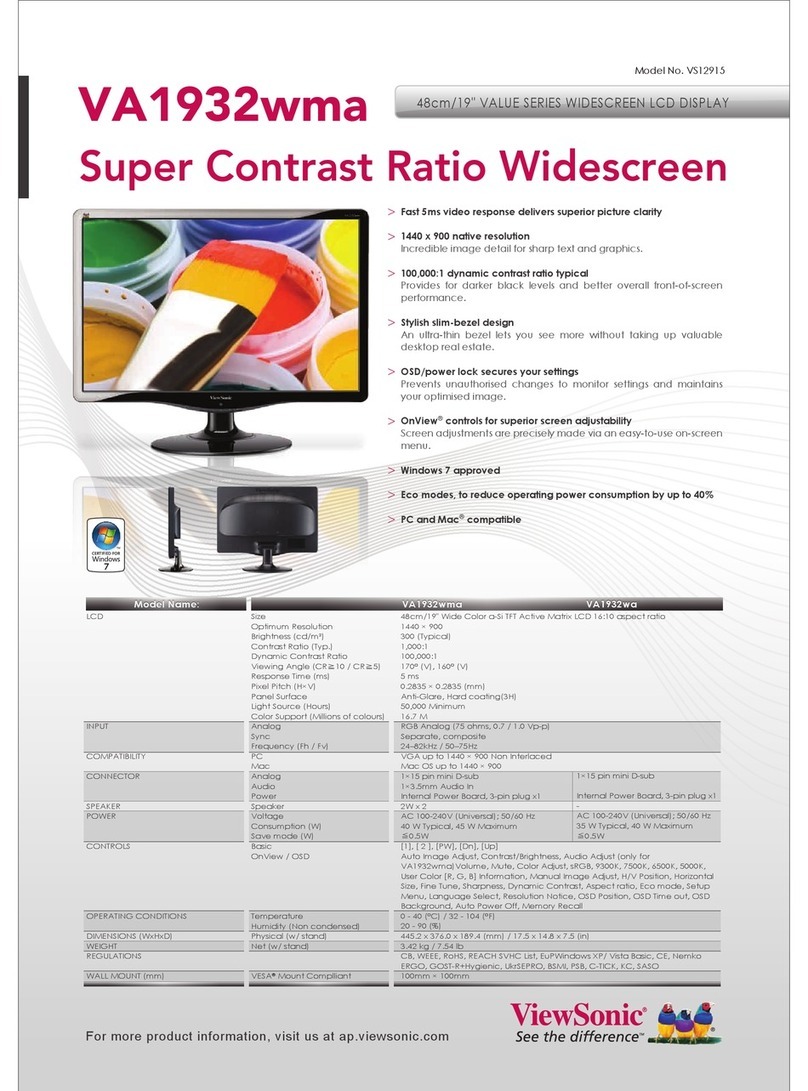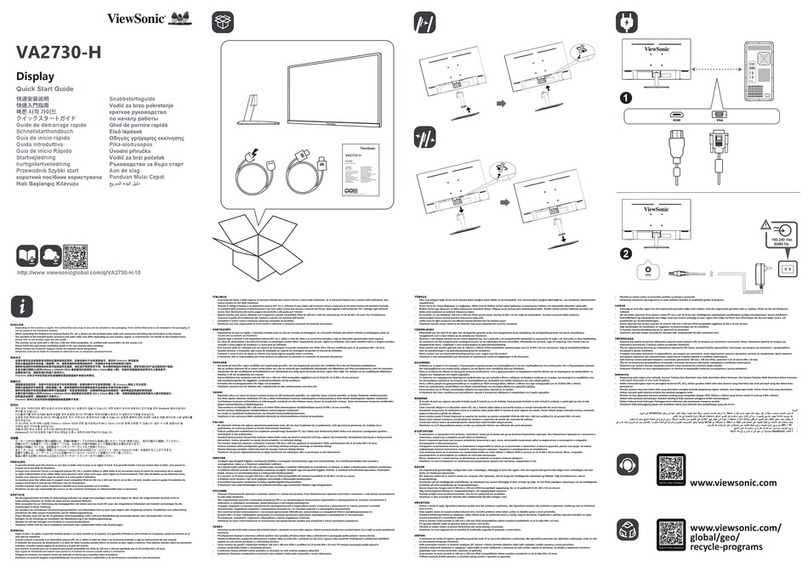LCD Type 17" color TFT active matrix SXGA LCD
Display Area 13.3" (horizontal) x 10.6" (vertical); 17.0" diagonal
Optimum Resolution 1280x1024
Contrast Ratio 500:1 (typ)
Viewing Angles 160° horizontal, 160° vertical @ contrast ratio > 5:1
Response Time 8ms (typ)
Light Source Long life, 50,000 hrs. (typ)
Brightness 300 cd/m2 (typ)
Panel Surface Anti-glare
VIDEO INPUT Analog/Digital RGB analog (75 ohms, 0.7 Vp-p); DVI (TMDS, 100 ohms)
Frequency Fh: 24~82kHz, Fv: 50~85Hz
Sync H/V separated (TTL), composite sync on green
COMPATIBILITY PC VGA up to 1280x1024 non-interlaced
Mac®** Power Mac™ G3/G4/G5 up to 1280x1024; PerfectSuite™and
pivot function not support by ViewSonic
CONNECTOR Analog/Digital 15-pin mini D-sub (2); DVI-D (1)
Power 3-pin AC plug
POWER Voltage AC 100–240V, 50/60Hz (auto switch)
Consumption 30W (typ)
CONTROLS Basic Power, 2, up, down, 1
OnView®Auto image adjust, contrast, brightness, input select (analog,
digital), ViewMatch®color adjust (sRGB, 9300K, 7500K, 6500K,
5400K, 5000K, user color - RGB), information (resolution, H.
frequency, V. frequency, pixel clock, model number, serial
number), manual image adjust (H. size, H. position, V. posi-
tion, fine tune, sharpness, scaling), setup menu (language,
resolution notice, OSD position, input priority, OSD timeout,
OSD background, OSD pivot), memory recall
OPERATING Temperature 32–104°F (0–40°C)
CONDITIONS Humidity 10–90% (no condensing)
DIMENSIONS Physical (mm) 372mm x 477mm x 279mm
(W x H x D) Physical (in.) 14.6" x 18.8" x 11"
WEIGHT Net 12.6 lb. (5.7 kg)
Gross 17.2 lb. (7.8 kg)
REGULATIONS UL, cUL, FCC-B (ICES), CB, CE, ICES-003B, ISO13406-2,
TUV/GS, TUV ERGO (covers ISO13406-2 & MPR II), TUV-S,
NOM, GOST-R, HYGIENIC (20 copies), ENERGY, ENERGY
STAR®, CCC, BSMI, PSB, C-TICK, KTL/MIC, SASO, WEEE
POWER MANAGEMENT Meets TCO‘99 and ENERGY standards
PACKAGE CONTENTS LCD display, power cable, 15-pin VGA video cable, DVI cable,
Quick Start Guide, ViewSonic Wizard CD, PerfectSuite™CD
WARRANTY Three-year limited warranty on parts, labor and backlight
VP730b
17" THINEDGE™ULTRA-SLIM BEZEL LCD DISPLAY WITH
8MS CLEARMOTIV™ HD BROADCAST-QUALITY VIDEO
For more product information, visit us on the web at ViewSonic.com
ViewSonic Corporation’s QMS & EMS have been registered to
ISO 9001 & ISO 14001, respectively, by the British Standards Institution.
ViewSonic Corporation • 381 Brea Canyon Road, Walnut, CA 91789
Customer
Service
and
T
echnical
Support:
(800)
688-6688
•
Sales:
(888)
881-8781
•
[email protected] •
ViewSonic.com
**Adapter may be required. Analog adapter available from ViewSonic. Specifications subject to change without notice. Selection, offers and programs may vary by country; see your ViewSonic representative for complete
details. Corporate names, trademarks stated herein are the property of their respective companies. Copyright © 2006 ViewSonic Corporation. All rights reserved. [12893-00B-03/06] VP730b-1