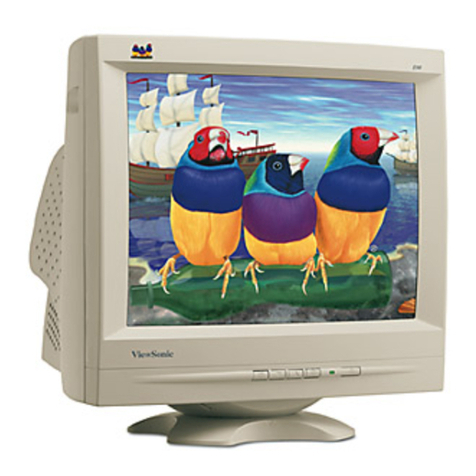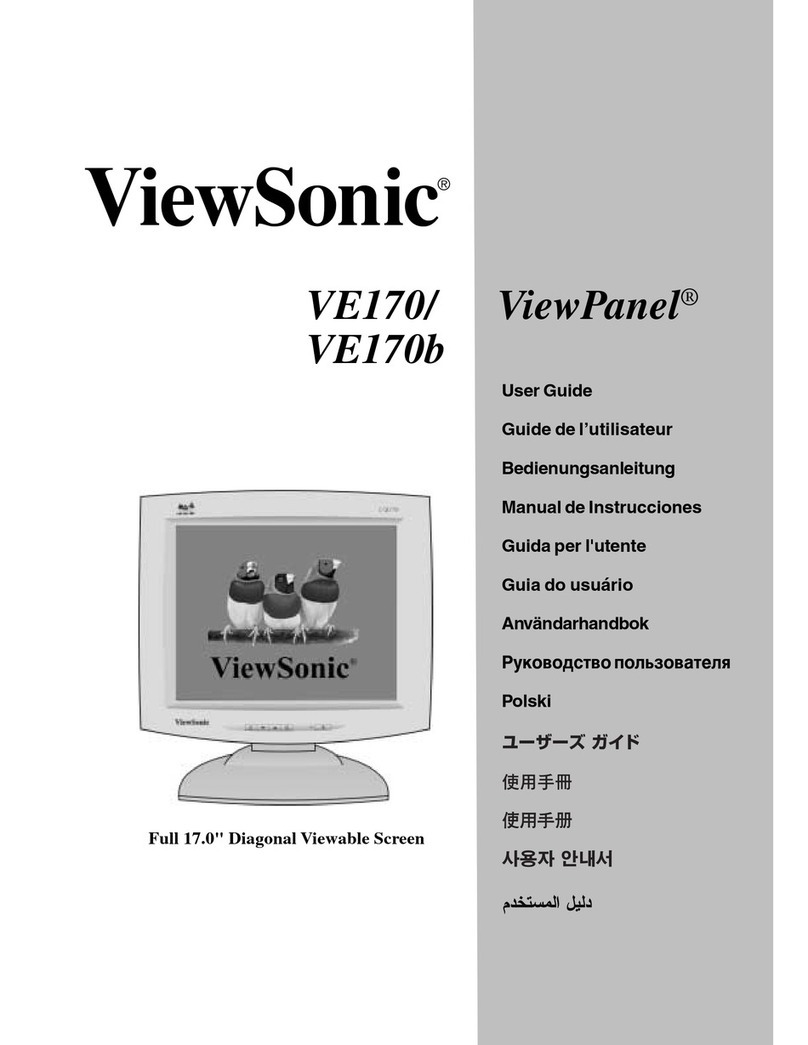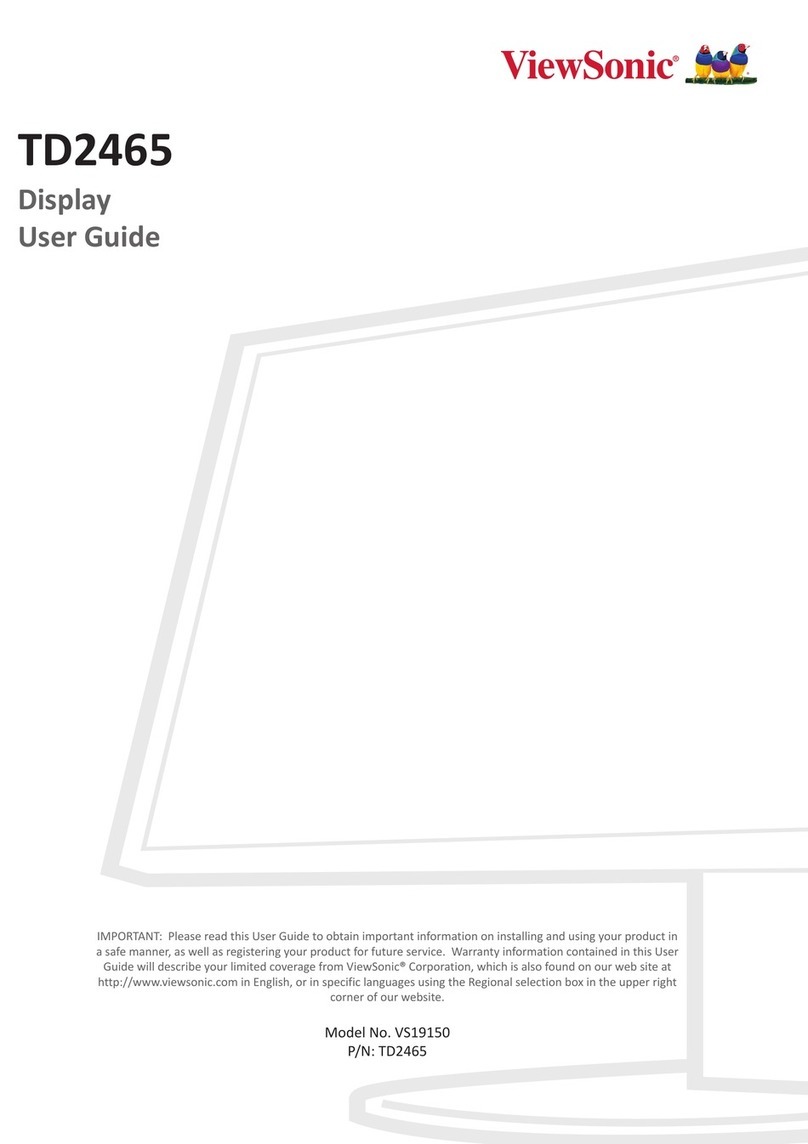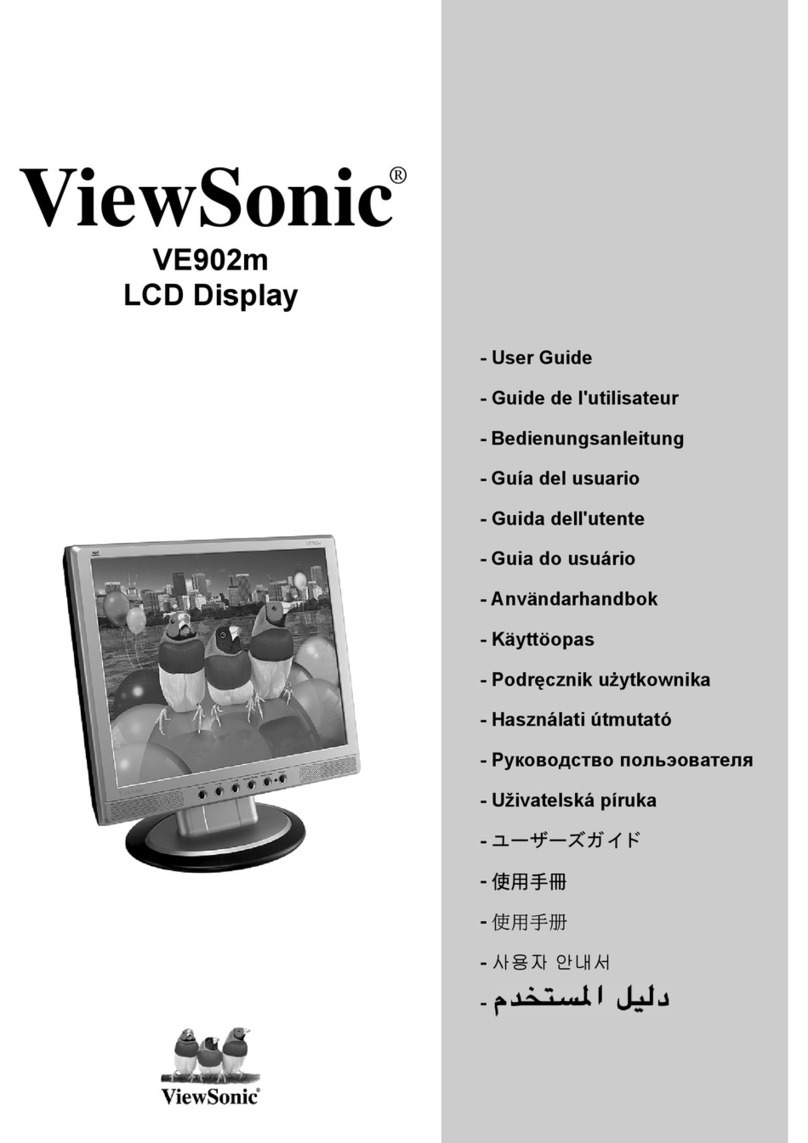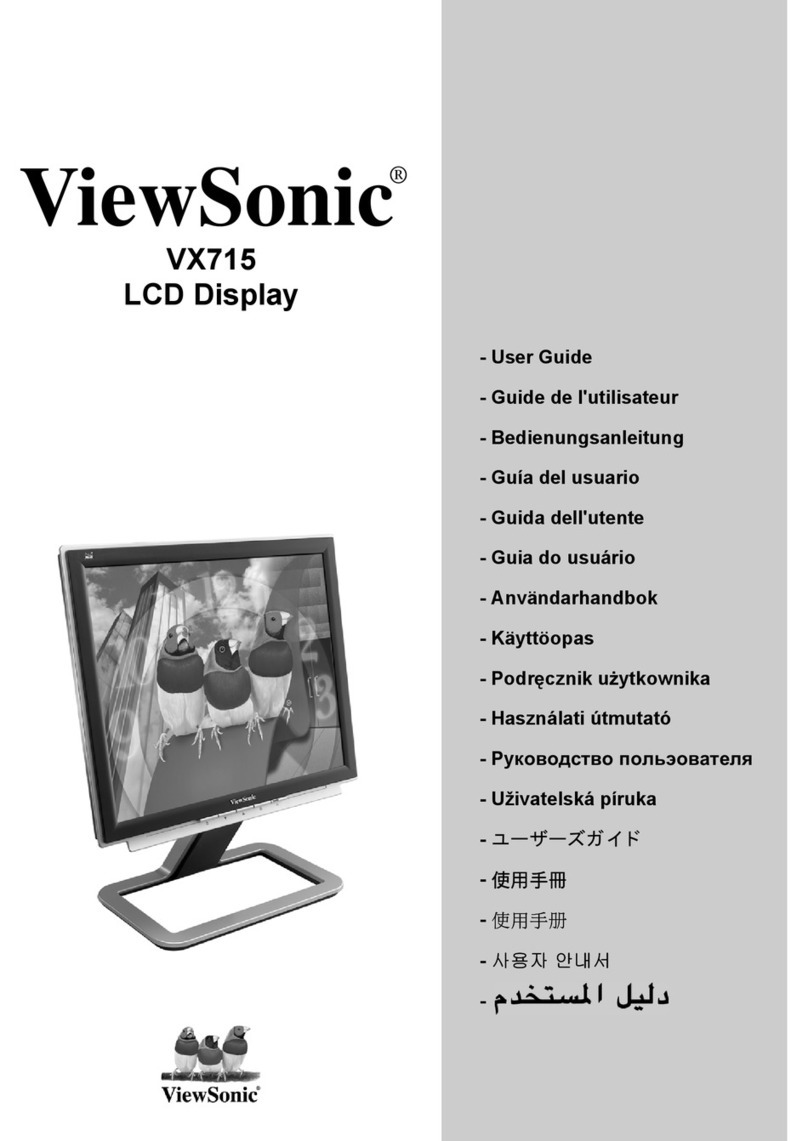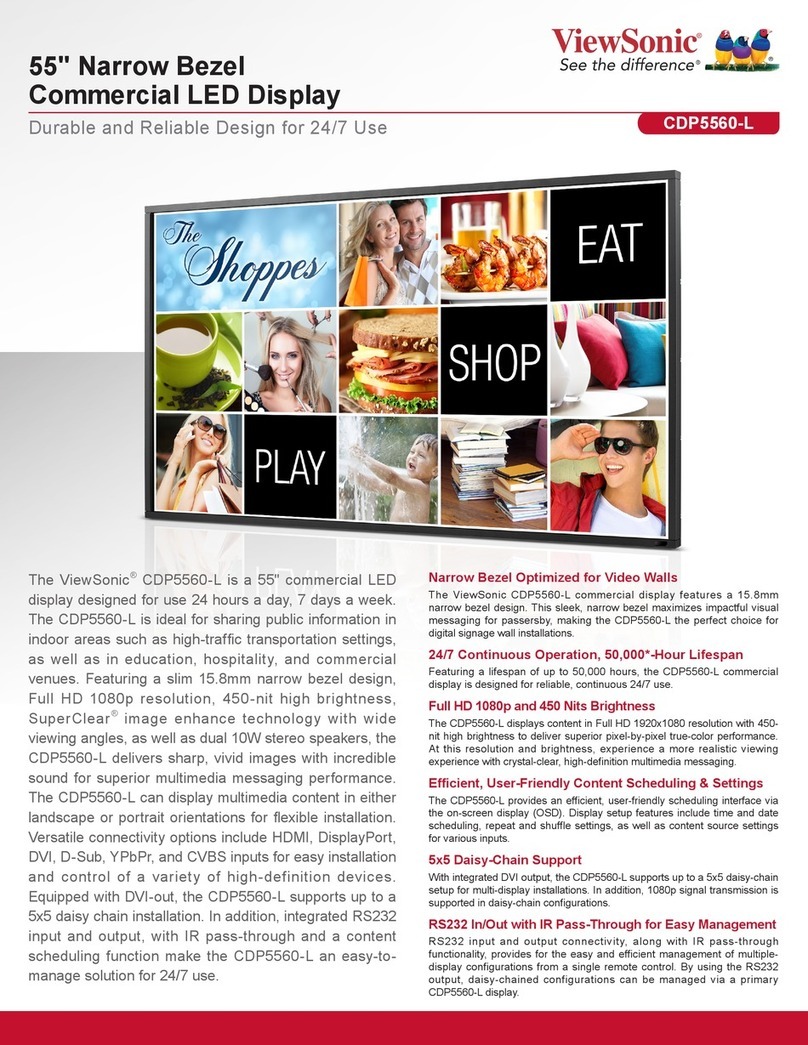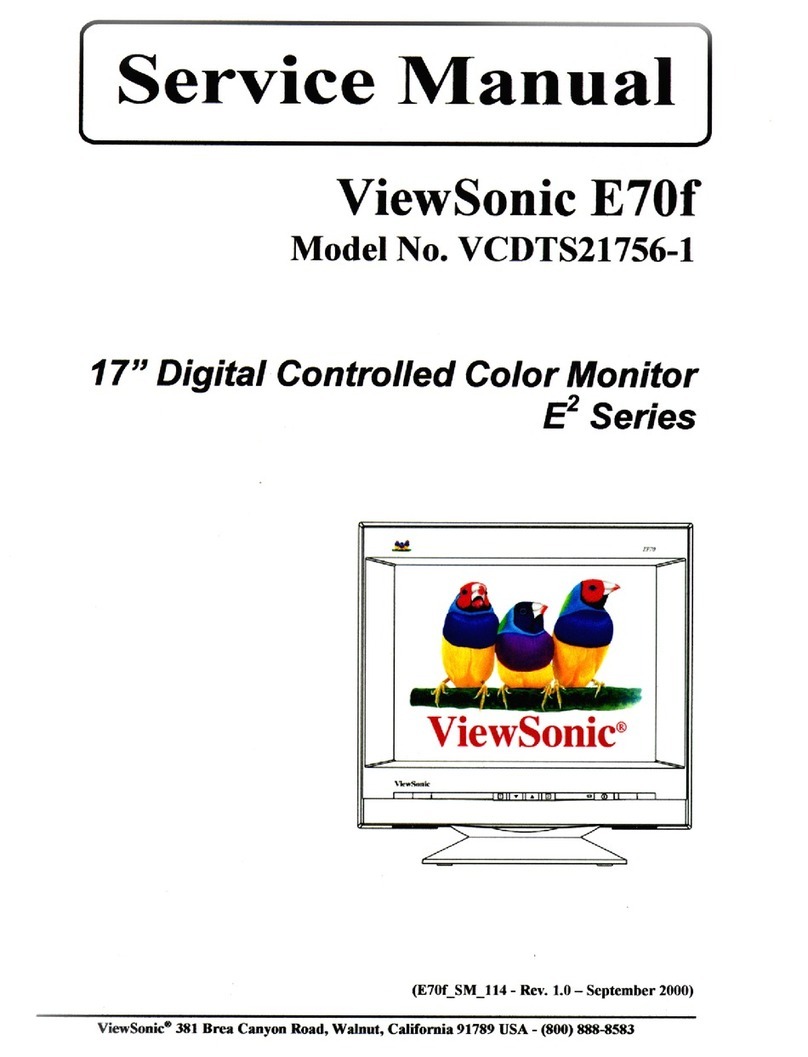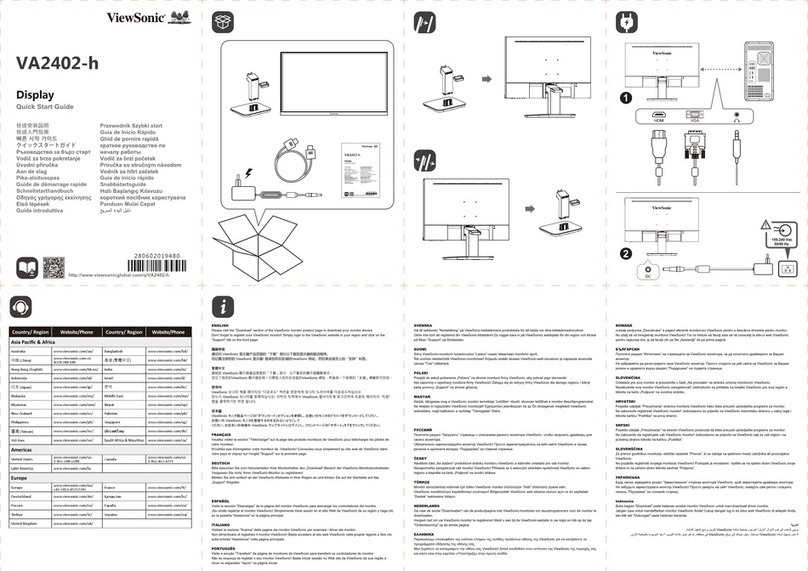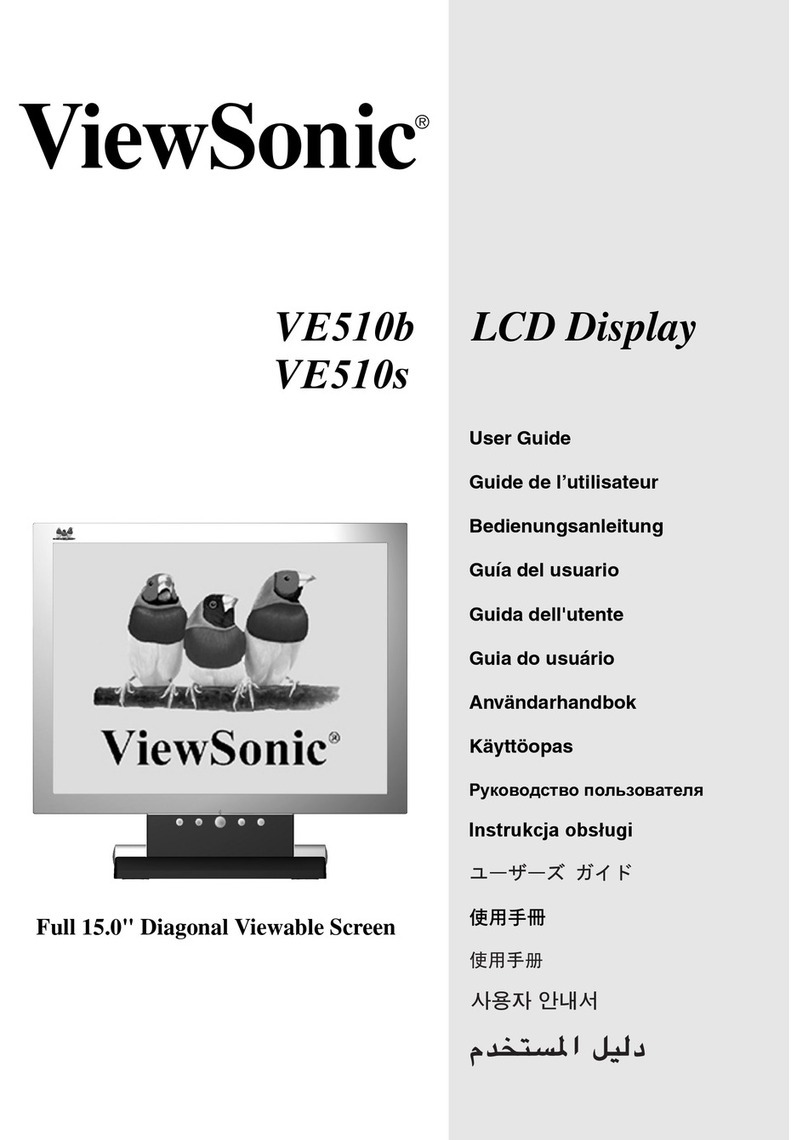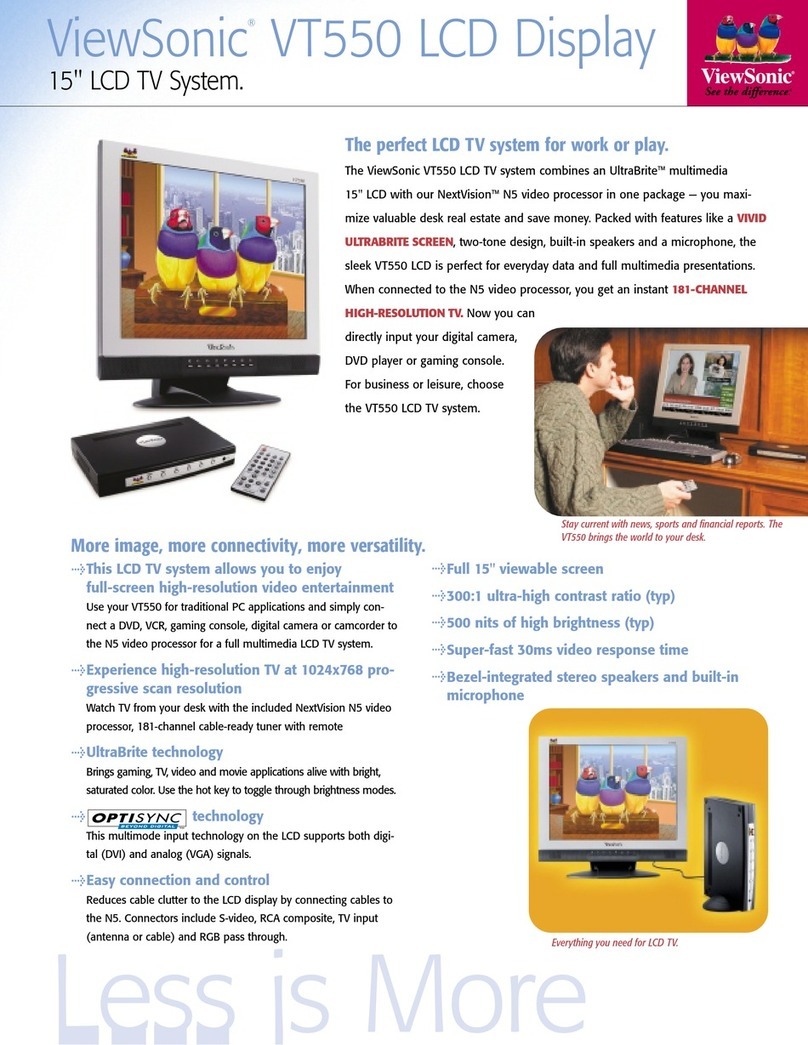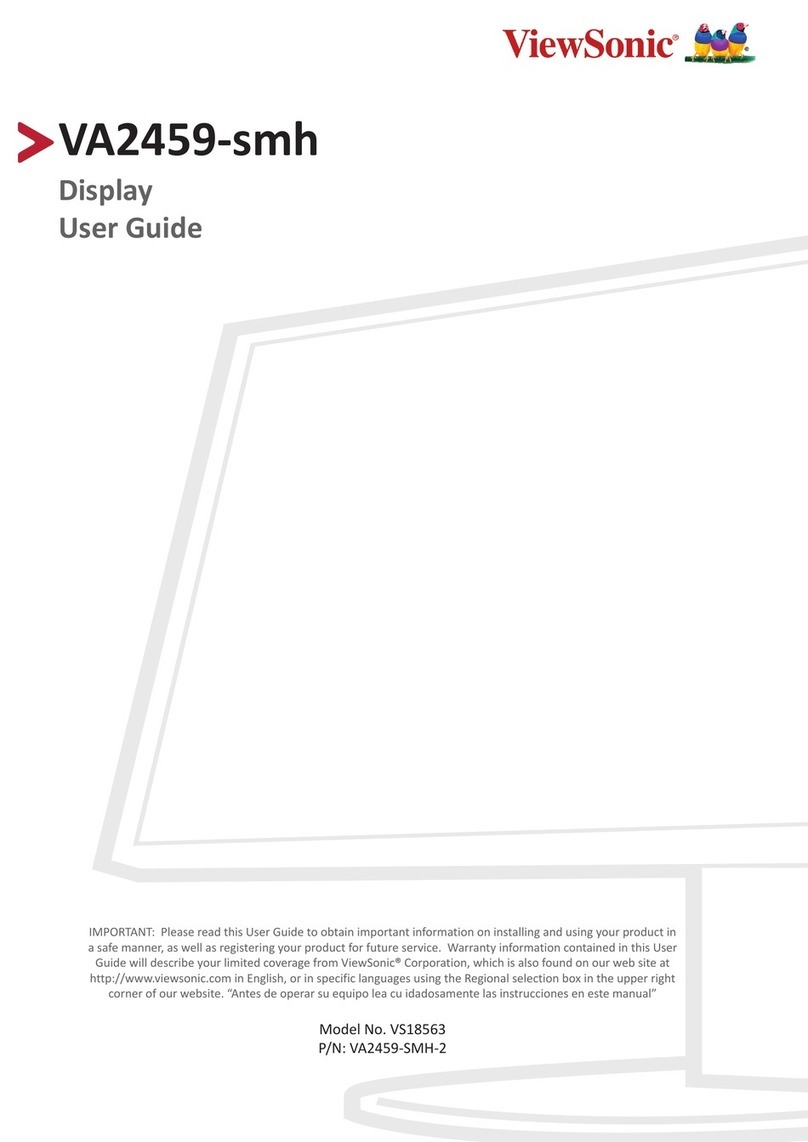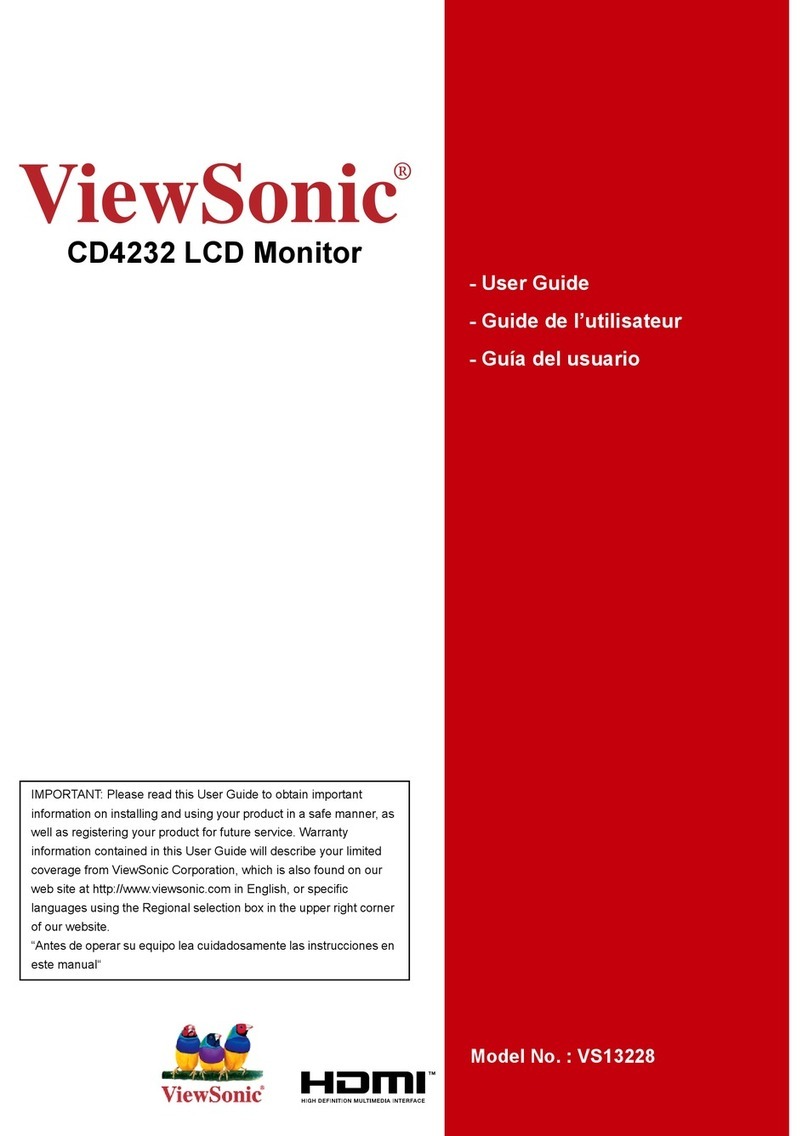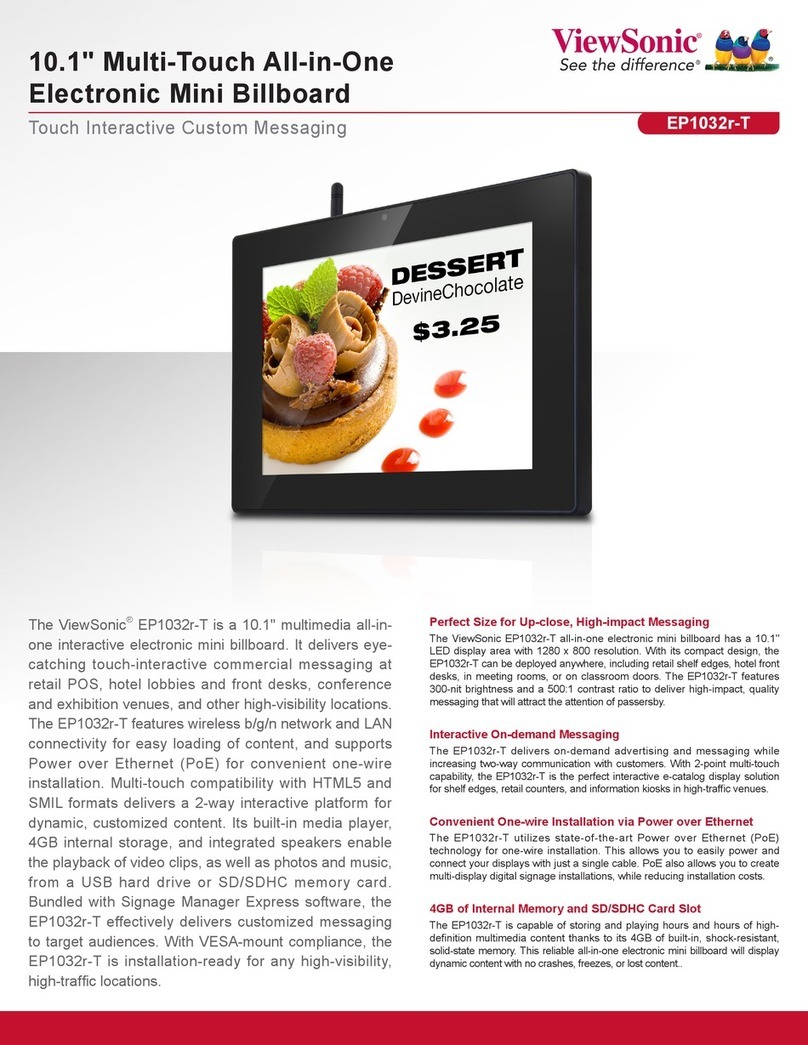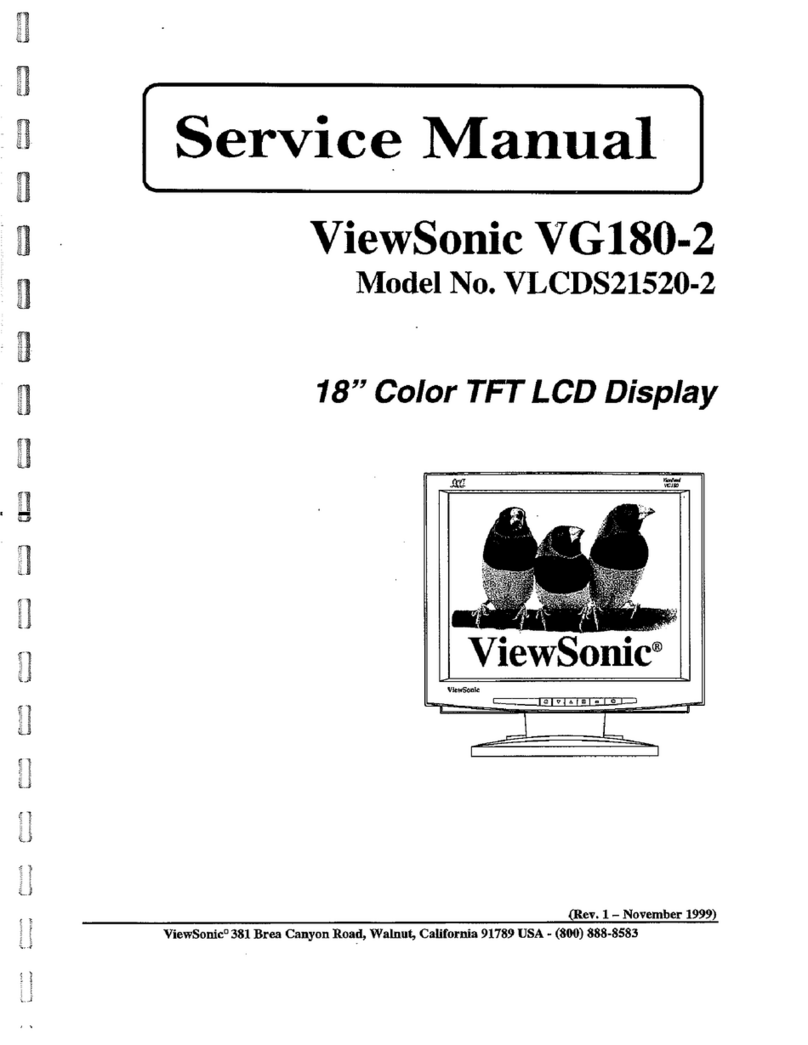ViewSonic VX2835wmi
Congratulations!
The product you have just purchased carries the TCO’06 Media Displays
label. This means that your display is designed and manufactured
according to some of the strictest performance and environmental
criteria in the world. The manufacturer of this display has selected it
to be certified to TCO’06 Media Displays as a sign of usability, high
performance and reduced impact on the natural environment.
Products certified to TCO’06 Media Displays are specifically designed for high quality
reproduction of moving images. Features such as luminance, color rendition and response
time are important when watching TV or working with media, graphics, web design and other
applications that demand outstanding moving images. *
Ergonomics
• Good visual ergonomics and image quality in order to reduce vision and strain problems.
Criteria for luminance, contrast, resolution, reflectance, color rendition and response time.
Energy
• Energy saving mode - beneficial both for the user and the environment.
• Electrical safety.
Emissions
• Low electromagnetic fields surrounding the display.
Ecology
• Product is designed for recycling. Manufacturer must have a certified environmental
management system such as EMAS or ISO 14 001.
• Restrictions on
a. Chlorinated and brominated flame retardants and polymers.
b. Hazardous heavy metals such as cadmium, mercury, hexavalent chromium and lead.
All TCO labelled products are verified and certified by TCO Development, an independent third
party labelling organization. For over 20 years, TCO Development has been at the forefront of
moving the design of IT equipment in a more user-friendly direction. Our criteria are developed
in collaboration with an international group of researchers, experts, users and manufacturers.
Since the program’s inception, TCO labelled products have grown in popularity and are now
requested by users and IT-manufacturers all over the world.
Full specifications and lists of certified products can be found on our homepage
www.tcodevelopment.com
* For a display used primarily for conventional work tasks such as word processing, we recommend a display
certified to our office display series TCO’03 Displays or later version.