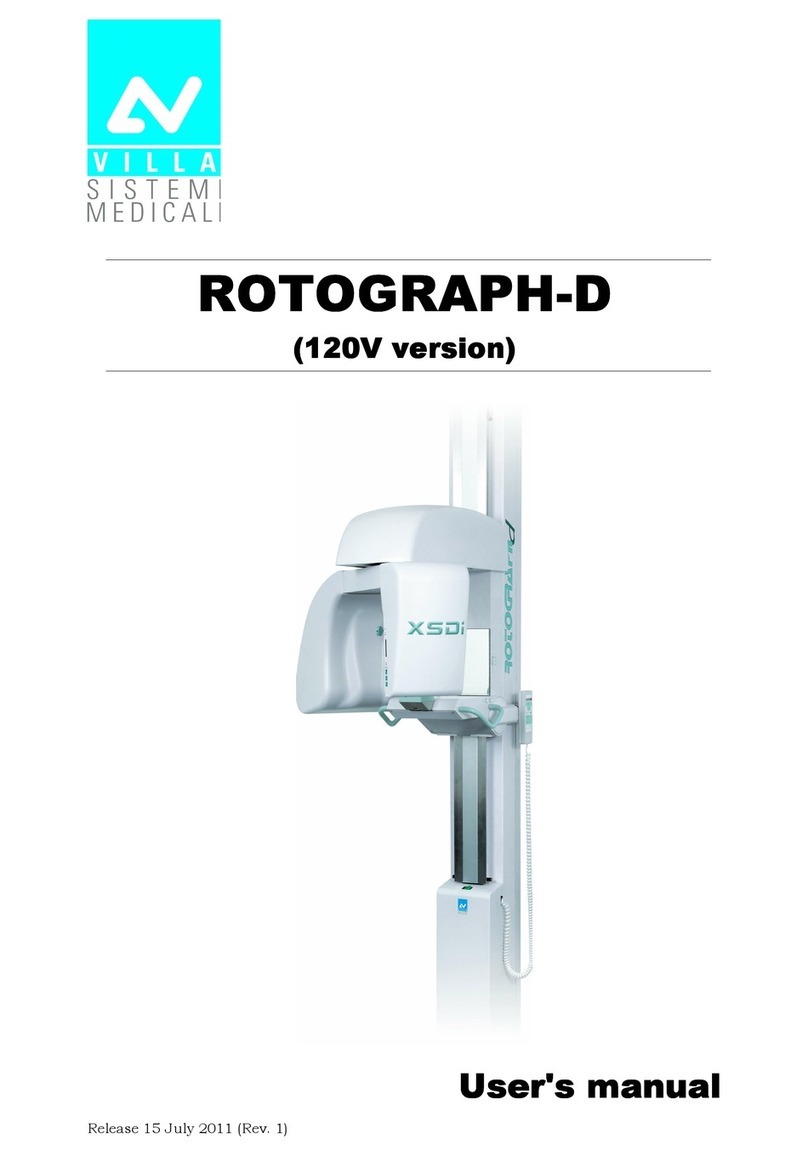Villa Sistemi Medicali ARCOVIS 3000 S/R User's Manual
[File:201175-G-01-01.doc] Rev. A - Pag. 1/76
Table of contents
1. SAFETY AND COMPLIANCE ...........................................................................................................2
1.1. Electrical safety ............................................................................................................................................. 3
1.2. Laser targeting devices safety ...................................................................................................................... 3
1.3. Mechanical safety ......................................................................................................................................... 3
1.4. Electromagnetic compatibility (EMC) ............................................................................................................ 4
1.5. Protection against ionizing radiation ............................................................................................................. 4
1.6. General disposal ........................................................................................................................................... 5
1.7. Interfaceability ............................................................................................................................................... 5
1.8. Copyright....................................................................................................................................................... 5
1.9. Application and final destination.................................................................................................................... 6
1.10. Classification ................................................................................................................................................. 7
1.11. List of the Standards for the evaluation of the product compliance .............................................................. 7
1.12. Compliance ................................................................................................................................................... 7
2. COMPONENT IDENTIFICATION ......................................................................................................8
2.1. Overview ....................................................................................................................................................... 8
2.2. Mobile Stand ............................................................................................................................................... 10
2.3. Keyboard..................................................................................................................................................... 12
2.4. Fluoroscopy control footswitch.................................................................................................................... 18
2.5. Handswitch for radiography / fluoroscopy control ....................................................................................... 18
2.6. Monitor Trolley ............................................................................................................................................ 19
2.7. Operative messages ................................................................................................................................... 20
2.8. Alarm messages ......................................................................................................................................... 21
2.9. Safety devices............................................................................................................................................. 23
3. UNIT USE.........................................................................................................................................24
3.1. Transport..................................................................................................................................................... 24
3.2. Connection between monitor trolley – mobile stand ................................................................................... 25
3.3. Connection between Footswitch – Mobile Stand ........................................................................................ 26
3.4. Unit ON / OFF ............................................................................................................................................. 27
3.5. Positioning................................................................................................................................................... 29
3.6. Use mode.................................................................................................................................................... 30
3.7. Shutdown procedure ................................................................................................................................... 40
4. MAINTENANCE...............................................................................................................................41
4.1. General warnings ........................................................................................................................................ 41
4.2. Checks and inspection by the user ............................................................................................................. 41
4.3. Cleaning ...................................................................................................................................................... 42
4.4. Disinfection.................................................................................................................................................. 42
5. TECHNICAL DATA..........................................................................................................................43
5.1. Labels and symbols .................................................................................................................................... 43
5.2. Environmental conditions ............................................................................................................................ 47
5.3. Electrical data.............................................................................................................................................. 48
5.4. Exposure mode: fluoroscopy....................................................................................................................... 58
5.5. Exposure mode: radiography ...................................................................................................................... 61
5.6. Image system.............................................................................................................................................. 62
5.7. Digital image processor............................................................................................................................... 65
5.8. Accessories................................................................................................................................................. 70
6. MECHANICAL DATA ......................................................................................................................73
6.1. C-arm unit dimensions with I.I. 9”............................................................................................................... 73
6.2. Axis and interventionist reference point ...................................................................................................... 73
6.3. “Base Trolley” monitor trolley dimensions ................................................................................................... 74
6.4. Dimensions of “High Configuration” monitor trolley..................................................................................... 75
6.5. Mechanical data, dimensions and weights.................................................................................................. 76
7. DOCUMENT STATUS ........................................................................................................................I