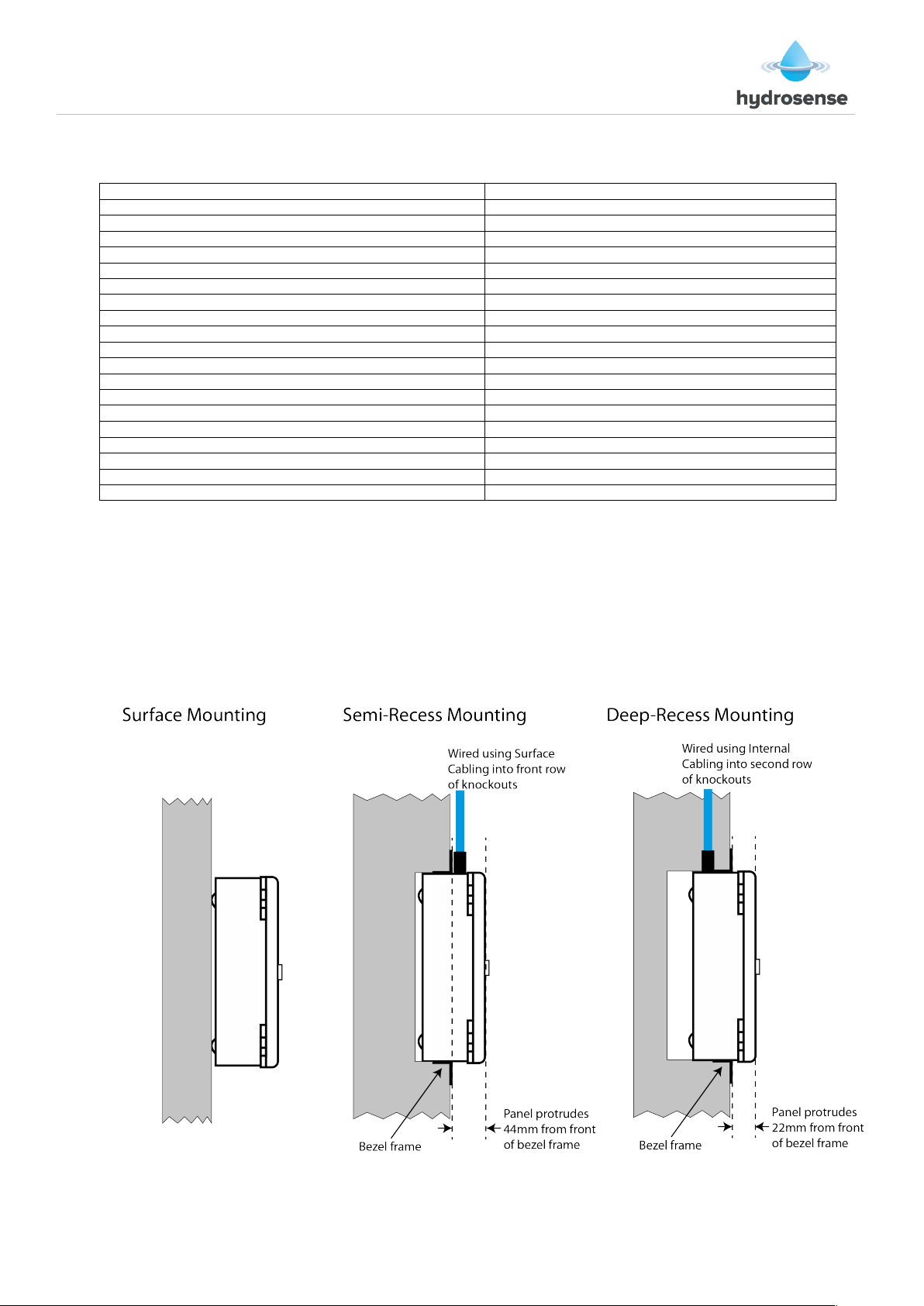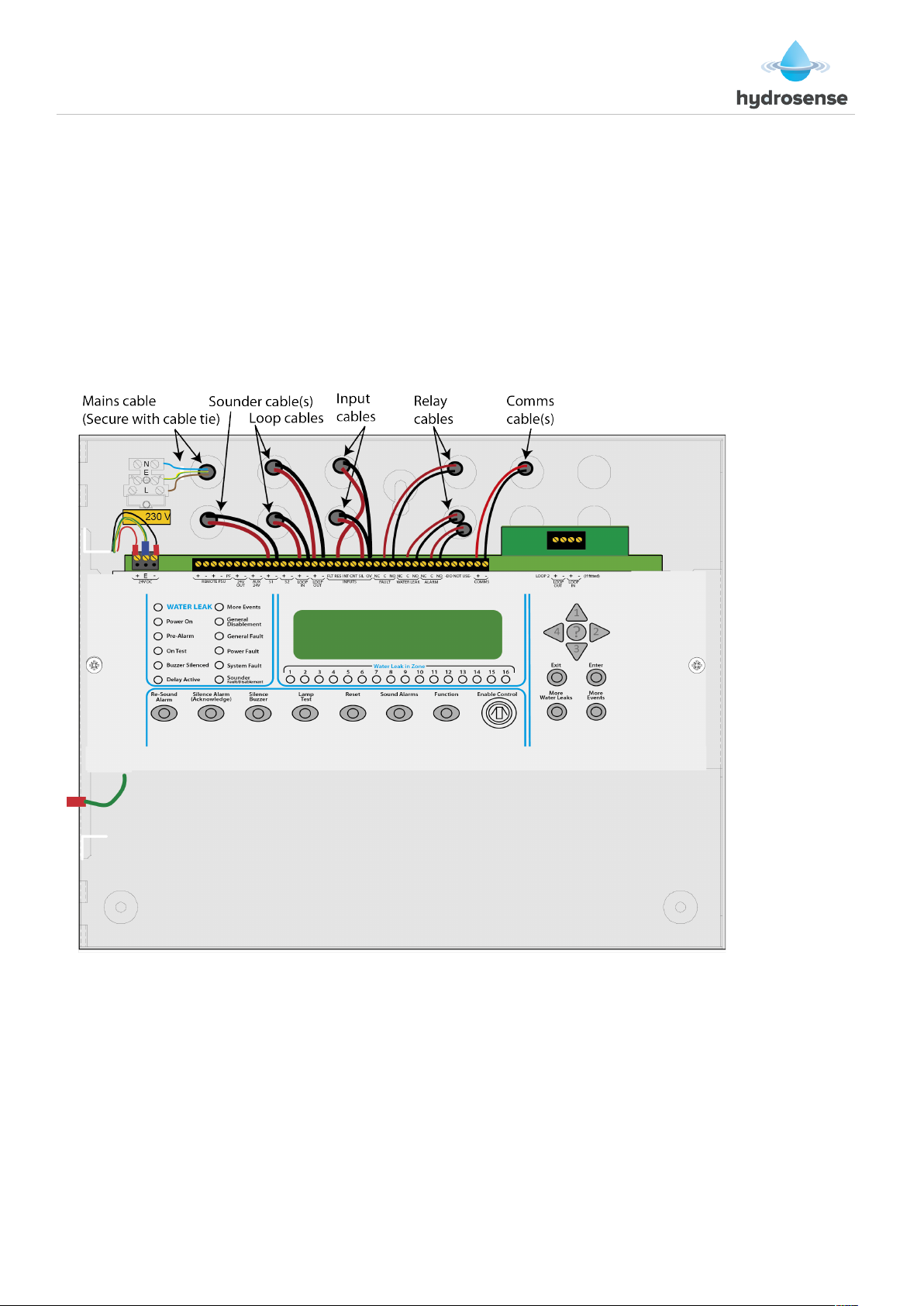15. Power Supply....................................................................................................................................... 20!
15.1. Aux. 24V Supply ............................................................................................................................ 20!
15.2. 24V OUT Terminals ...................................................................................................................... 20!
15.3. Remote PSU .................................................................................................................................. 20!
15.4. Battery Capacity ........................................................................................................................... 20!
16. Programming via Loop Explorer PC (LE2) Configuration Utility................................................ 22!
16.1. Panel Settings................................................................................................................................ 22!
16.1.1. Panel Name ........................................................................................................................... 22!
16.1.2. Panel Address........................................................................................................................ 22!
16.1.3. Protocol ................................................................................................................................. 22!
16.1.4. Number of Loops .................................................................................................................. 22!
16.1.5. Default Ringing Mode........................................................................................................... 22!
16.1.5.1 – Marine Mode .................................................................................................................... 22!
16.1.6. Access Level Code Changes ................................................................................................. 23!
16.1.7. Panel Text.............................................................................................................................. 23!
16.1.8. Panel Modem Fitted .............................................................................................................. 23!
16.1.9. Graphics System.................................................................................................................... 23!
16.1.10. – Zone Indicators................................................................................................................. 23!
16.1.11. – Display Invert................................................................................................................... 23!
16.1.12. – Any 2 Devices to Bypass Delays – Def Ring Mode Outputs Only.................................. 23!
16.1.13. – Resound for Water Leak in Same Zone ........................................................................... 23!
16.1.14. – Resound for Leak Detection in Other Zone ..................................................................... 23!
16.1.15. – Hide Disablement Event for Active Delays ..................................................................... 23!
16.1.16. – Delays Active on Initialisation......................................................................................... 23!
16.1.17. – Ignore Global C&E Disablement ..................................................................................... 23!
16.1.18. Day/Night Times ................................................................................................................. 23!
16.2. Inputs............................................................................................................................................. 24!
16.2.1. Water Leak Action ................................................................................................................ 24!
16.2.2. Fault Action........................................................................................................................... 24!
16.2.3. Pre-alarm Action ................................................................................................................... 24!
16.2.4. Technical Alarm Action........................................................................................................ 24!
16.2.5. Sound Alarm Action.............................................................................................................. 25!
16.2.6. Alert Action........................................................................................................................... 25!
16.2.7. Security Action...................................................................................................................... 25!
16.2.8. Silence Alarm Action ............................................................................................................ 25!
16.2.9. Reset Action .......................................................................................................................... 25!
16.2.10. Transparent Action.............................................................................................................. 25!
16.2.11. Disablement Action............................................................................................................. 25!
16.2.12. Test Mode Action................................................................................................................ 25!
16.3. Outputs .......................................................................................................................................... 26!
16.3.1. Sound Alarm Output ............................................................................................................. 26!
16.3.2. Def Ring Mode...................................................................................................................... 26!
16.3.3. Silenceable ............................................................................................................................ 27!
16.3.4. Alert....................................................................................................................................... 27!
16.3.5. Stage One Delay.................................................................................................................... 27!
16.3.6. Stage two Delay .................................................................................................................... 27!
16.3.7. Zoning ................................................................................................................................... 27!
16.3.8. Location Text ........................................................................................................................ 27!
16.3.9. Tech Alarm............................................................................................................................ 27!
16.3.10. Pre-alarm ............................................................................................................................. 27!
17. Cause & Effect Programming ........................................................................................................... 28!