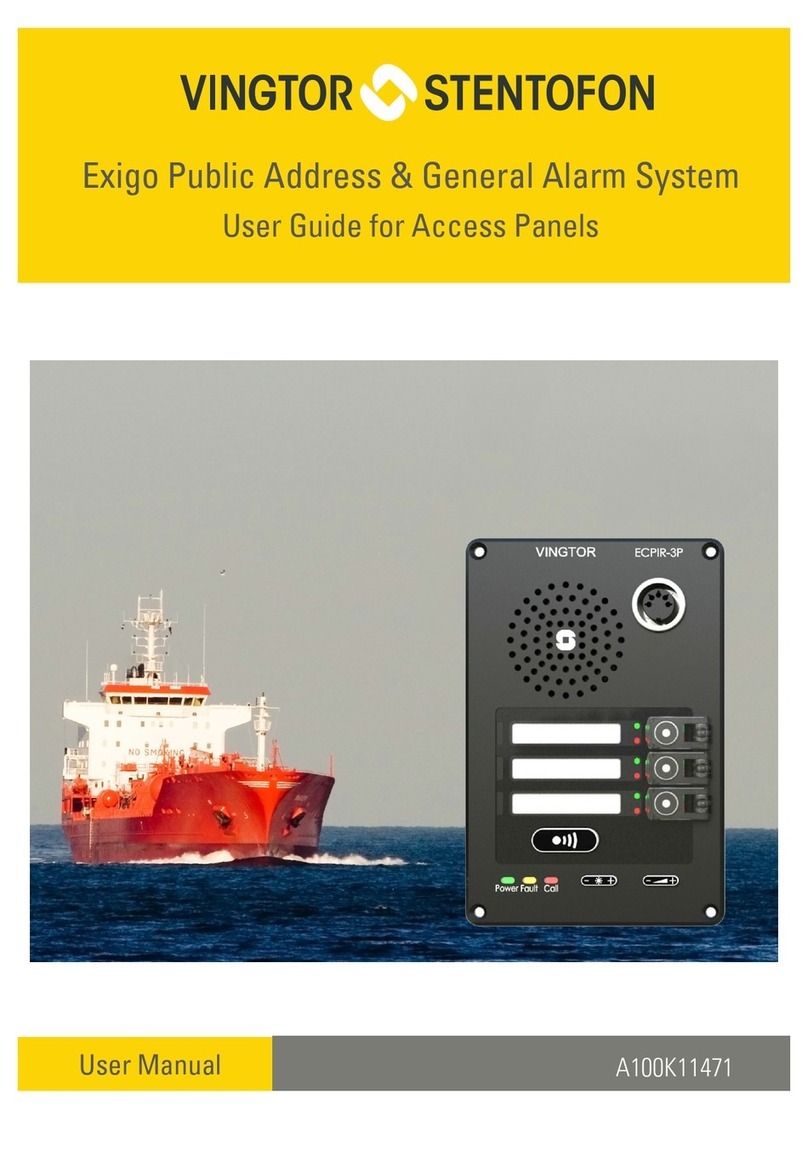1 Introduction
1.1 About this Document
The scope of this document is to provide relevant information on how to
use the VINGTOR SPA-V2 Public Address & General Alarm System.
The information in this document is aimed at System Administrators,
System Installers and End Users.
1.2 Publication Log
Rev. Date Author Comments
1.0 2008-03-05 TH/JF Published
1.11 2008-04-20 JF Revised
2.0 2011-01-28 HKL Revised & new prole
2.1 2011-06-27 HKL Revised text, panel gures
2.2 2016-09-01 SEN Revised names
1.3 Related Documents
Doc. no. Documentation
A100K10370 SPA-V2 Conguration & Installation Manual
A100K10369 SPA-V2 System Manual
Project documents, drawings and SPA schematics
Outline drawings in AutoCAD
Amplier and Entertainment manuals
1.4 Rules and Regulations
The SPA-V2 Public Address and General Alarm System is designed to
meet the requirements in accordance with SOLAS:
- Chapter III, part B, regulation 6.4 and 6.5
- MSC.48(66) – International Life-Saving Appliance (LSA) Code
- MSC/Circ.808 – Public Address for passenger vessels
- MSC A.830(19) – Code on Alarms and Indicators, 1995
The system also meets additional requirements from the following class
societies:
DNV, GL, BV, LR, RS, CCS, RINA, and ABS.
The SPA-V2 system and its components have been tested according to
the following regulations:
●IEC 60533: Second edition, 1999
“Electrical and electronic installation in ships - Electromagnetic
compatibility”.
●IEC 60945: Fourth edition, 2002
“Maritime navigation and radio communication equipment and
systems - General requirements - Methods of testing and required
test results”.
●IACS E10: Corr.1 July 2003
“Unied environmental test specication - Testing procedure for
electric control and monitoring, safety and protection, onboard
computer based systems and peripherals, loading instruments,
internal communication and other electrical equipment as considered
appropriate”.