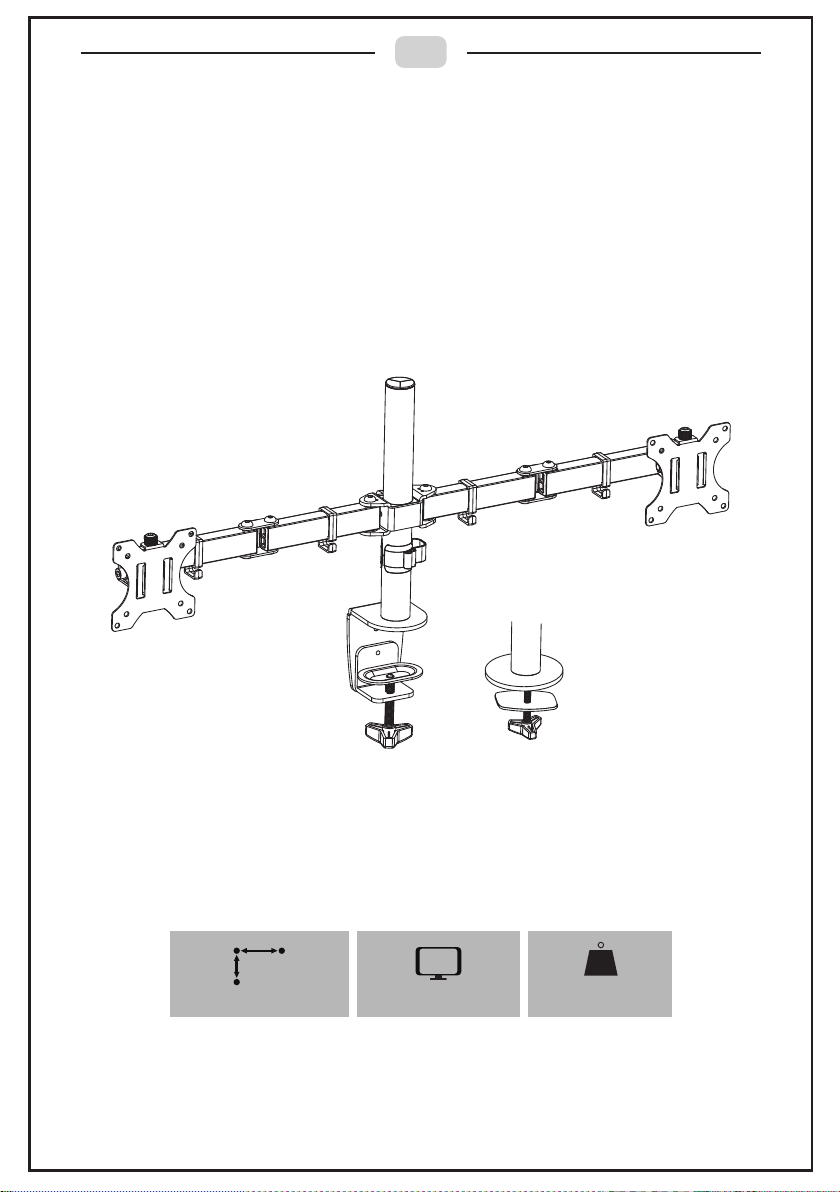Leggere l'intero manuale delle istruzioni prima di iniziare l'installazione e il montaggio.
Se non si comprendono le istruzioni o si hanno dubbi, contattare un installatore locale
professionista o il distributore locale per ottenere assistenza.
Attenzione:
● Se non assemblato o installato correttamente, può portare a lesioni gravi, morte o
danni alla proprietà privata.
● Non assemblare o installare prodotti o accessori se sono danneggiati o mancanti. Se
è necessario sostituire parti o accessori, contattare il rivenditore locale o il fornitore di
servizi per ottenere assistenza.
● Il venditore non è responsabile per danni allo schermo dovuti al fissaggio a parete o
incidenti.
● Il produttore dichiara di non essere responsabile per eventuali danni o guasti causati
da qualsiasi modifica o installazione incorretta del prodotto, o installazione oltre la
capacità di peso specificata del prodotto, o uso incorretto del prodotto, o usura o danni
causati dall'uso del prodotto.
● Aprire con cautela la confezione, rimuovere il contenuto e stenderlo sul cartone o su
altra superficie protettiva per evitare che venga danneggiato.
● Controllare il contenuto della confezione rispetto all'elenco delle parti presente nella
prima pagina per assicurarsi che tutti i componenti siano stati ricevuti integri. Non
utilizzare parti danneggiate o difettose.
● Leggere attentamente tutte le istruzioni prima di procedere all'installazione.
● Non utilizzare questo prodotto per qualsiasi scopo o in qualsiasi configurazione non
specificata esplicitamente in questo manuale delle istruzioni.
Con la presente decliniamo qualsiasi responsabilità per lesioni personali o danni
derivanti da un montaggio incorretto o un uso errato di questo prodotto.
8