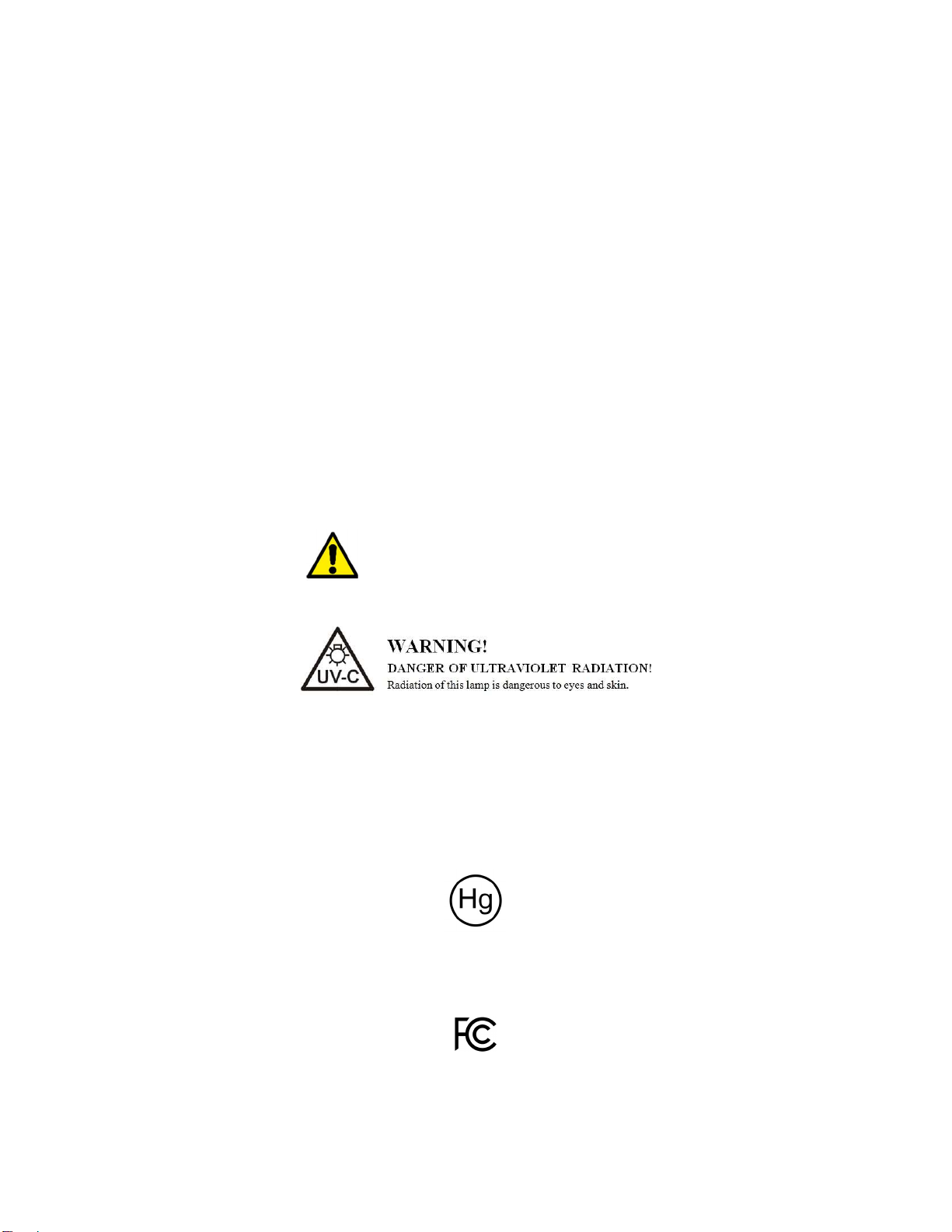Vioguard, Inc. Page 10 110-00257-01 Rev. C
TROUBLESHOOTING
Check power cable connection. Only use included
power cable with unit. Only use compatible
power input voltages.
Cleaning cycle does not initiate.
Check to make sure that the door remains open
for 3 seconds before closing. The unit has a cutoff
that will prevent the bulbs from activating if the
door is opened and closed too rapidly.
Cleaning cycle runs until the completion of the
Deep Clean cycle and then display reads “Error”
Double check the tray to make sure that it is not
overloaded with large or bulky items.
If this error persists, contact Vioguard Customer
Support for assistance.
Display reads “Error” immediately upon the
initiation of a cleaning cycle.
Contact Vioguard Customer Support for
assistance.
The unit shows persistent errors.
ors persist after troubleshooting,
contact Vioguard Customer Support for
assistance.
LIMITED ONE YEAR WARRANTY
Vioguard warrants its products for a period of one year after purchase, free from defects in material and
workmanship and in material compliance with Vioguard’s then current specifications, documentation
and published materials. This limited warranty is given only to the original purchaser of the product and
this warranty does not cover, and Vioguard will have no obligation or liability for any cosmetic defects,
problems or malfunctions not caused by the manufacturer, including (but not limited to) issues arising
from a power surge, misuse (including outdoor use), abuse, negligence, accidents, wear and tear,
mishandling, misapplication, operation in a manner contrary to the documentation provided with the
product, operation on incorrect power supplies, third party products, modification, alteration, improper
servicing or tampering. This warranty does not cover wear from the use of disinfection lamps in the
product. In addition, this limited warranty will not apply for any product that is opened, disassembled,
or modified in any way, this includes defacing, altering, or removing any serial number. Lastly, any
shipment by the original purchaser after receipt of the product from Vioguard voids this limited
warranty.
CHANGES TO WARRANTY SERVICE
Warranty service conditions are subject to change. For the latest warranty service terms and conditions
see: www.vioguard.com/warranty/.