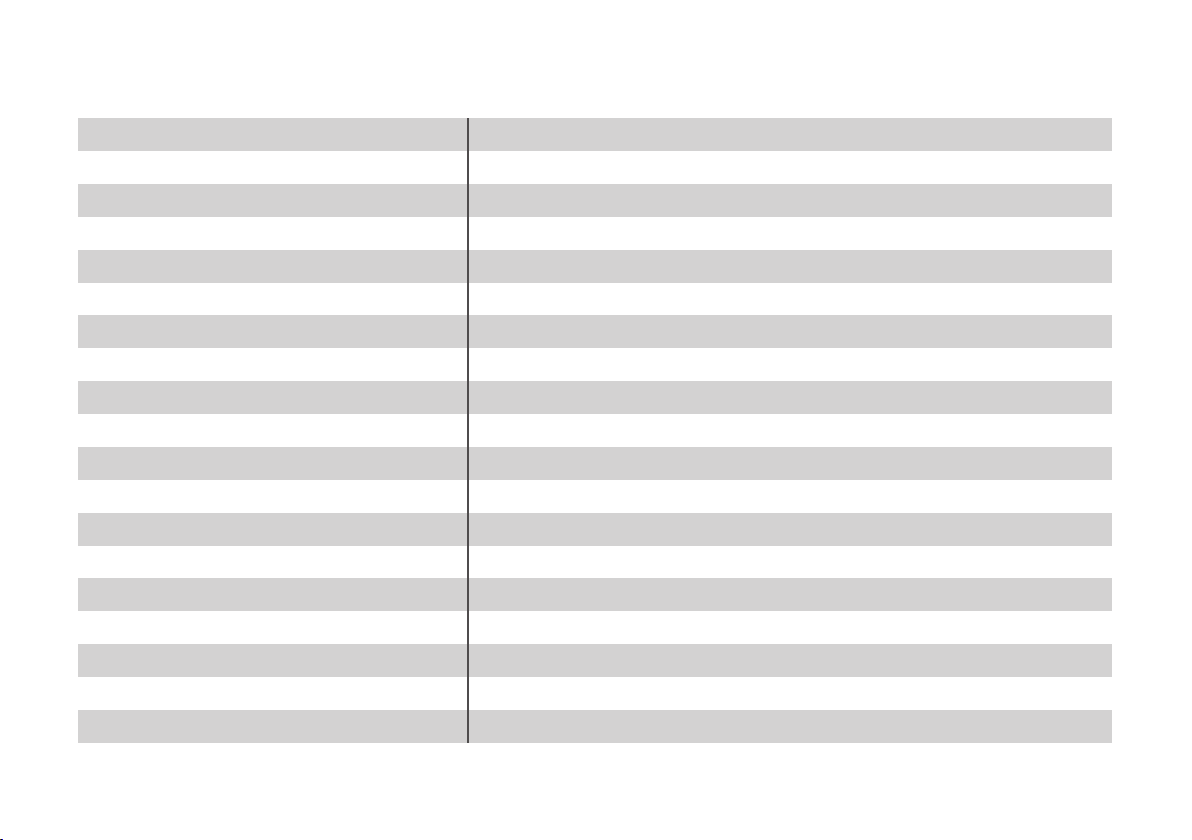Warnings
Disclaimers
Read the user manual carefully before using the power station unit. Failure to follow instructions may cause
injury or damage to the unit.
• Do not expose the portable power station to extreme temperatures, water, or other liquids. This can cause
damage to the unit and result in fire, electric shock, or personal injury.
• Do not modify or disassemble the portable power station in any way. Doing so can cause damage to the unit
and result in fire, electric shock, or personal injury.
• Use only the recommended charging cables and accessories that come with the portable power station.
Using other cables or accessories may cause damage to the unit and result in fire, electric shock, or personal
injury.
• Keep the portable power station out of reach of children and pets. Children and pets may accidentally
damage the unit or expose themselves to the risk of electric shock.
• Do not use the portable power station to power medical devices or life support equipment. The unit may not
be reliable enough to power such equipment, and failure to do so can result in serious injury or death.
• The manufacturer is not liable for any damage to the unit or personal injury resulting from improper use,
modification, or disassembly of the portable power station.
• The manufacturer is not responsible for any damage to devices or equipment connected to the portable
power station. It is the user's responsibility to ensure that the devices are compatible with the unit and that they
are connected properly.
• The manufacturer is not responsible for any loss of data or information stored on devices connected to the
portable power station. Users are advised to regularly backup their data and information to avoid loss.
• The manufacturer reserves the right to modify the product specifications and user manual without prior notice.
Users are advised to check for updates regularly.