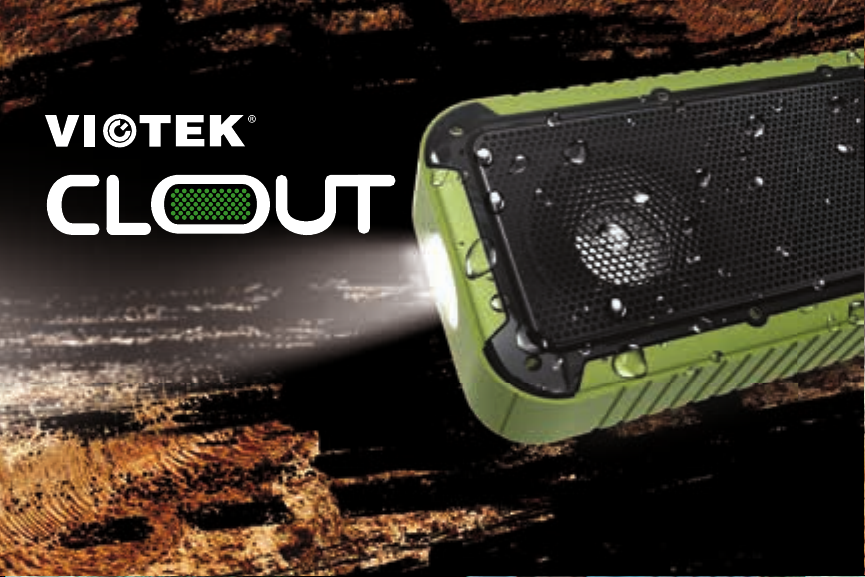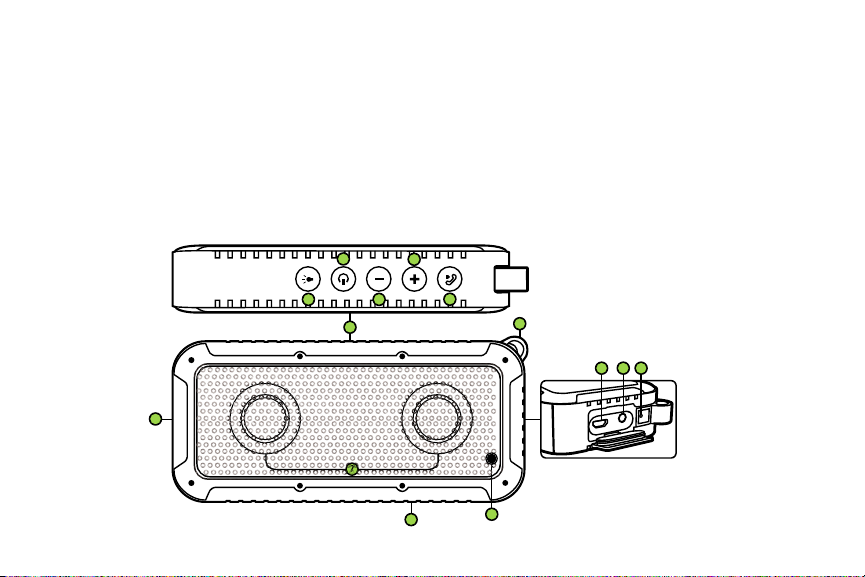viotek Clout wireless outdoor speaker 7
Section 3.How to Charge
The speaker comes with a 1000mAh capacity rechargeable battery. Charge your speaker
before using it for the rst time or whenever the LED Indicator is yellow and indicating low
battery status.
Step1. Connect the Micro USB Cable to the speaker’s charging port then connect the other
end to a power source. The Micro USB Cable can be connect to a wall outlet via an
adapter (not included), or another suitable source via the USB port.
Step2. Allow up to 3 hrs for the battery to fully charge. The LED Indicator will turn red to
indicate the headset is charging. When the headset is fully recharged, the LED
Indicator will turn off automatically.
Step3. When the speaker is fully charged, disconnect from the Micro USB Cable.
• Charge according to these instructions, otherwise the battery may sustain damage.
• Charging time is approximately 2.5-3 hours. Charging longer may affect battery life.
• Batteries perform best after several full charge/discharge cycles.
• If the speaker doesn’t charge, check that its charging cable is securely connected.
• The charging cable can only be used for charging. For wired audio playback, use the
AUX cable.
• Use only the charging cable included in the original packaging or received from
Viotek as a replacement.
• Before storing, fully charge the speaker to prevent battery over-discharge due to
non-use.
• Refer any battery maintenance to Viotek.