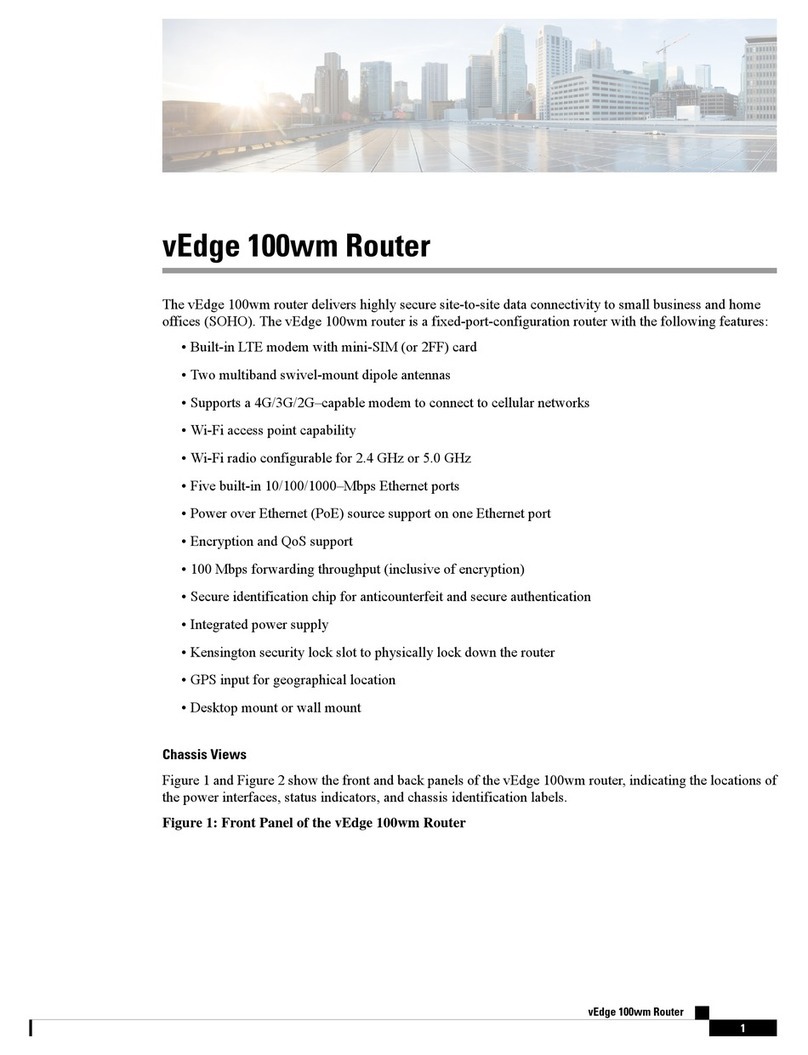Install the vEdge 100m Router
Once you have prepared your site for router installation, unpack the vEdge 100m router and install the SIM card and the
antennas before you mount the router on the wall.
Unpack the vEdge 100m Router
A vEdge 100m router is shipped in a cardboard carton and is secured firmly in place with foam packing material. The
carton contains a packing list and Quick Start instructions. It is recommended that you not unpack the router until you
are ready to install it.
To unpack the router:
1. Open the top flaps of the carton.
2. Gradually remove the packing foam holding the router and the accessories in place. See Figure 1.
3. Take out the router and each accessory.
4. Verify the router components against the packing list included in the box (see packing list below).
Figure 1: Unpacking the vEdge 100m Router
Note: It is recommended that you not discard the shipping carton and packing material when you unpack the router.
Flatten and store the box in case you need to move or return the router in the future. See Return Hardware.
https://sdwan-docs.cisco.com/Product_Documentation/vEdge_Routers/vEdge_100m_Router/03Planning_and_Installation/02Install_the_vEdge_100m_Router
Created on: Thu, 16 May 2019 03:05:43 GMT
Generated by: Anonymous
1