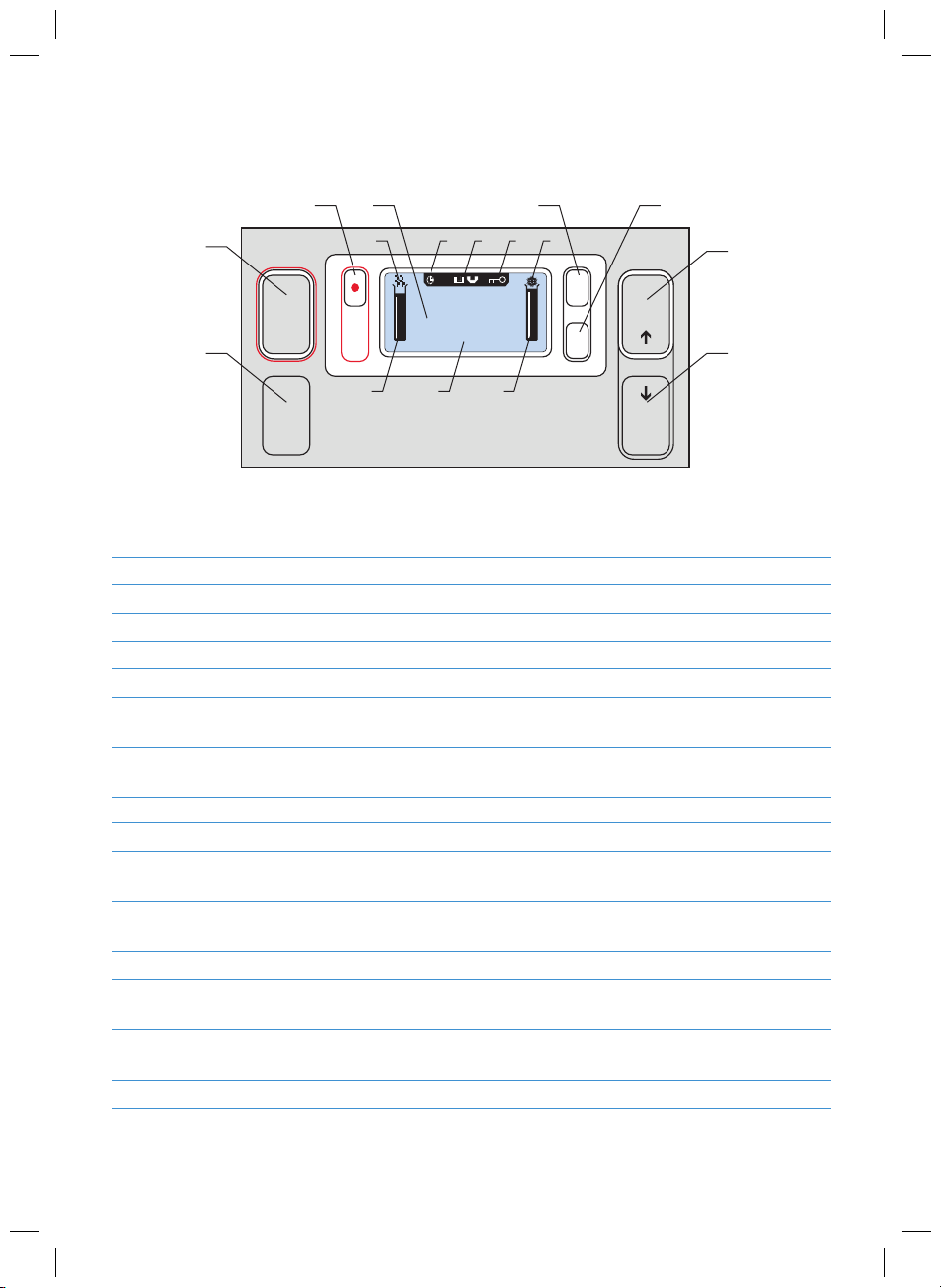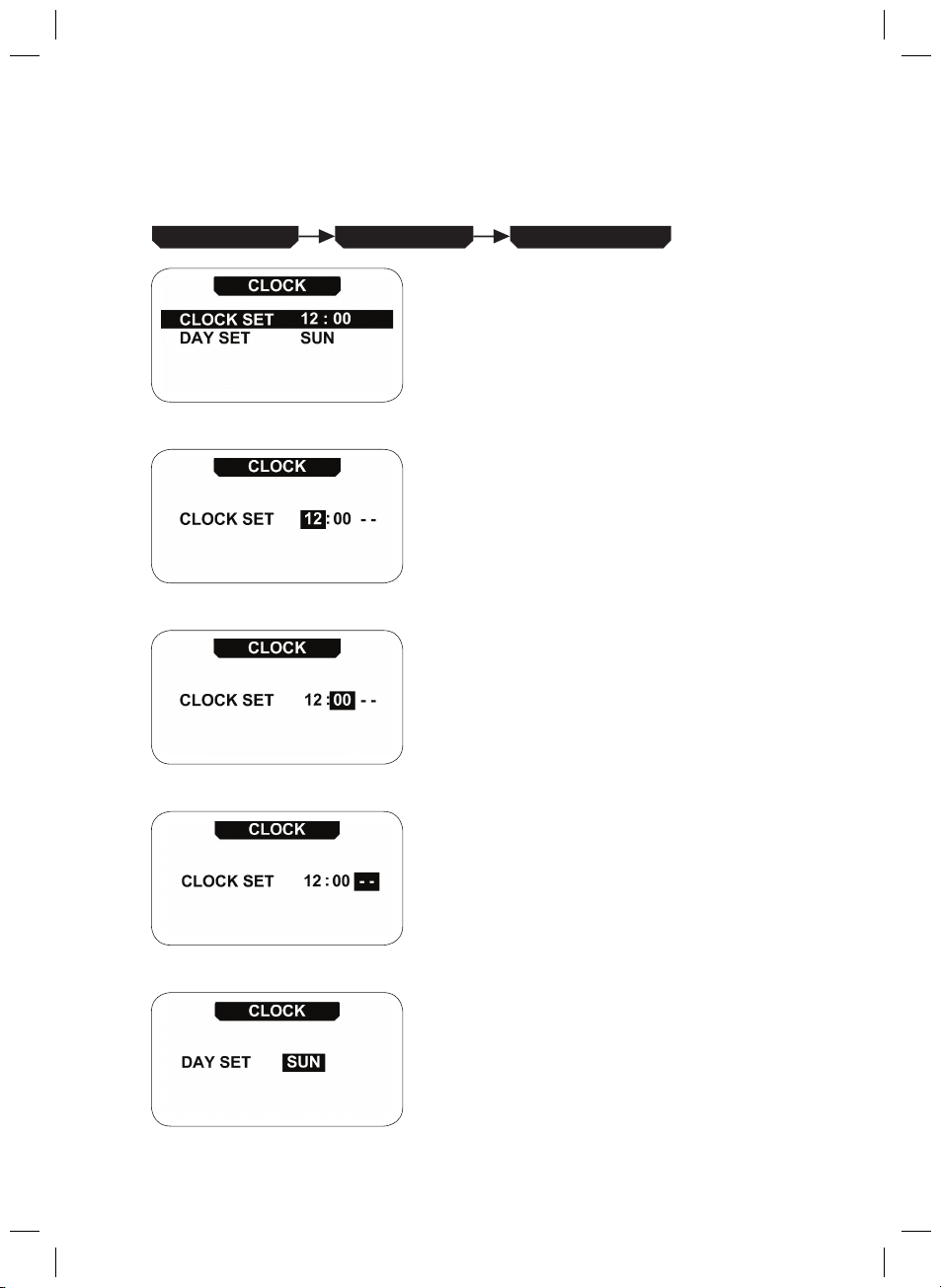3
T6 – Better water, pure and simple
Why read this?
This guide isn’t particularly poetic or inspirational – it’s the quick way to get to know
the amazingly convenient features of your T6.
Your Virgin Strauss Water technician has showed you the basics so make a cuppa and settle
down for a few minutes of light reading. It will save you time in the long run. Promise.
At the touch of a button
A few buttons actually, but beautifully simple to operate. The T6 gives you an endless supply
of chilled and boiling water – or any temperature in between. There are lots of brilliant ways to
customise the T6 so it works exactly the way you want. For instance, programming it for your
rst drink of the day, so you get a few more minutes in bed.
Child-friendly thinking
The T6 is innovative for your kitchen and safe for all the family. The ‘child safety’ lock
(see page 12) provides ingenious and indispensable protection for little ngers. The purifying
process removes the nasties and keeps all the essential minerals for healthy teeth and bones.
Plus, it will change the amount of water your family will drink!
Let’s get started
Tested and certied to the highest international standards and professionally installed,
you should enjoy years of trouble-free use.
If you can’t do what you’re trying to do, please
• try the trouble shooting guide on page 25
• visit the support section of www.virgin-pure.com
• call us on 0845 301 7700
Tip: the T6 displays a series of menus. It’s simple to programme and even easier to use for
any age and level of technical ability. Even your Great Grandma can work it.
STRAUSS_T6_USER GUIDE_AW.indd 3 08/03/2012 17:04
0207 022 6472
www.virginpure.com