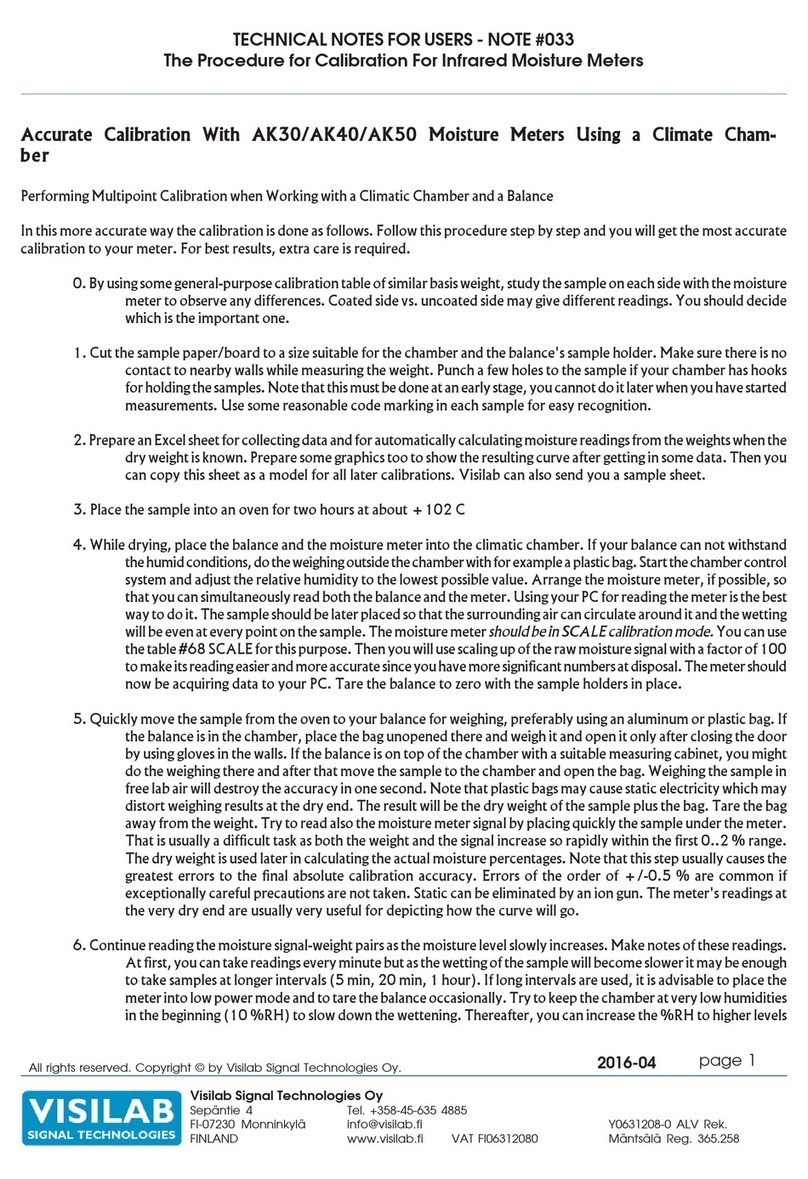AK30 PORTABLE SURFACE MOISTURE METER USER'S MANUAL
6
ContentsContents
ContentsContents
Contents
1. Introduction and Taking into Use1. Introduction and Taking into Use
1. Introduction and Taking into Use1. Introduction and Taking into Use
1. Introduction and Taking into Use 88
88
8
Connecting the Cables and Starting the MeterConnecting the Cables and Starting the Meter
Connecting the Cables and Starting the MeterConnecting the Cables and Starting the Meter
Connecting the Cables and Starting the Meter 88
88
8
2. Basic Features of the Instrument2. Basic Features of the Instrument
2. Basic Features of the Instrument2. Basic Features of the Instrument
2. Basic Features of the Instrument 1010
1010
10
Result of MeasurementResult of Measurement
Result of MeasurementResult of Measurement
Result of Measurement 1010
1010
10
Philosophy of the MeterPhilosophy of the Meter
Philosophy of the MeterPhilosophy of the Meter
Philosophy of the Meter 1010
1010
10
Operating CharacteristicsOperating Characteristics
Operating CharacteristicsOperating Characteristics
Operating Characteristics 1010
1010
10
Calibration and Material LibrariesCalibration and Material Libraries
Calibration and Material LibrariesCalibration and Material Libraries
Calibration and Material Libraries 1212
1212
12
3. Use of the Instrument3. Use of the Instrument
3. Use of the Instrument3. Use of the Instrument
3. Use of the Instrument 1515
1515
15
Menus and SettingsMenus and Settings
Menus and SettingsMenus and Settings
Menus and Settings 1515
1515
15
Memory BanksMemory Banks
Memory BanksMemory Banks
Memory Banks 1515
1515
15
Typing in DataTyping in Data
Typing in DataTyping in Data
Typing in Data 1616
1616
16
Calibration menuCalibration menu
Calibration menuCalibration menu
Calibration menu 1717
1717
17
General Information about CalibrationGeneral Information about Calibration
General Information about CalibrationGeneral Information about Calibration
General Information about Calibration 1717
1717
17
SCALE CalibrationSCALE Calibration
SCALE CalibrationSCALE Calibration
SCALE Calibration 2121
2121
21
Performing MULTI Calibration with Samples of Different Moisture LevelsPerforming MULTI Calibration with Samples of Different Moisture Levels
Performing MULTI Calibration with Samples of Different Moisture LevelsPerforming MULTI Calibration with Samples of Different Moisture Levels
Performing MULTI Calibration with Samples of Different Moisture Levels 2222
2222
22
Performing MULTI Calibration when Working with a Climatic Chamber and a BalancePerforming MULTI Calibration when Working with a Climatic Chamber and a Balance
Performing MULTI Calibration when Working with a Climatic Chamber and a BalancePerforming MULTI Calibration when Working with a Climatic Chamber and a Balance
Performing MULTI Calibration when Working with a Climatic Chamber and a Balance 2323
2323
23
Adjusting a TableAdjusting a Table
Adjusting a TableAdjusting a Table
Adjusting a Table 2424
2424
24
The Procedure for AdjustingThe Procedure for Adjusting
The Procedure for AdjustingThe Procedure for Adjusting
The Procedure for Adjusting 2525
2525
25
Standardization MenuStandardization Menu
Standardization MenuStandardization Menu
Standardization Menu 2626
2626
26
Alarm MenuAlarm Menu
Alarm MenuAlarm Menu
Alarm Menu 2727
2727
27
Service MenuService Menu
Service MenuService Menu
Service Menu 2828
2828
28
Unit and Communications MenuUnit and Communications Menu
Unit and Communications MenuUnit and Communications Menu
Unit and Communications Menu2929
2929
29
Curve MenuCurve Menu
Curve MenuCurve Menu
Curve Menu 3030
3030
30
Display MenuDisplay Menu
Display MenuDisplay Menu
Display Menu 3030
3030
30
Colour Adjust MenuColour Adjust Menu
Colour Adjust MenuColour Adjust Menu
Colour Adjust Menu 3030
3030
30
Keys Available in Measuring StateKeys Available in Measuring State
Keys Available in Measuring StateKeys Available in Measuring State
Keys Available in Measuring State 3131
3131
31
Selection of FilteringSelection of Filtering
Selection of FilteringSelection of Filtering
Selection of Filtering 3333
3333
33
General Guidelines in UseGeneral Guidelines in Use
General Guidelines in UseGeneral Guidelines in Use
General Guidelines in Use3333
3333
33
Notices for MeasuringNotices for Measuring
Notices for MeasuringNotices for Measuring
Notices for Measuring 3434
3434
34
Special Features of the ModelsSpecial Features of the Models
Special Features of the ModelsSpecial Features of the Models
Special Features of the Models 3535
3535
35
Model AK30Model AK30
Model AK30Model AK30
Model AK30 3535
3535
35
Appendix 1. Service OperationsAppendix 1. Service Operations
Appendix 1. Service OperationsAppendix 1. Service Operations
Appendix 1. Service Operations 3737
3737
37
Replacing the BatteriesReplacing the Batteries
Replacing the BatteriesReplacing the Batteries
Replacing the Batteries 3737
3737
37
Service ProceduresService Procedures
Service ProceduresService Procedures
Service Procedures 3737
3737
37
Important NoticeImportant Notice
Important NoticeImportant Notice
Important Notice 3737
3737
37
Opening the MeterOpening the Meter
Opening the MeterOpening the Meter
Opening the Meter 3737
3737
37
Appendix 2. Pin Ordering of the CableAppendix 2. Pin Ordering of the Cable
Appendix 2. Pin Ordering of the CableAppendix 2. Pin Ordering of the Cable
Appendix 2. Pin Ordering of the Cable 3939
3939
39
Appendix 3. Definition of the Data Transmission ProtocolAppendix 3. Definition of the Data Transmission Protocol
Appendix 3. Definition of the Data Transmission ProtocolAppendix 3. Definition of the Data Transmission Protocol
Appendix 3. Definition of the Data Transmission Protocol 4141
4141
41
Appendix 4. Technical Specifications of the Moisture Meter AK30/AK40Appendix 4. Technical Specifications of the Moisture Meter AK30/AK40
Appendix 4. Technical Specifications of the Moisture Meter AK30/AK40Appendix 4. Technical Specifications of the Moisture Meter AK30/AK40
Appendix 4. Technical Specifications of the Moisture Meter AK30/AK40 4444
4444
44
Appendix 5. About Surface Moisture and Behavior of Infrared RadiationAppendix 5. About Surface Moisture and Behavior of Infrared Radiation
Appendix 5. About Surface Moisture and Behavior of Infrared RadiationAppendix 5. About Surface Moisture and Behavior of Infrared Radiation
Appendix 5. About Surface Moisture and Behavior of Infrared Radiation 4646
4646
46
The Relation between Surface Moisture and Total MoistureThe Relation between Surface Moisture and Total Moisture
The Relation between Surface Moisture and Total MoistureThe Relation between Surface Moisture and Total Moisture
The Relation between Surface Moisture and Total Moisture 4747
4747
47
Example of Behavior of Wood Surface MoistureExample of Behavior of Wood Surface Moisture
Example of Behavior of Wood Surface MoistureExample of Behavior of Wood Surface Moisture
Example of Behavior of Wood Surface Moisture 4848
4848
48