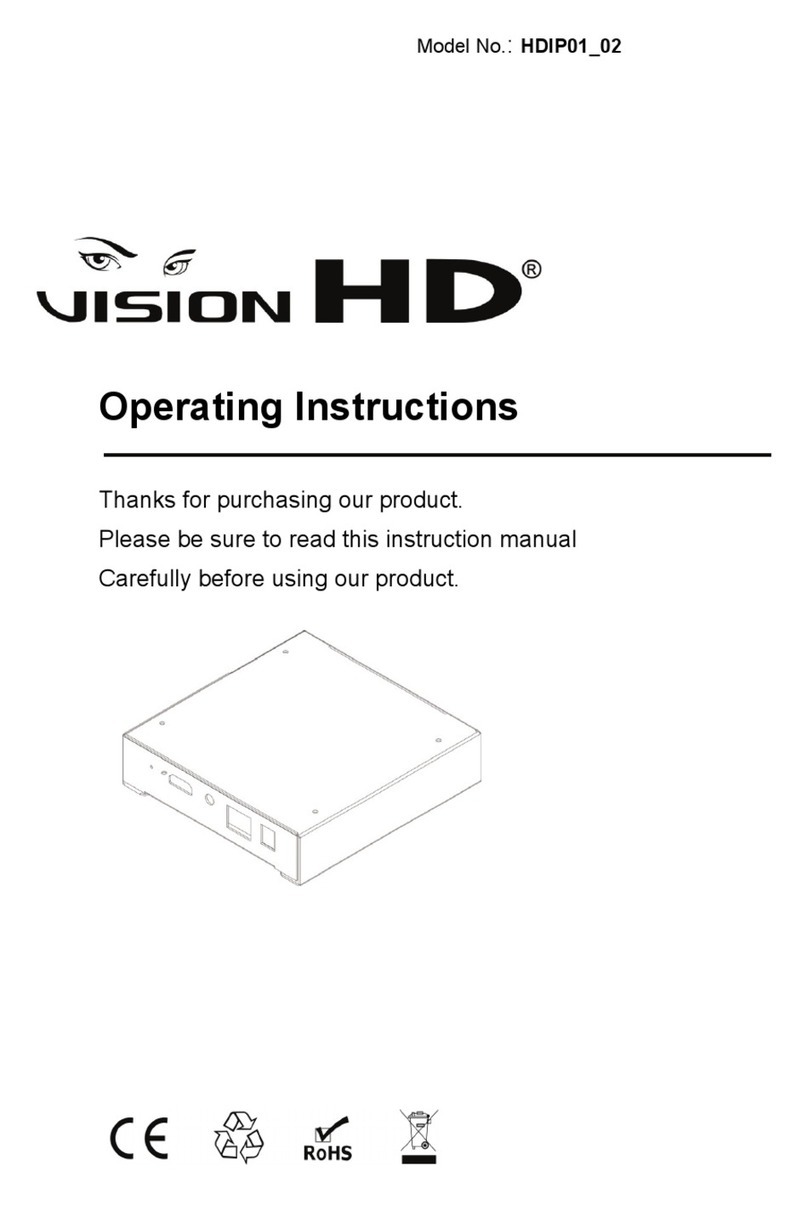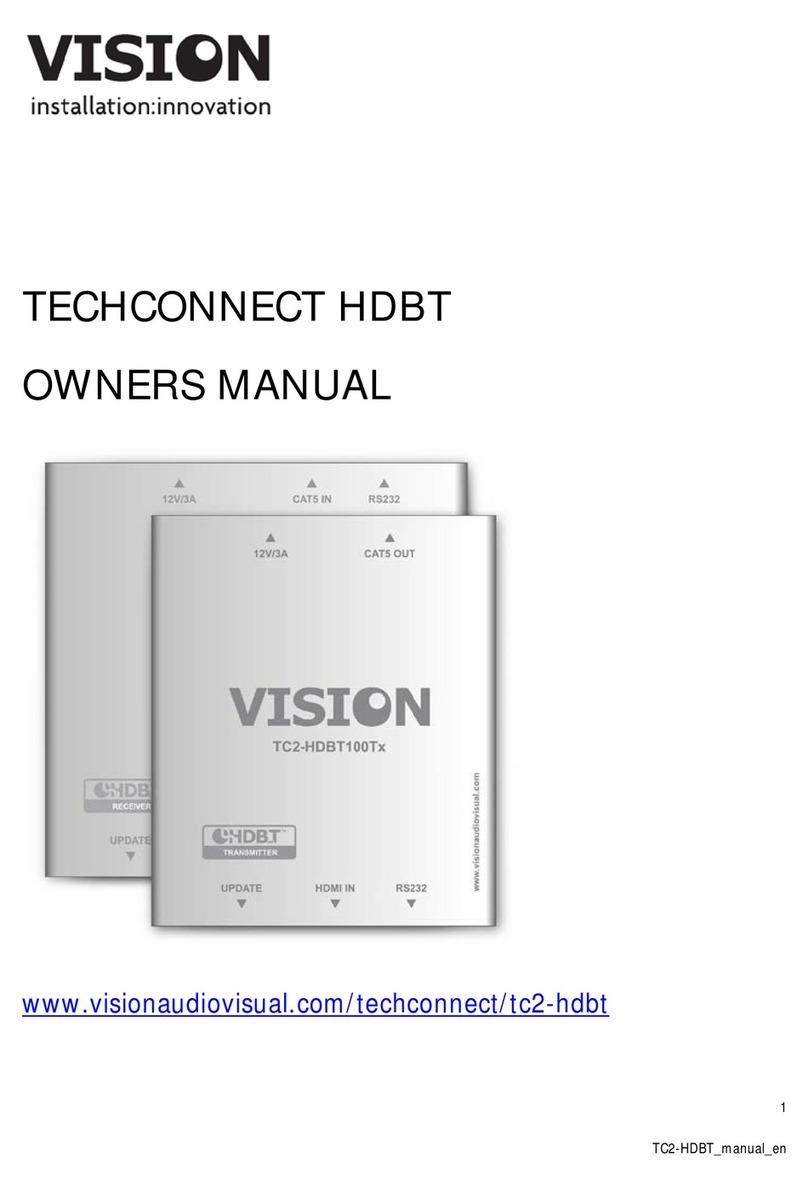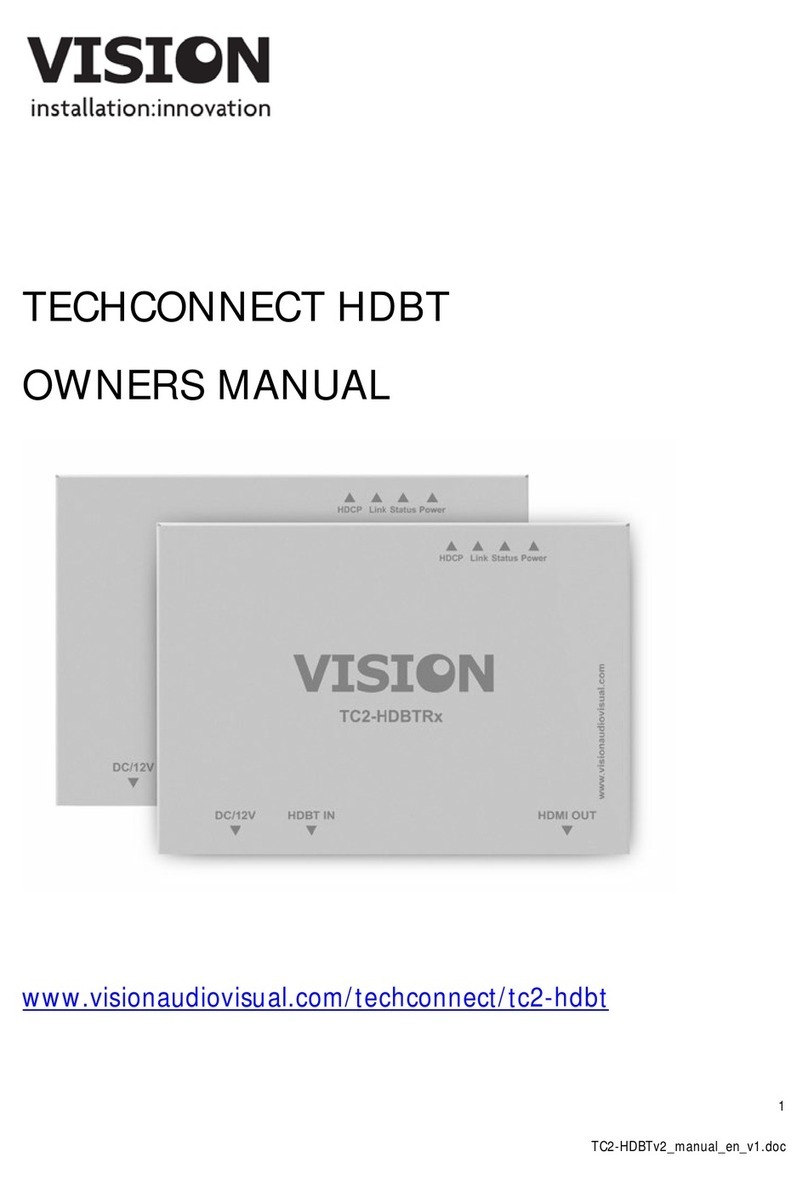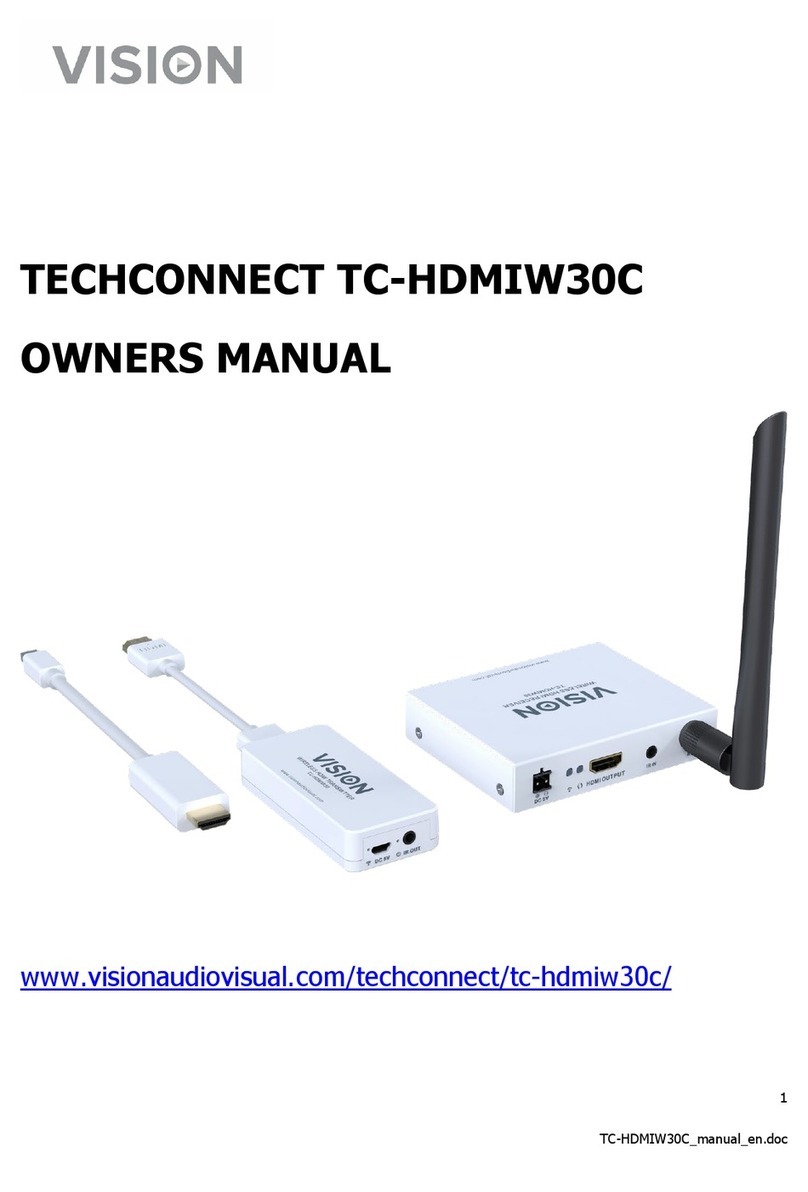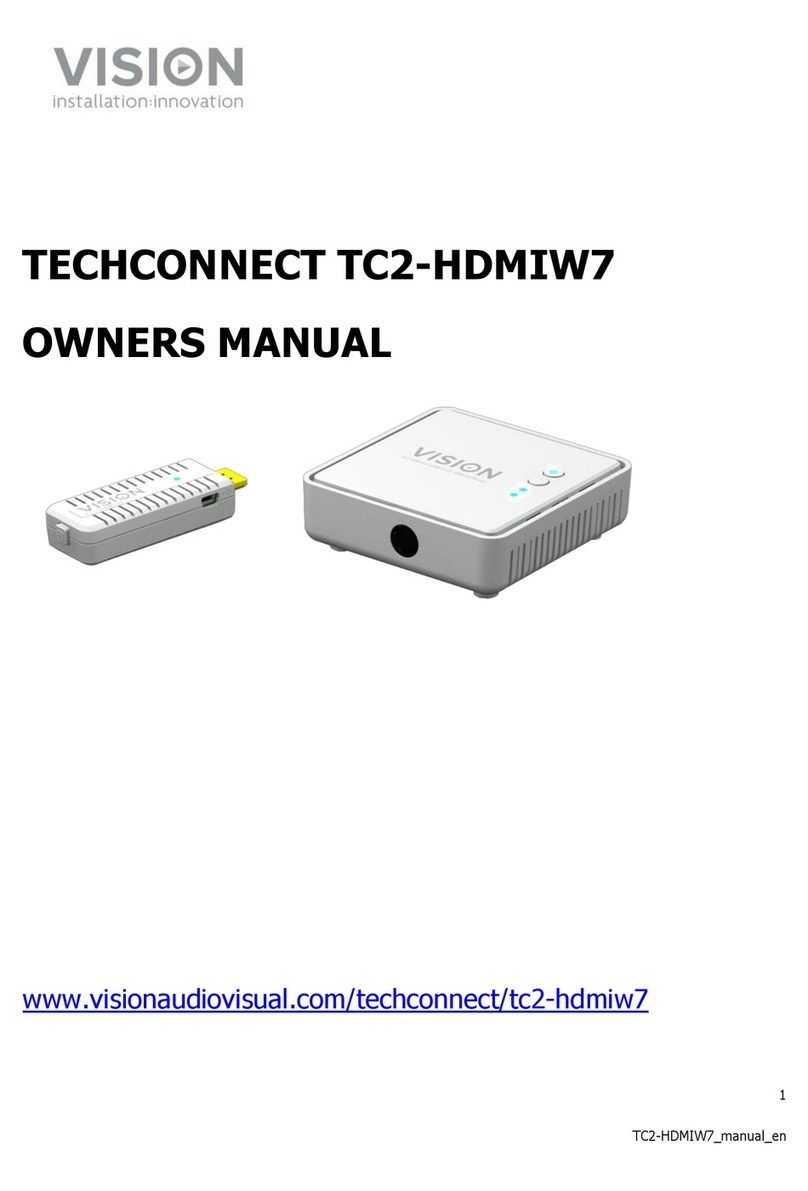WARRANTY
This product comes with a 2-year return to base warranty, effective from the date of purchase.
This warranty applies only to the original purchaser and is not transferable. For the avoidance of
doubt, this will be taken from the information held by the appointed national distributor at the
point of sale. If the product is DOA (dead on arrival), you have 21 days from purchase date to
notify the national distributor via your AV reseller. The liability of the manufacturer and its
appointed service company is limited to the cost of repair and/or replacement of the faulty unit
under warranty, except for death or injury (EU85/374/EEC). This warranty protects you against
the following:
• Failure of any components, including the power supply.
• Damage when the product is first removed from its packaging if reported within 24 hours of
purchase.
If you find you do have a problem with this product, you should contact the AV reseller you
purchased this product from. The original purchaser is responsible for shipment of the product
to the manufacturer’s appointed service centre for repair.
We will endeavour to return repaired units within 5 working days, however this may not always
be possible, in which case it will be returned as soon as practicably possible. In line with our
WEEE commitments, the manufacturer endeavours to replace the faulty parts of the product
rather than replacing the whole unit. This warranty does not protect this product against faults
caused by abuse, misuse, incorrect installation, unstable or faulty power input, which might be
caused by ignoring the guidelines set out in this manual.
LEGAL DISCLAIMER: Because we are committed to improving our products, the details above
may change without prior warning. This User Manual is published without warranty and any
improvements or changes to the User Manual necessitated by typographical errors, inaccuracies
of current information, or improvements to programs and/or equipment, may be made at any
time and without notice. Such changes will be incorporated into new editions of the User
Manual.
9
TC2-HDMIAUD_manual_en