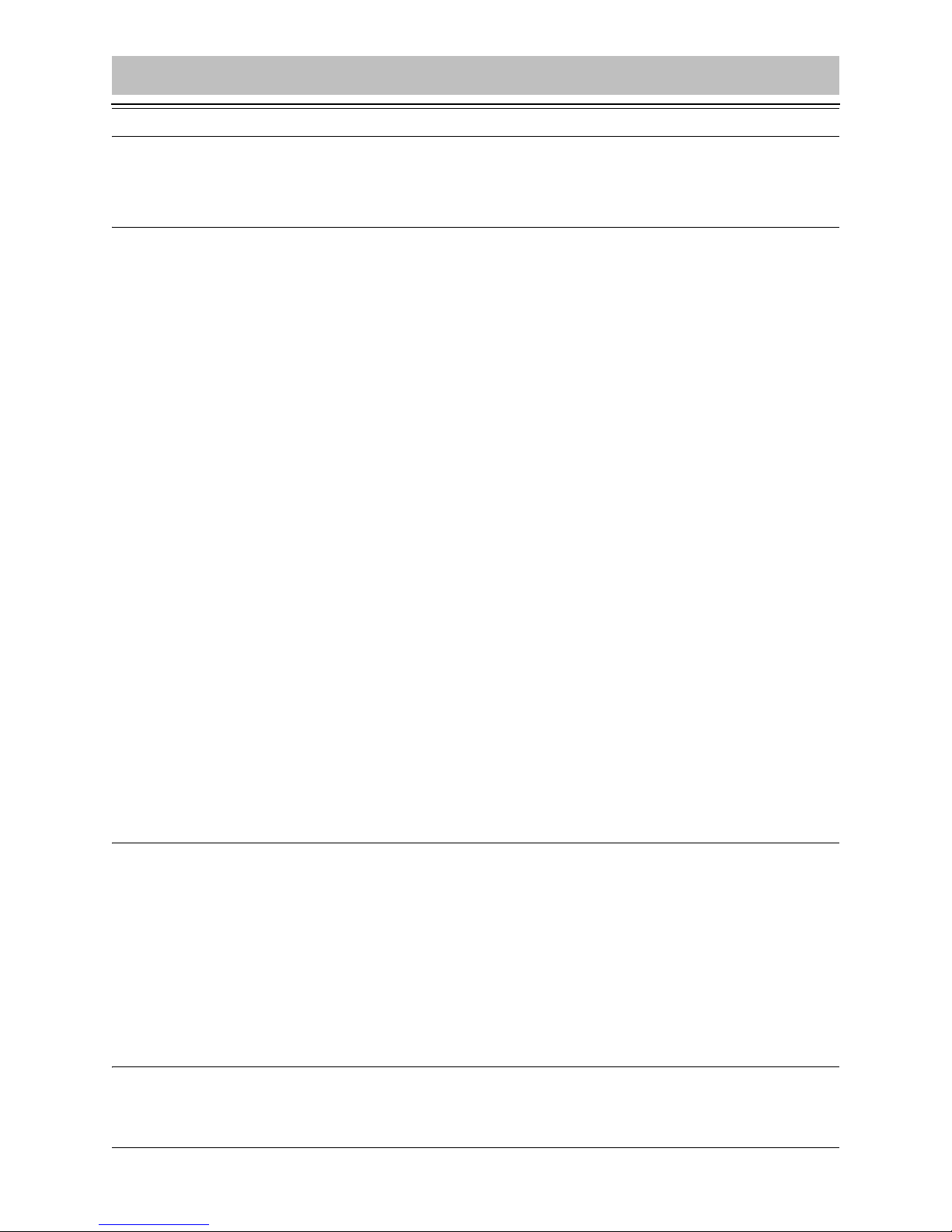About This Guide
VSI recommends that you download the most recent version of this Manual from www.vsicam.com.
Limited Liability
In no event shall Visionary Solutions, Inc. be liable, whether in contract, tort, or otherwise, to OEM or Customers for (a) any damages resulting from
loss of use, data or profits howsoever arising hereunder in relation to or in connection with Visionary Solutions, Inc. Software, (b) any special, indirect,
incidental or consequential damages, even if Visionary Solutions, Inc. has been advised of the possibility thereof. Visionary Solutions, Inc.’s total
liability in contract, tort or otherwise arising out of, in connection with or in relation to the Software or otherwise under this Agreement shall be limited to
the amount paid to Visionary Solutions, Inc. or and authorized Visionary Solutions, Inc. reseller for the Visionary Solutions, Inc. Software or Hardware
for a Customer in the 12 month period immediately preceding the event which has given rise to the liability.
The contents of this document are subject to revision without notice due to continued progress in methodology, design, and manufacturing. Visionary
Solutions, Inc. shall have no liability for any error or damages of any kind resulting from the use of this document.
Trademark Acknowledgements
All trademarks or registered trademarks are properties of their respective owners.
Visionary Solutions, Inc., Limited 12-Month PSA200 Warranty
We appreciate your purchase of this Visionary Solutions, Inc. product. We feel confident that in normal use it will provide years of satisfactory
performance.
Visionary Solutions, Inc. warrants to the original user that the video equipment supplied by us will be free of defects in materials and workmanship for
a period of twelve (12) months from the date of purchase from Visionary Solutions, Inc. or an authorized reseller of Visionary Solutions, Inc. Visionary
Solutions, Inc.’s obligation under this warranty shall be to the repair including any necessary parts and the cost of labor connected therewith, or at its
option, the exchange or the refund of the purchase price, of any video equipment that is determined by us to have a manufacturing defect within the
warranty period.
Replacement parts furnished in connection with this warranty shall be warranted for a period equal to the unexpired portion of the original equipment
warranty.
Warranty Exclusions
This warranty does not apply to repairs or replacements necessitated by any cause beyond the control of Visionary Solutions, Inc., including, but not
limited to, acts of nature, improper installation, misuse, lack of proper maintenance, accident, voltage fluctuations, and unauthorized repairs or
modifications.
This warranty becomes void in the event serial numbers are altered, defaced, or removed.
Visionary Solutions, Inc. reserves the right to make changes in the design, or make additions to, or improvements upon, this product without incurring
obligations to install the same on products previously manufactured.
The foregoing warranty is in lieu of all other warranties, expressed or implied, including, but not limited to, the implied warranties of merchantability and
fitness for a particular purpose. Visionary Solutions, Inc. neither assumes nor authorizes any person to assume for it any other obligations or liabilities
in connection with the sale of its products. In no event shall Visionary Solutions, Inc. or its authorized resellers be liable for special or consequential
damages arising from the use of its products, or any delay in the performance of this warranty due to causes beyond its control.
IN THE U.S.A., SOME STATES DO NOT ALLOW LIMITATIONS ON HOW LONG AN IMPLIED WARRANTY LASTS AND/OR THE EXCLUSION OR
LIMITATION OF CONSEQUENTIAL DAMAGES, SO THE PREVIOUSLY STATED LIMITATIONS ON IMPLIED WARRANTY AND
CONSEQUENTIAL DAMAGES MAY NOT APPLY TO YOU.
Customer Obligations
The original, dated, bill of sale should be retained as proof of purchase and must be presented to the Visionary Solutions, Inc. or a Visionary Solutions,
Inc. Authorized Service Center when this equipment is to be serviced under the provisions of this warranty.
The cost of transportation to and from the Authorized Service Center is the responsibility of the user.
How to Obtain Warranty Service
Should this equipment require warranty service you may obtain specific information on how to obtain this service by directly contacting Visionary
Solutions, Inc., or the reseller who sold you this equipment.
Visionary Solutions, Inc.
4193 Carpinteria Ave
Suite 11
Carpinteria, CA 93013
T:805-566-5811
F:805-566-5813
www.vsicam.com
PSA200 User’s Manual
September 5, 2006
Revision 1.0