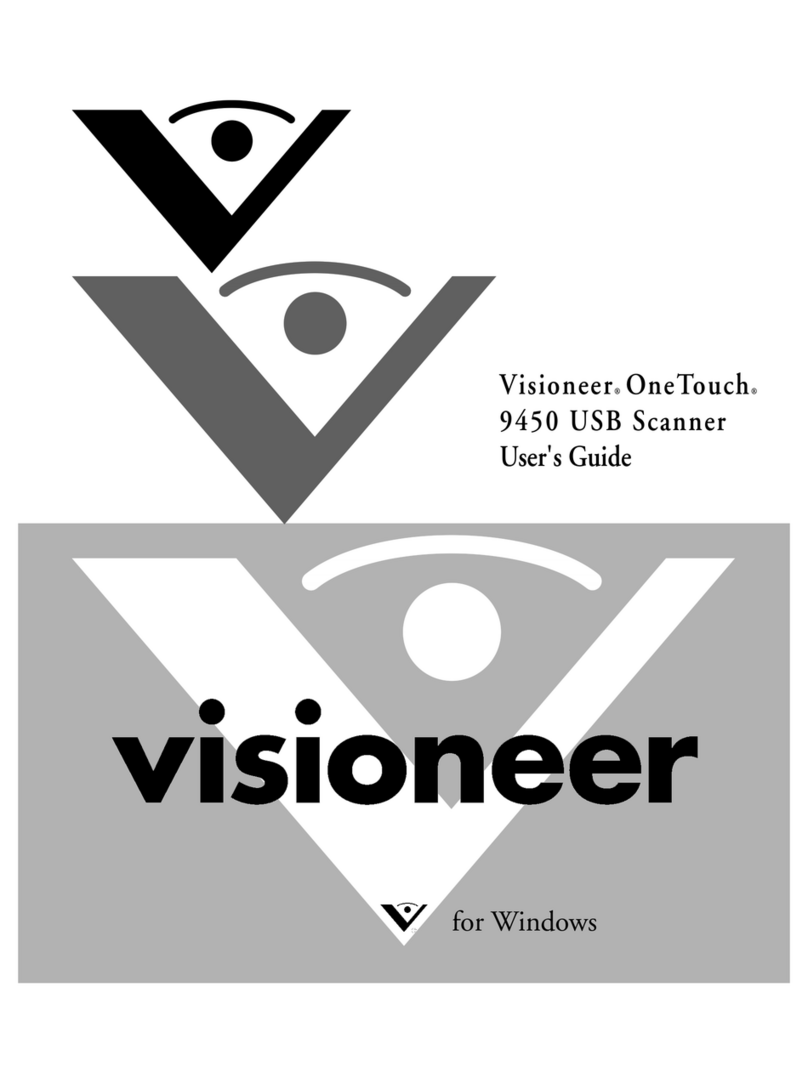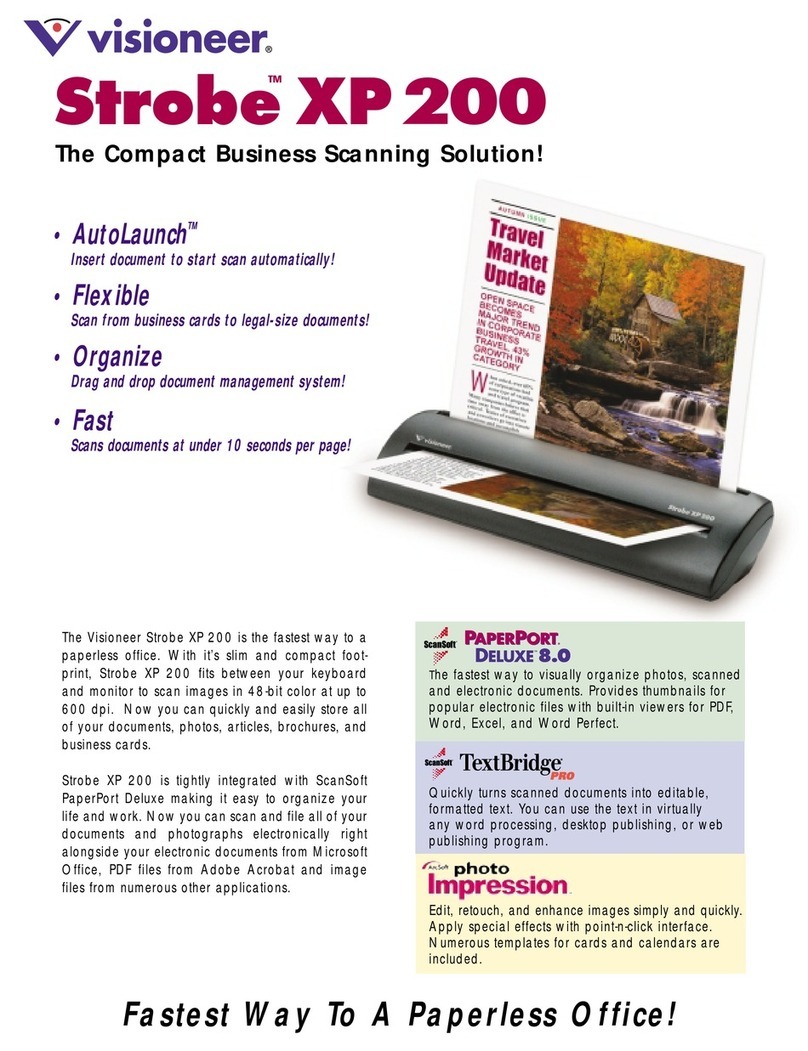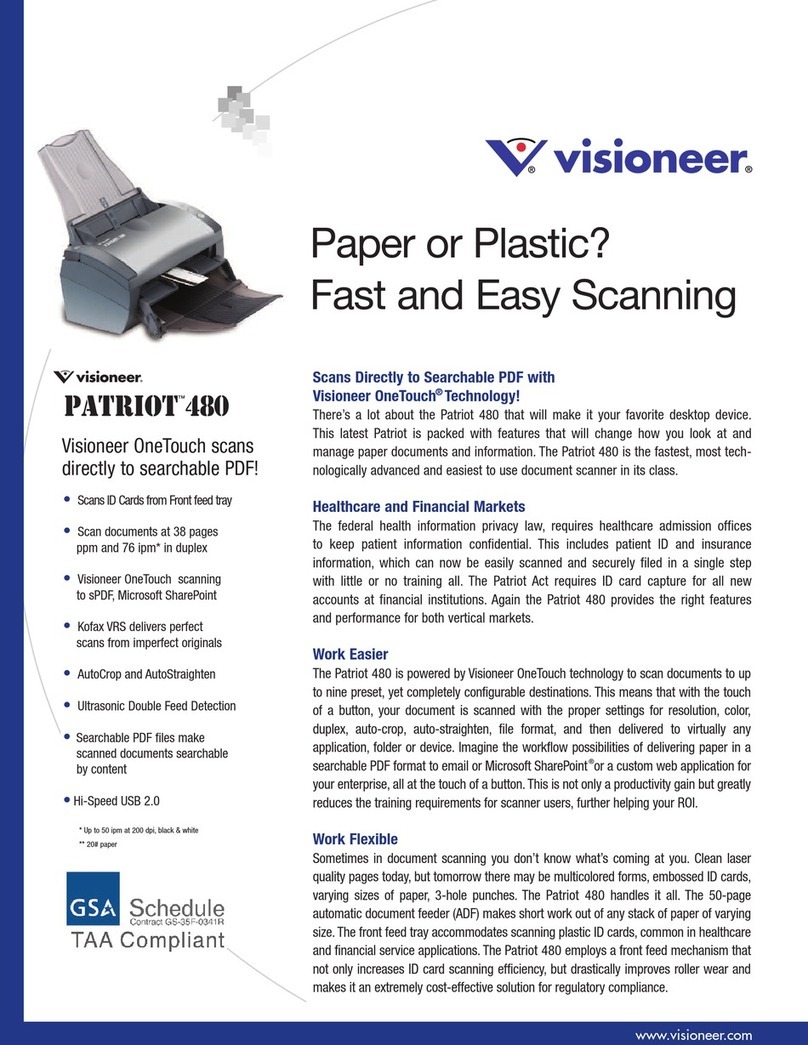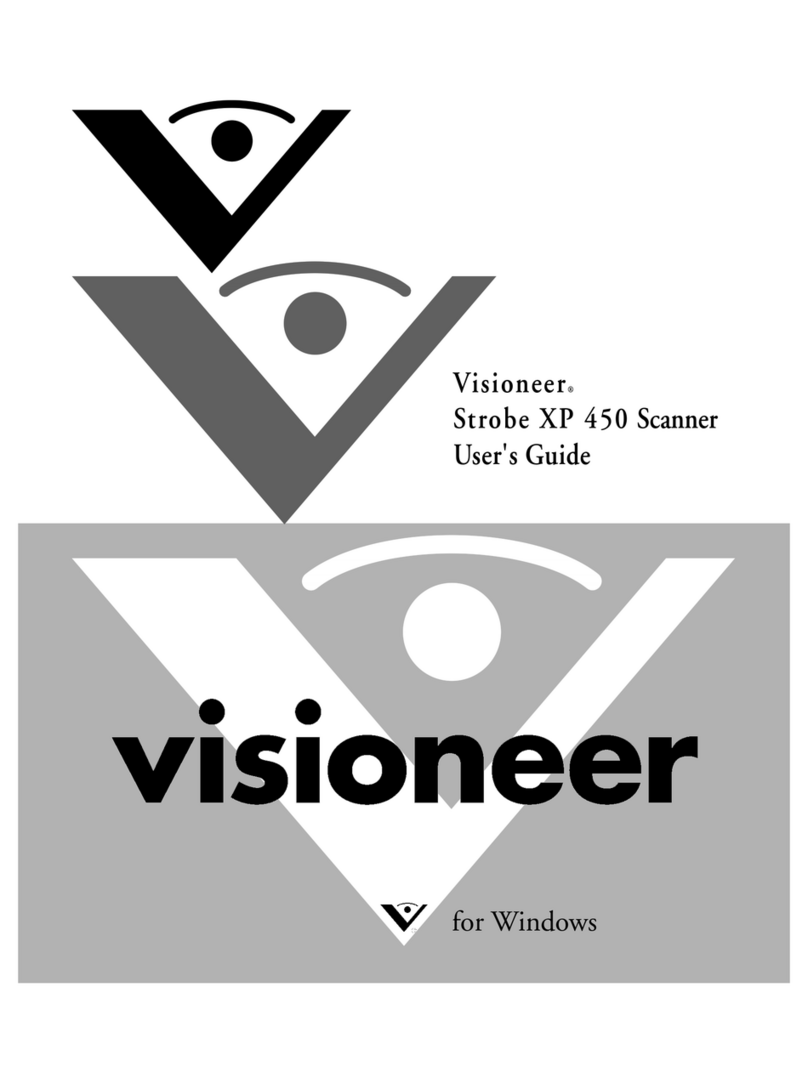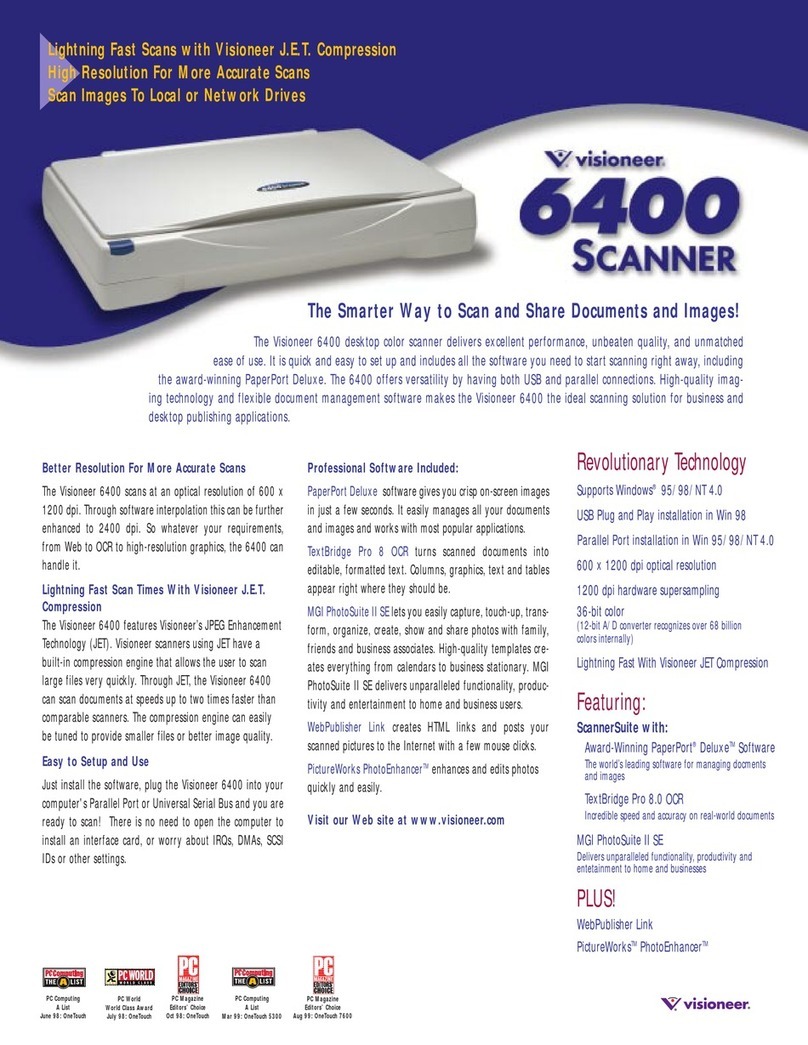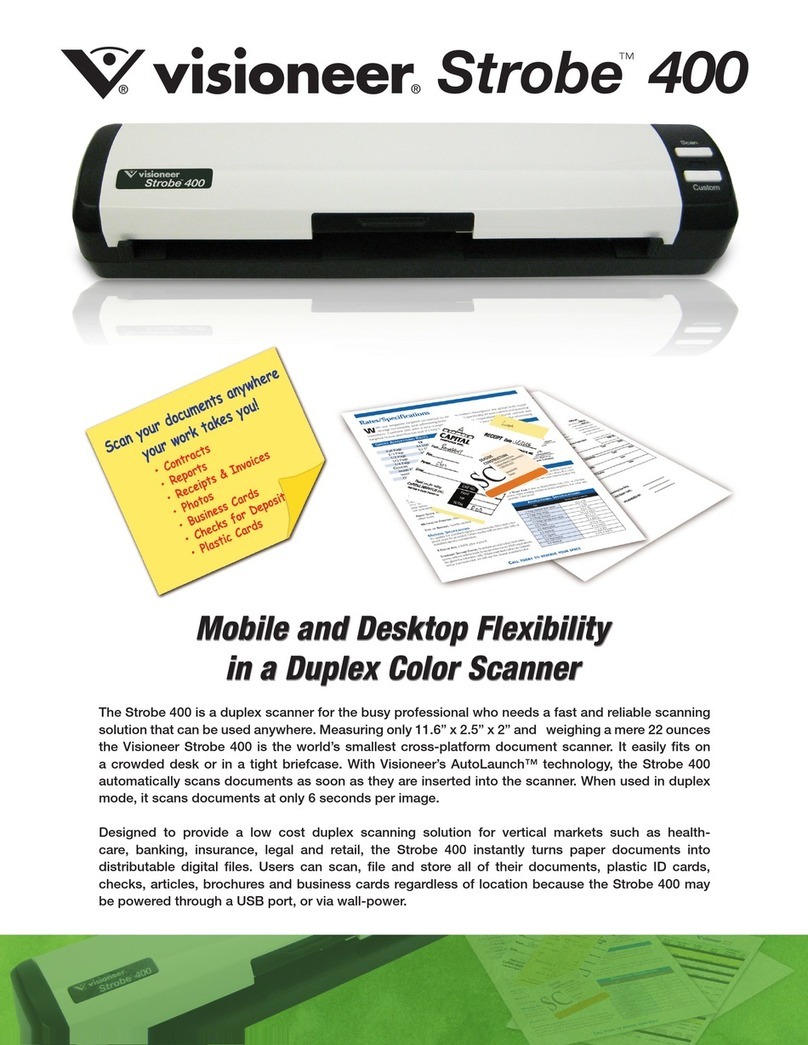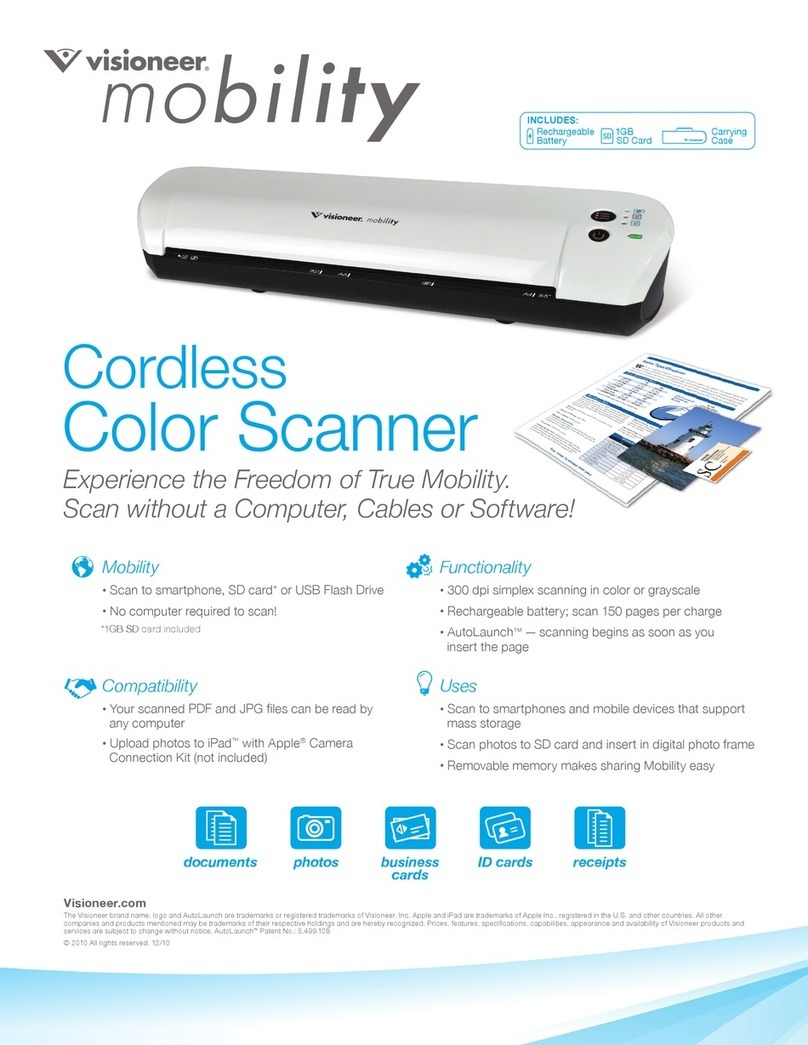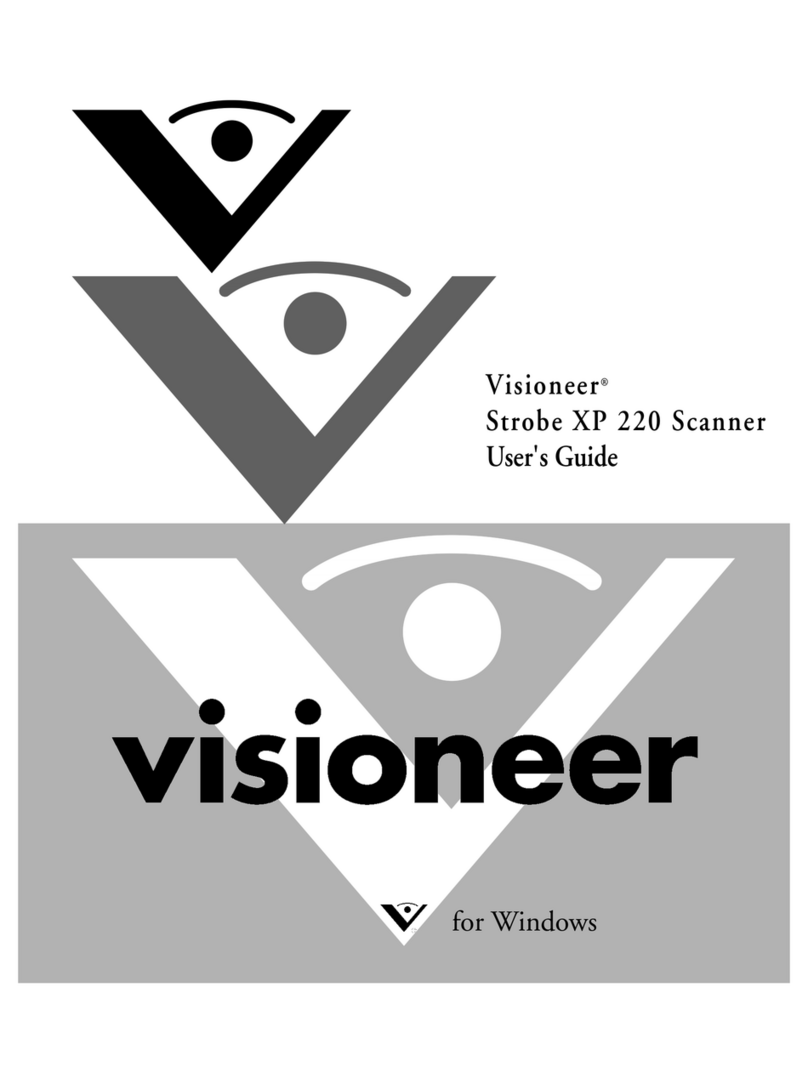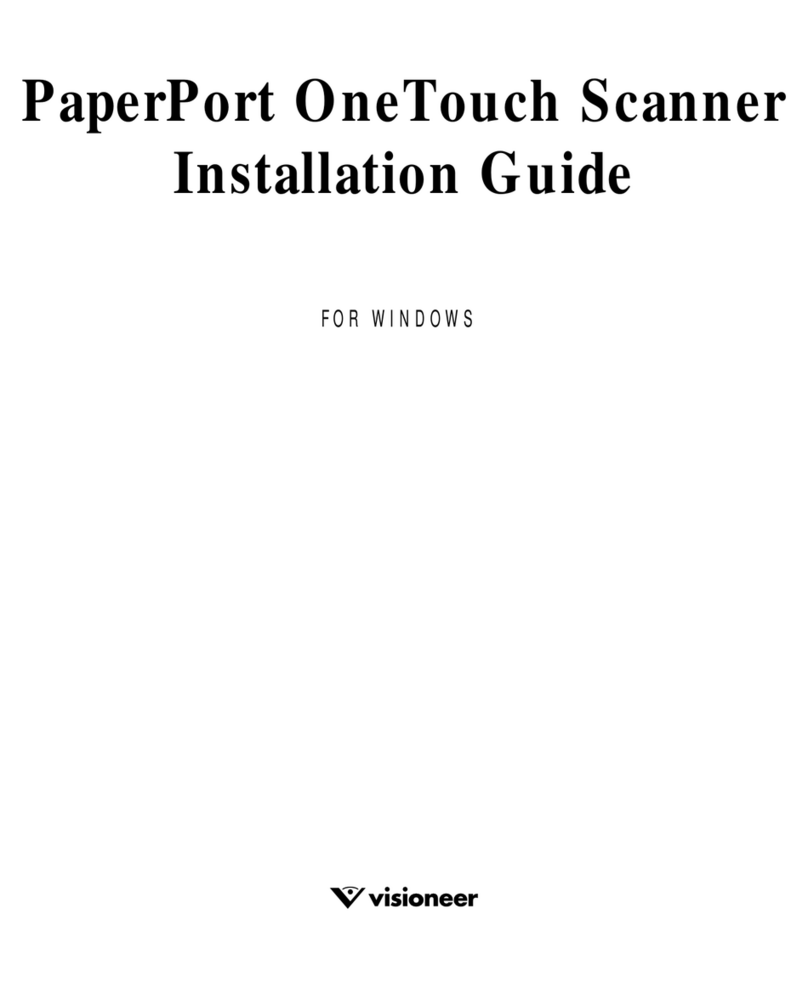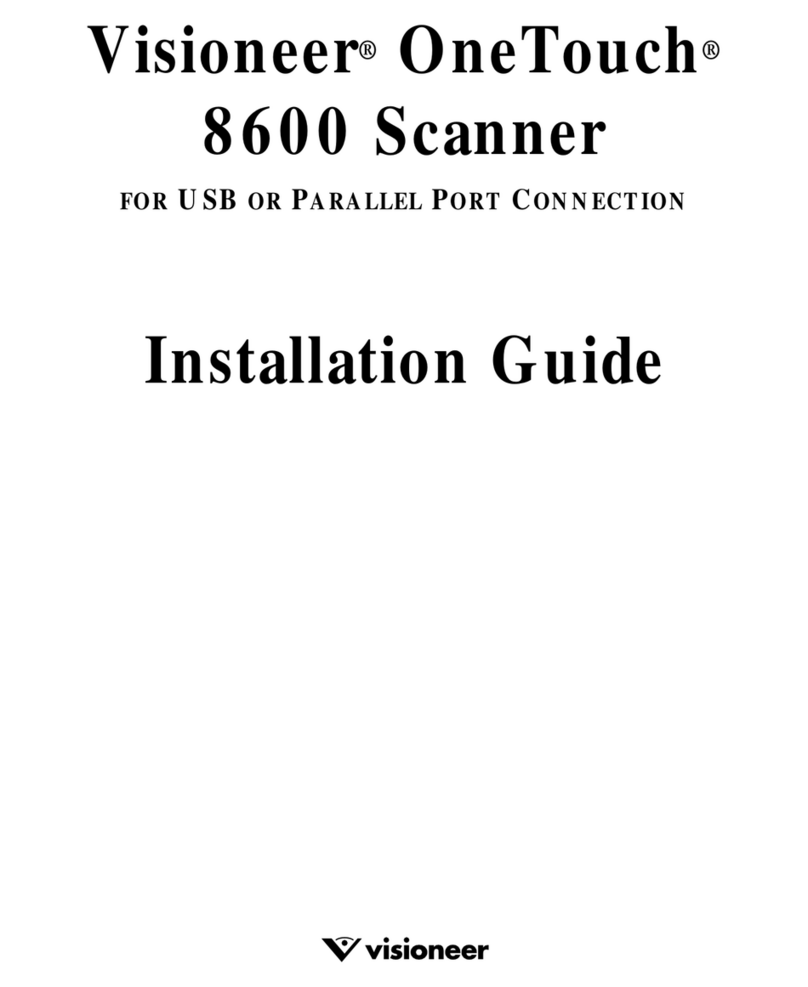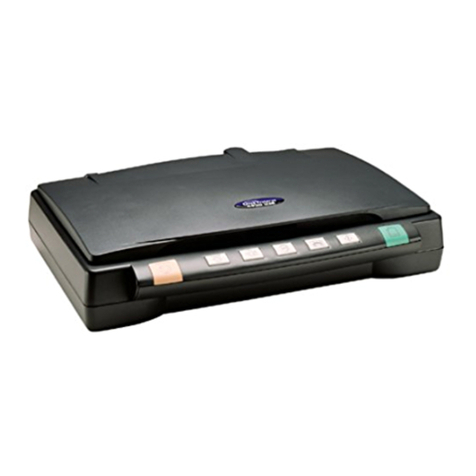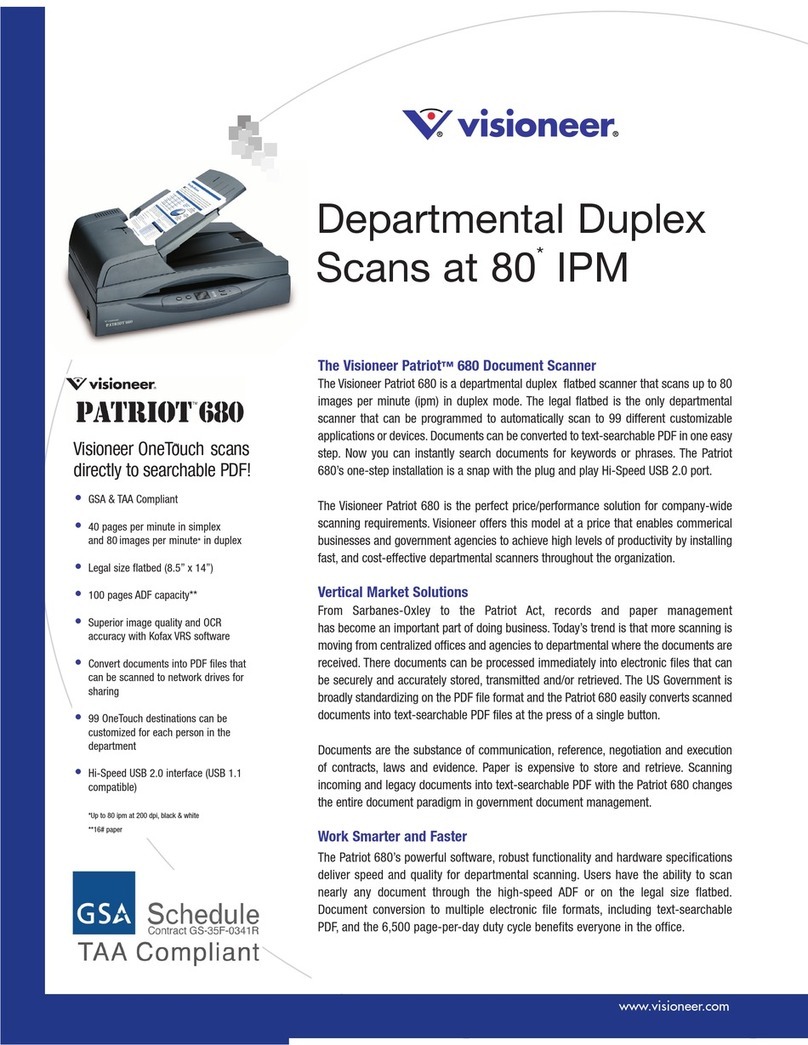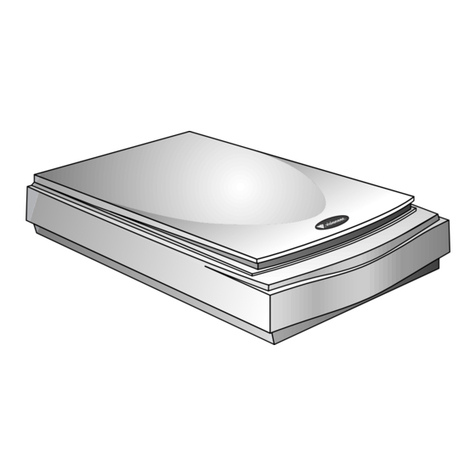Professional Software Included:
PaperPortDeluxe software gives you crisp on-screen
images in just a few seconds. It easily manages all
your documents and images and works with most
popular applications.
TextBridgePro OCRturnsscanneddocumentsinto
editable,formattedtext.Columns, graphics, text
and tables appear right where they should be.
PaperPortLinksTMletyoudrag and drop yourdocu-
mentsandimages instantly onto linkedapplications.
WebPublisherLinkcreatesHTMLlinksand postsyour
scannedpictures totheInternetwithafewmouse clicks. Drag and drop to your favorite Windows® applications
PaperPortDeluxeautomaticallybuilds graphicallinks tosupported installedapplications. Simplydrag adocument thumbnailonto thelink iconand your
documentis onits wayto thatapplication! PaperPortDeluxe workswith hundredsof applicationsincluding mostpopular image-editing,office productivity,fax
ande-mail applications.
Advanced Filing System With Network
Support
Easily file your documents and images the
way you organize paper documents - in file
folders on local or network drives. Put folders
within folders and color-code them for easier
arrangement.
Manage All of Your Files With
Thumbnails
PaperPort Deluxe creates thumbnails for 38
file types including Microsoft Office and other
popular image file formats.
Quickly Fill Scanned Forms
FormTyperTM automatically converts scanned
forms into electronic forms, including "Tab and
Type" data fields.
TextBridgePro OCRautomatically converts
scanneddocuments intoeditable text.Columns,
graphics,text and tablesappear right where
theyshould be. Convertstabular data intoword
processingdocuments, cell tablesor MS Excel
andLotus 1-2-3 spreadsheets.
Product Specifications
ADF Speed
12ppm at 200 dpi black and white
Optical Resolution
600x 1200 dpi
Hardware Supersampling Resolution
1200dpi
Enhanced Resolution (interpolated)
9600dpi
Scanner Bit Depth (color)
42-bitinternal (over 4.3trillion colors)
Scanner Bit Depth (grayscale)
14-bitinternal (16,384 shadesof gray)
Output Bit Depth
24-bitcolor,8-bitgrayscale
Scanning Area (without ADF)
Upto 8.5”x11.69” (A4/letter)(21.6 cm x29.7cm)
ADF Maximum Document Size
8.5”x14”
ADF Minimum Document Size
4.5”x 5.5”
ADF Capacity
50 sheets of 18 lb paper
Scan Method
Fastsingle pass
Control Method
TWAIN
Interface
USBPort
Driver
TWAINwith advancedscanning interface
Light Source
Coldcathode fluorescent lamp
Dimensions
7.5”x12”x 17.5”(19cmx30.5 cmx44.5cm)
Weight
10.95 lbs (4.96 kg)
Minimum System Requirements
• Pentiumequivalent processor orhigher
• RequiresWindows 98 SE/2000/Me/XP
• 64MBof RAM (128MBfor Windows XP)
• 70MB of availableHard Disk Space
• CD-ROMdrive (for installingsoftware on yourPC)
• Colormonitor
• USBPort
Intelligent Imaging Solutions
Specifications accurate at time of publication. Specifications subject to change without notice.
Copyright © 2004 Visioneer, Inc. The Visioneer brand name and logo are registered trademarks of Visioneer, Inc. The PaperPort brand name and logo are registered trademarks and FormTyper are trade-
marks of ScanSoft, Inc. Windows and Microsoft Office are registered trademarks of Microsoft Corporation. All other trademarks are the property of their respective owners and are hereby acknowledged.
Visioneer, Inc., 5673 Gibraltar Drive, Pleasanton, CA 94588. 01/02
Super Fast 12 Pages Per Minute Scanning!
TheVisioneer9650USBscanner withbuilt-in
automaticdocumentfeederdeliversexcellent
performance.Smallenoughtoset onyour
desktop.
Contents
• Visioneer9650 Scanner featuring:
600x 1200 dpiOptical Resolution
and42-Bit Internal Color
• ApplicationSoftware on CD-ROM
• USBCables
• InstallationGuide
• PowerSupply