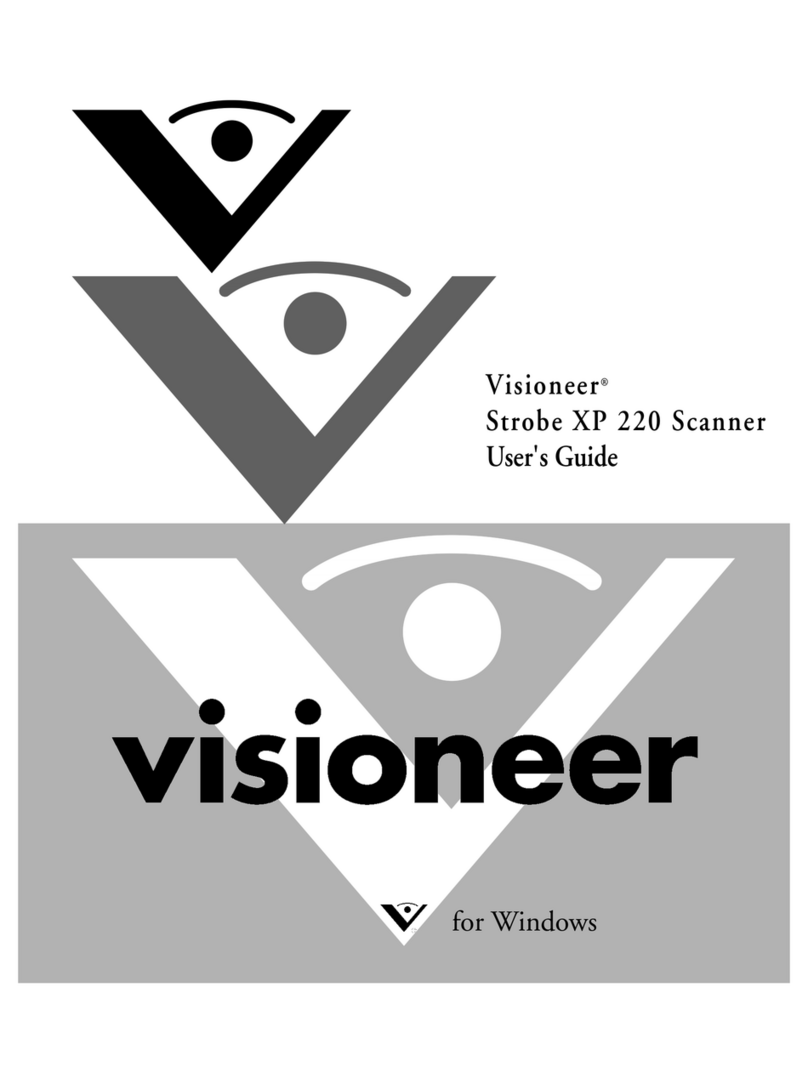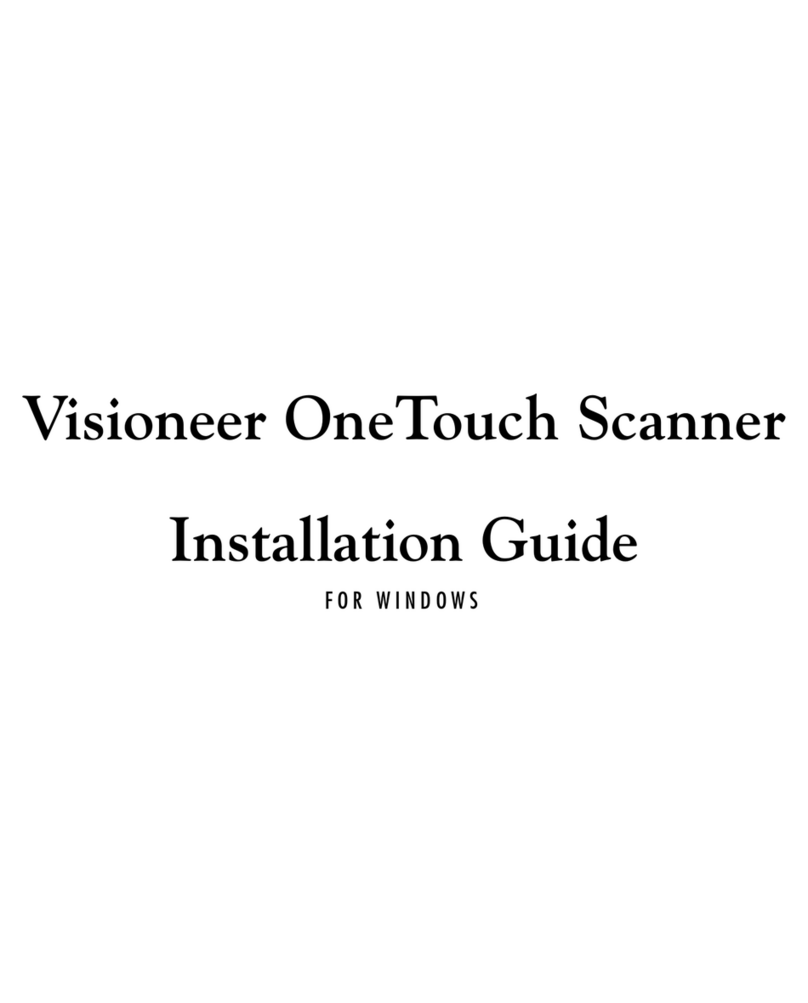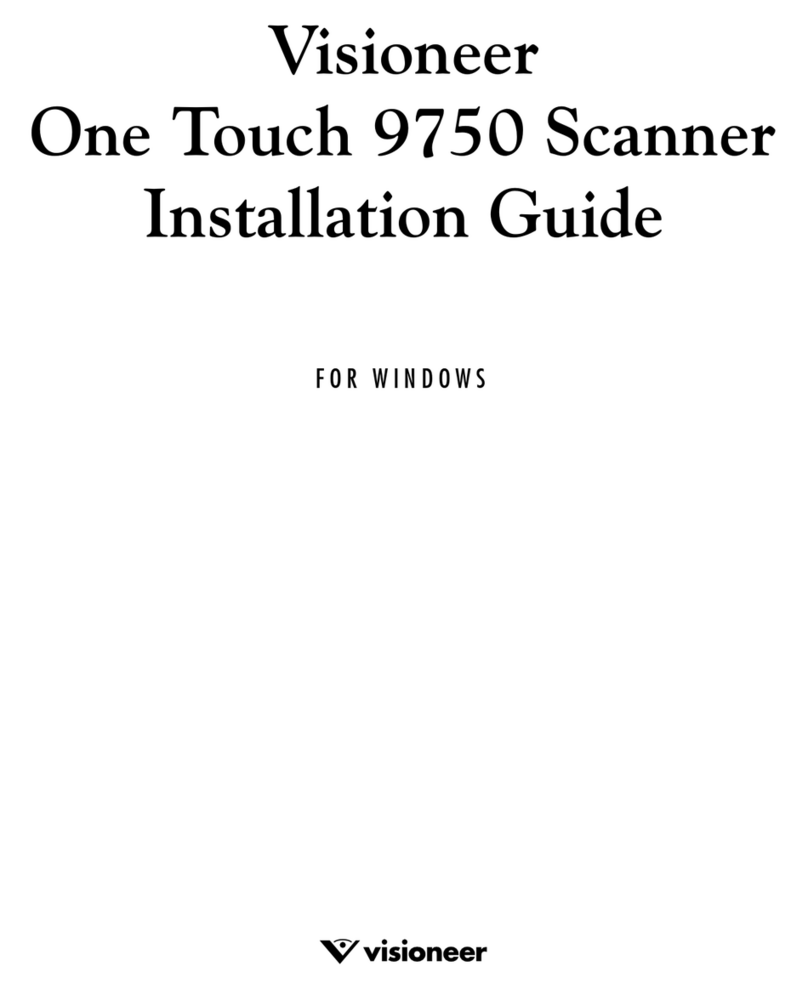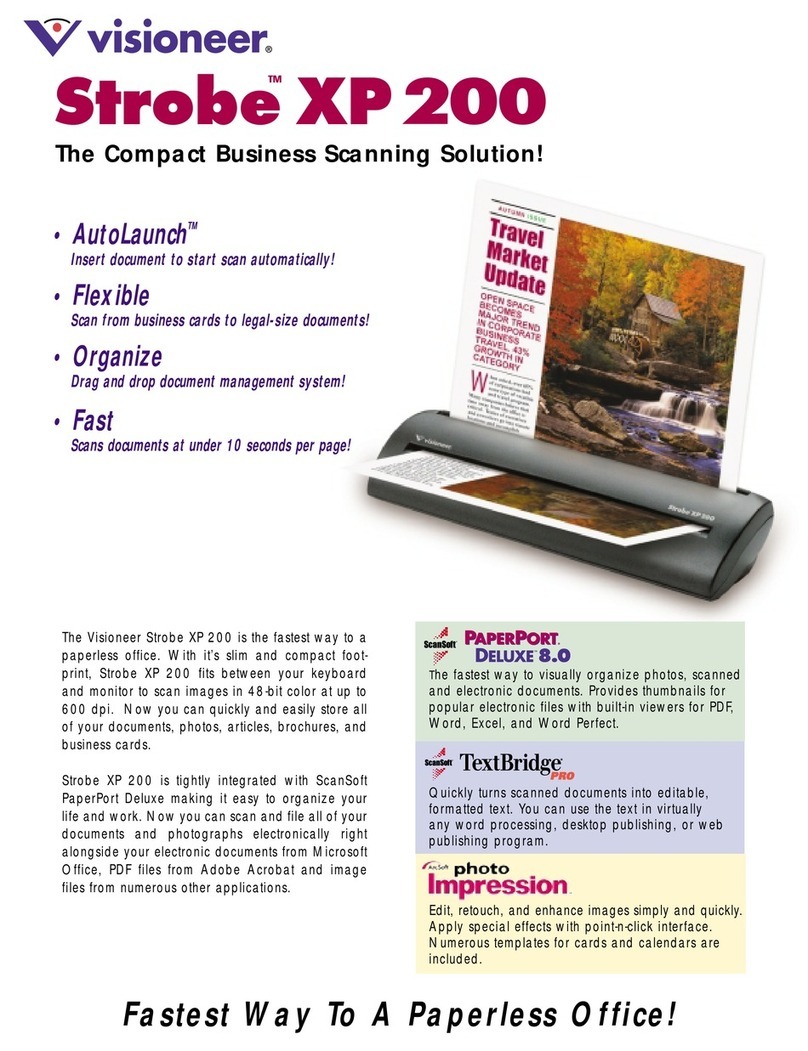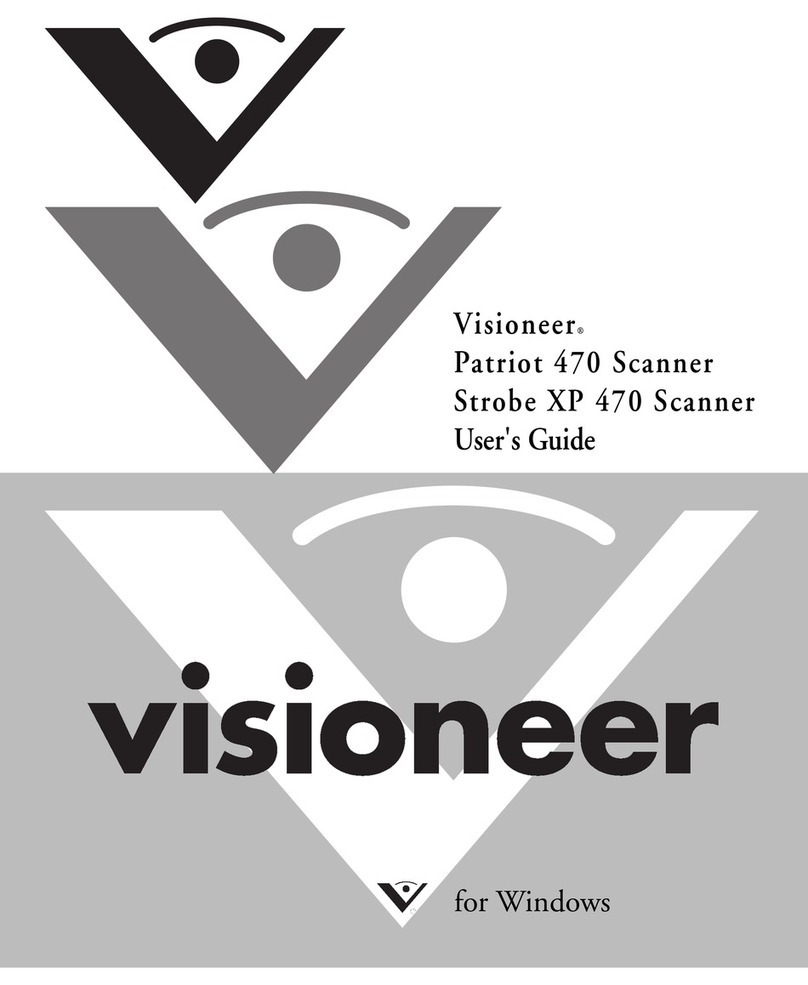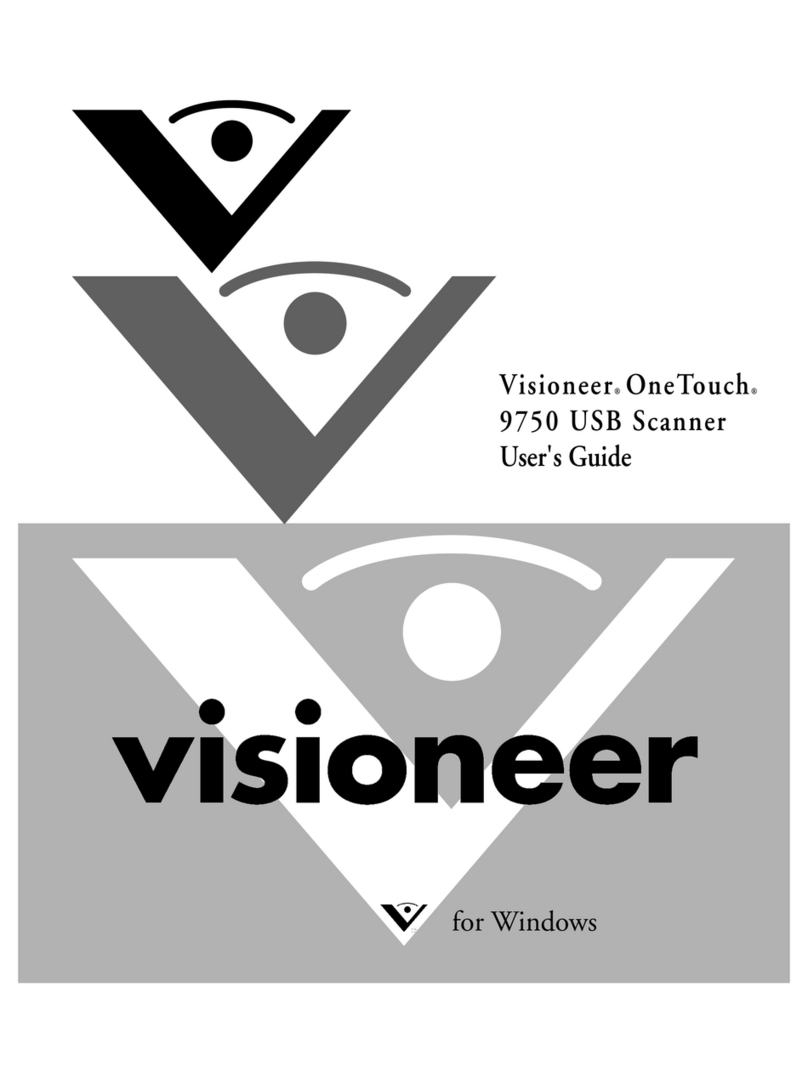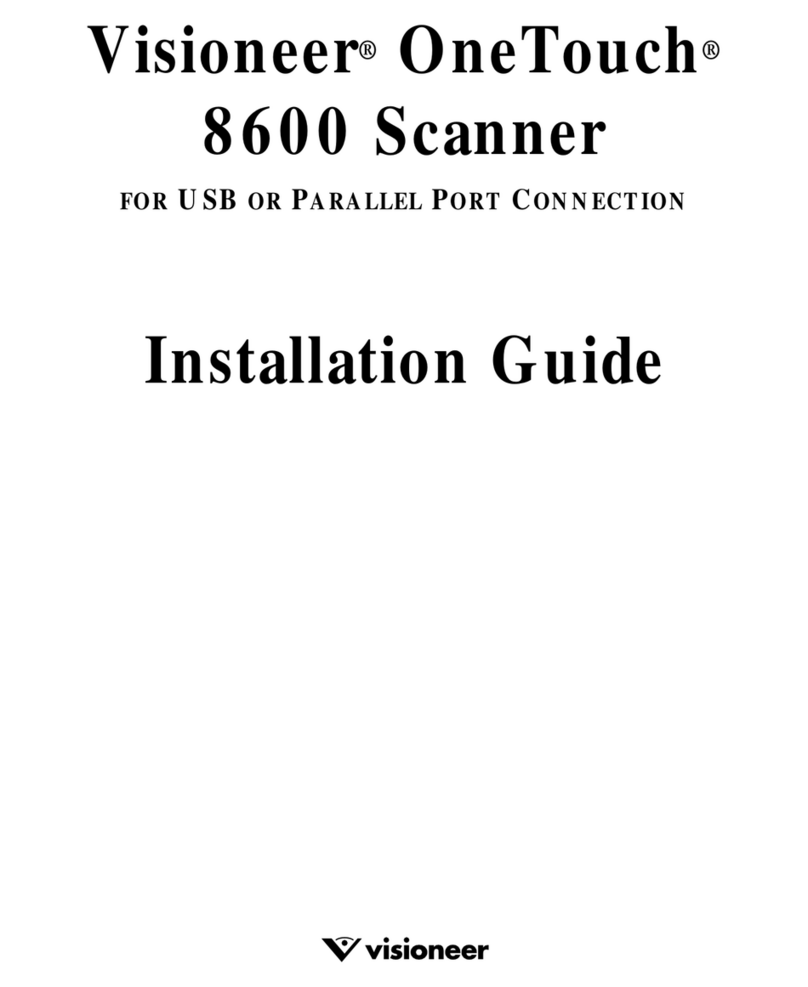TRULY PORTABLE SCANNING:
• Weight: 10.6 ounces
• USB powered – no external power supply required
• Scans at rate of 10 seconds per page*
* Based on 200dpi black & white document
YOUR SOLUTION FOR
A PAPERLESS ROAD
1. SCAN
Scans Receipts, Business Cards, Documents, and Handwritten Notes.
With this lightweight scanner, you can scan your receipts, business cards, articles, newspaper clippings
and even photographs – fast. RoadWarrior scans documents up to 8.5" wide and 14” long.
2. ORGANIZE
Arrange Your Documents and Leave Paper Behind
RoadWarrior software allows you to stack your scanned receipts and documents to make organizing easi-
er. Plus, using Google Desktop Search, you can easily locate the information stored in your scanned doc-
uments – and email. Scan it, organize it and share it – then leave bulky
paper behind. Scanned receipts are even accepted by the IRS.
3. SHARE
Searchable PDF Makes Finding Information Easy
Because documents are scanned into a searchable PDF format, you can easily send and share information
with your team, clients or headquarters.
SCANNED RECEIPTS ARE
ACCEPTED BY THE IRS
AND MOST COMPANY ACCOUNTING DEPARTMENTS
FIND IT
Search Documents
by Content, Title,
and Keywords
SORT IT
Organize and Save
Documents, Receipts,
Photos, and Business
Cards
ORGANIZE IT
Stack Scanned
Receipts and
Documents for
Easy Organization
SCAN IT
Scan Business Cards
and export into Outlook
or Other Contact Managers
SEND IT
Send Scanned Items
to your Favorite
Applications with a
Single Mouse Click
Visioneer RoadWarrior Product Specifications
Optical Resolution 600 dpi
Scanner Bit Depth (color) 36-bit internal (12-bit A/D converter
recognizes over 68 million colors)
Scanner Bit Depth (grayscale) 12-bit internal (4,096 shades of gray)
Output Bit Depth 24-bit color, 8-bit grayscale,
1-bit black & white
Scan Method Fast Sheetfed, AutoLaunch
Interface USB 2.0 (USB 1.1 compatible)
Dimensions 1.5" x 2" x 11.4"
Weight 10.6 ounces
POWERFUL • COMPACT
PORTABLE
The RoadWarrior is sleek and
compact. It fits neatly on your
desk or in a laptop bag.
Copyright© 2007 The Visioneer brand name and logo are registered trademarks of Visioneer, Inc. All rights reserved. ScanSoft, OmniPage and PaperPort are registered trademarks of Nuance Communications, Inc. (NASDAQ: NUAN) or its affiliates in the United States and/or other countries.
All other trademarks are
the property of their respective owners and acknowledged
.. Document on box front shown face up for clarity. Insert documents face down and all the way to the right when scanning. 06/07
Patent # D366,650 - 6,064,778 - 5,499,108 - 5,517,332 Visioneer, Inc. 5673 Gibraltar Drive, Suite 150, Pleasanton, CA 94588
11.4" wide
10.6 ounces
1.5"
high
2"
deep
Minimum System Requirements
• Pentium IV or equivalent processor
• Windows® 2000/XP/Vista
• 512MB RAM (1GB RAM for Windows Vista)
• 350MB available hard disk space
• CD-ROM drive
• USB Port
Package Includes:
• RoadWarrior Scanner with Travel Bag
• USB Cable
• Calibration and Cleaning Sheets
• Quick Install Card
• User's Manual CD
• CD-ROM including:
- Presto! BizCard
- Google Desktop Search
- Google Earth
- ScanSoft PaperPort
- ScanSoft OmniPage Pro