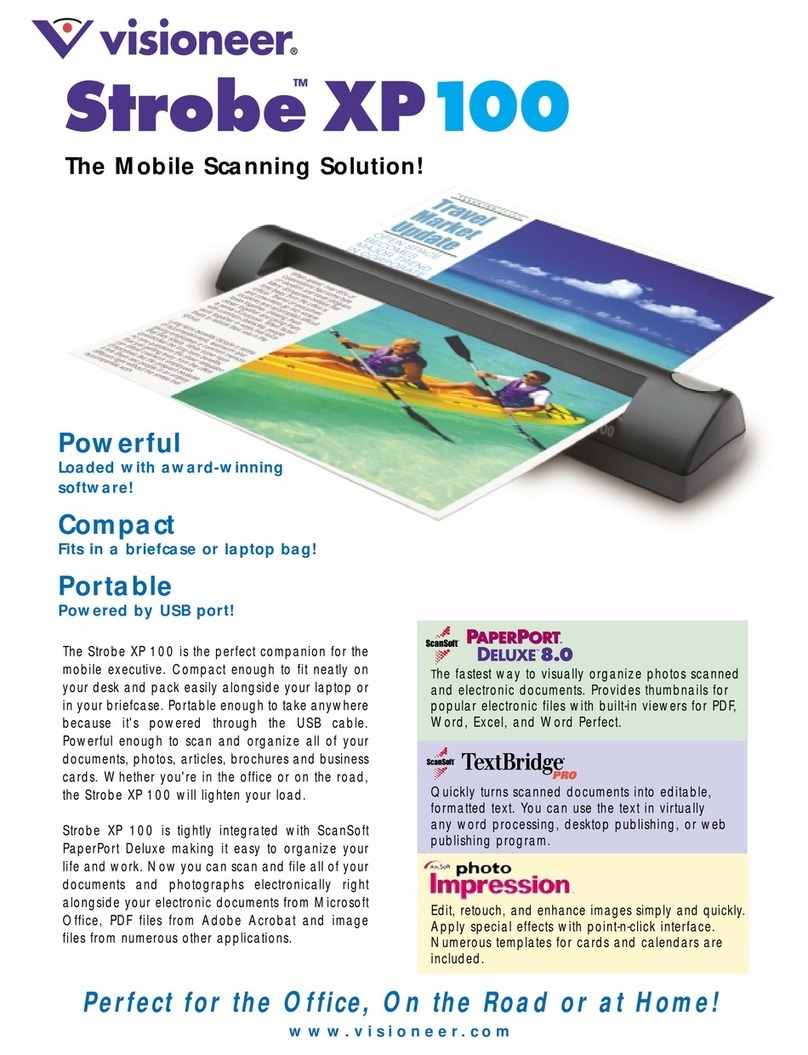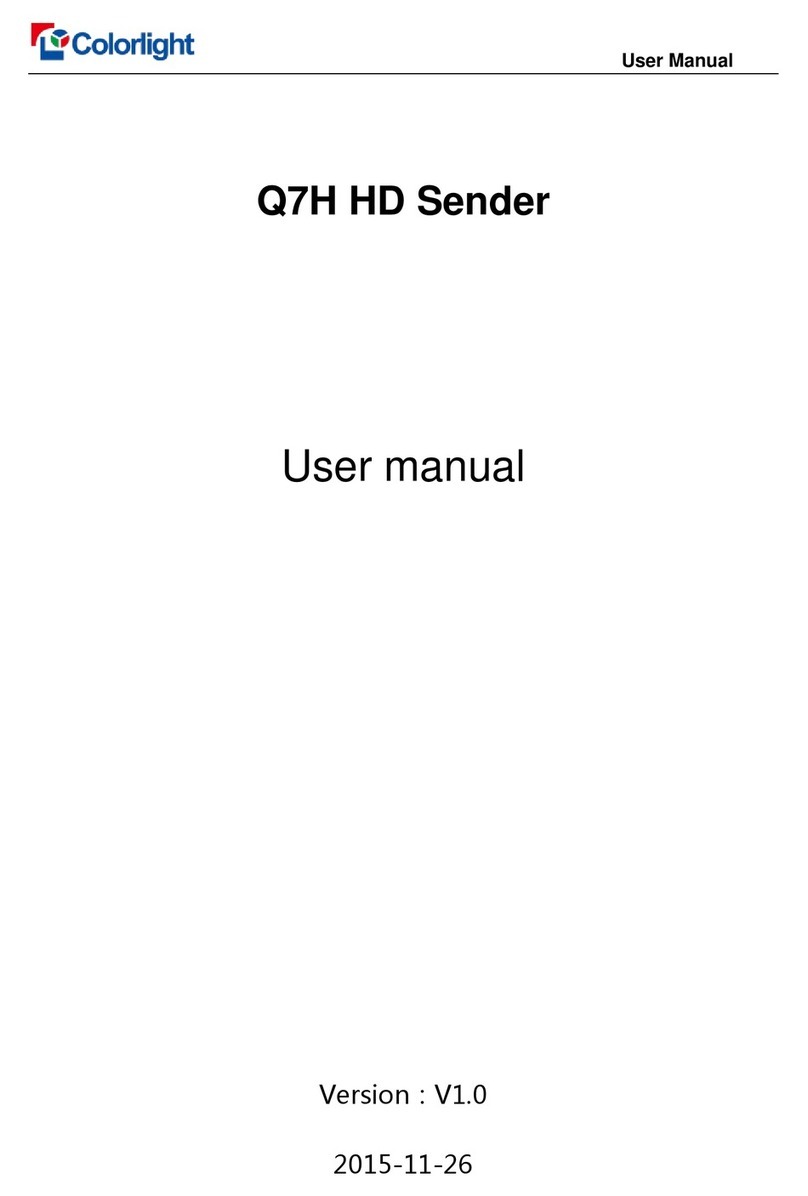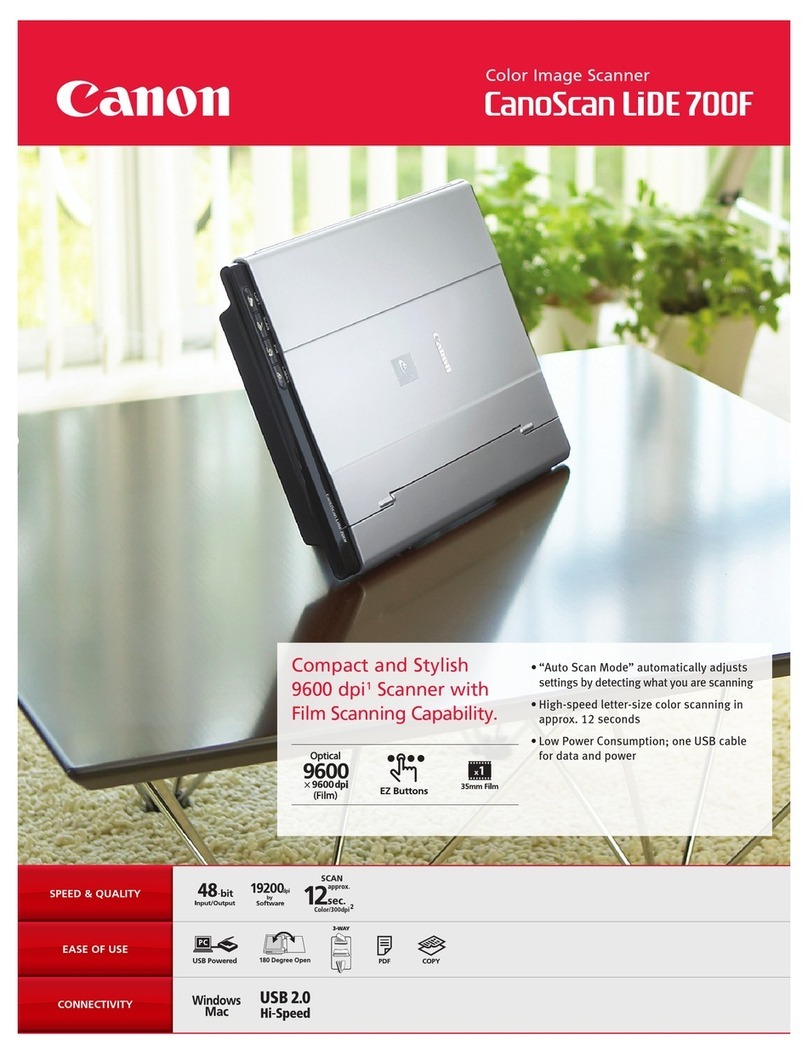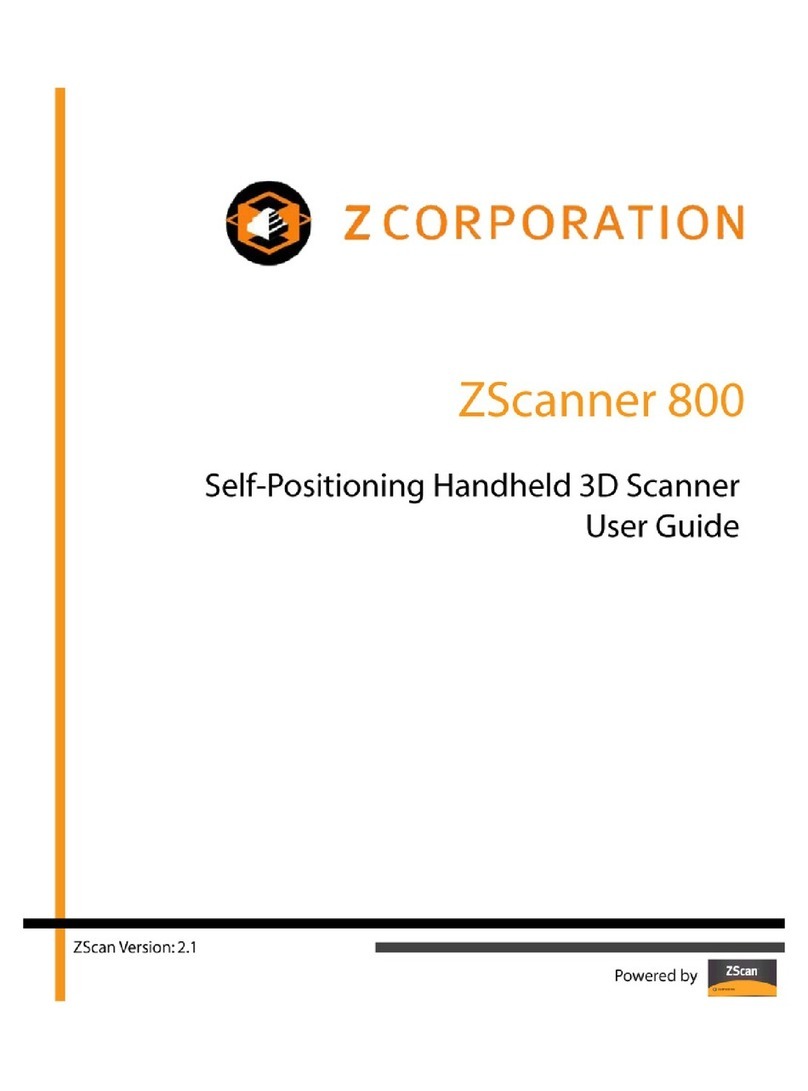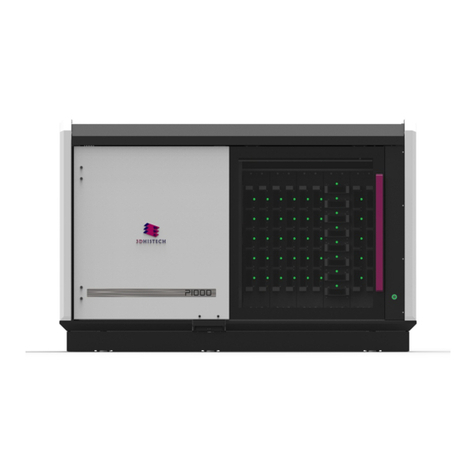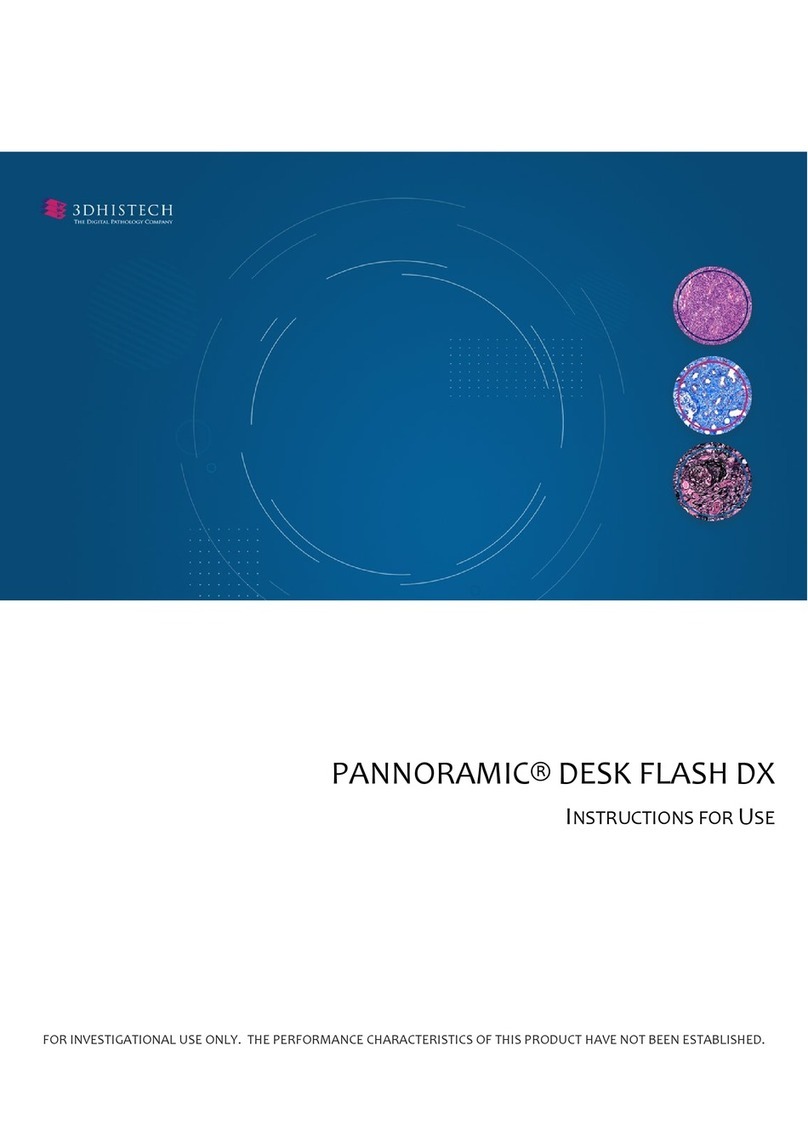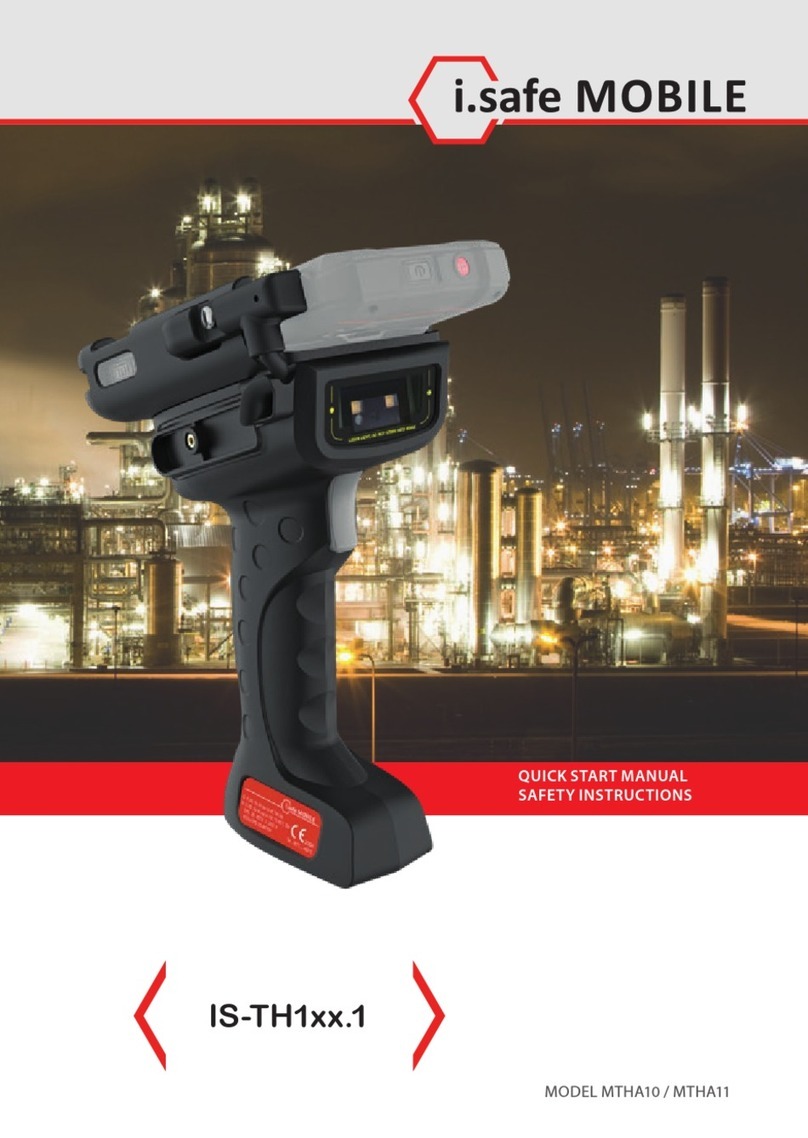Visioneer 9450 USB User manual
Other Visioneer Scanner manuals
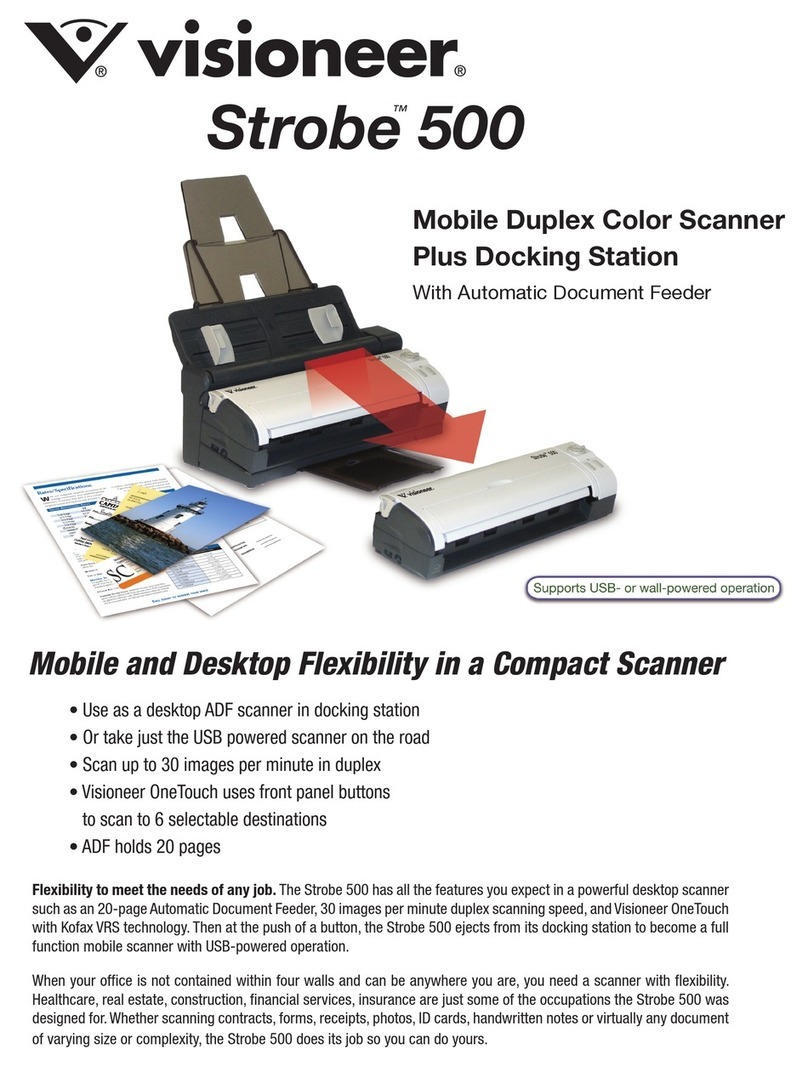
Visioneer
Visioneer PaperPort Strobe 500 User manual
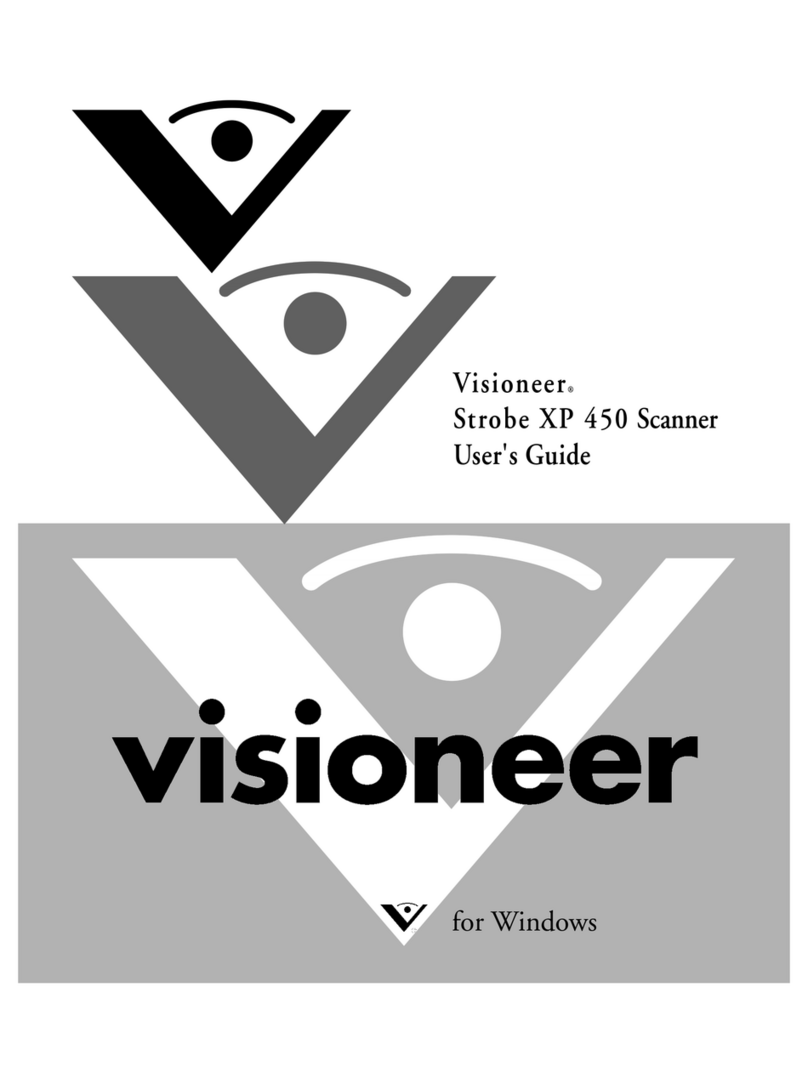
Visioneer
Visioneer Strobe XP 450 User manual

Visioneer
Visioneer OneTouch 7300 User manual
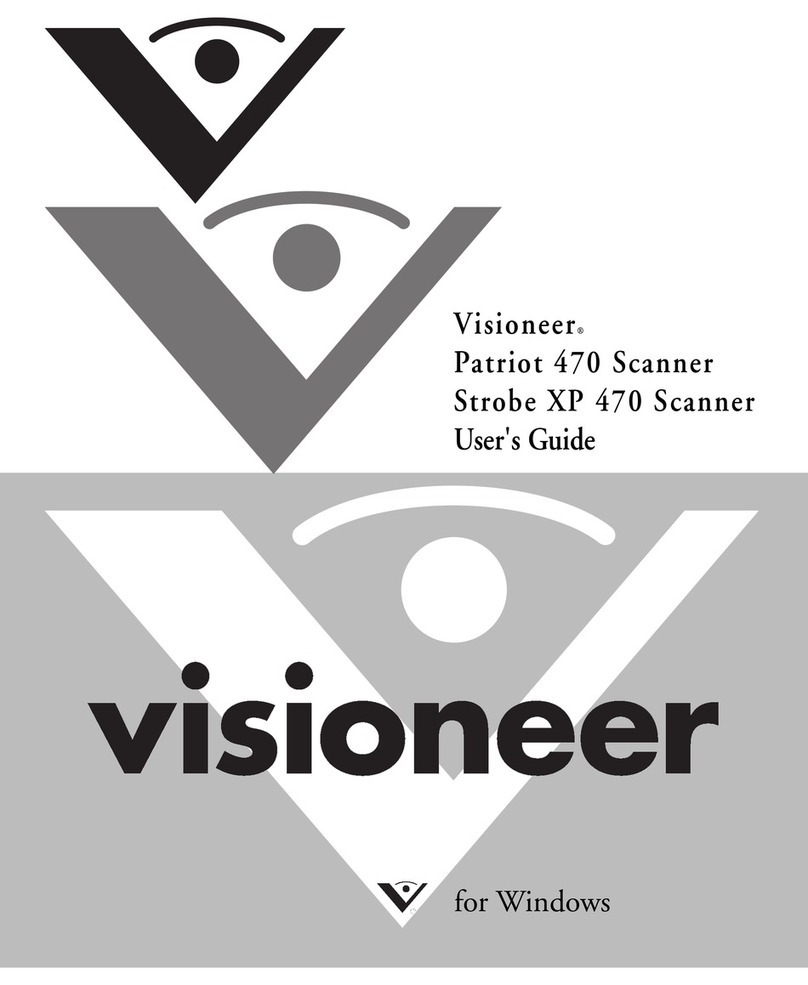
Visioneer
Visioneer Strobe XP 470 User manual

Visioneer
Visioneer OneTouch 8900 User manual

Visioneer
Visioneer 4400 User manual

Visioneer
Visioneer RoadWarrior Strobe XP 100 User manual

Visioneer
Visioneer OneTouch 8700 User manual

Visioneer
Visioneer Strobe XP 470 User manual
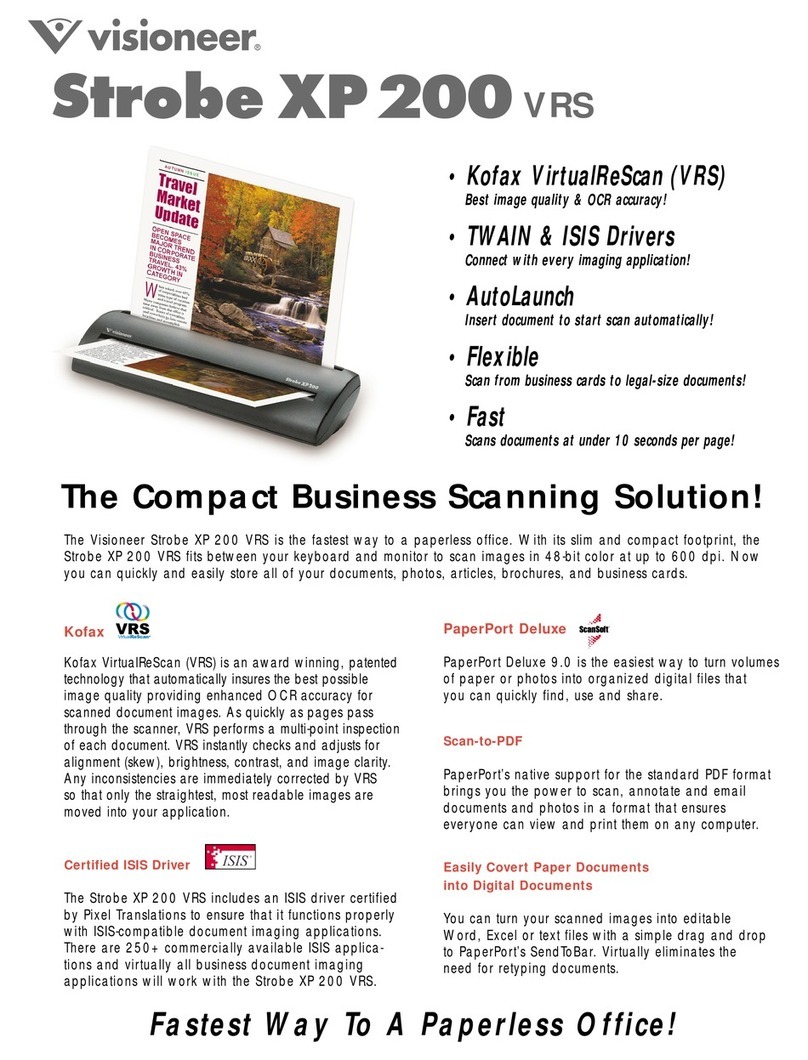
Visioneer
Visioneer STROBE XP200 VRS User manual

Visioneer
Visioneer PaperPort ix User manual
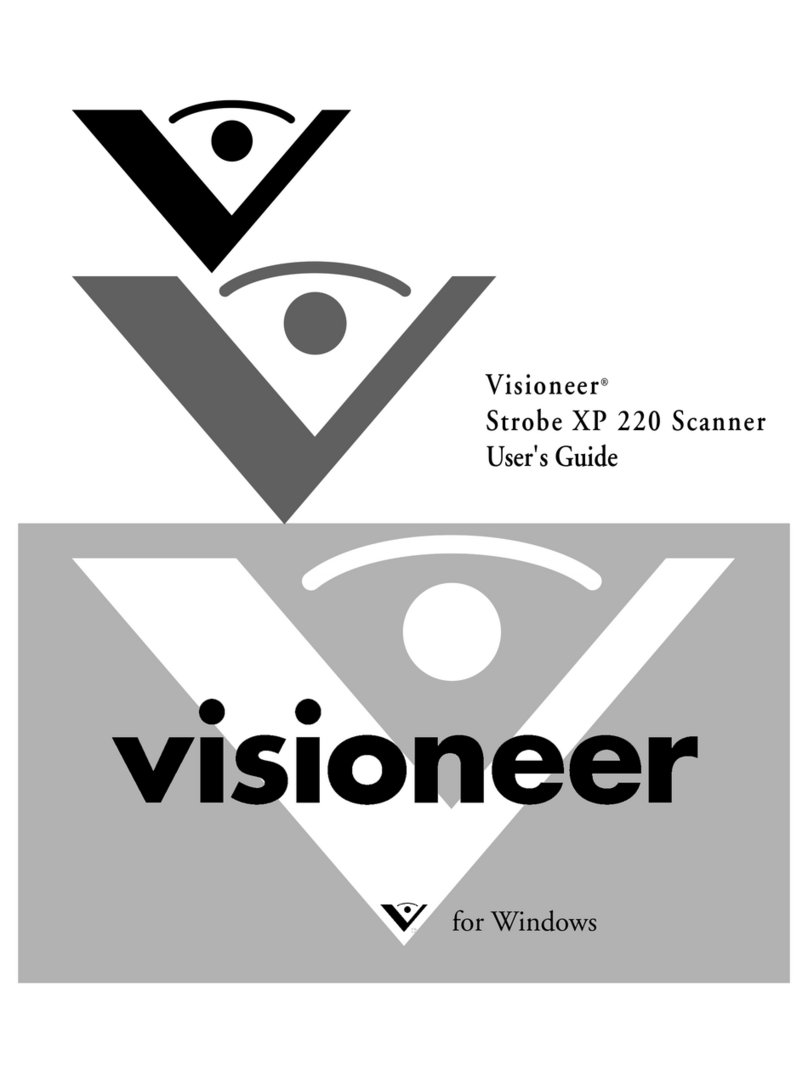
Visioneer
Visioneer Strobe XP 220 User manual

Visioneer
Visioneer ROADWARRIOR 4D User manual

Visioneer
Visioneer OneTouch 5820 User manual

Visioneer
Visioneer PATRIOT P15 User manual

Visioneer
Visioneer 4800 User manual
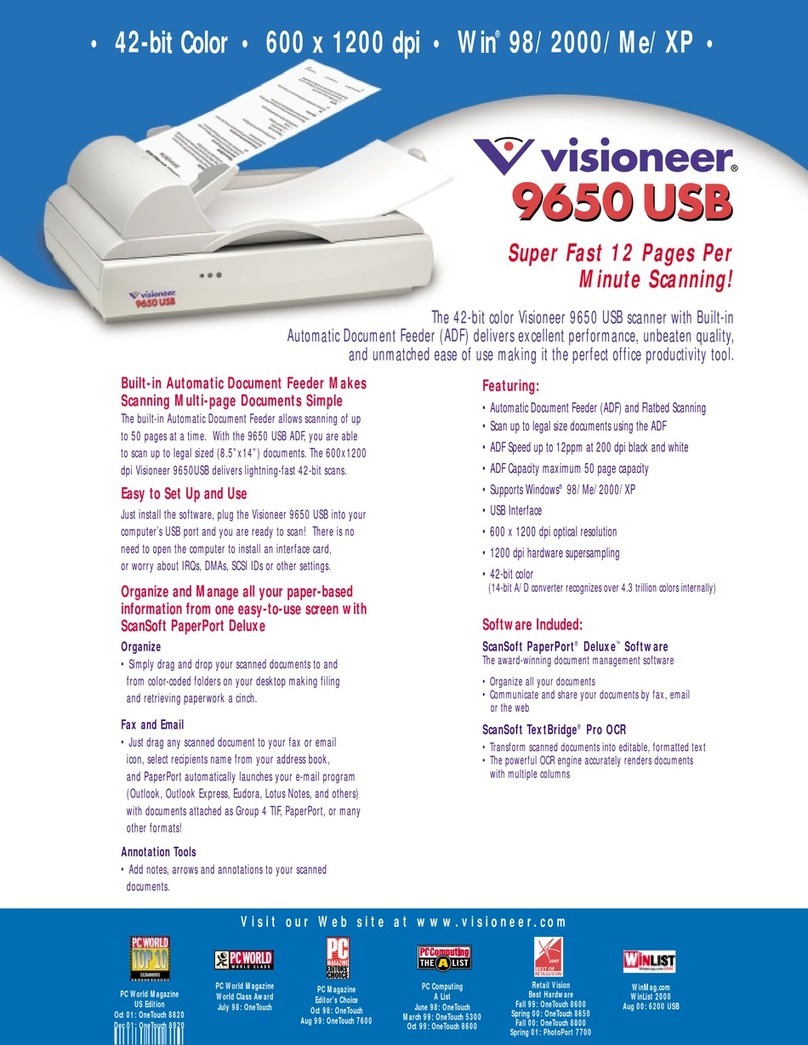
Visioneer
Visioneer 9650 USB User manual

Visioneer
Visioneer NETSCAN 4000 User manual

Visioneer
Visioneer PATRIOT D40 User manual
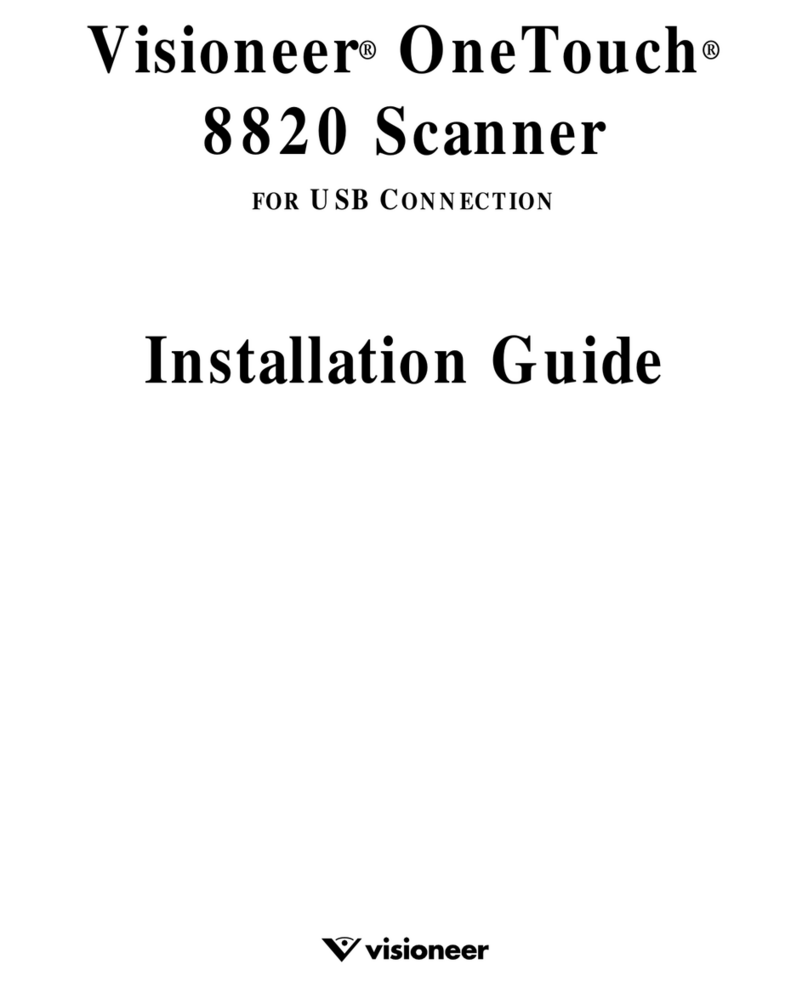
Visioneer
Visioneer OneTouch 8820 User manual
Popular Scanner manuals by other brands
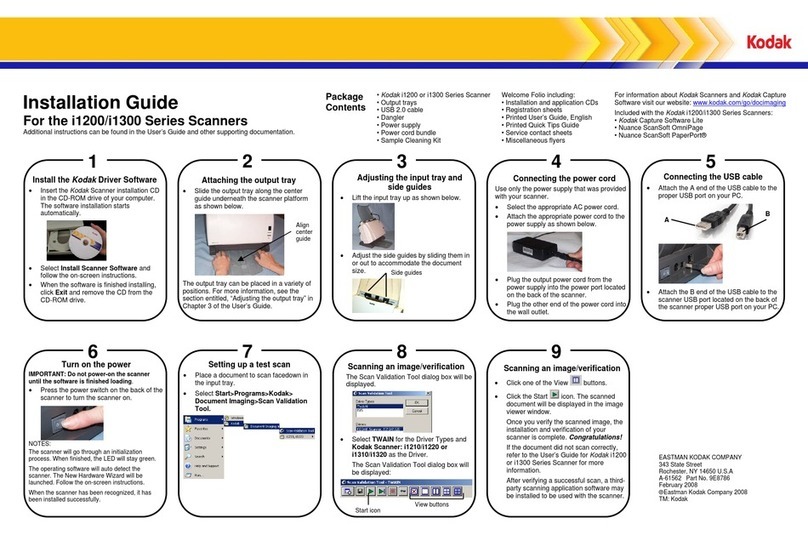
Kodak
Kodak I1210 - Document Scanner installation guide

Kodak
Kodak 1012434 user guide
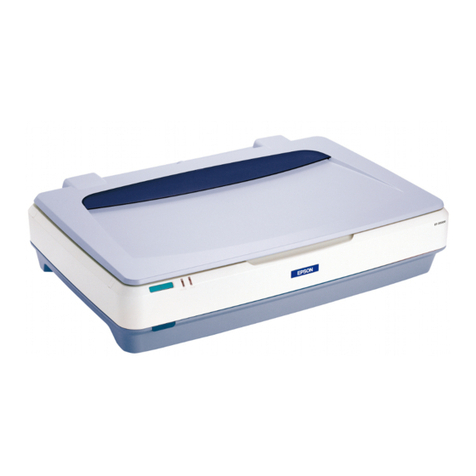
Epson
Epson GT-20000N Pro user guide

Honeywell
Honeywell 8680i Series quick start guide

Xerox
Xerox XTRAVEL-SCAN - Travel Scanner 100 Voluntary product accessibility template

Eddyfi Technologies
Eddyfi Technologies LYNCS user manual