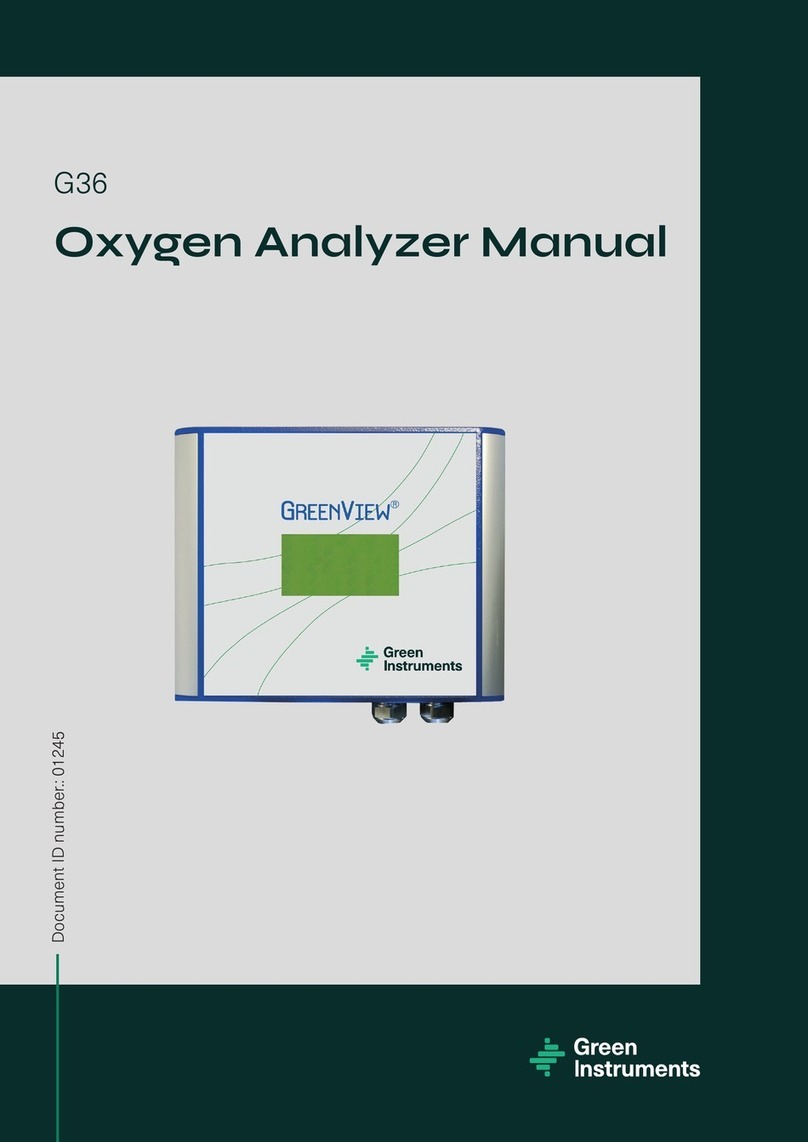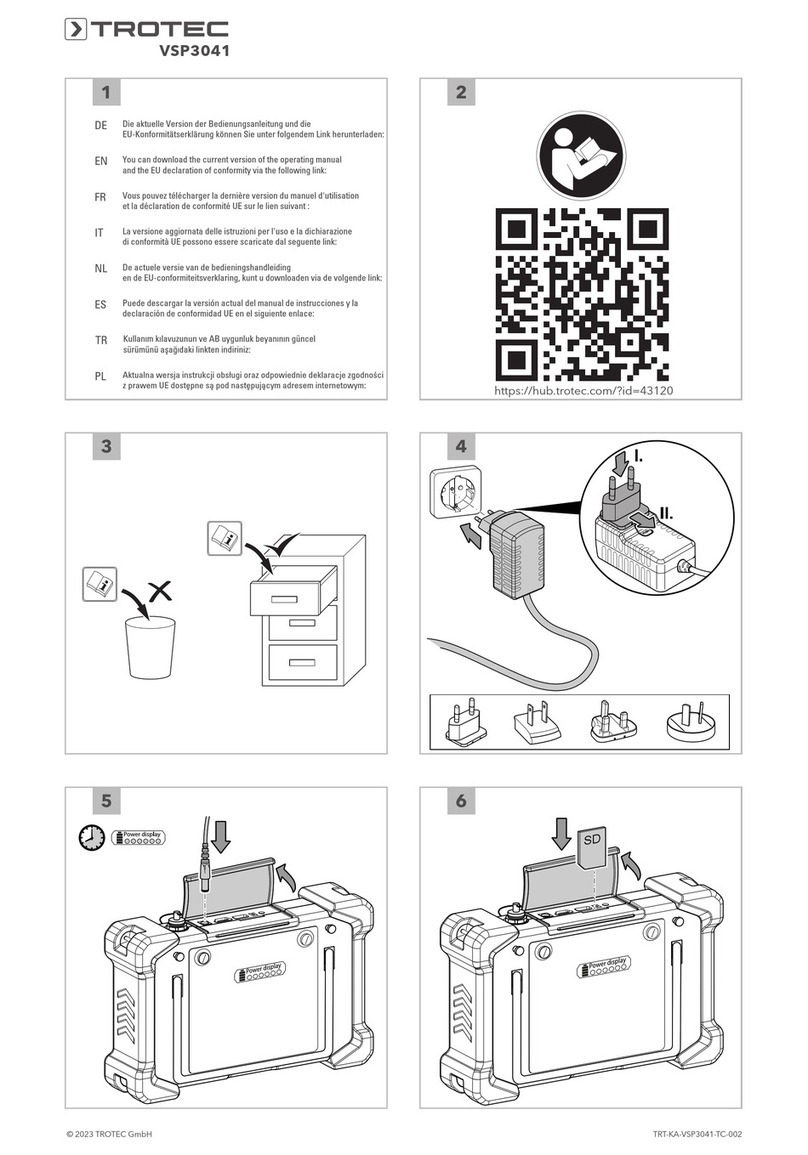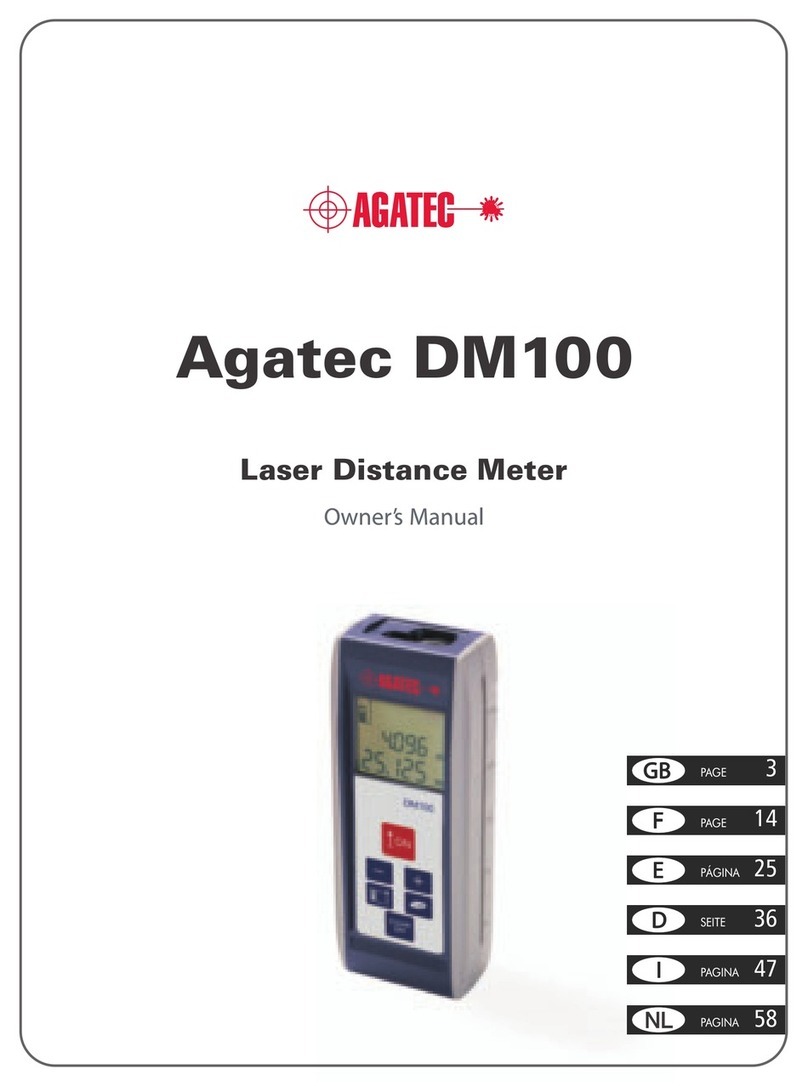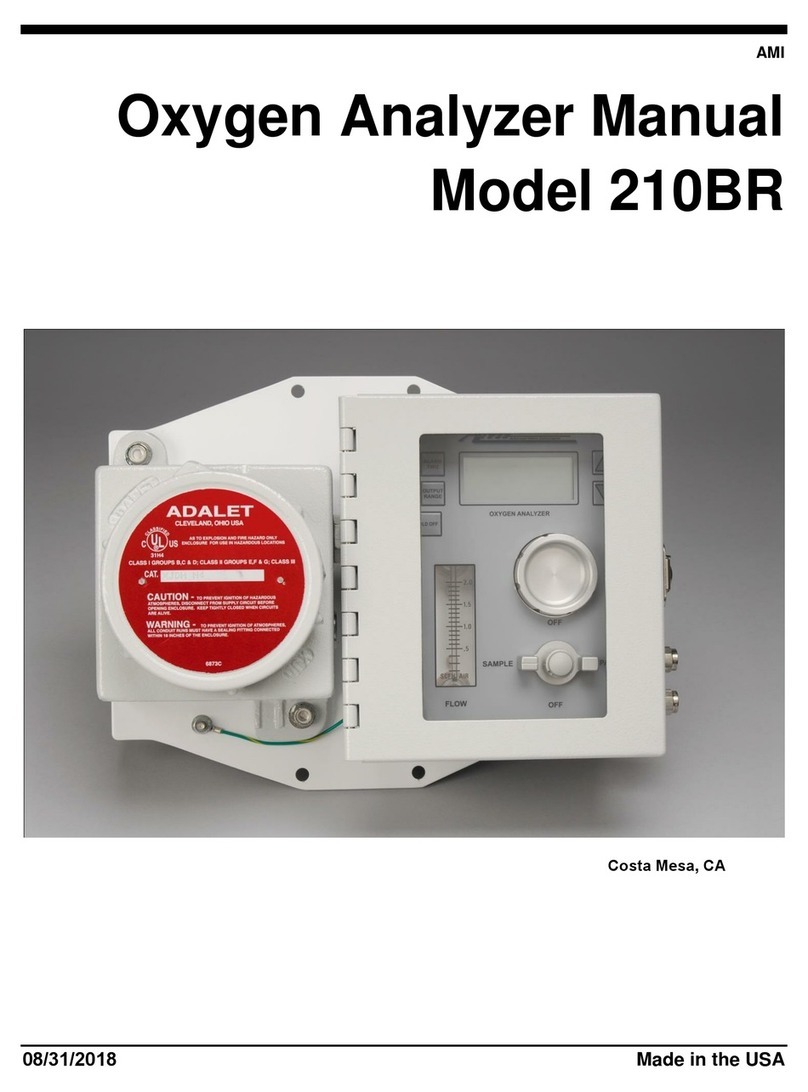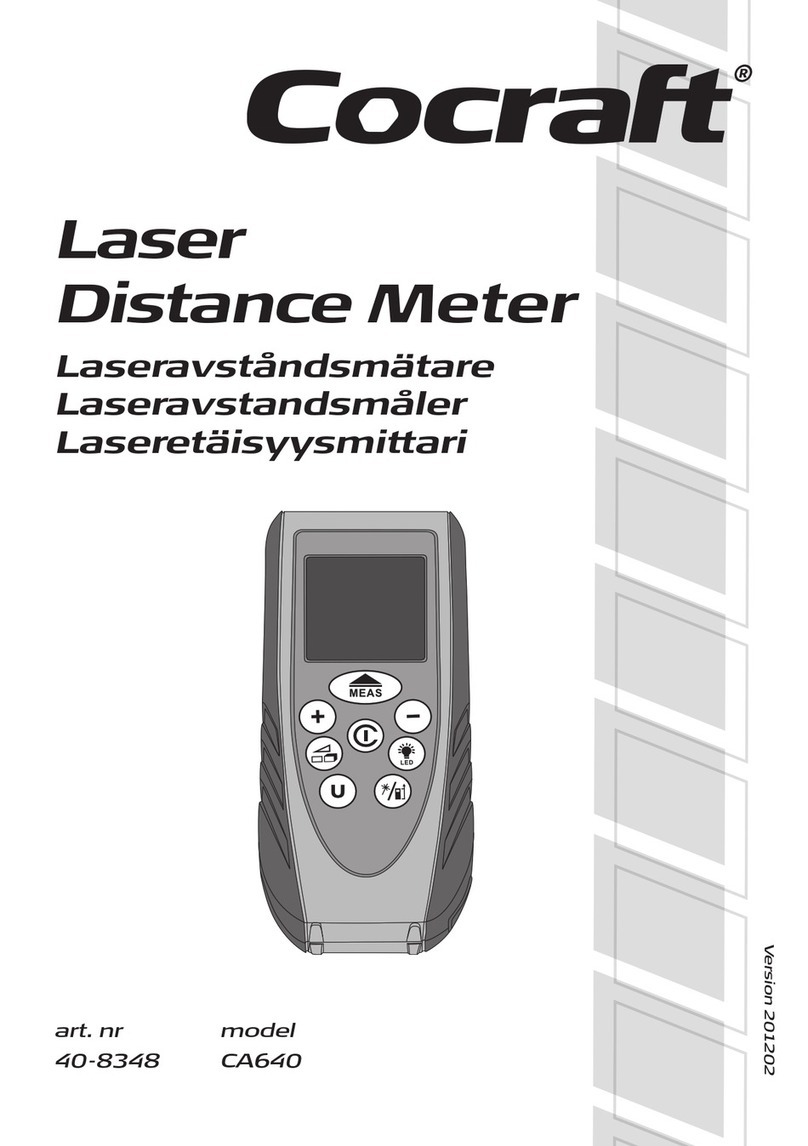visionflex GEIS User manual

VFGEISMAN1.08 © March 2022
GEIS®
General Examination Camera
USER MANUAL
Connecting patients with doctors
using quality images

VFD-1003-OP-0001 Version 2.6 Page 2 of 25

VFD-1003-OP-0001 Version 2.6 Page 3 of 25
TABLE OF CONTENTS
TABLE OF CONTENTS ................................................................................................3
STANDARD SYSTEM CONTENTS ................................................................................4
PRODUCT DESCRIPTION ...........................................................................................6
BASIC SAFETY INSTRUCTIONS...................................................................................8
INTENDED USE AND INDICATIONS FOR USE .............................................................9
1.1 INTENDED USERS ..............................................................................................10
INSTALLATION AND OPERATION ............................................................................10
1.2 CONNECTION OF THE USB CABLE...........................................................................10
1.3 FUNCTIONS AND CONTROLS ................................................................................11
1.4 CAPTURING STILL IMAGES,STREAMING AND RECORDING LIVE VIDEO............................12
1.5 USING THE DOCKING STATION..............................................................................12
1.7 CONNECTING THE TONGUE DEPRESSOR ADAPTER.....................................................13
CLEANING AND DISINFECTION................................................................................14
MAINTENANCE.......................................................................................................14
PRODUCT DATA......................................................................................................15
1.8 ELECTROMAGNETIC COMPATIBILITY ......................................................................15
1.9 COMPATIBILITY WITH OTHER MEDICAL /ELECTRICAL EQUIPMENT ................................15
1.10 TECHNICAL SPECIFICATIONS.................................................................................16
TROUBLESHOOTING ...............................................................................................17
TECHNICAL SUPPORT AND REPAIR .........................................................................18
WARRANTY ............................................................................................................19
DISPOSAL ...............................................................................................................20
INFORMATION ABOUT THIS DOCUMENT ...............................................................21
KEY TO SYMBOLS....................................................................................................22

VFD-1003-OP-0001 Version 2.6 Page 4 of 25
STANDARD SYSTEM CONTENTS
GEIS System (System Part Number
VFGEISKIT2.04 and UDI 09352527000782)
includes items below:
Part Number
UDI
Quantity
GEIS (General Examination Imaging
System) General Examination Camera base
unit
VFGEISCAM
09352527000775
1
1.5m cable with USB 2.0 Type A connector
VFGEISCABLE1
1
Docking Station (Desk or Wall mounting)
VFGEISDOCK1
1
Derma Hood
VFGEISDRMH1
1
GEIS 20 cm Reference Stick
VFGRS2
1
Tongue Depressor Adapter
VFGEISTDA1
1
Wooden tongue depressors
GETD0001
10
GEIS User Manual
VFGEISMAN1
1
GEIS Derma hood Cap
VFGHC2
10
GEIS Cardboard Flip Box
GELB0007
1

VFD-1003-OP-0001 Version 2.6 Page 5 of 25
GEIS System (System
Part Number
VFGEISKIT1.04 and UDI
09352527000799)
includes items below:
Part Number
UDI
Quantity
GEIS (General
Examination Imaging
System) General
Examination Camera
base unit
VFGEISCAM
09352527000775
1
1.5m cable with USB 2.0
Type A connector
VFGEISCABLE1
1
Docking Station (Desk
or Wall mounting)
VFGEISDOCK1
1
Derma Hood
VFGEISDRMH1
1
GEIS 20 cm Reference
Stick
VFGRS2
1
Tongue Depressor
Adapter
VFGEISTDA1
1
Wooden tongue
depressors
GETD0001
10
GEIS User Manual
VFGEISMAN1
1
GEIS Derma hood Cap
VFGHC2
10

VFD-1003-OP-0001 Version 2.6 Page 6 of 25
GEIS Aluminium Case
VFGEISCASE1
1
OPTIONAL ACCESSORIES:
Metal Carry Case
VFGEISCASE1
GEIS Cable 4m
VFGEISCABLE2
GEIS Reference Stick Sleeves (50 Pack)
VFGRS-SLV2
Wooden tongue depressors (100 Pack)
GETD0002
GEIS 20 cm Reference Stick (2 Pack)
VFGRS2
GEIS Derma hood Cap (50 Pack)
VFGHC1
The carry case has a custom foam insert for the secure storage of the all the
components and elastic straps in the lid section to keep this GEIS User Manual.
PRODUCT DESCRIPTION
The GEIS General Exam Camera, is a high
quality, high resolution imaging device
that can be easily installed and operated
from any computer capable of displaying
Universal Video Class (UVC) imaging
device outputs.
The GEIS General Examination Camera
handpiece design is ergonomic and
lightweight, enabling single-handed use.
A clever clip-on tongue depressor
adapter, which holds various size
wooden tongue depressors, is
included and designed for use in
situations where clinicians wish to

VFD-1003-OP-0001 Version 2.6 Page 7 of 25
take an image of the patient’s mouth or throat.
The clip-on Derma Hood enables regular
skin checks to be performed with ease,
giving a repeatable representation of
skin colour due to the exclusion of
external light and use of the built-in
white LED illumination.
The camera may be conveniently placed on the desk or wall mounted docking station
which features an automatic standby function, switching off the white LEDs and Video
output. This enables the GEIS to be ready in seconds to examine the next patient when
lifted.
The GEIS Derma Hood Cap is a single use
dermatology hood clip-on plastic cap with
mm scale, it has been designed to ensure
there is no contact between the device and
the patient skin. The scale assists the
clinician to understand the extent of the
affected area.

VFD-1003-OP-0001 Version 2.6 Page 8 of 25
The GEIS 20 cm Reference Stick includes a
40 mm scale to help the clinician
understand the dimensions of the affected
area.
BASIC SAFETY INSTRUCTIONS
Users must read through these instructions for use and observe the warnings
indicated. The device must be operated only in a fault free condition in accordance
with its intended use and the instructions for use.
Before each use, check that the device and accessories to be used are free of damage
and in full working order.
Storage of the camera and camera accessories in the supplied carry case will protect
the parts from accidental damage. Keep the original packaging. Transport the device
in its original packaging and use it to return goods if service support is required.
If users detect any faults or malfunctions, Visionflex must be informed immediately.
WARNING: Do not make any unauthorised modifications to the device. Risk of
serious injury to persons.
WARNING: Operating the device in an open condition. Risk of electric shock. Do
not open the device. Operate only when closed.
WARNING: Risk from the arrangement, setup, combination or properties of
connected or surrounding devices or equipment.
Follow the instructions for use of the respective devices.
Check devices for compliance with IEC 60950-1 electrical safety standard before
connecting.
WARNING: Improper handling, maintenance and use carries a risk to the
patient, user and other persons, or can lead to premature wearing of the device.

VFD-1003-OP-0001 Version 2.6 Page 9 of 25
WARNING: This device is not sterile. This camera and the camera cable are not
autoclavable
WARNING: Not intended for optical examinations. Do not directly or indirectly
point light source towards the eye.
WARNING: This device is IP54 rated. Never dip the device into liquids.
WARNING: This device is not for use in oxygen enriched atmospheres. Do not
use near flammable substances.
CAUTION: Handle the device with appropriate care. Do not kink, crush or sharply
bend the camera cable. If the device is dropped or subject to high mechanical
stress, stop using it and send it to the manufacturer for inspection.
CAUTION: Place the camera in its docking station when not in use to activate
standby mode and prevent the device from becoming warm.
CAUTION: For connection to non-medical devices, check devices for compliance
with electrical safety standard IEC 60950-1 before connecting.
CAUTION: For connection to electrical medical devices, check compliance with
electrical safety standard IEC 60601-1 before connecting.
CAUTION: Incorrect fitting of the tongue depressor adapter may render it a
choking hazard. Ensure tongue depressor adapter is fitted correctly.
INTENDED USE AND INDICATIONS FOR USE
The GEIS General Examination Camera is a non-invasive medical grade camera for the
general visualisation of the patient, including skin colour and the oral cavity.
Note:
The GEIS General Examination Camera is intended for general external examination
use and not intended for internal use or for optical examinations.

VFD-1003-OP-0001 Version 2.6 Page 10 of 25
1.1 INTENDED USERS
These instructions for use are intended for physicians and medical assistants who are
entrusted with the installation and operation of the device. The user should be familiar
with computer-based equipment.
INSTALLATION AND OPERATION
Users must ensure familiarity with all cautions and warnings prior to installation and
operation of the GEIS General Examination Camera.
1.2 CONNECTION OF THE USB CABLE
Using the supplied USB cable, proceed as follows:
•Remove the cable from the metal carry case. Connect the round 10-pin
connector to the rear of the GEIS General Examination Camera (Note: there
is a locating key-way at the top of the plug to match the socket on the rear of
the camera body)
•Ensure that the black USB plug is securely connected to a suitable PC or
Medical device USB 2.0 compatible socket and that the same PC or medical
device is correctly connected to its electrical power source. Start the
image/video capture program (not supplied with GEIS system). Select the
camera identified as: VF GEIS HD from the list of devices and continue with
the video streaming or picture capture process.
•It is assumed that any device that this GEIS General Examination Camera is
connected to complies with local/international electrical standards for IT
devices.
•Always consider the USB cable as a potential trip-hazard. Ensure that this
cable is carefully routed to reduce risk.

VFD-1003-OP-0001 Version 2.6 Page 11 of 25
1.3 FUNCTIONS AND CONTROLS
(1) Image capture button. Press and release to capture the image in view. An image
can be captured approximately every 2 seconds. To disable vibration, hold it down for
approximately 5 seconds until you feel a double vibration (the GEIS will capture an
image and beep but continue to hold until you feel the double vibrate alert). This will
then disable the vibrate feature until the same procedure is done or you disconnect
the USB connector (or press and hold the two brightness (4) and (5) buttons to force a
camera re-start).
(2) and (3) Manual focus control, which deactivates auto-focus mode. Press and hold
button 2 or 3 until there is a “beep” and a vibration to enable “focus-to-end” feature.
The camera will then automatically focus approximately 10 steps to either the closest
or furthest end-points. This can be useful for focusing quickly to either limit in
manual mode.
(4) and (5) Brightness control. The GEIS has four levels of LED image illumination:
High, Medium, Low & Off. To activate auto-focus when manual mode is enabled, hold
(4) and (5) simultaneously for about 2 seconds.
2
3
5
4
1

VFD-1003-OP-0001 Version 2.6 Page 12 of 25
1.4 CAPTURING STILL IMAGES,STREAMING AND RECORDING LIVE VIDEO
To capture still images and record video:
Images: Press the image capture button on the GEIS keypad to capture a still
image (if your software permits). Otherwise use the photo/image capture or
“still feature” in your software using the on-screen controls.
Recording: As the GEIS General Examination Camera outputs a live video
stream in HD (1080p) and provided that your video software supports this
feature, you may start/stop recording the live stream at any time. In many
cases, your software will permit you to record this video stream into your
device for later use.
1.5 USING THE DOCKING STATION
It is recommended that the GEIS General Examination Camera is used for short periods
(less than 15 minutes continuously) and placed in the docking station when not in use.
The docking station may be wall-mounted.
When the GEIS General Examination Camera is
not in use, clip it into the docking station to switch-
off the front white LED illumination, video output
and put the device into standby mode to save
power.
To remove the GEIS from the docking station,
move it in a forward and upward direction.

VFD-1003-OP-0001 Version 2.6 Page 13 of 25
1.6 CONNECTING THE DERMA HOOD
Using the supplied derma-hood, proceed as follows:
•
Hold the GEIS General Examination Camera body in your hand
•
Clip the derma-hood onto the front white section of the GEIS –it will click
into position (removal is achieved by gentle pulling)
•
Hold the front surface of the derma-hood on the patient’s skin blocking out
external light (this provides a repeatable light source colour/brightness to
give consistent images). Continue with video streaming/image capture
1.7 CONNECTING THE TONGUE DEPRESSOR ADAPTER
Use the tongue depressor adapter & standard wooden tongue depressor as supplied.
Proceed as follows:

VFD-1003-OP-0001 Version 2.6 Page 14 of 25
•
Take the supplied standard disposable wooden tongue depressor and fit it
to the slot provided underneath the grey tongue depressor adaptor. Hold
the GEIS General Examination Camera body in your hand.
•
Clip the grey tongue depressor adaptor onto the front white section of the
GEIS –it will easily click into position. Continue and examine the patient.
Once the examination is complete, pull the wooden disposable part off the
GEIS tongue depressor adaptor and dispose of this in accordance with your
local regulations/requirements.
CLEANING AND DISINFECTION
WARNING: The GEIS Unit should be disconnected from its power supply during
cleaning.
All exterior surfaces of the GEIS can be wiped with:
•Clinell Universal Wipes,
•a soft, lint-free dry cloth,
•a soft cloth moistened with a small amount of ethanol (C2H6O) or isopropyl
alcohol (C3H8O) when required for infection control.
Do NOT use other cleaners or solvents, they could damage the paint, labels or the GEIS
seals/connector. Do not use wet sponges or cloths since this could lead to liquid-
ingress and reach the electrical parts which could lead to injury and cause damage to
the device.
Only connect the USB cable after all cleaned parts are totally dry.
MAINTENANCE
The GEIS system has no user replaceable internal serviceable parts. If for any reason
the GEIS device fails, please contact Technical Support (see Section 0)

VFD-1003-OP-0001 Version 2.6 Page 15 of 25
PRODUCT DATA
1.8 ELECTROMAGNETIC COMPATIBILITY
Medical electrical equipment is subject to stringent electromagnetic compatibility
(EMC) requirements.
Despite the devices high interference immunity and low emitted interferences,
compliance with EMC related requirements is necessary with regards to installation,
installation location and ambient conditions. It is therefore important that users
observe the related safety messages in this document.
1.9 COMPATIBILITY WITH OTHER MEDICAL /ELECTRICAL EQUIPMENT
The device can be combined with other manufacturers’ devices provided that those
devices are compliant with one of the following standards:
•EN IEC 60601-1 (Medical Electrical Equipment)
•EN IEC 60950-1 (Other Electrical Equipment)
It is the user’s responsibility to check and ensure that the system is and remains fully
operational.
When using devices from different manufacturers and when operating an endoscope
and/or endoscopic accessories with electrical medical devices, it must be ensured that
the applied part is properly isolated (in accordance with the requirements for BF/CF
applied parts defined in IEC 60601-1).
Users can contact Visionflex’s service department if they have questions about
compatibility with other equipment (see Section 0).

VFD-1003-OP-0001 Version 2.6 Page 16 of 25
1.10 TECHNICAL SPECIFICATIONS
Mechanical Features
Length of housing (GEIS body only)
136mm
Max. diameter (GEIS body only)
37mm
GEIS General Examination Camera
weight (body only)
88g
GEIS weight with cable
150g
Cable length
1.5m
IP rating
IP54
Electrical features
Supply voltage
DC 5v 500mA, from USB 2.0 compliant
source
Max. power consumption
Less than 3W (nominally 2.1W)
Image sensor
1/4” CCIQ III Digital QSXGA CMOS
Pixels
5.0 Mega Pixels, pixel size= 1.4um x 1.4um
Video output resolution
FHD 1920x1080p30
Signal output digital video
Output UVC (Universal Video Class) USB
2.0, format=MJPEG
Illumination output
8 x White LEDs (5700K colour
temperature), 4 output levels
Optical features
Lens
3.87mm / F2.8
Target distance min
5cm
Object distance max
3m approximately
Temperature features
Unit operating temperature range
+5C to +30C (with internal sensing and
auto-cool down)
Unit operating relative humidity
range
15 % to 90 %, non-condensing,
atmospheric pressure range of 700 hPa to
1060 hPa
Storage temperature range
0 to +60C
Unit storage relative humidity
up to 90 %, non-condensing, atmospheric
pressure range of 700 hPa to 1060 hPa
Relevant Standards
EN ISO 13485:2016/AC:2016
Medical devices –Quality Management
System Requirements for Regulatory
Purposes

VFD-1003-OP-0001 Version 2.6 Page 17 of 25
EN ISO 14971:2012
Medical devices –Application of risk
management to medical devices
EN 60601-1:2006/A1:2013
Medical electrical equipment - Part 1: General
requirements for basic safety and essential
performance Ed. 3.1 Type BF Applied Part
2 MOPPs
EN 60601-1-2:2015
Medical electrical equipment - Part 1-2:
General requirements for basic safety and
essential performance - Collateral Standard:
Electromagnetic disturbances - Requirements
and tests
EN 60601-1-6:2010
Medical electrical equipment –Part 1-6:
General requirements for basic safety and
essential performance –Collateral standard:
Usability Ed 3.1
EN 62366:2008
Medical devices –Part 1: Application of
usability engineering to medical devices
EN ISO 15223-1 :2017-04/
15223-1 :2021
Medical devices - Symbols to be used with
medical device labels, labelling and information
to be supplied part 1 General Requirements
EN 1041:2008
Information Supplied by the Manufacturer of
Medical Devices
TROUBLESHOOTING
Problem
Possible cause
Solution
No Picture
Chosen software not
working or GEIS General
Examination Camera not
detected
*Try disconnecting the GEIS USB cable from
the PC/Medical Device. Re-load/restart the
chosen compatible software and re-connect
the USB cable. Test another camera input
device to ensure software works.
*Inspect GEIS General Examination Camera
body and USB cable for damage.
*Call Technical support.
GEIS buttons are not
illuminated with a
blue backlight
Cable failure or USB
connection on PC/Medical
device faulty
*Try another USB connection on PC/Medical
Device.
*Try another PC/Medical Device.
*Swap GEIS USB cable.
*Call Technical support.

VFD-1003-OP-0001 Version 2.6 Page 18 of 25
White LED front
illumination dim/off
Brightness level set too
low.
Provided you have an image on the
PC/Medical Device using your compatible
software, adjust the brightness buttons on the
GEIS keypad.
*Call Technical support.
GEIS General
Examination Camera
picture out of focus or
auto-focus “hunting”
Too close or distant from
target or target is moving.
Range 5cm to 3m approx.
*Reposition target image within range.
*Try the manual focus by pressing the <or >
buttons on the GEIS keypad. This will override
the auto-focus function until you disconnect
the USB plug or force a reset by pressing and
holding the two brightness buttons
simultaneously.
*Inspect GEIS General Examination Camera
body and USB cable for damage.
*Call Technical support.
GEIS General
Examination Camera
will not start
operating –Blue
backlight illumination
is ON.
GEIS requires a USB 2.0
compliant connection on a
PC/Medical Device.
Possible poor output levels
from this USB connector.
* Remove GEIS General Examination Camera
from Docking Station.
*Try another USB connection on PC/Medical
Device.
* Re-load/restart the chosen compatible
software and re-connect the USB cable.
*Inspect GEIS General Examination Camera
body and USB cable for damage.
*Call Technical support.
GEIS keypad Blue
backlight illumination
flashing
GEIS General Examination
Camera body is too warm.
*Place GEIS in docking cradle for 10 minutes
or until Blue flashing stops and continue use.
*Disconnect USB cable from PC/Medical
Device for 5 minutes to cool down.
GEIS General
Examination Camera
will not switch off
video feed and white
LED backlight when
placed in the docking
station.
Damage to GEIS General
Examination Camera or
metal docking station.
*Inspect GEIS General Examination Camera
body and USB cable for damage.
*If possible, try another GEIS docking station.
*Call Technical support.
TECHNICAL SUPPORT AND REPAIR
Should you need to arrange technical support or a repair for the device, please visit
www.visionflex.com.au or call +61 2 8914 4000 (from outside Australia).
NOTE: For a fast processing of your service requests, please return the product
with the following information:
Return authorisation number, model, serial number & detailed description
of the problem.

VFD-1003-OP-0001 Version 2.6 Page 19 of 25
NOTE: the serial number can be found on the GEIS General Examination Camera
’s underside towards the rear connector.
Guarantee and warranty claims will not be accepted if the user or a non-authorised
repair centre effects maintenance or repair on its own.
WARNING: For the protection of your staff as well as the staff at the repair
centre, thoroughly clean and disinfect the product before shipment. The repair
centre can refuse the repair of contaminated product due to safety reasons.
WARRANTY
Visionflex commits to a 12 month ‘Back to Base’ (Return to Supplier) warranty on the
functionality of the GEIS General Examination Camera . This warranty is restricted to
claims presented within the warranty period starting from the invoiced date of
purchase of the GEIS General Examination Camera . Details about the fault/repair is
required along with the original purchase invoice number.
This guarantee is only applicable to defects that cannot be attributed to normal wear
and tear, misuse or incorrect handling, lack of proper care or Acts of God.

VFD-1003-OP-0001 Version 2.6 Page 20 of 25
DISPOSAL
When disposing of or recycling the device and its components, you must adhere to
the applicable national regulations governing waste disposal and recycling in your
region.
Any device carrying this symbol must be disposed of separately through
dedicated electrical and electronic devices recycling. Within the EU, such
disposal is taken care of by the manufacturer, free of charge.
Table of contents
Popular Analytical Instrument manuals by other brands

Southland
Southland OMD-480 instruction manual

LaserLiner
LaserLiner VideoFlex G3 operating instructions

Hach
Hach Polymetron 9611sc PO4 3- Installation

PST
PST PST-QSG-3204-01 quick start guide
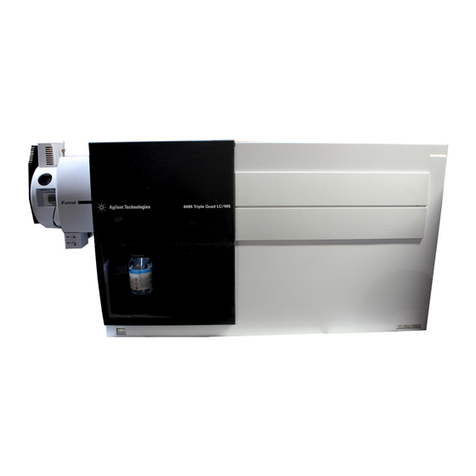
Agilent Technologies
Agilent Technologies 6490 installation guide
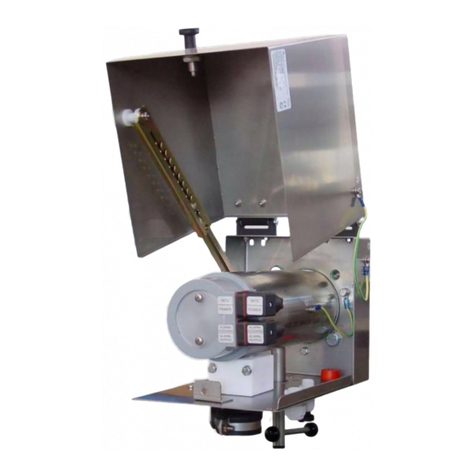
Buhler
Buhler GAS 222.31 Ex2 Installation and operation instructions