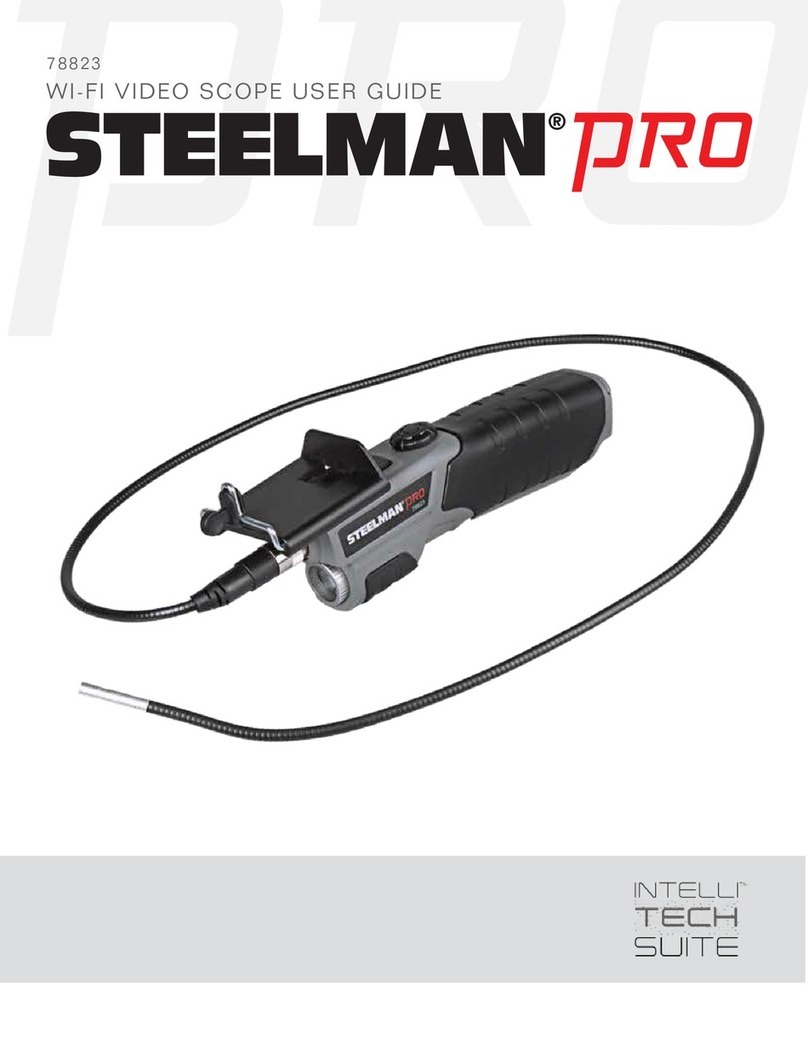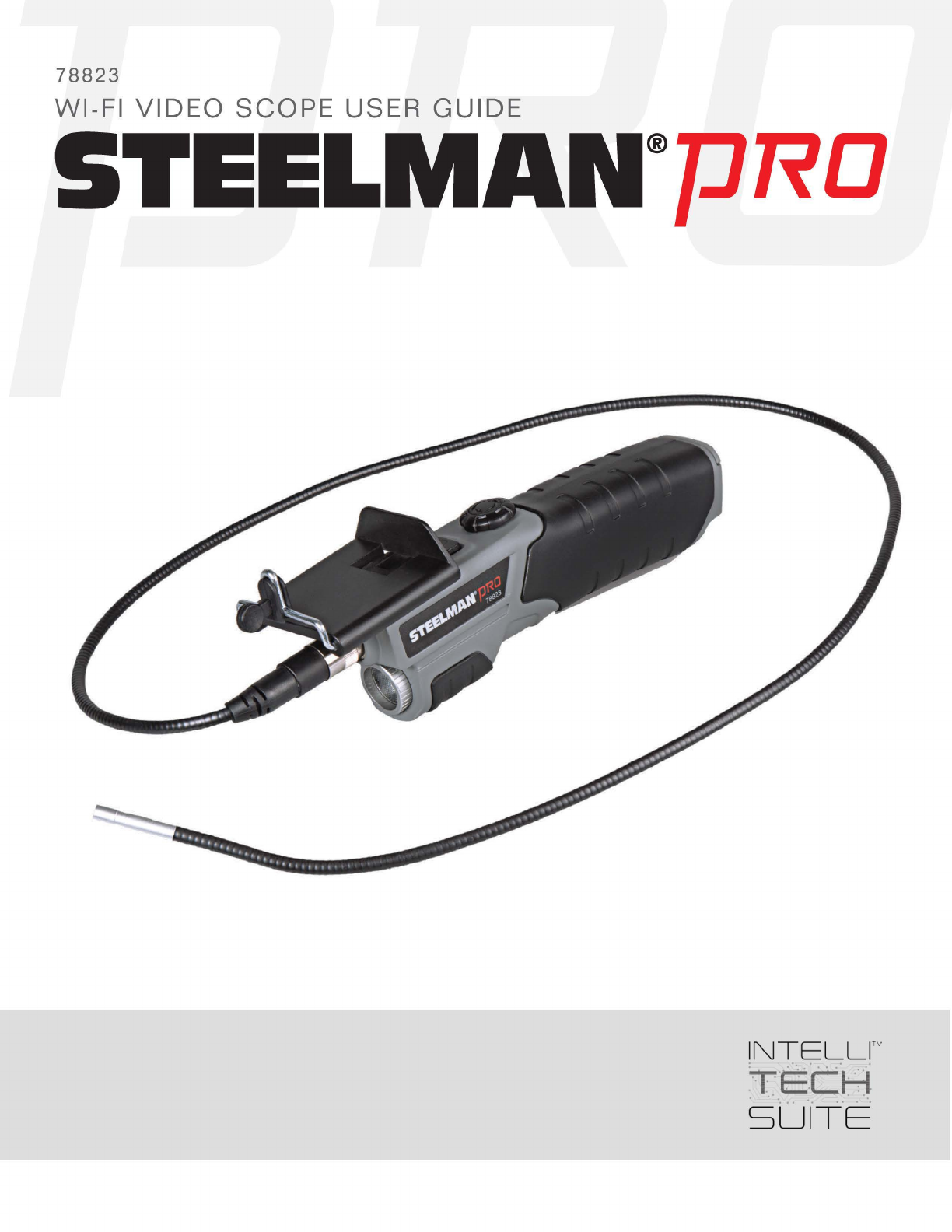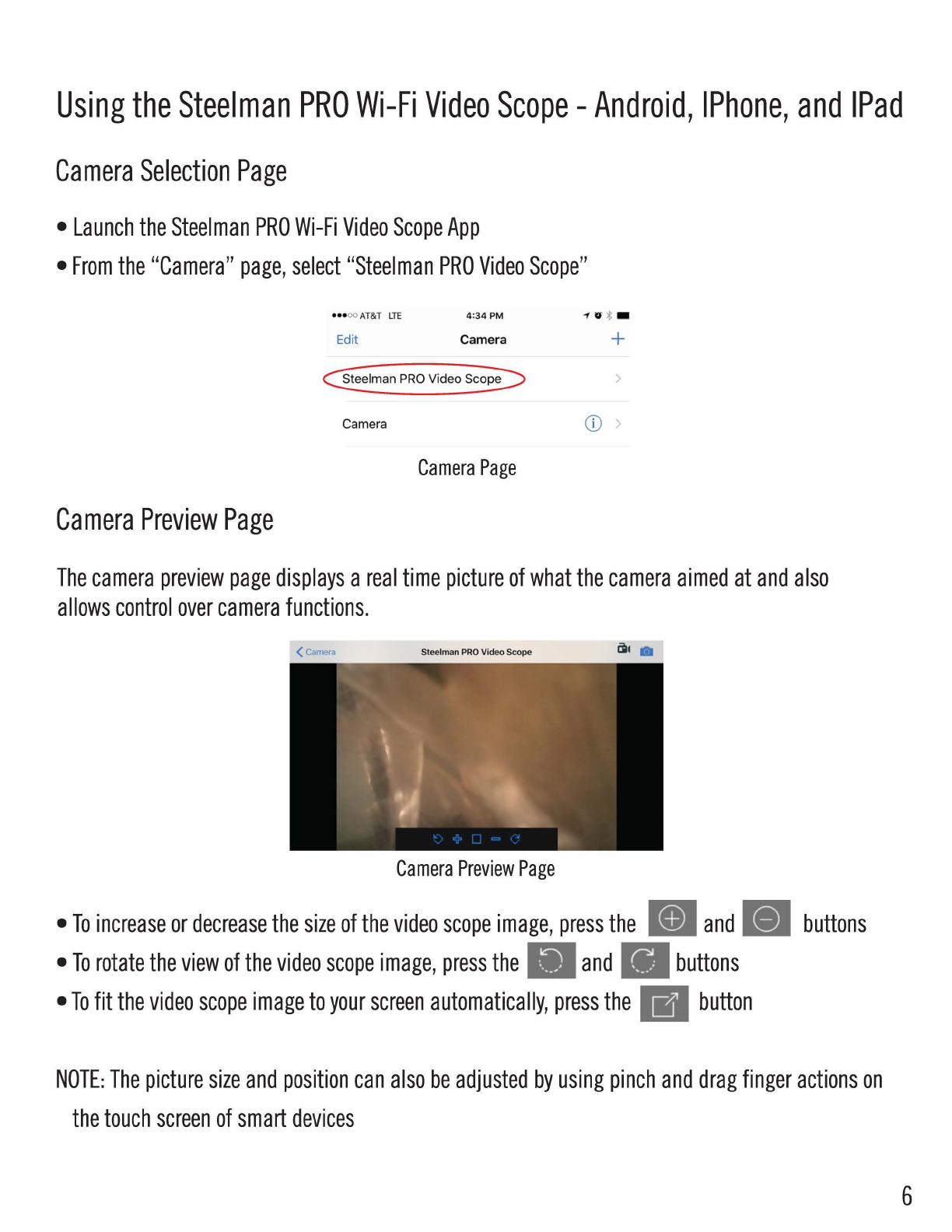Overview
ProductDescription
TheSteelmanPRO Video isaportable,hand-held,multifunctional cameraWi-Fi Scope inspection
featuringandultra-compact diameter andahighqualitydigitalsensorthat5.5mm camera
providescrystalclearvideooutput.ThecameraconnectsviaWi-FitomostsmartdevicesandPCs
forconvenient onanysize .Using app,video andsoundviewing screen theincluded ,stillimages,
canberecorded,saved,andshared.Upto5viewingdevicesmaybeconnected atonetotheWi-Fi
time.
Applications
TheSteelmanPROWi-FiVideoScopehasmanypotentialapplications,including,butnotlimitedto:
• Automotive andmaintenancerepair
• Inspectionofhardtoreachorhardtoseeareasonvehicles,equipment,andstructures
• Plumbingandconstruction
• Heatingandairconditioningrepair
NOTE:Thisproductisnotintendedformedicaluse.
TechnicalData
Description Data
NetworkStandard IEEE802.11b/g/n
Antenna BuiltinIPEXantenna
OperatingFrequency 2.4GHz
DateRate 802.11a/b/g/nupto150Mbps
CameraDiameter 5.5mm
ShaftLength 1meter
VideoResolution 640x480
ViewingAngle 60°
DepthofField 60-lO0mm
CameraLightSource 6adjustablehighintensityLEDs
Water/DirtResistance IP67certified
LEDFlashlight 1CREELED
OperatingTemperature 32°to113°F{0°to45°C)802
PowerSource 4xAAbatteries
MaxBatteryLife 2-3hourscontinuoususe
1