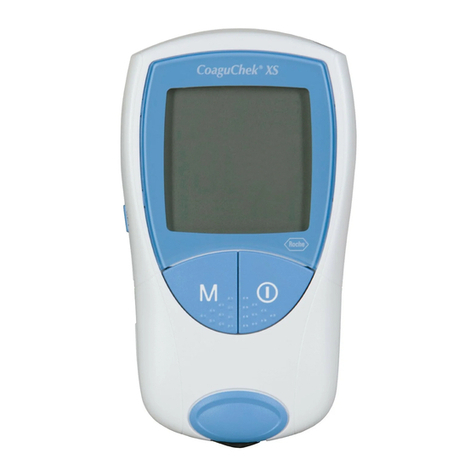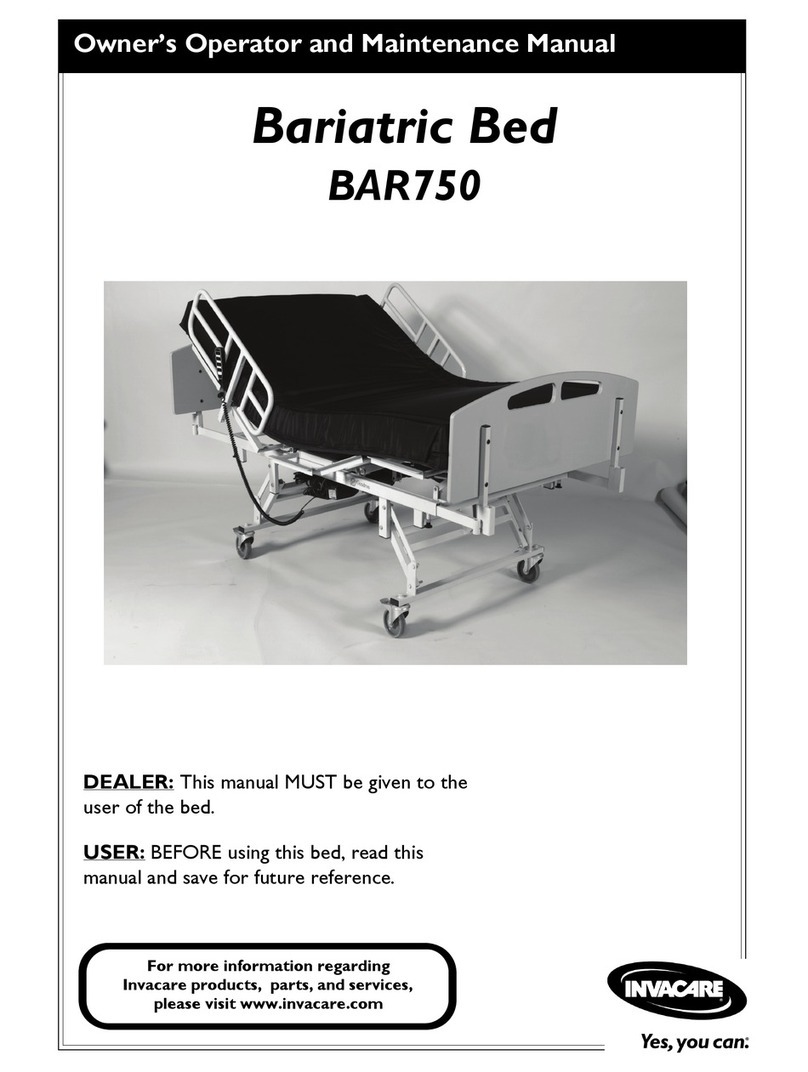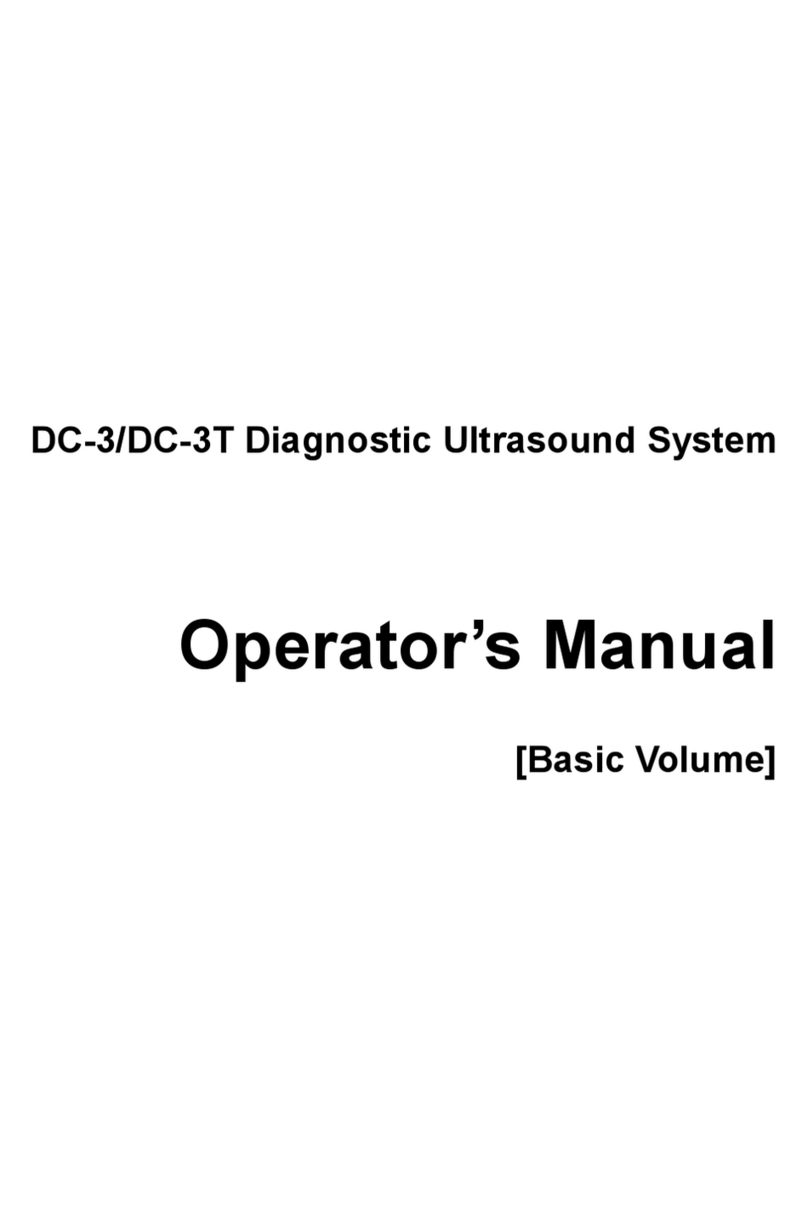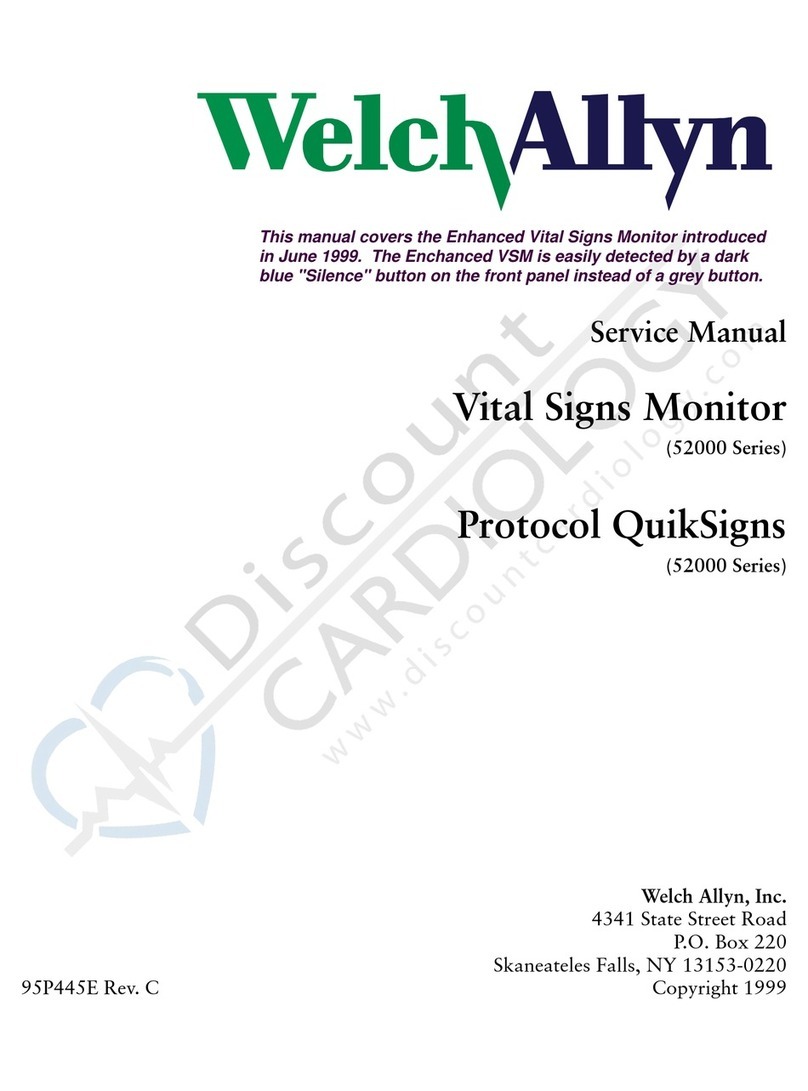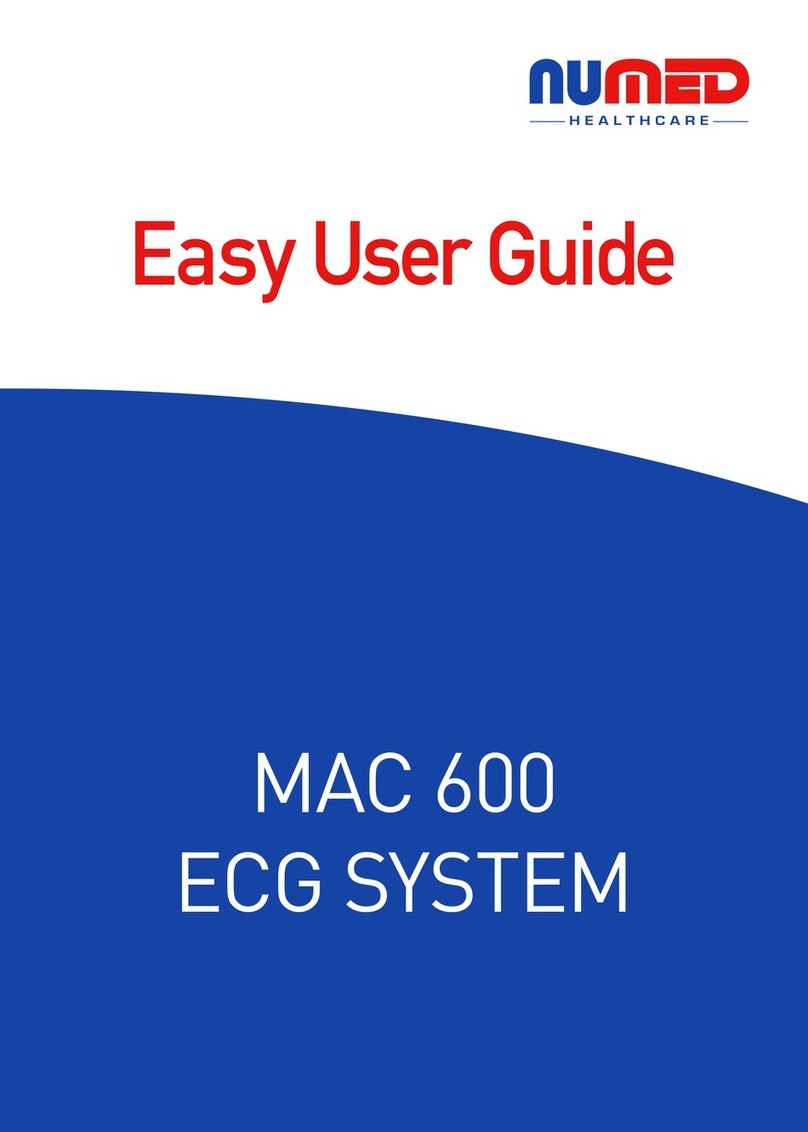Visionix VX40 User manual

VX40
User Guide
UM30141000-ENG/v08_EN/2014-01-19/v2.0


VX40 User Guide
3 / 53
C
C
Co
o
on
n
nt
t
te
e
en
n
nt
t
ts
s
s
1. Introduction.......................................................................................................6
1.1 Overview........................................................................................................... 7
1.2 Scope................................................................................................................ 7
2. Safety ...............................................................................................................8
2.1 General.............................................................................................................. 9
2.2 Electricity........................................................................................................... 9
2.3 Transport, storage and handling....................................................................... 9
2.4 Precautions during use..................................................................................... 10
2.5 Symbols ............................................................................................................ 10
3. Equipment and Installation..............................................................................11
3.1 List of Equipment Supplied............................................................................... 12
3.2 Equipment Parts ............................................................................................... 12
VX40 Front View................................................................................................... 12
VX40 Rear View.................................................................................................... 13
VX40 Side View .................................................................................................... 14
3.3 Installation Procedures..................................................................................... 14
Site Requirements................................................................................................. 14
Opening the Box ................................................................................................... 14
Electrical connection............................................................................................. 16
3.4 Starting and shutting down the device ............................................................. 16
Starting.................................................................................................................. 16
Shut Down............................................................................................................. 16
4. Using the VX40................................................................................................17
4.1 General.............................................................................................................. 18
4.2 Frame Interface................................................................................................. 18
Pupil Distance Measurements.............................................................................. 20
Prism Caluclation.................................................................................................. 20
Prism Calcluation Results..................................................................................... 21
4.3 Analyze Interface.............................................................................................. 22
4.4 Lens Interface................................................................................................... 23
4.5 Compare Interface............................................................................................ 24
5. Configuring the VX40.......................................................................................25
5.1 Configuration Access........................................................................................ 26
5.2 User Settings..................................................................................................... 26
5.3 Advanced Settings............................................................................................ 27
5.4 Technical Settings............................................................................................. 28
6. How to? ............................................................................................................29
6.1 How do I measure a frame? ............................................................................. 30
Go to frame interface............................................................................................ 30
Place the frame..................................................................................................... 30
Select the option of measurement........................................................................ 31
Start the measurement ......................................................................................... 31
Abort the measurement ........................................................................................ 31
Extract the frame................................................................................................... 31
6.2 How do I measure a lens (without frame)? ...................................................... 32
Select lens interface.............................................................................................. 32

VX40 User Guide
4 / 53
Place the lens........................................................................................................ 32
Start the measurement ......................................................................................... 32
Abort the measurement ........................................................................................ 32
Release the lens ................................................................................................... 32
6.3 How do I change the cylinder convention? ...................................................... 33
In the settings screen............................................................................................ 33
On the main screens............................................................................................. 33
6.4 How do I change the map type?....................................................................... 33
6.5 How do I change lens type? ............................................................................. 33
6.6 How do I clear data?......................................................................................... 34
In compare interface............................................................................................. 34
In other interfaces ................................................................................................. 34
6.7 How do I analyze a lens?.................................................................................. 34
Go to analyze interface......................................................................................... 34
See local values.................................................................................................... 34
6.8 How do I print out results?................................................................................ 35
6.9 How do I send data?......................................................................................... 36
Preparation............................................................................................................ 36
Connection............................................................................................................ 36
Settings ................................................................................................................. 36
Send the data........................................................................................................ 36
6.10 How do I export data?................................................................................... 37
Connection............................................................................................................ 37
Settings ................................................................................................................. 37
Send the data........................................................................................................ 38
6.11 How do I compare lenses? ........................................................................... 38
Save the data........................................................................................................ 38
Go to analyze interface......................................................................................... 38
6.12 How do I upgrade the software?................................................................... 38
6.13 How do I refresh the system?....................................................................... 38
6.14 How do I pack the system?........................................................................... 40
7. What should I do if … ? ...................................................................................41
7.1 There is a warning message ............................................................................ 42
7.2 The technician needs remote diagnostics........................................................ 43
7.3 The system stops, or if malfunctions are observed.......................................... 44
7.4 The nose of the frame holder is blocked.......................................................... 44
7.5 I got a wrong measurement on trial lenses...................................................... 44
7.6 I get wrong measurements............................................................................... 44
8. Maintenance.....................................................................................................45
8.1 General.............................................................................................................. 46
8.2 Cleaning............................................................................................................ 46
8.3 Printer paper replacement................................................................................ 46
8.4 Fuse Replacement............................................................................................ 47
8.5 Cap Replacement............................................................................................. 47
Holder Caps Replacement.................................................................................... 48
Blocker Caps Replacement.................................................................................. 48
Detector Caps Replacement................................................................................. 49
Base Caps Replacement...................................................................................... 49
9. Appendices.......................................................................................................50
9.1 Specifications.................................................................................................... 51
9.2 Conformity with International Standards .......................................................... 51

VX40 User Guide
5 / 53
Directives and standards...................................................................................... 51
Manufacturer......................................................................................................... 51
Waste Electrical and Electronic Equipment (WEEE) Directive............................ 52
9.3 Glossary of Terms............................................................................................. 52
9.4 Contact information........................................................................................... 53

Introduction
VX40 User Guide
6 / 53
1. Introduction

Introduction
VX40 User Guide
7 / 53
1.1 Overview
The VX40 is an Automatic Lensmeter which provides a very accurate measure of
the refractive power of lenses and displays the spherical aberration, the cylindrical
properties and the axis of the lenses.
The Automatic Lensmeter also contains the P.D. (pupillary distance) measurement.
It can measure both uncut single lenses and framed glasses. Furthermore, it
provides automatic detection of multi-focal lenses.
This advanced next generation lens meter comes with an intuitive user interface to
enable the user to perform lens measurements simply and easily.
1.2 Scope
This manual contains information for the proper use, storage and maintenance of
the VX40, as well as important safety information.
For best results, before using the device, review this manual in its entirety and
become familiar with its contents.
Warning
This document contains confidential information that is the property of Luneau SAS.
Any use, reproduction or transmission of this material, in part or in whole, is strictly
forbidden. This document is provided for the exclusive use of Luneau SAS
employees and other authorized users.
The content of this User Guide may be modified without warning. The images are
not contractual. Every reasonable effort has been made to ensure that its content is
accurate. For further information please contact a Luneau SAS representative.
Copyright ©2012 Luneau SAS. All rights reserved.

Safety
VX40 User Guide
8 / 53
2. Safety

Safety
VX40 User Guide
9 / 53
2.1 General
Luneau SAS provides sufficient information to ensure patient safety, avoid system
malfunctions, and prevent incorrect readings.
Luneau SAS is not responsible for injury to patients or damage to equipment
resulting from ignorance of or failure to follow its safety instructions.
The safety information appears in the form of warnings and alert messages.
Important!
Never attempt to disassemble or reassemble the equipment.
Do not modify the equipment in any way.
Repairs and maintenance must be carried out only by qualified service
personnel.
2.2 Electricity
Important!
To avoid risk of electric shock or bodily injury, do not handle the electrical plugs
with wet hands.
To avoid risk of electric shock or fire, make sure the VX40's power cord is not
damaged before plugging it into an electrical outlet.
To avoid risk of electric shock, the power cord should be fully inserted in an outlet
equipped with a protective ground connection.
2.3 Transport, storage and handling
Important!
Before packing, follow 6.14. How do I pack the system? Page 40.
Transport the VX40 in its original packaging.
Check the good condition of the packaging.
Do not subject the VX40 to strong vibrations. Shocks or violent movements can
cause malfunctions.

Safety
VX40 User Guide
10 / 53
2.4 Precautions during use
Important!
Do not place or use the VX40 in direct sunlight.
Do not expose the VX40 to excessive dust or humidity.
Do not place the VX40 in a hot air current (e.g. above a heater).
Do not obstruct the ventilation vents.
Never place the VX40 close to the following types of equipment which can
interfere with the reception of commands from the remote control:
halogen lamp (direct or indirect),
flu compact lamp,
equipment emitting infrared radiation (e.g. autophoroptor, automatic
tonometer, etc.).
Keep the screen surface clean. Protect it from dust, fingerprints and shocks.
When you switch off the VX40, wait at least 5 seconds before switching it on
again.
2.5 Symbols
Important: consult the documents supplied with the equipment
Alternating current
The equipment must be returned to the manufacturer for scrapping

Equipment and Installation
VX40 User Guide
11 / 53
3. Equipment and Installation

Equipment and Installation
VX40 User Guide
12 / 53
3.1 List of Equipment Supplied
The VX40 is supplied with a securing plastic cover and a set of accessories as listed
below:
Touch screen stylus pen
Power cable
2x paper rolls in the box and 1x roll already installed
2x 2A fuses
Test frame (T30148012)
4x rubber caps
3x detector pin caps
3x long spring loaded pin caps
Lens cleaning cloth
Dust cover
User manual
3.2 Equipment Parts
VX40 Front View
Figure 3-1: VX40 Front View
Table 3-1: VX40 Front View Components
1
LCD Touch Screen
2
Frame Holder
3
Measurement Start/Stop Button

Equipment and Installation
VX40 User Guide
13 / 53
VX40 Rear View
Figure 3-2: VX40 Rear View
Table 3-2: VX40 Rear View Components
1
Printer Paper Door
2
Power Inlet
3
Main Power Switch
4
Fuse Compartment
5
Power Button
6
VGA Connector
7
Serial port RS-232
8
LAN Connector
9
USB Ports (x2)
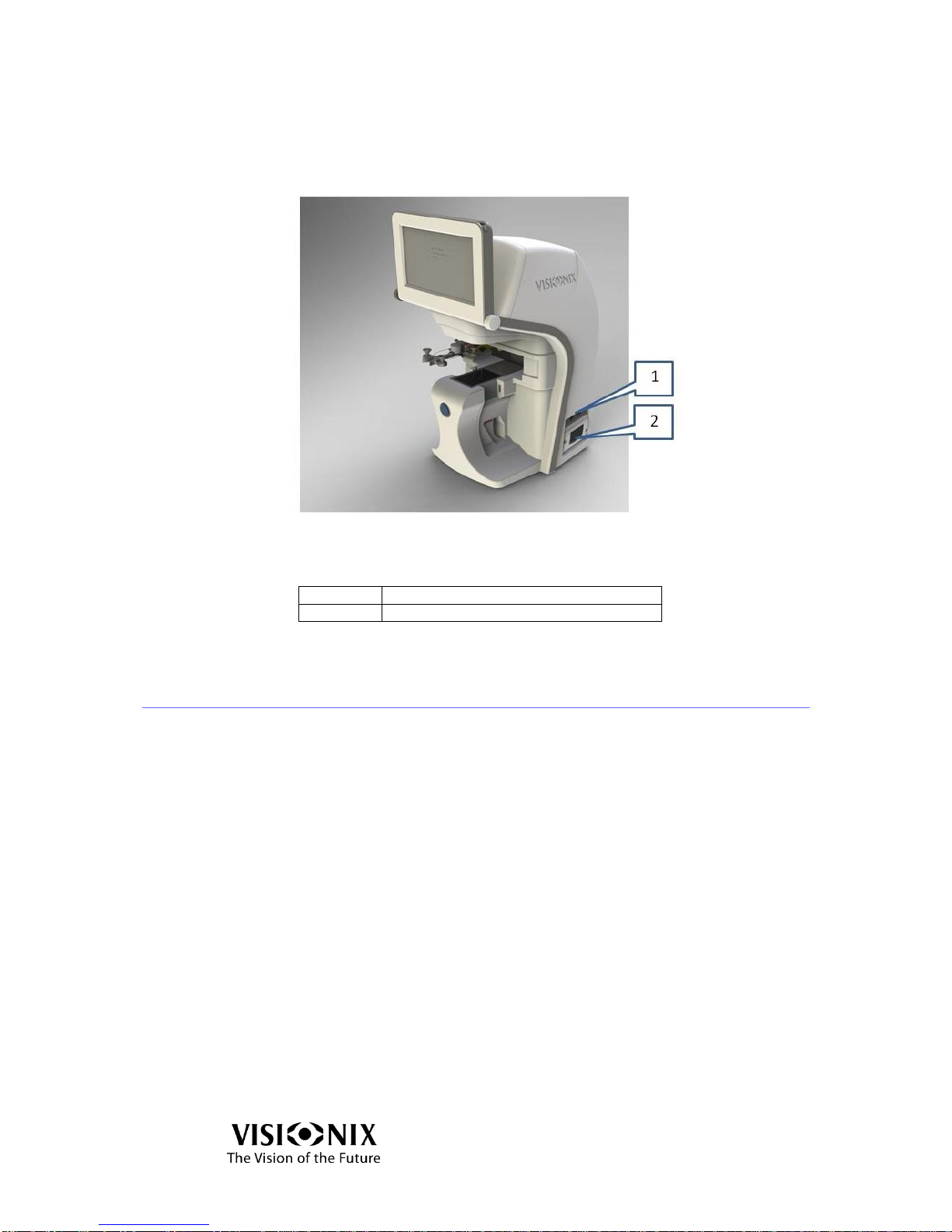
Equipment and Installation
VX40 User Guide
14 / 53
VX40 Side View
The side view illustrates the printer compartment of the device.
Figure 3-3: VX40 Side View
Table 3-3: VX40 Side View Components
1
Paper Door
2
Printer LED Indicator
3.3 Installation Procedures
Site Requirements
Prepare a clear desktop close to the wall power outlet.
Opening the Box
Open the carton with care.
Lift the protective top cover to uncover the accessories shipped as listed in the
packing list.

Equipment and Installation
VX40 User Guide
15 / 53
Figure 3-4: Top Cover Removed
Remove the accessories to uncover the VX40, which is packed in a protective
plastic bag.
Figure 3-5: Accessories Released
Take the VX40 out of the box and put it on the desk.
Lift the protective plastic bag to uncover the device.
The Frame Holder is secured by a protective foam.
Remove the protective foam to release the Frame Holder.
Important!
Do not grab or hold the monitor or the Frame Holder when extracting the device
from the box.
The accessories shipped with the device are packed in a plastic bag as illustrated
below.

Equipment and Installation
VX40 User Guide
16 / 53
Figure 3-6: Accessories Bag
Electrical connection
Check that the power supply voltage corresponds to that required by the
equipment (see the identification label on the back of the unit).
Insert the connector of the cord into the power receptacle of the device.
Connect the power plague into the main wall outlet.
3.4 Starting and shutting down the device
Starting
Set the Main Power Switch to ON (Position 1).
Press the power button located at the rear of the VX40.
Wait until the software starts.
Shut Down
Press the power button located at the rear of the VX40.
Wait until the software shuts down.
Set the Main Power Switch to OFF (Position 0).

Using the VX40
VX40 User Guide
17 / 53
4. Using the VX40

Using the VX40
VX40 User Guide
18 / 53
4.1 General
The device is operated by the application, which the user accesses by
touching the touch screen.
The upper toolbar allows to access to the different interfaces.
Table 4-1: Upper Toolbar
Icon
Designation
Description
Frame Interface
Initiates measurement of frame
Analyze Interface
Initiates analysis of the lens properties at any given point of a
preselected lens
Lens Interface
Initiates a measurement of lens without frame (cut or uncut
lens)
Compare Interface
Initiates comparison of measurements of several lenses
Help
Not applicable in this version
Tools Icon
Opens the settings or maintenance screen as applicable
4.2 Frame Interface
This interface is used to measure a frame.
Figure 4-1: Frame Interface –Results Screen

Using the VX40
VX40 User Guide
19 / 53
Table 4-2: Screen Elements
No
Description
Notes
1
Right side indication
2
Job number
3
Lens map - right
4
Lens map - left
5
Left side indication
6
Measurement readout - left
Readout is printable:
S: sphere
C: cylinder
A: Axis
Add: add power between far
and near vision
7
P.D. readout
See Chapter on Pupil Distance
Measurements.
8
Measurement readout - right
Readout is printable:
S: sphere
C: cylinder
A: Axis
Add: add power between far
and near vision
Table 4-3: Frame Interface Toolbar
Icon
Designation
Description
Cylinder Convention
Selects Plus or Minus
Clear
Erases the result from the screen
Lens Type
Reading Lens
Multi-focal
B-Focal
Single Vision
Right / Left
Selects the right or left lens, or both
Play / Stop
Starts or stops measurement
Prism calculation
Manipulate the P.D. measurements.
Map type display
Sphere
Cylinder
Prism
Save results
Saves the measurement to enable comparison with
another measurement. If there is a saved
measurement, the memory icon will be yellow.
Print command
Generates printout of result as a ticket
Data Export
Send data to a phoropter or a computer.
Send data to a USB or a network.

Using the VX40
VX40 User Guide
20 / 53
Pupil Distance Measurements
This interface displays the different P.D. measurements.
Figure 4-2: P.D. Mesurements Interface
Table 4-4: P.D. Measurements
1
Right P.D.
2
Total P.D.
3
Left P.D.
4
Net Vertical Prism (the difference in height between
the left and right optical centers.)
Note:
The net vertical prism displays the equivalent prismatic power in mm. It appears at
the side with the strongest equivalent power. The blue line represents the weakest
power, and red line represents the strongest power.
Prism Caluclation
This interface is used to manipulate the P.D. It displays the prism
automatically at this specific distance.
Figure 4-3: Prism Calculation
Other manuals for VX40
1
Table of contents
Other Visionix Medical Equipment manuals
Popular Medical Equipment manuals by other brands

I-Tech
I-Tech Mio-Sonic user manual
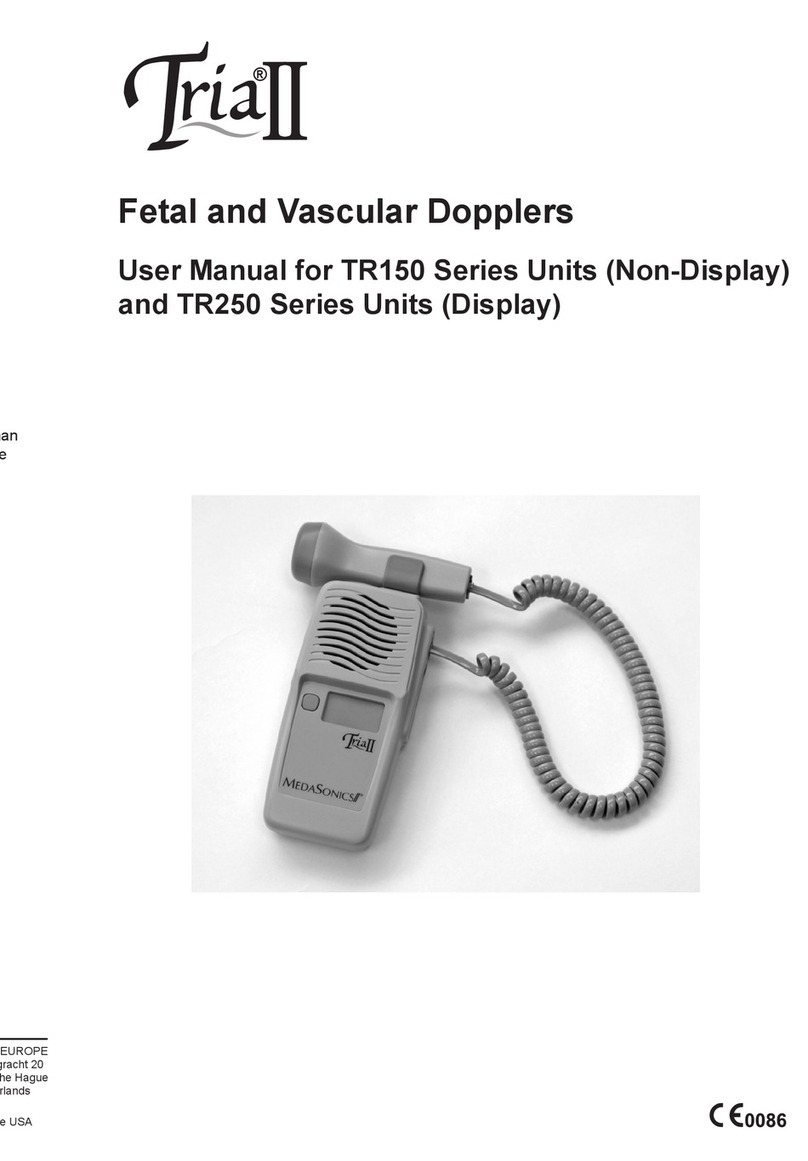
Cooper Surgical
Cooper Surgical MedaSonics TRIA II TR150 Series user manual
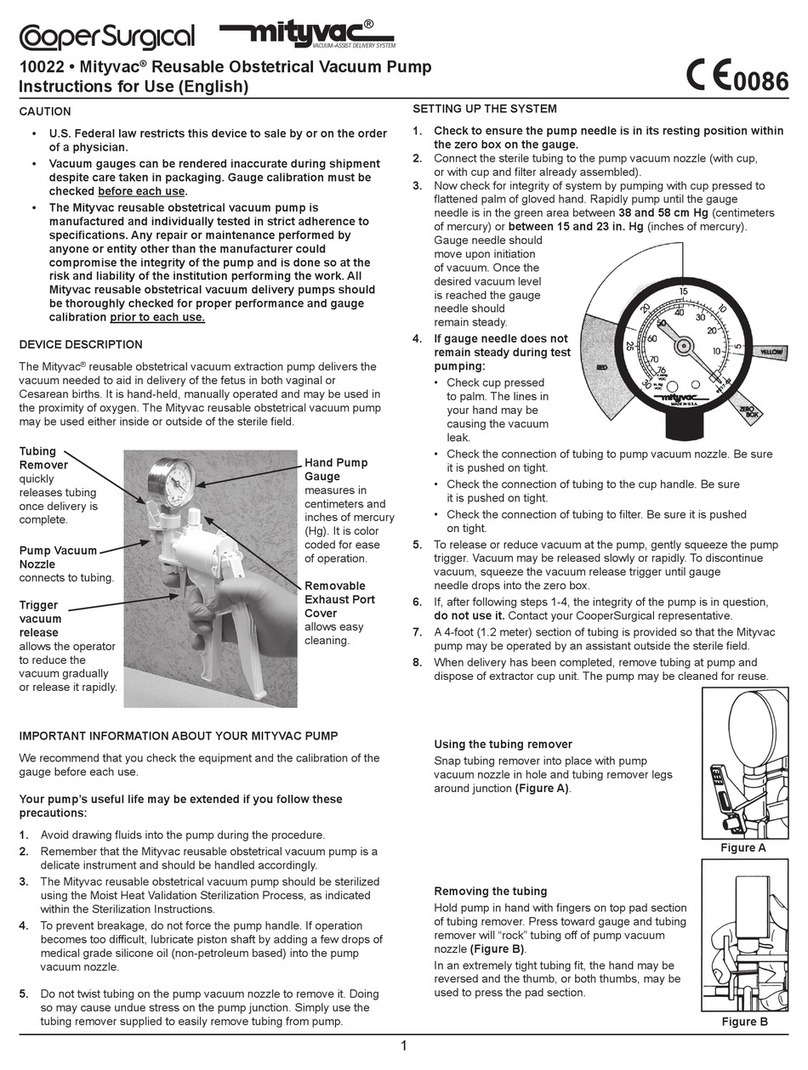
Cooper Surgical
Cooper Surgical Mityvac 10022 Instructions for use

C-Aire
C-Aire NewLife Series user manual

Hillrom
Hillrom 100 User manual and assembly instructions

Etac
Etac immedia PediTurn Soft Short Instruction