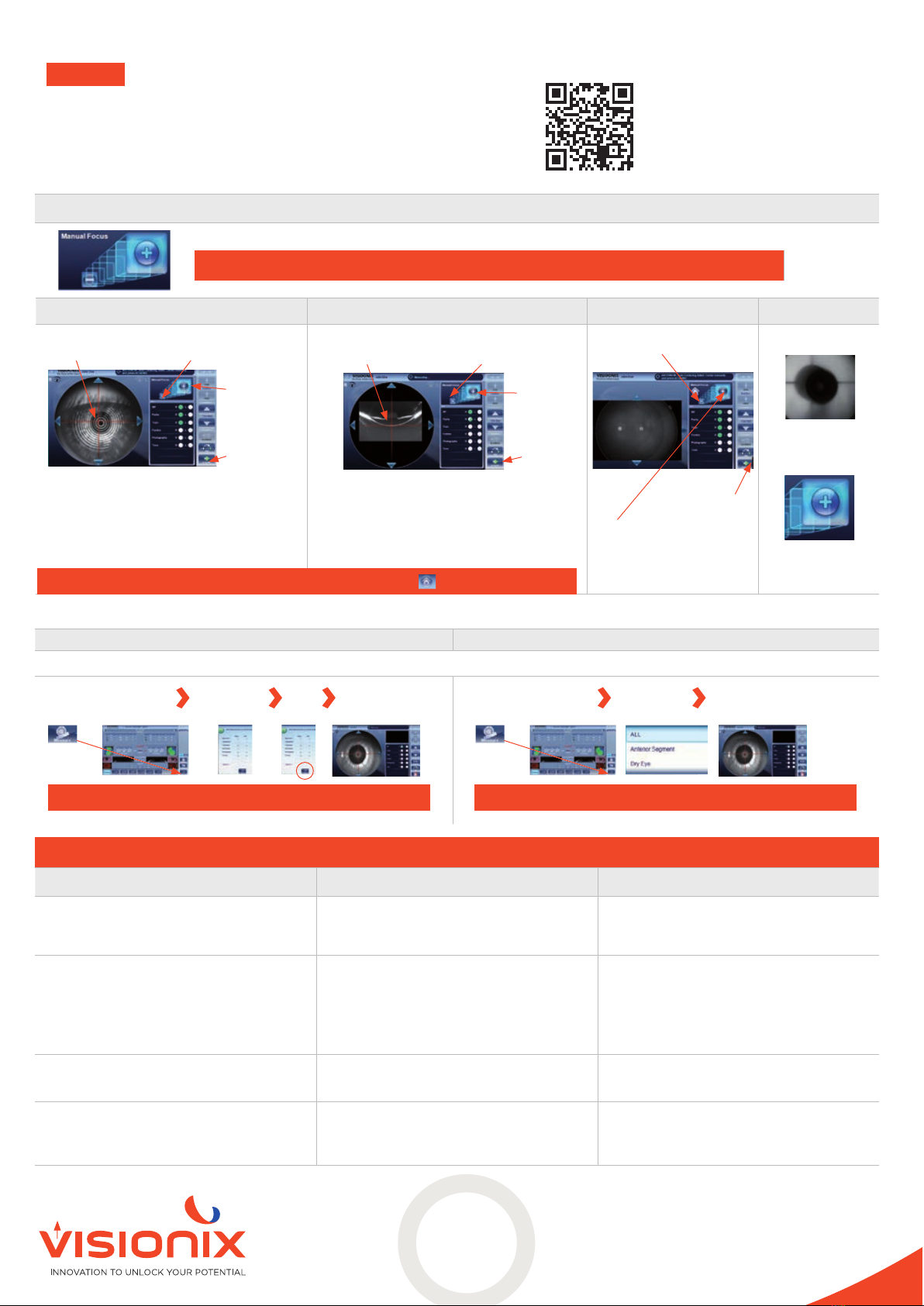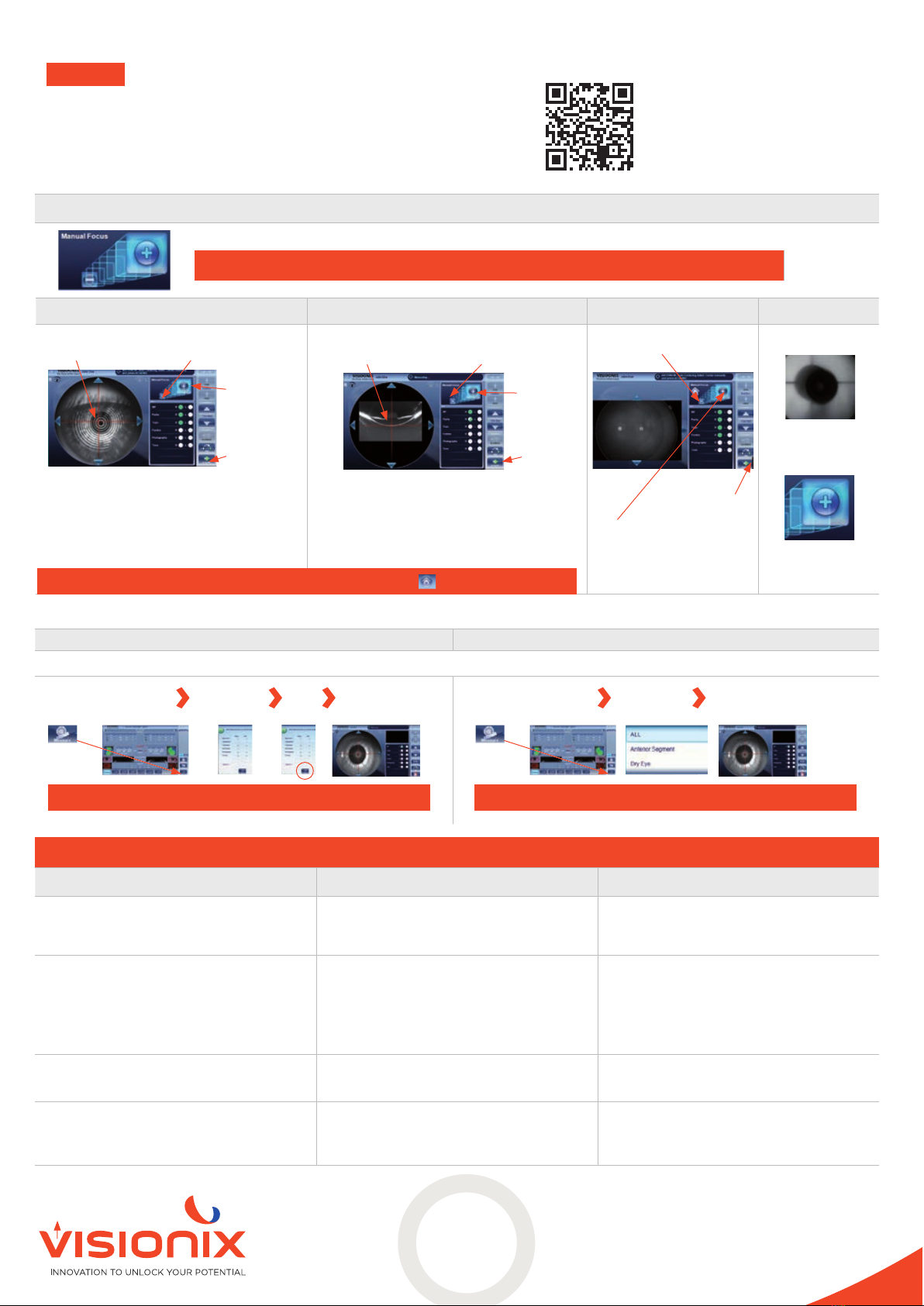
Topography Pachymetry Fundus Photography Tonometry
How To Retake Measurements How To Add Measurements
You can only retake/add measurements before you save results
Quick Start
For more detailed instructions
and special features please refer
to the specific user manuals on
https://academy.visionix.com/
VER.2.00
Document non contractuel. ©kosept/Visionix - ©Photos : Visionix - 12/22 - Features and specifications are subject to change without prior notice
www.visionix.com
2
Manual Focus
Select test
to retake
Select
diagnostic
Ta p
«OK»
Retake
measurement
Perform
Measurements
VX 650
Note: Stand to the side when using manual focus to ensure device does not touch the patient.
NOTE: Repeating a measurement erases previous results. NOTE: A new diagnostic is created in patient record.
«Manual Focus» activates if the device is unable to autofocus
GENERAL TROUBLESHOOTING
Problem Possible Causes Suggested Solutions
• Images are not centered
• Windows password expired
• Tonometer unable to center
• Measured pupil size different from
expected/actual OR
High-order aberrations
• Patient/camera alignment
• Lights or windows near unit
• Password expires every 40 days
• Initial patient position not correct
• External lights/windows near unit
• Large patches of light near unit
• Direct light falling on unit/patient
• Realign and redo measurement
• Minimize lights or windows near unit
• Cover window or patient if necessary
• Reset password to “user” - Don’t
change!
NOTE: You must enter the password
3 times to reset and will need to scroll
down to see the third entry field
• Readjust chinrest or restart measure-
ment
• Ensure that there are no bright lights
or windows near the unit/patient
• Cover window or patient if necessary
Tap «Measure» on
summary screen
Tap «Measure» on
summary screen
This should align with
center of corneal apex. Lowers apex
Raises
apex
«Acquire»
Initiates
measure-
ment
Circles misaligned
Tap gray circle
center to align.
Blurry gray circle
Tap «+» button
repeatedly until
focused
Step 1: Center/focus rings
(as in topography manual
mode) & tap «Acquire»
Step 2: Align corneal apex
and tap «Acquire»
NOTE: If you have trouble with manual focus, tap to restart.
These should be as clear/
dark as possible
Moves focus farther
from eye
Moves fo-
cus closer
to eye
«Acquire»
Initiates
measure-
ment
Step 1: Center/focus rings &
tap «Acquire»
NOTE: If you have trouble with manual focus, tap to restart.
Moves focus farther
from eye
Moves focus
closer to eye
Initiates
measurement