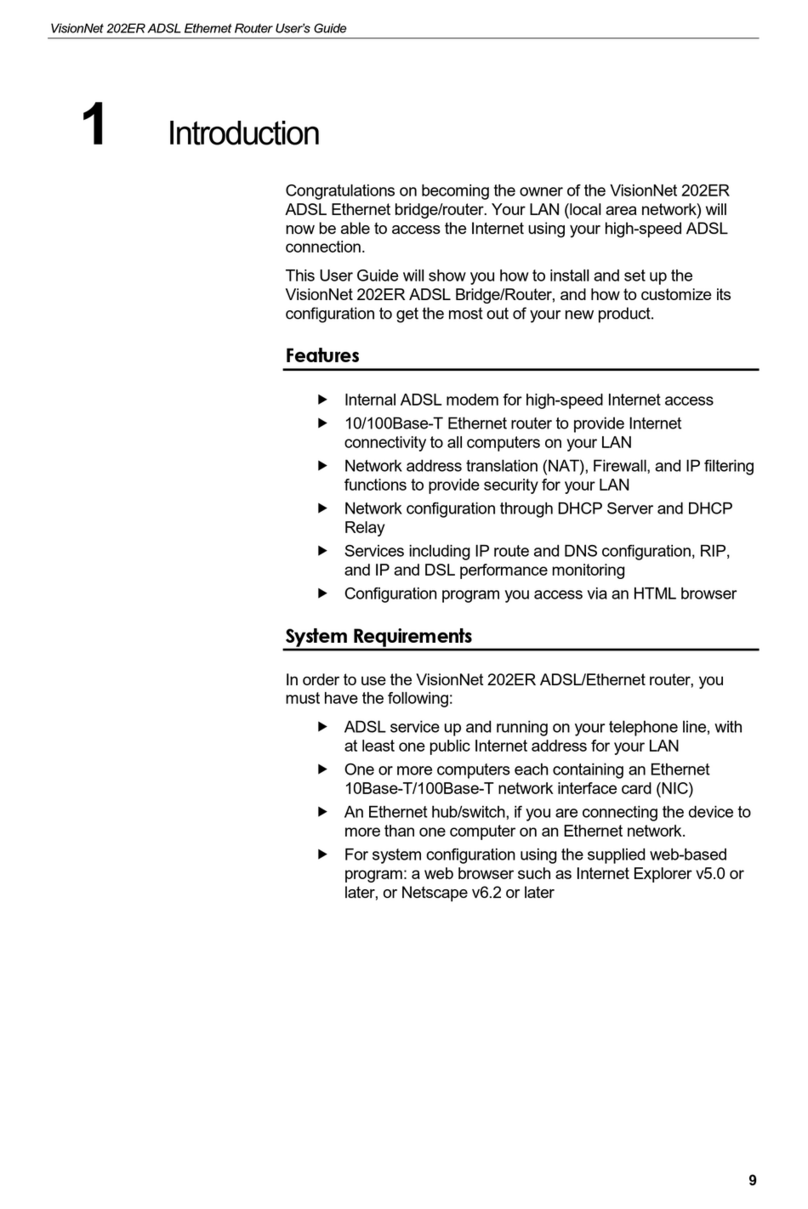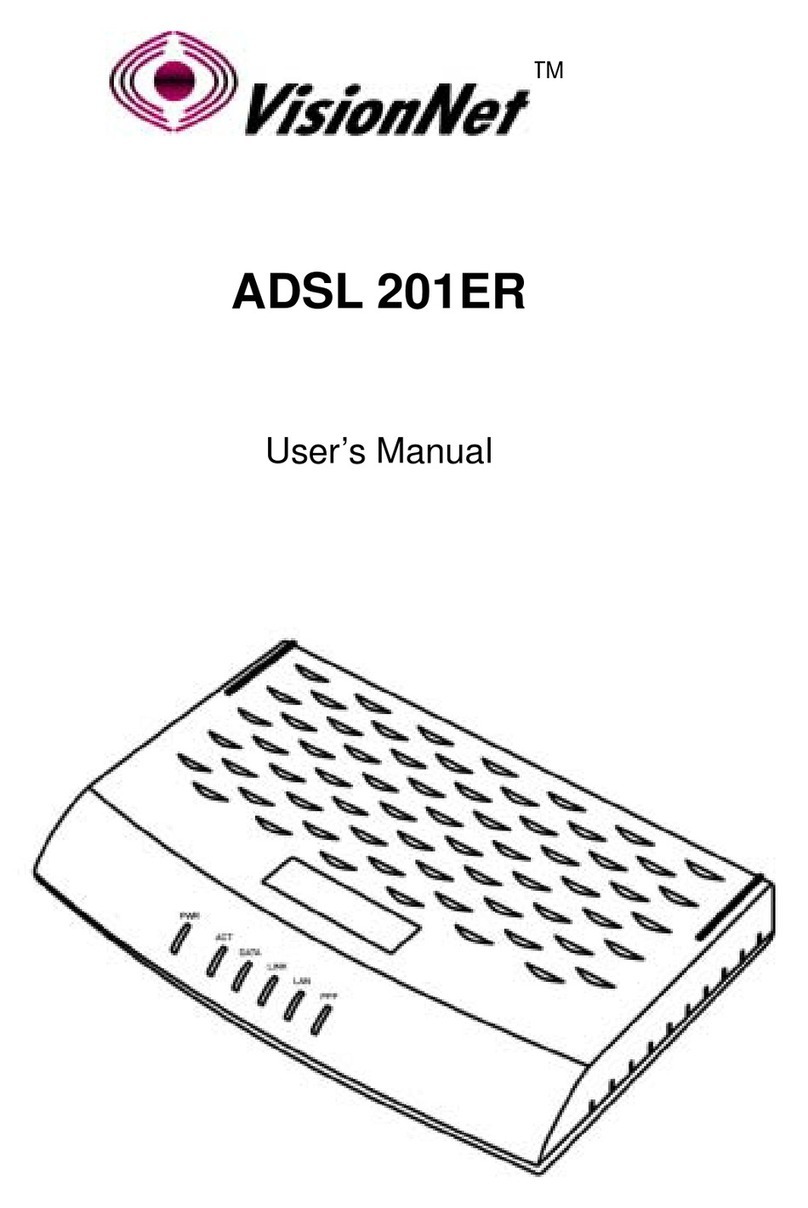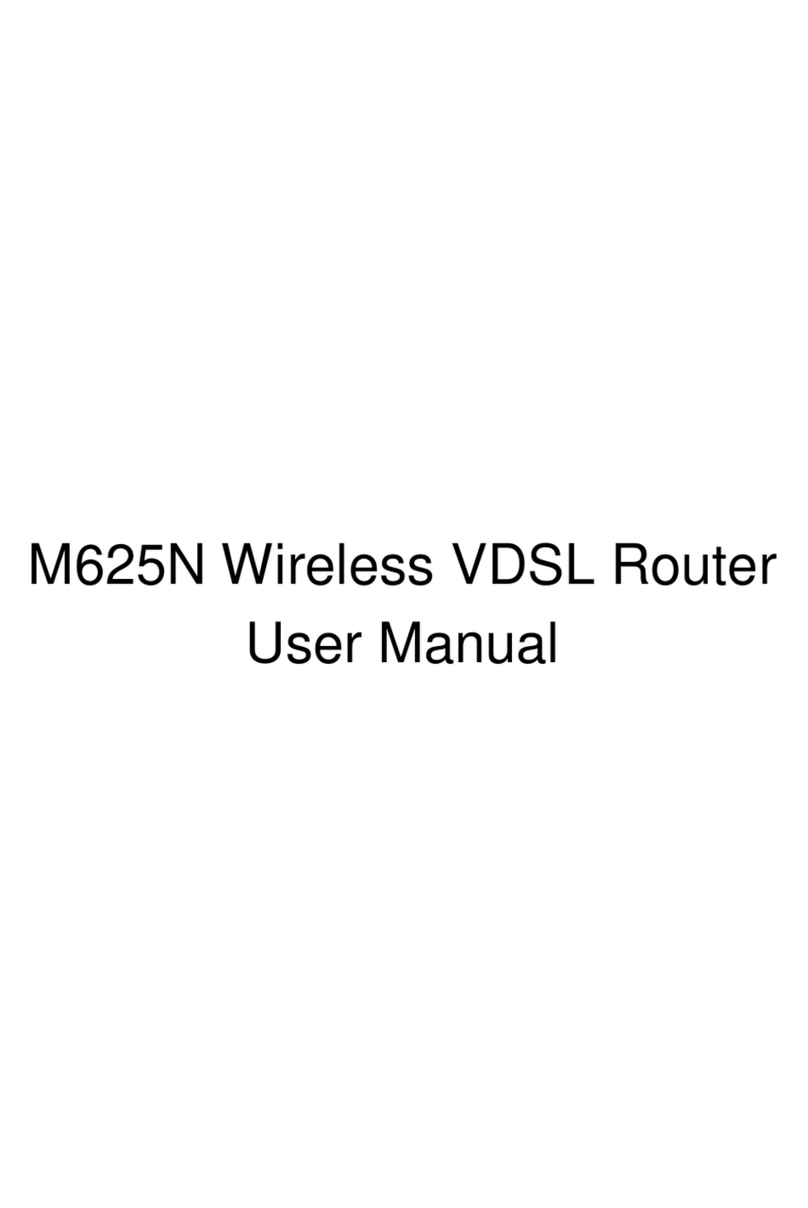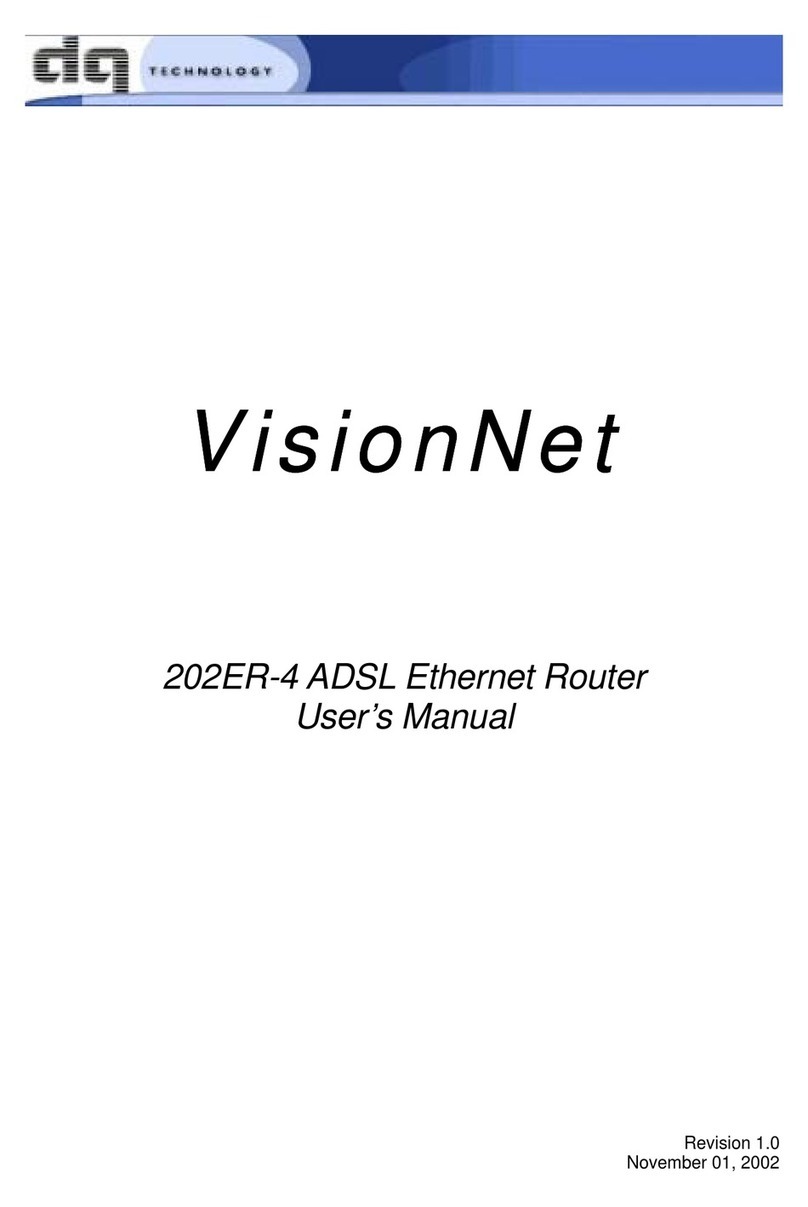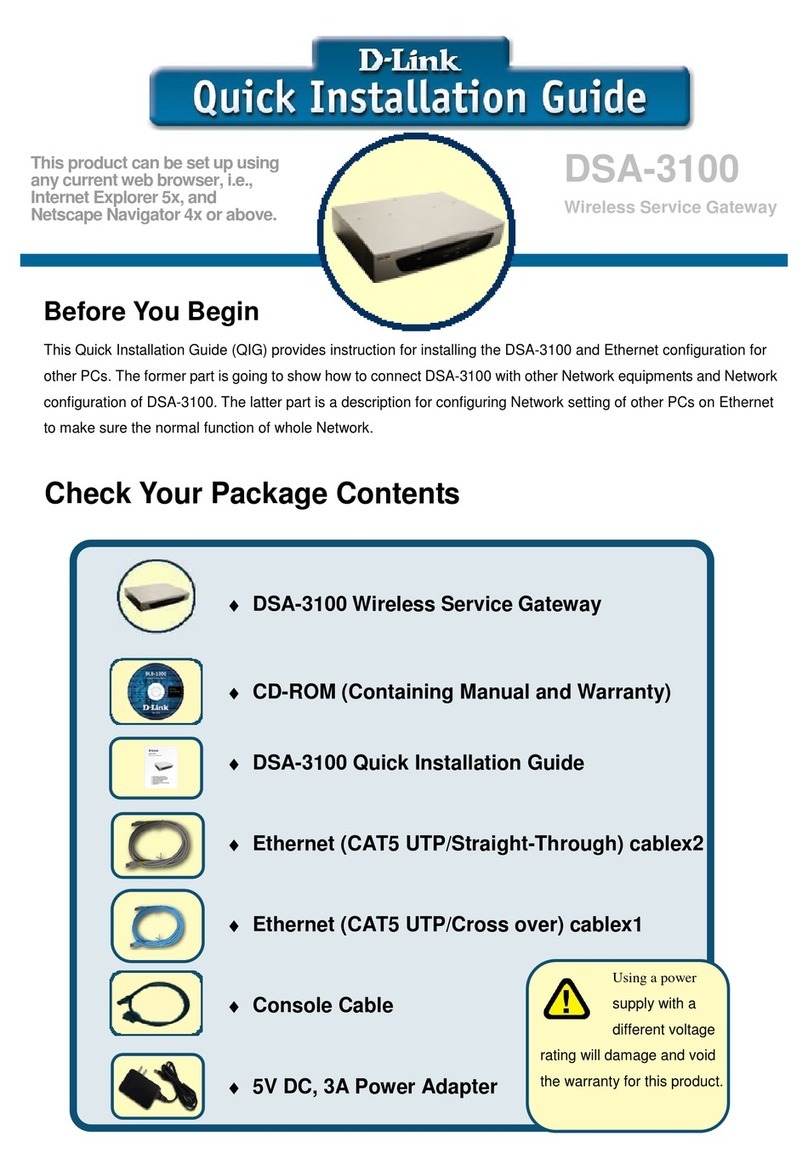VisionNet M504 User manual
Other VisionNet Network Router manuals
Popular Network Router manuals by other brands

Planet Networking & Communication
Planet Networking & Communication ADW-4302 manual

Techno CNC Systems
Techno CNC Systems HD II Tabletop manual
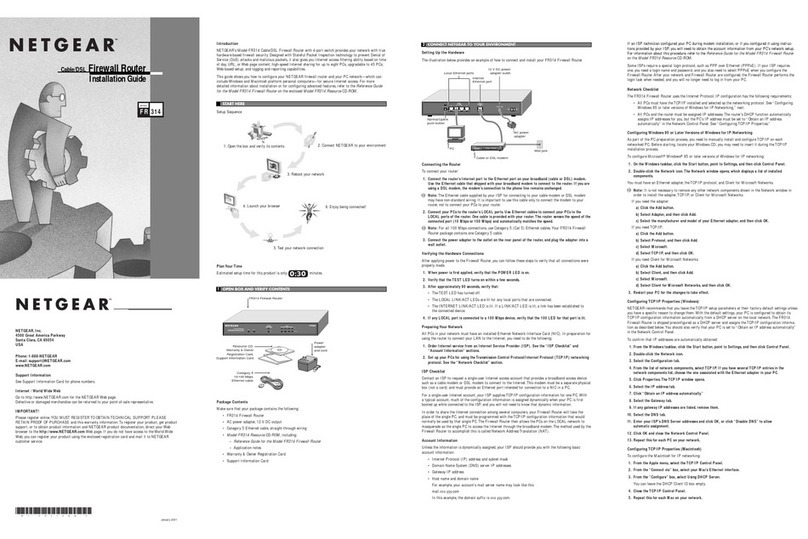
NETGEAR
NETGEAR FR314 installation guide
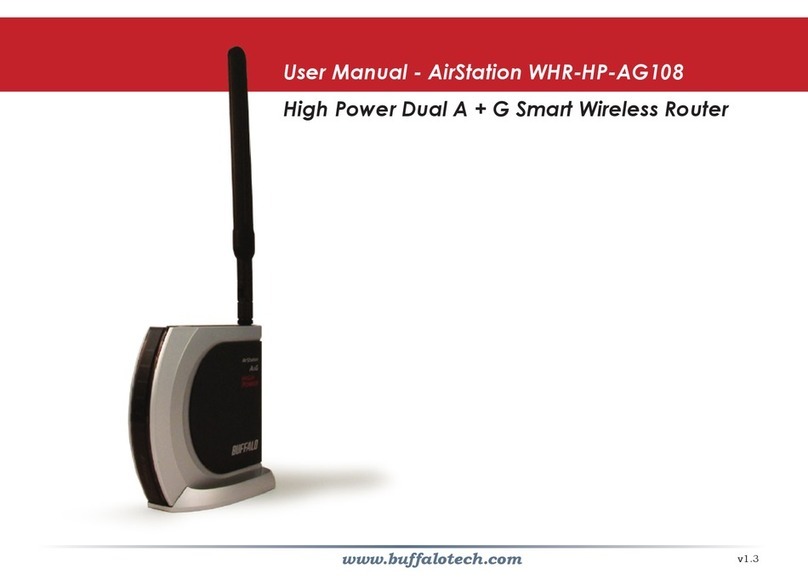
Buffalo Tech
Buffalo Tech AirStation WHR-HP-AG108 user manual

Huawei
Huawei B311As-853 Product description

Magnadyne
Magnadyne RV2458 installation manual
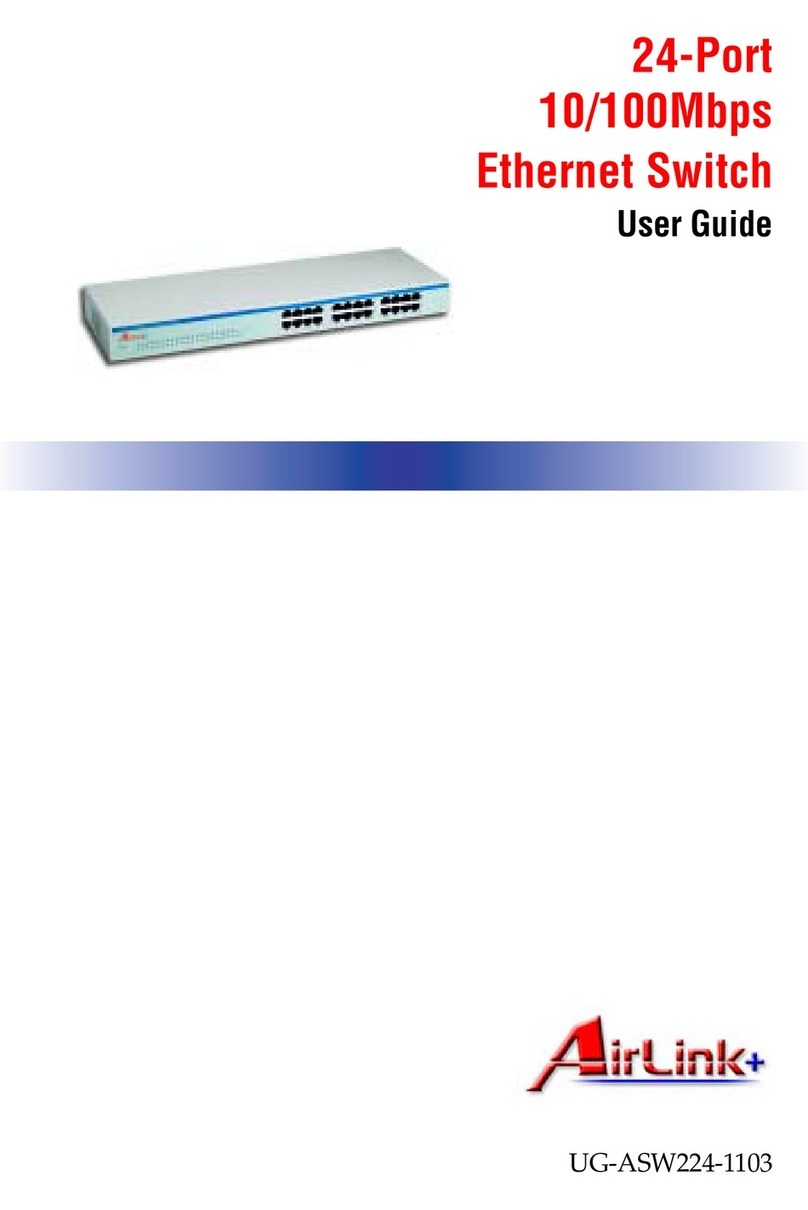
Airlinkplus
Airlinkplus UG-ASW224-1103 user guide
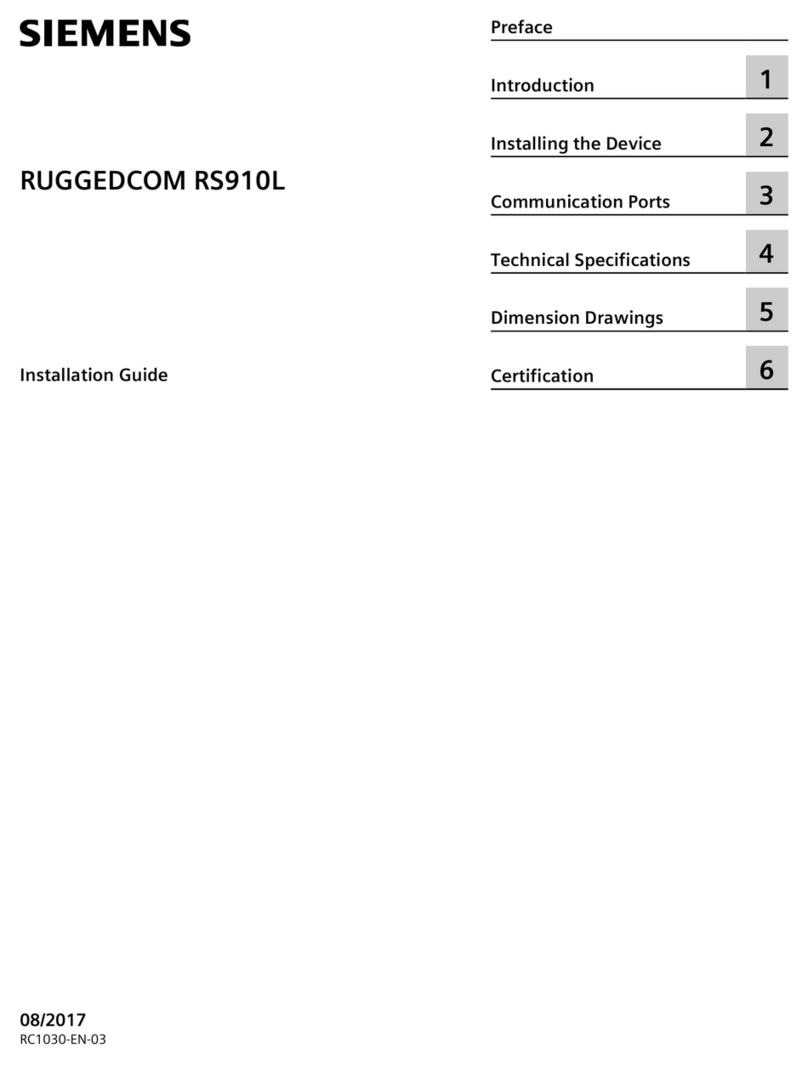
Siemens
Siemens RUGGEDCOM RS910L installation guide
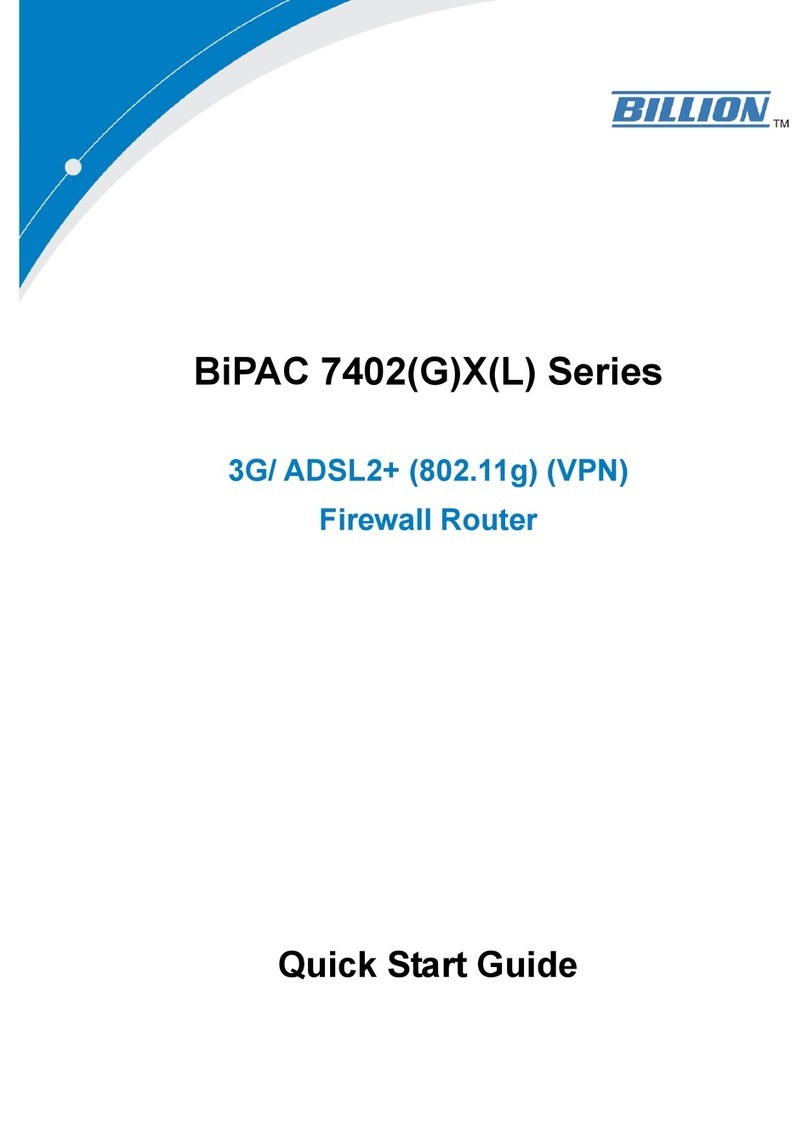
Billion
Billion BiPAC 7402(G)X(L) Series quick start guide

Matrix Switch Corporation
Matrix Switch Corporation MSC-DE3232 product manual

Huawe
Huawe EchoLife EG8145V5-V2 quick start
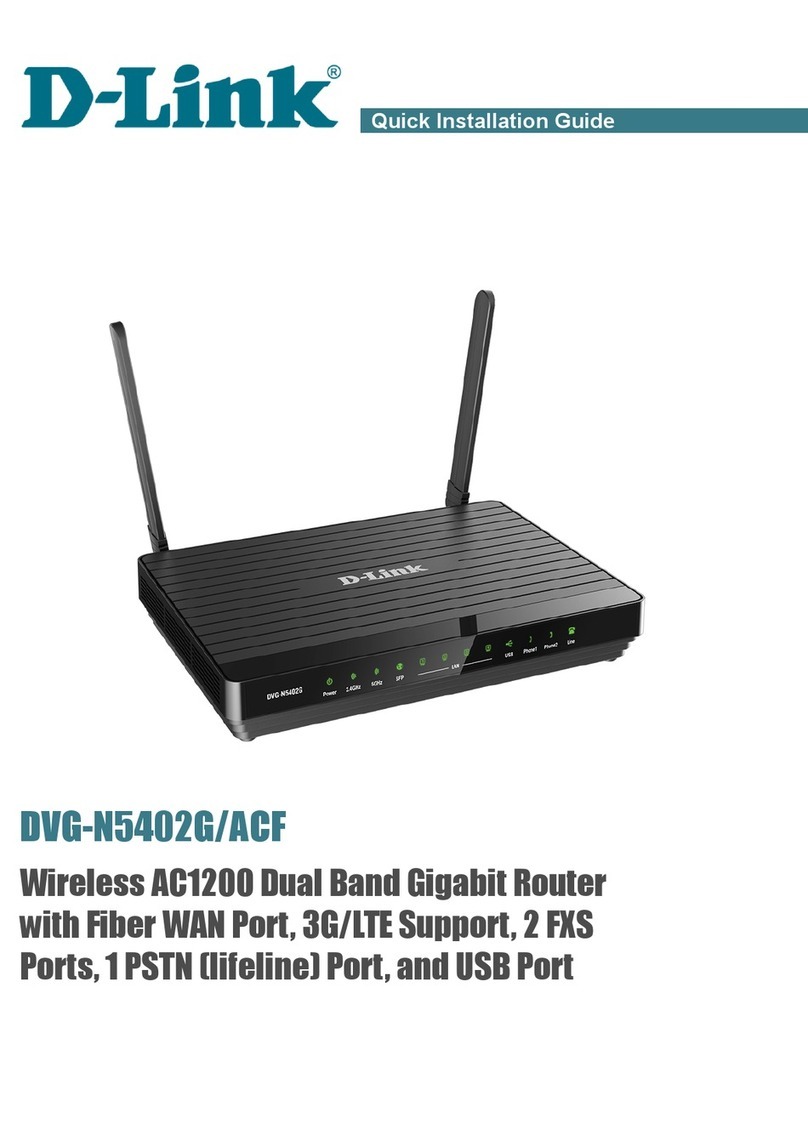
D-Link
D-Link DVG-N5402G/ACF Quick installation guide