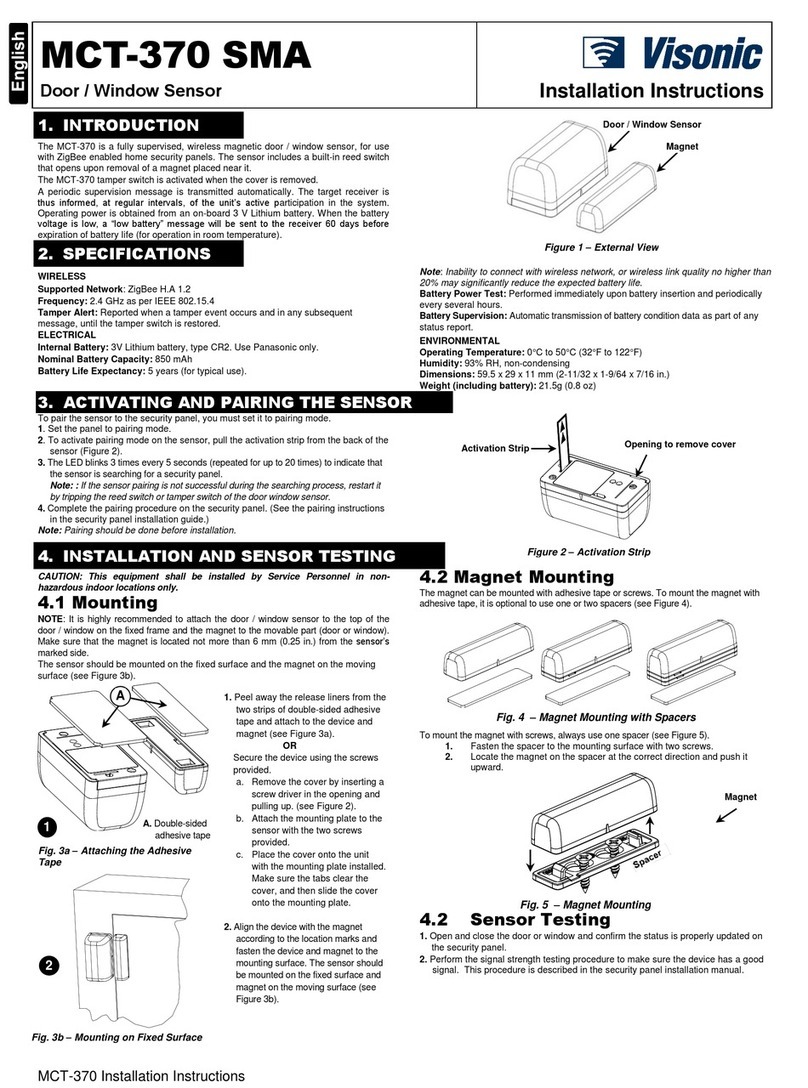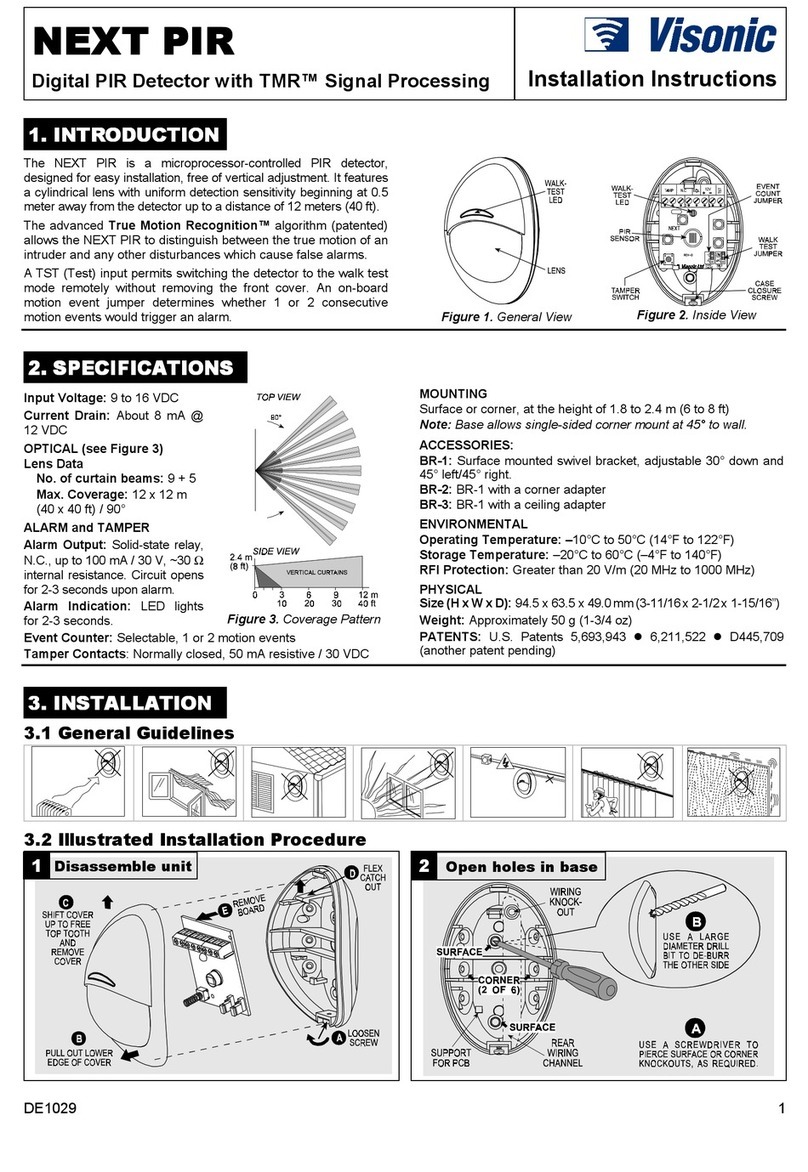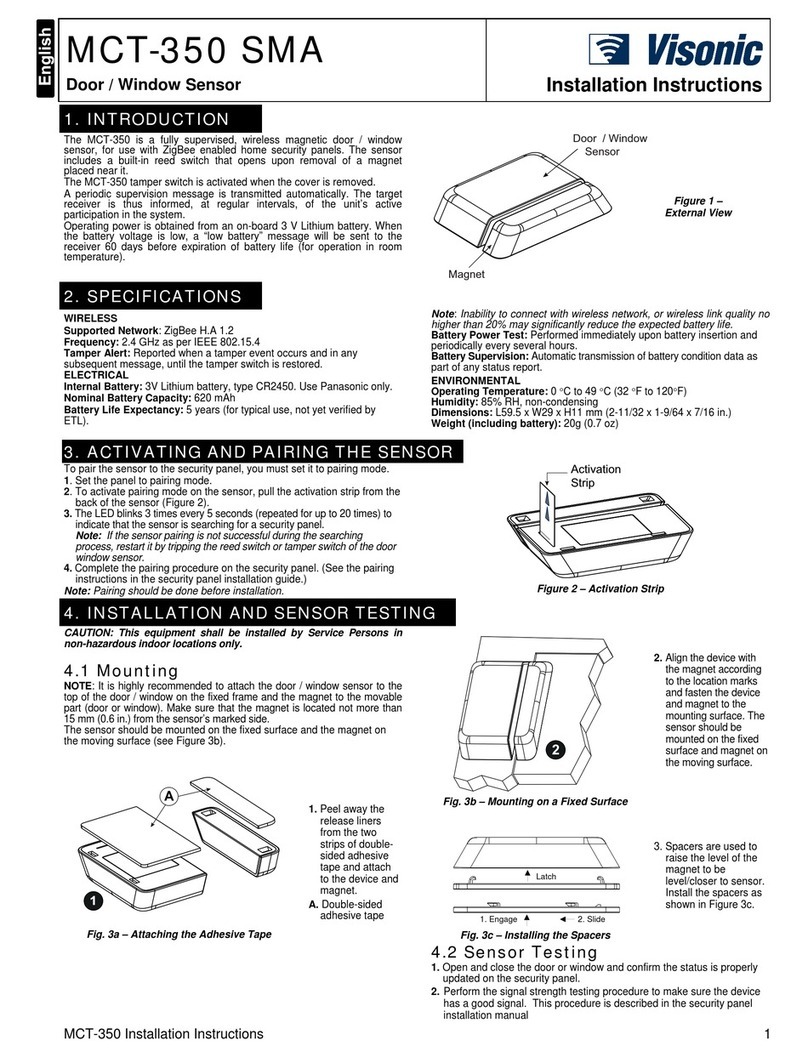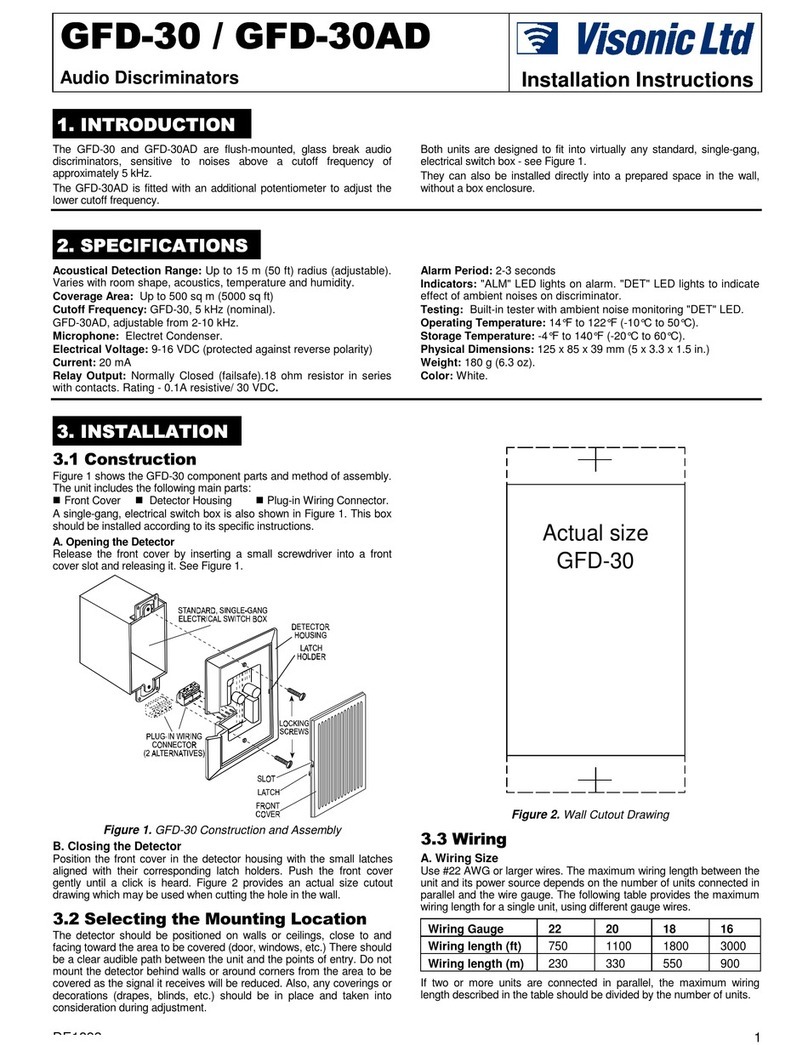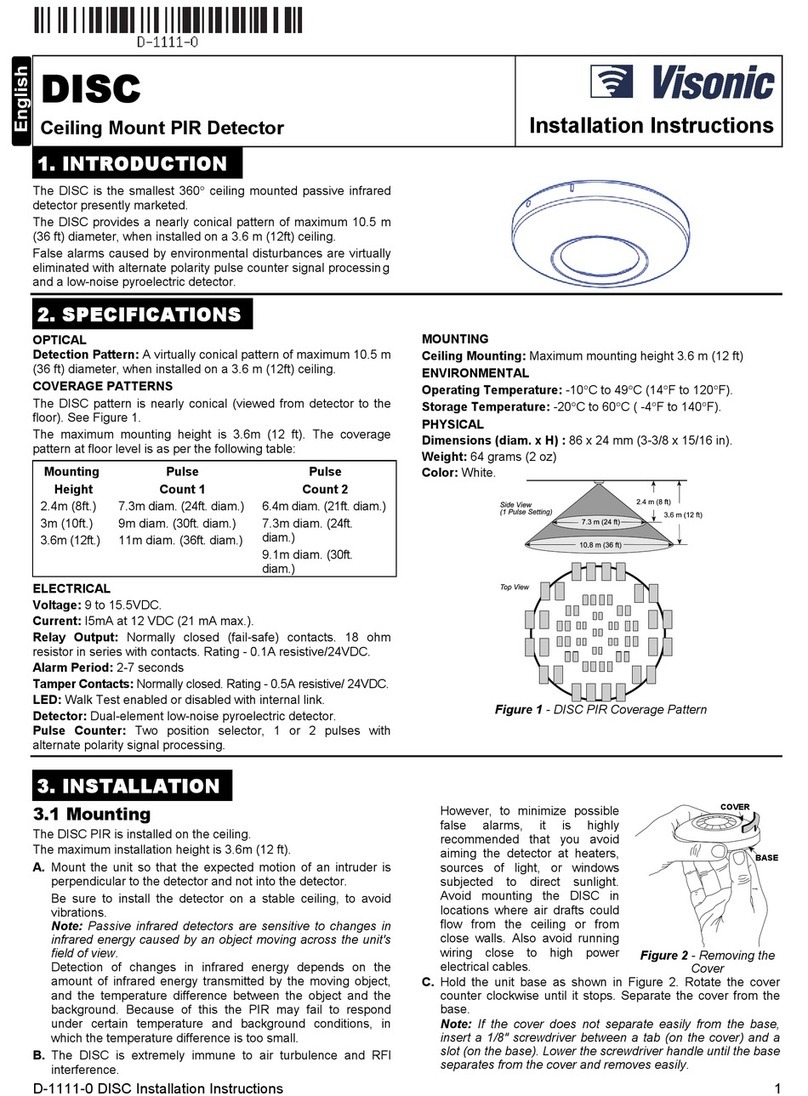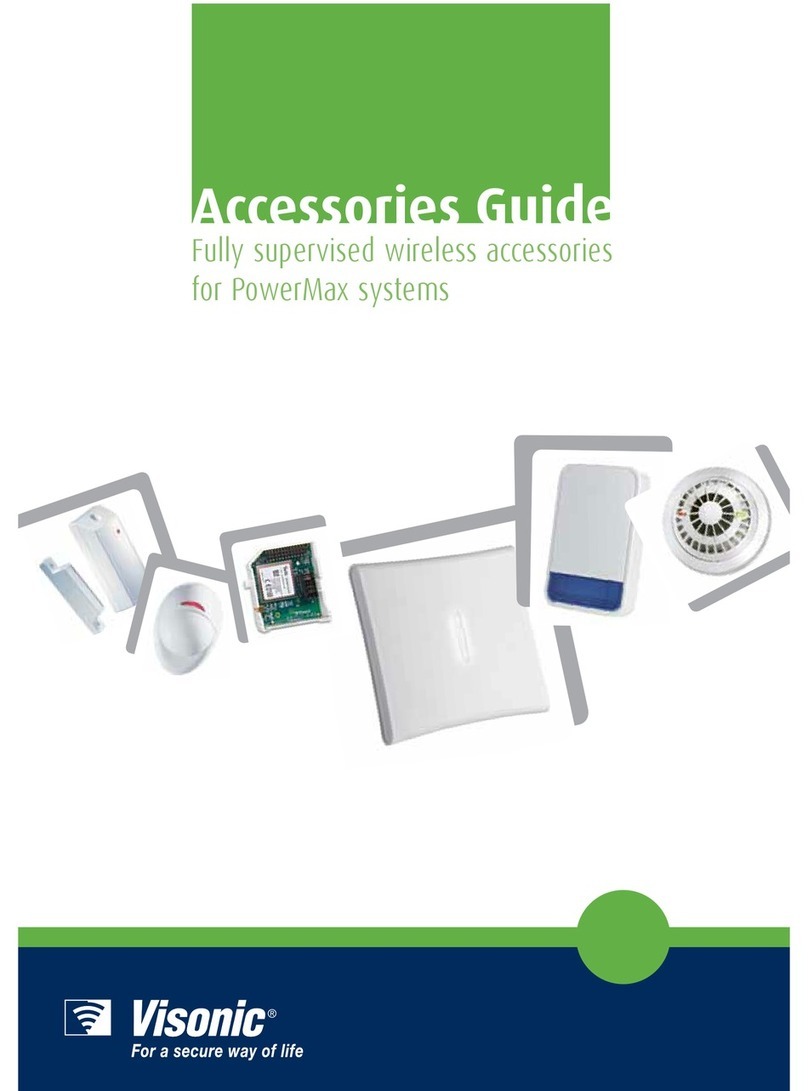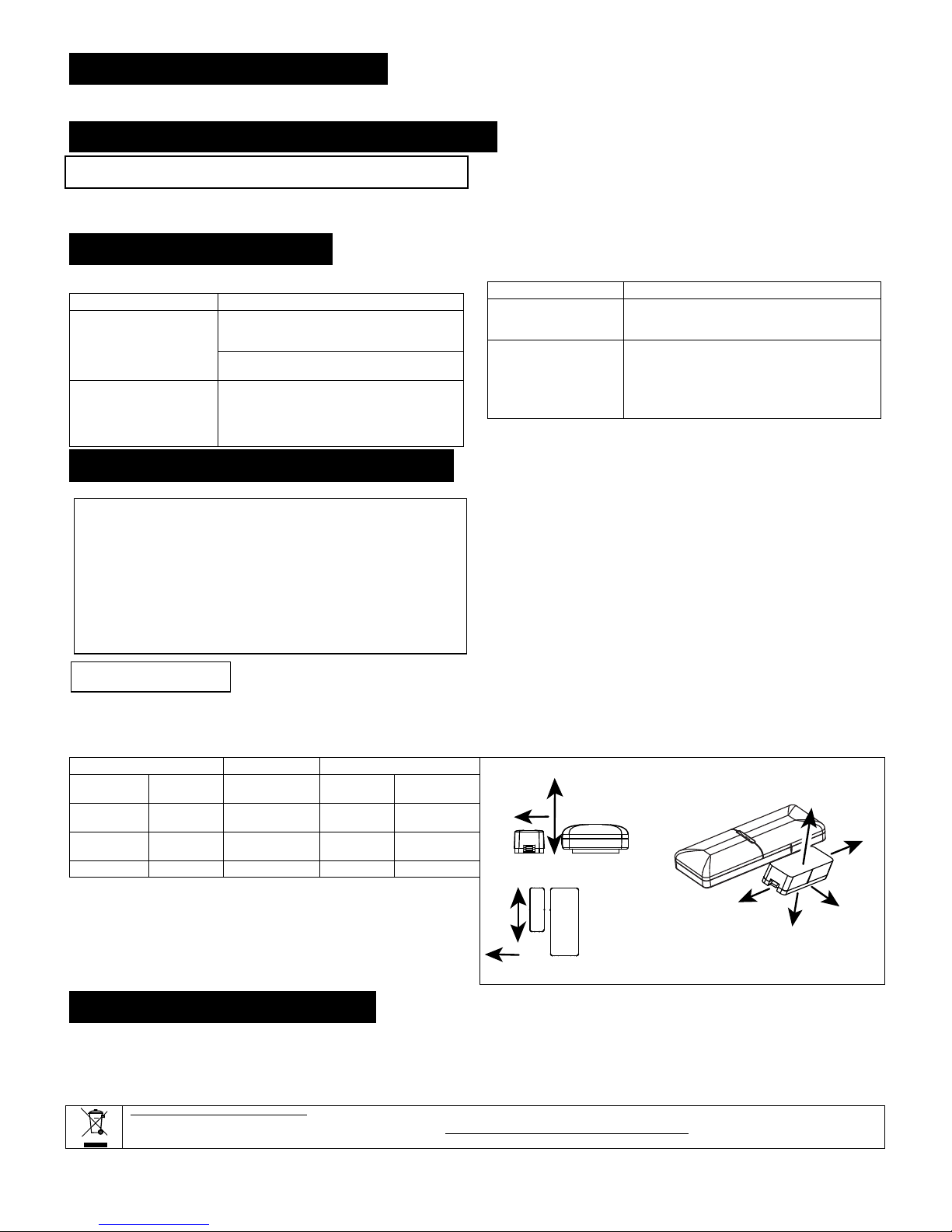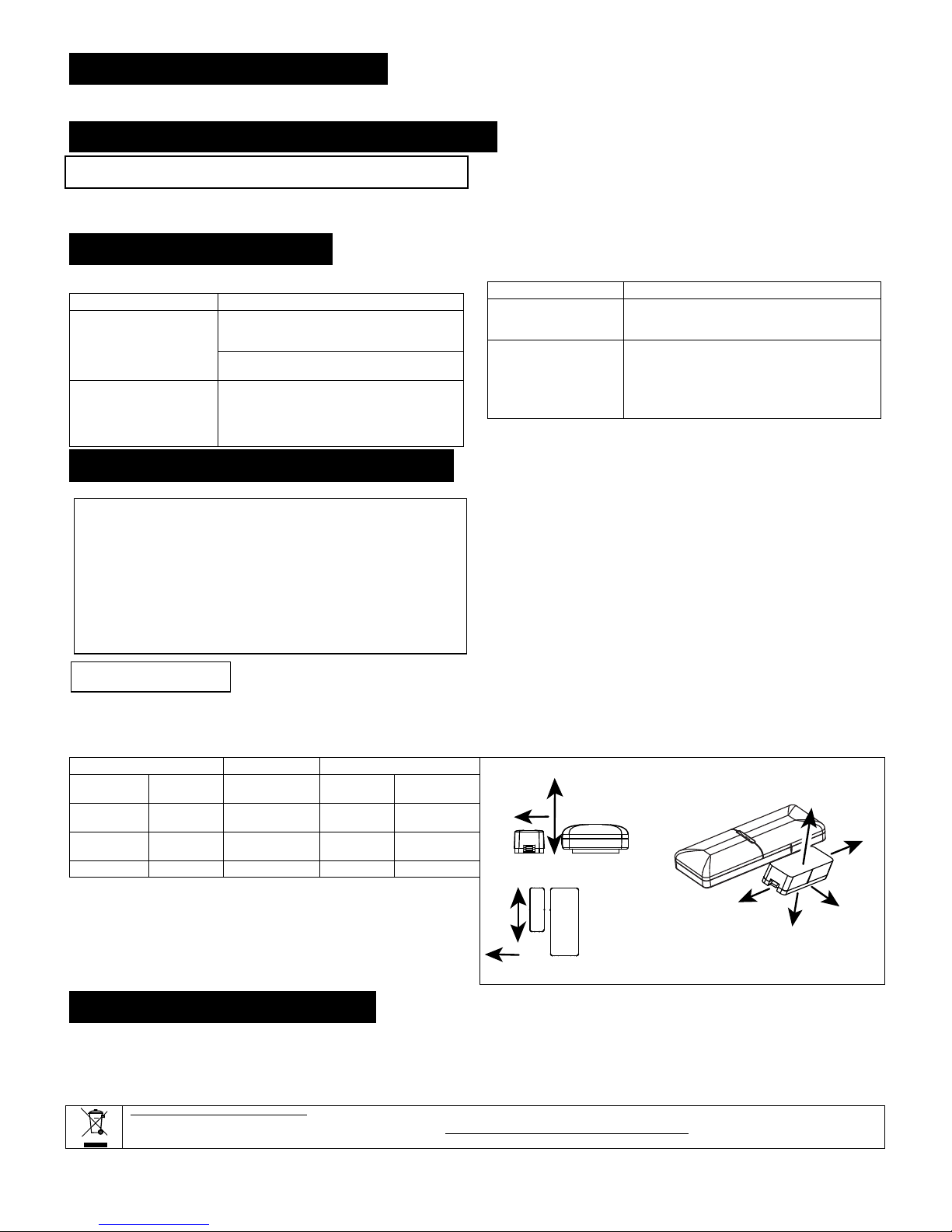
!
2! D#305291!MCT#340!SMA!Installation!Instructions!
6. REBOOTING THE SENSOR
You!can!reboot!the!sensor,!as!follows:!
1.!Remove!the!battery!cover.!
2.!Press!and!release!the!tamper!switch!for!1!to!2!sec.!(see!Figure!4b).!
3.!Close!the!battery!cover.
7. DEFAULTING THE SENSOR
CAUTION!!The!defaulting!process!removes!the!device!from!the!network!
and!enables!re#pairing.!
Open!the!battery!cover!and!pull!back!the!clip!to!remove!the!battery!(see!
Figure!4).!
1.$Press!and!hold!down!the!sensor’s!tamper!switch!(see!Figure!4b).!
2.$Insert!the!battery!into!the!sensor!while!observing!battery!polarity!(see!
Figure!4b).!
3.$Release!the! tamper!switch! within!4! seconds!(the!LED!blinks!3!times!
every!5!seconds).!
4.$To!re#pair!the!sensor,!follow!the!instructions!in!section!3.!
!
8. TROUBLESHOOTING
If! you! encounter! one! of! the! following! problems! with! the! MCT#340! SMA,!
perform!the!suggested!remedy:!
Attempt!to!pair!the!sensor!
Make!sure!that!the!sensor!has!been!
defaulted!and!is!set!to!pairing!mode!(see!
Make!sure!the!security!panel!supports!the!
The!sensor!and!the!panel!
Perform!the!signal!strength!testing!procedure!
described!in!the!security!panel!installation!
manual.!Make!sure!that!the!signal!is!
sufficient.!If!necessary,!replace!the!sensor’s!
battery.!
The!sensor!sends!a!Low!
Battery!indication.!
To!ensure!continuous!proper!operation,!replace!
the!battery!within!two!weeks!of!the!first!Low!
because!of!an!
unrecognized!sensor!
malfunction!
Consult'with'your'installer'or'system'
provider'before'you'disable'a'zone.'
Disable!the!detector!zone!(see!the!security!
panel!user!manual).!Note!that!disabling!a!
sensor!zone!lowers!the!overall!security!level!of!
your!system.!
9. COMPLIANCE WITH STANDARDS
FCC$
This!device!complies!with!Part!15!of!the!FCC!Rules!and!RSS#210!of!Industry!and!
Science!Canada.!Operation!is!subject!to!the!following!two!conditions:!(1)!This!device!
may!not!cause!harmful!interference,!and!(2)!this!device!must!accept!any!interference!
received,!including!interference!that!may!cause!undesired!operation.!
This!device!complies!with!Industry!Canada!license#exempt!RSS!standard(s).!Operation!is!
subject!to!the!following!two!conditions:!(1)!this!device!may!not!cause!interference,!and!(2)!
this!device!must!accept!any!interference,!including!interference!that!may!cause!undesired!
operation!of!the!device.!
Le!présent!appareil!est!conforme!aux!CNR!d'Industrie!Canada!applicables!aux!
appareils!radio!exempts!de!licence.!L'exploitation!est!autorisée!aux!deux!conditions!
suivantes!:!(1)!l'appareil!ne!doit!pas!produire!de!brouillage,!et!(2)!l'utilisateur!de!
l'appareil!doit!accepter!tout!brouillage!radioélectrique!subi,!même!si!le!brouillage!est!
susceptible!d'en!compromettre!le!fonctionnement.!
!
!
!
!
FCC ID: WP3MCT340SMA
IC: 1467CMCT340SMA $
!
USA/CANADA$
Complies!with:!
USA: CFR 47 part 15, Canada: RSS 210.!
ANSI/UL!634,!ULC!–!S306!
FCC$Compliance$Statement$
This!device!has!been!tested!and!found!to!comply!with!the!limits!for!a!Class!B!digital!
device,!pursuant! to! Part!15! of!the!FCC! Rules.!These!limits! are!designed!to! provide!
reasonable! protection! against! harmful! interference! in! residential! installations.! This!
equipment! generates! uses! and! can! radiate! radio! frequency! energy! and,! if! not!
installed! and! used! in! accordance! with! the! instructions,! may! cause! harmful!
interference!to!radio!and!television!reception.!
However,! there! is! no! guarantee! that! interference! will! not! occur! in! a! particular!
installation.! If! this! device! does! cause! such! interference,! which! can! be! verified! by!
turning!the!device!off!and!on,!the!user!is!encouraged!to!eliminate!the!interference!by!
one!or!more!of!the!following!measures:!
–!Re#orient!or!re#locate!the!receiving!antenna.!
–!Increase!the!distance!between!the!device!and!the!receiver.!
–! Connect! the! device! to! an! outlet! on! a! circuit! different! from! the! one! that! supplies!
power!to!the!receiver.!
–!Consult!the!dealer!or!an!experienced!radio/TV!technician.!
WARNING!)Changes) or) modifications) to) this) unit) not) expressly) approved) by) the)
party) responsible) for) compliance) could) void) the) user’s) authority) to) operate) the)
Reed$Switch$Positions$
Note:)Dimensions)in)the)following)table)are)typical.)
!
Figure'5'H'Range'Coverage'Directions'
9. PRODUCT LIMITATIONS
Visonic! Ltd.! wireless! systems! are! very! reliable! and! are! tested! to! high!
standards.! However,! due! to! low! transmitting! power! and! limited! range!
(required! by! FCC! and! other! regulatory! authorities),! there! are! some!
limitations!to!be!considered:!
A.!Receivers!may! be!blocked! by!radio!signals!occurring! on!or! near!their!
operating!frequencies,!regardless!of!the!digital!code!used.!
B.!A!receiver!responds!only!to!one!transmitted!signal!at!a!time.!
C.!Wireless! devices! should! be! tested! regularly! to! determine! whether!
there!are!sources!of!interference!and!to!protect!against!faults.!
The$user$is$cautioned$that$changes$or$modifications$to$the$unit,$not$
expressly$ approved$ by$ Visonic$ Ltd.,$ could$ void$ the$ user’s$ FCC$ or$
other$authority$to$operate$the$equipment.$
W.E.E.E.$Product$Recycling$Declaration!
For!information!regarding!the!recycling!of!this!product!you!must!contact!the!company!from!which!you!orignially!purchased!it.!If!you!are!discarding!this!product!and!not!returning!it!for!
repair!then!you!must!ensure!that!it!is!returned!as!identified!by!your!supplier.!This!product!is!not!to!be!thrown!away!with!everyday!waste.!
Directive!2002/96/EC!Waste!Electrical!and!Electronic!Equipment.!