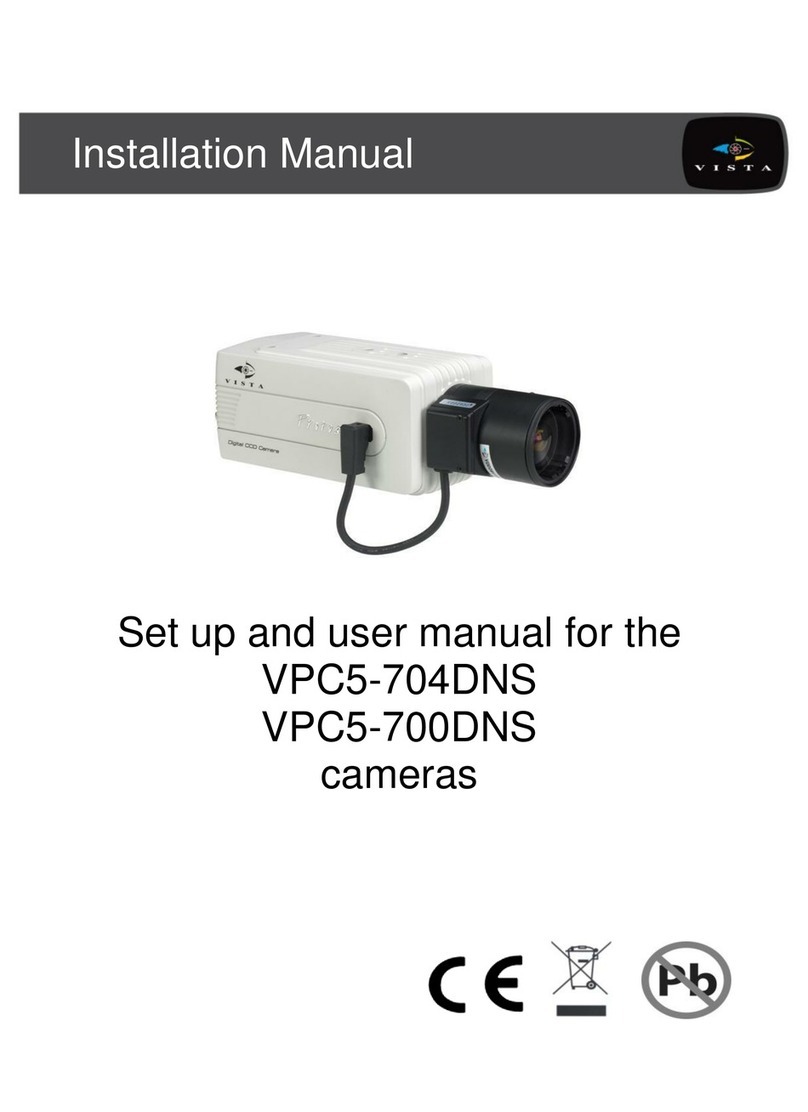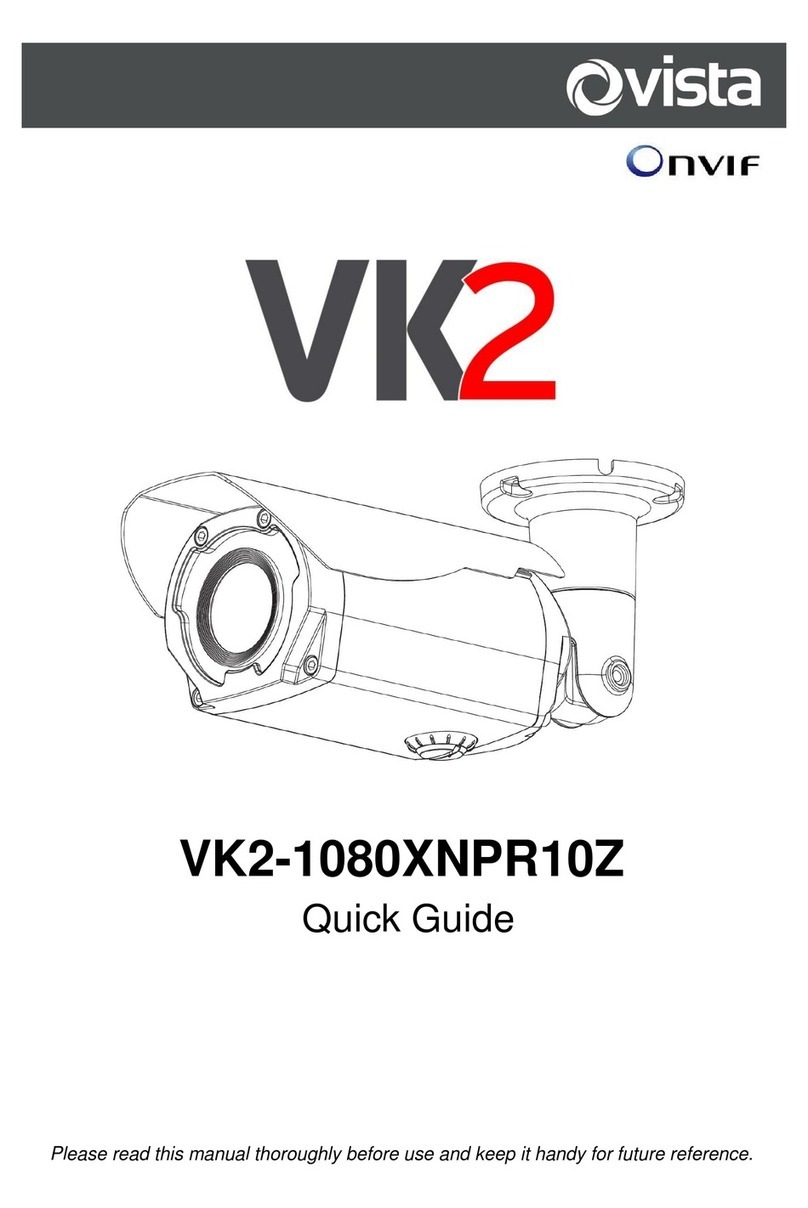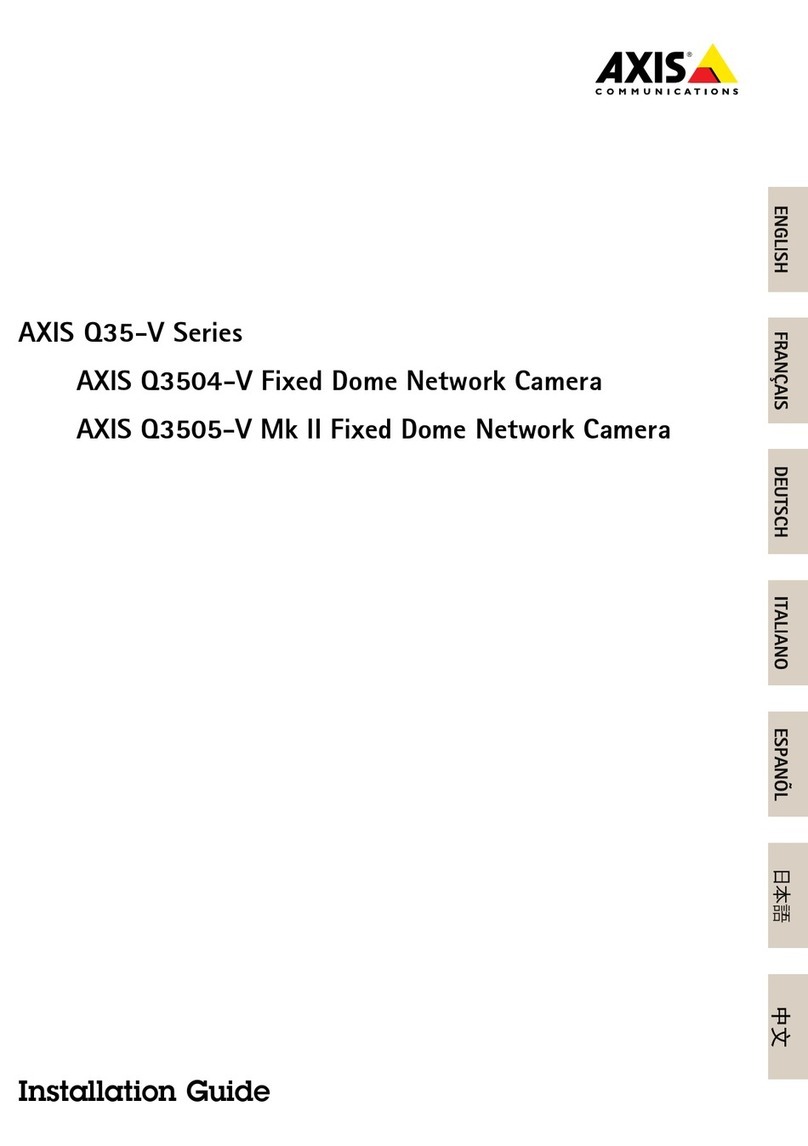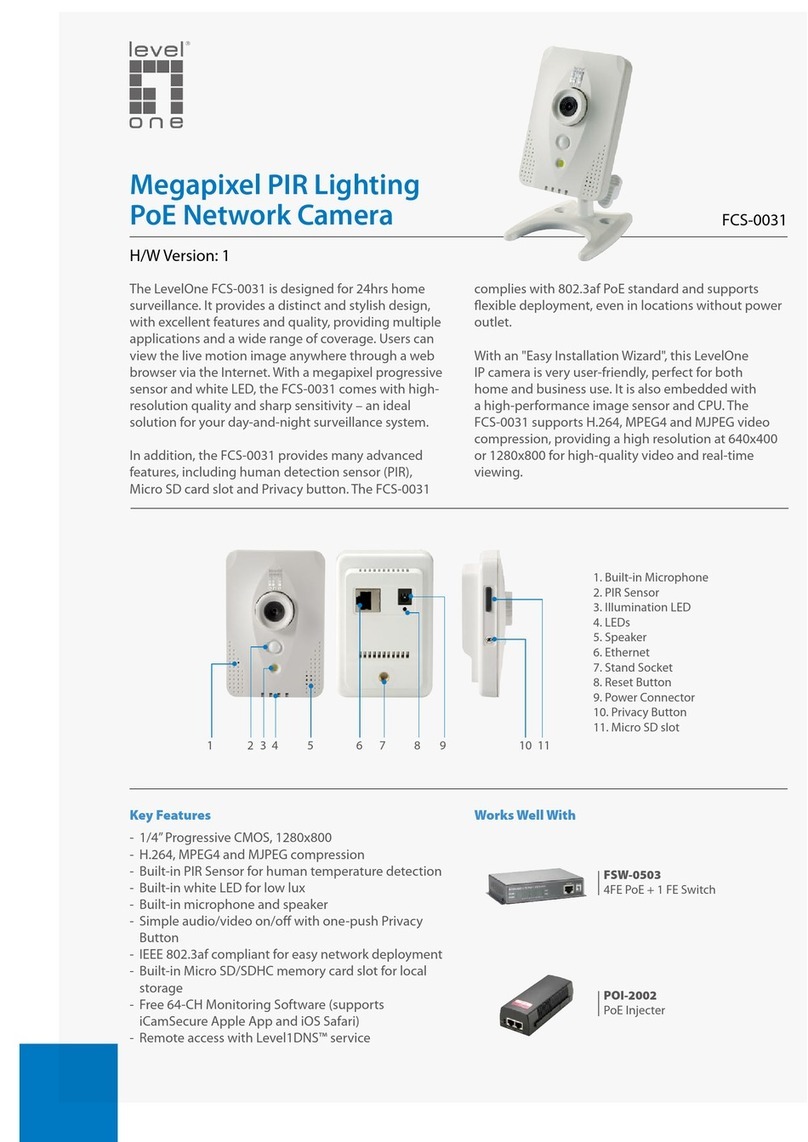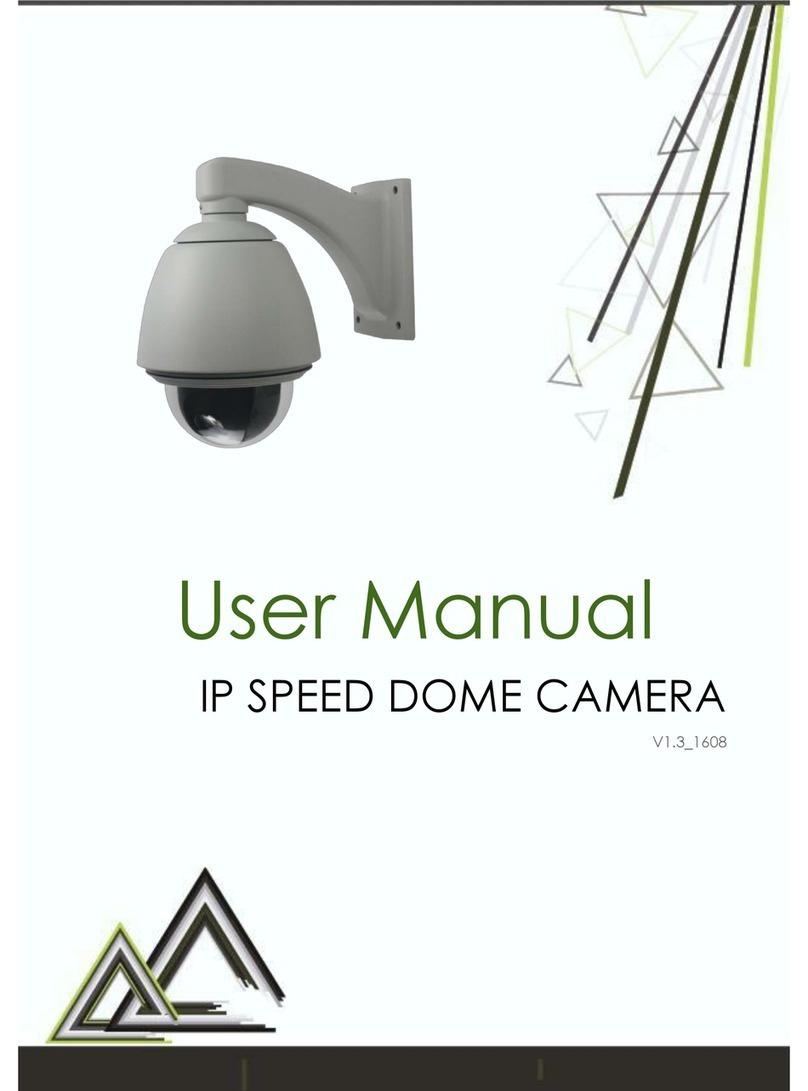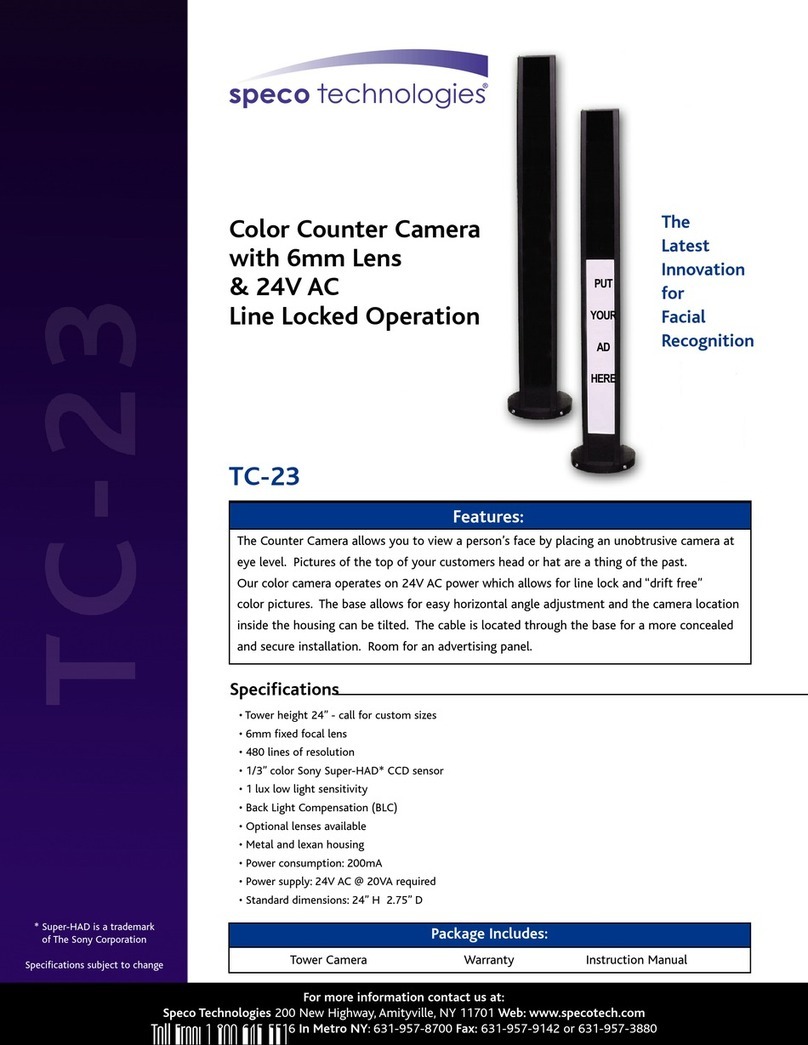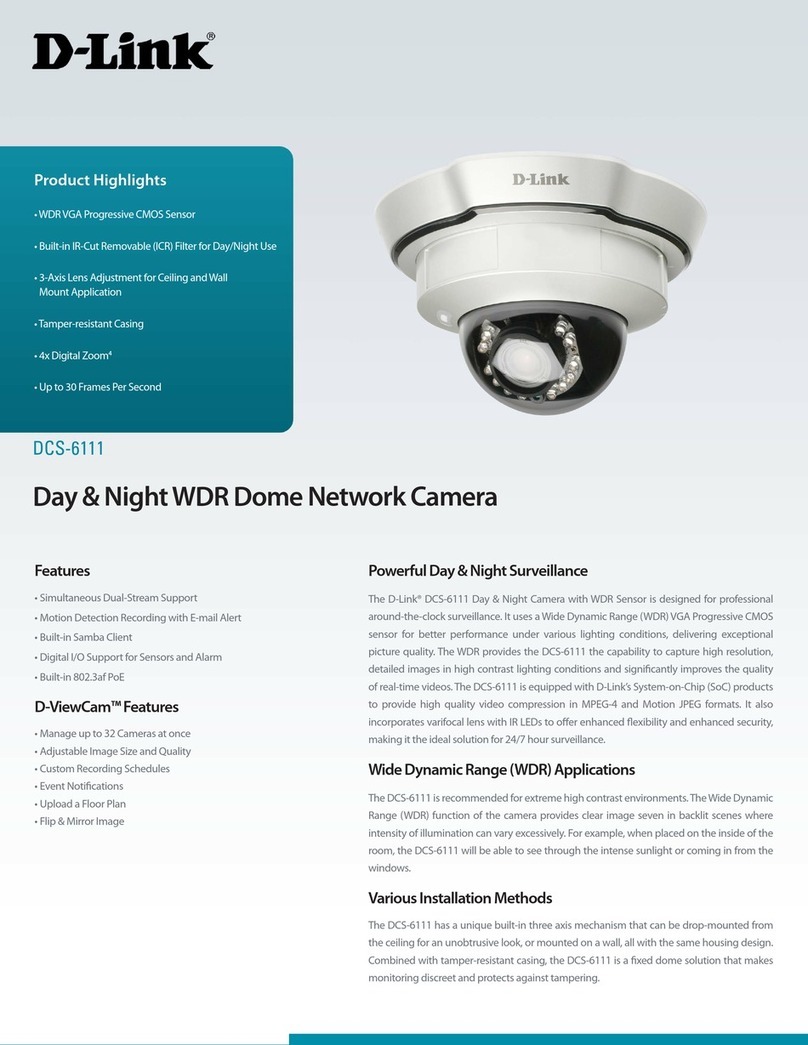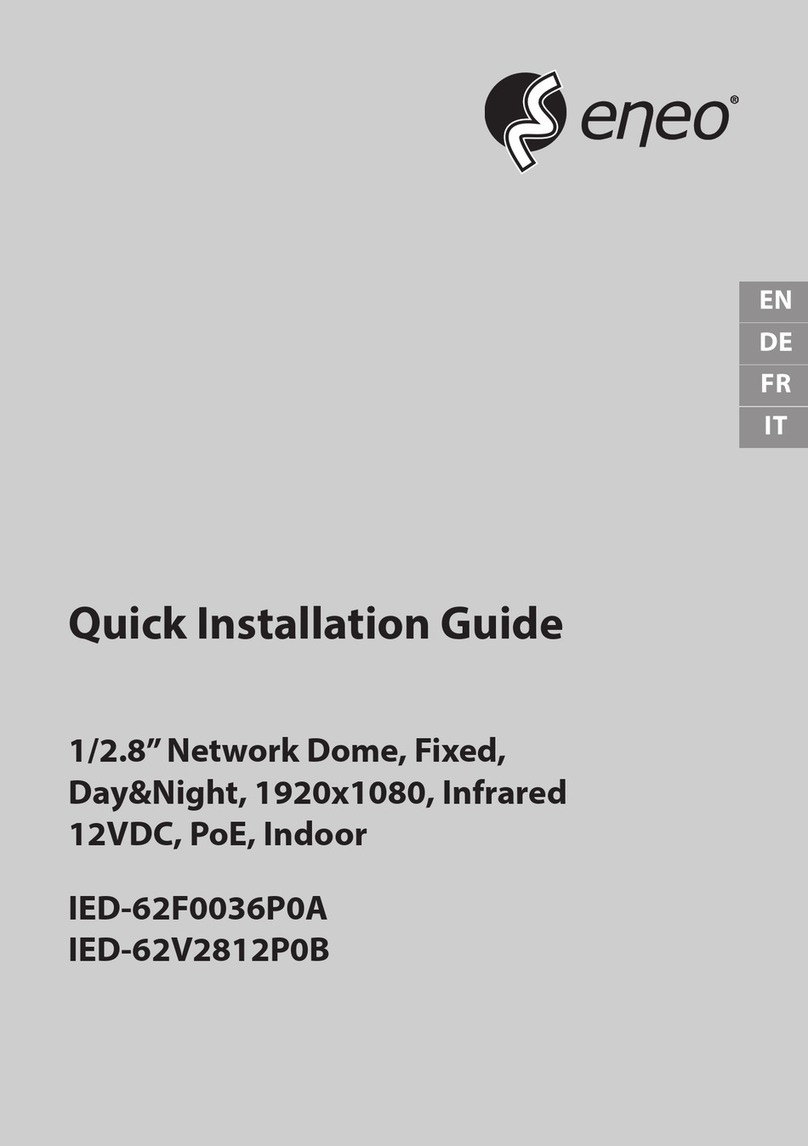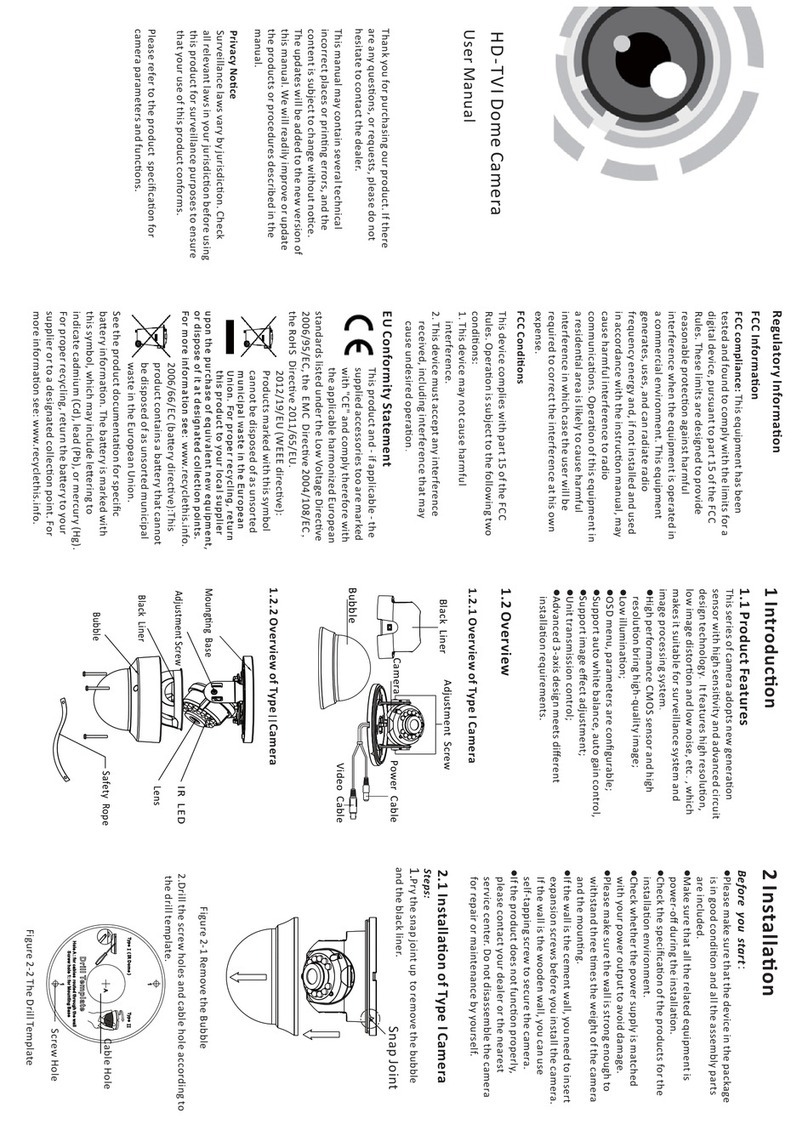Night Vision Camera
User Guide
1. Features
Integrates vari-focal lens allows for versatile
utilization.
NIGHT VISION CAMERA
The camera provides automatic mode change
over by sensing day or night conditions. It can
change color mode in the day condition to
optimal color and B/W mode in night condition
for clear identification.
( Only the IR Cut filter removal Day/Night Camera)
Integrated efficient powerful IR LED array can
capture high-resolution picture even in complete
darkness. Night view distance up to 25~30m.
Light control design. Auto light detection for IR
LED switch control and constant current; It is
reported on light stability.
Exquisite design for circuit and structure,
incarnates high technology.
Aluminum structure, all-sealed water proof body.
Outdoor sunshield housing available.
2
2. Caution
Do not disassemble or modify the camera to
avoid possible fire, electric shock or other
hazard Please refer repairs or service to a
qualified service technician.
Take care when installing the camera. Avoid
scratching the front glass window.
Avoid Shock, Vibration. Do not install the
camera on an unstable surface. It can be
damaged by improper use or storage.
Never point the camera towards direct sunlight
or other sources of bright light in order to avoid
a dimmer image due to too much backlighting or
causing smear.
Use the camera within the published
temperature, humidity, and electrical ranges.
Provide ample slack in the video and power
cables once the camera is installed in its final
position.
Request for service by a qualified technician
if the camera malfunctions or generates
excessive amounts of heat.
3. Accessories list
Unpack the camera carefully and make sure
that all accessories are included for the
installation.
3
No. Items Quantity
1 Camera 1 PCS
2 Sunshield 1 PCS
3 Instruction 1 PCS
4 Screws 1 Bag
If any parts are missing, please contact your
distributor for assistance.
457
NIGHT VISION CAMERA
1
9. Dimensions
6. Adjustment
Adjust varifocal lens according to the
application.When adjusting, the lens should
be dismantled carefully by professional installer.
Screw off the camera's back cover .(Figure 1)
1.
Use a right-angled screwdriver to insert the
View Angle or Focus adjustment groove , and
adjust the View Angle or Focus respectively
to get a fine image effect. (Figure 2)
2.
After adjustment finished, gyre the back cover,
and cover the sunshield on the camera.
(Figure 3)
3.
4. Parts description
5. Installation
Fix the mounting bracket to the wall as below
figure.
Connect the camera with DC12V adapter(-+)
and video output connector, power up and a
video picture will be seen at the monitor.
1.
2.
VIDEO
12VDC (Optional)
VBC-800PI30-WC
NIGHT VISION CAMERA NIGHT VISION CAMERA
NIGHT VISION CAMERA NIGHT VISION CAMERA
The camera adopt 1/3" SUPER HAD Ⅱ CCD
and advanced Digital Signal Processor (DSP)
technology, Enhances picture quality greatly
to a horizontal resolution of 540TVL, provides
clearer and more vivid image.
Sunshield
Camera
Mounting holes
Bracket
8. Type Number Overview
Model
Signal system
PAL/12VDC
VBC-800PI30-WC
NTSC/12VDC
VBC-800NI30-WC
Focus adjustment
View Angle adjustment
Figure1 Figure2
Figure3
VBC-800NI30-WC
284
6
NIGHT VISION CAMERA
7. Specifications
All data and specifications subject to change
without notice.
Model VBC-800PI30-WC VBC-800NI30-WC
Image Sensor
Signal System PAL NTSC
Effective Pixels 752(H)x582(V) 768(H)x494(V)
Resolution
Minimum Illumination
Shutter Speed 1/50-1/100,000SEC 1/60-1/100,000SEC
S/N Ratio
White Balance
AGC/BLC
Gamma Correction
Sync Model
Lens
IR LED
IR Beam Distance
IR LED Drive
Video output
Power Input
Power Consumption
Operating Temperature
Body
Weight
More Than 50dB
1/3'' SUPER HAD II CCD
0.1Lux/F1.2(IR LED OFF), 0Lux (IR LED On)
540TV Lines(Color), 600TV Lines(B/W)
Automatic
Automatic
0.45
INT
Varifocal lens, f=4-9mm
Wave Length 850nm, x 36pcs IR LED
On: 1~3Lux; Off: 5~6Lux
1.0Vp-p, 75Omh, Sync Negative Polarity
25~30m
1000g
DC12V Regulated
150mA(IR LED OFF)+280mA(IR LED ON)
-10℃ ~ +50℃, RH90% MAX (non-condensing)
Aluminum