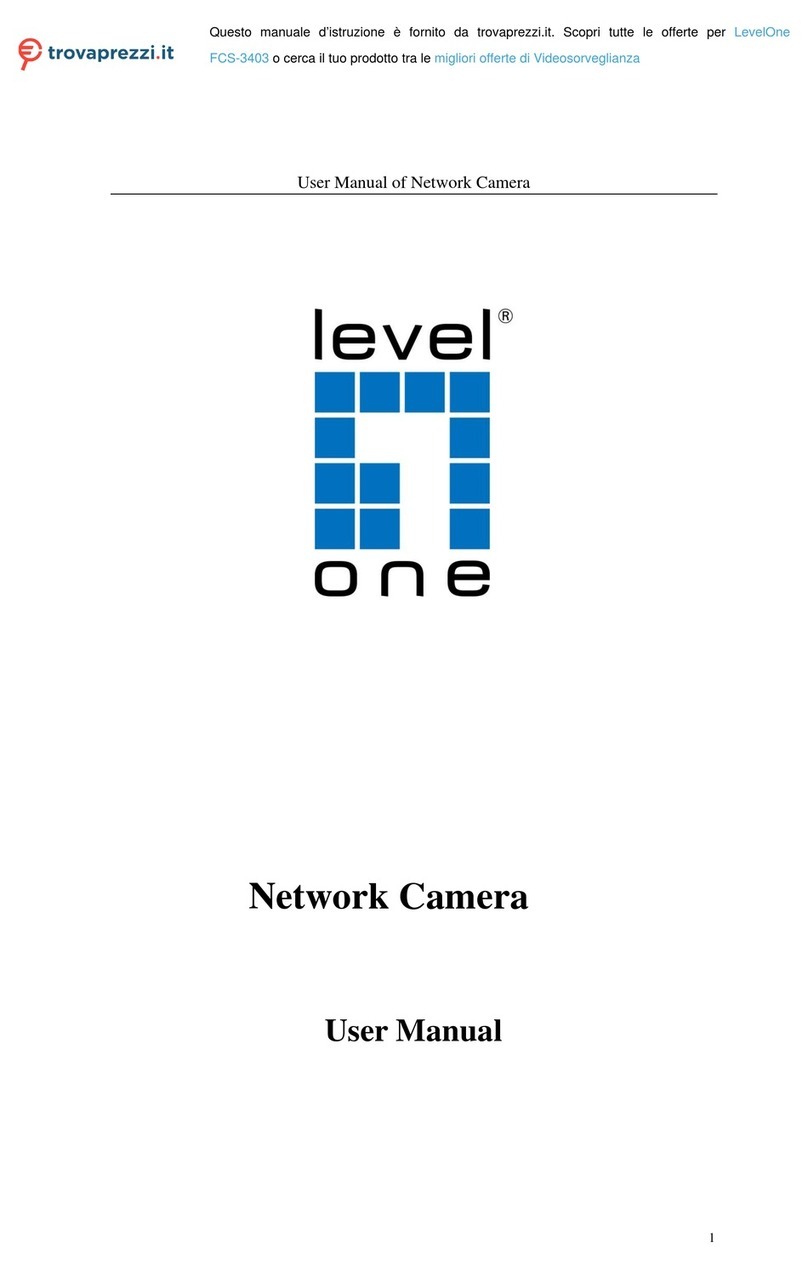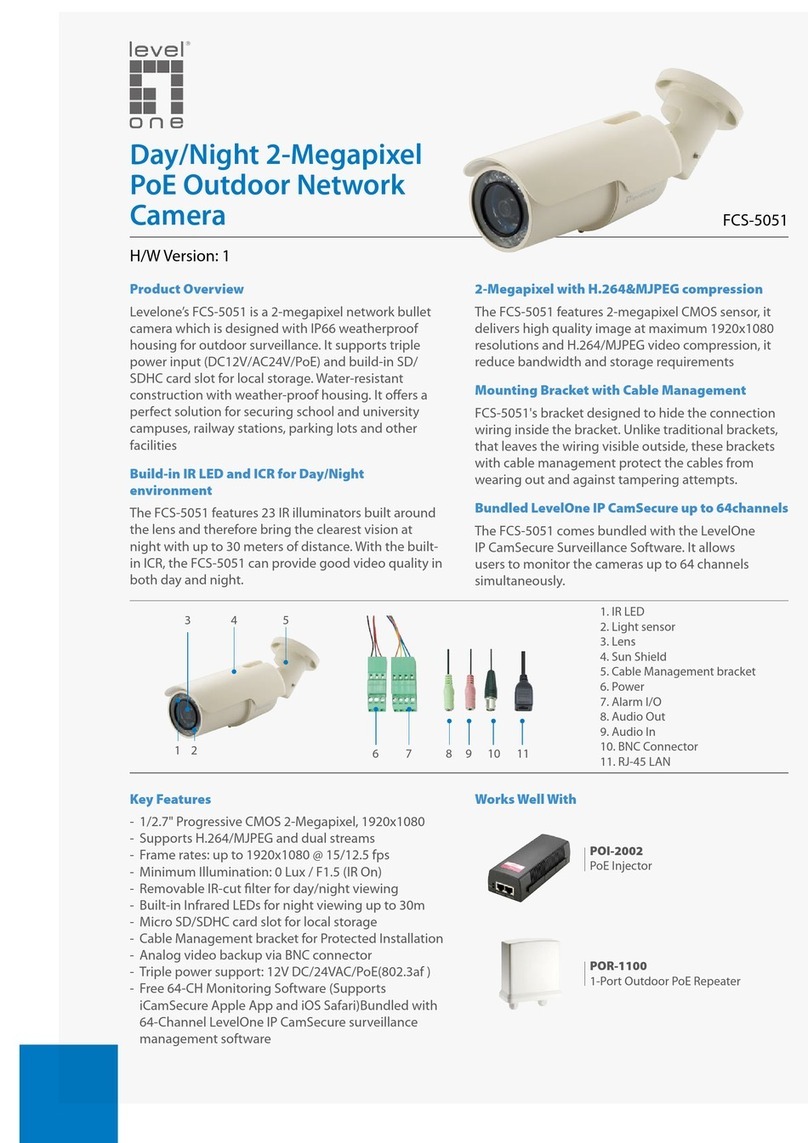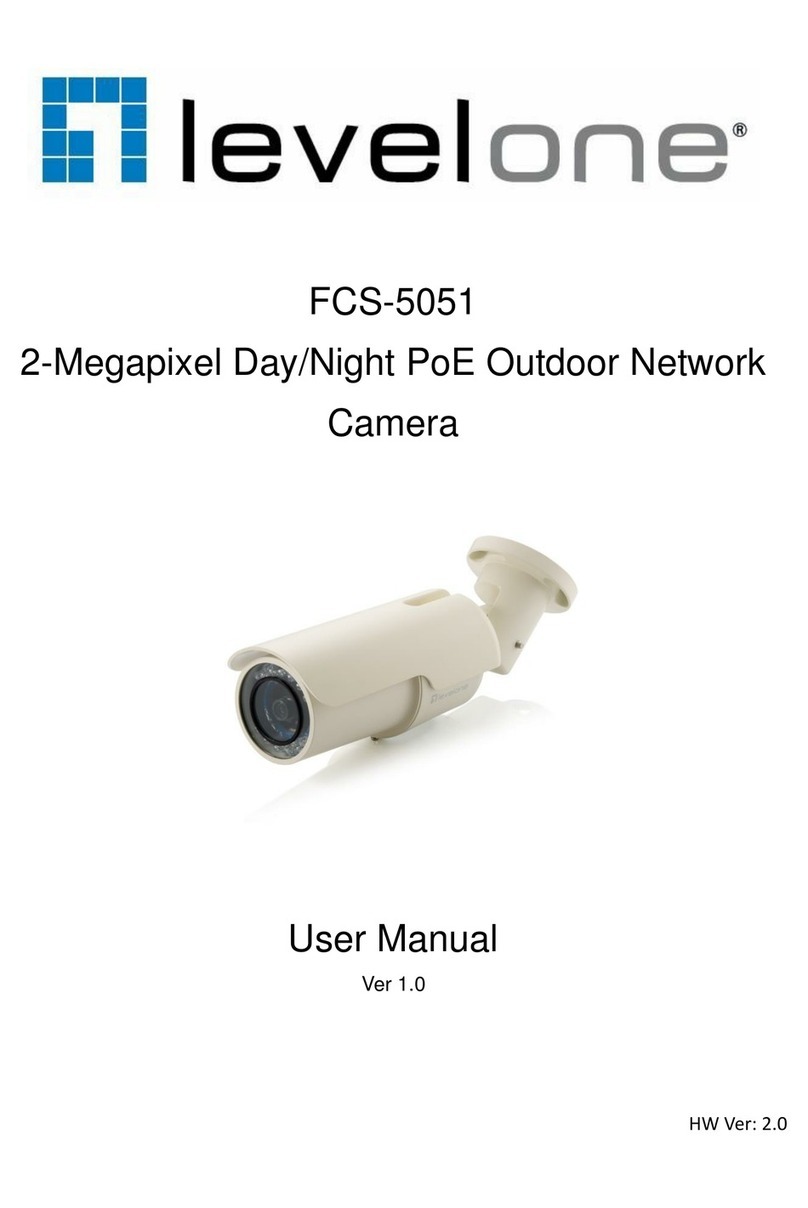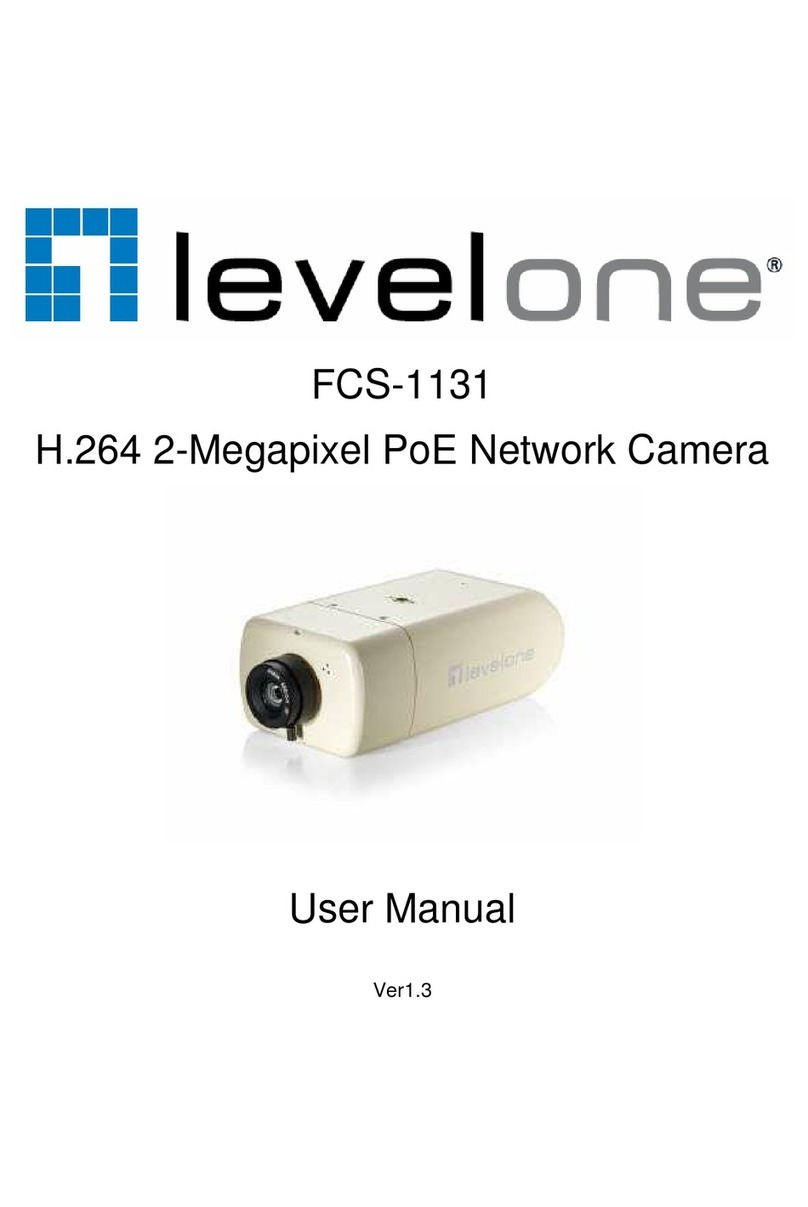Megapixel PIR Lighting
PoE Network Camera FCS-0031
H/W Version: 1
The LevelOne FCS-0031 is designed for 24hrs home
surveillance. It provides a distinct and stylish design,
with excellent features and quality, providing multiple
applications and a wide range of coverage. Users can
view the live motion image anywhere through a web
browser via the Internet. With a megapixel progressive
sensor and white LED, the FCS-0031 comes with high-
resolution quality and sharp sensitivity – an ideal
solution for your day-and-night surveillance system.
In addition, the FCS-0031 provides many advanced
features, including human detection sensor (PIR),
Micro SD card slot and Privacy button. The FCS-0031
complies with 802.3af PoE standard and supports
exible deployment, even in locations without power
outlet.
With an "Easy Installation Wizard", this LevelOne
IP camera is very user-friendly, perfect for both
home and business use. It is also embedded with
a high-performance image sensor and CPU. The
FCS-0031 supports H.264, MPEG4 and MJPEG video
compression, providing a high resolution at 640x400
or 1280x800 for high-quality video and real-time
viewing.
Key Features
- 1/4” Progressive CMOS, 1280x800
- H.264, MPEG4 and MJPEG compression
- Built-in PIR Sensor for human temperature detection
- Built-in white LED for low lux
- Built-in microphone and speaker
- Simple audio/video on/o with one-push Privacy
Button
- IEEE 802.3af compliant for easy network deployment
- Built-in Micro SD/SDHC memory card slot for local
storage
- Free 64-CH Monitoring Software (supports
iCamSecure Apple App and iOS Safari)
- Remote access with Level1DNS™ service
FSW-0503
4FE PoE + 1 FE Switch
Works Well With
POI-2002
PoE Injecter
21 3 4 5 6 10 11
1. Built-in Microphone
2. PIR Sensor
3. Illumination LED
4. LEDs
5. Speaker
6. Ethernet
7. Stand Socket
8. Reset Button
9. Power Connector
10. Privacy Button
11. Micro SD slot
87 9