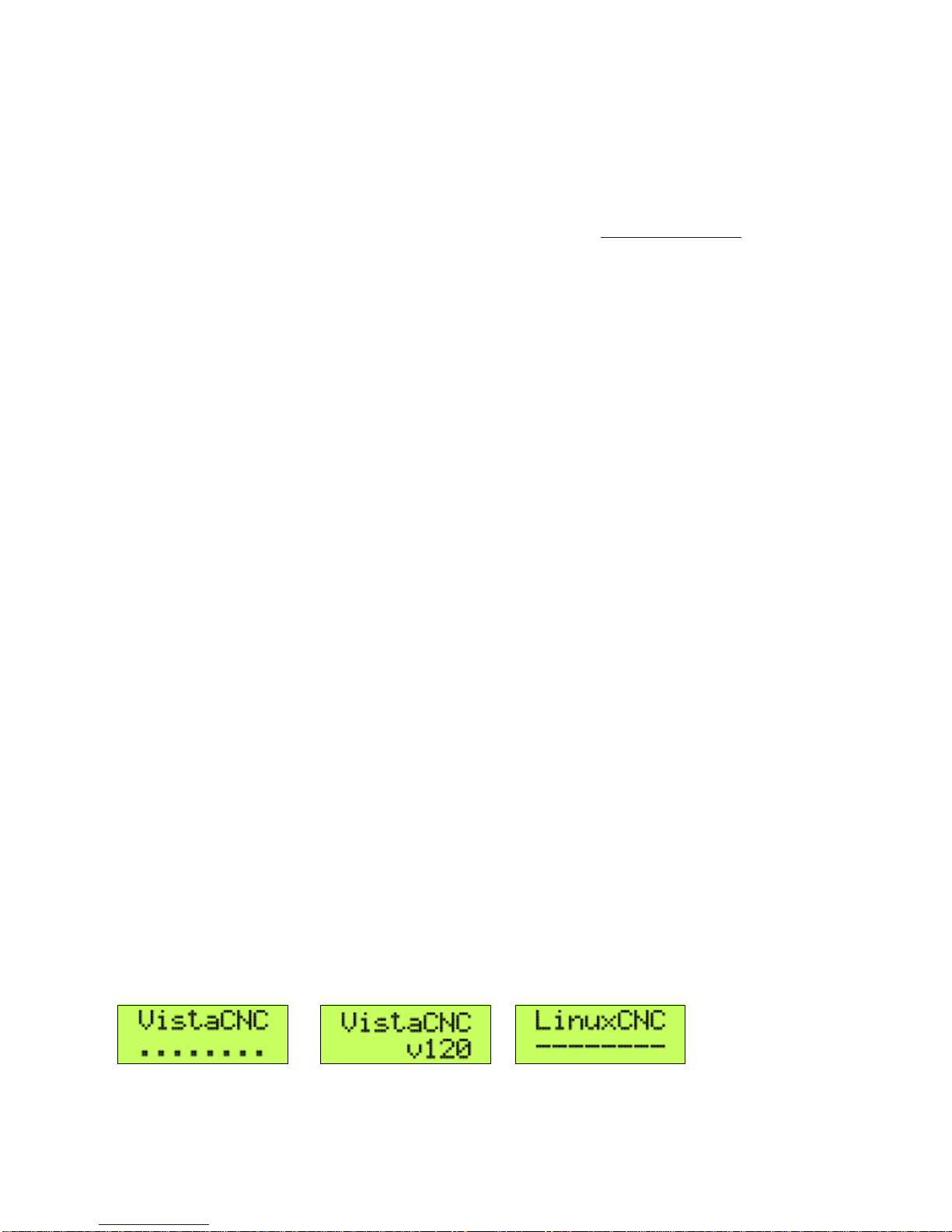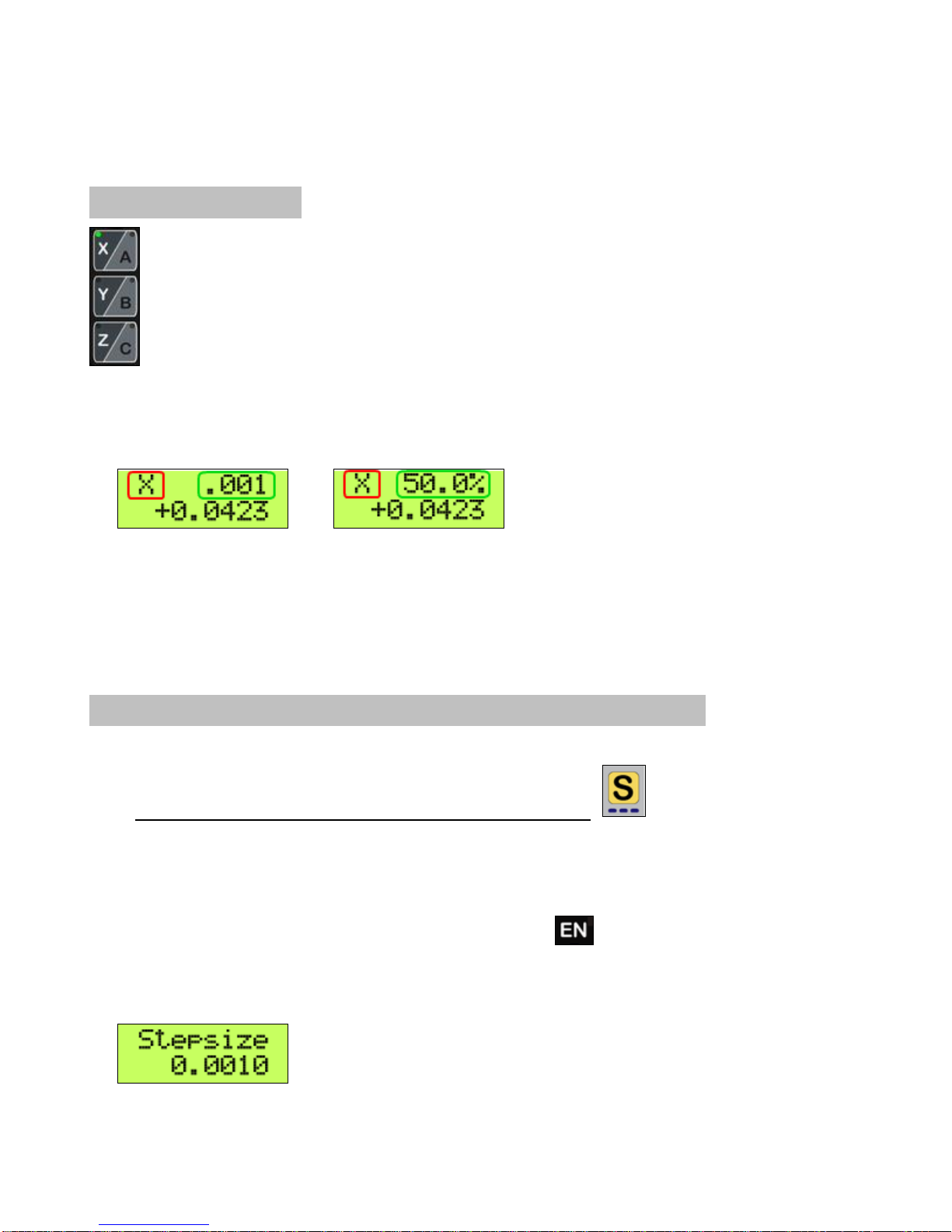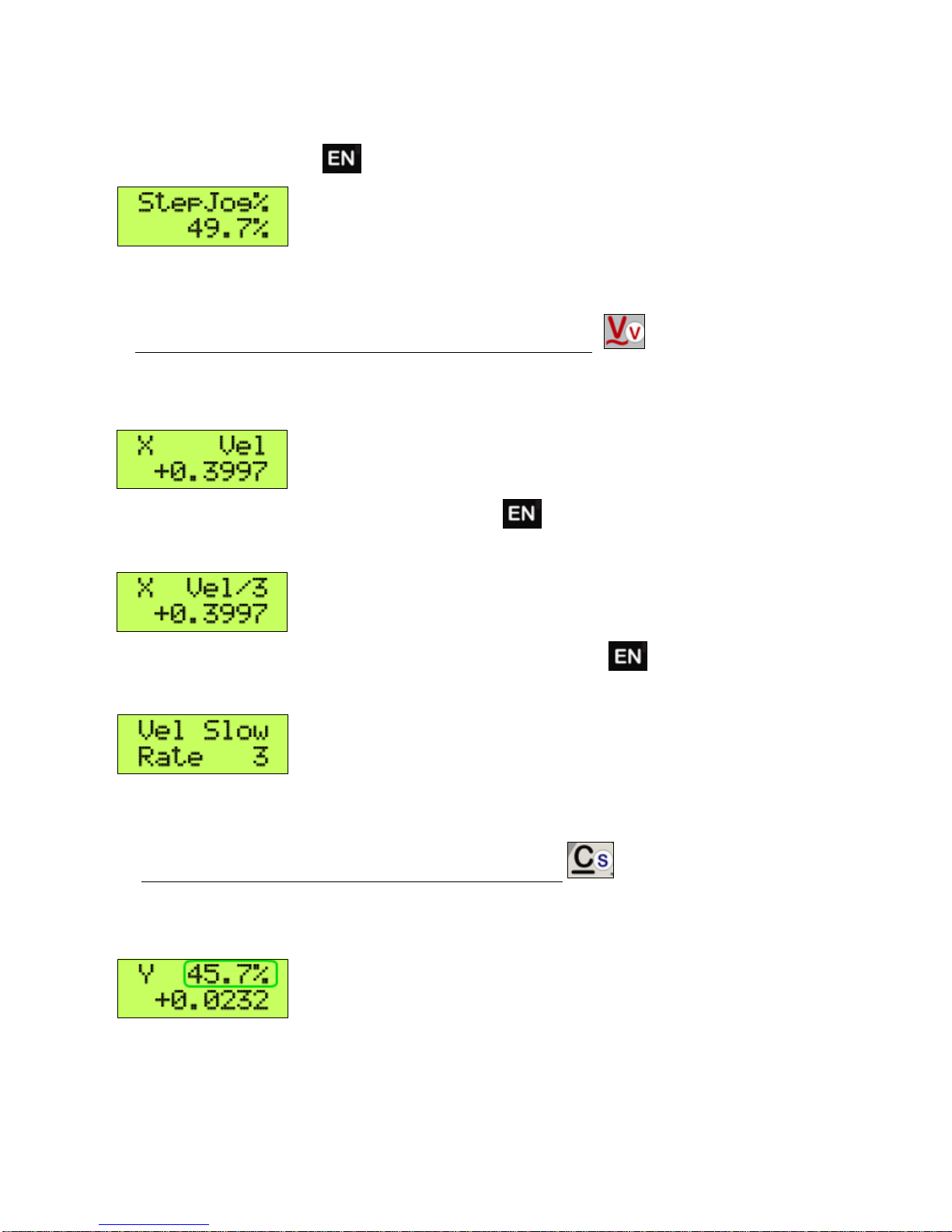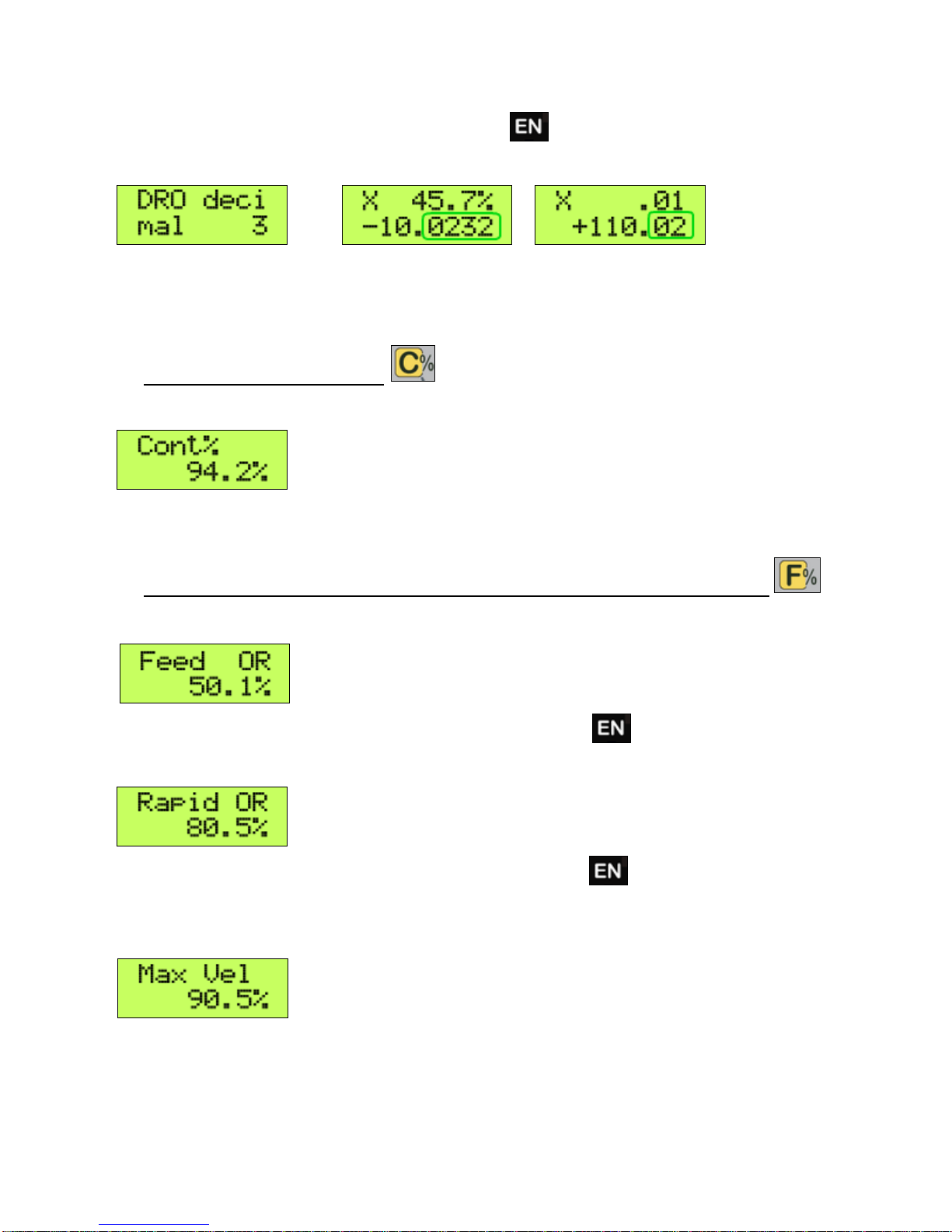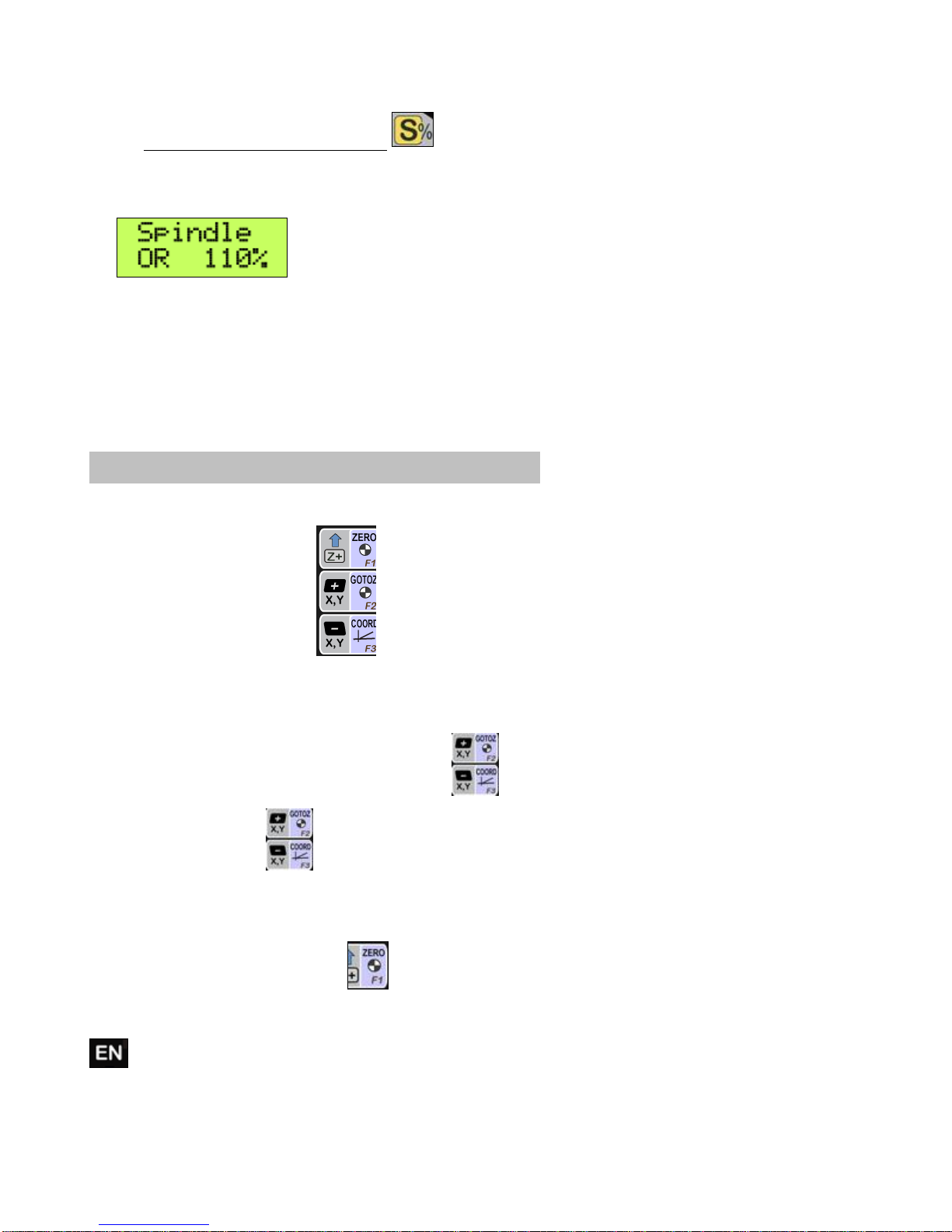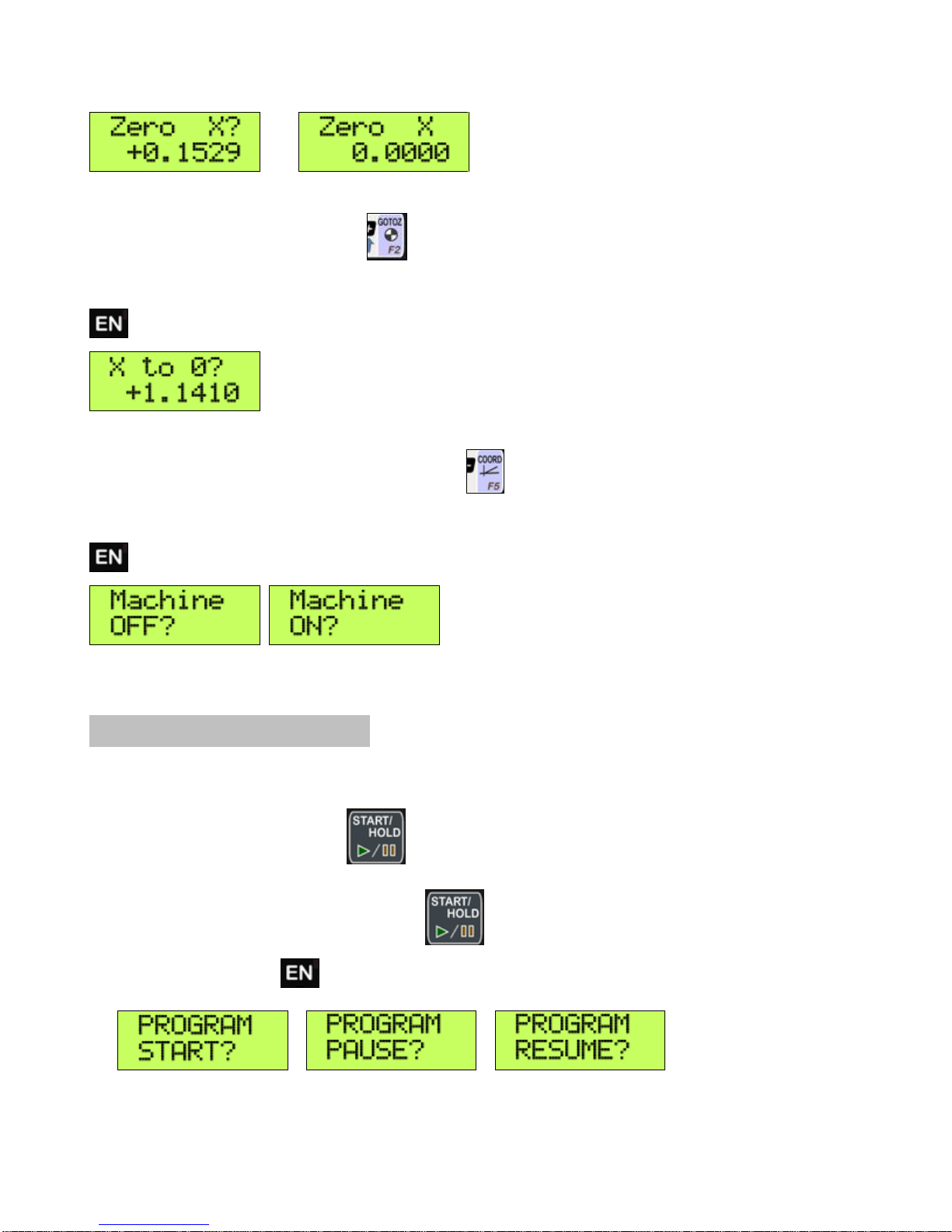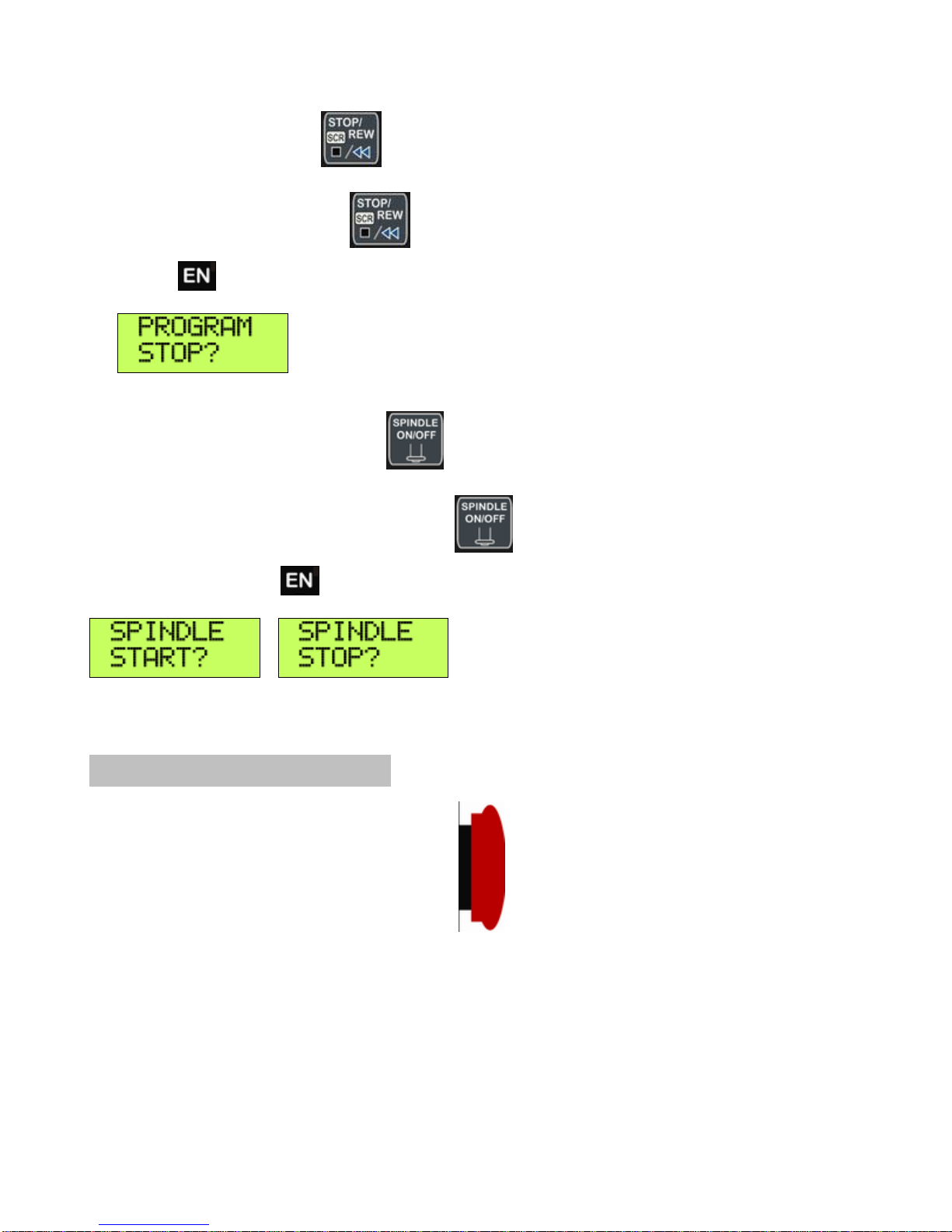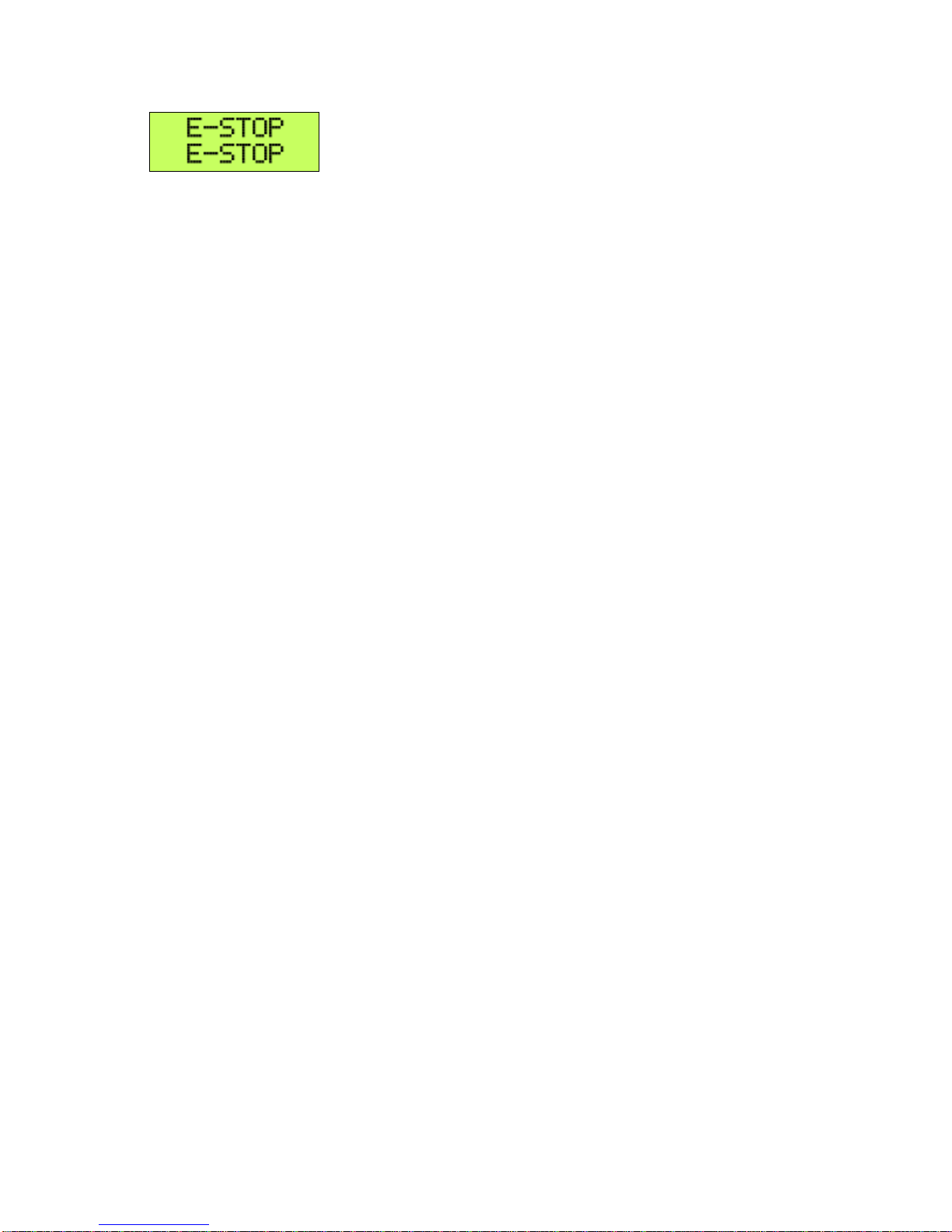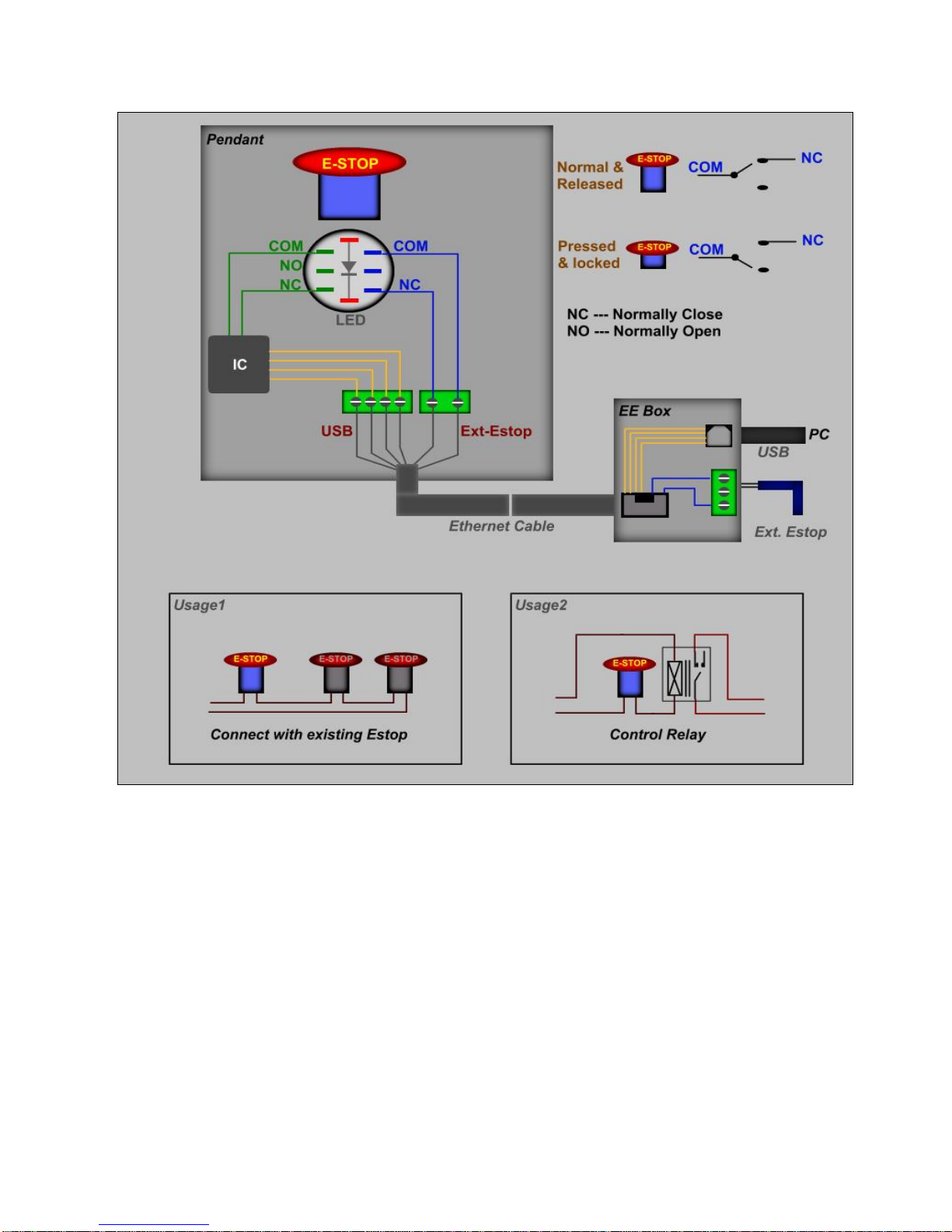www.vistacnc.com - 4 -
www.vistacnc.com - 4 - P4-S Pendant LinuxCNC Manual v. 1.1
Driver and HAL file installation
1. Download the latest P4-S LinuxCNC upgrade package from www.vistacnc.com download
page, and unzip the package.
The package includes following files:
1. This manual
2. Pendant FW update procedure --- for pendant firmware upgrade
3. Pendant FW Loader --- tools for FW upgrade
4. P4S_LinuxCNC_FW_v --- FW for LinuxCNC
5. P4-S LinuxCNC Installation Instruction --- for driver installation
6. 99-vistacnc-pendant.rules
7. vc-p4s --- driver file
8. vc-p4s.hal ---HAL file
9. vc-postgui.hal --- HAL file
10. Makefile --- to move 99-vistacnc-pendant.rules and vc-p4s into the corresponding
folder.
2. Refer to “iMach3 Pendant FW update procedure”to upgrade the pendant firmware (FW) to
LinuxCNC if the pendant was used with other CNC application or a newer FW version is
available.
The upgrade application needs to be run under XP or Win7 PC.
3. Refer to “P4-S LinuxCNC Installation Instruction” to install driver and other files, and add lines
to the .ini file.
CONNECTION and START
Directly plug the USB cable into any USB port on the PC.
LCD displays
-> ->