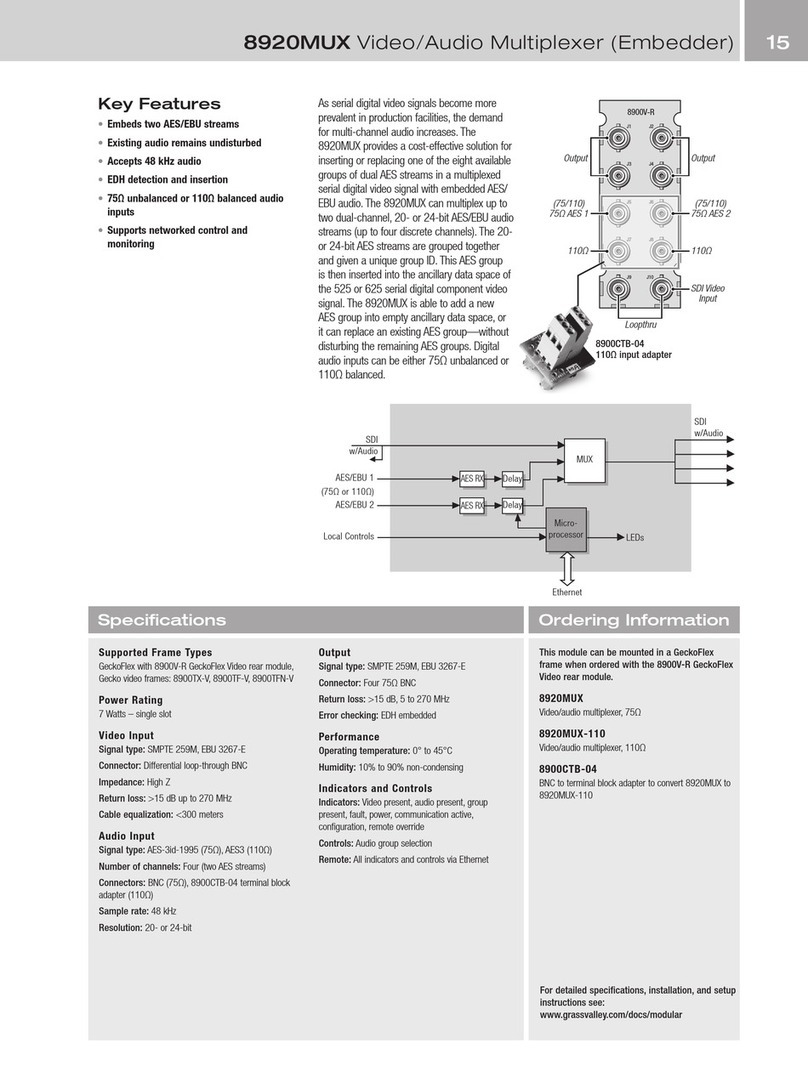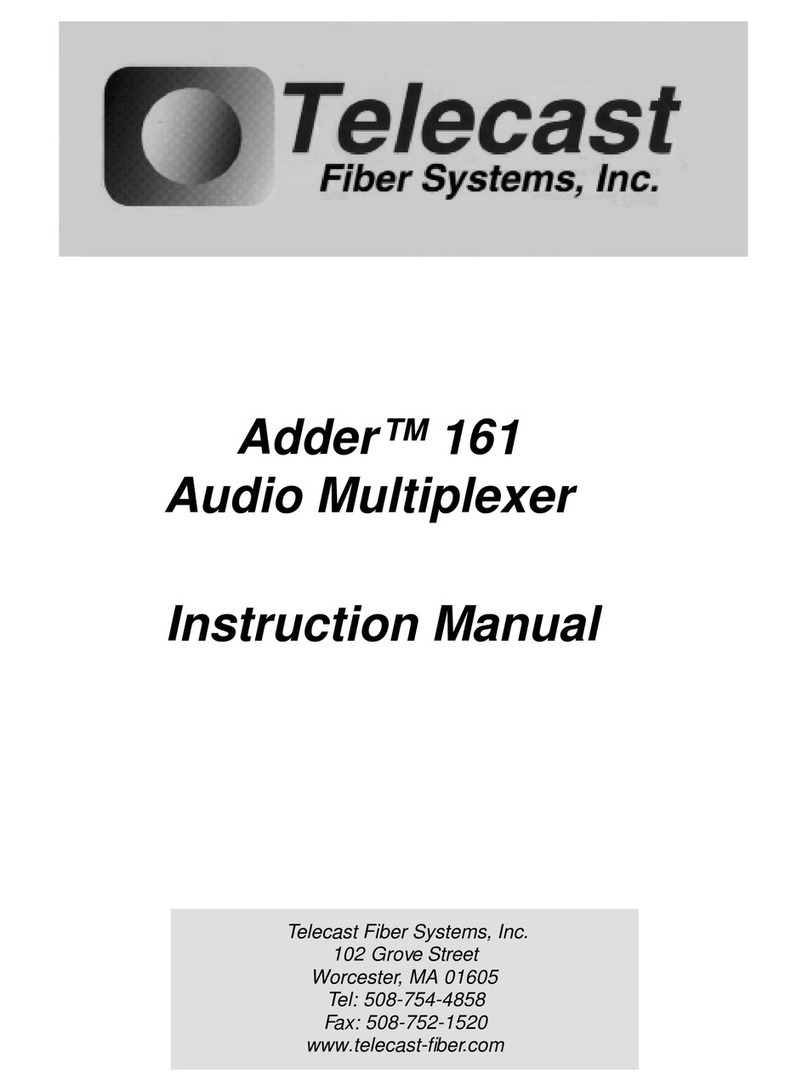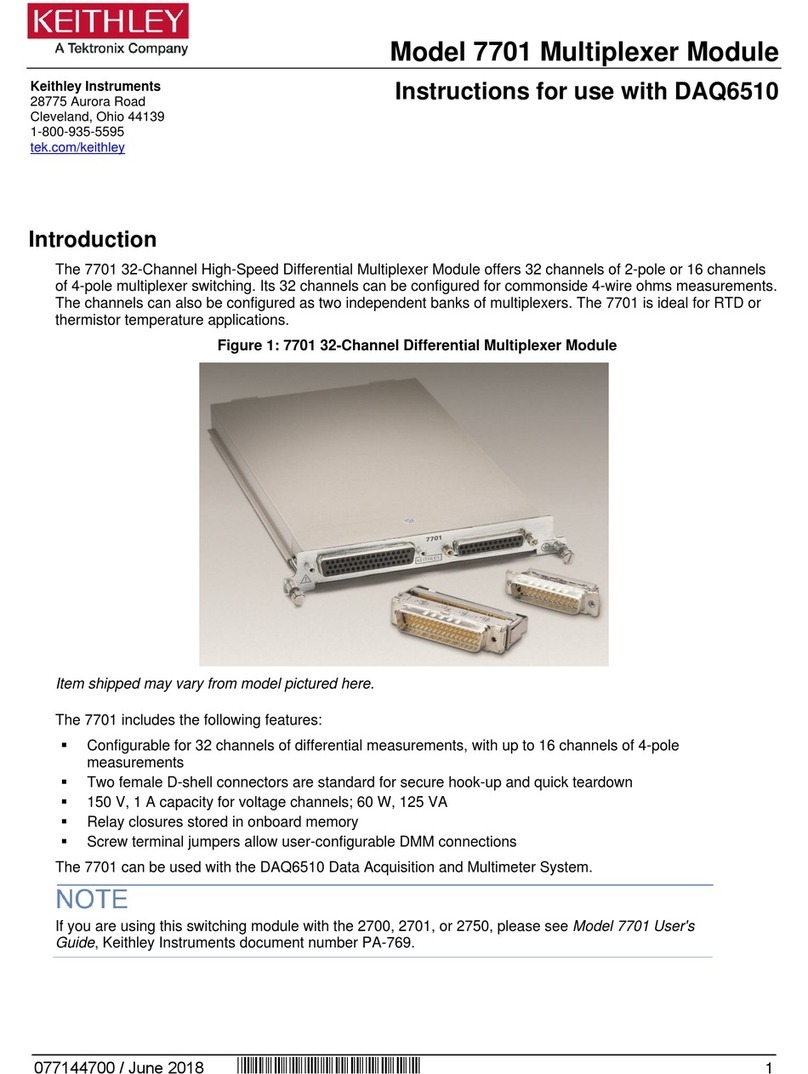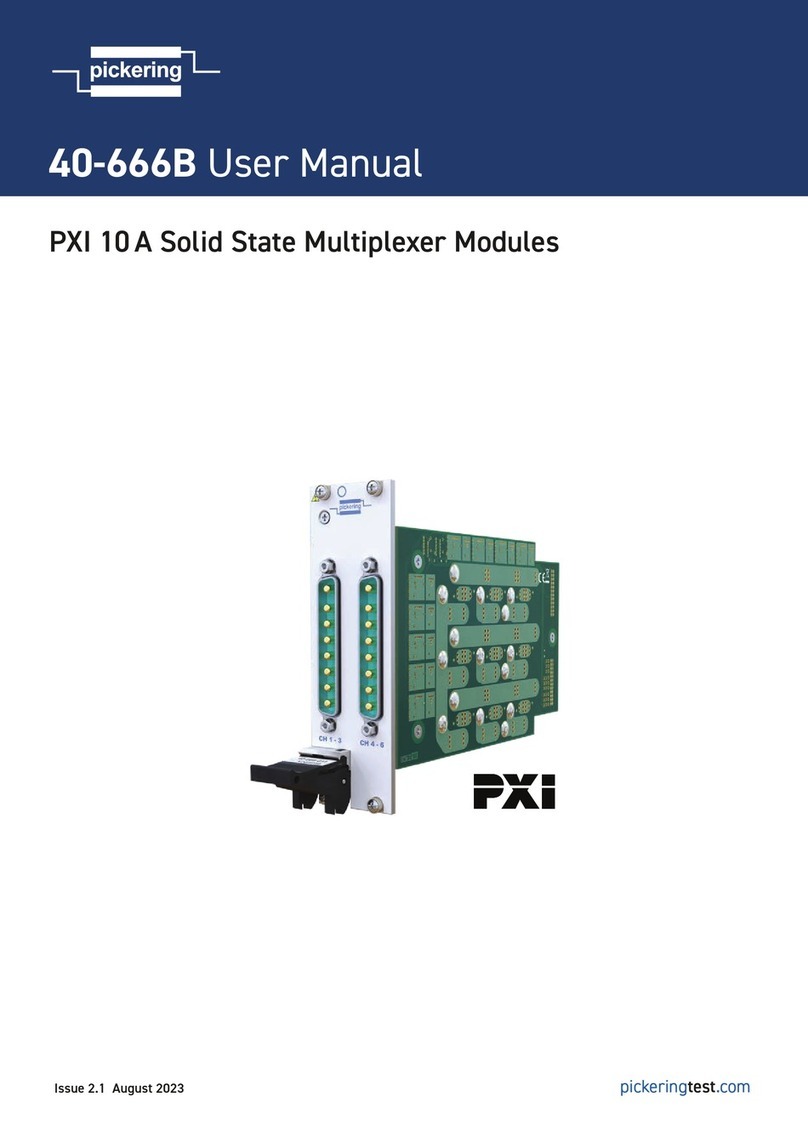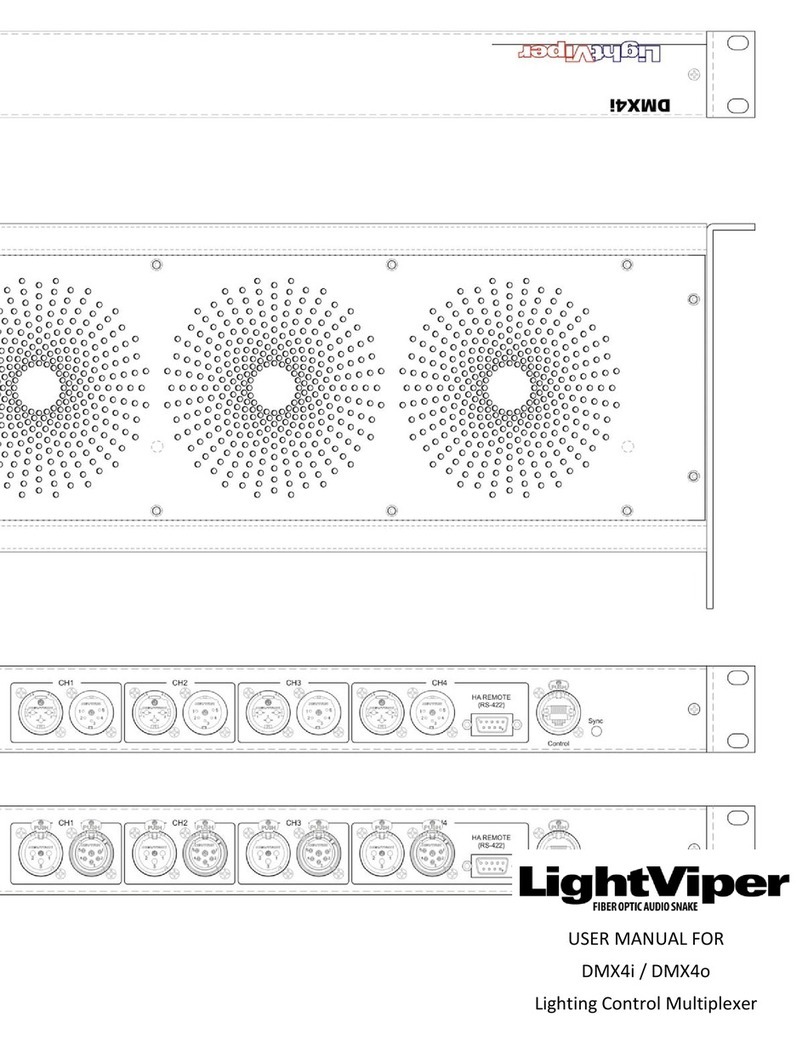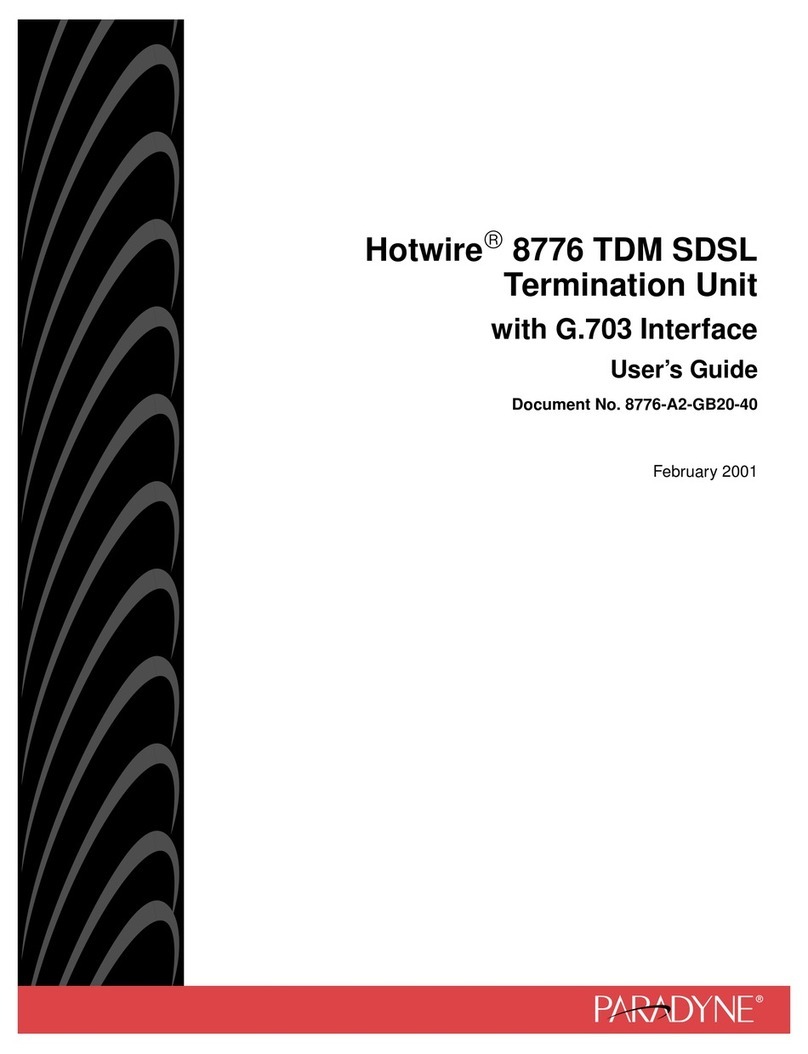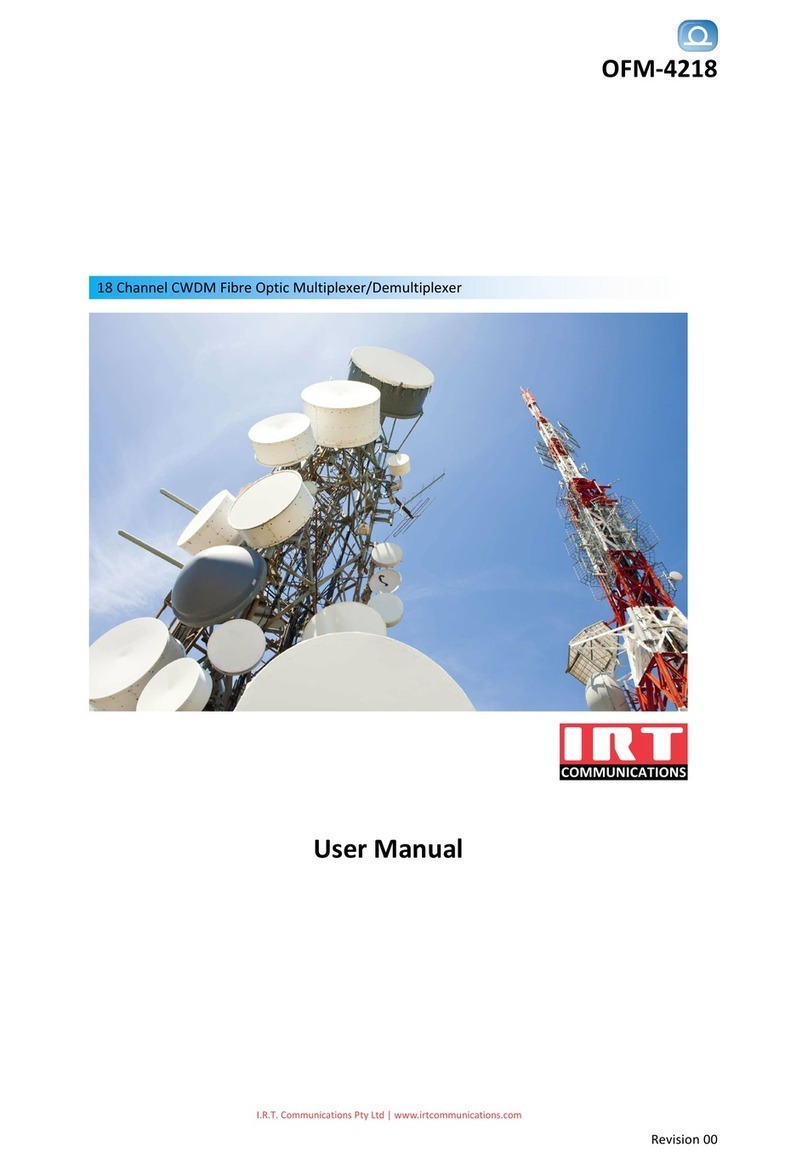VISTEK V1634A Owner's manual

2 March, 2005 V1634OM.DOC Page 1 of 12
V1634/A
V1634/D
SDI AUDIO DEMULTIPLEXER
INSTALLATION and OPERATION
© Vistek Electronics Ltd
Filename: V1634OM.DOC
Issue: Rev. B1
Date February, 05
VISTEK Electronics Ltd
Wessex Rd
Bourne End
Buckinghamshire, SL8 5DT
ENGLAND
Tel. +44 1628 531221
Fax. +44 1628 530980

2 March, 2005 V1634OM.DOC Page 2 of 12
This page is intentionally blank

2 March, 2005 V1634OM.DOC Page 3 of 12
SDI AUDIO DEMULTIPLEXER
INSTALLATION AND OPERATION
1. DESCRIPTION
The V1634A Audio Demultiplexer is a full broadcast specification extractor of audio data from an
SDI data stream. It forms part of the Vistek V1600 range of modular interface products. It is a 3U
high card which is fitted into either the 1U V1601 or 3U V1603 chassis from which it receives its
power. It is an improved and upgraded replacement for the V1634. The main improvements are a
single board construction, and the fitting of audio sub-boards. This means that either digital AES or
analogue outputs can be provided. The choice is made by fitting one of two available sub-modules.
There is an audio multiplexer module, the V1633A, which replaces the V1633 and is fully compatible
with the V1634A.
In both the V1601 and V1603 racks passive rear modules are required to interface to the outside
world. For each rack two rear modules are available depending on whether the audio is required to
be analogue, digital AES balanced or digital AES unbalanced. The rear modules are common for
the V1634A and V1633A.
The SDI video may be either D1 or D2 and either 625/50 or 525/60. The unit automatically detects
the standard and format of the input signal and operates accordingly.
If the analogue output module has been fitted then all four audio outputs are available as balanced
signals. If the digital AES output option is fitted then the AES signals are available either balanced
or unbalanced, depending on the type of rear module that is fitted to the rack.
The unit extracts audio that has been embedded into a SDI video data stream according to SMPTE
272M. Any one of the available audio groups may be extracted; the number depend on whether the
signal is D1 or D2. Unlike de-multiplexers from some other manufacturers the audio does not need
to be synchronous with the video into which it has been embedded. This makes the use of
embedded audio within a studio area much simpler to implement. This means that within
SMPTE 272M it operates at Levels A, B, C and D. The overall design is particularly rugged in
respect of use with a wide range of audio multiplexers, which has proved particularly important since
there have been many ‘interpretations’ of SMPTE 272M.
Another facility to assist the installation in a real environment is the ability to lock an AES output to
an external reference. (With an analogue output the reference serves no purpose.) The external
reference may be either a Black and Burst video, another AES signal, or the SDI video itself can be
used.
There are three SDI outputs which are re-clocked versions of the SDI input. If the signals are D1
then the ancillary data may be stripped off the SDI output signal. This facility is not available for D2
signals.
The unit is fully controllable over the DART remote control system.
The output of the unit has full EDH signals applied, but there is no EDH detection on the input.

2 March, 2005 V1634OM.DOC Page 4 of 12
2. INSTALLATION
2.1 REAR PANEL -3U
Two 3U rear panel options are available, depending on the output format. They are shown below:
AES UNBALANCED
SDI
SDI1
SDI2
SDI3
VIDEO
REF
SDI
SDI1
SDI2
SDI3
L/AES
R
L/AES
R
AES
REF
VIDEO
REF
+
-
+
-
s
s
+
-
s
-
-
+
+
AES A
AES B
AES
REF
ANALOGUE or
AES BALANCED
A
B
SDI
SDI1
SDI2
VIDEO
REF
Audio IO
D-TYPE
2.2 REAR PANEL -1U
AES UNBALANCED
ANALOGUE or
AES BALANCED
SDI
IN
SDI1
SDI2
SDI3
L/AES
R/AES
VID. REF
+
-s-
+
AB
DART
AES
REF
+
-s
L/AES
R/AES
+
-s-
+
SDI
IN
SDI1
SDI2
SDI3
VID. REF
DART
AES
REF
+
-s

2 March, 2005 V1634OM.DOC Page 5 of 12
2.3 REAR PANEL CONNECTIONS
SIGNAL CONN DESCRIPTION
SDI IN BNC SDI Video Input
SDI 1, 2, 3 BNC 3 off SDI Video Outputs
A, B Audio Outputs or Channels A and B
+,- Indicate the Positive and Negative of AES signal
L/AES The Left channel (analogue) or AES O/P 1 (digital)
R/AES The Right channel (analogue) or AES O/P 2 (digital)
AES REF AES Reference Input
VID. REF BNC Video Reference Input
DART RJ45 DARTNET connection. Only used in on position in 1U rack.
2.4 D-TYPE CONNECTOR PIN-OUT
The D type connector on the unit is female.
Analogue Output
Pin Function Pin Function
1 A Left Out - 14 A Left Out +
2 GND 15 GND
3 A Right Out - 16 A Right Out +
4 GND 17 GND
5 B Left Out - 18 B Left Out +
6 GND 19 GND
7 B Right Out - 20 B Right Out +
8 GND 21 GND
9 GND 22 GND
10 N/C 23 N/C
11 GND 24 GND
12 GND 25 GND
13 GND
AES Input
Pin Function Pin Function
1 AES A1 Out - 14 AES A1 Out +
2 GND 15 GND
3 AES A2 Out - 16 AES A2 Out +
4 GND 17 GND
5 AES B1 Out - 18 AES B1 Out +
6 GND 19 GND
7 AES B2 Out - 20 AES B2 Out +
8 GND 21 GND
9 GND 22 GND
10 AES Ref In - 23 AES Ref In +
11 GND 24 GND
12 GND 25 GND
13 GND

2 March, 2005 V1634OM.DOC Page 6 of 12
2.4 POWER CONSUMPTION
The power consumption of the V1634A depends on which output module is fitted and is shown in
the following table:
Base Unit : 7W
Base Unit + Analogue I/O 12W
Base Unit + Digital I/O 9W
2.5 INSERTION DELAY
The video insertion delay, from D1 I/P to D1 O/P is 495µs.
2.6 MODULE INSTALLATION
One of the two available output modules must be fitted. The options are:
Analogue Output PCB 130-2192
Digital Output PCB 130-2202
The module fits in the lower right hand area of the PCB labelled ‘OUTPUT MODULE’. Ensure the
module is inserted the right way round, so the component ident writing is the same orientation as
that on the main board. It is not possible to fit one on the sub-boards meant for the companion
V1633, but it is possible to fit one of these boards the wrong way round.
NOTE DO NOT FIT OR REMOVE A SUB-MODULE WITH THE UNIT POWERED.
ENSURE THE MODULE IS CORRECTLY FITTED BEFORE APPLYING POWER
When the unit is powered front panel LEDs indicate which type of output module is fitted - DAC or
AES.

2 March, 2005 V1634OM.DOC Page 7 of 12
2.7 INTERNAL HARDWARE
2.7.1 MAIN BOARD
FRONT PANEL
REAR CONNECTOR
SUB-MODULE
PROM
DIL SWITCH
LK2
LK3
SW1
U8 FS1
The significant items on the main board are described here:
FS 1 Input power fuse, 3A.
SW 1 Internal configuration switches, S1 at the top. See section 0 for details.
Note that
U8 The PROM that contains the firmware for the programmable device. I the event
of upgrades in the field it is most likely that this is the device that will need to
be changed.
LK 2 Enables termination of the video reference:
UP = Open
DOWN = Terminated
LK 3 Enables termination of the AES reference:
UP = 600R Balanced
DOWN = 75R Unbalanced
Sub-Module Fitted with either the Analogue O/P Module (130-2190) or the digital O/P
module (130-2202). Check for correct orientation before powering the unit.
2.7.2 ANALOGUE O/P MODULE
SW1
R1
R2
R3
R4
SW2

2 March, 2005 V1634OM.DOC Page 8 of 12
SW 1 Set Maximum Output Level (MOL) for channelpair A
SW 2 Set Maximum Output Level (MOL) for channelpair B
R 1 Calibration trim channel AL
R 2 Calibration trim channel AR
R 3 Calibration trim channel BL
R 4 Calibration trim channel BR
2.7.3 DIGITAL O/P MODULE
There are no adjustments on the digital O/P module
B

2 March, 2005 V1634OM.DOC Page 9 of 12
3. OPERATION
3.1 FRONT PANEL
1
REM +V
Local
Rem
V1634A
Audio
Demultiplexer
DART Control Access and Power indicators
REMOTE / LOCAL control selection
Standard and format indication
D1
D2
Audio
525 625
1
23
4
Group Select
Audio output Status
Group Occupancy
DAC AES
Output Module
Vid/SDI
DCT
AES
Reference Select
Group
1
3
2
4
12
3.2 POWER
The power LED, marked +V, indicates that the 5V VCC power rail is present on the board. This
shows not only that power has been applied to the rear, but also that the on board regulator is
functioning.
There is a fuse on the unit in series with the power input, and if this has ‘blown’ then the +V LED will
be OFF.
3.3 REMOTE CONTROL
The V1634A can be controlled from either the front panel, shown above or through the DART
remote control Network. If DART is used then any DART controller, with knowledge of the V!634A
can be used. Vistek can provide either the V1605 1U control panel or VIEWFIND which is a PC
based universal control system. Any DART controller can be used, provided it has ‘knowledge’ on
the V1634A.
The control source, Local or Remote, is selected by the toggle switch on the front panel. The REM
LED does not indicate the selection of remote control, but ‘blips’ to show access by the Rack

2 March, 2005 V1634OM.DOC Page 10 of 12
Controller, if fitted. Only the position of the toggle switch indicates that remote control has been
selected.
The status LEDs on the front panel are active for Local or Remote control so always show the
operating condition.
3.4 STANDARD INDICATIONS
Four LEDs on the front panel show the standard and format of the input signal. The unit can
operate in either 525/60 or 625/50 formats, each of which can be component (D1) or composite
(D2). Only one LED can be on at any one time.
If there is no SDI video input then all four of these LEDs will OFF.
3.5 MODULE INDICATION
Two LEDs are used to indicate which of the two available sub-modules is fitted. Normally just one
of these LEDs will be ON. It is possible that a future module will provide one AES output and one
analogue output, a so-called hybrid module; in this case both LEDs will be ON.
3.6 GROUP SELECTIONS -D1
With a D1 input signal there can up to four groups of embedded audio, each group carrying two
AES streams. The V1634A can only extract one of these groups and which one is selected using a
front panel rotary switch with markings 1to 4. The switch should be used to indicate which of the
groups has been selected and not the GROUP LEDs above.
The LEDs indicate which groups are occupied on the input signal, and not which groups has been
selected. Thus any number of the LEDs may be ON. If a group has been selected which does not
have any audio embedded on it then the relevant LED will flash. This is a warning that there will be
no audio output.
3.7 REFERENCE SELECTION
Many installations have difficulty with embedded audio, which can often be traced to the frequency
and phase relationship between the video and AES audio. Unlike many SDI De-multiplexers the
V1634A does not require the signals to be synchronous. In fact it is quite possible for the SDI video
and the two de-multiplexed audio data streams to have no defined relationship. (The companion
V1633A Multiplexer can operate in several modes to enable reliable operation with a variety of de-
multiplexers.)
To assist in operational installation the V1634A can be used to synchronise the audio to various
references. This may help if the audio is to be re-inserted at a later stage by another manufacturer’s
multiplexer. The reference source may be either an AES signal or a video signal. The video
reference my be either the SDI input signal itself or an external analogue black and burst reference.
The front panel has a three position selection switch used as follows:
POSn Definition Description
VID/SDI Video Ref and SDI I/P Use one of the video references. The choice between Ref
and SDI is made by S0 on the internal DIL switch. If Ref is
selected but not present, then SDI will be used.
DCT Direct Pass AES without synchronisation.
AES AES Ref Use the external AES as a reference. If this is absent then the
SDI input will be used. An AES reference of 48kHz must be
used.

2 March, 2005 V1634OM.DOC Page 11 of 12
3.8 INTERNAL SETTINGS
S Title Description Left Right
(= ON)
0 REF SDI Select video reference between Ext Ref and
SDI SDI EXT
1 ANC Blank Blank all ancillary data from the output Blank Pass
2 EDH Gen Set the EDH on the output into Generate mode,
(as opposed to Process mode) Generate Process
3 reserved
4 reserved
5 1 0
6 Op. Mode Select 1 of 8 operating modes (Use 000) 1 0
7 1 0
For normal operation all switches should be set to the right (ON).
3.9 EDH
The unit contains an EDH (Error Detection and Handling) chip on its output stages. This is normally
set to Process mode, but can be set to Generate, by setting S2 on the DIL switch. This can also be
set over the remote control.
3.10 ANCILLARY BLANKING
If the SDI signal from the V1634A is to be used for further processing it may be necessary to
remove any data already in the ancillary data space. This can be done by wetting S3 of the internal
DIL switch accordingly. This can also be set over the remote control.
If the Ancillary data is set to be blanked then ALL data in the ancillary space will be removed, not
just the audio data.
3.11 TROUBLE SHOOTING
There are a number of pitfalls in using embedded audio data in a digital video bit stream, and
experience has shown where some of the difficulties may lie. In many cases these problems are
caused by some manufacturers have a slightly different interpretation of the Standard. Some
equipment already in service was designed before the final issue of the standard was released and
therefore may have deficiencies. In other cases the standard has simply not been followed.
This section lists some possible problems and what their causes could be:
SYMPTOM CAUSE AND CURE
No Audio from either
channel. Wrong Group selection. Check that audio is actually embedded on
the right group, and the demux is set up properly. The front panel of
the V1634A indicates which groups are active.
Some multiplexers require an input on both AES channels, and blank
all audio if this is not the case. The V1633A allows the user to route
a single AES input to both embedding channels.
One O/P channel
silent. Check the rear panel wiring.
No AES output Check the V1634 is fitted with an AES output module.
No analogue audio
output Check the V1634 is fitted with a DAC output module.

2 March, 2005 V1634OM.DOC Page 12 of 12
4. DAC OUTPUT MODULE
4.1 DESCRIPTION
The 130-2192 dual DAC output module features 24-bit DACs to accomodate future upgrade to 24
bit embedding in the SDI. Each channel pair - consisting of L and R channels - has digitally
controlled MOL which may be adjusted from +12dBu to +24dBu by the on-board hex switches SW1
band SW2. Each of the four analog outputs is quasi balanced 50Ωdifferential.
4.2 MAX OUTPUT LEVEL SETTING
The MOL of each of the two channel pairs A and B may be set from +12dBu to +24dBu in 1dB steps
by means of the on-board hex switches if the V1634 is operated in local mode. Hex switch SW1 and
SW2 control MOL of channel pair A and B respectively and Table 4.2.1 below shows the MOL
settings for each hex switch position. The factory supplied shipping setting is +18dBu.
If the V1634 is connected to a DART compatible remote host and operated in remote mode, the
MOL may be set remotely and the on-board hex switches are disabled.
Table 4.2.1
Switch Setting MOL
0 +12dBu
1 +13dBu
2 +14dBu
3 +15dBu
4 +16dBu
5 +17dBu
6 +18dBu
7 +19dBu
8 +20dBu
9 +21dBu
A +22dBu
B +23dBu
C +24dBu
others +24dBu
4.3 CALIBRATION
The 130-2192 DAC output module has four trimming potentiometers R1, R2, R3 and R4, which
respectively trim the gain of the module’s digitally controlled gain block for analogue outputs AL, AR,
BL and BR. These potentiometers should not require adjustment by the user as they are accurately
set at the factory.
5. AES OUTPUT MODULE
5.1 DESCRIPTION
The 130-2202 AES output module has dual AES outputs which, depending on the reference mode
selected, are either asynchronous or locked to SDI, external Black and Burst video or AES
reference source.
If the external Black and Burst video reference is selected, the unit will automatically synchronise to
525 /60 or 625/50 Black and Burst video input to the VID REF connector on the rear panel.
If the external 48kHz AES reference is selected, the unit will frequency lock both AES output
streams to the external AES applied to the AES REF connector on the rear panel, and will time-align
AES output frames and channel status blocks to those of the external AES reference.
If the selected reference source is disconnected or fails, the unit will automatically default to the
internal SDI reference.
This manual suits for next models
1
Table of contents
Popular Multiplexer manuals by other brands
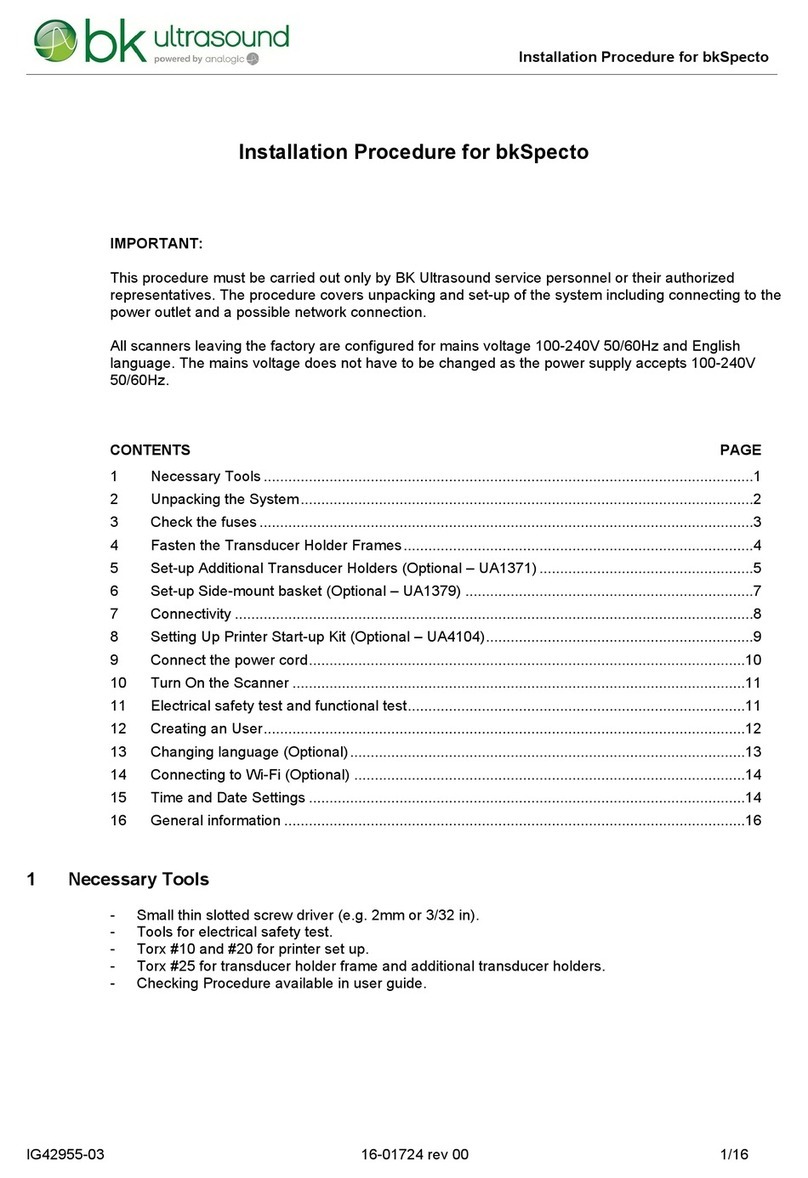
Analogic
Analogic bk ultrasound bkSpecto INSTALLATION PROCEDURE
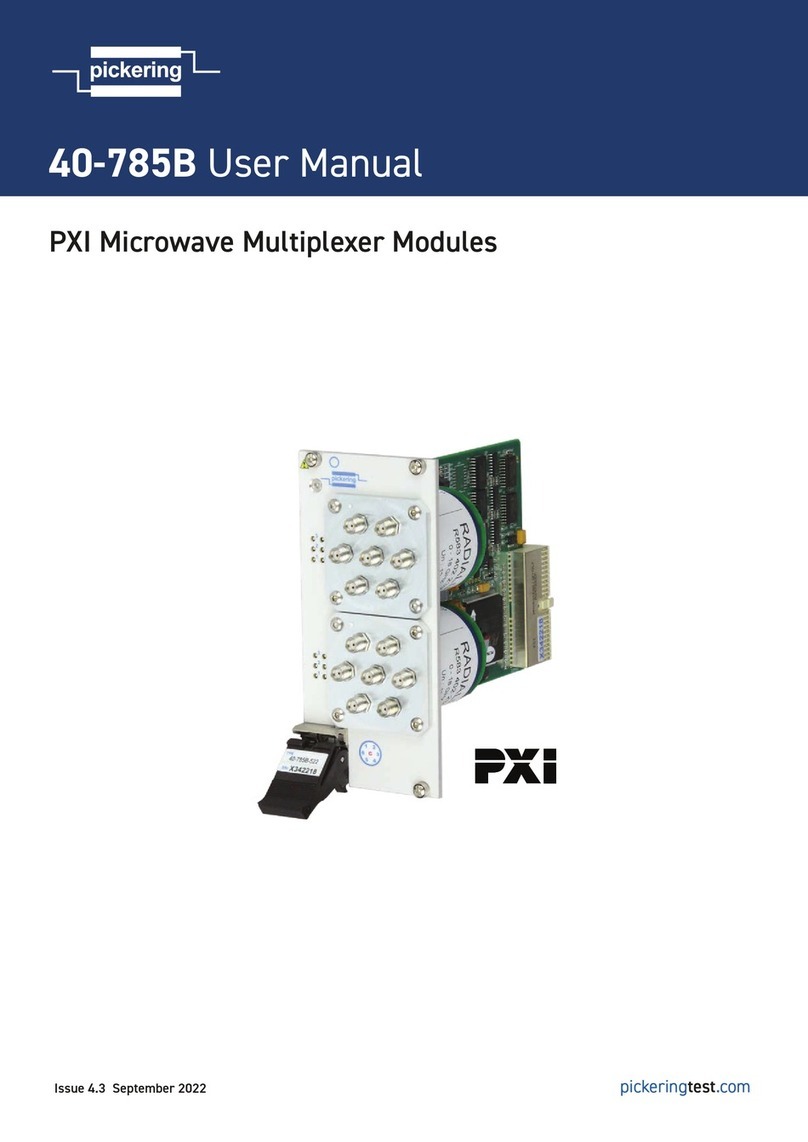
Pickering
Pickering PXI 40-785B user manual
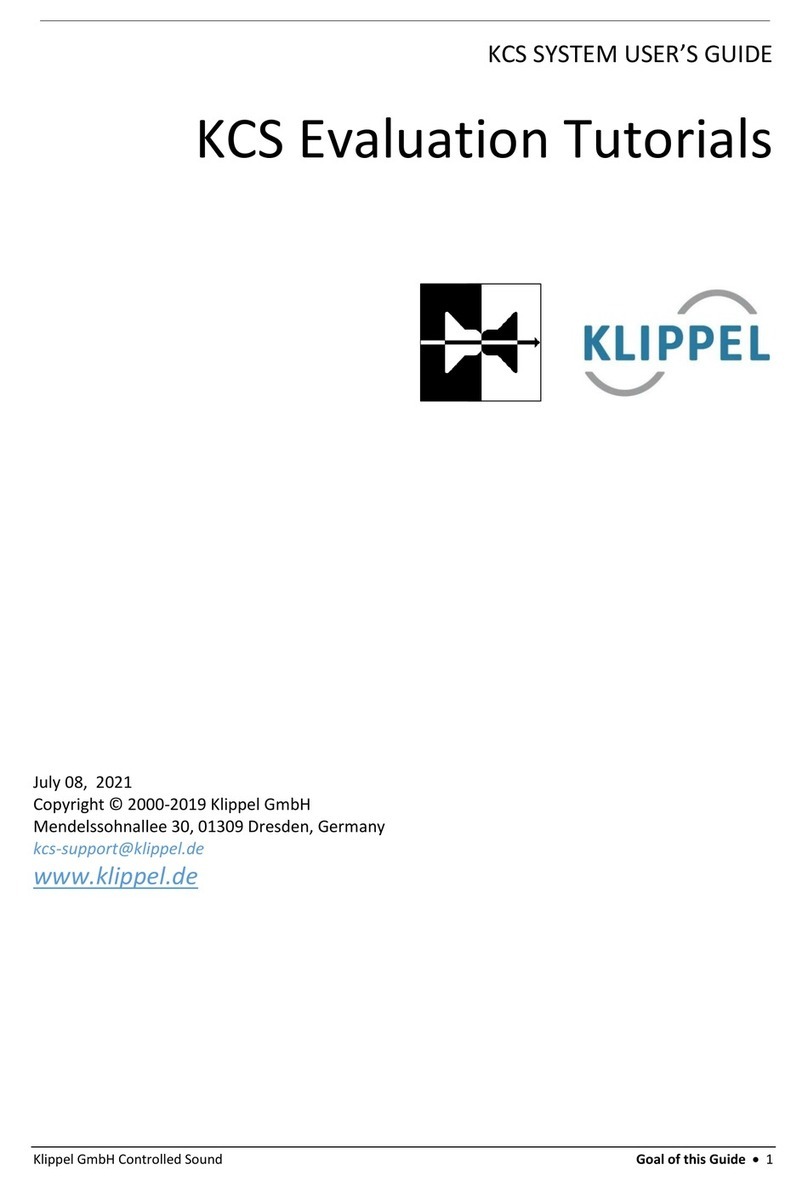
KLIPPEL
KLIPPEL KCS user guide
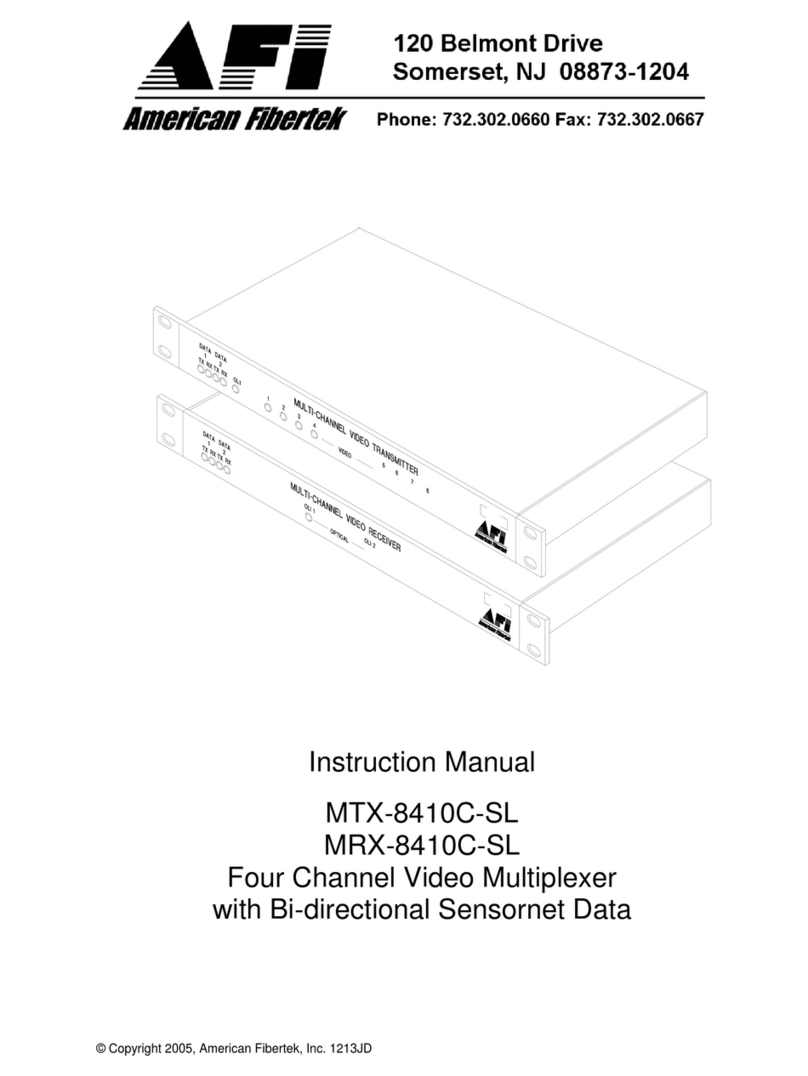
American Fibertek
American Fibertek MTX-8410C-SL instruction manual
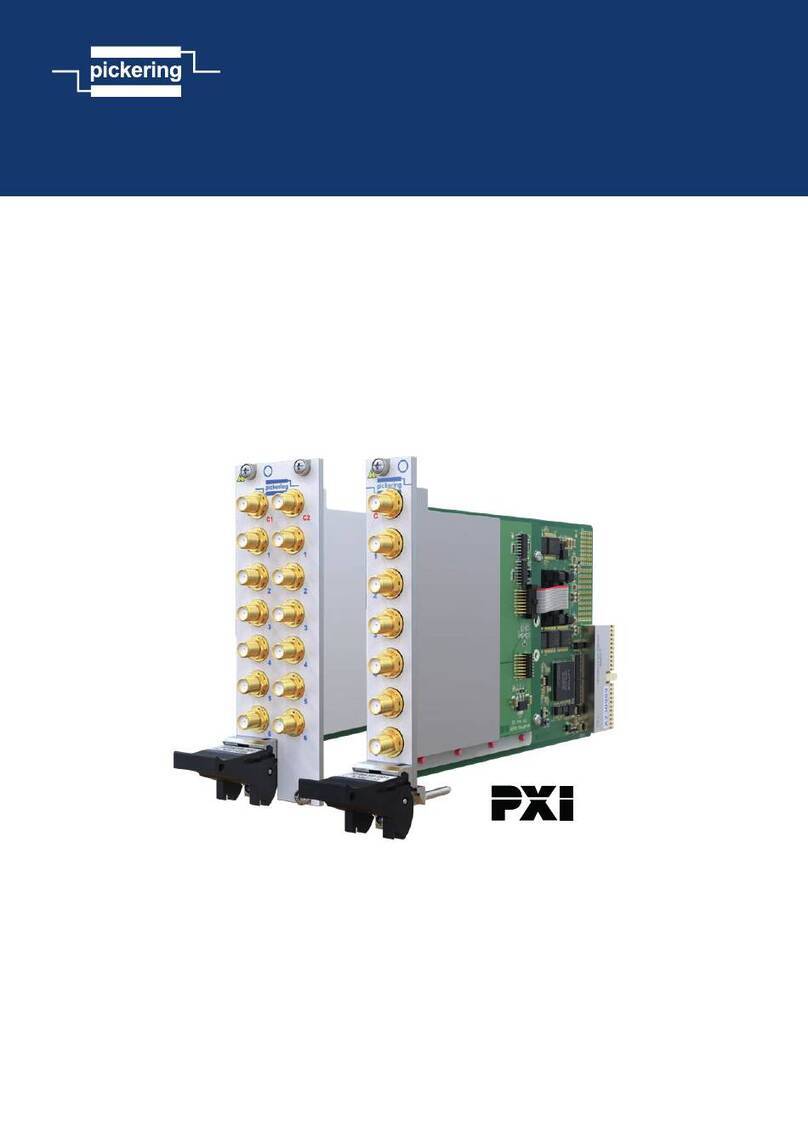
Pickering
Pickering 40-881B-001 user manual
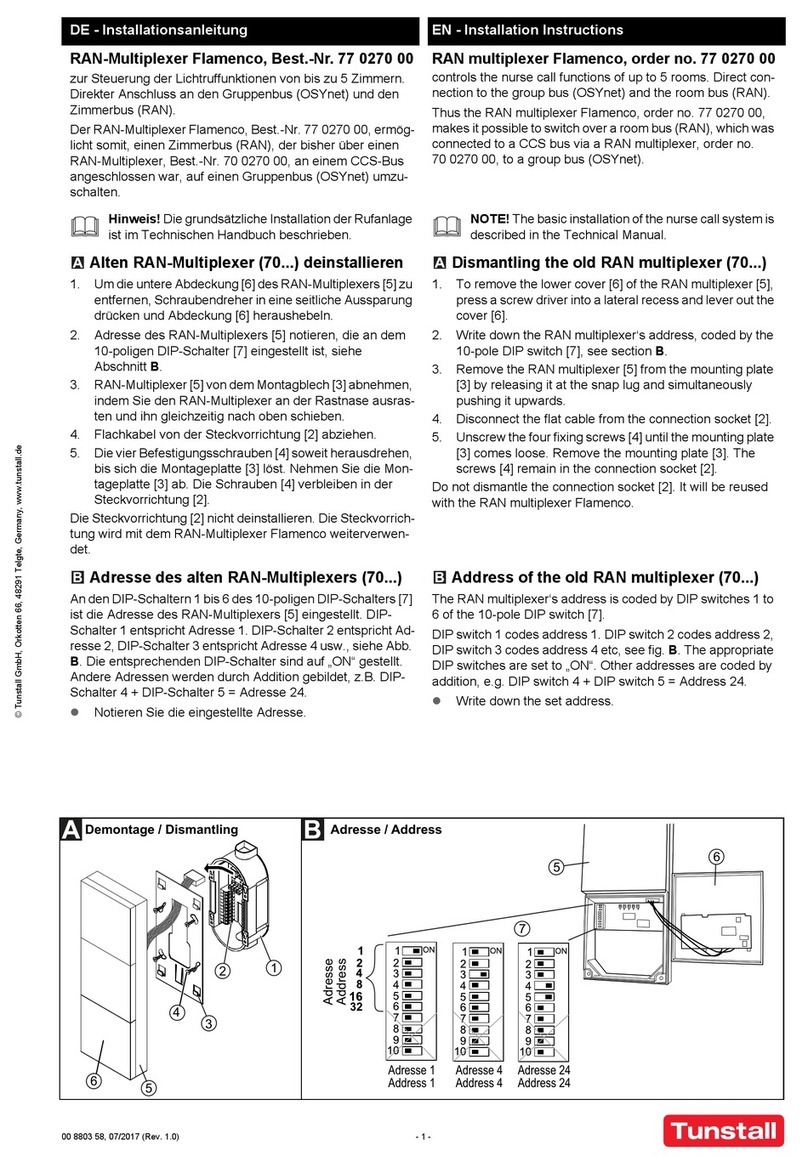
Tunstall
Tunstall Flamenco 77 0270 00 installation instructions