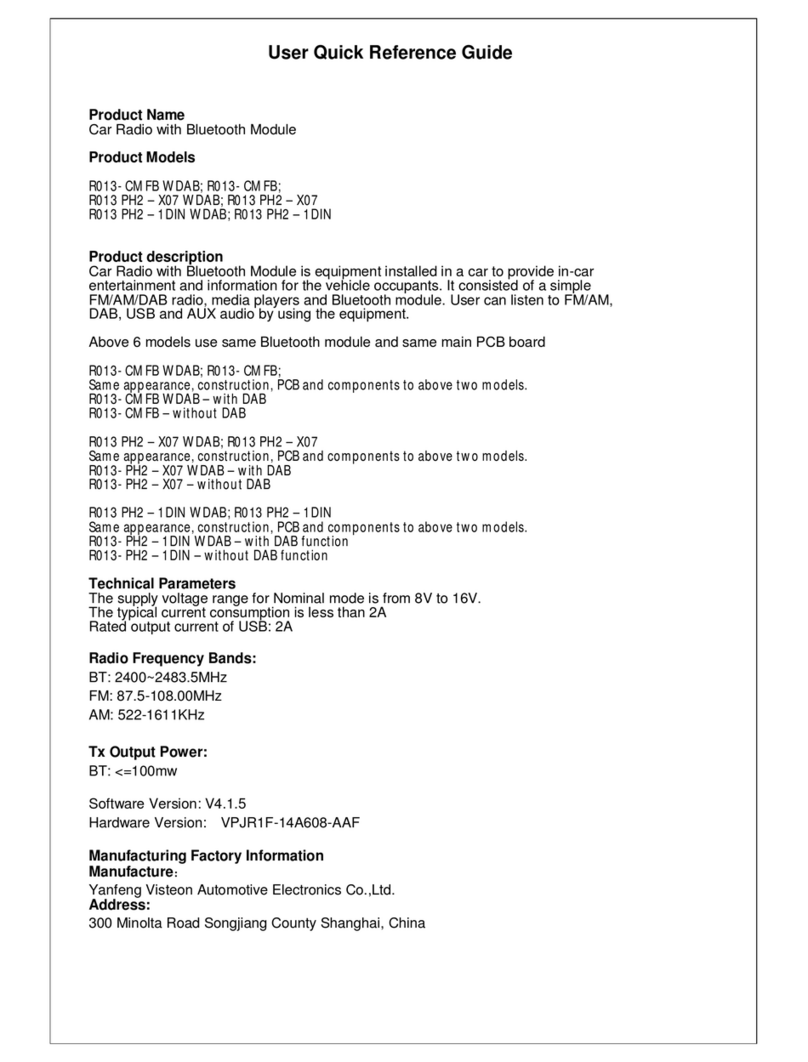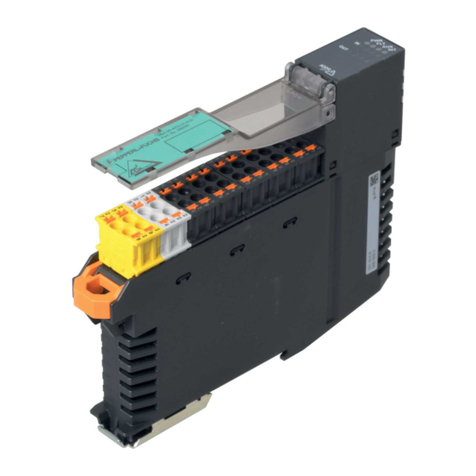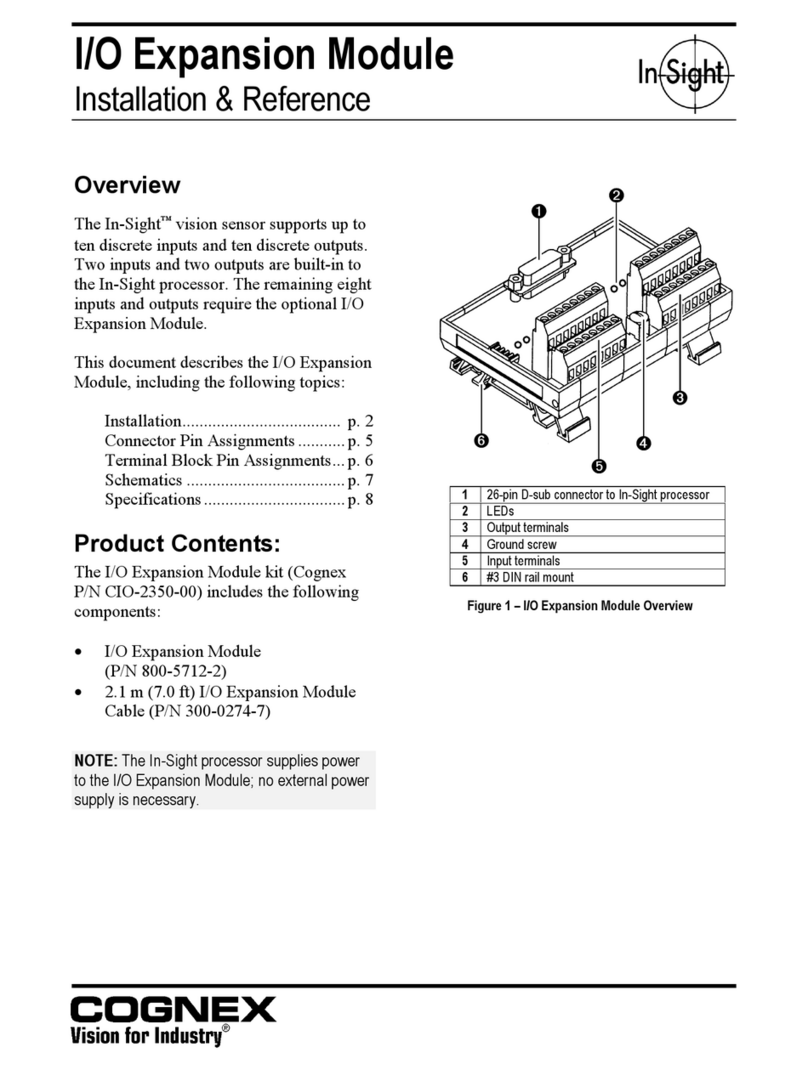VISTEON AUXILIARY IDLE User manual

OPERATING INSTRUCTIONS
for the
AUXILIARY IDLE CONTROL MODULE
Exclusively for Ford Trucks with 7.3L DIT Diesel Engines
Powertrain Control Systems Division
Visteon Automotive Systems
Copyright ©1998
Part No. XC3F-12B639-CA

Page 1
TABLE OF CONTENTS
Subject Description Pages
1. System Description …………………………………………………. 2-3
1.1 Key and Display Description ………………………………..2
1.2 Guide through the Instruction Manual ……………………..3
2. Charge Protection Mode …………………………………………… 4-5
2.1 Basic Operation ……………………………………………… 4
2.2 Automatic Operation ………………………………………… 4
2.3 Remote Usage ……………………………………………….. 5
3. RPM Control Mode ………………………………………………….. 6-9
3.1 Basic Operation ……………………………………………… 6
3.2 Automatic Operation ………………………………………… 7
3.3 Remote Usage ……………………………………………….. 7
3.4 Custom RPM Remote Usage ………………………………. 8
3.5 Automatic Operation - Custom RPM ………………………. 9
4. PTO Control Mode …………………………………………………… 10-14
4.1 Basic Operation ………………….……………………………. 10
4.2 PTO Lower Limit (Engagement)……………………………… 11
4.3 PTO Upper Limit (Overspeed)..……………………………… 12
4.4 PTO Linked with RPM Control ……………………………… 13
4.5 PTO Linked with Custom RPM Control …………………….. 14
5. Programming the APCM Module …………………………………… 15-17
5.1 Description and Default Settings …………………………….. 15
5.2 Main Programming Mode …………………………………….. 16
5.3 RPM Programming Mode …………………………………….. 17
6. Installation ……………………………………………………………… 18-20
6.1 Remote Switches ……………………………………………… 18
6.2 Wiring Harness Pin-Out ………………………………………. 20
7. Diagnostics and Troubleshooting ………………………………….. 21
8. Functional Summary …………………………………………………... 22
9. Specifications …………………………………………………………… 23-24
9.1 Custom Input Voltage to Output Speed …………………….. 23
9.2 Module Harness Connectors ………………………………. …23
9.3 Engine Speed Rate of Change Tables ……………………… 23
9.4 PTO Control High Side Driver Output ……………………….. 24

Page 2
Section 1 SYSTEM DESCRIPTION
The Auxiliary Idle Control Module, also called Auxiliary Powertrain Control Module (APCM), is for use in Light
Trucks equipped with 7.3L DIT Diesel engines. Each kit includes an Auxiliary Idle Control module, wiring harness,
mounting bracket and hardware, operator's card, and this instruction booklet.
The APCM can be used to:
•• Maintain battery charge
•• Elevate engine speed for increased power output at idle
•• Power up an auxiliary PTO with optional upper and lower speed limits
•• Control engine speed from a remote location on the vehicle
• Elevate idle speed or maintain charge automatically, without additional driver input
Section 1.1 KEY AND DISPLAY DESCRIPTION
CHARGE
PROTECT POWER
RPM
CONTROL
PTO
CONTROL
CHARGE PROTECTION
Charge Protection is used for
maintaining battery charge.
In Charge Protection mode, the
battery voltage is monitored and
the engine idle speed is increased
so the battery charge is maintained
as required.
Charge Protection can be activated
from in-cab, from a remote
location, and can be programmed
to activate automatically on engine
start-up.
RPM Memory keys and
Manual RPM Adjustment
Arrows
Each arrow key contains a preset
speed allowing four (4)
programmable RPM settings.
The arrow keys are also used to
manually increase or decrease
the engine speed at a faster or
slower rate.
RPM CONTROL
RPM Control is used for elevating
idle speed.
RPM Control mode can be activated
from in-cab, from a remoteremote location,
and can be programmed to activate
automatically on engine start-up.
The programmable speed presets
range from 1200 to 2500 RPM.
LCD screen displays current
engine speed or battery
voltage.
PTO CONTROL
PTO Control is used for electrically
actuating a 12V PTO solenoid.
The output is a high-side 12V DC signal to
drive an auxiliary load, such as a PTO or clutch
solenoid.
LIMITS FOR PTO CONTROL
An overspeed limit can be
programmed to disable PTO
operation when the upper limit is
exceeded.
A lower enabling limit can be
programmed which allows
actuation of the PTO only when
the engine speed is below the
lower limit, for maximum clutch
engagement speed.
LINK PTO AND RPM CONTROL
For actuating PTO system and elevating
engine speed in one operator step.
CUSTOM REMOTE
For adjusting engine speed from a remote location
on the vehicle. The speed can be adjusted
remotely from 1200 to 2500 RPM. Connect
potentiometer to supplied inputs and program
module as required.

Page 3
Section 1.2 GUIDE THROUGH THE INSTRUCTION MANUAL
Refer to the following diagram as a guide through the manual.
Each APCM function is listed along with the appropriate Section(s) where detailed information can be found.
CHARGE
PROTECT POWER
RPM
CONTROL
PTO
CONTROL
CUSTOM RPM CONTROL INPUT
Operation: Section 3
Installation: Section 6
PTO CONTROL
Section 4
CHARGE PROTECTION
Section 2
RPM CONTROL MODE
Section 3
PTO & RPM CONTROL LINKED
Section 4.4
Custom RPM: Section 4.5
REMOTE RPM CONTROL SWITCH
Operation: Section 3
Installation: Section 6
REMOTE CHARGE PROTECT SWITCH
Operation: Section 2
Installation: Section 6
MANUAL RPM
CONTROL
Operation: Section 3
Rates: Section 9
RPM MEMORY
PRESETS
Section 5
RPM CONTROL ACTIVATION
Section 3
PTO Link: Section 4.4, 4.5
SIGNAL REF 5V OUTPUT
and SIGNAL RETURN
Installation: Section 6
PTO CONTROL 12V OUTPUT
Operation: Section 4
Installation: Section 6
R
E
M
O
T
E
W
I
R
I
N
G
V
E
H
I
C
L
E
W
I
R
I
N
G
MODULE
INSTALLATION
IN VEHICLE
Section 6
Module Power
On/Off

Page 4
Section 2 CHARGE PROTECTION MODE
Charge Protection is used for maintaining system voltage.
In Charge Protection mode, the system (battery) voltage is monitored and the engine speed, in RPM, is increased
so the voltage is maintained and battery charged as required. Charge Protection mode can be activated from in-
cab, remotely, and can be programmed to activate automatically on engine start-up. Charge Protection mode can
only be activated with all vehicle interlock conditions met, the APCM is for stationary use only.
Section 2.1 BASIC OPERATION - CHARGE PROTECTION
Step 1 Ensure all vehicle enabling conditions are met.
1. Set parking brake
2. For Manual Transmission, foot off clutch pedal
3. For Automatic Transmission, put gear shift lever in PARK
4. Foot off service brake
5. Foot off accelerator pedal
6. Vehicle is stationary
7. Engine is started and at idle
Step 2 Activate Charge Protection.
•• Press [CHARGE PROTECT] key /A
» Charge Protect Light will flash
» Engine speed will increase to a variable RPM dependent on the battery voltage requirement
» Nominal system voltage will be displayed on screen
Exiting Charge Protection
ANY ONE of the following will exit Charge Protection and return engine to idle.
• Press [CHARGE PROTECT] key /A
• Press [FORD] key
• Press [POWER] key
• Press brake or clutch pedal, take vehicle out of park, or release parking brake
/A Or a remotely installed Charge Protect switch
Section 2.2 AUTOMATIC OPERATION - CHARGE PROTECTION
Note that Automatic Operation functions only in vehicles equipped with Automatic Transmissions.
With Automatic Charge Protection programmed, the engine speed will be elevated within a few seconds after the
vehicle's enabling conditions are met.
Step 1 Program the module for Automatic Charge Protection.
1. Go to main programming mode, press and hold [RPM CONTROL], [CHARGE PROTECT] & [FORD]
keys
2. In Menu 1, change the mode from "Base" to "A CP" with [ARROW] key.
3. Save and exit programming mode by pressing the [FORD] key.
CHARGE
PROTECT

Page 5
Step 2 Activate Automatic Charge Protection Mode.
With Automatic Charge Protection programmed, the engine speed will be elevated within a few seconds after
programming is exited and the vehicle's enabling conditions are met. It is not required to press any additional
keys on the module for activation.
To deactivate Automatic Charge Protection (until key off and key back on)
ANY ONE of the following will exit Automatic Charge Protection and return engine to normal idle.
• Press [CHARGE PROTECT] key /A
• Press [FORD] key
• Press [POWER] key *
• Press brake *
• Take vehicle out of PARK *
• Release parking brake *
* If these are toggled again, the vehicle will re-enter Automatic Charge Protection mode. The others require
a key off/restart cycle to restore Automatic or "Power Up" functionality. Keep in mind that Charge Protection
can be activated at any time by pressing the [CHARGE PROTECT] key.
To cancel Automatic Charge Protection completely, you will need to re-program the APCM. (Step 1)
Section 2.3 REMOTE USAGE - CHARGE PROTECTION
For this module, an input is available to allow remote activation and deactivation of Charge Protection.
The remote switch functions the same as the [CHARGE PROTECT] key on the module.
No programming is required for Remote Charge Protection, however the installation of a remote switch is
required. The switch is not included in the kit. Follow the instructions given in Section 6, "Remote Switch
Installation and Usage" for the proper installation of the remote switch.
PLEASE NOTE FOR VEHICLES EQUIPPED WITH AFTERMARKET ALTERNATORS
The adaptive Charge Protection mode for 1999 MY E-Series (Econoline) is calibrated to optimize the voltage
regulator output of Ford alternators. Vehicles with non-Ford alternators in Charge Protection Mode may
experience battery undercharging or engine speeds that seem excessive.
The recommendation is to use Charge Protection mode with Ford alternators. Otherwise, use RPM Control mode
to control engine speed and charge the battery.
CHARGE
PROTECT

Page 6
Section 3 RPM CONTROL MODE
RPM Control is used for elevating idle speed.
In RPM Control mode, the engine speed can be controlled between 1200 and 2500 RPM. There are four (4) RPM
memory settings, manual (up/down) RPM Control, and "Power Up" or Automatic RPM Control.
There are also two remote inputs available for on/off RPM Control and adjustable vernier RPM Control.
Section 3.1 BASIC OPERATION - RPM CONTROL
Step 1 Ensure all vehicle enabling conditions are met.
1. Parking brake is set
2. For Manual Transmission, foot is off clutch pedal
3. For Automatic Transmission, gear shift lever is in PARK
4. Foot is off service brake
5. Foot is off accelerator pedal
6. Vehicle is stationary
7. Engine is started and idling
Step 2 Initiate RPM Control Mode.
• Press [RPM CONTROL] key on module.
» RPM Control Light will turn on
» RPM value stored in Memory #1 is displayed
• If desired, select another RPM memory setting by pressing any [ARROW] key
» RPM value stored in the Memory # selected is displayed
Step 3 Activate RPM Control Mode.
• Press [FORD] key /B to activate RPM Control mode
» RPM Control Light will flash
» Engine speed will increase to the desired RPM
» Current engine speed is displayed
Step 4 As desired, adjust RPM manually.
• Use the [ARROW] keys to adjust engine speed up or down.
The double arrow keys increase or decrease the engine speed at a faster rate.
The single arrow keys increase or decrease the engine speed at a slower rate.
Exiting RPM Control
ANY ONE of the following will exit RPM Control mode and return the engine to normal idle.
•• Press [FORD] key /B
• Press [RPM CONTROL] key
• Press [POWER] key
• Press brake or clutch pedal, take vehicle out of park, or release parking brake
/B Or a remotely installed FORD switch
RPM
CONTROL

Page 7
Section 3.2 AUTOMATIC OPERATION - RPM CONTROL
Note that Automatic or "Power-up" operation can function only in vehicles equipped with Automatic Transmissions.
With Automatic RPM Control programmed, the engine speed will be elevated to Memory #1 within a few seconds
after the vehicle's enabling conditions are met.
Step 1 Program the module for Automatic RPM Control.
1. Go to main programming mode, press and hold [RPM CONTROL], [CHARGE PROTECT] & [FORD]
keys
2. In Menu 1, change the mode from "Base" to "A Sr" with ARROW key (press twice).
3. Save by pressing the [FORD] key until programming mode is exited.
Step 2 Activate Automatic RPM Control Mode.
With Automatic RPM Control programmed, the engine speed will be elevated to Memory #1 within a few seconds
after the vehicle's enabling conditions are met. It is not required to press any additional keys on the module for
activation.
To deactivate Automatic RPM Control
ANY ONE of the following will exit Automatic Charge Protection and return engine to normal idle.
•• Press [FORD] key /B
• Press [RPM CONTROL] key
• Press [POWER] key *
• Press brake pedal, take vehicle out of park, or release parking brake*
* If toggled again, the vehicle will re-enter Automatic RPM Control mode. The others require a key
off/restart cycle to restore Automatic or "Power Up" functionality. Keep in mind that RPM Control can be
activated at any time by pressing the [RPM CONTROL] key followed by the [FORD] key.
To cancel Automatic Charge Protection completely, you will need to re-program the APCM. (Step 1)
Section 3.3 REMOTE USAGE - RPM CONTROL
For this module, an input is available to allow remote activation and deactivation of RPM Control.
The remote switch will function the same as the [FORD] key on the module.
No programming is required for Remote RPM Control, however installation of a remote switch is required.
Follow the instructions in Section 6 for the proper installation of the remote switch.
The Remote Ford switch works nicely with the Custom RPM Control feature discussed in the next section. This
allows complete control of the idle speed from a remote location on the vehicle.
RPM
CONTROL

Page 8
Section 3.4 CUSTOM RPM CONTROL
Custom RPM Control allows the user to elevate and adjust the engine speed from a remote location on the
vehicle.
Inputs are provided in the wiring harness for an electrical vernier potentiometer-type input. Correct installation
and programming is required for proper operation. Before beginning Custom RPM Control, follow the instructions
given in Section 6, "Remote Switch Installation and Usage" for the proper installation of the remote switches.
Also read and understand the specifications in Section 9, for the proper transfer function for custom input voltage
to engine speed RPM output. For additional programming options, refer to Section 5 of this manual.
Step 1 Program the module for Custom RPM Control.
1. Go to main programming mode, press and hold [RPM CONTROL], [CHARGE PROTECT] & [FORD]
keys
2. Go to Menu 5 by pressing the [FORD] key four (4) times.
3. Change the mode from "Base" to "Cust" by pressing any [ARROW] key.
4. Save and exit programming mode by pressing the [FORD] key.
Step 2 Initiate Custom RPM Control.
• The RPM Control light will turn on steady when Custom RPM Control mode is programmed.
» RPM value associated with the Custom Input Voltage is displayed
⇒ If within range (0.5 to 4.5 Volts), display shows value of engine speed for input
voltage.
⇒ If input is above or below voltage range, display shows OFF
Step 3 Activate Custom RPM Control.
• Press [FORD] key or installed Remote FORD switch to activate Custom RPM Control mode
» RPM Control Light will flash
» Engine idle is elevated to the RPM value associated with input voltage
» Current engine speed is displayed
Step 4 As desired, adjust idle speed manually.
• As input voltage is adjusted, engine speed value adjusts accordingly.
Exiting Custom RPM Control
ANY ONE of the following will exit Custom RPM Control and return engine to normal idle.
• Press Remote FORD switch *
• Press [FORD] key *
• Press [POWER] key
• Press [RPM CONTROL] key **
• Out-of-Range Custom Voltage Input (<0.5V or >4.5V)
• Press brake or clutch pedal, take vehicle out of park, or release parking brake
* If [FORD] keys are pressed again, the vehicle will re-enter Custom RPM Control mode.
** Pressing the [RPM CONTROL] key will return to Basic RPM Control mode (Section 3.1) until next run cycle.

Page 9
Section 3.5 AUTOMATIC OPERATION - CUSTOM RPM CONTROL
Automatic Custom RPM Control allows the user to elevate the engine speed automatically, and also adjust the
engine speed from a remote location on the vehicle. Inputs are provided in the wiring harness for an electrical
vernier potentiometer-type input. Correct installation and programming is required for proper operation. Be sure
to read and understand Custom RPM Control operation outlined in Section 3.4 before proceeding.
Step 1 Program the module for Automatic Custom RPM Control.
1. Go to main programming mode, press and hold [RPM CONTROL], [CHARGE PROTECT] & [FORD]
keys
2. In Menu 1, change the mode from "Base" to "A Sr" with [ARROW] key.
3. Go to Menu 5 by pressing the [FORD] key four (4) times.
4. Change the mode from "Base" to "Cust" with [ARROW] key.
5. Save and exit programming mode by pressing the [FORD] key.
Step 2 Initiate Automatic Custom RPM Control mode.
Start the engine. See RPM Control light is on. Display shows the RPM value associated with the Custom
input voltage. (If "OFF" is displayed, the voltage input is not within 0.5-4.5V range)
The engine speed will be elevated within a few seconds after vehicle's enabling conditions are met.
It is not required to press any additional keys on the module for activation.
Exiting Automatic Custom RPM Control
What you do to exit What you get
And how to re-initiate
• Press [FORD] key or Remote Ford switch Normal idle. RPM Control light is on.
Press key/ switch again for high idle (not automatic)
• Press [RPM CONTROL] key Normal idle. RPM Control light is off.
Press [RPM] and [FORD] for basic high idle (not automatic)
• Press [POWER] key Normal idle. Module turns off.
Press [POWER], will go to high idle automatically.
• Provide out-of-range custom input
voltage Normal idle. RPM Control light is on. "OFF" is displayed.
Put voltage back into range, will go to high idle automatically.
• Foot on brake, release parking brake, or
take vehicle out of park Normal idle. RPM Control light is on.
Re-instate vehicle enabler, will go to high idle automatically.
To cancel out of Automatic Custom RPM Control completely, you will need to re-program the APCM. (Step 1)

Page10
Section 4 PTO CONTROL MODE
PTO Control is used for electrically actuating a 12V PTO solenoid.
The PTO Control key activates a discrete high side driver in the APCM to power up an auxiliary load, such as a
Power Take-Off, electric clutch, or other implement.
When the application requires the PTO to turn on and run at an elevated engine speed, there is an option to do this
called PTO/RPM LINKED. With PTO Control and RPM Control linked, the PTO driver will turn on and engine
speed will increase to the desired engine speed. This feature requires programming. Read about PTO/RPM
LINKED operation in Section 4.4.
There are also programmable options for lower and upper limits.
The PTO lower limit works as "maximum PTO clutch engagement protection" by allowing the PTO output
driver to turn on only if engine speed is below the programmed lower limit.
The PTO upper limit works as "PTO overspeed protection" by turning off the PTO output driver whenever the
engine speed exceeds the programmed upper limit.
The following diagram shows how the upper and lower PTO speed limits function when programmed.
Section 4.1 BASIC OPERATION OF PTO CONTROL
The [PTO CONTROL] key works like a on/off switch. Press the key once to turn on the 12V PTO Control high side
driver, and press the key again to turn off.
The PTO output wire must be installed correctly for proper operation. Be sure to read and follow the installation
instructions given in Section 6 and the PTO output specifications in Section 9 before proceeding.
Step 1 Activate the PTO Control output.
• Start engine and power up APCM
• Press [PTO CONTROL] key on the module
» Light next to PTO Control key turns on
» PTO output to the auxiliary load turns on
Exiting PTO Control mode
•Press [PTO CONTROL] key to de-activate
OR
•Press [POWER] key to de-activate
» Light next to PTO Control key turns off
» PTO output to the auxiliary load turns off
PTO
CONTROL
Can Activate
PTO in this
RPM range
Can Operate PTO
Cannot Activate PTO
in this RPM range
Cannot Operate
PTO in this
RPM range
PTO Lower Limit
for ENGAGEMENT
Default: 1000 RPM
PTO Upper Limit
for OVERSPEED
Default: 3400 RPM
Typical Idle
Speed
650 RPM
Max RPM for
PTO Operation
2000 RPM
Engine Speed
(RPM)
Min RPM for
PTO Operation
1200 RPM
2000 RPM

Page11
Section 4.2 PTO CONTROL WITH MAXIMUM ENGAGEMENT PROTECTION
"Maximum PTO clutch engagement protection" can be achieved by utilizing the PTO lower limit on the APCM.
The PTO output driver will not be allowed to turn on whenever the actual engine speed exceeds the programmed
lower limit. The default is 1000 RPM. Keep in mind the RPM values are engine speeds and proper conversion to
PTO speed is necessary (refer to table below for 4R100 applications). If the lower limit is programmed below
normal engine idle speed (~650 RPM), the PTO output will not function.
Step 1 Program the PTO lower limit.
1. Go to main programming mode, press and hold [RPM CONTROL], [CHARGE PROTECT] & [FORD]
keys
2. Go to the Menu 3 by pressing the [FORD] key twice. "RPM" blinks in the lower left hand corner.
3. Adjust the RPM value with the [ARROW] keys to the desired maximum engagement speed for PTO
mode.
4. Save and exit programming mode by pressing the [FORD] key.
Step 2 Activate the PTO Control output.
• Press [PTO CONTROL] key on the module
» Light next to PTO Control key turns on
» PTO output driver turns on (connected to auxiliary load)
(PTO Control will not activate unless the current engine speed is less than the PTO lower limit.)
Exiting PTO Control mode
PTO Control mode can always be exited by pressing the [PTO CONTROL] OR [POWER] keys.
PTO Control mode will also be exited if the engine speed exceeds the programmed upper limit.
Typical maximum PTO clutch engagement speeds for F-Series with 4R100 PTO Provision
.Formula: 4R100 PTO Speed ÷÷ PTO Ratio = Engine Speed
PTO Type Maximum PTO
Engagement Speed PTO
Gear Ratio Lower Limit
(Engine Speed)
Chelsea 242 or 244 1500 1.52 987
Muncie FA Series 1335 1.335 1000
These values are provided for convenience. Refer to the Power Take-Off manufacturer's owners guide for latest specifications.

Page12
Section 4.3 PTO CONTROL WITH OVERSPEED PROTECTION
"PTO overspeed protection" can be achieved by using the upper disabling engine limit on the APCM. The PTO
output driver will be turned off whenever the actual engine RPM exceeds programmed upper limit. Keep in mind
the RPM values are engine speeds and proper conversion to PTO speed is necessary (refer to table below). If the
upper limit is programmed below normal engine idle speed (~650 RPM), the PTO output will not function.
Step 1 Program the PTO upper limit.
1. Go to main programming mode, press and hold [RPM CONTROL], [CHARGE PROTECT] & [FORD]
keys
2. Go to the Menu 4 by pressing the [FORD] key 3 times. "RPM" blinks in the upper right hand corner.
3. Adjust the RPM value with [ARROW] keys to the desired maximum allowable engine speed for PTO
mode.
4. Save and exit programming mode by pressing the [FORD] key twice.
Step 2 Activate the PTO Control output.
• Press [PTO CONTROL] key on the module
» Light next to PTO Control key turns on
» PTO output driver turns on (connected to auxiliary load)
Exiting PTO Control mode
PTO Control mode will be exited if the engine speed exceeds the programmed upper limit.
PTO Control mode can always be exited by pressing the [PTO CONTROL] OR [POWER] keys.
Recommended maximum PTO operational speeds for F-Series with 4R100 PTO Provision
Formula: 4R100 PTO Speed ÷÷ PTO Ratio = Engine Speed
PTO Type Maximum PTO
Operation Speed PTO Gear
Ratio Upper Limit
(Engine Speed)
Chelsea 242 or 244 3000 1.52 1974
Muncie FA Series 3337 1.335 2500
These values are provided for convenience. Refer to the Power Take-Off manufacturer's owners guide for latest specifications.
PTO
CONTROL

Page13
Section 4.4 PTO LINKED WITH RPM CONTROL
When PTO Control is linked with RPM Control (PTO/RPM LINKED), the PTO output is activated and engine speed
is elevated in conjunction with each other. When the RPM Control is commanded off, the PTO output will also turn
off. Conversely, when the PTO output is commanded off, the RPM Control is also turned off and the engine
returns to normal idle speed. This feature requires programming.
With PTO/RPM LINKED, the operator can disable both the PTO and the elevated RPM from a remote location on
the vehicle. This requires that a remote switch is installed, which is described in Section 6.
Step 1 Program the module for PTO Linked with RPM CONTROL.
1. Go to main programming mode, press and hold [RPM CONTROL], [CHARGE PROTECT] & [FORD]
keys
2. Menu 1 should be set to "BASE" mode.*
3. Go to Menu 2 by pressing the [FORD] key. See "RPM" and "PTO" on the right hand side.
4. Change the mode from "no" to "YES" by pressing any [ARROW] key.
5. Press [Ford] key. Menu 3 shows the programmed PTO Lower Limit.
6. Press [Ford] key. Menu 4 shows the programmed PTO Upper Limit.
7. Menu 5 should be set to "BASE" mode. Press [Ford] key to exit.
* NOTE: Automatic RPM Control is not available with PTO/RPM LINKED.
Step 2 Initiate PTO Linked with RPM CONTROL mode.
• Press [RPM CONTROL] key on module.
» RPM Control Light will turn on
» RPM value stored in Memory #1 is displayed
If desired, select another RPM preset with the [ARROW] keys
» RPM value stored in the Memory selected is displayed
Step 3 Activate the RPM Control mode. PTO output will also activate.
• Press [FORD] key /B to activate RPM control mode
» RPM Control Light will flash
» PTO Control Light will turn on.
» Engine speed will increase to the desired RPM
» Current engine speed is displayed
» PTO output turns on and activates the auxiliary load (PTO).
Exiting PTO/RPM LINKED mode
ANY ONE of the following will exit RPM and PTO Control Linked mode and return the engine to idle.
• Press [FORD] key /B
• Press [RPM CONTROL] key
•• Press [PTO CONTROL] key
• Press [POWER] key
• Press brake or clutch pedal, take vehicle out of park, or release parking brake
/B Or installed Remote Ford switch

Page14
Section 4.5 PTO LINKED WITH CUSTOM RPM CONTROL
When PTO Control is linked with Custom RPM Control (PTO/CUSTOM RPM LINKED), the PTO and Custom RPM
Control operate together. This feature requires programming and remote switch installation.
This feature is useful for applications when it's necessary to turn on the PTO and elevate idle from a
remote location on the vehicle. Additionally, with this function programmed, you can turn off the PTO, adjust the
idle speed, and return to normal idle. This function is possible because it is not necessary to press the [RPM
CONTROL] key or the [PTO CONTROL] key on the module inside the cab.
Step 1 Program the module for PTO Linked with CUSTOM RPM CONTROL.
1. Go to main programming mode, press and hold [RPM CONTROL], [CHARGE PROTECT] & [FORD]
keys
2. Menu 1 should be set to "BASE" mode.
3. Go to Menu 2 by pressing the [FORD] key. See "RPM" and "PTO" on the right hand side.
4. Change the mode from "no" to "Yes" by pressing any [ARROW] key.
5. Press [Ford] key. Menu 3 shows the programmed PTO Lower Limit.
6. Press [Ford] key. Menu 4 shows the programmed PTO Upper Limit.
7. Menu 5 should be set to "CUSt" mode. Press [Ford] key to exit.
NOTE: Automatic RPM Control is not available with PTO/RPM LINKED.
Step 2 Initiate PTO Linked with CUSTOM RPM CONTROL mode.
• The RPM Control light will turn on steady automatically when Custom RPM Control mode is
programmed.
» RPM value associated with the Custom Input Voltage is displayed
⇒ If within range (0.5 to 4.5 Volts), display shows value of engine speed according to
voltage input
⇒ If input is below or above voltage range, display shows "OFF"
Step 3 Activate the Custom RPM Control mode. PTO output will also be activated.
• Press [FORD] key or installed Remote FORD switch to activate RPM Control mode
» RPM Control Light will flash
» Engine idle is elevated to the RPM value associated with input voltage
» Current engine speed is displayed
Exiting PTO/CUSTOM RPM LINKED
ANY ONE of the following will exit Custom RPM Control and return engine to normal idle.
• Press Remote FORD switch *
• Press [FORD] key *
• Press [PTO CONTROL] key
• Out-of-range Custom Voltage Input (<0.5V or >4.5V)
• Press [POWER] key
• Press [RPM CONTROL] key **
• Press brake or clutch pedal, take vehicle out of park, or release parking brake
* Press [FORD] key to re-activate PTO/Custom RPM Control mode.
** Pressing the [RPM CONTROL] key will exit Custom RPM mode until the next key off/key on cycle.
PTO/RPM Control mode (Section 4.4) can be activated by pressing the [RPM CONTROL] then [FORD] key.

Page15
Section 5 PROGRAMMING THE APCM
This section describes how the Auxiliary Powertrain Control Module can be programmed.
Section 5.1 DESCRIPTION AND DEFAULT SETTINGS
DEFAULT SETTINGS
The unit is shipped with the following settings pre-programmed:
• RPM Memory Settings are: (1) 1787 (2) 1300 (3) 2100 (4) 2500 RPM
• Automatic Charge Protection is OFF
• Automatic RPM Control is OFF
• PTO and RPM Control is NOT LINKED
• Enabling Lower Limit is 1000 (PTO clutch will engage whenever the PTO button is pressed)
• Disabling Upper Limit is 3400 (PTO clutch will not disengage at high engine speeds)
• Custom Remote RPM Control is OFF
• Initial Ramp Rate is set to 500 RPM/second (displays 88 on screen)
Section 5.2 APCM MAIN PROGRAMMING MODE
The required programming steps for each of the module functions is covered in each respective section.
The diagram on the following page provides an graphical overview of the main programming mode.
The table below summarizes the required programming for each APCM function.
APCM Function Automatic
Idle
Control
PTO/RP
M Linked PTO
Lower
Limit
PTO
Upper
Limit
Custom
RPM
Control
Menu 1 Menu 2 Menu 3 Menu 4 Menu 5
Default BASE no 1000 3400 BASE
Charge Protection
RPM Control
PTO Control
BASE no #### #### BASE
Automatic Charge
Protection A CP n/a n/a n/a n/a
Automatic RPM Control A Sr no n/a n/a BASE
Custom RPM Control BASE no n/a n/a CUST
PTO/RPM Linked BASE YES #### #### BASE
PTO/Custom RPM Linked BASE YES #### #### CUST

S T A R T
Press & Hold
3 seconds
APCM MAIN PROGRAMMING MODE DIAGRAM
• Press [RPM CONTROL], [CHARGE PROTECT], and [FORD] keys simultaneously for three (3) seconds to start programming
• Press [FORD] key to save and move to the next Menu
• Press any [ARROW] key to select options in each Menu
• To exit programming mode, complete all menus OR press and hold the [RPM CONTROL], [CHARGE PROTECT], and [FORD] keys for 3
seconds
"CHARGE"
"RPM"
RPM "V"
PTO
RPM "V"
PTO
PTO
"RPM"
"RPM"
"RPM"
"RPM""RPM"
PTO
CHARGE
PROTECT
RPM
CONTROL
E X I T
MENU 1 MENU 2 MENU 3 MENU 4 MENU 5
AUTOMATIC
CAPABILITY LINK RPM CONTROL
WITH PTO CONTROL PTO ENABLING
LOWER LIMIT PTO DISABLING
UPPER LIMIT REMOTE CUSTOM
RPM CONTROL
S A V E
and
E X I
T

Section 5.3 RPM PROGRAMMING MODE
Programmable engine speed ranges from a minimum of 1200 RPM to a maximum of 2500 RPM.
The four RPM memories are preset at four intermediate values within the operating range.
These memory presets can be changed in RPM Programming mode or while RPM Control is activated.
Section 5.3.1 MENU OVERVIEW FOR RPM PROGRAMMING MODE
To start programming, press the [RPM CONTROL] and [FORD] keys simultaneously for 3 seconds.
You'll see 2 lights blink, and the engine speed stored in Memory #1 is displayed. (This is Menu A.)
If you want to change the RPM memory values, Menu A matters to you:
1. The current saved value for Memory #1 is displayed on the screen.
2. To select another memory location, press [FORD] and the [ARROW] key simultaneously.
3. Use [ARROW] keys to adjust the speed until the desired RPM is reached.
4. Press [FORD] key to enter and save new engine speed.
5. Press [FORD] key twice to return to Menu 1 and select another memory location. (Go back to Step 1)
To Exit the RPM Programming Mode
• Press the [RPM CONTROL] and [FORD] key simultaneously for 3 seconds
• OR Press the [POWER] key.
If you want to change how fast the engine speed ramps up, Menu B matters to you.
(for example, a slow rate of increase for clutch durability, or a fast rate for time efficiency)
The second menu allows the initial ramp up rate to be modified. The up ramp rate is how fast the engine ramps up
to the desired speed. The default value is displayed as "88", meaning it ramps up to the desired elevated idle at a
rate of 500 RPM/second. This default value is adequate for most applications. Refer to Section 9 "Engine Speed
Ramp Rate Table" for specific rate values.
The initial ramp up rate is modifiable with the [ARROW] keys. To save the new ramp up rate modifications, the
[FORD] key must be pressed to enter and save the changes.
Menu C should not be reprogrammed:
The third step in RPM programming mode is to adjust the down ramp rate. The down ramp rate is used to help
correct overshoots in engine RPM. Because overshoots are best corrected with the Powertrain Control Module,
this value should not be re-programmed, and should be left at "I" level or lower.
Any RPM memory preset can be also changed while in RPM CONTROL is activated.
After adjusting to the desired RPM value with the ARROW keys, press and hold the [FORD] key and the
[TOP ARROW] key simultaneously for three (3) seconds to save the new preset value.
MENU A
Adjust RPM
Memory Value
MENU B
Adjust Up
Ramp Rate
MENU C
Adjust Down
Ramp Rate
RPM
RPM
^ RMP
RPM
V RMP
E X I TS T A R T
RPM
CONTROL RPM
CONTROL

Page18
Section 6 INSTALLATION
This section describes the installation procedure for the additional remote circuits available on the
Auxiliary Idle Control Module.
The Installation Instruction sheet in the kit describes the set-up of this module to the vehicle, including mounting
bracket. Locate the mating 4-pin connector under the driver's side instrument panel and connect. See Section
9.2 for connector pin-out.
NOTE:
1) DO NOT CUT THE WIRING HARNESS to extend or shorten the harness length.
Cutting the harness can damage the twisted pair communication lines and result in a non-functional system.
2) It is highly recommended that APCM IS MOUNTED IN-CAB ONLY.
Install remote switches for all exterior applications.
Section 6.1 REMOTE INPUT SWITCHES
Section 6.1.1 Remote Switch Installation
For Remote RPM Control & Remote Charge Protection, use Momentary Contact (push button) switches with
Normally Open contacts. The switches selected should be able to handle a 5VDC, 20mA nominal signal.
Quality industrial switches with gold contacts are recommended for contact durability due to the low current.
For Remote Charge Protection:
Connect switch to red VREF output wire and orange CHG input wire. The Remote Charge Protect switch
will function the same as the [CHARGE PROTECT] key on the module.
For Remote RPM Control:
Connect switch to red VREF output and gray RPM MC input. The Remote Ford switch will function the
same as the [FORD] key on the module for RPM Control activation
Red VREF 5V
CHG
Orange
APCM
Mom/NO Switch
Red VREF 5V
RPM MC
Gray
APCM
Mom/NO Switch

Page19
Section 6.1.2 Custom Switch Installation
Custom Remote RPM Control requires a potentiometer type input. The potentiometer or other type of resistor
network, is used to adjust the engine speed by providing a voltage between 0.5V and 4.5V to the module. For
remote activation, it is recommended that a Remote FORD switch is installed as described above to activate and
deactivate Custom RPM Control.
Quality UL recognized industrial switches with gold contacts are recommended for contact durability due to the
low current.
Programming is required to use the custom switch.
For information on what engine speed (RPM) value corresponds to what custom input voltage (V), refer to Section
9.
For Remote Custom RPM Control:
Connect potentiometer to red VREF output, black SIG RTN, pink CUSTOM input.
The Custom Input Voltage should sweep between 0 and 5V. A 5-10kΩpotentiometer is recommended.
Section 6.1.3 PTO Control Installation
For 4R100 PTO usage:
Connect the yellow PTO output to the 12V PTO solenoid AND PTO input circuit to the PCM.
Refer to Ford Body Builders Manual for latest Power Take-Off installation information.
For other electrical loads:
Connect the yellow PTO output to an external 12V electrical load.
Refer to Section 9 for specifications for the PTO driver output source.
Yellow PTO (VBAT)
APCM
PTO Solenoid
- Dana Corp.
- Muncie Inc.
Red VREF 5V
SIG RTN
Black APCM
Potentiometer CUSTOM
Pink
PTO Circuit
- #322 PTO Input
12V
PCM PTO
Table of contents
Other VISTEON Control Unit manuals
Popular Control Unit manuals by other brands

Contest
Contest PILOT60 user guide

Parker
Parker PSSNACM12A Installation & service instructions

Moxa Technologies
Moxa Technologies TCC-100 Series user guide
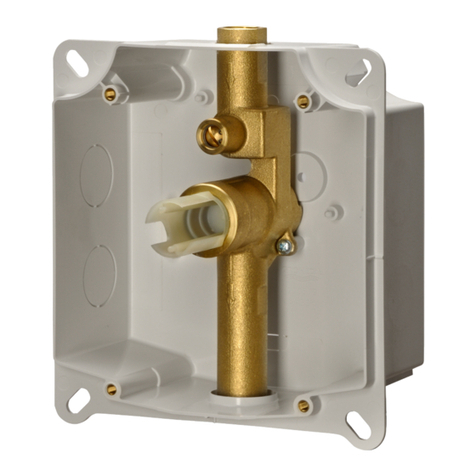
Franke
Franke AQUA400 Installation and operating instructions

Monmouth Scientific
Monmouth Scientific CAM-F 1500 operating & maintenance manual
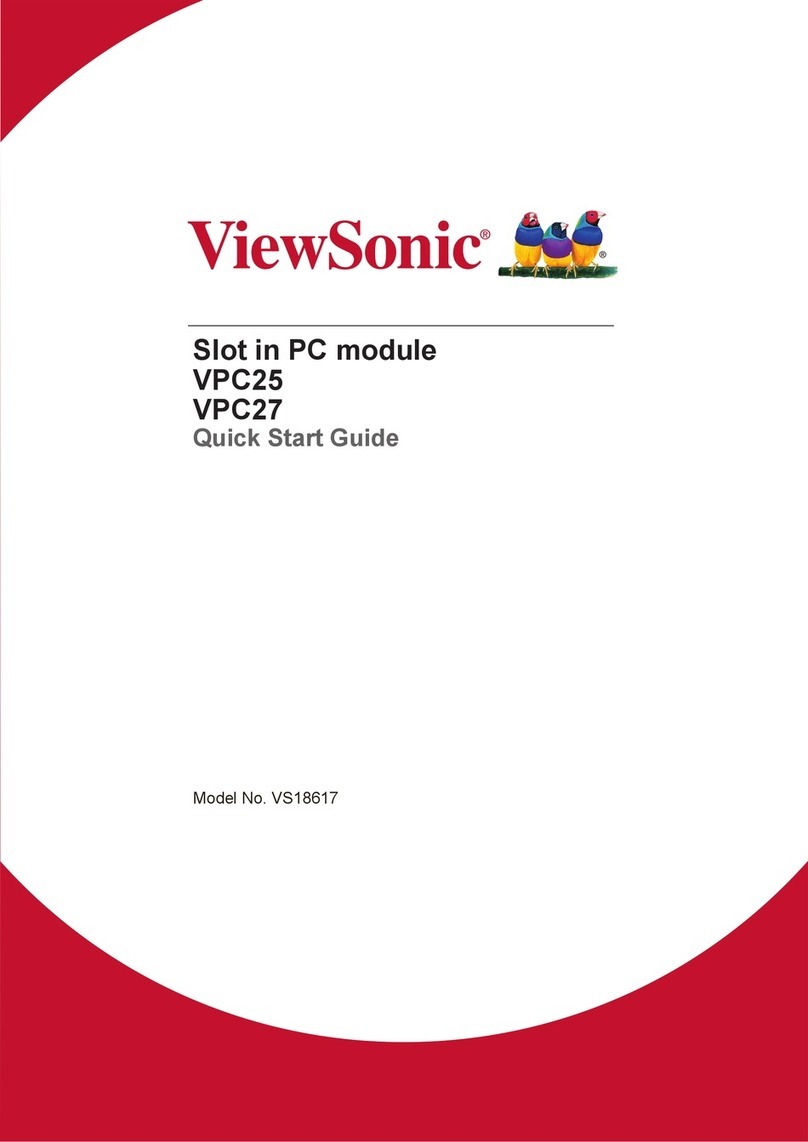
ViewSat
ViewSat VPC25 quick start guide